Page 23 of 176

21
C-zero_en_Chap01_controle-de-marche_ed01-2014
Service indicator
When the ignition is switched on, press
button A several times in succession until the
service indicator is displayed in the desired
units. This point can be indicated in one of two ways:
-
th
e miles (km) remaining,
-
th
e time remaining to the next service.
Operation
1. The screen indicates that 620 miles
(
1000 k m) or 1 month remain before the
next service.
2.
Th
e screen indicates that the date for the
service has been exceeded.
Ev
ery time the ignition is switched on,
the service spanner is displayed for a
few seconds to remind you that a service
should be carried out as soon as possible.
3.
On
ce the service has been carried out, the
distance or the number of months to the
next service is displayed again.
System which informs the driver when the
next service is due in accordance with the
manufacturer's servicing schedule.
The point at which the next service is due
is calculated from the last service indicator
zero
r
eset.
System for manual adjustment of the
brightness of the instruments and controls in
relation to the exterior brightness.
With the lighting on or off, press button A to
select the function, then hold down to change
the intensity of the lighting of the instruments
and controls in "day" or "night" mode.
The intensity of the lighting increases each time
button A is pressed.
When the lighting reaches the maximum
setting, press again to change to the minimum
setting.
When the lighting reaches the required
intensity, release button A .
The setting is saved when you release button A
and retained when the ignition switch is turned
to OFF.
Lighting dimmer
1
Monitoring
Page 24 of 176
22
C-zero_en_Chap01_controle-de-marche_ed01-2014
The display of "---", indicating that the
service date has arrived, comes on
automatically after a certain time and
distance travelled. The screen then
indicates the time remaining before the
next service is due.
Resetting the service indicator to zero
After each service, the service indicator should
be rest to zero.
The procedures is as follows:
F
Sw
itch off the ignition (switch in the LOCK
or ACC position).
F
Pr
ess the reset button A several times in
succession until the service indicator is
displayed.
F
Pr
ess and hold the reset button for a few
seconds until the spanner flashes .
F
Pr
ess the reset button while the spanner is
flashing to change the display from "---" to
"CLEAR" .
Th
e distance (or time) remaining before the
next service is due is displayed.
Monitoring
Page 60 of 176

58
C-zero_en_Chap06_securite_ed01-2014
Under-inflation detection
System which continuously and automatically
checks the pressures of the four tyres after
switching on the ignition.
A pressure sensor is located in the valve of
each tyre.
The system triggers an alert if a drop in
pressure is detected in one or more tyres,
compared to the reference pressure registered
in the system. This reference pressure must be
reinitialised every time the tyre pressures are
adjusted or a wheel changed.
The system operates on condition that sensor
identifiers have first been memorised in the
system by a CITROËN dealer or a qualified
workshop.
You can memorise two sets of tyres
(for example: wheels with "standard" tyres and
wheels with "winter" tyres).The tyre under-inflation detection
system is an aid to driving which does
not replace the need for vigilance on
the part of the driver. This system does not avoid the need to
check the tyre pressures regularly and
before a long journey.
Driving with under-inflated tyres
adversely affects road holding,
extends braking distances and causes
premature tyre wear, particularly under
arduous conditions (vehicle loaded,
high speed, long journey).
Driving with under-inflated tyres
increases fuel consumption. The tyre pressures for your vehicle can
be found on the tyre pressure label (see
the "Identification markings" section).
The tyre pressures must be checked
when the tyres cold (vehicle stopped
for 1 hour or after driving for less then
6 miles (10 km) at moderate speed).
Other wise, add 0.3 bar to the values
indicated on the label.
Safety
Page 63 of 176

61
C-zero_en_Chap06_securite_ed01-2014
Managing sets of wheels
and tyres
Selection of the other set of wheels and tyres
is is done via the instrument panel screen, with
the ignition on and the vehicle stationary.
After fitting the new set of wheels and
tyres, you should check and adjust the
tyre pressures to the values specified
on the tyre pressure label (see the
"Identification markings" section). The system automatically reinitialises
the reference pressure based on the
pressure in the new set (the under-
inflation detection warning lamp flashes
during the operation).
If you have had a second set of wheels and
tyres registered by a CITROËN dealer or a
qualified workshop, every time you change the
set of wheels (fitting a set of winter tyres, for
example), you must select the set you have just
fitted in the configuration menu.
F
Pr
ess button A to select the function.
F
Pr
ess and hold button A button for more
than 10 seconds to change successively
from set of wheels and tyres 1 to set of
wheels and tyres 2 or the other way round.
6
Safety
Page 112 of 176
110
C-zero_en_Chap08_info-pratiques_ed01-2014
Changing dipped beam headlamp
bulbs
F Turn the bulb holder to the left and pull it
out.
F
Re
move the bulb by pressing on the tongue.
F
Ch
ange the bulb.
To refit, carry out these operations in reverse
o r d e r.
Changing front foglamp bulbs /
daytime running lamp bulbs
F Put the front wheels onto full lock,
t o f acilitate access.
F
Re
move the clips securing the protective
covers on the bulb holders.
F
Mov
e the cover aside. F Tu
rn the bulb holder (A for the front fog
lamp, B for the daytime running lamp) to
the left and pull it out.
F
Pu
ll the bulb out and change it.
To reassemble, carry out these operations in
reverse order.
Practical information
Page 139 of 176
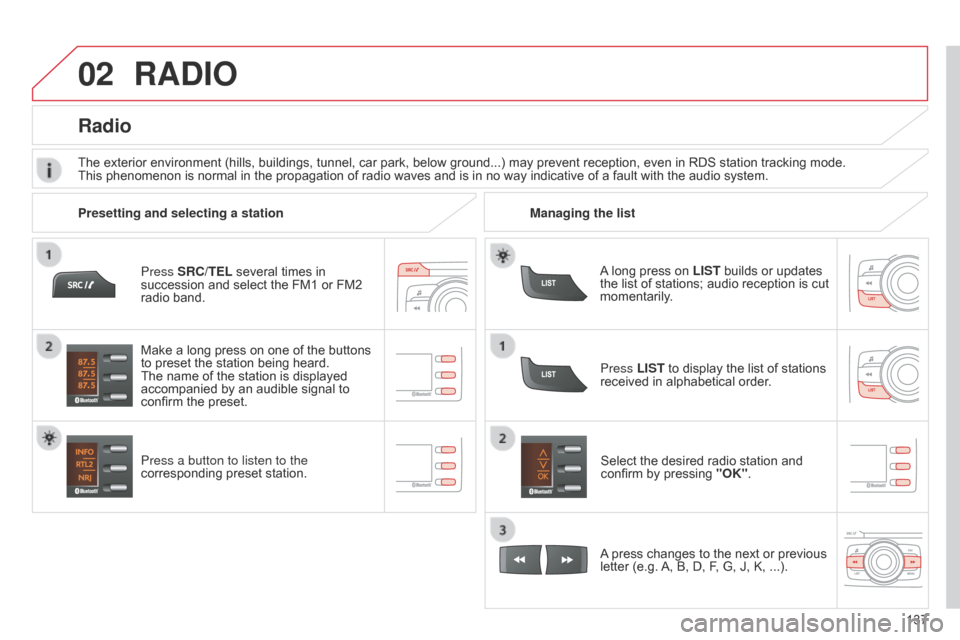
02
137
C-Zero_en_Chap11b_RDE2_ed01-2014
Press SRC/TEL several times in
succession and select the FM1 or FM2
radio band.
Press a button to listen to the
corresponding preset station.Select the desired radio station and
confirm by pressing
"OK".
Radio
Press LIST to display the list of stations
received in alphabetical order.
The exterior environment (hills, buildings, tunnel, car park, below ground...) may prevent reception, even in RDS station tracking mode.
This phenomenon is normal in the propagation of radio waves and is in no way indicative of a fault with the audio system.
A long press on LIST builds or updates
the list of stations; audio reception is cut
momentarily.
Make a long press on one of the buttons
to preset the station being heard.
The name of the station is displayed
accompanied by an audible signal to
confirm the preset.
A press changes to the next or previous
letter (e.g. A, B, D, F, G, J, K, ...).
Managing the list
Presetting and selecting a station
RADIO