Page 92 of 176
90
C-zero_en_Chap08_info-pratiques_ed01-2014
Using a public charging points for normal charging
Some public charging points include a charging cable.
In this case, use the cable provided.
Several types of electrical socket may be available for charging your vehicle.
Before starting the charging procedure, use the table below to identify the correct type of socket and use the corresponding charging cable.
Domestic power point "Mode 3 - Type 2" socket "Mode 3 - Type 3" socket
"Mode 2" cable (supplied with your vehicle) "Mode 3 - Type 2" cable
(available as an accessory) "Mode 3 - Type 3" cable
(available as an accessory)
Practical information
Page 116 of 176

114
C-zero_en_Chap08_info-pratiques_ed01-2014
Changing a fuse
The extraction tweezer is fitted to the back of
the fusebox cover in the dashboard (left hand
side).
For access:
F
Un
clip the cover and remove it completely
by pulling it towards you.
F
Re
move the tweezer.
Access to tools
Before changing a fuse, the cause of the failure
must be identified and rectified.
F
Ch
eck that the ignition switch is in the
" LOCK " position.
F
Id
entify the faulty fuse by checking the
condition of its filament.
Changing a fuse
Good Failed
F
Us
e the special tweezer to extract the fuse
from its location.
F
a
lw
ays replace the faulty fuse with a fuse
of the same rating.
F
Ch
eck that the number etched on the box,
the rating etched on the top and the tables
below all agree. CITR
oËn w
ill not accept responsibility
for the cost incurred in repairing your
vehicle or for rectifying the malfunctions
resulting from the installation of
accessories not supplied and not
recommended by CITROËN and
not installed in accordance with its
instructions, in particular when the
consumption of all of the additional
equipment connected exceeds
10
mill
iamperes.
Your vehicle's electrical system is
designed to operate with standard or
optional equipment.
Before installing other electrical
equipment or accessories in your
vehicle, contact a CITROËN dealer or a
qualified workshop.
Practical information
Page 120 of 176
118
C-zero_en_Chap08_info-pratiques_ed01-2014
Access to the fuses
F Open the bonnet (refer to the "Checks"
section).
F
Un
clip the cover and remove it completely
by pulling towards you.
F
Ch
ange the fuse (refer to the
corresponding paragraph).
F
Wh
en you have finished, close the cover
carefully to ensure sealing of the fusebox. Fuse N°
Rating Functions
11 10 AOn-board charger.
12 10 ADirection indicator.
13 10 AHorn.
14 10 ADaytime running lamps.
15 15 ABattery fan.
16 10 AAir conditioning compressor.
17 20 ARight hand dipped beam.
18 20 ALeft hand dipped beam, headlamp adjusters.
19 10 ARight hand main beam.
20 10 ALeft hand main beam.
Practical information
Page 121 of 176

119
C-zero_en_Chap08_info-pratiques_ed01-2014
Towing the vehicleProcedure for having your vehicle towed using fixed mechanical equipment.
Towing your vehicle
The towing eye is welded to the body below the
front bumper.
F
In
stall the towing bar.
F
St
art your vehicle ("Ready" lamp on).
F
Pu
t the drive selector in position N .
F
Re
lease the parking brake.
F
Sw
itch on the hazard warning lamps on
your vehicle.
F
Ha
ve your vehicle towed for no more than
20 miles (30 km) without exceeding a
speed of 20 mph (30 km/h) .When towing the vehicle with the four
wheels on the ground, always use a
towing bar.
When towing with only two wheels on
the ground, use professional lifting
equipment.
Failure to follow these instructions may
cause damage to braking components
and the electric motor.
Changing a wiper
blade
Removing a front or rear
wiper blade
F Raise the corresponding wiper arm.
F Re move the wiper blade, sliding it towards
the outside.
Fitting a front or rear wiper
blade
F Put the new wiper blade in place and
s ecure it.
F
Fo
ld down the wiper arm carefully.
Towing another vehicle
Your vehicle cannot be used in any
circumstances to tow another vehicle.
8
Practical information
Page 124 of 176
122
C-zero_en_Chap09_verifications_ed01-2014
TOTAL & CITROËN
TOTAL and CITROËN personnel combine their
talents to optimise the efficient use of energy and
reduce the impact on the environment.
The partnership between our two groups, which is
on an international scale, does not merely amount
to the supply and maintenance of vehicles to the
public: our positions as industrial leaders allow us
to meet the environmental challenges of today and
of tomorrow.
To provide ecologically responsible mobility to
everyone is more than our motor, it is our passion.
Innovation is on the way, the future of the
automobile depends on it; we will meet it
t o g e t h e r.
prefers
PARTNERS IN THE FUTURE
OF THE AUTOMOBILE
Checks
Page 128 of 176

126
C-zero_en_Chap09_verifications_ed01-2014
Checking levelsCheck all of these levels regularly and top them up if necessary, unless other wise indicated.
If a level drops significantly, have the corresponding system checked by a CITROËN dealer or a qualified workshop.Never do anything in the compartments
when the "Ready" lamp is on or when
your vehicle is being charged.
Take care when carrying out checks
in the front and rear compartments as
some parts of the compartments can
be very hot (risk of burns): wait at least
one hour after stopping the motor or the
end of the charging procedure before
carrying out any work.
Brake fluid level
The brake fluid level should be
between the "MIN" and "MA X"
marks. If it is not, check the brake
pad wear.
Changing the fluid
Refer to the manufacturer's service schedule
for details of the interval for this operation.
Fluid specification
The brake fluid must conform to the
manufacturer's recommendations.
Front compartment Heating system fluid level
Changing the fluid
The fluid does not have to be changed.
Fluid specification
The fluid must conform to the manufacturer's
recommendations. The level of this fluid should be between the "L"
MIN and "F" MA X marks.
Screenwash fluid level
Top up the level when necessary.
Fluid specification
For optimum cleaning and to avoid freezing,
this fluid must not be topped up or replaced
with plain water.
Checks
Page 138 of 176
01
136
C-Zero_en_Chap11b_RDE2_ed01-2014
FIRST STEPS
Selection of source:
-
FM1, FM2, CD, USB, AUX,
Streaming.
-
Accept an incoming call.
Long press:
-
access to the calls log of the
telephone connected.
-
or end a call if in progress. Adjust audio settings: sound
ambience, treble, bass,
loudness, distribution, left/
right balance, front/rear
balance, automatic volume.
On / Off and volume
adjustment.Abandon the current
operation.
Go up one level (menu or
folder).
Eject CD.
Select a preset radio station.
Radio: long press: preset a
radio station.
Other than radio: see the
corresponding sections.
Automatic search for a lower / higher radio
frequency
.
Select previous / next CD, USB track.
Navigation in a list.
Press and hold: fast forwards or backwards.
Open the main menu.
Display the list of stations received, the
CD/USB tracks or folders.
Long press: update the list of stations
received.
Page 139 of 176
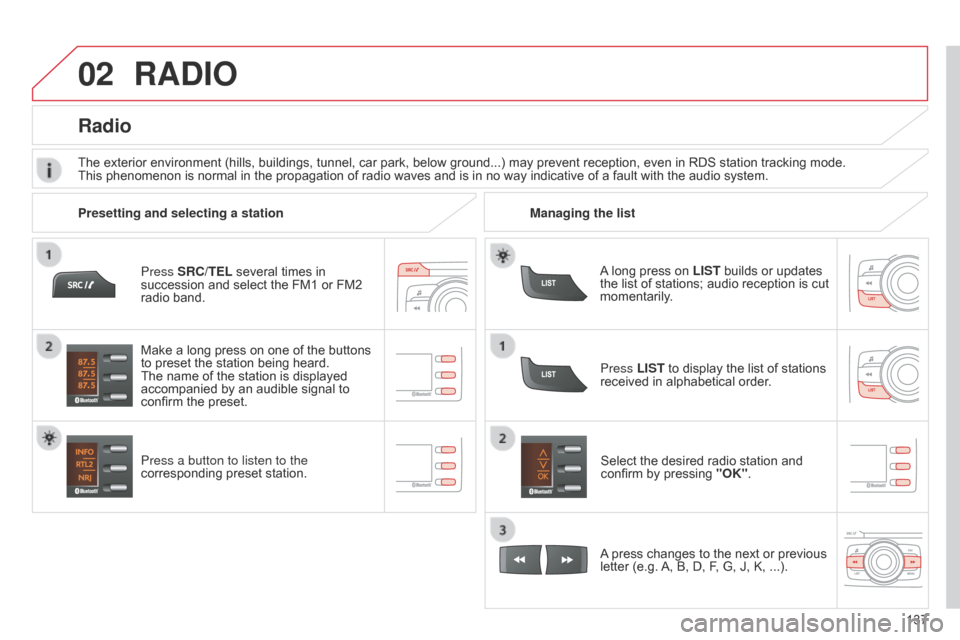
02
137
C-Zero_en_Chap11b_RDE2_ed01-2014
Press SRC/TEL several times in
succession and select the FM1 or FM2
radio band.
Press a button to listen to the
corresponding preset station.Select the desired radio station and
confirm by pressing
"OK".
Radio
Press LIST to display the list of stations
received in alphabetical order.
The exterior environment (hills, buildings, tunnel, car park, below ground...) may prevent reception, even in RDS station tracking mode.
This phenomenon is normal in the propagation of radio waves and is in no way indicative of a fault with the audio system.
A long press on LIST builds or updates
the list of stations; audio reception is cut
momentarily.
Make a long press on one of the buttons
to preset the station being heard.
The name of the station is displayed
accompanied by an audible signal to
confirm the preset.
A press changes to the next or previous
letter (e.g. A, B, D, F, G, J, K, ...).
Managing the list
Presetting and selecting a station
RADIO