Page 3 of 176

We draw your attention to the following...
keysa
fety warning
additional information
contributes to the protection of the environment
refer to the page indicated
Reading the detailed sections is essential to
make the most of your vehicle, in complete
safety.
Your vehicle is fitted with only some of the
equipment described in this document,
depending on the trim level, version and the
specifications for the country in which it is sold.
The fitting of electrical equipment or
accessories which are not recommended
by CITROËN may result in a failure of
your vehicle's electronic system. Contact
a CITROËN dealer for information on the
recommended equipment and accessories.
CITRoËn h
as a presence on every continent,
a complete product range,
bringing together technology and a permanent spirit of innovation,
for a modern and creative approach to mobility.
We thank you and congratulate you on your choice.
Happy motoring!
at the wheel of your new vehicle,
g etting to know each system,
each control, each setting,
makes your trips, your journeys
more comfortable and more enjoyable.
Page 4 of 176
.
.
C-zero_en_Chap00a_sommaire_ed01-2014
Instrument panel 9
In dicator and warning lamps
10
M
ain battery state of charge indicator
18
E
nergy consumption
/ g
eneration indicator
19
D
istance recorder
20
T
rip distance recorder
20
L
ighting dimmer
21
S
ervice indicator
21
R
ange indicator
23
Monitoring
over
view
Eco-driving
Remote control key 24
D oors
27
Boo
t
28
E
lectric windows
29
C
harging flaps
30
access
Front seats 31
R ear seats
33
M
irrors
35
In
terior fittings
37
V
entilation
40
H
eating
42
A
ir conditioning
42
F
ront demist - defrost
45
R
ear screen demist - defrost
45
Comfort
Driving recommendations 46
S tarting - stopping the vehicle
47
P
arking brake
48
D
rive selector
49
Driving
Lighting controls 51
A utomatic illumination of headlamps
53
H
eadlamp adjustment
53
W
iper control
54
C
ourtesy lamp
55
Visibility
Contents
Page 5 of 176
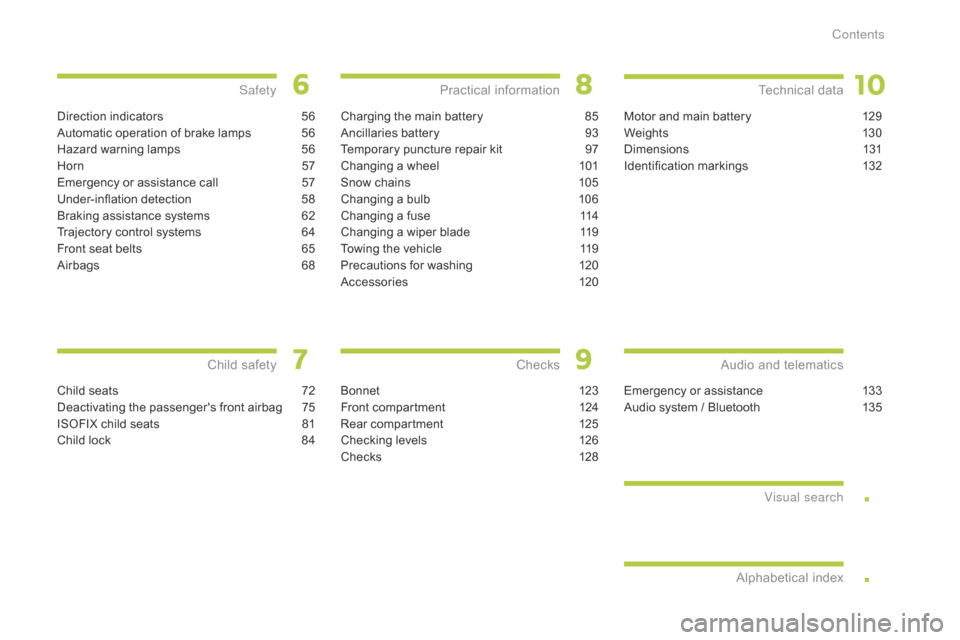
.
.
C-zero_en_Chap00a_sommaire_ed01-2014
Direction indicators 56
A utomatic operation of brake lamps
56
H
azard warning lamps
56
H
orn
57
E
mergency or assistance call
57
U
nder-inflation detection
58
B
raking assistance systems
62
T
rajectory control systems
64
F
ront seat belts
65
A
irbags
68
Safety
Child seats 72
D eactivating the passenger's front airbag
75
I
SOFIX child seats
81
C
hild lock
84
Child safety
Charging the main battery 85
A ncillaries battery
93
T
emporary puncture repair kit
97
C
hanging a wheel
10
1
Snow chains
10
5
Changing a bulb
10
6
Changing a fuse
11
4
Changing a wiper blade
11
9
Towing the vehicle
11
9
Precautions for washing
12
0
Accessories
12
0
Practical information
Bonnet 123
F ront compartment
12
4
Rear compartment
12
5
Checking levels
12
6
Chec ks
128
Checks
Motor and main battery 12 9
Weights
13 0
D
imensions
13
1
Identification markings
13
2
Technical data
Emergency or assistance 133
Audio system / Bluetooth
13
5
Audio and telematics
Visual search
Alphabetical index
Contents
Page 9 of 176
7
C-zero_en_Chap00b_vue-ensemble_ed01-2014
Instruments and controls
1. Steering lock and ignition switch.
2. Wi per stalk.
3.
Wi
ndscreen demisting vents.
4.
Gl
ove box.
Pa
ssenger's airbag deactivation.
5.
Bo
nnet release lever.
6.
Pa
rking brake.
7.
Dr
ive selector.
8.
12 V a
ccessory socket.
9.
He
ating
/ a
ir conditioning controls.
10.
Em
ergency or assistance call.
11.
Ha
zard warning switch.
12 .
Ce
ntre vents.
13.
Au
dio system.
.
Over view
Page 12 of 176
10
C-zero_en_Chap01_controle-de-marche_ed01-2014
Indicator and warning lamps
Visual indicators informing the driver that a
system is in operation, is deactivated or has
a
f
ault.Associated warnings
The illumination of certain warning lamps may
be accompanied by an audible signal.
The warning lamps may come on continuously
(fixed) or flash.
Certain warning lamps may come on in
one of two modes. Only by relating the
type of lighting to the operating status
of the vehicle can it be ascertained
whether the situation is normal or
whether a fault has occurred.
When the ignition is switched on
Certain warning lamps come on for a few seconds
when the vehicle's ignition is switched on.
These same warning lamps go off after a few
seconds.
If you notice one of these warning lamps
remaining on, refer to the information on the
warning lamp in question.
Monitoring
Page 13 of 176

11
C-zero_en_Chap01_controle-de-marche_ed01-2014
Operation indicator lamps
If one of the following indicator lamps comes on in the instrument panel, this confirms that the corresponding system has come into operation.Warning
/
indicator lamp State Cause Action
/
Observations
Left-hand
direction
indicato r Flashing with audible
signal.
The lighting stalk is pushed down.
Right-hand
direction
indicator Flashing with audible
signal.
The lighting stalk is pushed up.
Hazard warning
lamps Flashing with audible
signal. The hazard warning lamps switch,
located on the dashboard, has been
operated. The left-hand and right-hand direction indicators and
their associated indicator lamps flash simultaneously.
Sidelamps and/
or dipped beam
headlamps On fixed.
The sidelamps and/or dipped beam
headlamps are on.
Front foglamps On fixed. The front foglamps are switched on. Turn the ring on the stalk rear wards twice to switch off
the front foglamps.
Rear foglamp On fixed. The rear foglamp is switched on. Turn the ring on the stalk rear wards to switch off the
rear foglamp.
Main beam
headlamps
On fixed.
The lighting stalk is pulled towards
you. Pull the stalk to return to dipped beam headlamps.
1
Monitoring
Page 14 of 176
12
C-zero_en_Chap01_controle-de-marche_ed01-2014
Warning / indicator lampStateCause Action / Observations
Ready
(ready to move
off) On fixed,
accompanied by an
audible signal when it
comes on. The vehicle is ready to move off and
you can press the accelerator.
The illumination period corresponds to the powering-up
of the vehicle.
Parking brake On fixed. The parking brake is applied or not
properly released. Release the parking brake to switch off the warning
lamp, keeping your foot on the brake pedal.
Observe the safety recommendations.
For further information on the parking brake, refer to
the "Driving" section.
Main batter y
charge (normal
or fast) On fixed.
The main battery is on charge. On completion of the charge, the lamp goes off.
Flashing. The charging cable is connected to
the vehicle but the main battery is not
yet charging. Check the connection of the charging cable.
Monitoring
Page 15 of 176

13
C-zero_en_Chap01_controle-de-marche_ed01-2014
Deactivation indicator lamps
Warning / indicator lampStateCause Action / Observations
Passenger's
airbag system On fixed, on the
centre console. The control switch, located in the
glove box, is set to the OFF
position.
The passenger's front airbag is
deactivated. Set the control switch to the ON
position to activate
the passenger's front airbag. In this case, do not fit a
child seat in the rear-facing position.
Remember to check the state of the control switch
before starting your vehicle.
ESP/ASR On fixed. The ESP/ASR off switch, located at
the bottom of the dashboard (driver's
side) is activated.
The ESP/ASR is deactivated.
ESP: electronic stability programme.
ASR: anti-slip regulation. Press the button to activate the ESP/ASR.
The ESP/ASR system is automatically activated on
starting the vehicle.
If one of the following indicator lamps comes on, this confirms that the corresponding system has been switched off intentionally.
This is may be accompanied by an audible signal.
1
Monitoring