Page 410 of 698

CAUTION!
Failure to follow these cautions can cause damage to
the heating elements:
•Use care when washing the inside of the rear
window. Do not use abrasive window cleaners on
the interior surface of the window. Use a soft cloth
and a mild washing solution, wiping parallel to the
heating elements. Labels can be peeled off after
soaking with warm water.
• Do not use scrapers, sharp instruments, or abrasive
window cleaners on the interior surface of the
window.
• Keep all objects a safe distance from the window. 6. Blower Control
Blower control is used to regulate the amount of air
forced through the climate system. There are seven
blower speeds available. Adjusting the blower will cause
automatic mode to switch to manual operation. The
speeds can be selected using either buttons on the
faceplate or buttons on the touchscreens as follows:
Knob On The Faceplate
The blower speed increases as you turn the control
clockwise from the lowest blower setting. The blower
speed decreases as you turn the knob counterclockwise.
Buttons On The Touchscreen
Use the small blower icon to reduce the blower setting
and the large blower icon to increase the blower setting.
Blower can also be selected by pressing the blower bar
area between the icons.
408 UNDERSTANDING YOUR INSTRUMENT PANEL
Page 417 of 698
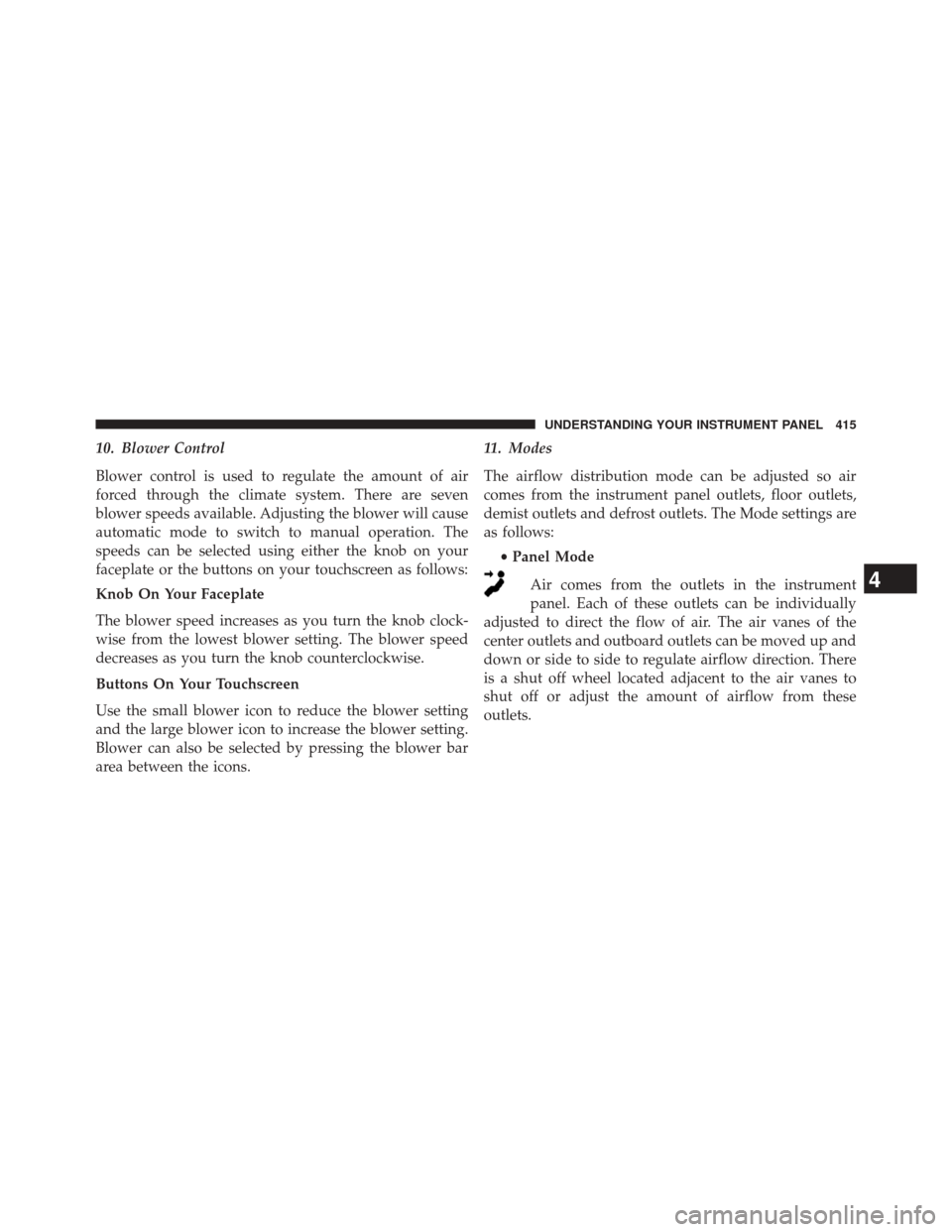
10. Blower Control
Blower control is used to regulate the amount of air
forced through the climate system. There are seven
blower speeds available. Adjusting the blower will cause
automatic mode to switch to manual operation. The
speeds can be selected using either the knob on your
faceplate or the buttons on your touchscreen as follows:
Knob On Your Faceplate
The blower speed increases as you turn the knob clock-
wise from the lowest blower setting. The blower speed
decreases as you turn the knob counterclockwise.
Buttons On Your Touchscreen
Use the small blower icon to reduce the blower setting
and the large blower icon to increase the blower setting.
Blower can also be selected by pressing the blower bar
area between the icons.11. Modes
The airflow distribution mode can be adjusted so air
comes from the instrument panel outlets, floor outlets,
demist outlets and defrost outlets. The Mode settings are
as follows:
•Panel Mode
Air comes from the outlets in the instrument
panel. Each of these outlets can be individually
adjusted to direct the flow of air. The air vanes of the
center outlets and outboard outlets can be moved up and
down or side to side to regulate airflow direction. There
is a shut off wheel located adjacent to the air vanes to
shut off or adjust the amount of airflow from these
outlets.
4
UNDERSTANDING YOUR INSTRUMENT PANEL 415
Page 468 of 698

During cold temperatures, transmission operation may
be modified depending on engine and transmission
temperature as well as vehicle speed. This feature im-
proves warm up time of the engine and transmission to
achieve maximum efficiency. Engagement of the torque
converter clutch, and shifts into 8th or 9th gear, are
inhibited until the transmission fluid is warm (refer to the
“Note” under “Torque Converter Clutch” in this section).
Normal operation will resume once the transmission
temperature has risen to a suitable level.
SPORT (S) — IF EQUIPPED
This mode alters the transmission’s automatic shift
schedule for sportier driving. Upshift speeds are in-
creased to make full use of available engine power. To
access SPORT mode, push down on the gear selector and
rotate it fully clockwise.
LOW (L) — IF EQUIPPED
Use this range for engine braking when descending very
steep grades. In this range, the transmission will down-
shift for increased engine braking. To access the LOW
position, push down on the gear selector and rotate it
fully clockwise.
Transmission Limp Home Mode
Transmission function is monitored electronically for
abnormal conditions. If a condition is detected that could
result in transmission damage, Transmission Limp Home
Mode is activated. In this mode, the transmission may
operate only in a fixed gear, or may remain in NEUTRAL.
The Malfunction Indicator Light (MIL) may be illumi-
nated. Limp Home Mode may allow the vehicle to be
driven to an authorized dealer for service without dam-
aging the transmission.
466 STARTING AND OPERATING
Page 542 of 698

WARNING!
•Never have any smoking materials lit in or near the
vehicle when the gas cap is removed or the tank is
being filled.
• Never add fuel when the engine is running. This is
in violation of most state and federal fire regula-
tions and may cause the MIL to turn on.
• A fire may result if gasoline is pumped into a
portable container that is inside of a vehicle. You
could be burned. Always place gas containers on
the ground while filling.
CAUTION!
• Damage to the fuel system or emission control
system could result from using an improper fuel
cap (gas cap). A poorly fitting cap could let impu-
rities into the fuel system. Also, a poorly fitting
aftermarket cap can cause the “Malfunction Indi-
cator Light (MIL)” to illuminate, due to fuel vapors
escaping from the system.
• A poorly fitting gas cap may cause the MIL to turn
on.
• To avoid fuel spillage and overfilling, do not “top
off” the fuel tank after filling.
1. Put the vehicle in park and switch the ignition off.
2. Press the center-rear edge of the fuel filler door (9 o’clock position) and release to open.
540 STARTING AND OPERATING
Page 543 of 698
3. Remove the fuel filler cap and hang fuel filler cap bytether on fuel fill door to prevent damage to body side. 4. After you have stopped pumping fuel, remove the fuel
filler nozzle and replace the fuel filler cap.
5. To close the fuel filler door, press the center-rear edge (9 o’clock position) of the fuel filler door and then
release. The fuel filler door will latch closed.
NOTE:
• In certain cold conditions, ice may prevent the fuel
filler door from opening. If this occurs, lightly push on
the fuel filler door around the perimeter to break the
ice build up.
• When the fuel nozzle “clicks” or shuts off, the fuel tank
is full.
• Tighten the fuel filler cap about one quarter turn until
you hear one click. This is an indication that the fuel
filler cap is properly tightened.
Fuel Filler Door and Fuel Filler Cap Tether Hook
1 — Fuel Filler Door Actuator
2 — Fuel Filler Cap Tether Hook
5
STARTING AND OPERATING 541
Page 570 of 698
2. If equipped with aluminum wheels where the centercap covers the wheel bolts, use the wheel bolt wrench
to pry the center cap off carefully before raising the
vehicle.
3. Before raising the vehicle, use the wheel bolt wrench to loosen, but not remove, the wheel bolts on the wheel with the flat tire. Turn the wheel bolts counter-
clockwise one turn while the wheel is still on the
ground.
4. Place the jack underneath the notched lift area that is closest to the flat tire.
Removing Jack Handle From Jack
Front Body Flange
568 WHAT TO DO IN EMERGENCIES
Page 572 of 698
5. Turn the jack screw clockwise to firmly engage thejack saddle with the lift area of the sill flange, center-
ing the jack saddle between the locating notches on the
sill flange.
6. Raise the vehicle just enough to remove the flat tire and install the spare tire.
Rear Body Flange EngagedFront Jacking Location
570 WHAT TO DO IN EMERGENCIES
Page 575 of 698

10. Lower the vehicle to the ground by turning the jackhandle counterclockwise.
11. Finish tightening the wheel bolts. Push down on the wrench while at the end of the handle for increased
leverage. Tighten the wheel bolts in a star pattern
until each wheel bolt has been tightened twice. Refer
to “Torque Specifications” in this section for proper
lug bolt torque. If in doubt about the correct tight-
ness, have them checked with a torque wrench by
your authorized dealer or at a service station.
12. Lower the jack until it is free. Remove the wheel chocks. Reassemble the lug wrench to the jack assem-
bly and stow it in the spare tire area. Securely stow
the jack, tools, chocks and flat tire. Release the
parking brake before driving the vehicle.WARNING!
A loose tire or jack thrown forward in a collision or
hard stop could endanger the occupants of the ve-
hicle. Always stow the jack parts and the spare tire in
the places provided. Have the deflated (flat) tire
repaired or replaced immediately.
Road Tire Installation
Vehicles Equipped With Wheel Covers
1. Mount the road tire on the axle.
2. To ease the installation process for steel wheels withwheel covers, install two wheel bolts on the wheel
which are on each side of the valve stem. Install the
wheel bolts with the threaded end of the bolt toward
the wheel. Lightly tighten the wheel bolts.6
WHAT TO DO IN EMERGENCIES 573