2015 AUDI TT ROADSTER service reset
[x] Cancel search: service resetPage 12 of 244

10 Instruments and warning/indicator lights
Instruments and warning/indicator Lights
Instruments
Instrument cluster and controls
The instrument cluster is your central source of information.
Fig. 3 Overv iew of the inst rument cluster
(D Tachometer with time and date
dis play .. .... ..... ........ .
@ Coolant temperature gauge .. .
® Fuel gauge ................ .
© Speedometer with odometer ..
® Set/Check button ..... ... .. .
@ Driver information display
(?) Reset button for
- Trip odometer .......... .. .
- Service indicator
@ Tips
10 ,11
11
12
12
11
22
12
28
- When switching the ignition on, the nee
dles in the instrument cluster move up
ward briefly.
- The illumination for the instrument clus
ter lights up whenever you switch on the
i gnition with the
vehicle headlights off .
As the daylight fades, the instrument
cluster illumination likewise dims auto
matically a nd will go out completely
when the outside light is very low. This
feature is meant to remind you to switch
on the head lights when outside light
conditions become poor .
Tachometer (engine rev counter)
The tachometer indicates the engine RPM
(revolutions per minutes) .
en 0
~
~
"'
If engine RPM drops below 1,500, you should
downshift to the next lower gear. The red area
at the end of the scale indicates maximum
permissible engine RPM after the br eak-in pe
riod. Before reaching this area, move these
lector lever to position "D (Drive)" or ease
your foot off the acce lerator pedal.
(D Note
The tachometer needle should only briefly
be in the red zone: you could damage your
engine! The beg inning of the red zone var
i es depending on the engine.
@ For the sake of the environment
Upshifting early saves fuel and reduces en
gine noise.
Page 27 of 244

Set Clock ¢ page 2 5
Computer¢ page 25
Acoustic par k assist* ¢ page 79
Speed warning ¢ page 77
Language ¢
page 2 5
Units (distance, fue l consump-
tion, temperature) ¢
page 25
Tire press ure moni toring
c> page 198
Lap timer* c>page 28
Lighting* ¢ page 48
Wiper (service pos it io n)
¢page 56
Window c> page 40
Doors (unlo ck ing and locking
mode, for example Auto- lock)
¢ page 34, c> page 34
Check
Service c> page 28
Chassis numbe r c> page 2 22
Engine oil temperature*
¢
page 26, c> page 26
Registe red keys ¢ page 32
Menu off
All of the messages shown in
vehicles withou t menu display ap-
pe ar o n the display screen.
Navigating the menu
Use the rocker switch on the windshield wiper
lever and the
I Reset ! button to operate the
menu and carry out inquiries and selections.
~-- @
Fig. 1 2 Wiper leve r: Controls for the men u disp lay
To open the menu
.. Press the I Reset ! button @ until the menu
display
i=> page 24 , fig . 11 appears
Dr iver in formation system 25
Selections and settings
.. Press the rocker switch @to reac h a men u
disp lay. The swi tch is operated the same as
the display (up/down).
Entering and confirming
.,. Press the I Reset I butto n @ .
Returning to the Start menu
.. Press the I Reset I button longer tha n 2 sec
onds to return from any menu level to the
Sta rt menu .
U sing the rocker switc h, you can select the
menus in the display or change settings. A
cursor appea rs on the left in front of these
lected values .
By pressing the
I Reset! button, you activate
the selection you made or confirm the values
you set.
Selected fu nctions are identified wit h
a check mark or ar e car ried out directly .
Selecting settings
Fig. 13 D isplay: Menu Sett ings, co mpute r selected
(page
l)
Se lect you r settings a s foll ows:
.,. Press the
I Reset I butto n. The Sta rt menu ap
pears ¢
page 24 , fig . 11 .
.. Press the rocker switch unt il Set is dis
played .
.. Press the
I Reset I butto n. All the menu s a p
pe a r .
.. Press the rocker switch until the desire d line
is highlig hted (curso r)
¢ fig . 13 .
.. Press the I Reset I button.
.. If necessary, scro ll by selecting and activat
ing the symbol for "Next page" o r "Previous
page" .
~
Page 30 of 244

28 Driver information system
-The fuel economy messages are not dis
played in every instance, but rather in in
terva ls over a period of ti me.
Service interval display
The service interval display reminds you when
your nex t service is due.
Fig. 19 Sect ion of instrument cluster: Serv ice in terva l
d isp lay
The schedule for the next oil change or inspec
tion is calculated automatically and displayed
accordingly. The display works in two stages :
Service reminder
30 days before the next service is due, a serv
ice reminder appears in the display when you
turn on the ignition.
After about
5 seconds the display switches
back to normal. The distance and time re
maining are updated each time the ignition is
turned on until the date due for service is
reached.
Service due
When the due date for service is reached , the
message
Service due! appears in the instru
ment cluster immediately after you turn on
the ignition. Additionally, a warning tone
sounds . After about
5 seconds the display
switches back to normal.
Calling up the service schedules
If or when an oil change or inspection is due,
can be shown in the instrument cluster by se
lecting the serv ice interval display. Select
Check > Service > Oil change or Service by us
ing the
! R ES ET I button and the rocker switch
c> page 25 , fig . 12.
Resetting the service interval display
Your authorized Audi dealer will reset the cor
responding service schedule after performing
the appropriate service on your veh icle. You
also have the possibility to reset the oil
change schedule after having performed an
o il change according to Audi specifications.
- Switch the ignition on.
- Pull the knob
c> fig. 19. The message. Serv-
ice due!
appears.
- Pull the knob until the display
Oil change in
-----mi (km)---day s appears . If the I RESET I
button is not pulled within 5 seconds, the
disp lay reset mode closes.
(D Note
If you disconnect the battery terminals, no
ca lculations can be made for the service
interval display during this time and no
service reminder will appear. Remember
that observing the proper service intervals
i s vitally important to extending the life of
your vehicle, particularly the engine, and
maintain ing its value . Even if the mileage
driven is low, the maximum period of one
year from one service to the next must not
be exceeded.
'
(D Tips
-Do not reset the display between oil
changes, otherwise the display w ill be in
correct.
- Th e information in the Service Reminder
remains stored even when the vehicle
battery is disconnected.
Lap timer
I ntrod ucti on
App lies to vehicles: wit h lap timer
You can record and evaluate lap times with
the lap timer in the display c>page
29,
fig. 21. The time is measured in minutes, sec
onds and
1/10 seconds. The hours are also
shown when the lap t ime exceeds
60 min utes .
T he maximum individual measurement is 99
hours. ..,.
Page 58 of 244
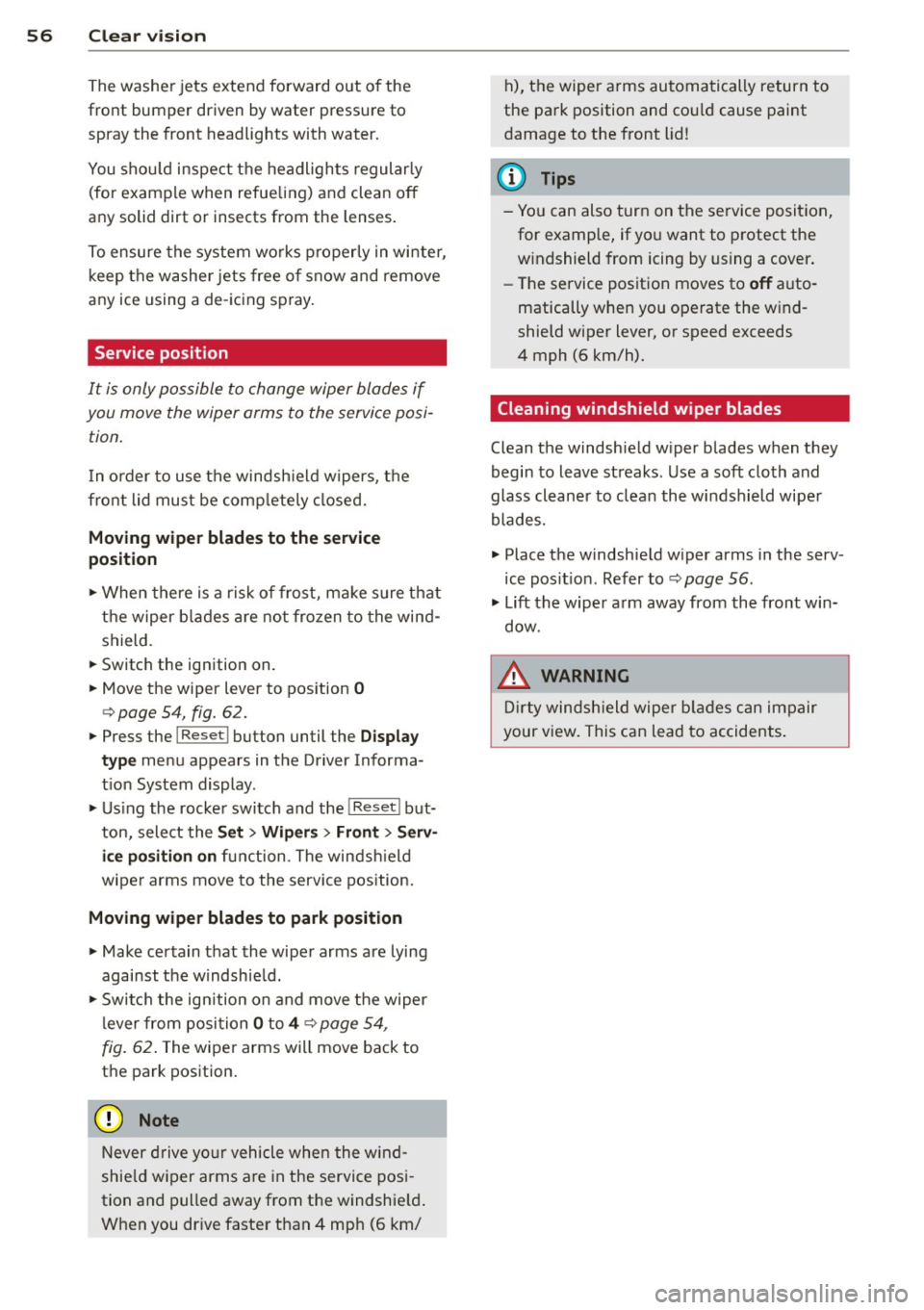
56 Clear vis ion
The washer jets extend forward out o f the
front bumper driven by water pressure to
spray the front headlights with water.
You shou ld inspect the headlights regularly
(for example when refueling) and clean
off
any solid dirt or insects from the lenses .
To ensure the system wo rks properly in wi nter,
keep the washer jets free of snow and remove
any ice using a de-icing spray.
Service position
It is only possible to change wiper blades if
you move the wiper arms to the service posi
tion .
In o rder to use the windsh ield wipers, t he
front lid mus t be comp lete ly closed.
Moving w iper blades to the service
position
• When there is a risk of frost, make s ure that
the wiper b lades a re not frozen to the wind
shield .
.. Switch the ignition on.
.. Move the wiper lever to position
0
c> page 54, fig. 62.
.. Press the I Reset I button until the Displa y
typ e
menu appears in the Driver Informa
t ion System display .
.. Us ing the rocker switch and the
! Reset ! but
ton, select the
S et > W iper s > Front > Serv
ice positi on on
function. The winds hield
wiper arms move to the service position.
Moving wiper blades to park position
.. Make certain that the wiper arms are lying
against the windshie ld .
.. Switch the ign ition on and move t he wiper
l ever from posi tion
O to 4 c> page 54,
fig . 62 .
The wiper arms will move back to
the park position.
«I) Note
Never drive yo ur vehicle when the w ind
shie ld w iper arms are in the service pos i
tion and pulled away from the windshie ld .
When you dr ive faste r than 4 mp h (6 km/ h), the wiper a
rms automatically return to
the park position and cou ld cause paint
damage to the front lid!
(D Tips
- Yo u can also turn on the se rvice posit ion,
for example, if yo u want to protect the
w indshield from icing by using a cover .
- The service posit ion moves to
off a uto
matically when you operate the w ind
shield wiper lever, or speed exceeds
4 mph (6 km/h).
Cleaning windshield wiper blades
Clean the windshie ld w iper blades when they
begin to leave streaks. Use a soft cloth and
glass cleaner to clean the windshield wiper
blades.
.. Place the windshie ld w iper arms in the serv
ice pos it ion . Refer to
c::> page 56 .
"' Lift the wiper arm away from the front win
dow.
_&. WARNING
Di rty windsh ield wiper b lades can impair
your view. This can lead to accidents .
-
Page 240 of 244

238 Index
Tire pressure monitoring system ...... . 198 Trip computer ..... ............. ..... 23
Loss of air pressure ........ ... .... .
199 Single-trip memory ................. 23
M alfunct ion . ............. ... .... .
199 Tota l-trip memory .................. 23
Resetting tire pressures . . . . . . . .
200, 201 Trip odometer . .. .. ............. .. .. . 12
Tire repair kit ............. .. .. .... . 205 What does it mean when dEF appears in
Tires .. .. .... .......... ........ ... .
180 the trip odometer display? ....... ... . 12
Replacing .. ................ ... ... 191 Trunk lid ...... ... .. .............. .. 37
run-flat .. ... ............ .. .. .. .. .
201 Trunk escape handle ........... .. .. 204
Service life .............. .. .. .... . 190 Turn signals ... .. .. ............. .. .. . 50
speed rat ing letter code . .. .. .. .. .. . 192 Warning/indicator lights ........ .. .. . 21
Tire manufacturing date ......... ... 192
Tire specifications ............ .... . 192 U
Tread depth .............. ... .... . 190
Uniform tire quality grading .. .. ..... 194
Winter tire s ............... .. .... . 195
Tires/Whee ls
Low aspect ratio tires ....... ... .. .. .
197
Tire mobility system ....... .... ... . 205
Tire pressure monitoring system .... . 198
Tire repair kit ............ .. .. .. .. . 205
Tir es and vehicle load limits ... ... .... . 188
Tires and wheels
Check ing tire pressure ..............
186
Cold tire inflation pressure ..... .. .. . 184
Dimensions ............ .. .. .. .. .. .
191
General notes .............. .. .... . 180
Glossary of tire and loading termino lo-
gy . ... .... ................ ..... .
181
New tires and wheels ............... 191
Replacing ............... .. .. .... . 192
Snow chains ............... .. .... . 196
Tires and vehicle load limits .. .. .. ... 188
Wheel bolts ... ... .... ..... .. .. .. .
197
W inter t ires ... .......... .. .. .. .. . 195
Tire serv ice life .. .......... .. .. .... . 190
Tool kit ..... ................ ..... . 204
Towing
Front eyelet .................. ....
219
Rear eyelet ... ......... .. .. .. .. .. . 220
Tow truck procedures ............... 218
TPMS
Tire pressure monitoring system .. ... 199
Trailer towing . . . . . . . . . . . . . . . . . . . . . . 153
Transmission
S tron ic transmission ................ 81
Transport Canada . . . . . . . . . . . . . . . . . . . .
98
Tread Wear Indicator (TWI) ... ... .. .. . 190
Unfastening safety belts
Unidirectional tires .... .......... .. . .
Uniform tire quality grading ......... .
Univ ersal Radio- Frequency Remote Con-105
180
194
trol (HomeLink) . .. ............. .. .. . 88
Unlocking
Power locking switch ......... .. .. .. .
36
Rear lid/trunk lid ................. .. 37
Remote control key .................
35
Using the key ...................... 36
V
Vanity mirror . . . . . . . . . . . . . . . . . . . . . . . . 54
Vehicle
care/cleaning .. .. ... .......... ....
154
Vehicle electrical system ......... .... . 16
Vehicle Identification Number (V IN) . ... 222
Vehicle jack ... .. .. ....... ...... .. .. 209
Vehicle literature ..................... 5
Vehicle shut-down .............. .. ..
151
Vehicle tool kit .. .. ....... ...... .. .. 204
Ventilation ..... .. ............. ..... 67
Vinyl
Cleaning .. ...... ............. ....
157
w
Warning/ind icator lights . . . . . . . . . . 10, 12
Airbag system . .. ............. .. .. . 15
Anti-lock brake system (ABS) . . . . . . . . . 18
Brake system . . . . . . . . . . . . . . . . . . . . . .
14
Convertible top . . . . . . . . . . . . . . . . . . . . 17
Cruise contro l . . . . . . . . . . . . . . . . . . . . . . 21
Electronic power control .......... .. . 19