2015 AUDI S7 ECO mode
[x] Cancel search: ECO modePage 97 of 316

M N <( (.J
'SI: ,...., \!) 1.1'1 ,...., 1.1'1 ,....,
Audi active Lane assist
Active Lane assist
Description
Applies to vehicles: with active lane assist
Active lane assist helps you keep your vehicle
in your lane.
Active lane assist detects lane marker lines
within the limits of the system using a camera in the windshield . If you are approaching a de
tected lane marker line and it appears likely
that you w ill leave the lane, the system will
warn you by means of corrective steer ing . T he
driver can over ride the cor re ct ive steer ing at
any time. If the veh icle crosses a line, the d riv
er is also warned by a light
vibration in the
steering whee l. The vibration warning must
be switched on in the MMI for this to happen.
Active lane ass ist is operable when the line
marking the lane is detected on at least one
side of the vehicle .
If the system is in active standby mode and
the turn signa l is activated before driving over
the lane marker line, the warning does not oc
cur since the system allows for intentional lane changes .
The system is designed for driv ing on free
ways and expanded highways and thus works
only at speeds of 40 mph (65 km/h) or more .
If the vehicle is also equipped with Audi adap
tive cruise control*, the corrective steering
will be more specif ic in regard to the driving
situation . In addition to the lane marker lines,
the system can a lso take into acco unt other
objects such as guard rails. If they are detect
ed i n close proximity to the veh icle, Audi a c
tive lane ass ist helps prevent the vehi cle from
driving too close to them . The re is also pass
ing assistance. The system does not provide
any corrective steering if it detects that you
are passing another vehicle.
A WARNING
- The system warns the driver that the ve
hicle is leaving the lane us ing corrective
Audi acti ve lane a ssis t 95
steer ing. The driver is always responsible
for keeping the vehicle within the lane.
- The system can assist the driver in keep
ing the vehicle in the lane, but it does
not steer by itself. A lways keep your
hands on the steering wheel.
- Corrective steering may not occur in cer tain sit uat ions, such as dur ing heavy
brak ing.
- The camera does not recognize all lane
marker lines. Corrective steer ing can only
take p lace on the side of the vehicle
where lane marker lines are detected .
- Other road structures or objects cou ld
possibly be identified un intent ionally as
lane ma rker lines. As a result, cor rect ive
steer ing may be unexpected or may not
oc cur .
- The camera view can be restricted, for
examp le by vehicles driving ahead o r by
r ai n, snow, heavy spray or light s hining
into the camera. This can result in a ctive
lane assist not detecting the lane marke r
lines or detect ing them inco rrectly .
- Unde r ce rtain condi tions such as ruts in
the road, a banked roadway or cross
winds, the corrective stee ring alone may
not be enough to keep the vehicle in the
lane.
- For safety reasons, active lane ass ist
must not be used when there are poor
road and/or weather condit ions such as
slippery roads, fog, gravel, heavy rai n,
snow and the potent ial for hydroplaning .
Using act ive lane assist under thes e con
ditions may increase the risk of a crash.
Page 104 of 316

102 Audi drive select
Audi drive select
Driving settings
Introduction
Aud i d rive select mak es it possible to expe ri
ence diffe ren t types of vehi cle se ttin gs i n o ne
ve hicl e. The dr ive r can se lect th ree
Comfort ,
Auto and Dynamic modes in the M MI to
switch between a sporty and a comforta ble
driving mo de.
You c an a lso a djust the setti ng according to
your p re ferences in the
Individual mode . F o r
examp le, you ca n combine settings such as a
sporty en gine t uning with comfortab le steer
ing.
A WARNING
Improper use of the A udi drive select can
cause collisions, ot her acc idents and se ri
ous personal injury.
Description
The follow ing systems a re affected by dr ive
se lect:
Engine and transmission
Depending on the mode, the engine and the
tra nsmission respond quicker or in a more bal
a nced manner to acce lerator pedal move
men ts. I n the sporty dynamic mode, the
tra nsmission sh ifts at highe r RPMs.
Air suspension*
The adaptive air suspension/adaptive air sus
pe nsion sport*
(A ir suspension in the MMI) is
an e lec tronically con tro lled air suspens ion and
d ampi ng sys tem. Th ey are adjusted depe nd
ing on the se lected driving mode, the dr ive r's
steer ing, br aki ng and acceler ation inpu t and
the road s urface, ve hicle speed an d load . A
sporty se tting is generally use d in vehicl es
with a daptive ai r suspension s port* .
The vehicle clea rance v aries depe nd ing on the
se lec ted mode and the speed . T
he hig hway setting is act ivated automat ically
whe n you drive above 7 5 mph (120 km/ h) for
m ore than
30 seconds in the Auto or Dynamic
mode. The g ro und clearance is increased a uto
matically if the speed drops below
44 mph
(70 km/h) for more than 120 seconds .
Steering
The steering adapts in terms of steering effort
and steering ratios. Indirect steering that
moves easily, like the steer ing in comfort
m ode, is best suited to lo ng drives o n a hig h
way. In contrast, dynamic mode provides spo rty, direct steer ing .
The following applies to veh icles with dynamic
steering* : the steer ing rat io changes based on
vehicle speed in orde r to ma inta in optimum
stee ring effort for the dr ive r at all times . This
sets the stee ring to be less sens itive at h igher
speeds in order to provide improved vehicle
co ntrol. At reduced spee ds, howeve r, s teer ing
is mo re d ire ct in order to keep the stee ring ef
fort as minima l as poss ible when the drive r is
mane uve rin g the vehicle. At low and average
speeds, dynamic steering addit iona lly pro
vides more responsive steeri ng performance.
Sport differential*
As a component o f the all whee l dr ive system
(quatt ro)
¢ page 200, the Sport differential *
dist ributes t he d riving power to the rear ax le
depend ing on the sit uat ion . The distrib ution
of power var ies depending on the selected
mode, from balanced (comfo rt) to agile (dy
nam ic) . The goal is a h igh level of ag ility and
abili ty to acce lera te on curves . Th e veh icle is
very respons ive to stee ring.
Curve light*
The curve light adapts to driving on curves.
The pivoting act io n and the lighting are also
adapt ed to the mode.
Adaptive cruise control*
The behav ior when accelerating can be adjust
ed from comfortab le to sporty, depending on
the drive select mode . Adaptive cru ise contro l
also responds to the driv ing behavior o f the
IJI,,
Page 111 of 316
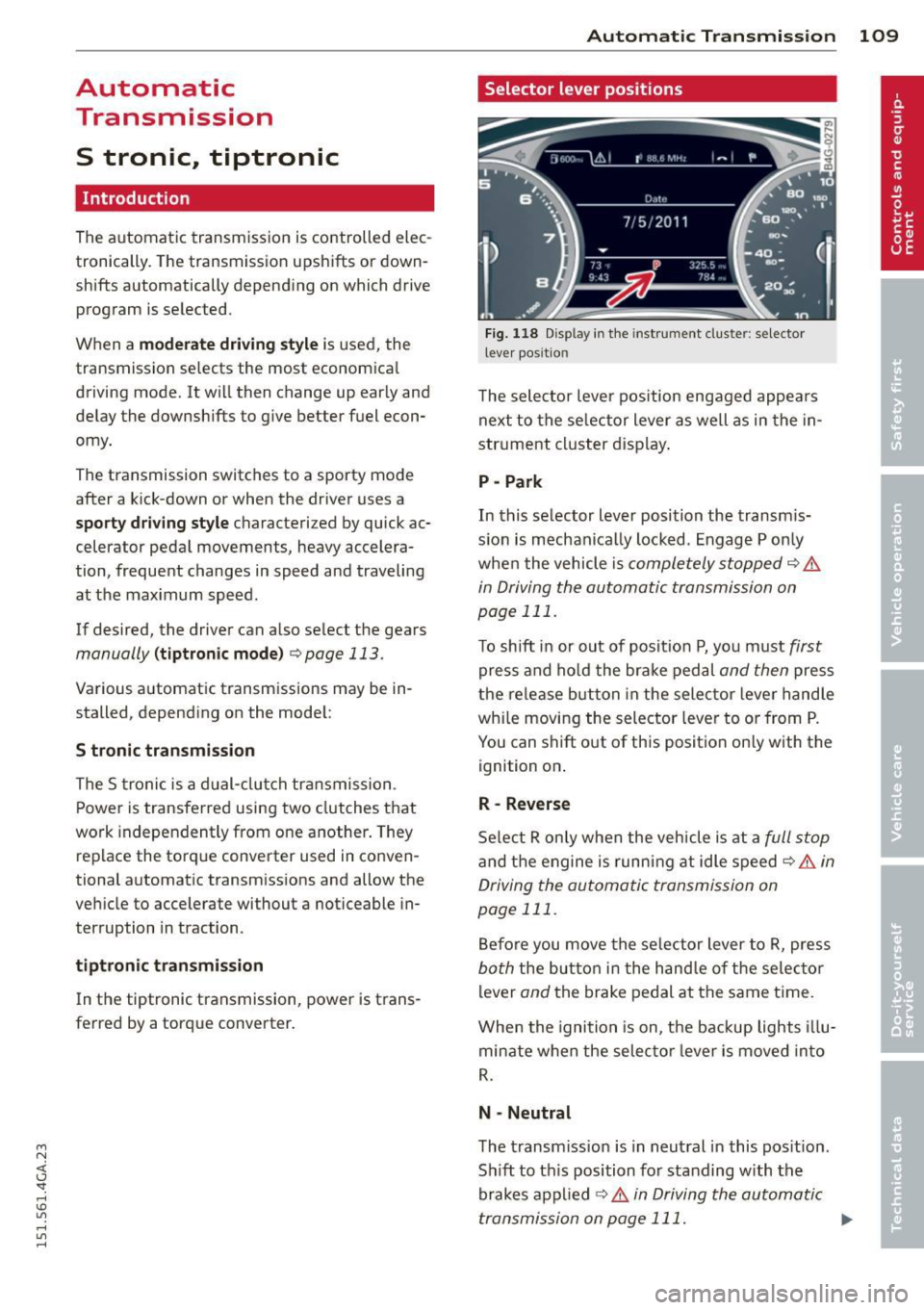
M N <( I.J "". rl I.O
"' rl
"' rl
Automatic Transmission
S tronic, tiptronic
Introduction
The automatic transmission is controlled elec
tronically. The transmission upsh ifts or down
shifts automatically depending on which drive
program is selected.
When a
moderate driving style is used, the
transmission selects the most econom ica l
driving mode. It will then change up early and
delay the downshifts to give better fuel econ
omy.
The transmission switches to a sporty mode
after a kick-down or when the driver uses a
sporty driving style characterized by quick ac
celerator pedal movements, heavy accelera
tion, frequent changes in speed and traveling
at the maximum speed.
If desired, the driver can also select the gears
manually (tiptronic mode) ¢ page 113.
Various automatic transmissions may be in
stalled, depending on the model :
S tronic transmission
The S tronic is a dual-clutch transmission.
Power is transferred using two clutches that
work independently from one another . They
replace the torque convert er used in conven
tional automatic transmissions and allow the
veh icle to accelerate without a noticeable in
terruption in traction.
tiptronic transmission
In the tiptronic transmission, power is trans
ferred by a torque converter .
Automatic Transmission 109
Selector lever positions
Fig. 118 D isp lay in the instrument clus te r: se le ctor
lever pos itio n
The selector lever position engaged appea rs
next to the selector lever as well as in the in
str ument cluster display.
P- Park
In this selector lever position the transm is
s ion is mechanica lly locked . Engage P only
when the vehicle is
completely stopped Q .&.
in Driving the automatic transmission on
page 111.
To shift in or out of posit ion P, you must first
press and hold the brake pedal and then press
the release button in the selector lever handle
whi le moving the selector lever to or from P.
You can shift out of this position on ly with the
ignit ion on .
R- Reverse
Select R only when the vehicle is at a full stop
and the engine is running at idle speed ¢.&. in
Driving the automatic transmission on
page 111.
Before you move the selector lever to R, press
both the button in the hand le of the selec tor
lever
and the brake pedal at the same t i me .
When the ignition is on, the backup lights illu
minate when the selector lever is moved into
R.
N -Neutral
The transmission is in neutral in this pos ition .
Sh ift to th is position for standing with the
brakes applied
¢.&. in Driving the automatic
transmission on page 111. ..,.
Page 112 of 316
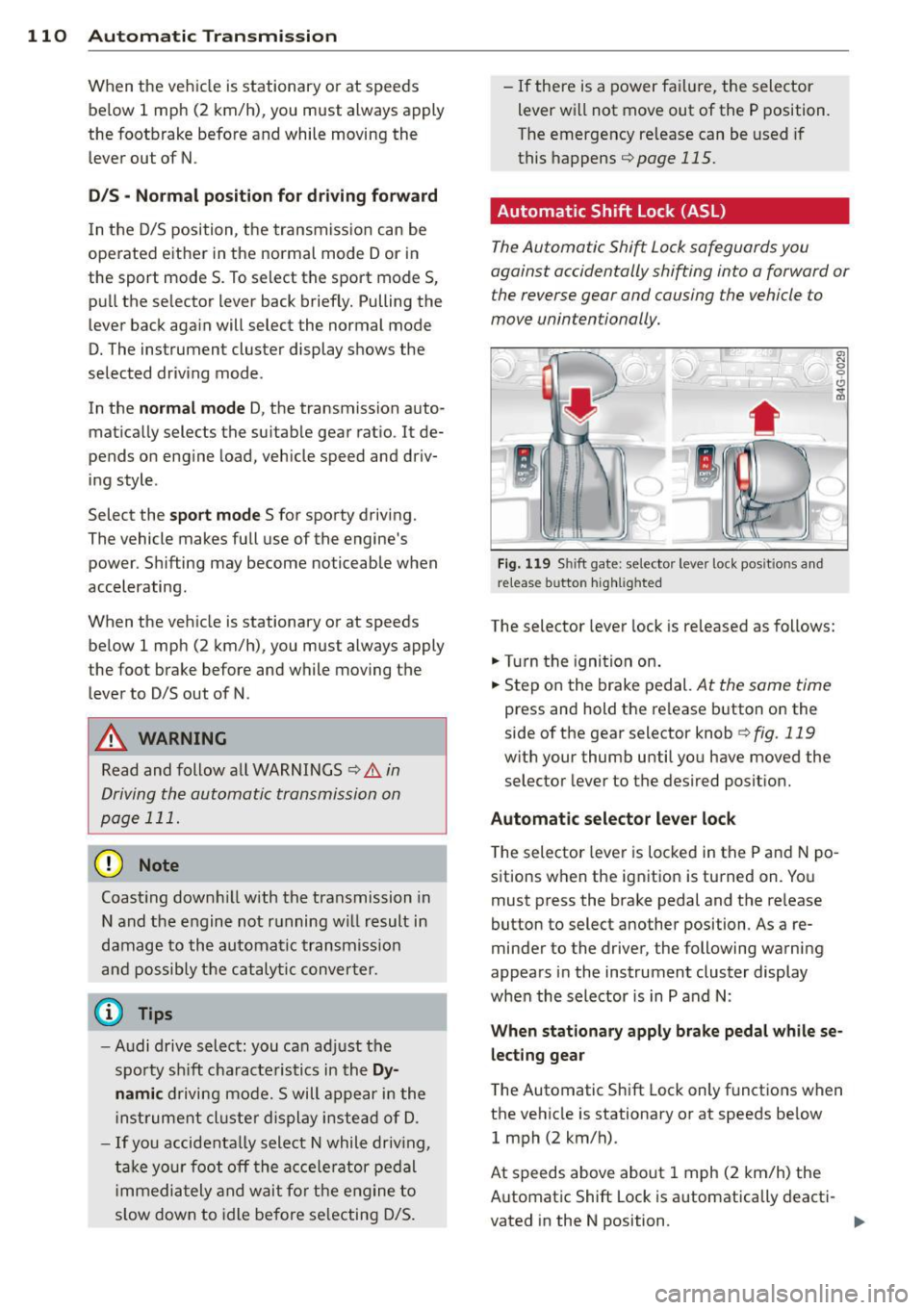
110 Automatic Transmission
When the vehicle is stationary or at speeds be low 1 mph (2 km/h), you must always apply
the footbrake before and while moving the lever out of N .
DIS -Normal position for driving forward
In the D/S position, the transmission can be
operated either in the normal mode Dor in
the sport mode S . To select the sport mode S,
pull the selector lever back briefly. Pulling the
lever back again will select the normal mode
D. The instrument cluster display shows the
selected driving mode .
In the
normal mode D, the transmission auto
matically selects the su itab le gear ratio . It de
pends on eng ine load, vehicle speed and driv
ing style .
Select the
sport mode S for sporty driving.
The vehicle makes full use of the engine's
power . Shifting may become noticeable when
accelerating.
When the vehicle is stationary or at speeds below 1 mph (2 km/h), you must always apply
the foot brake before and while moving the lever to D/S out of N.
A WARNING
Read and follow all WARNINGS ¢.&. in
Driving the automatic transmission on
page 111.
(D Note
Coasting downh ill with the transmission in
N and the engine not running w ill result in
damage to the automatic transmission
and possibly the catalyt ic converter.
(D Tips
-Audi drive select: you can ad just the
spo rty sh ift characteristics in the
Dy
namic driving mode.Swill appear in the
instr ument cl uster display instead of D.
- If you accidentally select N while driv ing,
take your foot off the acce le rator pedal
i mmedia tely and wait for the engine to
s low down to idle before selecting D/S. -
If there is a power failure, the selector
lever wi ll not move out of the P position.
The emergency release can be used if
this happens ¢
page 115.
. Automatic Shift Lock (ASL)
The Automatic Shift Lock safeguards you
against accidentally shifting into a forward or the reverse gear and causing the vehicle to
move unintentionally.
0, N ,r g
*
)
Fig. 119 Shi ft gate : selector lever lock pos it ions and
release butto n highl ig h ted
The selector lever lock is released as follows:
... Turn the igni tion on.
... Step on the brake pedal.
At the same time
press and hold the release button on the
side of the gear selector knob
¢fig . 119
with your thumb until you have moved the
selector lever to the desired position.
Automatic selector lever lock
0
c1i
)
The selector lever is locked in the P and N po
sitions w hen the ignition is turned on. You
must press the brake pedal and the re lease
button to select another position . As a re
minder to the driver, the following warning
appears in the instrument cluster display
when the selector is in P and N:
When stationary apply brake pedal while se
lecting gear
The Automatic Shift Lock only functions when
the vehicle is stationary or at speeds below 1 mph (2 km/h).
At speeds above about 1 mph (2 km/h) the
Automatic Shift Lock is automatically deacti-
vated in the N position . ..,.
Page 114 of 316

112 Automatic Tran sm iss ion
-Never leave your vehicle with the engine
running while in gear. If you must leave
your vehicle when the engine is running, act ivate the park ing brake and move the
selector lever to P.
- Power is st ill transmitted to the wheels
when the eng ine is running at idle . To
prevent the vehicle from "creeping", you
must keep your foot on the brake when
the engine is runn ing and the selecto r
lever is in D/S or R or "tiptronic" mode is
selected .
- Do not press the accelera tor pedal when
changing the selector lever pos ition
whi le the vehicle is stationary and the
engine is running.
- Never shift into
R or P whi le driving.
- Before driv ing down a steep slope , re-
duce you r speed and shift into a lower
gear with "tiptronic".
- Do not ride the brakes or press the brake
peda l too often or too long when dr iving
down a hill. Constant braking causes the
brakes to overheat and substant ially re
duces braking per formance, increases
braking distance or causes complete fail
ure of the brake system.
- To prevent the veh icle from rolling back
when stopping on inclines, always hold it in place with the brake peda l or parking
brake .
- Never hold the veh icle on an incline with
a slipping clutch . The clutch opens auto
matically when it becomes too hot from
the overload . An indicator lamp@] illu
minates and a dr iver message appears
9 page 114 when the clutch is overload
ed.
- If the engine must remain running, never
have any driv ing pos ition eng aged when
check ing under the hood. Make sure the
selector lever has secure ly engaged and
is locked in P with the parking brake set
9 page 225. Otherwise, any increase in
engine speed may set the vehicle in mo
t io n, even with the park ing brake ap
plied .
(D Note
-When stopping on an incline, do not try
to hold the vehicle in place by press ing
the acce lerator pedal while a driving gear
is se lected. This can cause the transmis
sion to overheat and can damage it . Acti
vate the parking brake or press the brake
peda l to prevent the vehicle from roll ing .
- Allowing the vehicle to roll when the en
gine is stopped and the selecto r lever is
in N will damage the transmission be
cau se it is not l ubricated unde r th ose cir
c umstances.
(D Tips
Fo r safety reasons, the pa rking brake is re
l eased automatically o nly when t he d riv
er's safety belt is eng aged in the buckle.
Hill descent control
The hill descent control system assists the
driver when driving down declines.
Hill descent cont rol is activated when these
lector lever is in D/S and yo u press the brake
peda l. The transmission automa tical ly selects
a gear tha t is suitable fo r the incline. H ill de
scent cont ro l tries to ma inta in the speed ach
ieved at the time of braking, within physica l
and tec hnical lim itations. If may sti ll be nec
essary to ad just the speed with the brakes.
Hill descent cont ro l sw itches off once the de
cline leve ls o ut or yo u press the acce lerator
pedal.
On vehicles with the cru ise cont ro l system *
9 page 84 , hill descent control is also activa t
ed when the speed is set.
A WARNING ,____ -
Hill descent control cannot overcome
physica l lim itations, so it may not be ab le
to maintain a constant speed under all
conditions . A lways be ready to apply the
brakes .
Page 116 of 316

114 Automatic Tran sm iss ion
• Move the selecto r lever to position D/S to
select sport mode (S) or select
D ynam ic
mode in Audi dr ive select ¢ page 103.
• Press the brake pedal strongly with your left
foot and hold it down for at least 1 second.
• At the same time, press the accelerator ped
al down completely w ith your r ight foot un
t il the engine reaches and maintains a h igh
RPM.
• Remove your foot from the brake pedal
within S seconds¢ ..&,.
A WARNING
-Always adapt your driving to the traffic
flow.
- Only use the Launch Control Program when road and traffic conditions allow it
and other drivers will not be endangered
or annoyed by your dr iv ing and the vehi
cle's accelerat ion.
- Please note that the driving wheels can spin and the vehicle can break away
when sport mode is sw itched on, espe
c ially when the road is slippery .
- Once you have accelerated, you should
switch sport mode off by pressing the
I.$ OFF I button.
(D Tips
-The transm ission temperat ure may in
crease significantly after using the Launch Control Program . If that hap
pens, the program may not be available
fo r a few minutes. It will be availab le
again afte r a coo l-down period.
- When accelerating us ing the Launch
Control Program, all vehicle pa rts a re
subject to heavy loads. This can res ult in
i ncreased wear.
Transmission malfunction
[i'J Transmi ssion : Pre ss b rake pedal and se
le ct gear aga in
Press the brake pedal and se lect the des ired
selector lever position again. You can then
continue driving .
[i'J Transmis sion ov erheating: Plea se dri ve
cons ervativel y
The transm iss ion tempera ture has inc reased
s ignificantly due to the sporty d riving manner.
Drive in a less sporty manner until the tem
perature returns to the normal range and the
indicator light switches of.
[i'J Tra nsmi ssion malfun ct io n: Y o u ca n con
tinue dri ving
The re is a system malfunction in the transm is
s io n. You may cont inue drivi ng. Dr ive to yo ur
a utho rized Aud i dea ler o r qualified repa ir fa
cility soon to have the malfunction corrected.
m) [O] Trans mission malfunc tion : You can
continu e driving with limit ed fun ctionality
T he re is a system malfunction in the transm is
s ion. The t ransm ission is switching to eme r
gency mode. This mode on ly shifts into cer
t ai n gears o r will no longer shift at all. The en
gine may sta ll. Drive to your a uthorized Audi
dealer or qualified repair facility immediately
to have the malfunction corrected .
[i'J ffl Transmission malfunction : No rever se
gear . You can c ontinue drivin g
S tronic transmission: There is a system mal
funct ion in the t ransmission. The transmis
s io n is switching to emergency mode. This
mode only sh ifts into certain gea rs or will no
longer shift at a ll. The engine may stall. You
cannot engage the reverse gear . Drive to your
authorized Aud i dea ler or qualified repa ir fa
c ility immediately to have the malfunction
corrected.
[i'J Tran smi ssion malfunct ion: Stop veh icle
a nd shift to P
Do no t con tinue dr iving . Se lect the P selector
lever position and see your authorized A udi
dealer or qualified repair facility for assis
tance.
(D Note
If the transmission switches to emergency
mode, yo u should take the vehicle to an
ll-
Page 129 of 316

M N <( (.J
'SI: ,...., \!) 1.1'1 ,...., 1.1'1 ,....,
Error messages
Applies to vehicles: with parking system plus/rear view
camera/per ipheral cameras
There is an e rror in the system if the LED in
the
p, qA button is blinking and you hear a con
tinuous alarm for a few seconds afte r switch
ing on the parking system or when the park
ing system is already activated. If the error is
not corrected before you switch off the igni
tion, the LED in the
Pw.6. button will blink the
next time you switch on the parking system by
shifting into reverse.
Parking system plus
If a sensor is faulty, the~ symbol will appear
in front of/behind the vehicle in the Infotain
ment display. If a rear sensor is fau lty, only
obstacles that are in areas @ and @ are
shown
c> page 117, fig . 124. If a front sensor
i s faulty, only obstacles that are in areas ©
and @are shown .
Peripheral cameras*
There is also a system error if:
- the
'(:8:)• • symbol appears in the display and
the corresponding display area is shown in
blue. The camera is not working in this area.
- all segments around the vehicles are red or
if no segments are displayed.
Drive to your authorized Aud i dea ler o r au
thorized repair fac ility immediately to have
the ma lfunction corrected.
Trailer hitch
Appl ies to vehicles: with parking system plus/rear view
camera/per ipheral cameras and trailer hitch
For vehicles using the tra iler socket, the park
ing system rear senso rs do not turn on when
you shift into reverse gear or when yo u press
the P
01A button. This results in the following re
strictions:
Parking system plus*
There is no distance wa rning for the rear. The
front sensors rema in activated. The visual d is
play switches to the traile r tow ing mode.
Parking systems 127
Parking system plus and rear view
camera* /Peripheral cameras*
There is no distance warning for the rear. The
front sensors remain activated. The visual dis
play switches to the trailer towing mode. The
rear view camera image will not show the ori
entation lines and the blue surfaces .
{D Tips
Trailer hitches that are not installed at the
factory may cause the park ing system to
malfunction or they may restr ict its func
tion.
Page 165 of 316
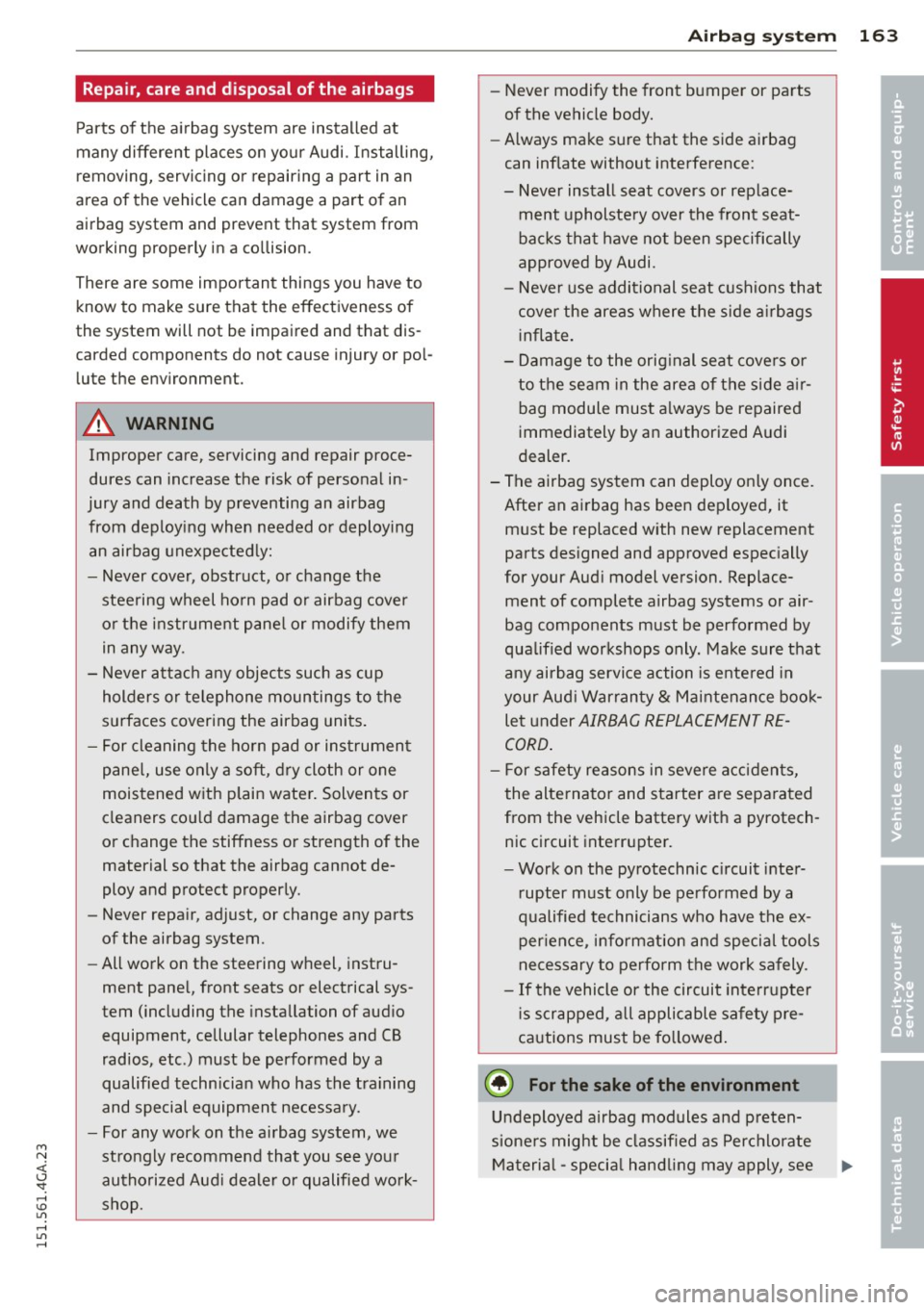
M N <( (.J
'SI: ,...., \!) 1.1"1 ,...., 1.1"1 ,....,
Repair, care and disposal of the airbags
Parts of the airbag system are installed at
many different places on your Audi. Installing,
removing, servicing or repairing a part in an
area of the vehicle can damage a part of an
airbag system and prevent that system from
working properly in a collision.
There are some important things you have to know to make sure that the effectiveness of
the system will not be impaired and that dis
carded components do not cause injury or pol lute the environment.
A WARNING
Improper care, servicing and repair proce
dures can increase the risk of personal in
jury and death by preventing an airbag from deploying when needed or deploying
an airbag unexpectedly:
- Never cover, obstruct, or change the
steering wheel horn pad or airbag cover
or the instrument panel or modify them
in any way.
- Never attach any objects such as cup
holders or telephone mountings to the
surfaces covering the airbag units.
- For cleaning the horn pad or instrument
panel, use only a soft, dry cloth or one
moistened with plain water. Solvents or
cleaners could damage the airbag cover
or change the stiffness or strength of the
material so that the airbag cannot de
ploy and protect properly.
- Never repair, adjust, or change any parts
of the airbag system.
- All work on the steering wheel, instru
ment panel, front seats or electrical sys
tem (including the installation of audio
equipment, cellular telephones and CB
radios, etc.) must be performed by a
qualified technician who has the training
and special equipment necessary.
- For any work on the airbag system, we
strongly recommend that you see your
authorized Audi dealer or qualified work
shop.
Airbag system 163
-Never modify the front bumper or parts
of the vehicle body.
- Always make sure that the side airbag
can inflate without interference:
- Never install seat covers or replace
ment upholstery over the front seat
backs that have not been specifically
approved by Audi.
- Never use additional seat cushions that
cover the areas where the side airbags inflate.
- Damage to the original seat covers or
to the seam in the area of the side air
bag module must always be repaired
immediately by an authorized Audi
dealer.
- The airbag system can deploy only once. After an airbag has been deployed, it must be replaced with new replacement
parts designed and approved especially
for your Audi model version. Replace
ment of complete airbag systems or air
bag components must be performed by
qualified workshops only . Make sure that
any airbag service action is entered in
your Audi Warranty
& Maintenance book
let under
AIRBAG REPLACEMENT RE
CORD.
- For safety reasons in severe accidents,
the alternator and starter are separated
from the vehicle battery with a pyrotech
nic circuit interrupter.
- Work on the pyrotechnic circuit inter
rupter must only be performed by a
qualified technicians who have the ex
perience, information and special tools
necessary to perform the work safely.
- If the vehicle or the circuit interrupter
is scrapped, all applicable safety pre
cautions must be followed.
@) For the sake of the environment
Undeployed airbag modules and preten
sioners might be classified as Perchlorate
Material - special handling may apply, see
•
•