2015 AUDI S3 SEDAN start stop button
[x] Cancel search: start stop buttonPage 81 of 282

M N
0 > co ,...., \!) 1.1'1
1.1'1
1.1'1
,....,
brake provides various convenience and safety
functions.
When starting from rest
- The integral hill start assist helps you when
driving by automatically releasing the parking
brake ¢
page 80 , Starting from a stop.
- When starting on inclines, the hill start assist
prevents the vehicle from unintentionally roll
ing back. The braking force of the parking brake
is not r eleased until sufficient driving forc e has
b ee n built up at the wh eels.
Emergency brake function
An emergency braking functions ensures that the
vehicle can be slowed down even if the
normal
brakes fail¢ page 80, Emergency braking func
tion.
A WARNING
- Do not press the accelerator pedal inadver
tently if the vehicle is stationary but the en gine is running and a gear is selected . Other
wise the vehicle will start to move immedi
ately and could result in a crash.
-If the power supply fails, the released park
ing brake can no longer engage. In this case,
park the vehicle on level ground and secure
it by placing the selector lever in the P posi
tion. See an authorized Audi dealer or au
thorized Audi Service Facility for assistance.
(D Note
If the . or 1111 (USA models)/ . (Canada
models) indicator light in the instrument clus
ter blinks , there is a malfunction in the brake
system. Refer to the detailed description of
the indicator lights¢
page 17.
-If the - (USA models)/ . (Cana-
da models) or
Ill indicator light turns on,
there is a malfunction in the parking brake
¢ page 18.
(D Tips
-If the parking brake is set while the ignition
is switched
off, thP l<@) indicator light in the
button and in the instrument cluster dis
play - (USA models) /. (Canada mod-
Driving
els) will turn off after a certain amount of
time.
- If driver's door is opened while the ignition
is switched on, the parking brake sets auto
matically. This prevents unintended rolling
of the vehicle.
- Occasional noises when the parking brake is
applied and released are normal and are not
a cause for concern.
- When the vehicle is parked, the parking
brake goes through a self-test cycle at regu
lar intervals. Any noises associated with this
are normal.
- If there is a power failure, the parking brake will not set if it is released, and it will not
release if it is set¢&. See an authorized
Audi dealer or authorized Audi Service Fa
cility for assistance .
Parking
.. Press the brake pedal to stop the vehicle.
.. Pull the switch@¢
page 78, fig . 71 to set the
parking brake.
.. Place the selector lever in the P position.
.. Turn th e engine off¢,& .
.. Turn the steering wheel when pa rking on in
clines so that the wheels will roll into the curb
if the vehicle starts moving .
A WARNING
--Always take the vehicle key with you when
leaving the vehicle, even for a short period
of time. This applies particularly when chil
dren remain in the vehicle. Otherwise the
children could start the engine , release the
parking brake or operate electrical equip
ment (e.g. power windows). There is the risk
of an accident.
- When the vehicle is locked, no one -particu
larly not children should remain in the vehi
cle. Locked doors make it more difficult for
emergency workers to get into the vehicle,
which puts lives at risk.
79
Page 85 of 282
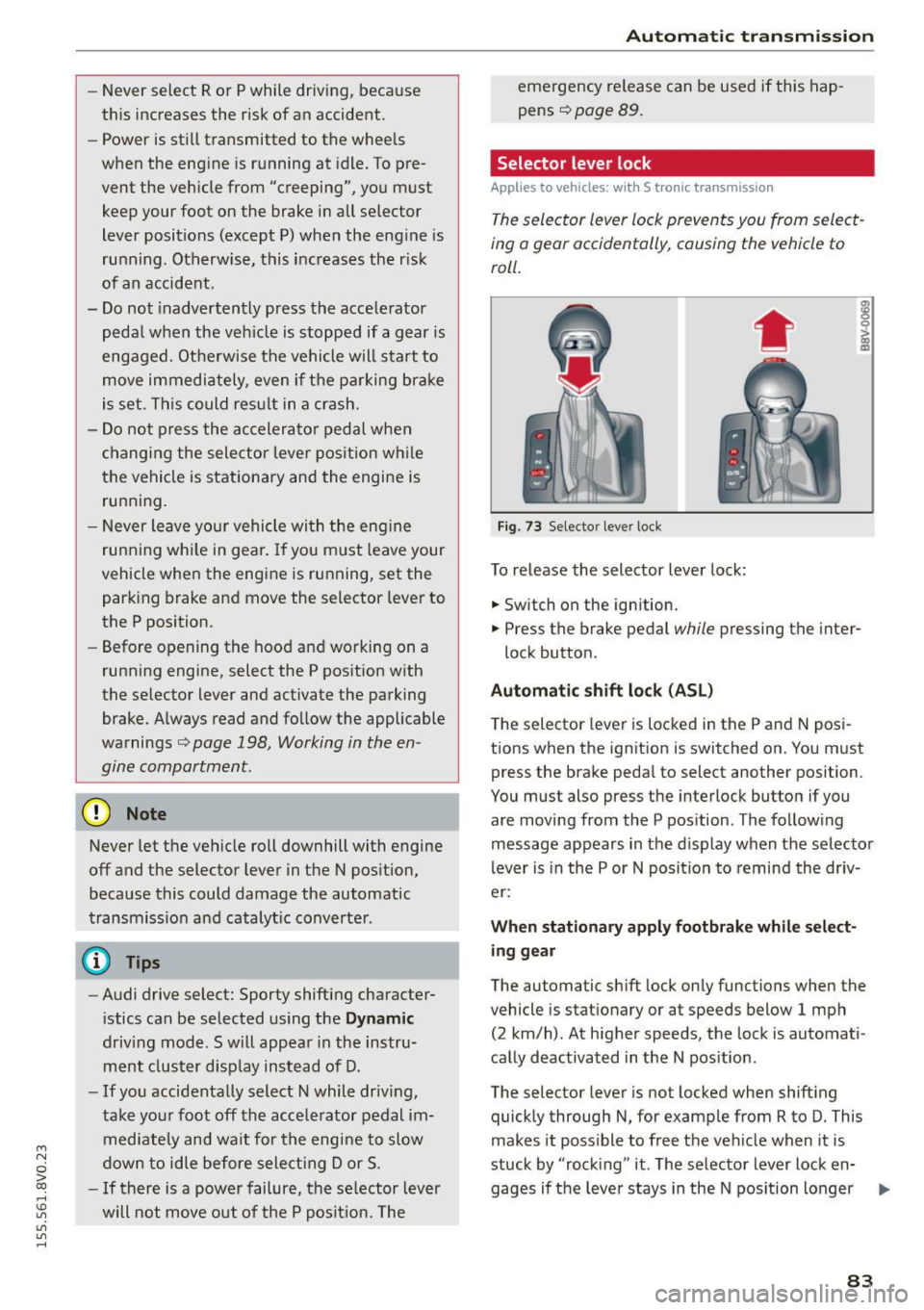
....,
N
0 > co
rl I.O
"'
"'
"'
rl
-Never select R or P while driving, because
this increases the risk of an accident.
- Power is stil l transmitted to the whee ls
when the engine is running at idle. To pre
vent the vehicle from "creeping", you must
keep your foot on the brake in all selector
lever positions (except P) when the engine is
running . Otherwise, this inc reases the r isk
of an accident.
- Do not inadvertently press the accelerator
peda l when the veh icle is stopped if a gear is
engaged . Otherwise the vehicle will start to
move immediately, even if the pa rking brake
is set . This could res ult in a crash.
- Do not press the accelerator pedal when
changing the selector lever pos ition while
the vehicle is stationary and the engine is running.
- Never leave your vehicle with the eng ine
running whi le in gear . If you must leave your
vehicle when the engine is running, set the parking brake and move the selector lever to
the P position.
- Before opening the hood and working on a
running engine, select the P position with
the se lector lever and activate the parking
brake. Always read and fo llow the applicable
warnings
¢ page 198, Working in the en
gine compartment.
(D Note
Never let the veh icle roll downhill with engine
off and the selector lever in the N pos ition,
because this could damage the automatic
transmiss ion and catalyt ic converte r.
(D Tips
- Audi drive select: Sporty shifting character
i stics can be selected us ing the
Dynam ic
driving mode.Sw ill appear in the instru
ment clust er disp lay ins tead of D.
- If you accidentally select N while driv ing,
take your foot off the acce le rator pedal im
mediately and wa it for the engine to slow
down to idle before select ing Dor S .
-If there is a power failure, the se lector lever
will not move out of the P posit ion. The
Au tom atic t ra nsm iss io n
emergency release can be used if this hap
pens
¢page 89.
Selector lever lock
Applies to veh icles: w ith S tronic tra nsm iss io n
The selector lever lock prevents you from select
ing o gear occidentally, causing the vehicle to
roll.
Fig. 73 Selecto r lever lock
To release the selector lever lock:
.,. Switch on the ignition.
•
m 0
0
>
~
.,. Press the brake pedal while pressing the inter-
lock button.
Automat ic shift loc k (AS L)
The selector lever is locked in the P and N posi
tions when the ignition is switched on. You must press the brake peda l to select another position .
You must also press the interlock button if you
are moving from the P pos ition . The fol low ing
message appears in the d isplay when the selector
lever is in the P or N posit ion to remind the dr iv
er:
When stationar y appl y footbrake whil e selec t
ing g ear
The automatic sh ift lock only functions when the
vehicle is stat ionary or at speeds below 1 mph
(2 km/h). At h igher speeds, the lock is automati
cally deactivated in the N pos ition .
The selector lever is not locked when shift ing
quickly through N, for example from R to D. This
makes it poss ible to free the vehicle when it is
stuck by "rock ing" it . The selector lever lock en-
gages if the leve r stays in the N pos ition longer
liJ,,
83
Page 86 of 282

Automatic transmission
than approximately 2 seconds when the brake
pedal is not pressed.
Interlock button
The interlock butto n in the selector lever handle
p revents you from moving the selector lever in
advertently while in some selector lever posi
t ions . The positions that require the interlock
button to be pressed are marked in co lor in the il
lustration
c::> fig. 73.
Ignition key safety interlock*
You can only remove the key from the ignition af
ter sw itching the ign ition off if the selector lever
is in the P position. The selector lever will be
locked in the P posit ion as long as the key is not
in the ignition .
A WARNING
Read and following all WARNINGS. c::> & in Se
lector lever positions on page 82.
@ Tips
- If the selector lever does not engage, there
is a malfunction. The engine is disabled to
prevent the vehicle from driving off uninten
tionally. Press the brake pedal br iefly to al
low the selector lever lock to engage again.
- If the vehicle does not move forward or in
reverse even though a drive position is se
lected, proceed as follows:
- >If the vehicle does not move in the desired
direct ion, the system may not have engaged
the drive pos ition correctly. Press the brake
pedal and select the drive position again.
- >If the veh icle still does not move in the de
sired direct ion, there is a system malfunc
tion. See an authorized Audi dealer or au
thorized Audi Service Facility for ass istance
to have the system checked.
84
Driving tips
Applies to vehicles: with S tronic transmissio n
The transmission shifts up and down automati
cally when in the driving gears .
Fig. 74 Sec tion of t he ce nter conso le: se le ct or lever with
interloc k button
The engine will only be able start when the selec
tor lever is in the P or N positions . At low temper
atures (be low 14 °F (-10 °C)), the engine can only
be started when the selector lever is in the P po
sition.
Starting from a stop
"' Press and hold the brake pedal.
"' Press and hold the interlock button in the selec
tor lever hand le, select the desired selector lev
er position such as D
c::> page 82 and release the
lock button.
"' Wait a moment until the transmission shifts .
You will notice a slight movement when the
gear engages .
"' Release the brake peda l and press the accelera
tor pedal
c::> ,&. .
Stopping temporarily
"'Keep the veh icle stationary using the braking
pedal, for example at traff ic lights .
"' Do not press the accelerator peda l when doing
this.
"' To prevent the vehicle from rolling when you
start driving, set the parking brake when stop
ping on steep incl ines
c::> ,&. .
"'The parking brake will release automat ically
and the vehicle will start moving once you press
the acce lerator pedal. Requirement: The door
must be closed.
Page 90 of 282
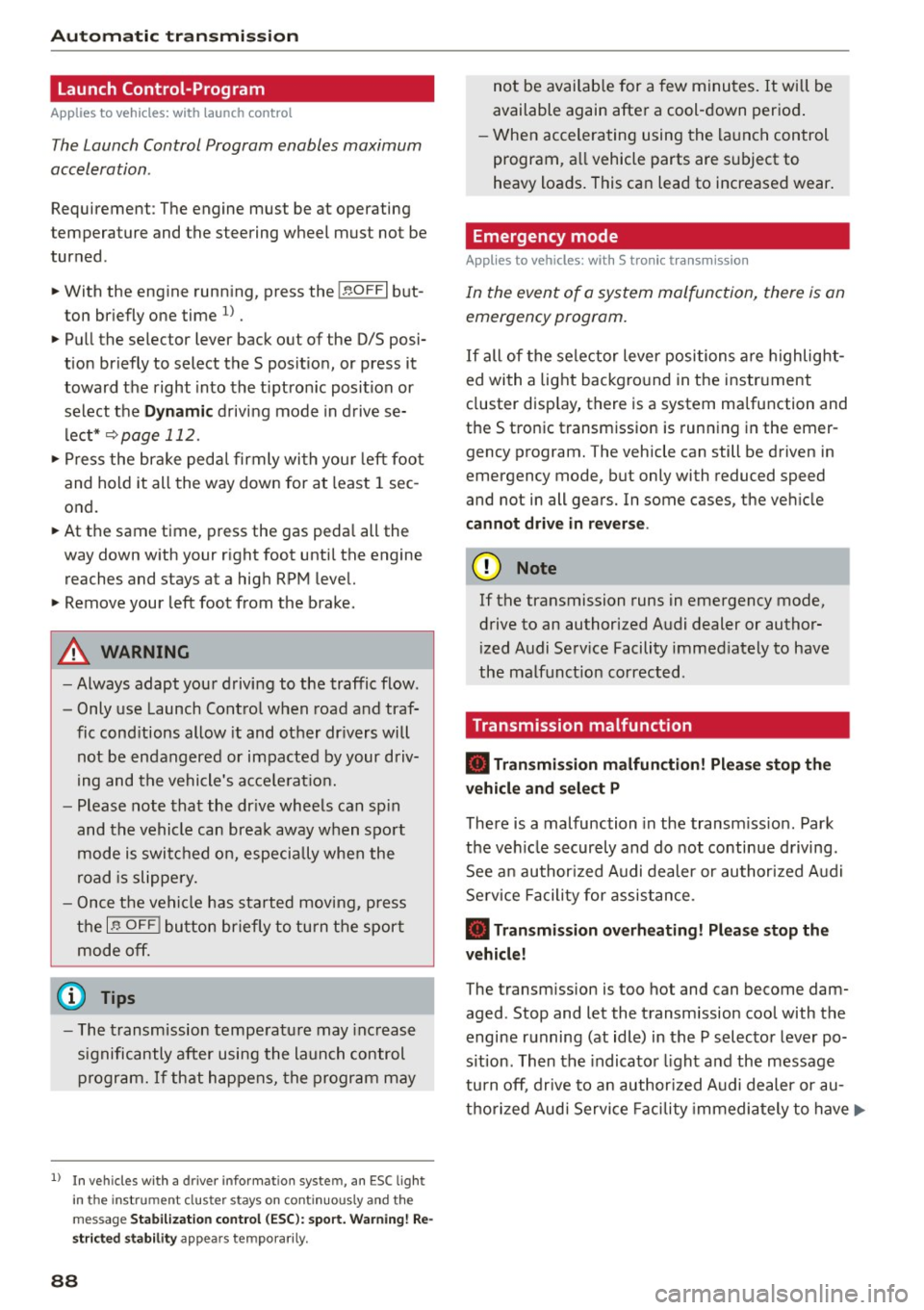
Automatic transmission
Launch Control-Program
Applie s to v ehi cles: w ith launch control
The Launch Control Program enables maximum
acceleration .
Requirement: The engine must be at operating
temperature and t he steering wheel must not be
turned.
.,. With the engine running, press the
!~OFFI but
ton briefly one time
l) .
.,. Pull the selector lever back out of the O/S posi
tion briefly to select the S position, or press it
toward the right into the tiptronic position or
select the
Dynamic driving mode in drive se
lect*
~page 112.
.,. Press the brake pedal firmly with your left foot
and hold it all the way down for at least 1 sec
ond.
.,. At the same time, press the gas pedal all the
way down with your right foot until the engine
reaches and stays at a high RPM level.
.,. Remove your left foot from the brake.
_.&. WARNING
- Always adapt your driving to the traffic flow.
- Only use Launch Control when road and traf-
fic conditions allow it and other drivers will
not be endangered or impacted by your driv
ing and the vehicle's acceleration.
- Please note that the drive wheels can spin
and the vehicle can break away when sport
mode is switched on, especially when the
road is slippery.
- Once the vehicle has started moving, press
the
l .1'3 OFF ! button briefly to turn the sport
mode off.
(D Tips
- The transmission temperature may increase
significantly after using the launch control program. If that happens, the program may
1l In vehicles w ith a d rive r infor matio n syste m, a n ESC light
in t he instrument clus ter s tays o n co ntinuo usly and t he
message
Stabilization control (ESC): sport. Warning! Re·
stricted stability
appears temporarily.
88
not be available for a few minutes. It will be
available again after a cool-down period.
- When accelerating using the launch control
program, all vehicle parts are subject to
heavy loads. This can lead to increased wear.
Emergency mode
App lies to vehicles : wi th S t ro ni c t ra nsmi ssio n
In the event of a system malfunction, there is an
emergency program .
If all of the selector lever positions are highlight
ed with a light background in the instrument
cluster display, there is a system malfunction and
the S tronic transmission is running in the emer
gency program. The vehicle can still be driven in
emergency mode, but only with reduced speed
and not in all gears. In some cases, the vehicle
cannot drive in reverse .
(D Note
If the transmission runs in emergency mode,
drive to an authorized Audi dealer or author
ized Audi Service Facility immediately to have
the malfunction corrected.
Transmission malfunction
• Transmission malfunction! Please stop the
vehicle and select P
There is a malfunction in the transmission. Park
the vehicle securely and do not continue driving.
See an authorized Audi dealer or authorized Audi
Service Facility for assistance.
• Transmission overheating! Please stop the
vehicle!
The transmission is too hot and can become dam
aged. Stop and let the transmission cool with the
engine running (at idle) in the P selector lever po
sition. Then the indicator light and the message
turn off, drive to an authorized Audi dealer or au
thorized Audi Service Facility immediately to have.,.
Page 96 of 282

Assist
Assist Electronic speed limiter*
Applies to veh icles: with electronic speed limiter
Your vehicle may be factory equipped with ti res
that are rated for a maximum speed of 130 mph
(210 km/h) . T his is less than the maximum speed
of your vehicle . To reduce the risk of sudden tire
failure and loss of control if the vehicle is operat
ed at excessive speeds, your vehicle also has an
electronic speed limiter. The electronic speed
limiter prevents your vehicle from going faster
than the tir e speed rat ing . For more information
~page 221.
If the engine control unit receives faulty vehicle
road speed signals, the Malfunction Indicator
Lamp (MIL)
¢4 will illuminate . If this occurs,
contact the nearest a utho rized Audi dealer for as
sistance .
A WARNING
Always observe the posted speed limits and
adjust your speed to suit prevailing road, traf
fic and weather conditions . Never drive your
vehicle faster than the maximum speed rating of the tires installed.
Speed warning system
Introduction
The speed warning system helps you to stay un
der a specified maximum speed.
-
The speed warning system warns you if you are
exceeding the maximum speed that you have set .
You will hear a warning tone when your speed ex
ceeds the stored value by approximately 3 mph
(3 km/h) . Th e. (USA models)/. (Canada
models) indicator light and the message
Speed
limit exceeded!
appear in the instrument cluster
disp lay at the same time . The ./. indicator
light turns off when the speed decreases below
the stored maximum speed.
Setting a thresho ld is recommended if you would
like to be reminded when you re ach a certain
maximum speed. Situations where you may want
to do so include driving in a country with a gener-
94
al speed limit or if there is a specified maximum
speed for winter tires.
(D Tips
Regardless of the speed warning system, you
should always monitor your speed using the
speedometer and make sure you are following
the legal speed limit .
Setting the threshold
You can set, change and delete the threshold in
the MMI.
.. Select: the I MENU I button >Car> Systems*
contro l button > Driver assistance > Speed
warning.
You can set any threshold between 20 mph
(30 km/h) and 150 mph (240 km/h) . Settings
can each be adjusted in increments of 6 mph
(10 km/h).
Cruise control system
· Description
Applies to vehicles: with cruise control system
The cruise control system makes it poss ible to
drive at a constant speed starting at 15 mph
(20 km/h).
The speed is kept constant by modify ing engine
power or through an act ive brake intervention.
A WARNING
- Always pay attention to the traffic around
you when the cruise control is in operation.
You are a lways responsible for your speed
and the distance between your vehicle and
other vehicles.
- For reasons of safety, cruise contro l should
not be used in the city, in stop-and-go traf
fic, on winding roads and when road condi tions are poor (such as ice, fog, gravel,
heavy rain and hydroplaning) -you could
have an accident .
- Switch the cruise control off temporarily
when driv ing in turning lanes, highway exits
or in construction zones .
-
Page 101 of 282

M N
0 > co ,...., \!) 1.1'1
1.1'1
1.1'1
,....,
Switching adaptive cruise control on
"'Pull the lever toward yo u into posit ion (!)
¢fig. 84. ACC: sta ndb y appears in the instru
ment cluster disp lay .
Saving the speed and activating regulation
"'T o save the current speed, press the !SETI
¢ fig. 84 button . T he stored speed is s hown in
the tachomete r LED line @and appears briefly
in the information line @¢
fig. 85.
"' To activate the reg ulation while stationary, you
must press the brake pedal.
Sw itching adaptiv e cruise c ontrol off
"' Push the lever away from you into position @
u nt il it clicks into place. The message
ACC : off
appears .
The stored speed in the L ED line is erased.
@ Indicato r light s
II-adaptive cruise contro l is switched o n. Ob
jects ahead are not detected. The stored speed is
maintained.
• -An object ahead was detected . The adaptive
cruise control system regu lates the speed and
d istance to the object ahead and brakes/acceler
ates automatica lly.
f:i -adaptive cru ise contro l is switched o n. An
object ahead was detected. Yo ur vehicle remains
stopped and w ill not start dr iving automatica lly.
• -The automatic brak ing is no t eno ugh to
maintain a sufficient distance to an object ahead .
You must intervene ¢
page 102, Request for
driver intervention.
© Instrument clu ster display
If adaptive cruise control is not shown in the in
strument cluster display, yo u can call i t up using
the mu ltifunc tion steering wheel buttons
¢page 28.
Based on the g raphics in the display, you can de
termine if the system is ma inta ining a distance to
a vehicle ahead and what that dis tance to this ve
h icle is:
No vehi cle -No object ahead was detected .
Ass is t
White vehicle -An object ahead was de tected .
Re d vehi cle -Request fo r the d river to take action
¢page 102.
Both arrows on the scale© indicate the d istance
to the object ahead. No arrow appears when the
vehicle is on an open road and the re is no object
ahead. If a n object is detected ahead, the a rrow
moves on the sca le.
T he green zone on the sca le indicates the store
distance. For i nformat ion on changing the dis
t a nce, refer to ¢
page 101. If the distance se
l ected is ex ceeded or not reached, the arrow
moves into the red zone on the scale .
_& WARNING
-Using adaptive cruise contro l incorrectly can
cause collisions, other accidents and serious in ju ries.
- If you press the
ISETI button when driving at
speeds be low 20 mph (30 km/h), the vehi
cle acce lerates automatically up to 20 mph
(30 km/h), which is the mi nimum speed
that can be set.
{!) Tips
- If you switch the ignit ion or the adaptive
cruise contro l system off, the set speed is
erased for safety reason.
- The Electronic Stabilization Control (ESC) and Anti-Slip Regulat ion (ASR) both sw itch
on when the adaptive cruise contro l is
switched on . ESC and ASR ca nnot be switch
e d off when adaptive c ruise cont ro l is
sw itched on.
- With the adaptive c ruise control activated
the ESC sport mode cannot be activated .
99
Page 122 of 282

Parking systems
Parallel parking
Applies to veh icles: w ith pa rk in g system p lus w it h rearv iew
camera
This view may be used when parallel parking
along the side of a street .
Fig. 110 MMI: blue surface aligned wit h parking spot
Fig. 111 MMI: contact of the blue curved line with the curb
Park ing on the right is described here. It is iden
tical when parking on the left .
If there is an obstacle next to the park ing space
(such as a wall), refer to "Information for parking
next to obstacles" ¢
page 120 .
.,. Turn on the right turn signal.
.,. Position your vehicle next to a parked vehicle in
front of the desired parking space. The distance
to this veh icle should be approximately 3 ft (1
m) .
.,. Turn the MMI on and select the reverse gear .
The park ing system is turned on and the
cross
parking indicator is displayed.
.,. Press the control button on the MMI-controls
to select
(D ¢ fig. 110. The parallel parking in
dicator is displayed .
.,. Back up and al ign your vehicle so the blue area
@ borders on the rear end of the vehicle behind
you or on the parking space line¢.&.
in Gener-
120
al information on page 118, ¢(Din General in
formation on page 118 .
The blue area repre
sents an extension of the vehicle's outline by
approximately 16
ft (5 meters) to the rear. The
long side of the blue area should be on the
curb . The entire b lue area must fit into the
parking space .
.,. With the vehicle stopped, turn the steering
wheel to the right as far as it will go .
.,. Back into the parking space until the blue curve
¢
fig. 111 touches the curb¢.&. in General in
formation on page 118, ¢(Din General infor
mation on page 118.
Stop the vehicle .
.,. With the vehicle stopped, turn the steering
wheel to the left as far as it will go .
.,. Continue to back into the parking space until
the vehicle is parked parallel to the curb¢.&.
in General information on page 118, ¢CI) in
General information on page 118 .@
marks
the rear bumper. Stop the vehicle, at the latest,
when the red orientat ion line @ borders an ob
ject. Keep an eye on the front of your vehicle
while doing this.
Parking next to obstacles
If there is an obstacle (such as a wall) next to the
parking space, position the veh icle so there is
more space on that side. Position the long side of
the blue surface so that there is suff icient space
from the obstacle. The surface must not be
touching . You will also need to start turning the
steering wheel much earlier. The blue curve
¢ fig. 111 must not touch the obstacle and
should have sufficient room .
(D Note
Keep enough distance from the curb to avo id
damage to the rims.
¢j) Tips
The left or right orientation lines and surfaces
will be disp layed, depending on the turn sig
nal being used.
Page 271 of 282

with the convenience key. . . . . . . . . . . . . . . 36
with the door lock . . . . . . . . . . . . . . . . . . . . 3 7
Cockpit (overview) . . . . . . . . . . . . . . . . . . . . . . 8
Coming home . . . . . . . . . . . . . . . . . . . . . . . . . 45
Compartments . . . . . . . . . . . . . . . . . . . . . . . . 58
Compass in the mirror . . . . . . . . . . . . . . . . . . 51
Compliance . . . . . . . . . . . . . . . . . . . . . . . . . . 265
Consumer information . . . . . . . . . . . . . . . . . 262
Consumer Information . . . . . . . . . . . . . . . . . 138
Consumption (fuel) . . . . . . . . . . . . . . . . . . . . 28
Contacting NHTSA . . . . . . . . . . . . . . . . . . . . 138
Convenience key Emergency operation . . . . . . . . . . . . . . . . . . 77
Indicator light . . . . . . . . . . . . . . . . . . . . . . . 77
Starting the engine (START ENGINE STOP button) . . . . . . . . . . . . . . . . . . . . . . . . . . . . . 75
Stopping the engine (STAR T ENGIN E STOP
button) . . . . . . . . . . . . . . . . . . . . . . . . . . . . . 76
Sw itching on the ignit ion . . . . . . . . . . . . . . 75
un locking/locking . . . . . . . . . . . . . . . . . . . . 36
Convenience opening/closing . . . . . . . . . . . . 41
Convertible child safety seats . . . . . . . . . . . 179
Convertible locking retractor
Activating . . . . . . . . . . . . . . . . . . . . . . . . . . 184
Deact ivating . . . . . . . . . . . . . . . . . . . . . . . . 185
Using to secure a child safety seat . . . . . . 184
Coolant
refer to Engine coolant . . . . . . . . . . . . . . . 205
Cooling mode (automatic climate control sys-
tem) . . . . . . . . . . . . . . . . . . . . . . . . . . . . . . . . . 66
Cooling mode (manua l climate control sys -
tem)................................. 65
Cooling system Adding coolant . . . . . . . . . . . . . . . . . . . . . . 206
Coolant leve l checking . . . . . . . . . . . . . . . . 206
Coolant temperature indicator . . . . . . . . . . 12
Indicator light . . . . . . . . . . . . . . . . . . . . . . . 19
Cornering light . . . . . . . . . . . . . . . . . . . . . . . . 43
Cruise control system Changing speed . . . . . . . . . . . . . . . . . . . . . . 95
D escr iption . . . . . . . . . . . . . . . . . . . . . . . . . . 94
Preselecting speed . . . . . . . . . . . . . . . . . . . . 95
Sw itch ing off . . . . . . . . . . . . . . . . . . . . . . . . 95
~ switching on . . . . . . . . . . . . . . . . . . . . . . . . . 95 0
iii Cup holders . . . . . . . . . . . . . . . . . . . . . . . . . . . 58 ,....,
~ Current consumpt ion ................ 27, 28
Vl
Vl
,....,
Index
D
Data recorder . . . . . . . . . . . . . . . . . . . . . . . . 122
Date display . . . . . . . . . . . . . . . . . . . . . . . . . . 10
Daytime running lights. . . . . . . . . . . . . . . . . . 43
Declaration of compliance
Adaptive cruise control . . . . . . . . . . . . . . . 265
Audi side assist . . . . . . . . . . . . . . . . . . . . . 265
Cell phone package . . . . . . . . . . . . . . . . . . 265
Convenience key . . . . . . . . . . . . . . . . . . . . . 265
E le ctronic immobili zer . . . . . . . . . . . . . . . . 265
Homelink universal remote control . . . . . 265
Remote control key . . . . . . . . . . . . . . . . . . 265
Defective light bulb warning
Indicator light . . . . . . . . . . . . . . . . . . . . . . . 24
Defrost ing (windshield)
automatic climate control system . . . . . . . 67
manual climate control system . . . . . . . . . . 65
DEF (instrument cluster) . . . . . . . . . . . . . . . . 11
Deluxe automatic cl imate control
refer to Climate control system (automatic) .66
Determining correct load limit . . . . . . . . . . 228
Diesel
Indicator light . . . . . . . . . . . . . . . . . . . . . . . 22
Preheating (button) . . . . . . . . . . . . . . . . . . . 75
Preheating (key) . . . . . . . . . . . . . . . . . . . . . . 73
Diesel fuel . . . . . . . . . . . . . . . . . . . . . . . . . . . 191
Diesel particulate filter . . . . . . . . . . . . . . . . 195
Digital compass . . . . . . . . . . . . . . . . . . . . . . . 51
Dimensions . . . . . . . . . . . . . . . . . . . . . . . . . . 259
Dimming the rearview mirror . . . . . . . . . . . . 48
Distance . . . . . . . . . . . . . . . . . . . . . . . . . . . . . 28
Door/luggage compartment lid warning . . . 27
Door contact sw itch . . . . . . . . . . . . . . . . . . . . 46
Doors Child safety lock (mechanical) . . . . . . . . . . . 40
Driver informa tion system . . . . . . . . . . . . . . . 27
Boost . . . . . . . . . . . . . . . . . . . . . . . . . . . . . . 29
CD/rad io display . . . . . . . . . . . . . . . . . . . . . . 27
Door/luggage compartment lid warning . . 27
Efficie ncy program . . . . . . . . . . . . . . . . . . . . 29
Engine oil temperature indicator . . . . . . . . 30
Indicator lights . . . . . . . . . . . . . . . . . . . . . . 13
Lap timer . . . . . . . . . . . . . . . . . . . . . . . . . . . 30
Messages . . . . . . . . . . . . . . . . . . . . . . . . . . . 13
On -board computer . . . . . . . . . . . . . . . . . . . 28
Outside temperature display . . . . . . . . . . . . 27
269