2015 AUDI S3 change time
[x] Cancel search: change timePage 15 of 310

....,
N
0 > co
rl I.O
"' ....,
"' rl
@ Tips
Diesel engines: Due to the high efficiency
o f t hese engines, the eng ine may not al
ways reach operating temperature in cold
outs ide temperatur es. T his is normal a nd
not a cause for co nce rn.
Service interval display
The service interval display detects when your
vehicle is due for service.
F ig . 6 In stru ment cluste r: serv ice inte rval d isp lay (ex
ample)
F ig . 7 Display in the MMI panel: service interva l display
(example)
The se rv ice interva l display wo rks in two
stages:
- In spection or oil change reminder: A ft er a
c e rt a in dis tance dr iven, a message a ppears
in t he i nstr ument cluster d isp lay each t ime
t h e i gnition is switched on or off~
fig. 6.
The remaining distance or t im e is d isplayed
br iefly.
- Inspection or oil change due : If your vehicle
is due for an inspection or o il change or
bot h, a message appears br iefly in the in
strument cluster display when switching the
ignition o n or off:
Inspection due! or Oil
Instruments and indicator lamps 13
change due! or Oil change and inspection
due!.
Checking service intervals
You can check th e rema ining dis tance o r time
u nti l the next o il change or nex t inspec tion in
t h e MM I
~ fig. 7. Sele ct the I M ENU I but to n >
Ca r > Systems * control button > Service &
control > Ser vice intervals .
Resetting the display
Y ou r auth or ized Audi dea ler or author ized
A udi Se rv ice F acili ty w ill reset the service in
te rva l display a fter performi ng service.
If you perfo rm an oil ch ange yourself to the
A udi spe cifica tions , yo u can reset you servi ce
i n terval disp lay.
T o reset t he di splay, select the
I ME NU I bu tton
> Car > System s* cont ro l button > Service &
control > Service intervals > Re set oil change
interval.
(D Note
- On ly r eset t he oil cha nge i ndicat or if th e
oi l was cha nged.
- Following t he serv ice intervals is critical
t o m ain ta ining the se rv ic e life a nd value
of your v ehicle, especi ally th e e ngine.
E ven i f the mileage on the vehicle is low,
do n ot exceed t he time fo r th e nex t serv
ice.
- C alcula ting the time to the next oil
ch ange is inter rupted whe n the vehicle
battery is disconnected. If t he vehicle is
n ot d riven for a long pe riod o f time,
check the ma intenance sc hedule so t hat
yo u ca n follow the maintena nce inter
vals.
Page 26 of 310

24 Instruments and indicator lamps
the filter. The indicator light will turn off
when the cleaning has completed successful
ly.
If the indicator light does
not turn off, drive
immediately to an authorized Audi dealer or
authorized Audi Service Facility to have the
malfunction corrected .
.&_ WARNING
Always adapt your speed to the current
weather, road and traffic conditions. You
should never disobey traffic laws in order
to follow driv ing recommendations .
(D Tips
For additional information on the diese l
particulate f ilter, refer to¢
page 199.
!?i Engine speed limitation
App lies to vehicles: with engine speed limitation
Ill Max. engine speed: XXXX rpm
-
The engine speed is automatically limited to
the speed displayed in the driver information
system. This protects the engine from over
heating .
The engine speed limitation deactivates once
the engine is no longer in the c ritical tempera
ture range and you have released the accelera
tor pedal.
If the engine speed limitation was activated
by an engine control malfunction, the
Di indi
cator light also turns on. Make sure the en
g ine speed does not go above the speed dis
played, for example when downsh ifting . Drive
to an authorized Audi dealer or author ized
Aud i Service Facility immediately to have the
malfunction corrected.
~"' Engine oil level (min.)
l!I Check oil level
You may continue driving for the time being.
Check the oil level as soon as possible
¢page 221.
-If the engine oi l level is too low, add engine
oil
¢ page 223.
-If the engine oi l level is correct and the indi
cator light still turns on, drive at low engine
speed to the nearest authorized Audi dealer
or qualif ied repair facility .
~w, Engine oil sensor
• Oil level sensor: system fault!
The sensor to check the engine oi l level has
failed. Drive to an author ized Audi dealer or
authori zed Aud i Service Facility immediately
to have the malfunction corrected.
• Oil level sens.: oil change necessary.
Please contact Service
T he eng ine oi l level is too high.
Drive to an authorized Audi dealer or author
ized Audi Serv ice Fac ility imm ediately to have
the malfunction corrected.
Bl Tank system
D Please refuel
If the indicator light turns first turns on and
t his message appears, the tan k contains the
following amount of fuel:
- Front wheel dr ive : approximately 1.8 gal
lons (7 liters)
- All wheel dr ive : approximately 2.2 gallons
(8 .5 liters)
II] Please refuel immediately
If the indicator light turns on the message ap
pears, the fuel tank is almost empty. Refuel
the vehicle immed iate ly.
D Fuel tank malfunction! Please contact
Service
If the indicator l ight turns on and the mes
sage appea rs:
- there is a malfunction in the fuel tank sys
tem, or
- in vehicles with diesel engines, water may
have collected in the fuel fi lter.
Page 39 of 310
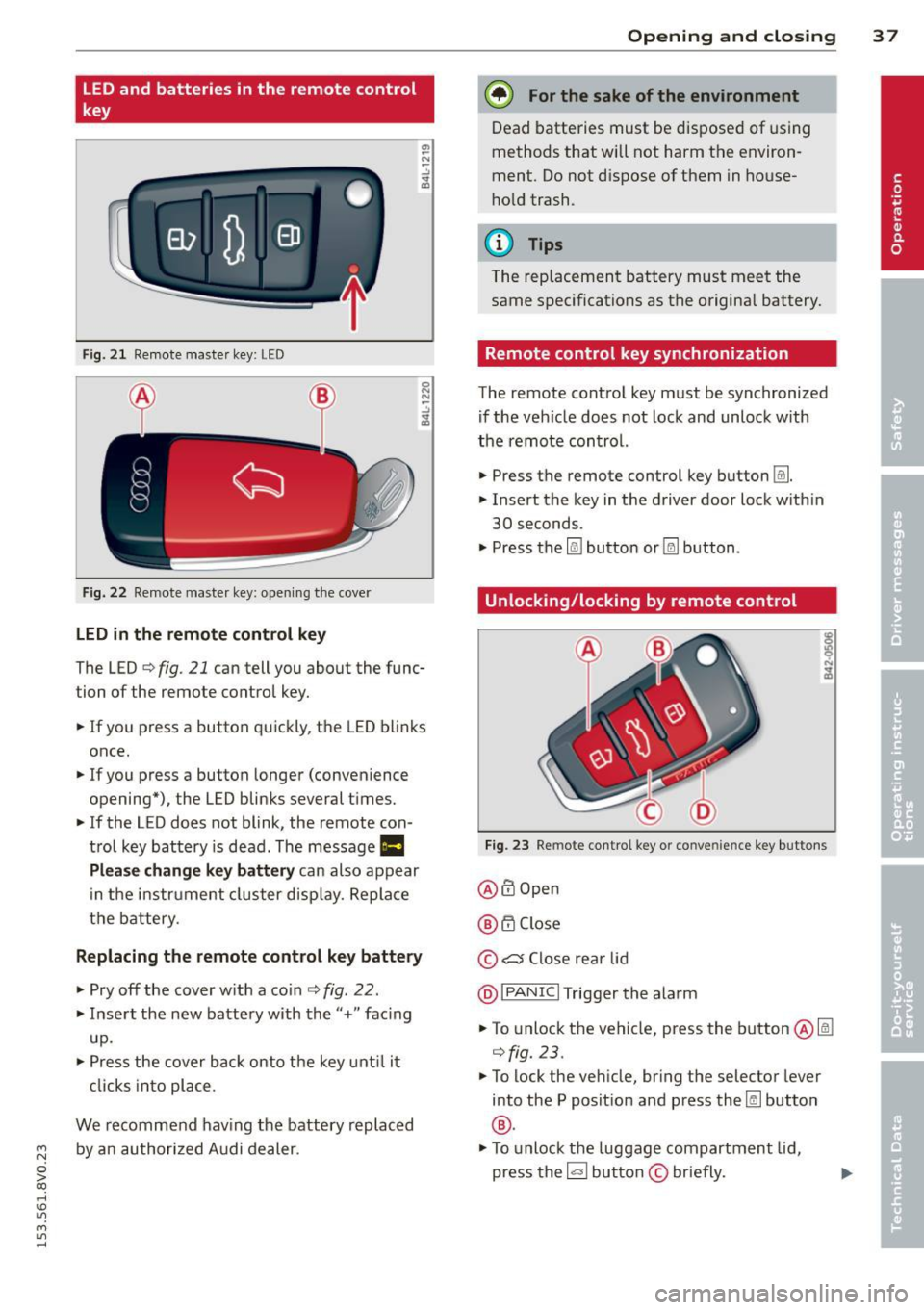
LED and batteries in the remote control
key
Fig. 2 1 Remote master key: LED
Fig. 22 Remote master key: opening the cove r
LED in the remote control key
The LED¢ fig. 21 can tell you about the func
tion of the remote control key .
.. If you press a button quickly, the LED blinks
once .
.. If you press a button longer (convenience
opening*) , the LED blinks several times .
.. If the LED does not blink , the remote con
trol key battery is dead. The message
Ill
Plea se change key battery can also appear
in the instr ument cluster display. Replace
the battery.
Replacing the remote control key battery
.. Pry off the cover w ith a coin ¢ fig . 22 .
.. Insert the new battery with the"+" fac ing
up.
.. Press the cover back onto the key until it
clicks into place .
We recommend having the battery replaced
~ by an authorized Audi dealer.
0 > co
rl I.O
"' M
"' rl
Opening and closing 3 7
@) For the sake of the environment
Dead batteries must be disposed of using
methods that will not harm the environ
ment. Do not dispose of them in house
hold trash .
{!) Tips
The rep lacement battery must meet the
same specifications as the origina l battery.
Remote control key synchronization
The remote control key must be synchronized
if the veh icle does not lock and unlock w ith
the remote control.
.. Press the remote control key button
Im .
.. Insert the key in the driver door lock w ith in
30 seconds .
"' Press the
l@J button or~ button .
Unlocking/locking by remote control
Fig. 23 Remote control key or conve nien ce key buttons
@ffi Open
@ 6".i Close
© c:s Close rear lid
@I PANIC I Trigger the alarm
.. To unlock the vehicle, press the button@lm
¢fig.23 .
"'To lock the veh icle, bring the selector lever
into the P posit ion and press the~ button
®·
"'To unlock the luggage compartment lid,
press the~ button
© briefly.
Page 48 of 310

46 Lights and Vi sion
Lights and Vision
Exterior lighting
Switching lights on and off
Fig . 33 Instr ument pane l: lig ht sw itc h (example)
The headlights only work when the ignition is
switched on. The headlig hts turn
off automat
ically when the engine is switched on or when
the ign ition is switc hed off . Only the side·
marker lights stay on .
A warning symbol w ill appear in the driver in
formation display if the system is no t func
tioning correctly
c:> page 25 .
Light switch ·'ti-·
T u rn the switch c:> fig . 33 to the corresponding
position . When the lights are switched on, the
respective symbol t urns on.
0 -lights off. In some countries, the day time
running lights* are turned on and
off together
with the ign ition.
- USA models: The daytime r unnin g lights
switch on automatically when the ignition is
switched on and the light switch
c:> fig. 33 is
in the
O pos ition or the AUTO position (on ly
in daylight). The
Daytime running lights
can be switched on and off in the MMI
c:> page 48 c:> ,& .
-Canada models: The daytime running lig hts
switch on automatically when the ignition is
switched on and the light switch
c:> fig . 33 is
i n t he
0 , the :oo : or th e AUTO position (only
i n daylight)
c:> ,& .
AUTO* -Automatic headlights switch on and
off depend ing on b rightness, fo r example in
tw ilight, during rain or in tunnels . In veh icles with in
tegrated daytime r unning lights*, ei
t h e r the daytime running lights or the head
lights wi ll tu rn on automat ica lly, depending
on the amount of light (may vary depending
o n the country).
:oo : -Parking lights
iD · Low beam he ad lights
T he following w il l happen in these light
switch pos itions whe n you lock the ve hicle:
-iD -Low beam: the entire exterior lights
sw itch
off
- AUTO*: the Coming home* function is
turned on
c:> page 48
Fog lights* /rear fog light(s)
P ress the correspon ding button c:> fig. 33 :
}0-Front fog lig ht s* (no t picture d). Thi s bu t
ton rep laces the button for all-wea ther
li gh ts ,;,rto . When the fog lights are swi tched
on, the
iD symbo l in the button illuminates .
0$ -Re ar fog ligh t(s) . When the rea r fog lig hts
are swi tched on, the
0$ sym bo l in t he bu tton
i ll uminates .
All-weather lights*
apples to vehicles with LED headlig hts.
Press the corresponding button
,;;iP c:> fig. 33
on the light switch .
<,t;O -All-weather lights . The sym bo l <,tP in the
button lights up when all-weather lights are
switched on.
In veh icles with all-weather lights, the front
li ghts are ad justed automatically so that you
are less like ly to see glare from your own
headlights, for example when driving on a wet
r oad.
Headlight range control system
T he hea dlight range adjusts automatically
when there is a change in vehicle load and
during b raking and accele rating so that the
headlig hts do not cause g lare for oncom ing
t raff ic.
Page 50 of 310

48 Lights and Vision
The emergency flashers ma kes other drivers
aware of your ve hicle in dangero us situations .
... Press the~ button to sw itch the e mergency
flashers on o r off.
You can indicate a lane change or a tu rn whe n
the eme rgency flashers are sw itched on by us
ing the turn sign al lever. The eme rgency flash
e rs stop temporarily .
The emergency flashers also work when the ignit io n is tu rned off.
(D Tips
You should switch the em ergency f lashe rs
on if:
- You are the last ca r in a traffic jam so
that all o ther veh icles app roach ing from
behind can see you, or if
- Your vehicle has broken down o r you are
having an eme rgency, or if
- Your vehicle is being towed or if you a re
tow ing another vehicl e.
Turn signal and high beam lever
The lever operates the turn signals, the high
beams and the headlight flasher .
Fig. 35 Turn sig na l an d high beam leve r
Turn signals ¢¢
The tu rn s ignals activate when you move the
l eve r into a turn s ignal pos ition when the ign i
tion is switche d on.
@ -Turn sig nal
@ -Turn signal
The turn s ignal blinks three times if yo u tap
the lever (conven ience turn signal).
High beams and headlight flasher [D
Move the lever to t he corres po nding po sitio n:
@ -high b eams on
© -high beams off or headlight flasher
The
II indicator light in t he inst rument cl us
te r turns on .
A WARNING
High beams can cause glare for other driv
e rs, which increases the r isk of an acci
dent. For this reason, on ly use the h igh
beams o r the headlight flasher when they
will not create glare for o ther drivers .
Adjusting the exterior lighting
The settings are adjusted in the MMI.
... Select: the I MENU I> Car > Systems * control
button
> Vehicle sett ings > Exterior light
ing .
Automatic headlights
You can adjus t the following se tt ings in the
Automatic headlights menu :
Activation time : -Yo u can ad just if the head
li gh ts sw itch on
early , medium or la te ac co rd
ing to the sens it iv ity o f the lig ht senso r.
Audi adaptive light * -you can switch adaptive
li gh t
on and off .
Coming home, Leaving home*
The coming home function illuminates the
area o utside the vehicle whe n you tu rn the ig
nition off and open the d river 's doo r. T o turn
t h e fun ction on , se lect
Lights when leaving
car > on .
The leaving home illum inates the area outs ide
the ve hicl e when you un lock the vehicl e. T o
tu rn t he fun ct ion on, se lect
Light s when un
locking car > on.
The coming home a nd leav ing home funct ions
only operate when it is dark and the light
swit ch is in the
AUTO posi tion.
Page 65 of 310
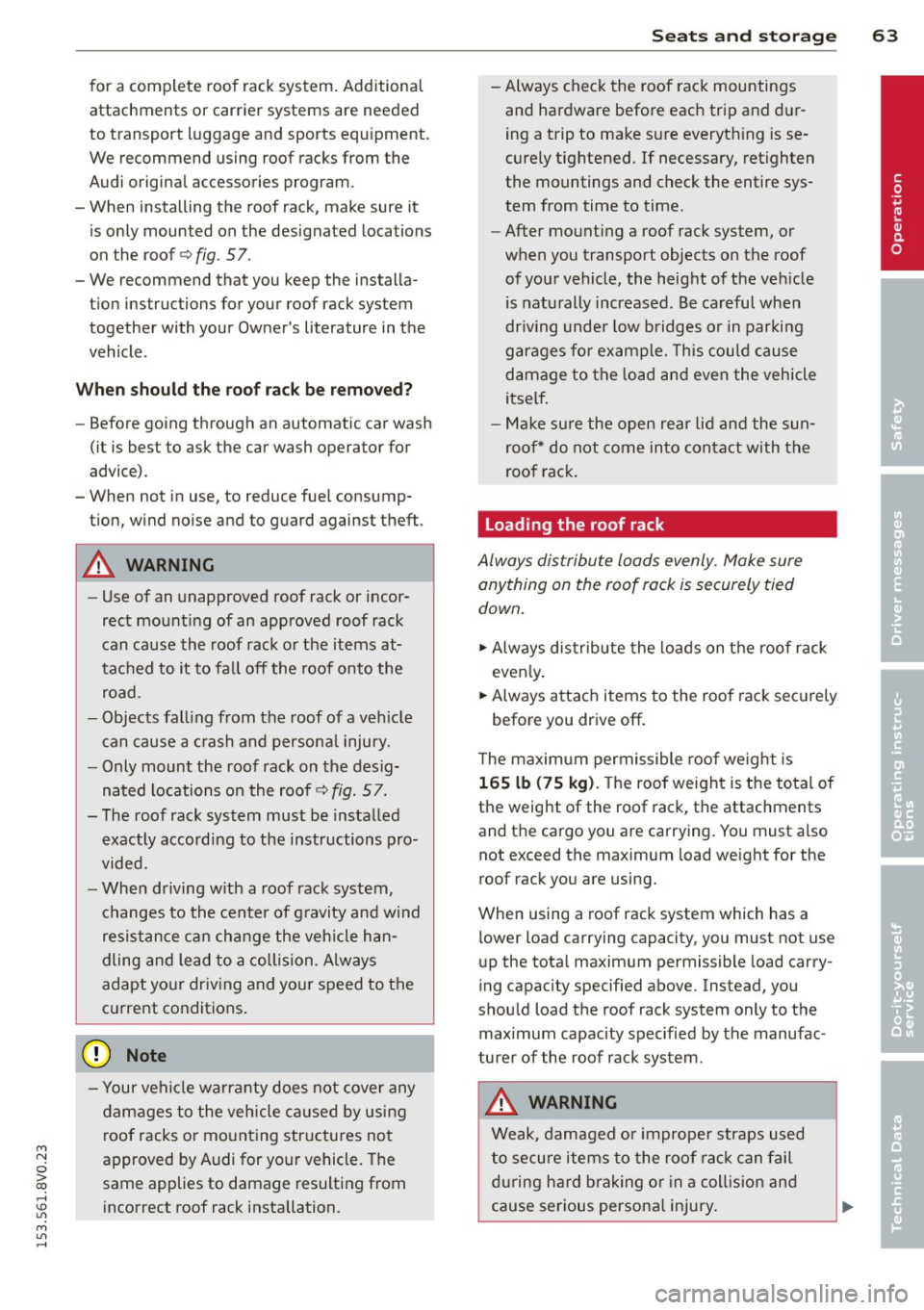
M N
0 > co ,...., \!) 1.1'1
M 1.1'1 ,....,
for a complete roof rack system. Additiona l
attachments or carrier systems are needed
to transport luggage and sports equipment.
We recommend using roof racks from the
Audi original accessories program.
- When installing the roof rack, make sure it
is only mounted on the designated locations
on the roof¢
fig. 57.
-We recommend that you keep the installa
tion instructions for your roof rack system
together with your Owner's literature in the
vehicle .
When should the roof rack be remo ved ?
-Before going through an automatic car wash
(it is best to ask the car wash operator for
advice).
- When not in use, to reduce fuel consump
t ion, w ind no ise and to guard against theft .
A WARNING
-Use of an unapproved roof rack or incor
rect mount ing of an approved roof rack
can cause the roof rack or the items at
tached to it to fa ll off the roof onto the
road.
- Objects fall ing from the roof of a veh icle
can cause a c rash and persona l injury.
- Only mount the roof rack on the desig
nated locations on the roof¢
fig. 57.
-The roof rack system must be installed
exactly according to the instructions pro
vided.
- When driving w ith a roof rack system,
changes to the center of g ravity and wind
resistance can change the veh icle han
dling and lead to a collision. A lways
adapt your driving and your speed to the
c u rrent conditions.
(D Note
- Your veh icle warranty does not cover any
damages to the veh icle caused by using
r oof racks or mo unting structures not
approved by Audi for your vehicle. The
same applies to damage resulting from i ncorrect roof rack installation.
S eat s an d sto rage 63
- Always check the roof rack mountings
and hardware before each trip and dur
ing a trip to make s ure everyth ing is se
curely tightened. If necessary, ret ighten
the mountings and check the entire sys
tem from time to time.
- After mount ing a roof rack system, or
when you transport objects on the roof
of your vehicle, the height of the veh icle
is naturally increased . Be careful when
dr iving unde r low bridges or in parki ng
garages for example. This cou ld cause
damage to the load and even the vehicle
itself .
- Make sure the open rear lid and the sun
roo f* do not come in to contact with the
roo f rac k.
Loading the roof rack
Always distribute loads evenly. Make sure
anything on the roof rack is securely tied
down .
.,. Always dis tribute the loads on the roof rack
even ly .
.,. Always attach items to the roof rack securely
before you drive off .
T he maxim um permissible roof we ight is
1 6 5 lb (75 kg ). The roof weight is the total of
the weight of the roof rack, the attachments
and the cargo you are carrying. You must a lso
not exceed the maximum load weight for the
roof rack you are using.
When using a roof rack system which has a
lower load carrying capacity, you must not use
up the tota l maximum permissible load carry
ing capacity specified above. Instead, you
should load the roof rack system only to the
max imum capacity specified by the manufac
ture r of the roof rack system .
A WARNING
Weak, damaged or imprope r straps used
to secure items to the roof rack can fail
during ha rd braking o r in a coll is ion and
cause ser ious persona l injury .
.
•
Page 85 of 310

M N
0 > co ,...., \!) 1.1'1
M 1.1'1 ,....,
moment after re leasi ng the b rake peda l. Dur
i n g this time, you can easily be gin to move
your veh icle.
A WARNING
- The intelligent technology of Hill Hold
cannot overcome the lim itations im
posed by natural phys ica l laws . The in
c reased comfort offered by Hill Hold
sho uld not cause you to ta ke safety risks .
- Hill Hold cannot hold the veh icle in all
hill start situat ions (for examp le, if the
ground is slippery or icy).
- If you do not begin movi ng immediately
after releasing the b rake pedal, the vehi
cl e could begin to roll backwa rd under
c ertai n circumst ances. Press the bra ke
peda l or set the par king b rake immed i
ately .
-If the engine "sta lls", p ress the brake
peda l or set the par king b rake immedi
ately .
- Star ting on in cli nes in s top-and-go traf
fic: To hel p prevent the vehicle from roll
ing back when starting, press and hold
the brake pedal for several seconds when
the vehicle is stationary.
@ Tips
You can find out if your vehicle is equipped
wit h Hill Hold by check ing at an authorized
Aud i dea le r or q ualified repa ir facility.
Speed warning system
Introduction
The speed warning system helps you to stay
under a specified maximum speed.
-
The speed warning system warns you if you
are exceeding the max imum speed that you
h ave set . Yo u will hea r a warn ing tone when
your speed exceeds the stored va lue by ap
p rox imately 3 mph (3 km/ h). The . (USA
models)/ . (Canad a mo dels) indicator l igh t
and the message
Speed limit e xceeded! ap
pear in the instr ument cluster disp lay at the
same time. The./. indicator light turns
Drivin g 83
off when the speed dec reases be low the stor
ed maximum speed .
Setting a t hreshold is recommended if you
would like to be rem inded when you reach a
ce rtain maxim um speed. S ituations whe re you
may want to do so incl ude driving in a co untry
with a genera l speed limit o r if the re is a
specified maximum speed for winter tires .
(D Tips
Regardless of the speed warning system,
you should a lways monitor your speed us
i ng the speedometer and make sure yo u
are follow ing the lega l speed limit .
Setting the threshold
You can set, change and delete the threshold
in the MMI.
.,.. Select: the
I MENU I button > Car > Systems*
cont ro l button > Driver assistance > Speed
warning .
You can set any threshold between 20 mph
(30 km/h) and 150 mph (240 km/h) . Settings
can each be adj usted in increments of 6 mph
(10 km/h).
Cruise control system
Description
Applies to veh icles: w ith c ruise control system
The cru ise con trol system makes it poss ib le to
drive at a cons tant speed start ing at 15 mph
(20 km/h).
T he speed is kept const ant by modifying en
gine powe r or throug h an ac tive brake inte r
vention .
.&_ WARNING
-Always pay attention to the t raffic
around you when the cruise contro l is in
operation. You are always responsible for
your speed and the distance between
your veh icle and other vehicles .
llll-
•
Page 90 of 310

88 Audi adaptive cruise control
What can adaptive cruise control do?
The ad aptive cruise co ntrol sys tem uses r ad ar
a nd a video came ra . T he r ada r is subject to
designated system limits ¢
page 86.
On ope n roads w ith no t raff ic, i t fun ctions like
a cruise co ntro l system . Th e stored s peed is
main taine d. When approach ing an object
ahead and the system detects it, the ada ptive
cr uise control system automatically brakes to
match that ob ject's speed and then maintains
the stored d istance. As soon as the system
does not detect an object ahead, adaptive
cru ise control accelerates up to the s to red
speed .
W ith in the lim its of the system, adaptive
cru ise contro l can brake in stop-and-go traff ic
u ntil t he vehicle is stationary and then begin
d riving aga in under certa in conditions
¢ page 90, Driving in stop-and-go traffic.
Which functions can be controlled?
When you sw itch adaptive cruise cont ro l on,
you can set the cur rent speed as the "control
speed" ¢
page 88, Switching on/off .
When driving, you can stop cruise control
¢
page 90 or change the speed ¢ page 89
at any time .
You can a lso adjust the following settings :
- D istan ce
¢page 91
- D riving p rogram ¢ page 92
-Driving mode ¢ page 92
l) Spee d lim it s depe nd o n th e cou ntry and t he s pee dom
e te r.
Switching on/off
Applies to vehicles: wit h Audi adapt ive cr uise contro l
Fig . 79 Opera ting leve r: sw itc hin g on and off
Fig. 80 Instrume nt cluster: adaptive cru ise control
You can set any speed ll betwee n 20 mph and
95 mp h (30 and 150 km/h).
Ind icator lights and messages in the inst ru
me nt cluster d isp lay inform yo u about the cur
rent s ituation and settings.
Switching adaptive cruise control on
.,. Pull the lever tow ard you in to position (D
¢ fig . 79 . ACC: standby a ppears in the in
s trument cluster display.
Saving the speed and activating
regulation
.,. To save the c urre nt spee d, press t he ISETI
¢ fig. 79 bu tto n. The stored speed is show n
in the tachometer LE D line @and appears
briefly in the info rmation line@¢
fig. 80 .
• To activate the regulation while stationary,
you must press the brake pedal.
IJJ,-