2015 AUDI RS7 SPORTBACK sensor
[x] Cancel search: sensorPage 97 of 302

"' N
a:: I.J "". rl I.O
"' rl
"' rl
Have your authorized Audi dealer or au
thorized A udi Service Facility check the ir
function.
@ Tips
- If the win dow g lass in the driver 's door
or front passenger's door has been tint
ed, the disp lay in the exterior m irror may
be misinterp reted .
- For Decla rat ion of Compliance to United
States FCC and Industry Canada regula
tions ¢
page 285.
Activating and deactivating
Applies to vehicles: mit side assist
Fig. 107 Dr ive r's d oor : Sid e ass is t butt on
.. Press the but ton ¢ .&. in General informa
tion on page 94
to switch the system on/off .
The LED in the button t urns on when side
ass ist is switc hed on.
Adjusting the display brightness
Applies to vehicles: with side assist
The brightness setting can be adjusted via the
MMI.
.. Se lect : ICAR I function button> (Car)* sys
tems
contro l button > Drive r assist > Audi
side assist.
The display brig htness adjusts a utomatically
to the brightness of the surroun dings, both in
the information and in the warn ing stage . In
very dark or very bright surro undings, the dis
p lay is a lready set to the min imum or maxi
mum Level by the automatic ad justment. In
such cases, you may notice no cha nge when
a d ju sting the brightness, or the change may
Aud i side assist 95
only be no ticeable once the s urround ings
c hange.
Adjus t the br igh tness to a leve l where the dis
play i n the informa tion stage w ill no t dis rup t
your view forward . If you change the br igh t
ness, the display in the exterior mirror will
brief ly show the br ightness leve l in the infor
mation stage. The brightness of the warning
stage is linked to the brightness in the infor
mation stage and is adjusted along with the
i nfor mation stage ad justment.
(D Tips
- Side ass ist is not act ive while you are
making the adjustment .
- Yo ur settings are automatically stored
and assigned to the remote contro l key
being used.
Driver messages
Applies to vehicles: with side assist
If side assist sw itches off by itself, the L ED in
t he b utto n turns off and a message wi ll ap
pe ar in the inst rume nt cl uste r d is play:
Audi side assist: Currently unavailable. No
sensor vi sion
The rada r sensors' vision is affected. Do not
cover the area in fro nt of the sensors with bike
whee ls, sticke rs, d irt o r other objects. Clean
the a rea in front of the sensors, if necessary
¢page 93, fig . 106.
Audi side assist: Currently unavailable
Side assist cannot be switched on temporari ly
because there is a malfunction (for example,
the battery c ha rge level may be too low) .
Audi side assist: System fault !
The sy stem cannot gu arant ee th at it w ill de
tect vehicles correctly and it is swi tched o ff.
T he sensors have been disp laced or are faul ty .
Have the system checked by an authorized
A udi dealer or authorized A udi Service Facility
soon.
Page 98 of 302

96 Audi drive select
Audi drive select Driving settings
Introduction
Audi drive select makes it possible to experi
ence different types of vehicle settings in one
vehicle. The driver can select three
Comfort ,
Auto and Dynamic modes in the MMI to
switch between a sporty and a comfortable
driving mode.
You can also adjust the setting according to
your preferences in the
Individual mode . For
example, you can combine settings such as a
sporty engine tuning with comfortable steer
ing.
A WARNING
Improper use of the Audi drive select can
cause collisions, other accidents and seri
ous personal injury.
Description
The following systems are affected by drive
select:
Engine and transmission
Depending on the mode, the engine and the
transmission respond quicker or in a more bal
anced manner to accelerator pedal move
ments. In the sporty dynamic mode, the
transmission shifts at higher RPMs.
Air suspension*
The adaptive air suspension/adaptive air sus pension sport*
(Air suspension in the MMI) is
an electronically controlled air suspension and
damping system. They are adjusted depend
ing on the selected driving mode, the driver's
steering, braking and acceleration input and
the road surface, vehicle speed and load. A
sporty setting is generally used in vehicles
with adaptive air suspension sport*.
The vehicle clearance varies depending on the
selected mode and the speed . The
highway setting is activated automatically
when you drive above 75 mph (120 km/h) for
more than
30 seconds in the Auto or Dynamic
mode. The ground clearance is increased auto
matically if the speed drops below
44 mph
(70 km/h) for more than 120 seconds .
Steering
The steering adapts in terms of steering effort
and steering ratios. Indirect steering that
moves easily, like the steering in comfort
mode, is best suited to long drives on a high
way. In contrast, dynamic mode provides sporty, direct steering .
The following applies to vehicles with dynamic
steering* : the steering ratio changes based on
vehicle speed in order to maintain optimum
steering effort for the driver at all times . This
sets the steering to be less sensitive at higher
speeds in order to provide improved vehicle
control. At reduced speeds, however, steering
is more direct in order to keep the steering ef
fort as minimal as possible when the driver is
maneuvering the vehicle. At low and average
speeds, dynamic steering additionally pro
vides more responsive steering performance.
Adaptive dampers*
The adaptive dampers* use sensors to record
information regarding steering movements,
braking and acceleration operations by the
driver, road surface, driving speed, and load.
This makes it possible to adapt damping to
the driving situation virtually in real time.
Drive select also makes it possible to satisfy
the desire for sporty suspension (Dynamic)
and comfortable suspension (Comfort) with
out giving up balanced tuning (Auto) .
Sport differential*
As a component of the all wheel drive system
(quattro)
c::;; page 193, the Sport differential*
distributes the driving power to the rear axle
depending on the situation. The distribution
of power varies depending on the selected
mode, from balanced (comfort) to agile (dy
namic). The goal is a high level of agility and
Ill-
Page 111 of 302
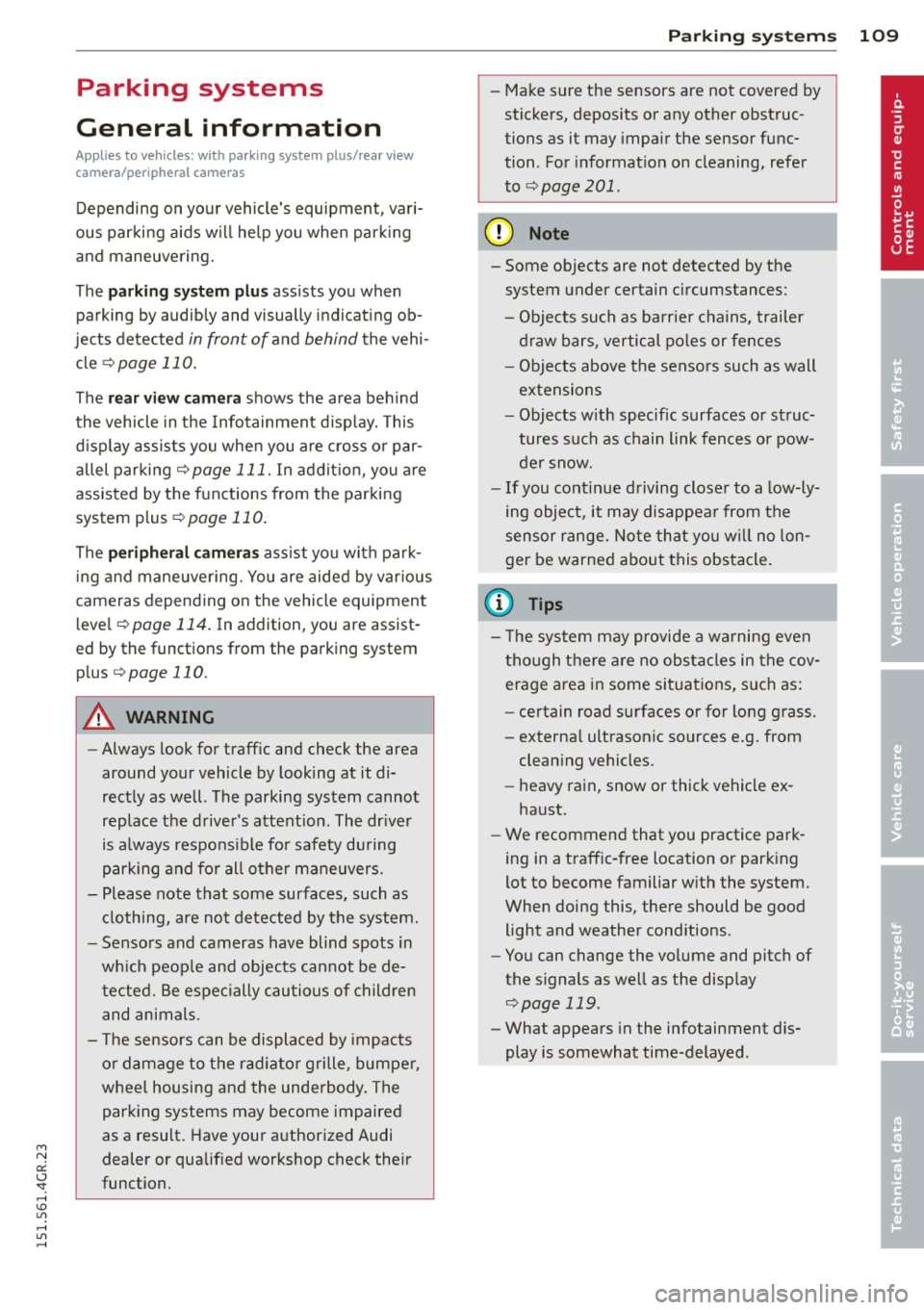
M N
0:: <.J "SI: ...... \!) 1.1"1
...... 1.1"1 ......
Parking systems
General information
Applies to vehicles: with parking system plus/rear view
camera/peripheral cameras
Depending on your vehicle's equipment, vari
ous parking aids w ill help you when parking
and maneuvering.
The
pa rking syste m plus assists you when
parking by audibly and visually indicating ob
jects detected
in front of and behind the vehi
cle
¢ page 110.
The rea r view c amera shows the area behind
the vehicle in the Infotainment disp lay . This
display assists you when you are cross or par
allel parking
¢ page 111 . In addit ion, you are
assisted by the functions from the parking
system plus¢
page 110.
The periph era l ca mera s assist you with park
i ng and maneuvering. You are aided by var ious
cameras depending on the vehicle equipment l eve l¢
page 114. In addition, you are assist
e d by the func tion s from th e parking sy stem
plus ¢page 110.
A WARNING
- Always look for traff ic and check the area
around your vehicle by looking at it di
rectly as well. The parking system cannot
replace the driver's attent ion. The dr iver
is always responsible for safety during
park ing and for all other maneuvers .
- Please note that some surfaces, such as
clothing, are not detected by the system.
- Sensors and cameras have blind spots in
wh ich peop le and objects cannot be de
tected. Be especially cautious of children and animals.
- T he sensors can be displaced by impacts
or damage to the radiator grille, bumper ,
wheel housing and the underbody. The parking systems may become impaired
as a result. Have your authorized Audi
dealer or qualified workshop check their
function.
Par king system s 109
-Make sure the sensors are not covered by
stickers, deposits or any other obstruc
tions as it may impair the sensor func
tion . For information on cleaning, refer
to ¢
page 201 .
(D Note
- Some objects are not detected by the
system under certain c ircumstances :
- Objects such as ba rrie r chains, trailer
draw bars, vertical po les or fences
- Objects above the sensors such as wall
extensions
- Objects w ith specific surfaces or st ruc
tures such as chain link fences or pow
der snow.
- If you continue driving closer to a low-ly
ing object, it may disappea r from the
sensor range. Note that you w ill no lon
ger be warned about this obstacle.
@ Tips
- T he system may provide a warning even
tho ugh there are no obstacles in the cov
erage area in some situations, such as:
- certain road surfaces or for long grass.
- externa l ultrasonic sources e.g. from
clean ing vehicles.
- heavy rain, snow or thick vehicle ex
ha ust.
- We recommend that you practice park
ing in a traff ic-free location or park ing
lot to become familiar w ith the system.
When doing this, there should be good light and weather cond itions .
- You can change the vo lume and pitch of
the s ignals as well as the display
¢ page 119 .
-What appears in the infotainment dis
play is somewhat time-delayed .
Page 112 of 302

110 Parking systems
Parking system plus
Description
Applies to vehicles: wit h park ing system p lus
Audi parking system plus provides audio and
visual signals when parking.
Fig. 123 Display field
Sensors are located in the front and rear
bumpers.
If these detect an obstacle, visual
and in some situations audible signals warn
you.
Make sure the sensors are not covered by
stickers, deposits or any other obstructions as
it may impair the sensor function. For infor
mation on cleaning, refer to
~ page 201.
The display field begins approximately at :
@ 4 ft (1.20 m)
® 3 ft (0.90 m)
© 5.2 ft (1.60 m)
@ 3 ft (0 .90 m)
The closer you get to the obstacle, the shorter
the interval between the audible signals. A
continuous tone sounds when the obstacle is
less than approximately 1 ft (0.30 m) away.
Do not continue driving farther~&.
in Gener
al information on page 109,
~CD in General
information on page 109!
If the distance to an obstacle remains con
stant, the volume of the distance warning
gradually drops after about four seconds (this
does not apply in the continuous tone range).
Switching on/off
Applies to vehicles : w it h park ing system pl us
Fig. 124 Center console :
P.! button
Fig. 125 Infotainment: visual distance d isplay
Switching on
.,. Shift into reverse or
.,. Press the
P"1A button in the center console
~ fig. 124. A short confirmation tone
sounds and the
LED in the button turns on.
Switching off
.. Dr ive forward faster than 6 mph (10 km/h),
or
.,. press the
Pif.lA button, or
.,. switch the ignition off.
Visual display
Using the segments, you can estimate the dis
tance to an object in front of or behind the ve
hicle~
fig . 125 . The red lines mark the ex
pected direction of travel according to the
steering ang le . A wh ite segment indicates an
identified obstacle that is outside of the vehi
cle's path. Red segments show identified ob
stacles that are in your vehicle's path. As your
vehicle comes closer to the obstacle, the seg ments move closer to the vehicle. At the lat-
est the collision area has been reached when ..,.
Page 121 of 302

M N
0:: <.J 'SI: ,...., \!) 1.1'1 ,...., 1.1'1 ,....,
Setting the mode
Applies to vehicles: with parking system with peripheral
cameras
.,. Select : I CARI function button > (Car)* sys
tems
control button > Driver assist > Park
ing aid
> Change to front /rear > Auto or
Manual.
Auto -
This view behind the vehicle (Rear
mode) is displayed automatically when you
shift into reverse. This view in front of the ve
hicle
( Front mode) is d isp layed automatically
when yo u sh ift i nto the forward gea rs.
Manual -This view beh ind the vehicle ( Rear
mode) is a lways d isp layed when you turn on
the system .
Adjusting the display
and the warning tones
Appl ies to vehicles: with parking system plus/r ear view
camera/peripheral cameras
The display and warning tones can be adjust
ed in the Infotainment.
.,. Select : I C ARI function button > (Car)* sys
tems
control button > Driver assist > Park
ing aid.
Display
On * -
optical d isplay is shown for the parking
system plus, rear view camera image is shown
for parking system plus with rear view cam
e ra* .
Off -when the park ing system is sw itched on,
only audible signa ls are given .
Warning tones
Front volume -
Volume for the front area
Rear volume -Volume for the rear area
Front frequency -Frequency for the front area
Rear frequency -Frequency for the rear area
Music volume while parking -When the park
ing system is turned on , the volume of the au
dio/video source is lowered.
Parking systems 119
The newly adjusted va lue is briefly heard from
the signal generator.
(0 Tips
- Th e warn ing tones can also be adjusted
directly from the visua l display o r the
camera image. Simply press the
Settings
control button.
- Changed settings are activated when the
parking system is switched on again.
- The settings are automatica lly stored
and assigned to the remote contro l key
that is in use.
Error messages
Applies to vehicles: with parking system plus/ rear view
camera/periphera l cameras
T he re is an er ror in the system if the LED in
the
p, q! button is blinking and you hear a con
tinuous alarm for a few seconds after switch
ing on the parking system or when the park
ing system is already activated . If the error is
not corrected before you switch off the igni
tion, the LED in the P, #~ button will blink the
next t ime you switch on the parking system by
shifting into reverse.
Parking system plus
If a sensor is faulty, the~ symbol will appear
in front of/behind the vehicle in the Infotain
ment display . If a rear sensor is faulty, only
obstacles that are in areas @ and @ are
shown
~ page 110, fig . 123. If a front sensor
is fau lty, on ly obstacles that are in areas ©
and @are shown.
Peripheral cameras*
There is also a system error if:
- the
'C&l " symbol appears in the display and
the corresponding display area is shown in
blue. The camera is not work ing in this area.
- all segments aro und the vehicles are red or
if no segments are displayed.
Drive to your authorized Audi dealer or au
thorized repair facility immediately to have
the malfunction corrected .
Page 149 of 302

M N
0:: <.J 'SI: ,...., \!) 1.1'1 ,...., 1.1'1 ,....,
-Always make sure that there is nothing
on the front passenger seat that will
cause the capacitive passenger detection
system in the seat to s ignal to the A irbag
System that the seat is occupied by a person when it is not, or to signal that it
is occupied by someone who is heavier
than the person actually s itting on the
seat . The presence of additiona l objects
cou ld cause the passenger front airbag
to be t urned on when it sho uld be off, or
cou ld cause the airbag to work in a way
that is different from the way it wou ld
have worked without the object on the
seat .
- Make sure that the
PASSENGER AIR BAG
OFF
light comes on and stays on all the
t ime whenever the ignition is switched
on.
Advanced Airbag System components
The front passenger seat in your vehicle has a
l ot of very important parts of the Advanced
Ai rbag System in it. These parts incl ude the
capacitive passenger detect ion system, wir
i n g, brackets, and more . The control unit
monitors the system o n the front passenger
seat when the ign ition is switched on and
turns the airbag indicator light on when a
malfunct ion in the one of the system compo
nents is detected ¢ page
152 . Because the
fro nt passenger seat contains important parts
of the Advanced Airbag System, you must
t ake care to p reven t it from being damaged.
D amage to the seat may preven t the Ad
vanced A irbag System for the front passenger
seat from doing its job in a crash .
The front Advanced Airbag System
consists of the following:
-Crash sensors in the front o f the veh icle that
measure vehicle acceleration/dece leration
to provide information to the Advanced Air
bag System about the severity of the crash .
- An electronic co ntrol unit, with integrated
crash sensors for front and side impacts .
The contro l unit "decides" whether to fire
A irbag system 147
the front a irbags based on the in format ion
received from the crash sensors. The contro l
unit also "decides" whether the safety be lt
pretens ioners sho uld be activated .
- An Advanced Airbag with gas generator and
contro l valve for the driver ins ide the steer
ing wheel hub.
- An Advanced Airbag with gas gene rator and
cont ro l valve inside the instrument pane l for
the front passenger.
- A capacitive passenger detection system un
derneath the front passenger seat cover.
This system measures the electrical capac i
tance of the person in the seat. The informa
tion registered is se nt cont inuously to the
el ectr onic contro l un it to regu late deploy
ment of the front Advan ced A irbag on the
passenger side .
- An airbag monitoring system and ind icator
light in the instr ument cluster ¢page
151 .
-A sensor in each front seat registers the dis
tance be twee n the respec tive seat a nd the
s teer ing whee l or inst rument p anel. The i n
forma tion regis tered is sent cont inuo usly to
the electronic cont ro l unit to regulate de
p loyment of the front Adv a need Airbags.
- The
PASSENGER AIR BAG OFF light comes
on and stays on in the center of the instr u
ment panel ¢ pag e
152, fig. 162 and tells
you when the front Advanced Airbag on the passenger side has been turned off.
- A sensor in the safety belt latch for the driv
er and for the front seat passenger that
senses whether that safe ty belt is latched or
not and transmits this information to the
electronic control un it .
.&_ WARNING
D amage to the front passe nger seat can
p revent the front air bag from wor king
properly.
- I mp roper repa ir or d isassembly of the
fro nt pa ssenge r and dr iver seat will pre
vent the Advanced Airbag System from
functioning p roperly.
- Repair s to t he front passenge r seat m ust
be pe rformed by qualified and p roperly
-
trained workshop person ne l. 111>
•
•
Page 153 of 302

M N
0:: <.J 'SI: ,...., \!) 1.1'1 ,...., 1.1'1 ,....,
sudden maneuver. Objects near the
airbags can become projectiles and cause
injury, particularly when the seat is re
cl ined .
- Never place or transport objects on the
front passenger seat. Objects on the
front passenger seat could cause the ca
pacitive sensor in the seat to s ignal to
airbag system that the seat is occupied
by a person whe n it in fact is not, o r that
the person on the sea t is heavier than he
o r she actually is. The change in electric
capacitance beca use of such objects can
cause the passenger front airbag to be
turned on when it sho uld be off, or can
cause the airbag to work in a way that is
different from the way it wou ld have
worked w ithout objects on the seat.
- Always make sure that there is nothing
on the front passenger seat that will
cause the capacitive passenge r detection
system in the seat to s ignal to the A irbag
System that t he seat is occupied by a
pers on when it is not, or to sign al tha t it
is occupied by someone who is heavier
than the pe rson actually sitting on the
seat . The presence of an object co uld
cause the passenger front a irbag to be
turned on when it sho uld be off, or co uld
cause the airbag to work in a way that is
different from the way it wou ld have
wor ked w ithout the object on the seat.
A WARNING
The fine dust created when a irbags dep loy
c an cause b reathing problems for peop le
w ith a his to ry o f asthma o r other brea th
ing condi tion s.
- T o reduce the r is k of brea thing prob lems,
those w it h a sthma or o ther resp iratory
condit ions should ge t fresh a ir right
away by getting out of the vehicle o r
opening windows or doo rs .
- If you are in a coll is ion in which a irb ags
deploy, wash yo ur hands and face with
mild soap and water befo re eating.
A irbag system 15 1
-Be ca reful not to get the d ust into your
eyes, or into any c uts o r scratches.
- If the resi due should get into your eyes,
f lush them w ith water.
Monitoring the
Advanced Airbag
System
tli Airbag monitoring indicator light
Two seporate indicators monitor the function
of the Advanced Airbag System: the airbag
monitoring indicator light and the
PASSEN
GER AIR BAG OFF light.
The Advanced Ai rbag System (incl uding the
electronic control unit, sensor circu its and sys
tem wir ing) is mo nitored continuously to
make sure that it is funct io ni ng properly
whenever the ignition is on. Each time you
switch on the ignition, the airbag monitor ing
i ndica to r li ght
fl will come on for a few sec
onds (self diagnos tics).
The system must be inspected when the
indicator light
ffl:
- does not come on when the ignition is
sw itched on,
- does not go out a few seconds after you
have sw itched on the ignit io n, or
- comes on whil e driv ing .
If an airbag system malfunction is detected,
the indicator lig ht w ill first sta rt flash ing to
catch the driver's attent io n and then stay on
continuously to serve as a co nstant rem inder
to have the system inspected immediately.
If a malfu nction occurs that turns the front
airbag on the passenger s ide off, the
PASSEN
GER AIR BAG OFF light will come on and stay
o n wheneve r th e ignit io n is on.
A WARNING
An ai rbag system t hat is not functioning
p roperly cannot p rovi de sup plemental pro-
-
tec tion in a frontal c rash . .,..
•
•
Page 158 of 302

156 Airbag system
www.dtsc.ca.gov/hazardouswaste/per
chlorate. When the vehicle or parts of the
restraint system including airbag modules
and safety belts with pretensioners are
scrapped, all applicable laws and regula
tions must be observed. Your authorized
Audi dealer is familiar with these require
ments and we recommend that you have
your dealer perform this service for you.
Other things that can affect Advanced
Airbag performance
Changing the vehicle's suspension system can
change the way that the Advanced Airbag Sys
tem performs in a crash. For example, using
tire-rim combinations not approved by Audi,
lowering the vehicle, changing the stiffness of
the suspension, including the springs, suspen
sion struts, shock absorbers etc. can change
the forces that are measured by the airbag sensors and sent to the electronic control
unit. Some suspension changes can, for exam
ple, increase the force levels measured by the
sensors and make the airbag system deploy in
crashes in which it would not deploy if the
changes had not been made . Other kinds of
changes may reduce the force levels meas ured by the sensors and prevent the airbag
from deploying when it should.
A WARNING
Changing the vehicle's suspension includ
ing use of unapproved tire-rim combina
tions can change Advanced Airbag per
formance and increase the risk of serious
personal injury in a crash.
- Never install suspension components
that do not have the same performance characteristics as the components origi
nally installed on your vehicle.
- Never use tire-rim combinations that
have not been approved by Audi.
Knee airbags
Description of knee airbags
Applies to vehicles: with knee airbags
The knee airbag system can provide supple
mental protection to properly restrained
front seat occupants .
Fig. 163 Driver 's knee airbag
The driver knee airbag is in the instrument
panel underneath the steering wheel
¢ fig. 163, the airbag for the passenger is at
about the same height in the instrument pan
el underneath the glove compartment.
The knee airbag offers additional protection
to the driver 's and passenger's knees and up
per and lower thigh areas and supplements
the protection provided by the safety belts.
If the front airbags deploy, the knee airbags
also dep loy in frontal collisions when the de
ployment threshold stored in the control unit
is met
<=> page 149, More important things to
know about front airbags .
In addition to their normal safety function,
safety belts help keep the driver or front pas
senger in position in a frontal collision so that
the airbags can provide supplemental protec
tion.
The airbag system is not a substitute for your
safety belt . Rather, it is part of the overall oc
cupant restraint system in your vehicle. Al
ways remember that the airbag system can
only help to protect you if you are wearing
your safety belt and wearing it properly. This
is why you should always wear your safety
belt, not just because the law requires you to
do so
¢ page 130 , General notes. ..,.