2015 AUDI RS5 COUPE climate control
[x] Cancel search: climate controlPage 4 of 254

Table of contents
Owner's Literature
About this Owner's Manual ... .. .
Operation ....... ........... .. .. .. .
Cockpi t ... .. ...... ......... .. .. .. .
Gene ral illus tra tion . ..... ... .. .. .. .. .
5
6
8
8
8
Instrument s and indicator lights 10
Instruments . . . . . . . . . . . . . . . . . . . . . . . . 10
Indicator ligh ts . . . . . . . . . . . . . . . . . . . . . 1 3
Driver information sy stem . . . . . . 23
In trodu ct ion . . . . . . . . . . . . . . . . . . . . . . . . 23
Trip computer . . . . . . . . . . . . . . . . . . . . . . . 24
Service interva l disp lay . . . . . . . . . . . . . . . 26
E ng ine oil temperature indicator . . . . . . . 26
Lap t imer . . . . . . . . . . . . . . . . . . . . . . . . . .
27
O n Board Diag nostic System (080) . . . . . . 28
Open ing and closing . . . . . . . . . . . . . 30
Centra l locking . . . . . . . . . . . . . . . . . . . . . . 30
Luggage compartment lid . . . . . . . . . . . . .
36
Powe rW indows . . . . . . . . . . . . . . . . . . . . . 37
P anorama roof . . . . . . . . . . . . . . . . . . . . . . 39
Va let par king . . . . . . . . . . . . . . . . . . . . . . . 39
G arage door ope ner (Home Link) . . . . . . . .
40
Light s and Vi sion . . . . . . . . . . . . . . . . . 43
E xte rio r li ghting . . . . . . . . . . . . . . . . . . . . . 43
I n terior light ing . . . . . . . . . . . . . . . . . . . . . 46
V1s1on ... . ... ... .. .. ..... ... .. .. .. .
W indshield wipers .. ..... ... .. .. .. .. . 46
49
Dig ita l compass . . . . . . . . . . . . . . . . . . . . .
51
Seat s and storage . . . . . . . . . . . . . . . . 53
Gene ral i nfo rmation . . . . . . . . . . . . . . . . . 53
Front seats . . . . . . . . . . . . . . . . . . . . . . . . . 54
H ead restrain ts . . . . . . . . . . . . . . . . . . . . . 56
Memory funct ion . . . . . . . . . . . . . . . . . . . . 57
Ashtray . . . . . . . . . . . . . . . . . . . . . . . . . . . . 58
Ciga rette lig hte r. . . . . . . . . . . . . . . . . . . . . 58
S to ring . . . . . . . . . . . . . . . . . . . . . . . . . . . . 59
Roof rac k . . . . . . . . . . . . . . . . . . . . . . . . . .
6 1
Luggage compartmen t . . . . . . . . . . . . . . . 6 2
Warm and cold . . . . . . . . . . . . . . . . . . . 67
Climate con tro l sys tem . . . . . . . . . . . . . . . 6 7
2
Driving . . . . . . . . . . . . . . . . . . . . . . . . . . . . 71
Steering . . . . . . . . . . . . . . . . . . . . . . . . . . . 71
Ign it ion loc k . . . . . . . . . . . . . . . . . . . . . . . . 71
Convenience key . . . . . . . . . . . . . . . . . . . . . 73
Driver messages . . . . . . . . . . . . . . . . . . . . . 75
E lectromechan ical pa rking brake . . . . . . . 75
Speed warning system . . . . . . . . . . . . . . . .
77
Cru ise cont ro l system . . . . . . . . . . . . . . . . 78
Automatic transmission . . . . . . . . . 81
S tronic . . . . . . . . . . . . . . . . . . . . . . . . . . . . 81
Audi adaptive crui se control and
braking guard . . . . . . . . . . . . . . . . . . . .
88
Introduction . . . . . . . . . . . . . . . . . . . . . . . . 88
General informa tion . . . . . . . . . . . . . . . . . 88
Audi ad aptive cruise cont ro l . . . . . . . . . . . 90
Audi braking guar d . . . . . . . . . . . . . . . . . . 94
Messages . . . . . . . . . . . . . . . . . . . . . . . . . . 95
Audi side as sist . . . . . . . . . . . . . . . . . . 97
Si de assis t . . . . . . . . . . . . . . . . . . . . . . . . . 97
Audi drive select . . . . . . . . . . . . . . . . . 101
Driving settings . . . . . . . . . . . . . . . . . . . . . 101
Parking Sy stem . . . . . . . . . . . . . . . . . . 104
Pa rking system . . . . . . . . . . . . . . . . . . . . . . 104
Pa rking system pl us . . . . . . . . . . . . . . . . . . 104
Parking system pl us w it h rea rv iew camera 105
Adjusting the d isp lay and warn ing tones . 110
Error messages 110
Safety . . . . . . . . . . . . . . . . . . . . . . . . . . . . 111
Driving safety . . . . . . . . . . . . . . . . . . . . 111
Bas ics . . . . . . . . . . . . . . . . . . . . . . . . . . . . . 111
Correc t passe nger seating posi tions . . . . . 112
D river 's and front passenger 's footwell . . 115
Pedal area . .. .. .. .. .. .... ...... ..... 116
Stor ing ca rgo co rrectly . . . . . . . . . . . . . . . 11 7
Re po rt ing Sa fe ty Defe cts . . . . . . . . . . . . . . 118
Safety belts . . . . . . . . . . . . . . . . . . . . . . 120
General informa tion . . . . . . . . . . . . . . . . . 1 20
Why use safety bel ts? . . . . . . . . . . . . . . . . 121
Safety be lts . . . . . . . . . . . . . . . . . . . . . . . . 123
Be lt tens ioners . . . . . . . . . . . . . . . . . . . . . . 126
Page 11 of 254

M N
0:: loo ,...., \!) ..,.,
N ..,., ,....,
(!) Door handle
@
®
©
®
®
Power locking swi tch
Memory buttons (driver's seat) . .
Button for side assist
A ir outlets
Control lever for :
- Turn signal and high beam
0 Multifunction steering wheel with :
- Horn
- Driver 's airbag ....... .. .. .. .
- Audio/video , telephone, naviga -
t ion and voice recognition but
tons
- Rocker switches for tiptron ic op-
eration ...... .... ... .... .. .
@ ISETI button .... ..... .. .... .. .
® Instrument cluster ........... .
@ Reset button for trip odometer
@ Switches for:
- Windsh ield wiper/washer
- Trip computer .............. .
- Lap -Timer ............ ... .. .
@ Ignition lock ... .... ... .... .. .
@ Adju stable steering column
@ Control lever for:
- Cruise control .............. .
- adaptive cruise control ... .. .. .
@ Instrument lighting .... .. .. .. .
@ Release lever for the engine hood
@ Data Link Connector for On Board
Diagnostics (OBD II) ....... ... .
@ Light switch ................. .
@) Switch for unlock ing the trunk lid
@ Adjuster control for outside
mirrors .. .. .. ........... .. .. .
@ Power window switches . .. .. .. .
@ Radio-Display or MMI-Display 34
57
97
44
132
85
11
10
12
49
24
2 7
71
71
78
88
46
187
28
43
36
46
37
Cockpit
@) Depending on options:
- Radio system
- CD changer
@ Emergency flasher
@
@
@ Glove compartment (lockable) ...
F ront p assenger's airbag . .. .. . .
Depend ing on options, switches
for:
- drive select .. .... ... .... .. . .
- Electronic Stabilization Control .
- Rear window sun shade ...... .
- parking system ...... ..... .. .
@ Deluxe automat ic climate control
@ Selector lever for automatic trans-
mission .. .. .. ..... ......... .
@ Ashtray with cigarette lighter ... .
@ Button for retractable rear spoiler
@ Depend ing on options:
- MM I control console or
- drive select . ............... .
- Electron ic Stabilization Control
45
60
132
101
169
48
104
67
81
58
171
101
button . . . . . . . . . . . . . . . . . . . . . 169
- Power switch for rear window sun
shade . . . . . . . . . . . . . . . . . . . . . 48
- parking system . . . . . . . . . . . . . . 104
@ I S TAR T ENG INE ST OPI button . . . 73
@ Electromechanical parking brake 75
(D Tips
- Some of the equipment or features shown
in the general illustration may be standard
equipment on your vehicle or may be op
tional equipment depending on your model.
Always ask your author ized Audi dealer if
you have a question about your vehicle.
- Operat ion of the Multi Media Interface
(MMI) is described in a separate manual.
9
Page 33 of 254

"' N
0:: loo
rl I.O
"' N
"' rl
-If the power lock ing system should fail, you
can still open the fuel tank flap in an emer
gency
c::> page 186 .
-You are well advised not to keep valuables
inside an unattended vehicle, v isible or not.
Even a properly locked vehicle cannot pro
vide the secur ity of a safe.
- If the LED in the upper edge of the driver's
door panel comes on for about 30 seconds
after the vehicle is locked, there is a mal
funct io n in the power locking or the anti
theft warning system. Have the malfunction
corrected by an authorized Audi dealersh ip
or qualified repa ir fa cility.
Key set
Fig. 18 Key set
@ Remote cont rol key w ith mechanical key
You can centrally lock and unlock your vehicle and
start the engine wit h the master key with remote
control. A mec hanical key is integ rated in the
master key
c::>page 32 .
@ Emergency key
The emergency key is not intended for constant
use. It should only be used in an emergency, for
example, in place of the ign ition key
c::> page 72. Keep it in a safe place and do not
carry it o n your key ring.
Key replacement
If you lose a key, contact your authorized Audi
dealer immediately to have the
lost key disabled .
Be sure to bring a ll yo ur keys with you .
Opening and clo sing
Number of keys
You can che ck the number of assigned keys to
yo ur vehicle
c::> page 11 . This allows you to make
s ur e you have received all of the keys when you
purchase a used vehicle.
Data in the mast er key
D uring d riving, service and maintenance- relevan t
da ta is cont in uo usly stored on your master key .
Your Aud i service advise r can read out this data
and te ll you about the work your vehicle needs .
This applies also to vehicles w ith convenience
key*.
Personal comfort settings
If t wo people use one vehicle, it is recommended
that each person always uses "their own" master key. When the ignition is t urned
off or when the
vehicle is locked , persona l convenience settings
for the fo llowing systems are stored and as
s igned to the remote master key.
- Climate contro l
- Powe r locking system
- Sea t memory*
- Park ing syst em*
-Adapt ive cru ise control*
- Side assist*
- Dr ive se lect*
T he sto red settings are automa tically recalled
when you unlock the vehicle, when yo u open the
doors or when you turn on the ignition.
A WARNING
- Do not leave your vehicle unattended with
the key in the ignition lock. Entry by unau
thor ized persons could endanger you or re
sult in theft or damage the veh icle.
- Do not leave ch ildren unattended in the ve
h icle, especially with access to vehicle keys .
Ungua rded access to the keys provides chil
d ren the opportunity to start the engine
a nd /or ac tivate vehicle sys tems su ch as the
power wi ndows etc. Uns upervised oper ation
of any vehicle system by chil dren can result
in serious injury.
-
31
Page 69 of 254

M N
0:: loo ,...., \!) 1.1"1
N 1.1"1 ,....,
Warm and cold Climate control system
Description
The climate control system warms, cools and
adds humidity to the a ir in the veh icle inter io r.
It
is the most effect ive when the windows and sun
roof are closed. If there is a build-up of heat in
side the vehicle, ventilation can help to speed up
the cooling process.
I n all heating mode functions except
defrost, the
b lower only switches to a higher speed once the
engine coolant has reached a certain tempera
ture.
Condensat ion from the cooling system can drip
and form a puddle of water unde r the vehicle.
This is normal and does not mean there is a leak.
Pollutant filter
The pollutant filte r removes pollutants such as
dust and pollen from the ai r.
The air pollutants filter must be changed at the
intervals specified in your Warranty & Mainte
nance booklet, so that the a ir condit ioner can
properly work.
If you drive your vehicle in an area with high air
pollution, the filter may need to be changed
more frequently than spec ified in your Audi Wa r
ranty
& Maintenance booklet. If in doubt, ask
your authorized Audi Service Adv isor for advice.
Key coded settings
The climate control settings are automat ically
stored and assigned to the remote control key
that is in use.
_&. WARNING
Reduced visibility is dangerous and can cause
accidents .
- For safe dr iv ing it is very important that all
windows be free of ice, snow and condensa
tion .
Warm and cold
-Comp letely familiarize yourse lf with the
proper use and funct ion of the heating and
ventilation system and especially how to de
fog and defrost the windows.
- Never use the windshield wiper/washer sys
tem in freezing weather until you have
warmed the windshie ld first, using the heat
ing and vent ilation system. The washer solu
tion may freeze on the windsh ield and re
duce visibility.
(D Note
- If you suspect that the air conditioner has been damaged, sw itch the system off to
avoid further damage and have it inspected
by a qualified dealership.
- Repairs to the Audi air conditioner require
special techn ical knowledge and spec ial
tools. Contact an authorized Aud i dealer for
assistance.
@ For the sake of the environment
By reducing the amount of fuel you use, you
also reduce the amount of pollutants emitted
into the air.
(D Tips
- Keep the air intake slots (in front of the
w indshield) free from ice, snow and debris
in order to main tain the proper function of
the climate control system.
- T he energy management system may switch
the seat heating * or rear window defroster
off temporarily. These systems are avai lab le
again as soon as the energy balance has
been restored.
- Air escapes through vents under the rear
window. When placing items of cloth ing on
the luggage compartment cover, ensure
that the openings are not covered.
67
Page 70 of 254
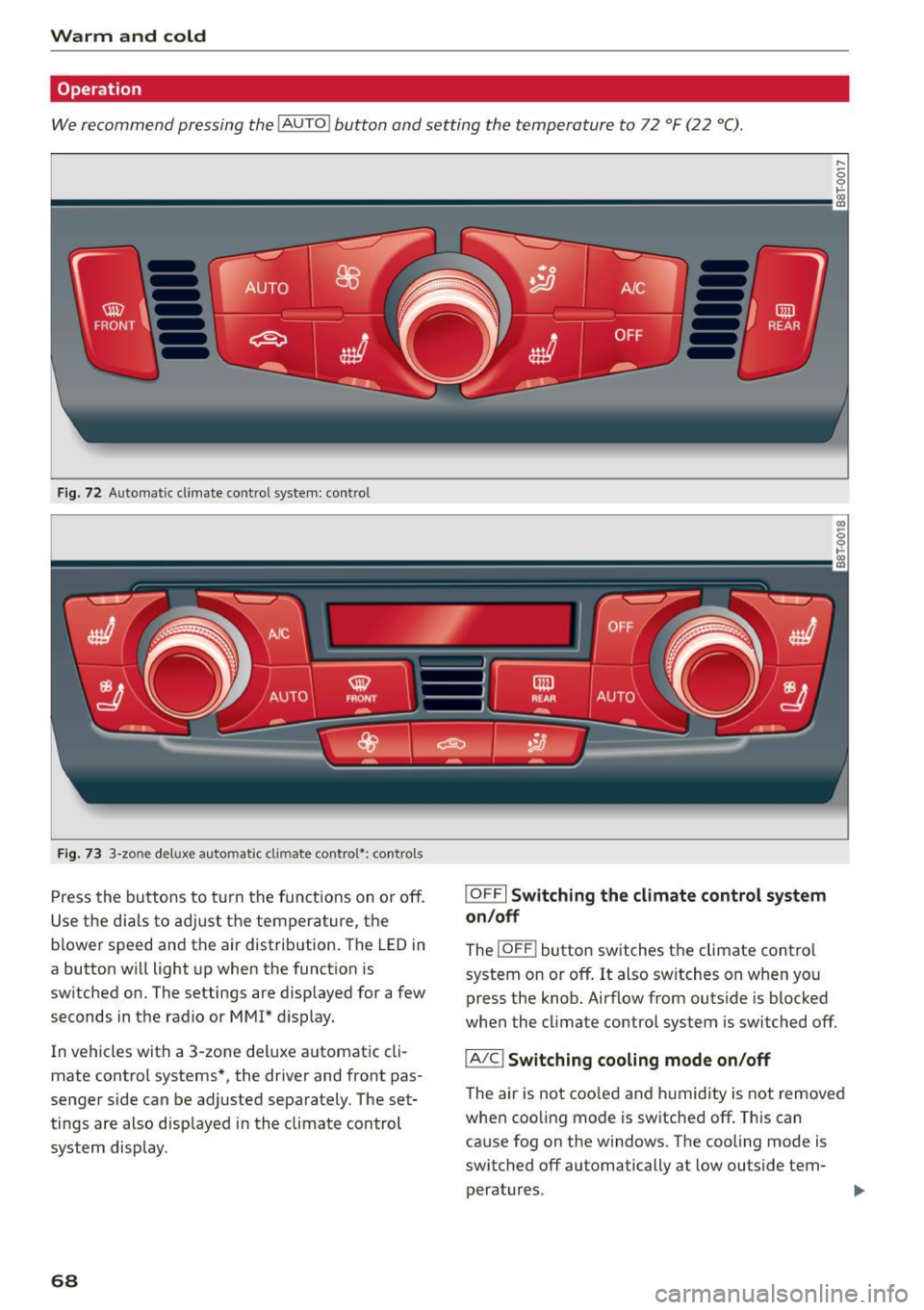
Warm and cold
Operation
We recommend pressing the !AU TO ! button and setting the temperature to 72 °F (22 °C).
Fig . 72 Automatic climate control sys tem: control
F ig . 73 3-zone del ux e automat ic climate controt•: controls
Press the buttons to turn the functions on or off.
Use the dials to adj ust the temperature, the
b lo wer speed and the air distribution. The LED in
a button will light up when the function is
switched on. The settings are displayed for a few
seconds in the radio or MMI* display.
In vehicles with a 3-zone deluxe automatic cli
mate control systems*, the driver and front pas
senger side can be adjusted sepa rately. The set
tings are also disp layed in the climate control
system display .
68
I OFFI Switching the climate control system
on/off
The ! OFF ! button switches the climate contro l
system on or off.
It also switches on when you
press the knob. Airflow from outside is blocked
when the cl imate control system is switched off.
IA/C l Switching cooling mode on/off
The air is not cooled and humidity is not removed
when coo ling mode is switched off. This can
cause fog on the windows. The cooling mode is
switched off automatically at low outside tem
peratures.
Page 71 of 254
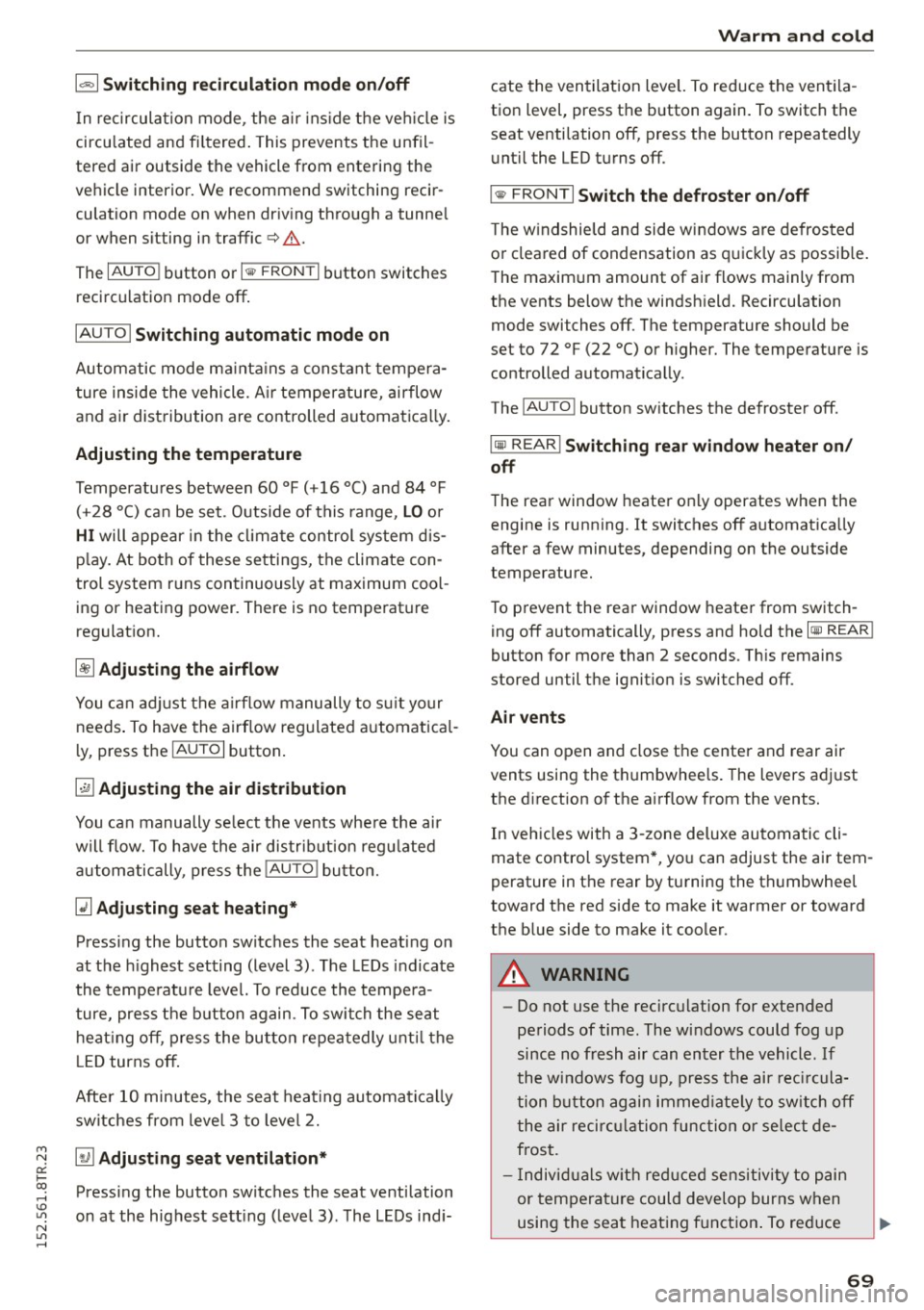
M N
0:: loo ,...., \!) 1.1'1
N 1.1'1 ,....,
1- 1 Switching recirculation mode on /off
In re circul ation mode, the air inside the ve hicle is
circu lated and fi ltered . This prevents the unfil
tered air outside the vehicle from enteri ng the
ve hicle interio r. We recommend sw itching recir
culation mode on when dr iv ing through a tunne l
or when sitting in traffic
c> ,& .
The IAU TO I button o r I® FRONT I button switches
reci rc ul ation mode off .
IAUTO I Switching automatic mode on
Automatic mode m ainta ins a con stant tem pera
ture inside the vehicle. A ir tem per atu re, ai rflow
and a ir distribution are controlled automa tica lly .
Adjusting the temperature
Temperatures between 60 °F (+16 °C) and 84 °F
( + 28 °C) ca n be set. O utside of this range,
LO o r
HI will appear in the climat e control sys tem d is
p la y. At bo th of these setti ngs, the climate con
trol system r uns con tinuously at maximum cool
i ng or heating power. There is no tempe rat ure
regulat ion.
[!] Adjusting the airflow
You can a dju st the airflow manu ally to s uit your
needs . To have the airf low reg ulate d automatic al
l y, press the
IAUTOI button .
~ Adjusting the air distribution
You can manually se lect the vents whe re the air
will flow. To h ave the air distr ibution reg ulated
a utom atic ally, pres s the
!AUTO I bu tto n.
QJ Adjusting seat heating*
Press ing the button switches the seat heat ing on
at the highest set ting (level 3). The LEDs indicate
the tempe ratu re leve l. To red uce the tempe ra
ture, press the b utt on again . To swi tch the seat
h eat ing off, pres s the bu tto n repea tedly unt il th e
L ED turns off .
Afte r 10 minutes, the seat heat ing automatica lly
sw itches from leve l 3 to leve l 2.
[ill Adjusting seat ventilation*
Pressi ng the button switches the seat venti lation
on at the highest se tt ing ( leve l 3) . T he L EDs ind i-
Warm and cold
cate the ventilat ion leve l. To reduce the vent ila
t ion level , press t he b utton again. To switch the
seat venti lation off, press the button repeatedly
u nt il the LED t urns off.
I@ FRONT I Switch the defroster on /off
T he w indshield and side w indows are defros ted
o r cl eared of condensation as q uick ly as possib le .
The maxim um amount of air flows mainly from
the vents below the windsh ield. Recircu lation
mode switches off. The temperature should be
set to 72 °F (22 °C) or higher. The temperature is
controlled automatica lly .
The
! AUTO I button sw itches the defroster off.
lliil REAR I Switching rear window heater on/
off
T he rea r window heate r o nly operates w hen the
engine is running . It switches off a utomat ica lly
after a few minutes, dependi ng on the outside
temperature.
T o p revent the rea r window heate r from switch
ing off automatically, press and hold the
l oo REAR I
button f or more than 2 sec onds. T his re mains
stored until the ignit io n is switched off.
Air vents
You can open and close t he center and rear air
vents using the thumbwhee ls . T he levers ad just
the d irection of the a irflow from the vents.
In veh icles with a 3-zone deluxe au toma tic cli
mate control system *, yo u can adjust the air tem
perature in the rear by tu rning the th umbwheel
toward the red side to make it warmer or toward
t h e b lue side to make it cooler.
A WARNING
-
- Do not use the recirc ulation for extended
peri ods of time. The w indows could fog up
since no fresh air can en ter the vehicle. If
the windows fog up, pre ss the ai r rec ircula
tion button agai n immed iate ly to sw itch off
the air recir culation func tion or se lec t d e
frost.
- I ndivi duals w ith re duced s ensi tivi ty to p ain
or tem pera ture could deve lop burns when
using the sea t heat ing f unct ion . To re duce
69
Page 72 of 254
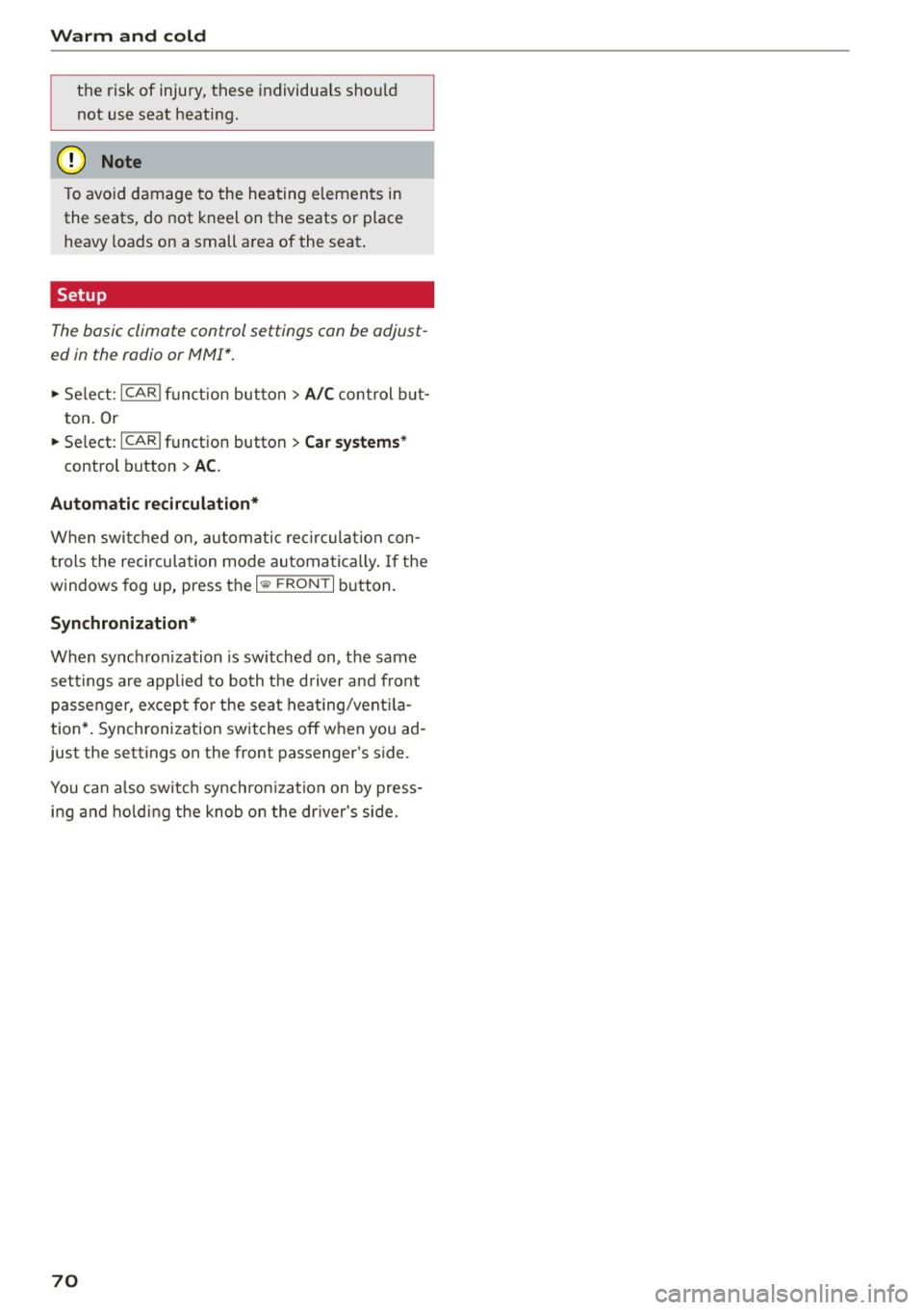
Warm and cold
th e risk of injury , these individua ls sho uld
not use seat heating.
(D Note
To avo id damage to the heating elemen ts in
the seats, do not kneel on the seats or place
heavy loads on a small a rea of the seat .
Setup
The basic climate control settings can be adjust
ed in the radio or MMI* .
... Se lect : I CAR I f u n ct ion bu tton > A/C con trol b ut
ton. Or
... Se lect : ICAR I f u nction button>
Car sy stems*
control b utton > AC.
Automatic recirculation*
When swi tched o n, a utom atic rec ircula tion con
t rols the recircu lation mode au toma tica lly.
If the
windows fog up, press the
l..i> F RONT I button .
Synchronization*
When sync hron ization is sw itched on, t he same
settings a re applied to bo th t he d river a nd front
p a ssenger, ex cep t fo r the se at hea ting/vent ila
tion *. Synchronization switches off when you ad
just the settings on the front passenger's side.
You ca n also switc h synch ron izat io n on by press
i n g and hold ing the knob on the dr iver' s side.
70
Page 215 of 254

M N
0:: loo ,...., \!) ..,.,
N ..,., ,....,
under controlled conditions on a specified gov
ernment test course.
For example, a tire graded 150 would wear one
and one ha lf (11/2) times as well on the govern
ment course as a tire graded 100.
The relative performance of tires depends upon
the actual conditions of their use, however, and
may depart significantly from the norm due to
variations in driving habits, service practices and
differences in road characteristics and climate.
Traction
The traction grades, from highest to lowest, are
AA, A, Band
C. Those grades represent the tire's
ability to stop on wet pavement as measured un
der controlled conditions on specified govern ment test surfaces of asphalt and concrete . A tire
marked C may have poor traction performance
¢ .&. .
Temperature
The temperature grades are A (the highest), B,
and C, representing the tire's resistance to the
generation of heat and its ability to dissipate heat when tested under controlled conditions on
a specified indoor laboratory test wheel.
Sustained high temperature can cause the mate rial of the tire to degenerate and reduce tire life,
and excessive temperature can lead to sudden
tire failure
¢ .&. .
The grade C corresponds to a level of perform
ance which all passenger car tires must meet un
der the Federal Motor Vehicle Safety Standard No. 109. Grades Band A represent higher levels
of performance on the laboratory test wheel than
the minimum required by law .
A WARNING
-
The traction grade assigned to this tire is
based on stra ight-ahead braking traction
tests, and does not include acceleration, cor
nering, hydroplan ing or peak traction charac
teristics.
Wheels
A WARNING
The temperature grade for this tire is estab lished for a tire that is properly inflated and
not overloaded. Excessive speed, underinfla
tion, or excessive loading, either separately or
in comb ination , can cause heat buildup and
possible tire failure.
A WARNING
-
-
Temperature grades apply to tir es that are
properly inflated and not over or underinflat
ed.
Tire pressure monitoring system
ill General notes
Applies to vehicles: with tire pressure monitoring system
Each tire, including the spare (if provided),
should be checked monthly when cold and inflat
ed to the inflation pressure recommended by the
vehicle manufacturer on the vehicle placard or
tire inflation pressure label. (If your vehicle has
tires of a different size than the size indicated on
the vehicle placard or tire inflation pressure la
bel, you should determine the proper tire infla
tion pressure for those tires) .
As an added safety feature, your vehicle has been equipped with a tire pressure monitoring system
(TPMS) that illuminates a low tire pressure tell
tale when one or more of your tires is significant
ly under-inflated. Accordingly, when the low tire
pressure telltale illuminates, you shou ld stop and
check your tires as soon as possible, and inflate
them to the proper pressure . Driving on a signifi
cant ly under-inflated tire causes the tire to over
heat and can lead to tire failure. Under-inflation
also reduces fuel efficiency and tire tread life,
and may affect the vehicle's handling and stop
ping ability .
Please note that the TPMS is not a substitute for
proper tire maintenance, and it is the driver's re
sponsibility to maintain correct tire pressure, even if under-inflation has not reached the level
to trigger illumination of the TPMS low tire pres-
sure telltale. .,.
213