2015 AUDI RS5 CABRIOLET ignition
[x] Cancel search: ignitionPage 59 of 284

M N
er
u..
co ,...., \!) 1.1'1 ,...., 1.1'1 ,....,
Cleaning the headlights*. The headlight wash
er system* operates only when the headlights
are on. If you move the lever to position@,
the headlights a re washed in intervals .
_& WARNING
-The rain sensor is only intended to assist
the driver. The driver is still responsible
for manually switching the wipers on ac cording to the visibility conditions.
- The windshield may not be treated with
water-repelling windshield coating
agents. Unfavorable conditions, such as
wetness , darkness, low sun, can result in
increased glare. Wiper blade chatter is
also possible.
- Properly functioning windshield wiper
blades are required for a clear view and
safe driving ¢
page 57, Replacing
windshield wiper blades.
(D Note
- In the case of frost, check whether the
windshield wiper blades are frozen to
the windshield. Switching on the wind
shield wipers can damage the wiper blades!
- Prior to using a car wash, the windshield
wiper system must be switched
off (lever
in position @). This helps to prevent un
intentional switching on and damage to
the windshield wiper system .
- The windshield wipers are switched
off
when the ignition is turned off . Activate
the windshield wipers after the ignition is switched back on by moving the wind
shield wiper lever to any position.
- Worn or dirty windshield wiper blades result in streaking . This can affect the
rain sensor* function . Check your wind
shield wiper blades regularly.
- The washer fluid nozzles of the wind
shield washer system are heated at low
temperatures when the ignition is on.
- When stopping temporarily, (e.g . at a
traffic light) the set speed of the wind-
Clear vision 5 7
shield wipers is automatically reduced by
one speed.
· Cleaning windshield wiper blades
Clean the windshield wiper blades when they
begin to leave streaks. Use a soft cloth and
glass cleaner to clean the windshield wiper blades.
.. Place the windshield wiper arms in the se rv
ice position. Refer to¢
page 57.
.. Lift the wiper arm away from the front win
dow.
_& WARNING
Dirty windshield wiper blades can impair
your view. This can lead to accidents.
Replacing windshield wiper blades
Fig. 65 Remov ing w in d sh iel d w iper blade
Wiper service position/blade replacement
position
.. Switch the ignition off and move the wind
shield wiper lever to position©¢
page 56,
fig . 64.
The windshield wipers move into the
service position.
.. To bring the wipers back into the original
position, switch the ignition on and press
the windshield wiper lever.
You can also turn the service position on or
off
in the radio/MM!*:
.. Switch the windshield wipers
off (position
@ ¢page 56, fig. 64).
.. Select: !CAR ! function button > Windshield
wipers
> Service position > on/off . Or ..,_
Page 63 of 284

"' N
a: LL co
rl I.O
"' rl
"' rl
close to this position as possible
¢page 63.
A WARNING
Never place any objects in the driver's foot
well. An object could get into the pedal
area and interfere with pedal function. In
case of sudden braking or an accident, you
would not be able to brake or accelerate .
Front passenger's seat
Always move the front passenger seat into
the rearmost position .
To avoid contact with the airbag while it is de
ploying, do not sit any closer to the instru
ment panel than necessary and always wear
the three-point safety belt provided adjusted
correctly . We recommend that you adjust the
passenger's seat in the following manner:
.,. Bring the backrest up to an (almost) upright
position.
Do not ride with the seat reclined .
.,. Applies to vehicles with adjustable head re
stra ints: Adjust the head restraint so the up
per edge is as even as possible with the top
of your head. If that is not possible, try to
adjust the head restraint so that it is as
close to this position as possible
¢ page 63.
.,. Place your feet on the floor in front of the
passenger's seat .
Front seats
Power seat adjustment
Fig. 68 Front seats: power seat adjustment
Seats and storage 61
Controls
@-Adjusting the lumbar support*: press the
button in the corresponding position ¢
.&..
@ -Moving the seat up/down: press the but
ton up/down ¢ ,&. .
®-Moving the seat forward/back: press the
button forward/back¢ ,&..
©-Adjusting the backrest angle : press the
button forward/back ¢,&. .
©-Raising/lowering* the head restraints:
press the button up/down¢,&. .
@ -Lengthening/shortening the upper thigh
support* :
lift the handle. A spring moves the
front seat cushion forward ¢
.&..
A WARNING
--
- Never adjust the driver's or front pas
senger's seat while the vehicle is moving.
If you do this while the veh icle is moving,
you will be out of position. Always adjust
the dr iver's or front passenger's seat
when the vehicle is not mov ing.
- Be careful when adjusting the seat
he ight. Check to see that no one is in the
way, or ser ious injury could result!
- Because the seats can be electrically ad
justed with the ignition off or with the
ignit ion key removed, never leave chil
dren unattended in the vehicle. Unsuper
vised use of the electric seat adjust
ments may cause serious injury.
- To reduce the risk of injury in the case of
sudden braking or accident, front pas
sengers must never ride in a moving ve
hicle with the backrest reclined. Safety
belts and the airbag system only offer
maximum protection when the backrest
is upr ight and the safety belts are prop
erly positioned on the body. The more
the backrest is reclined, the greater the
risk of persona l injury from an incorrect
seating position and improperly posi
tioned safety belts.
Page 66 of 284

64 Seats and storage
In addition to the driver 's seat settings, you
can also store and access the exterior mirror
ad justment settings* using the remote con
trol key or memory button.
Remote control key
Applies to vehicles: with seat memory
To assign the driver's seat settings to the re
mote contro l key when locking the vehicle, the
function must be activated in the radio or
MMI*
• Se lect :
I CAR I funct ion button> Seat adj ust
ment
> Dri ver's se at > Remote c ontrol k ey >
on .Or
• Se lect :
,..,I Cc-cAc-cRc-, 1 funct ion button > Car system s*
control button > Vehicle setting s > Seats >
Driv er' s s eat > Remot e cont rol key > On .
(D Tips
If you do not want another d river's set
tings to be assigned to the remote key,
sw itch off the memory function us ing the
rad io or MMI* or the
!ON/OFF I button
c:::>page 64.
Memory buttons
App lies to vehicles: with seat memory
Fig. 73 Driver 's door: memory functio n buttons
The memo ry but tons are located in the dr iv
e r's door .
Switching the memory function on /off
• Press the ION/O FF I button to switch the
memo ry fu nction on/off. The word
OFF
li ghts up when the memory funct io n is
swit ched off. Seat profi les are neither stored
nor recalled .
Storing a s eat p rofile
• Press the ISET I button. When the word SET
lights up, the memory is ready to store set
tings.
• Press a memory button
dII or [Ii) briefly . A
tone confirms that the settings were stored.
Acces sing a seat profile
• If the driver's door is open and the ignition
is switched off, press the memory button.
• If the driver's door is closed or the ignition is
switched on, press and ho ld the memory
button until the seat adjustment is com
plete .
A WARNING
-For safety reasons ., the seat setting can
only be recalled when the vehicle is sta
tionary -ot herwise you ris k having an ac
cident.
- I n an emergency the recall proced ure can
be cancelled by p ressing the
ION/OFF I
sw itch or by tapping the memory bu t
ton s.
Ashtray
Fig. 7 4 Center console : ashtray
Opening /cl osi ng
• To open the ashtray, slide the cover up
c:::> fig. 74.
• To close the ashtray, press down on the cov
er.
Emptying the ashtray
• To remove the insert, s lide the latch to the
right
c:::> fig. 74 -arrow- . ..,_
Page 75 of 284

"' N
a: LL co
rl I.O
"' rl
"' rl
On the road
Steering
Manually adjustable steering wheel
The steering wheel position is fully adjustable
up and down and forward and back.
Fig. 87 Lever under the steer ing column
First, adjust the driver's seat correctly.
• Pull the lever
Q fig . 87 <=> ,& .
• Move the steering wheel to the desired posi
t ion.
• Push the lever against the steering column
until it locks.
There must be at least 10 inches (25 cm) be
tween your chest and the center of the stee~
ing wheel.
If you cannot sit more than 10 in
ches (25 cm) from the steering wheel, see if
adaptive equipment is available to help you
reach the pedals and increase the distance
from the steering wheel.
For detailed information on how to adjust the
driver's seat, see
<::)page 61.
& WARNING
Improper use of steering wheel adjust
ment and improper seating position can
cause serious personal injury.
- Adjust the steering wheel column only
when the vehicle is not moving to pre
vent loss of vehicle control.
- Adjust the driver's seat or steering wheel
so that there is a minimum of 10 inches
(25 cm) between your chest and the
steering wheel
c> page 113, fig . 131. If
you cannot maintain this minimum dis-
On the road 73
tance, the airbag system cannot protect
you properly.
- If physical limitations prevent you from
sitting 10 inches (25 cm) or more from
the steering wheel, check with your au
thorized Audi dealer to see if adaptive
equipment is available.
- If the steering wheel is aligned with your
face, the supplemental driver's airbag
cannot provide as much protection in an
accident . Always make sure that the
steer ing whee l is aligned with your
chest.
- Always hold the steering whee l w ith your
hands at the 9 o'clock and 3 o'clock posi
tions to reduce the risk of persona l injury
if the driver's airbag dep loys .
- Never hold the steering wheel at the 12
o'clock position or with your hands inside
the steeri ng wheel rim or on the steering
wheel hub. Holding the steering wheel
the wrong way can cause serious injuries
to the hands, arms and head if the driv
er's airbag deploys.
Ignition lock
Starting engine with the key
Applies to veh icles : w it h ig ni tio n lock
The ignition is switched on and the engine
started with the ignition key .
Fig. 88 Ignition key
Starting the engine
• Insert the key into the ignition lock .
• Step on the brake pedal and move the selec-
tor lever to the P or N position. ..,.
Page 76 of 284

74 On the road
• Press the key¢ fig. 88 -the engine will
start.
Switching the ignition on/off
If you would like to switch the ignition on
without starting the engine, follow these
steps:
• Insert the key into the ignition lock .
• Press the key briefly
without pressing the
brake pedal.
• To switch the ignition off, press the key
again.
When starting the engine, major electrical
loads are switched off temporarily.
You can only remove the key with the ignition
switched off.
If the engine should not start immediately,
the starting process is automatically stopped
after a short time. Repeat starting procedure .
A WARNING
- Never allow the engine to run in confined
spaces -danger of asphyxiation.
- Never remove the ignition key from the
ignition look while the vehicle is moving.
Otherwise, the steering lock could sud
denly engage and you would not be able
to steer the vehicle.
- Always take the key with you whenever
you leave your vehicle. Otherwise, the
engine could be started or electrical
equipment such as the power windows
could be operated. This can lead to seri
ous injury.
- Never leave children or persons requiring
assistance unattended in the vehicle. The
doors can be locked using the remote
transmitter, preventing people from es caping from the vehicle on their own in
the event of an emergency . Depending
on the time of year, people inside the ve
hicle can be exposed to very high or very
low temperatures.
(D Note
Avoid high engine rpm, full throttle and heavy engine loads until the engine has
reached operating temperature -other
wise you risk engine damage.
@ For the sake of the environment
Do not let the engine run while parked to
warm up. Begin driving immediately. This
reduces unnecessary emissions.
(D Tips
- If the key cannot be removed from the
ignition lock, you have to pull the me
chanical key out of the master key in or
der to be able to lock the vehicle
¢page 33 .
-After starting a cold engine, there may
be a brief period of increased noise be
cause the oil pressure must first build up
in the hydraulic valve adjusters. This is
normal and not a cause for concern.
- If you leave the vehicle with the ignition
switched on, the ignition will switch off
after a certain period of time. Please
note that electrical equipment such as
exterior lights will switch off as well
when that happens.
Page 77 of 284

"' N
a: LL co
rl I.O
"' rl
"' rl
Starting the vehicle with the emergency
key
Applies to vehicles: with ignition lock
You can use the emergency key as an ignition
key in an emergency.
F ig . 89 G love compar tmen t: Adapter for emergency
key
Fig. 90 Insert emergency key into the adapter
.,.. Take the adapter for the emergency key out
of the glove compartment
c:> fig . 89 .
.,.. Push the emergency key~ fig. 90 fully into
the adap ter . Make sure that the Audi r ings
are facing up.
.,.. Press the emergency key in the adapter
down until it latches audibly .
.,.. Insert the adapter with the emergency key
forward into the ignition switch . The engine
can now be started as usual.
Stopping the engine
App lies to vehicles: with ig ni tion loc k
.,.. Bring the vehicle to a full stop.
.,.. Automatic transmission: Move the selector
lever to the P or N pos ition .
.,.. Press on the ignition key. The engine is
tu rned off.
.,.. You can now remove the key.
On th e road 7 5
Steering lo ck
The steering locks when yo u remove the ig ni
tion key. The lo cked steering helps prevent ve
hicle theft .
Emergency off
If it is necessary in unus ual circumstances, the
engine can be switched off while the veh icle is
moving. The engine will be switched off if you
press on the key for an extended period .
A WARNING
-Never turn off the engine before the ve
hicle has come to a comp lete stop. The
full funct ion of the brake booster and the
power steering is not guaranteed . You
must use more force to turn or brake if
necessary. Because you cannot steer and
brake as you usually would, this could
lead to crashes and ser ious injuries.
- For safety reasons, you should always
pa rk your vehicle w ith the selector lever
in P . Otherw ise, the vehicle could inad
verten tly roll away.
- The radiator fan can continue to run fo r
up to 10 minu tes even after you have
turned off the engine and removed the ignition key. The radiator fan can a lso
turn on again if the engine coo lant heats
up because of intense sunlight or heat
bui ld-up in the engine compartment.
- Always take the key with you whenever
you leave your vehicle. Otherw ise, the
engine could be started or electrical
equ ipment such as the power windows
could be operated . This can lead to seri
ous injury.
- Never leave children or persons requiring
assistance unattended in the vehicle. The
doors can be locked using the remote
transmitter, preven ting people from es
caping from the veh icle on their own in
the event of an emergency . Depending
on the time of year, peop le inside the ve
hicle can be exposed to very high or very
low temperatures. ..,.
Page 78 of 284
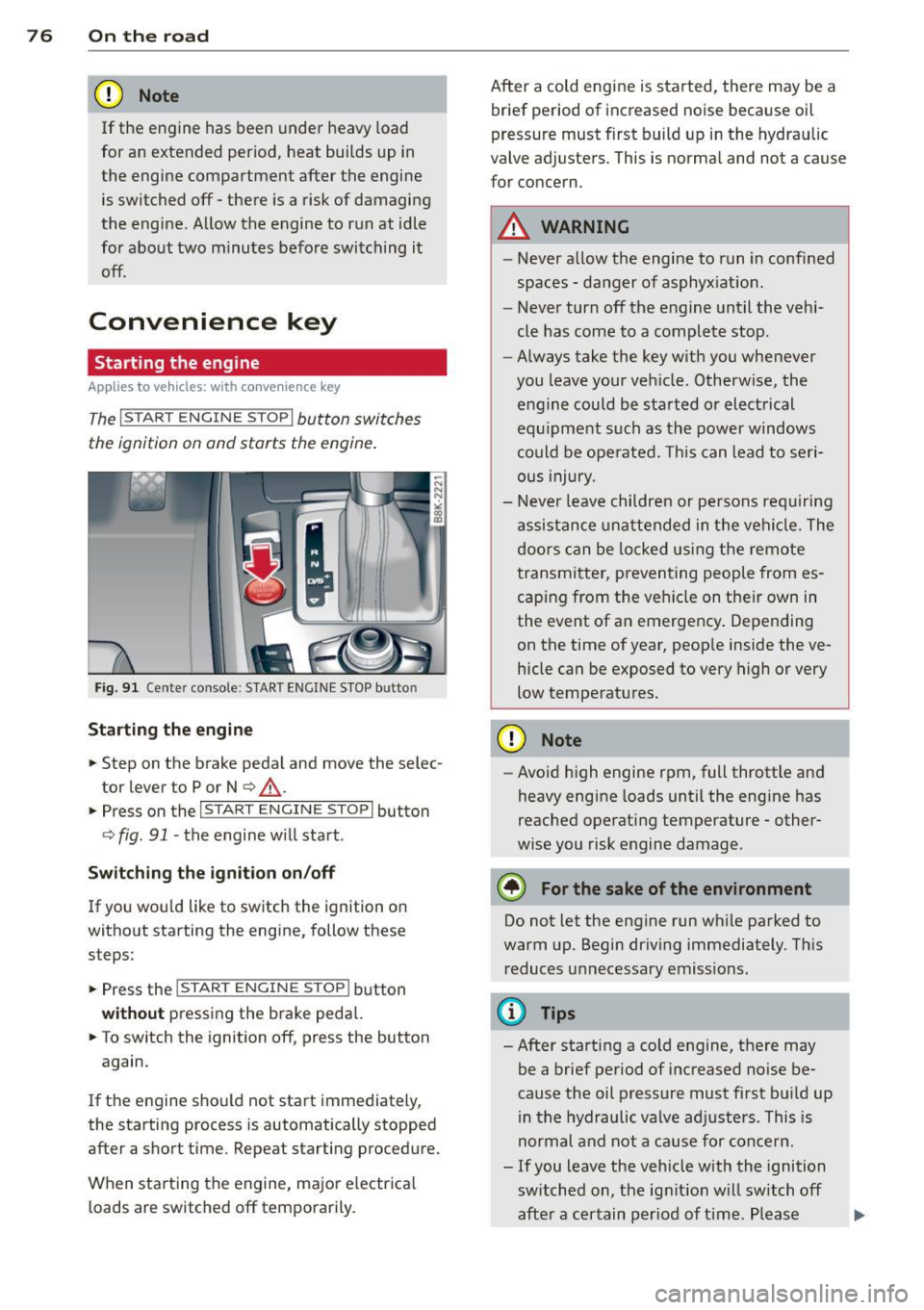
76 On the road
(D Note
If the engine has been under heavy load
for an extended period, heat builds up in
the engine compartment after the engine
is switched off -there is a risk of damaging
the engine. Allow the engine to run at idle
for about two minutes before switching it
off.
Convenience key
Starting the engine
Appl ies to vehicles: w it h co nve nience key
The I STAR T ENGINE S TOP! button switches
the ignition on and starts the engine .
Fig. 91 Center conso le: S TART ENGINE STOP butto n
Starting the engine
.. Step on the brake pedal and move the selec
tor lever to P or N
q &, .
.. Press On the ,.., I s=T=-= A--=R =T '""' E::;,N C7":=G-;"CI N;-;--;:::: E--=s:-:;T =::O :;-;: P:;-, 1 button
q fig . 91 -the engine w ill start .
Switching the ignition on /off
If yo u wou ld like to switch the ignition on
without starting the engine, follow these
steps:
.. Press the
I STAR T ENGINE STOP! button
without pressing the brake peda l.
.. To switch the ignition off, press the button
again.
If the engine should not start immediately,
the starting process is automatically stopped
after a short time . Repeat starting procedure.
When starting the engine, major e lectr ica l
loads are switched off temporarily. After a
cold engine is started, there may be a
brief period of increased noise because oil
pressure must first build up in the hydrau lic
valve adjusters. This is normal and not a cause
for concern.
A WARNING
=
- Never allow the engine to run in confined
spaces -danger of asphyx iat ion.
- Never turn off the engine until the vehi
cle has come to a complete stop.
- Always take the key with you whenever
you leave your veh icle . Otherw ise, the
engine could be started or electrical
equ ipment such as the power windows
could be ope rated. Th is can lead to seri
ous injury.
- Never leave children or persons req uiring
a ssis tance unattended in the vehi cle. The
doors can be locked usi ng the remote
transmitter, preventing people from es
caping from the veh icle on the ir own in
the event of an emergency . Depending
on the time of year, peop le inside the ve
hicle can be exposed to very high or very
low temperatures.
(D Note
- Avoid high engine rpm, full thrott le and
heavy eng ine loads unt il the eng ine has
reached operating temperature -other
w ise you risk engine damage.
® For the sake of the environment
Do not let the engine run wh ile parked to
warm up. Begin dr iving immediately. This
reduces unnecessary emissions .
¢j) Tips
- After starting a co ld engine, there may
be a brief period of increased noise be
cause the oil pressure must first bu ild up
in the hydraulic valve adjusters. This is
normal and not a cause for concern.
- If you leave the veh icle with the ignition
switched on, the ignit ion w ill switch off
afte r a certain per iod of t ime . Please
1JJ1,
Page 79 of 284

M N
er
u..
co ,...., \!) 1.1'1 ,...., 1.1'1 ,....,
note that electrica l equipment such as
exterior lights wi ll switch off as well
when that happens.
Switching engine off
App lies to vehicles: with conve nien ce key
.,. Bring your vehicle to a complete stop.
.,. Move the selector lever to the P or N pos i
t ion.
... Press the
I START ENGINE STOPI button
~ page 76, fig. 91 .
Steering lock
The steering locks when you turn the engine
off us ing the
I STAR T ENGINE STOP I button
and open the dr iver's door. The locked steer
ing helps prevent vehicle theft.
E mergenc y off
If necessary, the eng ine can be sw itched off
with the selector lever in the R or D/S pos i
tions. To do so, step on the brake pedal and
press and hold the
I STAR T ENGINE STOP I but
ton vehicle speed must be less than 6 mph (10 km/h).
.&, WARNING
- Never t urn off the eng ine be fore the ve
hicle has come to a complete stop . The
f ull function of the brake booster and the
power steering is not guaranteed . You
must use more force to turn or brake if
necessary. Because you cannot steer and
brake as you usually would, this could
lead to c rashes and serious injur ies.
- For safety reasons, you should always
park your vehicle with the se lector lever
in P. Otherwise, the veh icle could inad
vertent ly roll away.
- The rad iator fan can continue to run for
up to 10 minutes eve n afte r you have
tu rned off the eng ine and removed the
ignition key. The radiator fan can also
turn on again if the eng ine coolant hea ts
up because of intense sunlight or hea t
build -up in the engine compartment.
On th e ro ad 77
-Always take the key with you whenever
you leave your ve hicle. Otherw ise, the
e ngine could be started or electrical
equipment such as the power windows
could be operated. This can lead to seri
ous injury.
(D Note
If the engine has been under heavy load
for an extended period, heat bu ilds up in
the eng ine compartment after the engine
i s sw itched off - there is a r is k of damag ing
the e ngine. A llow the eng ine to run at id le
for abo ut two minutes before switching it
off.
Driver messages
I g nition i s on
This message appears and a warning tone
sounds if you open the d river's door when the
ignition is sw itched on.
No key ident ified
This message appears when the
I START ENGINE STOP I button is pressed if
there is no master key ins ide the ve hicle or if
the system does not recognize it . For exam
ple, the master key cannot be recognized if it
i s covered by an object (e .g . aluminum brief
case) which
screens the radio s ignal. Electron
ic dev ices such as cell p hones can also inte r
f ere with the radio s ignal.
Pr ess brake p edal to start engine
This message appears if you do not press the
brake pedal to start the eng ine .
Shift to N or P to start eng ine
T his message appears w hen attempt ing to
star t the eng ine if the selecto r lever for the
automatic transmiss ion is not in the P or N
pos ition . The engine can only be started with
the se lector in these positions.
!I I s the ke y in the vehicle?