2015 AUDI R8 SPYDER center console
[x] Cancel search: center consolePage 51 of 232

.... N
l'
N "1: .... I.O
"' N
"' ....
With the door contact circuit, the interior lights
turn on as soon as you unlock the veh icl e or open
the doors . The interior lights are also turned on
when the ignition key is removed . The lights turn
off about 30 seconds afte r the doors are closed .
When the veh icle is locked or when the ignition is
turned o n, the inter ior lights are turned off .
When a door is open , the interior lights are
turned off after about 10 m inutes to preven t bat
tery draining .
T he brightness of the lights is controlled a uto
mat ica lly by a d immer when they a re sw itched
on/off.
Instrument panel illumination
T he illumination of the instruments, displays
and the center console can be adjusted .
Fig . 59 In strument pa nel ill uminatio n
You regulate the brightnes s of the ins truments
with the left th umbwhee l
C:1 i::;,fig. 59.
Ign ition ON , light switch at @
With the ignition switched ON, the glow of in
strument needles
can be adjusted to appear
brighter or d immer .
Ignition ON , light switch at :oo~ or tD .
With the lights sw itched on, the brightness of in
strument cluster (i.e. needles, gauges and dis
plays) a nd center console il lum ination ca n be ad
justed .
(D Note
The instrument cluster and center console il
lum inat io n (gauges and needles) comes on
when you sw itch on the ig nitio n and the
ve hi-
Cle ar vi sion
cle headlight s are off . Be aware of the fo llow
ing difference between models b uilt to US or
Canadian specif ications:
- USA models: ill umination of the i nstr ument
cl uster (gauges and need les) , dash and cen
ter console around the gearsh ift lever is
controlled by a light sensor located in the
instrument panel. The instrume nt pane l il
lum ination w ill automatically become
dimme r as the daylight fades away and
eventua lly will go out comp letely when out
side light is very low . Thi s is to rem ind you,
t he driver, to switch on t he headlights be
fore it gets too dark .
- Cana da model s: instrument panel illumina
t ion will s tay bright regar dless o f the inten
si ty of ambien t light . Always be aware o f
changes in outside lig ht conditions while
you are driving. Respond in t ime to fading
daylight by turning the light sw itch to posi
tion ~D (or "AUTO" if your car is equipped
w ith this feat ure) to turn on your head
lights .
Luggage compartment light
The light is located on the right side of the lug
gage compa rtment .
These lights come on automatically when the
front lid is opened . The lights turn off automati
c a lly if the lid is left o pen fo r more then 10 mi
nutes .
Vision
Adjusting the exterior mirrors
Fig. 60 Forward sect io n of driver 's armrest: pow er mirr or
con trol s ...
49
Page 74 of 232
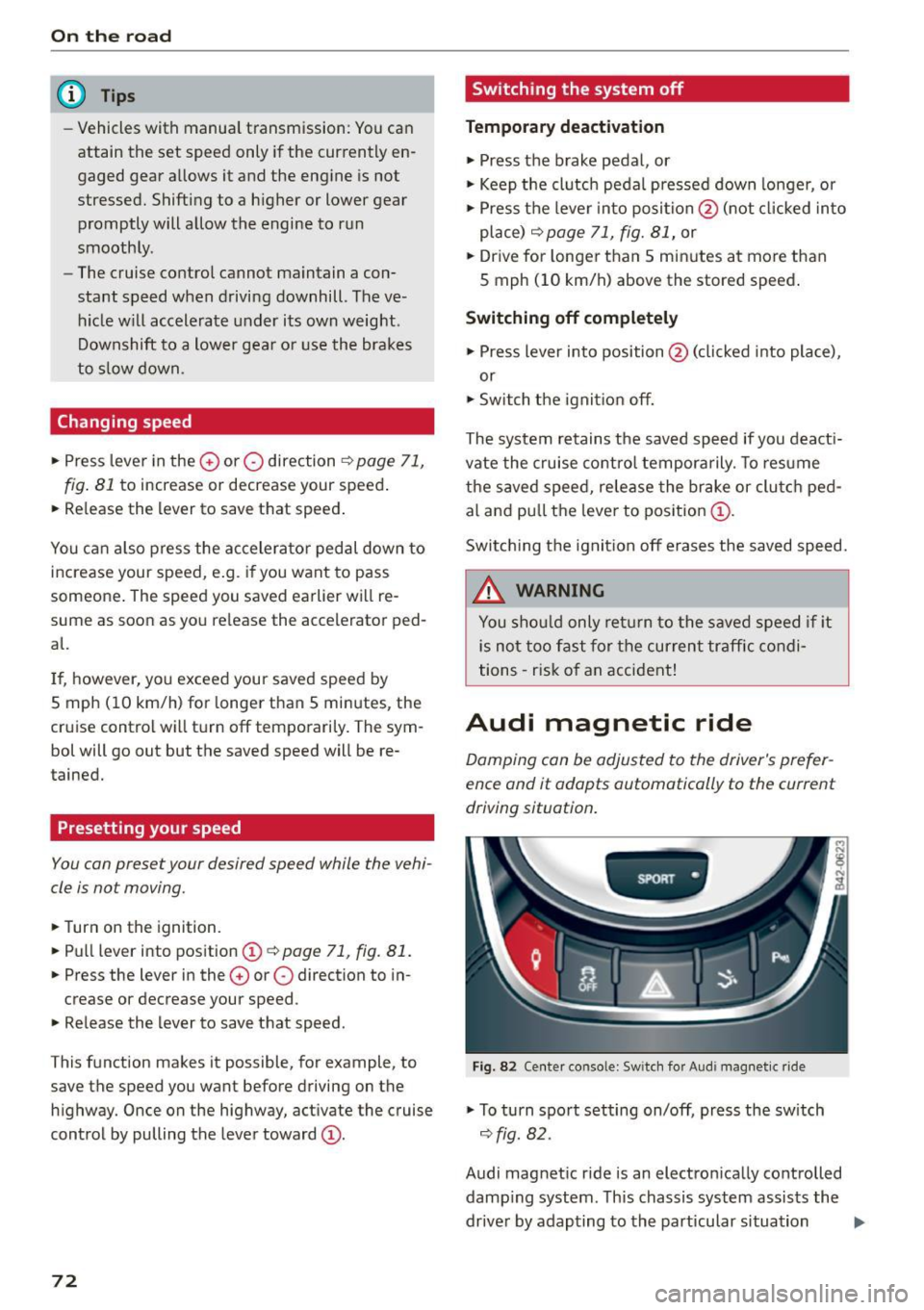
On the road
@ Tips
-Vehicles with manua l transmission: You can
attain the set speed only if the currently en
gaged gear a llows it and the engine is not
stressed. Shifting to a h igher or lower gear
promptly will allow the engine to run
smoothly.
- The cruise control cannot maintain a con
stant speed when driving downhill. The ve
hicle will accelerate under its own weight .
Downshift to a lower gea r or use the brakes
to slow down.
Changing speed
.. Press lever in the 0 or O direction¢ page 71,
fig .
Bl to increase or decrease your speed .
.. Re lease the lever to save that speed .
You ca n also press the accelera tor pedal down to
increase your speed, e.g . if you want to pass
someone . The speed you saved earlier will re
sume as soon as you release the accelerator ped
al.
If , however, you exceed your saved speed by
S mph
(10 km/h) for longer than S minutes , the
cruise control will turn off temporarily. The sym
bol will go out but the saved speed will be re
tained.
Presetting your speed
You can preset your desired speed while the vehi
cle is not moving .
.. Turn on the ignition .
.. Pull lever into position@¢
page 71 , fig . Bl .
.. Press the lever in the 0 or O direction to in-
crease or decrease your speed .
.,. Release the lever to save that speed .
This function makes it possible, for example, to
save the speed you want before driving on the
highway. Once on the highway, activate the cruise
control by pulling the lever toward @.
72
Switching the system off
Temporary deactivation
.. Press the brake pedal, or
.. Keep the clutch pedal pressed down longe r, or
.,. Press the lever into position @(not clicked into
place)
¢page 71, fig. Bl, or
.. Drive for longer than 5 minutes at more than
S mph
(10 km/h) above the stored speed .
Switching off completely
.,. Press lever into position @(clicked into place),
or
.. Switch the ignition off.
The system retains the saved speed if you deacti
vate the cruise control temporarily. To resume
the saved speed, release the brake or clutch ped
al and pull the lever to pos ition @.
Switch ing the ignition off erases the saved speed.
.&_ WARNING
You should only return to the saved speed if it
is not too fast for the current traffic condi
tions -risk of an accident!
Audi magnetic ride
Damping can be adjusted to the driver's prefer
ence and it adapts automatically to the current
driving situation .
SPORT •
Fig. 82 Center console: Sw itch for Audi magnet ic ride
.,. To turn sport setting on/off, press the sw itch
¢ fig. 82.
Audi magnetic ride is an electronically controlled damp ing system . This chassis system assists the
driver by adapting to the particular situation
liJI,
Page 84 of 232

Parking syste m
Switching on /off
App lies to veh icles: w ith park ing system advanced
SPORT •
Fig. 93 Section of the cente r conso l-e : Park ass ist sw itch
F ig . 94 Naviga tio n sys tem display : v isual distance display
Sw itching on
... Switch the navigation system and the nav iga
tion system display o n .
... Engage the reverse gea r, or
... Press the
!l¾ I switch in the center console
Q fig. 93. A short confirmation tone sounds and
the indicator light in the switch lights up.
Switching betwe en th e rear view c amera and
vi su al d isplay
... Press the Graphic control button ¢ page 83,
fig . 95
to see the visual disp lay .
... Press the
Rea r v iew contro l button to see the
rear view camera image¢
fig. 94.
Switch ing off
... Drive faster than 6 mph (10 km/h), or
... Press the
!P-<. I switch, or
... Switc h off the ignition .
Segments in the visual d isplay
The red segments in front of and be hind the vehi
cle¢
fig. 94 help you to determine the distance
between you and a n obstacle. As your vehicle
82
comes closer to the obstacle, the segments move
closer to the vehicle . The collision area has been
reached when the next to last segment is dis
played. Do not continue driving farther
Q & in
General Information on page 81
!
A WARNING
-The navigation system display cannot show,
or cannot adequately show, certain objects (such as small posts or grating), recesses in
the ground and protrud ing parts on another
car.
- Only use the rearv iew camera to assist you if
it s hows a good, clear pictu re. For examp le,
the image may be affected by t he sun shin
ing i nto the lens, dirt oh the lens or if there
is a defect .
(1) Tips
- The sensors m ust be kept clean and free of
snow and ice for the park ass ist to operate.
- Yo u can change the vo lume and pit ch of the
signa ls
Qpage 85.
-What appears in the display is time-delayed.
Page 118 of 232

Airb ag syst em
observed. Your authorized Audi dealer is fa
miliar with these requirements and we recom
mend that you have your dealer perform this
service for you.
Other things that can affect Advanced
Airbag performance
Changing the vehicle's suspension system can
change the way that the Advanced Airbag System
pe rforms in a crash. For example, us ing t ire-rim
comb inat ions not approved by Audi, lowering the
vehicle, changing the stiffness of the suspension, including the springs, suspension struts, shock
absorbers etc. can change the forces that are measured by the airbag sensors and sent to the
electronic control unit. Some suspension changes
can, for example, increase the force levels meas
ured by the sensors and make the airbag system
deploy in crashes in which it wou ld not deploy if
the changes had not been made. Other kinds of
changes may reduce the force levels measured by
the sensors and prevent the airbag from deploy
ing when it should.
A WARNING
Changing the vehicle's s uspension including
use of unapproved t ire-rim comb inat ions can
change Advanced A irbag performance and in
crease the risk of ser ious persona l injury in a
crash .
- Never install suspension components that
do not have the same performance charac
te ristics as the components or iginally insta l
led on your veh icle.
- Never use tire-rim combinations that have not been approved by A udi.
A WARNING
Items stored between the safety belt buckle
and the center console can cause the senso rs
in the b uck le to send the wrong information
t o the electron ic contro l modu le and prevent
t he Advanced Airbag System from working
properly.
- Always make sure that nothing can interfere
with the safety be lt b uckles and that they
are not obstructed.
116
Knee airbags
Description of knee airbags
The knee airbag system can provide supplemen
tal protection to properly restrained front seat
occupants .
Fig. 119 D river 's airbag
The driver knee airbag is in the instrument panel
u nderneath the steer ing whee l
~fig. 119, the
airbag for the passenger is at about the same height in the instrument panel underneath the
glove compartment.
The knee airbag offers additional protection to
the driver's and passenger's knees lower thigh
areas as a supplement to the protection by the
safety belts.
If the front a irbags dep loy, the knee a irbags also
deploy in fronta l co llisions when the dep loyment
threshold stored in the control unit is met
~ page 110 , More important things to know
about front airbags .
In addition to their normal safety function, safe
ty belts help keeping the driver or front passen ger in posit ion in a frontal collision so that the
airbags can provide supplemental protection .
The airbag system is not a substitute for your
safety belt . Rather, it is part of the overall occu
pant restra int system in your vehicle. A lways re
member that the airbag system can only help to
protect you if you are wearing your safety belt
and wea ring it p roperly. This is why you sho uld a l
ways wear your safety be lt, not just because the
l aw requires yo u to do so¢
page 95, General
notes .
llll-