2015 AUDI Q7 engine oil
[x] Cancel search: engine oilPage 13 of 350

M
"' 0 _,
"". rl I.O
"' rl
"' rl
Instrument s and warning /indicator lights 11
too high, or the coolant level is too low
¢ page 32.
If the needle is well in the upper area of the
ga uge , the coolant temperature is too high.
Stop the vehicle , switch the eng ine off and
allow the engine to cool.
If the warning light
comes on again after driving a short distance,
contact an authorized dealer.
A WARNING
- Always observe the warning in
¢
page 256, before opening the hood
and checking the engine coolant level.
- Never open the engine hood if you see or
hear steam, or if you see engine coolant
dr ipping from the engine compartment.
You could bu rn yourself. Let the engine
cool off first until you can no longer see
or hear steam or coolant escaping.
0 Note
- Mount ing additional lights or accessories
i n front of the a ir inlets reduces the cool
i ng effect of the radiator. At h igh outside
temperatures or high eng ine load , the
engine could overheat.
- The front spo iler has been designed to
properly distribute the cooling air when
the veh icle is moving. If the spoiler is
damaged, this cou ld reduce the cooling
effect and the engine could then over heat. Ask your authorized Audi dealer for
ass istance.
Tachometer (engine rev counter)
The tachometer indicates the engine RPM
(revolutions per minutes).
The tachometer @¢ page 10, fig. 3 is the left
of the two large clock-type displays.
The engine turns at a speed 1,000
times the
single digit in the display, e.g . if the needle is
pointing at the "2" the engine is turning at
2,000 RPM.
If engine RPM drops be low 1,500, you should
downshift to the next lower gear. The red area at
the end of the scale indicates maximum
permissible engine RPM after the break-in pe
riod. Before reaching this area , move these
lector lever to position D (Drive) or ease your
foot off the accelerator pedal.
(D Note
The tachometer needle should not move
into the red range. If it does, then only for
a very short per iod of t i me. You could
damage your engine by driving at high RPM .
@) For the sake of the environment
Upshifting early saves fuel and reduces en
gine noise .
Digital clock with date display
Fig. 4 In st ru m en t cluster : time a nd da te
The date, time of day, and time and date for
mat can be set in the MMI. You can learn more
about this in the MMI manual.
(D Tips
-When open the driver door, the time,
date and odometer are disp layed for an
add itional 30 seconds.
- You can also call up the display with the
!CHECK I button q page 12 while the ig
nition is sw itched off.
Page 26 of 350

24 Driver information display
Resetting the service interval display
Your authorized Audi dealer w ill reset the cor
responding service schedule after performing
the appropriate service on your vehicle. You
a lso have the possibility to reset the oi l
change schedule after having performed an
oil change according to Audi specifications.
Select
I CAR I function button > Systems* con
trol button >
Service interval display > Reset
oil change interval
or ICARI function button>
Car systems* control button > Servicing &
checks > Service intervals > Reset oil change
interval.
(D Note
- Only reset the o il change d isp lay when
you have completed an oil change.
- If you d isconnect the battery terminals,
no calculations can be made for the serv
i ce interval display during this time and
no service reminder will appear. Remem
ber that observing the proper service in
terva ls is vitally important to extending
the life of your vehicle, particularly the
engine, and maintaining its value. Do not
exceed the time interval for the next
serv ice, even if the vehicle mileage is
low .
(D Tips
The informat ion in the Serv ice Reminder
remains stored even when the vehicle bat
tery is disconnected .
Trip computer
Introduction
The trip computer gives you information on
current and average fuel mileage, average
speed, fuel range and driving time.
Fig. 16 Trip computer d isp lay: Average fue l mil eage
The following dr iving informa tion is con tinu
ous ly evaluated by the trip computer and can
be displayed sequentially in the instrument
cluster disp lay.
Fuel range
T he es timated cruis ing range in miles ( km)
appea rs in the display. This tells you how far
your vehicle will be ab le to travel on the c ur
rent tank of fuel and with the same driving
style. The display changes in increments of
Smiles (10 km).
T he cruising range is calculated based on the
fuel consumption for the last 18 miles
(30 km). If you drive conservative ly, the cruis
ing range will increase.
Average fuel mileage
The average fuel economy in MPG (l/100 km)
since you last cleared the memory appears in
this disp lay. You can use this display to adjust
your driving technique to achieve a desired
mileage.
Current fuel mileage
The instantaneous fuel consumption in m iles
per gallon ( l/100 km) is shown in this display.
You can use this display to adjust your driving
technique to achieve a desired m ileage .
1111>
Page 32 of 350
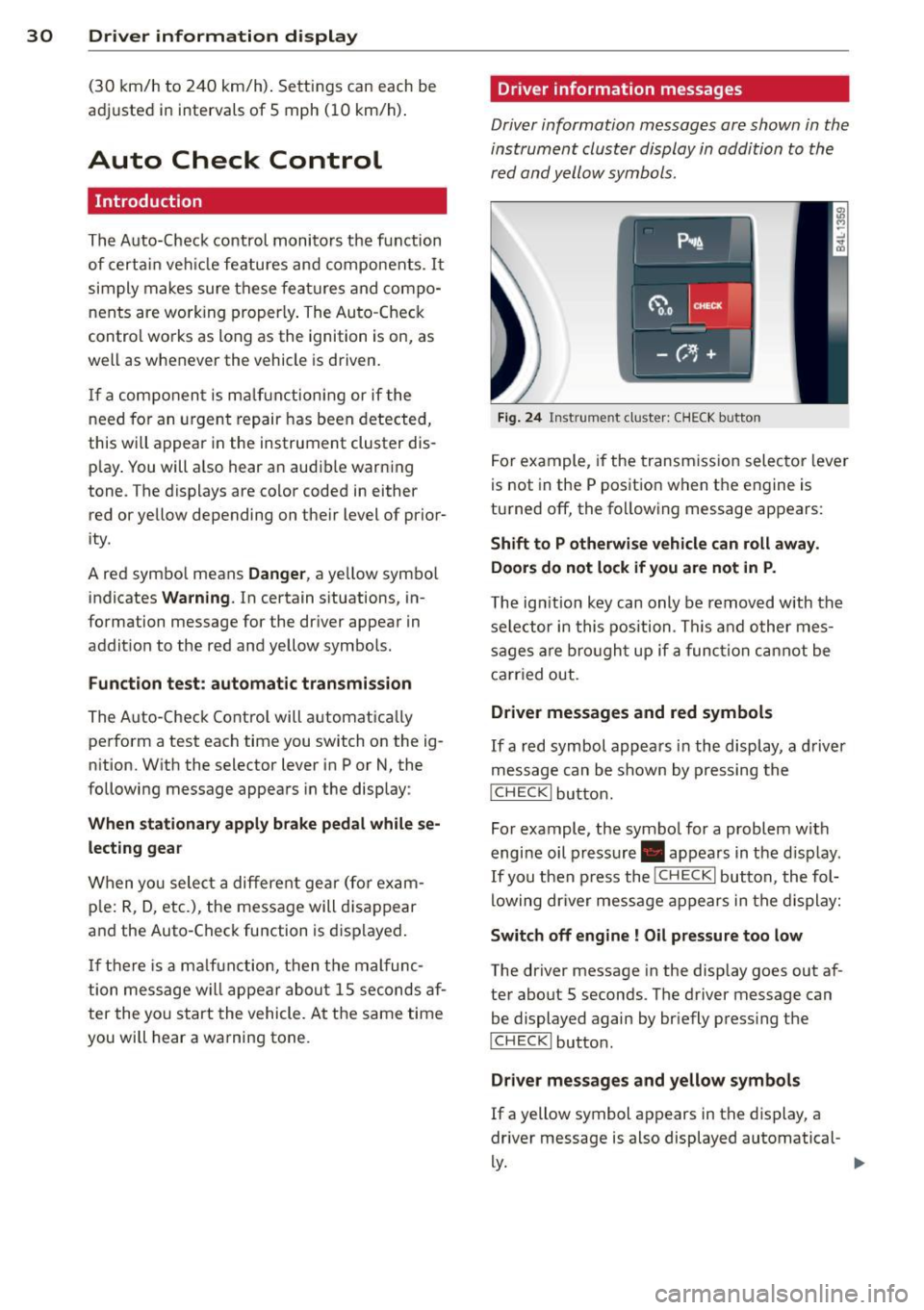
30 Driver in formation d ispl ay
(30 km/h to 240 km/h) . Settings can each be
adj usted in intervals of S mph (10 km/h) .
Auto Check Control
Introduction
The Auto-Check control monitors the function
of certain veh icle featu res and components . It
simply makes sure these features and compo nents are work ing proper ly . The Auto -Check
contro l wo rks as long as the ignition is on, as
well as whenever the vehicle is driven.
If a componen t is ma lf u nctioning or if the
n eed for an urgent repair has been detected,
this will appear in the instrument cluster dis
p lay . You w ill a lso hear an audible warn ing
tone . The displays are co lor coded in e ither
red or yellow depending on their level of prior
ity .
A red symbo l means
Dange r, a yellow symbo l
indic ates
Warning . In certain s ituations, in
formation message for the dr iver appear in
addit ion to the red and yellow symbols.
Function te st : automat ic transmi ssion
The Auto -Check Control will automat ica lly
perform a test each time you switch on the ig
n ition. With the selector lever in P or N, the
following message appears in the display :
When station ary apply brake pedal while se
lecting gear
When you select a different gear (for exam
p le : R, D, etc.), the message will d isappear
and the Auto-Check function is d isplayed .
I f the re is a m alfu nction, then the malfunc
tion message w ill appear about 15 seconds af
ter the yo u start the vehicle. At t he same time
you will hear a warning tone .
Driver information messages
Driver information messages are shown in the
instrument cluster display in addition to the
red and yellow symbols .
Fig. 24 Ins trume nt cl ust er: CHECK b utto n
For example, if the transmiss ion selec to r l ever
is not in the P position when the engine is
turned off, the following message appears :
Shift to P otherwise vehicle can roll away.
Door s do not l ock if you are not in P .
The ig nition key can only be removed with the
selector in this position . Th is and other mes
sages are bro ugh t up if a func tion cannot be
carr ied out.
Driver messages and red symbols
If a red symbol appea rs in the display, a d river
message can be shown by pressing the
I CH ECK I button.
For example, the symbo l for a problem w ith
engine oil p ressure . appears in the d isp lay .
If you then p ress the
I CHECK I button , the fol
lowing dr iver mess age appears in the display:
Switch off engine ! Oil pr essure too low
The driver message in the display goes out af
ter about 5 seconds . The driver message can
be displayed again by briefly press ing the
I CH ECKi button.
Driver messages and yellow symbol s
If a yellow symbol appears in the display, a
driver message is also displayed automatical-
~ ~
Page 33 of 350

M N
0 ...J
'SI: ,...., \!) 1.1"1 ,...., 1.1"1 ,....,
For example, the symbol II appears in the
display, indicating low windshield washer flu
id level. The follow ing message also appears:
Please refill washer fluid
The driver message disappears after a few
seconds. The driver message can be d isp layed
again by briefly pressing the
!CHECK I button.
Red symbols
Fig. 25 Display: engine coolant level warning (prio rity
1)
With a priority 1 malfunction, a large symbol
appears in the center area of the display
¢ fig . 25 . Wh en the symbo l appears, three
warning tones sound in succession. The sym
bol continues to blink until the malfunct ion
has been repaired.
If there are
more than one priority 1 ma lfunc
tions, the symbols appear one after the other for about 2 seconds.
An additional driver message can also be dis
played by briefly pressing the
I CHECK ! button.
The red symbols mean:
Alternator malfunct ion
¢page31
USA models: Brake system
malfunction
¢page32
Canada models: Brake sys
tem malfunction
¢pa ge32
Engine coolant level too
low/engine coolant temper
ature too high
¢page32
Driver information display 31
@ Tips
Engine oil pressure too low
¢page 33
Refill Ad Blue*
¢page 252
AdBlue malfunct ion*
c!>page252
Faulty steering
c!>page 33
Faulty ignition switch
¢page 33
-If the warning/indicator light 11111 (USA
models)/ . (Canada models) in the in
strument cluster flashes, there is a brake
system malfunction. By pressing the
!CHECK I button, you can bring up a driver
message which exp lains the malfunction
in more detail. Please note ¢
page 32.
-Speed warnings threshold 1. (USA
mode ls)/ . (Canada models) and
threshold 2. (USA models) . (Cana
da models) are a lso shown as red sym
bols. The warning is always shown as a
small symbol in the uppe r area of the
display
c!> page 28.
0 Alternator malfunction
If the . symbol in the instrument panel dis
play flashes, then there is a malfunction in the
alternator o r the vehicle elect ronics. A warn
ing to the driver will appear, too . The driver
warning goes out after about 5 seconds, but it
can be brought up at any time by pressing the
ICHECK I button aga in.
Usually, you can still drive to the next deale r
ship . Turn off all but the most necessary elec
trical consumers, since these drain the vehi
cle's battery.
([) Note
If the . warning symbo l (coo lant system
malfunction) also lights up on the instru
ment panel during the trip¢
page 32,
then you have to stop immediately and ..,_
Page 35 of 350

M N
0 ...J
'SI: ,...., \!) 1.1"1 ,...., 1.1"1 ,....,
-The e ngine com partment of any ve hicle
is a dangerous area. Before you perform
any work in the engine compartment,
turn of the eng ine and allow it to cool.
Follow the wa rning stickers~
page 256.
(D Note
Do not contin ue driving if the. symbo l
illuminates. There is a ma lfunct ion in the
eng ine cooling system -you cou ld damage
your engine.
9=:7-: Engine oil pressure malfunction
The red engine oil pressure warning symbol
requires immediate service or repair. Driving
with a low-oil-pressure indication is likely to
inflict severe damage to the engin e.
If the . symbol appears in the display and
b links, the oil pressure is too low. An addition
a l dr ive r message can also be d isp layed by
p ress ing t he
I CH ECKi b utton:
Switch off engine I Oil pressur e too low
Immediate a ction s
~ Pull off the road.
~ Stop the vehicle.
~ Turnoff the engine.
~ Check the engine oil le vel with the dipstick
i=> page
260.
Dipstick reading s checks too low
~ Top off oi l to the proper level~ page 261.
~ Make sure that the oil pressure warning
symbol . appears no longer in the display
before you start driving aga in.
Dipstick reading checks OK
~ If the o il pressure warning symbol. starts
flashing again even though the engi ne oil
l evel checks OK on the d ipst ick,
do not con
tinue driving and do not let the engine run in idle.
Instead , contact your authorized
A udi dealer for assistance.
Dri ver information di spla y 33
(D Tips
- The engine oil pressure symbol. is
not an indicator for a low engine oil lev
el. Do not rely on it . Instead, check the
o il level in your engine at regular inter
vals, preferably each time you refuel, and always before going on a long trip .
- The yellow oil level warn ing indication
l!I requires oil refill or workshop serv
ice without delay . Do not wait until the
red oil pressure warning. start s to
flash before you respond to the low oil
level warning
m. By then, your engine
may already have suffered serious dam
age.
i Steering malfunction
If there is a malfunction in the ele ctronic
steering column lock, the steering cannot be
unlocked .
If the . sym bo l in t he d isplay b links, there is
a mal func tion in the ele ct ronic s teer ing col
u mn lock. An additional drive r message can
also be displayed by pressing the
I CHECK ! but
ton:
Do not d rive vehicle: steering defective
~ Contact your nea rest autho riz ed Aud i dea le r
or qualifie d wo rkshop.
~ Do not tow your ve hicle.
A WARNING
= -
Your ve hicle must not be towed in t he
event of a malfunction in the electro nic
steering column lock beca use it cannot be
steered d ue to the loc ked steering. If it is
t o wed with the steer ing locked, there is
the r isk of an accident .
~ Ignition lock malfunction
A malfunction in the ignition lock must be re
paired immedia tely.
If the . symbol in t he display blinks, there is
a mal function in the electronic ign it ion lock. ..,_
Page 38 of 350

36 Driver in formation d isplay
(0 ) Worn brake pads
rlJ Br ake pa ds !
If the warn ing light illum inates, immediately
contact your authorized Audi dealer or quali
fied workshop to have all brake pads inspect
ed. On USA models the wa rning light
rlJ
comes on together wi th the warn ing ligh t
1111 -Both sets of b rake pads on an axle
must always be replaced at the same time .
A WARNING
Driving with bad brakes can cause a colli
sion and serious personal injury .
- If the warning light
rlJ and the warning
light
11111 ) with the message B rake
pads !
comes on in the instr ument cluster
display, immediately contact your au
thorized Aud i dealer or qualified work
shop to have all brake pads checked or
replaced if necessary .
~(]) Headlight range control
El Head light rang e control d efe ctiv e !
-
If the symbol illuminates, the dynamic head
light range control is no longer working prop
erly . Have the system checked and repaired at
your author ized Audi dealer.
'I=?; , Engine oil level
Ill Pleas e che ck oil l evel
When the symbol illuminates, check the en
gine o il level as soon as poss ible
¢ page 260 .
Top off the oil at you r earliest oppo rtunity
~ page 261.
't'.:r .., Engine oil sensor defective
• Oil l evel ! Sensor d efe ctive
If the symbol illuminates, contact your au
thor ized A udi dealer and have the o il sensor
i nspected. Un til you have th is done, check the
l ) - : USA mod els onl y
oil level each time you refue l just to be on the
safe side ¢
page 260.
!?' Engine speed limitation
Applies to vehicles: wit h engine speed li mitatio n
(Pl Do not e xceed ma x. engine speed of
XXXX rpm
The (Pl symbol illuminates when there is an
engine contro l malfunction. The indicator
li ght
GB in the instrument cluster also illumi
nates. The engine speed is limited to the
speed displayed in the driver informa tion sys
tem . Keep in mind that the engine speed w ill
not exceed the value d isplayed in the dr iver in
format ion system, for example when down
shifting.
Please go to an author ized Audi dealer or oth
er qualified workshop to have the malfunct ion
repaired.
~ Diesel particulate filter clogged
Applies to vehicles: wi th diese l eng ine a nd diese l par ticu
late filter
II Particulate filt er See o wner' s manua l
When the II symbol illuminates, you can a l
ter your driving style to ass ist the filter sel f
cleaning process . Drive for approximately 15
minutes with the selector lever in the S posi
t ion at a m inimum speed of 37 mph (60 km/
h) and an eng ine speed of approximately
2,000 RP M. T he temperat ure increase that
will res ult from this can burn off the soo t in
the fi lter . The symbol will switch off when the
cleaning is successful. After a successful
cleaning, there is no need to bring the car to
an authori zed dea ler or qualified workshop
because th is is part of normal vehicle opera
t ion .
If the symbol
II does not switch off, see your
authori zed dea ler or other qualified workshop
to have the problem corrected.
For more information on the diesel particu
l ate fi lter, refer to ¢
page 231.
Page 110 of 350
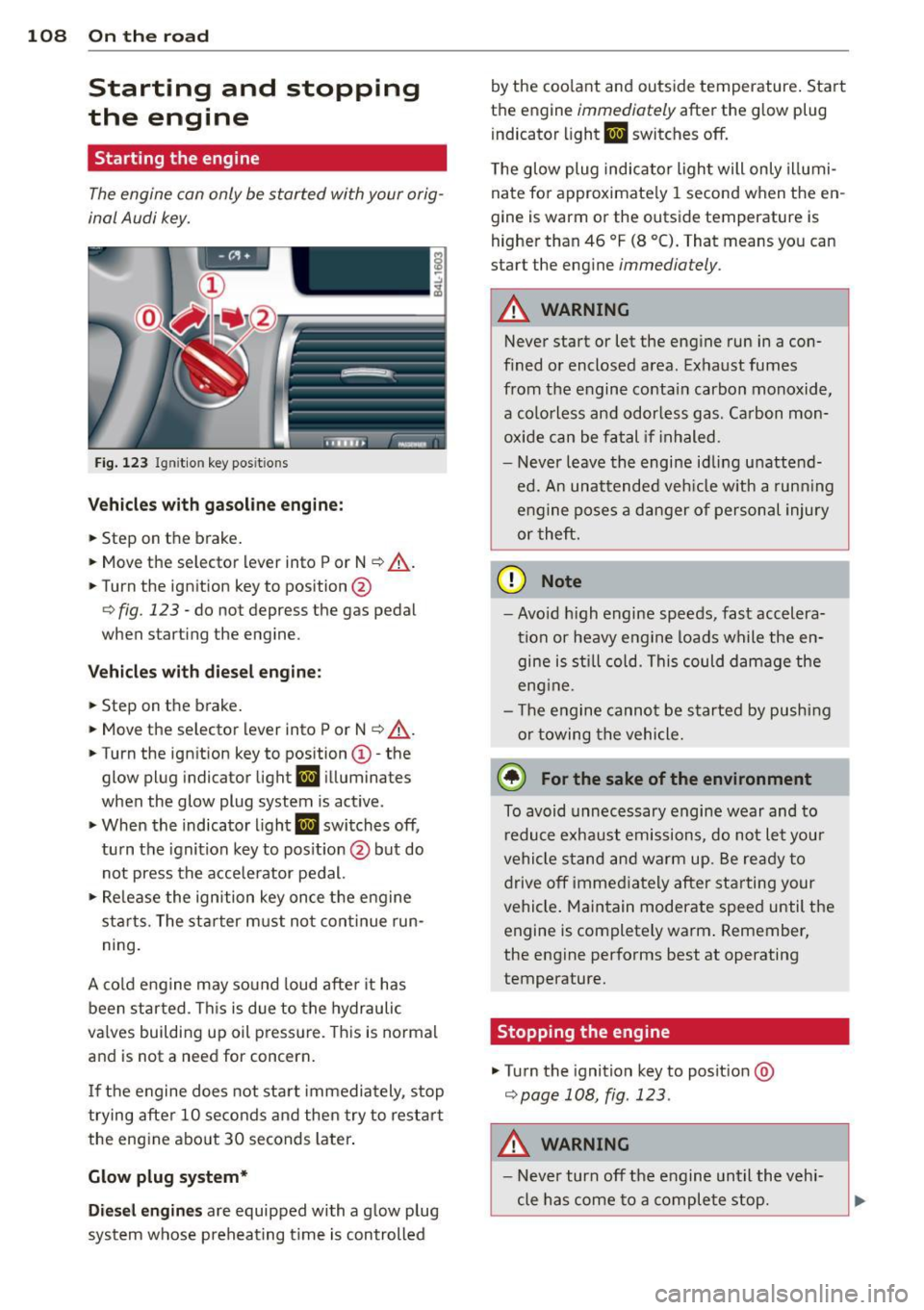
108 On the road
Starting and stopping
the engine
Starting the engine
The engine can only be started with your orig
inal Audi key.
Fig. 123 I gni tion key positio ns
Vehicles with gasoline engine:
.. Step on the brake .
.. Move the selector lever into P or N
~ ,&. .
.. Tu rn the ignition key to position @
~ fig. 123 -do not depress the gas pedal
when starting the engine.
Vehicles with diesel engine:
.. Step on the brake .
.. Move the selector lever into P or N
~ ,&..
.. Turn the ign ition key to position ©- the
glow plug indicator light
II illuminates
when the glow plug system is act ive .
.. When the indicator l ight
II switches off,
turn the ignition key to pos it ion @ but do
not press the accelerator pedal.
.,. Re lease the ignition key once the engine
sta rts. The starter must not continue run
ning.
A cold engine may sound loud after it has
been started . This is due to the hydraulic
va lves building up oil pressure. This is normal
and is not a need for concern.
If the engine does not start immediately, stop
trying after 10 seconds and then try to restart
the engine abo ut 30 seconds later.
Glow plug system*
Diesel engines are equipped with a glow plug
system whose preheating t ime is controlled by the coo
lant and outs ide temperature . Start
the engine
immediately after the glow plug
indicator light
II switches off.
The glow plug indicator light will only illumi
nate for approximate ly 1 second when the en
gine is warm or the outside temperature is
higher than 46 °F (8 °C). That means you can
start the engine
immediately .
A WARNING
-Never start or let the engine run in a con-
fined or enclosed area. Exhaust fumes
from the engine contain carbon monoxide,
a colorless and odorless gas . Carbon mon
oxide can be fatal if in haled.
- Never leave the engine idling unattend
ed. An unattended veh icle w ith a runn ing
engine poses a danger of personal injury
or theft .
(D Note
- Avo id high engine speeds, fast accelera
tion or heavy engine loads while the en gine is still cold. This could damage the
eng ine .
- Th e engine cannot be started by pushing
or towing the vehicle .
@ For the sake of the environment
To avoid unnecessary engine wear and to
reduce exhaust emissions, do not let your
vehicle stand and warm up. Be ready to
drive off immediately after starting your
vehicle. Maintain moderate speed until the
engine is completely warm . Remember,
the engine performs best at operating
temperature.
· Stopping the engine
.,. Turn the ignition key to posit ion @
~page 108, fig . 123.
A WARNING
-
- Never turn off the engine until the vehi-
cle has come to a complete stop.
Page 111 of 350

M
"' 0 ..J
"". rl I.O
"' rl
"' rl
-The brake booster and servotronic on ly
work when the engine is running. With
the ignition turned off, you have to apply
more force when steering or braking .
S ince you cannot steer and stop normal
ly, this can lead to accidents and ser ious
injuries.
- The rad iator fan can continue to run for
up to 10 min utes even after you have
turned off the engine and removed the ign ition key. The radiator fan can also
turn on again if the engine coolant heats
up because of intense sunlight or heat
build -up in the engine compartment.
«I) Note
Do not stop the engine immed iate ly after
hard or extended dr iving. Keep the engine
running for approximately two minutes to
prevent excessive heat build-up .
Starting and stopping
the engine with
Convenience key
Starting the engine with the~
button
App lies to vehicles: with Convenie nce key
This bu tton swi tches on the ign ition and
starts the engine .
Fig. 124 Co nvenie nce k ey: ENG INE START b utton
The I STAR T! button is provided w ith two -sta ge
o p era tion
¢ fig. 124.
Sw itching the ignition on
.. Press the !STAR T I button once to the firs t
stage to switch on only the ign ition .
On th e road 109
Gasoline eng in e: St arting the engine
.. Step on the brake.
.. Move the s elector lever to the P or N posi
tion ¢.&, .
.. Press th e
r:: 1s =T:--:- A=RT= i button to the secon d
stage to start the engine .
Diesel en gine : Starting the engine
.. Step on the brake.
.. Move the selector lever to the P or N posi
tion ¢.&, .
.. Press th e
r:: 1s =T A c:--=RT= I button down to the first
level to begin the preheating process . The
glow plug indica tor light
II illum ina tes
when the glow plug sy stem is active .
.. When the ind icator light
II switches off,
press the
I ST ART ! button down to the se c
ond
level to star t the eng ine .
After a cold engine is started, there may be a br ief period of inc reased no ise because oil
pressure must first build up i n the hydraulic
valve adjuste rs. This is norma l and not a cause
for concern .
If the engine does not start immediately, stop
trying after 10 seconds and then try to restart
the engine abou t 30 seconds later .
Glow plug system*
Die sel engines
are equ ipped with a glow plug
system whose preheating time is controlled
by the coo lant and outs ide temperature . Start
the engine
immediately afte r the glow plug
indicator light
II swi tches off .
The glow plug indicator light will only illumi
nate fo r approximate ly 1 second when the en
gine is warm or the outs ide temperature is
highe r than 46 °F (8 °C) . That means yo u can
start the eng ine
immediately .
WARNING
Never allow the engine to run in confined
spaces -danger of asphyxiation .
(D Note
-Avo id h igh engine rpm, full thrott le and
heavy engine loads until the eng ine has