2015 AUDI Q7 heating
[x] Cancel search: heatingPage 105 of 350

M N
0 _,
'SI: ,...., \!) 1.1'1 ,...., 1.1'1 ,....,
Synchronization
Applies to vehicles: with four-zone automatic comfort air
conditioning
One climate control setting for all seats .
With synchroni zation active, the driver's set
tings are adopted for the front passenger and
the rear left and right seats. All the other set
tings that were made are transfer red to the
other seats. This includes a ll the climate con
t rol settings, except for the seat heat ing/ven
tilation* .
If a different setting is se lected at a
"synchroni zed seat", synchron iz at ion is can
celled .
Supplementary heater
Applies to vehicles: with diesel engine
" Select: I CARI funct ion button > AC control
button >
Suppl. heater. Or
" Se lect :
I C ARI funct ion button > Car system s*
control b utton > AC > S uppl. h eater .
The supplementary heater warms the inter ior
of vehicles with dies el engines* mo re quick ly .
The supplementa ry heater is controlled auto
mat ica lly in the
Aut o setting .
Rear operation
Applies to vehicles: with four-zone automatic comfort air
conditioning
The air conditioning in the rear of the vehicle
con be controlled from the cockpit.
" Se lect : ICAR I funct ion button> AC control
button >
Rea r ope ration . Or
" Select:
I CARI funct ion button > C ar sy st e m s*
control button > AC > Rear cabin setting s.
The driver or front passenger can control the
air cond ition ing in the rear of the vehicle us
i ng
his/her own controls .
Warm and c old 103
Heated Seats
Heated front seats Q]
Applies to vehicles: with electrically heated front seats
The seat cushion and the seotbock of the
front seats con be heated electrically.
" Press the Ill button.
" Rotate the regulator to the des ired setting.
In position O the heat ing for the seats is
turned off. The range of adjustment is be
tween 1 and 6.
A WARNING
Indiv iduals with reduced sens itiv ity to pain
or temperature cou ld deve lop burns when
using the seat heat ing funct ion. To reduce
the r isk of injury, these ind ividuals s hou ld
not use seat heating.
(D Note
To avoid damage to the heat ing e lements
i n the seats, do not kneel on the seats or
place heavy loads on a small area of the
seat.
Front seat ventilation [i]
Applies to vehicles: with front seat ventilation
The seat cushion and the seotbock on the
front seats con be ventilated.
" Press the~ button .
" Rotate the regulato r to the des ired setting.
When the regulator is in the O position, the
seat ventilation is sw itched off . The ra nge of
adjustment is between 1 and 6 .
Page 106 of 350
![AUDI Q7 2015 Owner´s Manual 104 Warm and cold
Heated rear seats [i]
Applies to vehicles: with heated rear seats
The seat cushions and seatbacks of the two
outer rear seats can be heated electrically.
Fig. 11 AUDI Q7 2015 Owner´s Manual 104 Warm and cold
Heated rear seats [i]
Applies to vehicles: with heated rear seats
The seat cushions and seatbacks of the two
outer rear seats can be heated electrically.
Fig. 11](/manual-img/6/40280/w960_40280-105.png)
104 Warm and cold
Heated rear seats [i]
Applies to vehicles: with heated rear seats
The seat cushions and seatbacks of the two
outer rear seats can be heated electrically.
Fig. 117 Center console rear: Heated seats
lo
=" ..,
---- ------- ------,,;g
Fig. 118 Center console rear: Seat heating with fou r
zone automatic comfort
a ir cond it io nin g*
Rear seat heating
.. Rotate the thumb wheel ¢fig. 117 @to
turn on and adjust the heating for the left
rear seat .
• Rotate the thumb wheel ® to turn on and
adjust the heating for the r ight rear seat .
Rear seat heating with four- zone
automatic comfort air conditioning*
.. Press the~ button. ¢fig. 118 .
.. Rotate the regulator to the desired setting .
In position O the heating for the seats is
turned off . The range of adjustment is be
tween 1 and 6.
A WARNING
Individuals with reduced sensitivity to pain
or temperature could develop burns when
using the seat heating function. To reduce
the risk of injury, these individuals should
not use seat heating.
(D Note
To avoid damage to the heating elements
in the seats, do not kneel on the seats or
place heavy loads on a small area of the
seat.
Steering wheel heating~
Applies to vehicles: wit h stee ring wheel heat ing
The steering wheel can be heated electrically.
Fig . 1 19 Stee ring whee l: button for steer ing w heel
h e atin g
.. Press the [ii button to turn the steering
wheel heating on and off
¢fig. 119 . The
message
Steering wheel heating on ! or
Steering wheel heating off! appears in the
instrument cluster disp lay.
A nearly constant temperature is maintained
when the steering wheel heating is switched on.
T he last setting se lected for the steering
whee l heating (on or off) is automatically
saved when the vehicle is shut off and is as
s igned to the remote key .
Page 109 of 350

M
"' 0 _,
"". rl I.O
"' rl
"' rl
Ignition lock and ignition switch
Ignition key positions
The engine con be started or turned off with
the ignition key.
Fig. 122 Igni tion switch pos it io n s
Position @
The ignition key can be inserted into the igni
tion switch in this position . This automatically
unlocks the steering column lock . When the
ignition key is removed, the steering column
lock is automatically locked
Q .&. .
Switching the ignition on/preheating (D
Turn the ignition key to this position and re
lease it. On vehicles with a d iesel engine*, the
system can preheat in this position .
Starting the engine@
The engine starts with the key in this position.
Major electrical loads are temporarily turned
off.
Ignition off@
Turn the ignition key to this position and re
lease it.
A WARNING ,~ ~
- Never remove the key from the ign ition
lock whi le the vehicle is moving. The
steering wheel will lock, causing loss of
control.
- If you have to leave your vehicle, even for
just a minute, always remove the ignition key and take it with you. This is especially
important if you are going to leave chil-
On the road 107
dren unattended in the vehicle. The chil
dren could start the engine or use other
vehicle controls. Unsupervised use of ve
hicle controls (for example, power win
dows) can cause ser ious personal inju
ries.
(D Note
- If the . symbol in the display blinks,
there is a malfunction in the electronic
steering column lock . Follow the instruc
tions in
Q page 33, i Steering malfunc
tion .
-If the . symbol in the display blinks,
there is a malfunct ion in the electronic
ignition lock. Fol low the instructions in
Q page 33, .Pe Ignition lock malfunction.
a) Tips
-If you release the ignition key in position
@, the key automatically returns to posi
tion (!).
- If you open the driver's door when the ig
nition is sw itched on, a buzzer sounds
and the message
Ignition is on appears
in the instrument cluster display. Please
switch the ignition off.
- T o prevent malfunctions in the ign ition
lock, remove any dirt or deposits from
the key bit so that they do not enter the
ignition lock.
Ignition key safety lock
The ignition key con only be removed when
the selector lever is in the P (Pork) position.
After turning off the ignition, the ignition key
can only be removed from the ignition lock
when the selector lever is in the P (Park) posi
tion. Afte r you have removed the key, these
lector lever is locked and cannot be moved.
Page 110 of 350
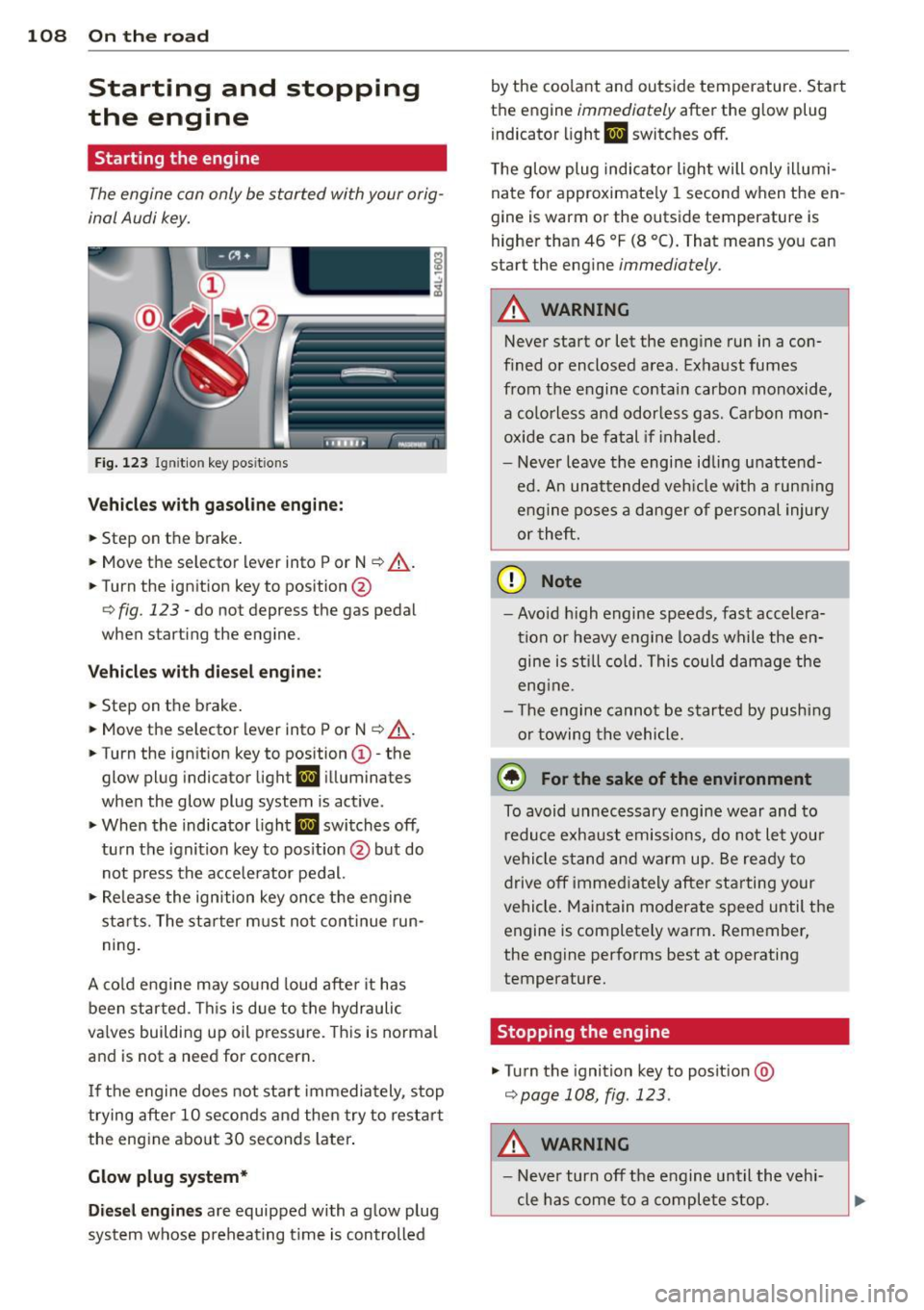
108 On the road
Starting and stopping
the engine
Starting the engine
The engine can only be started with your orig
inal Audi key.
Fig. 123 I gni tion key positio ns
Vehicles with gasoline engine:
.. Step on the brake .
.. Move the selector lever into P or N
~ ,&. .
.. Tu rn the ignition key to position @
~ fig. 123 -do not depress the gas pedal
when starting the engine.
Vehicles with diesel engine:
.. Step on the brake .
.. Move the selector lever into P or N
~ ,&..
.. Turn the ign ition key to position ©- the
glow plug indicator light
II illuminates
when the glow plug system is act ive .
.. When the indicator l ight
II switches off,
turn the ignition key to pos it ion @ but do
not press the accelerator pedal.
.,. Re lease the ignition key once the engine
sta rts. The starter must not continue run
ning.
A cold engine may sound loud after it has
been started . This is due to the hydraulic
va lves building up oil pressure. This is normal
and is not a need for concern.
If the engine does not start immediately, stop
trying after 10 seconds and then try to restart
the engine abo ut 30 seconds later.
Glow plug system*
Diesel engines are equipped with a glow plug
system whose preheating t ime is controlled by the coo
lant and outs ide temperature . Start
the engine
immediately after the glow plug
indicator light
II switches off.
The glow plug indicator light will only illumi
nate for approximate ly 1 second when the en
gine is warm or the outside temperature is
higher than 46 °F (8 °C). That means you can
start the engine
immediately .
A WARNING
-Never start or let the engine run in a con-
fined or enclosed area. Exhaust fumes
from the engine contain carbon monoxide,
a colorless and odorless gas . Carbon mon
oxide can be fatal if in haled.
- Never leave the engine idling unattend
ed. An unattended veh icle w ith a runn ing
engine poses a danger of personal injury
or theft .
(D Note
- Avo id high engine speeds, fast accelera
tion or heavy engine loads while the en gine is still cold. This could damage the
eng ine .
- Th e engine cannot be started by pushing
or towing the vehicle .
@ For the sake of the environment
To avoid unnecessary engine wear and to
reduce exhaust emissions, do not let your
vehicle stand and warm up. Be ready to
drive off immediately after starting your
vehicle. Maintain moderate speed until the
engine is completely warm . Remember,
the engine performs best at operating
temperature.
· Stopping the engine
.,. Turn the ignition key to posit ion @
~page 108, fig . 123.
A WARNING
-
- Never turn off the engine until the vehi-
cle has come to a complete stop.
Page 111 of 350

M
"' 0 ..J
"". rl I.O
"' rl
"' rl
-The brake booster and servotronic on ly
work when the engine is running. With
the ignition turned off, you have to apply
more force when steering or braking .
S ince you cannot steer and stop normal
ly, this can lead to accidents and ser ious
injuries.
- The rad iator fan can continue to run for
up to 10 min utes even after you have
turned off the engine and removed the ign ition key. The radiator fan can also
turn on again if the engine coolant heats
up because of intense sunlight or heat
build -up in the engine compartment.
«I) Note
Do not stop the engine immed iate ly after
hard or extended dr iving. Keep the engine
running for approximately two minutes to
prevent excessive heat build-up .
Starting and stopping
the engine with
Convenience key
Starting the engine with the~
button
App lies to vehicles: with Convenie nce key
This bu tton swi tches on the ign ition and
starts the engine .
Fig. 124 Co nvenie nce k ey: ENG INE START b utton
The I STAR T! button is provided w ith two -sta ge
o p era tion
¢ fig. 124.
Sw itching the ignition on
.. Press the !STAR T I button once to the firs t
stage to switch on only the ign ition .
On th e road 109
Gasoline eng in e: St arting the engine
.. Step on the brake.
.. Move the s elector lever to the P or N posi
tion ¢.&, .
.. Press th e
r:: 1s =T:--:- A=RT= i button to the secon d
stage to start the engine .
Diesel en gine : Starting the engine
.. Step on the brake.
.. Move the selector lever to the P or N posi
tion ¢.&, .
.. Press th e
r:: 1s =T A c:--=RT= I button down to the first
level to begin the preheating process . The
glow plug indica tor light
II illum ina tes
when the glow plug sy stem is active .
.. When the ind icator light
II switches off,
press the
I ST ART ! button down to the se c
ond
level to star t the eng ine .
After a cold engine is started, there may be a br ief period of inc reased no ise because oil
pressure must first build up i n the hydraulic
valve adjuste rs. This is norma l and not a cause
for concern .
If the engine does not start immediately, stop
trying after 10 seconds and then try to restart
the engine abou t 30 seconds later .
Glow plug system*
Die sel engines
are equ ipped with a glow plug
system whose preheating time is controlled
by the coo lant and outs ide temperature . Start
the engine
immediately afte r the glow plug
indicator light
II swi tches off .
The glow plug indicator light will only illumi
nate fo r approximate ly 1 second when the en
gine is warm or the outs ide temperature is
highe r than 46 °F (8 °C) . That means yo u can
start the eng ine
immediately .
WARNING
Never allow the engine to run in confined
spaces -danger of asphyxiation .
(D Note
-Avo id h igh engine rpm, full thrott le and
heavy engine loads until the eng ine has
Page 225 of 350

M N
0 ...J
'SI: ,...., \!) 1.1'1 ,...., 1.1'1 ,....,
Intelligent technology Notice about data
recorded by vehicle
control modules
Your vehicle is not equipped with an Event Da
ta Recorder (EDR), installed by some manu
facturers for the express purpose of capturing
data for retrieval after an accident or crash
event. EDRs are sometimes called "crash re
corders".
Some state laws restrict the retr ieval or down
loading of data stored by EDRs that were in
stalled in a vehicle for the express purpose of
retrieving data after an accident or crash
event without the owner's consent.
Although your vehicle is not equipped with an
EDR, it is equipped with a number of electron
ic control modules for various vehicle systems
such as, for example, engine function, emis
sion control, as well as for the airbags and
safety belts.
These electronic control modules also record
vehicle-related data during norma l vehicle op
eration for diagnostic and repair purposes.
The recording capacity of the electronic con
trol modules is limited to data (no sound is re
corded) and only a small amount of data is ac
tually recorded over a very limited period of
time and stored when a system fault or other
condition is sensed by a control unit. Some of
the data then stored may relate to vehicle
speed, direction, braking as we ll as restraint
system use and performance in the event of a
crash or other condition. Stored data can only be read and downloaded with special equip
ment.
Electronic Stabilization
Control (ESC)
Description
The Electronic Stabilization Control (ESC) rein
forces driver safety. It reduces the risk of slip
ping and improves driving stability. ESC de
tects critical s ituations such as the vehicle
Intelligent technology 223
oversteering and understeering or the whee ls
spinning . The vehicle is stabilized by applying
the brakes or reducing eng ine torque . Once
the ESC is active, the indicator light
GI blinks
in the instrument cluster.
The following systems are integrated in the
ESC:
Anti-lock brake system (ABS)
ABS prevents the wheels from locking up
when brak ing. The vehicle can sti ll be steered
even during hard braking. Apply steady pres
sure to the brake peda l. Do not pump the ped
al. A pulsing in the brake pedal indicates that
the system is helping you to brake the vehicle.
Brake assist system
The brake assist system can decrease braking
distance.
It increases braking power when the
driver presses the brake peda l quickly in emer
gency situations. You must press and hold the
brake pedal until the situation is over. In
vehicles with adaptive cruise control*, the
brake assist system is more sensitive if the
distance detected to the vehicle ahead is too
small.
Anti-slip regulation (ASR)
ASR reduces engine power when the drive
wheels begin to spin and adapts the force to
the road conditions. This makes it easier to
start, accelerate and dr ive up hi lls.
Electronic differential lock (EDL)
The EDL brakes wheels that are spinning and
transfers the drive power to the other wheels.
This function is not available at higher speeds .
In extreme cases, EDL automatically switches
off to help keep the brake on the braked wheel
from overheating. EDL will switch on again au
tomatically when conditions have returned to
normal.
A WARNING
- The ESC and its integrated systems can
not overcome the laws of physics. This is
especially important on slippery or wet
~
•
•
Page 231 of 350

M N
0 ..J
'SI: ,...., \!) 1.1'1 ,...., 1.1'1 ,....,
when you turn on the ignition and start the
engine.
With the engine turned off
If you listen to the radio, for example, with
the engine turned off or use other MMI func
tions, the battery is being d ischa rged.
I f starting capability is jeopardized due to en
e rgy consumpt ion, the following warning ap
pears in the MMI display:
Please start engine, otherwise system will
switch off in 3 minutes.
The warning ind icates that the system will be
turned off automatically after 3 minutes. If
you wish to cont inue using the functions, you
have to start the engine.
With the engine running
Although electrical energy is generated when
the vehicle is be ing driven, the battery can be
come discharged . Th is happens mostly when
little energy is be ing generated and a great
deal consumed and the battery's state of
charge is not optimal.
To br ing the energy balance back into equili
brium, consumers which require especially
l arge amounts of energy are temporarily cut
back or swit ched off. Heating systems in par
t icular requ ire a great deal of energy.
If you
notice, for example, that the heated seats* or
the heated rear window are not heating, they
have been temporari ly cut back or switched
off. These systems will be avai lab le again as
soon as the energy balance has been restored.
You will a lso notice that engine idle speed has
been increased slightly . This is norma l and not
a cause for concern . By increasing engine idle
speed the add itiona l energy required is gener
ated and the battery is charged.
Driver notification in the instrument
cluster display
If battery power drops into the range where it
can limit the ability of the engine to start, this
Intelligent technology 229
is shown in the instrument cluster display
with the following driver message:
(•) I.ow battery charge: battery will be
charged while driving
T h is not ificat ion reminds you that the start ing
capability of the engine may be limited. As
soon as you start driv in g again, the battery
will be recharged and the not ific at ion w ill go
out.
Driver notification appears and goes out
again
If t his driver notification appears after the ig
nition is tu rned on or whi le driving and it goes
out again after a while, the battery has been
adequately recharged.
Driver notification appears and does not
go out again
If this driver notification appears after the ig
nition is turned on or whi le driving and does
not go out again, the battery's state of charge
is not in the optimal range. Starting ab ility is
restricted . Have the battery checked as soon
as possible by an authorized Aud i dealer or
qualified workshop.
•
•
Page 233 of 350

M N
0 ...J
'SI: ,...., \!) 1.1'1 ,...., 1.1'1 ,....,
Catalytic converter
Applies to vehicles: with gasoline engine
It is very important that your emission con
trol system (catalytic converter) is function
ing properly to ensure that your vehicle is run
ning in an environmentally sound manner .
... Always use lead-free gasoline c::> page 248,
Gasoline .
... Never run the tank down all the way to emp
ty .
... Never put too much motor oil in your engine
c::> page 261, Adding engine oil 't=r..
.,. Never try to push-or tow-start your veh icle.
The catalytic converter is an eff icient "clean
up" device built into the exhaust system of
the vehicle. The catalytic converter burns
many of the pollutants in the exhaust gas be
fore they are released into the atmosphere.
The exclus ive use of unleaded fuel is cr it ically
i mportant for the life of the cata lytic convert
e r and proper functioning of the engine.
& WARNING ,~
T he temperature of the exhaust system is
high, both when driving and after stopping
the engine .
- Never touch the exha ust tail pipes once
they have become hot. This could result
in burns.
- Do not park or operate the vehicle in
areas where the hot exhaust system may
come in contact with dry grass, brush,
fuel spill or other material which can
cause a fire.
- Do not apply additional undercoating or
rustproofing on or near the exhaust
manifold, exhaust p ipes, catalytic con
verter or heat shields . During driving, the
substance used for undercoating cou ld
overheat and cause a fire.
(D Note
- Be aware that just one tank f illing with
leaded fuel will already seriously de-
grade the performance of the catalytic
conve rter.
Dri vin g and en vironm ent 231
-Do not exceed the correct engine oil level
c::> page 261.
- Do not drive until the fue l tank becomes
completely empty. The engine cou ld mis
fire. Unburned fuel could also get into
the exhaust system and this cou ld cause
the catalytic converter to overheat.
- Do not turn off the ignition while the ve
hicle is mov ing.
- Do not continue to operate your veh icle
under these conditions, as otherwise fuel
can reach the catalyt ic converter. Th is
cou ld result in overheating of the con
verter, requir ing its replacement.
- To assure efficient operation of the Emis
sion Control System:
- Have you r vehicle main tained properly
and in accordance w ith the se rv ice rec
ommendations in your Warranty & Maintenance book let.
- Lack of proper maintenance as we ll as
improper use of t he vehicle will impair
the function of the emission contro l
system and could lead to damage.
@) For the sa ke of the env ironment
Even when the Emission Control System is
operating properly, the exhaust gas can have a sulfur-like exhaust gas smell under
some operat ing states. This depends on
the sulfur content of the fuel being used .
Using a different brand of fuel may help,
or filling the tank with lead-free s uper
g rade gasoline.
Diesel particulate filter
App lies to vehicles: wit h diese l eng ine
The diesel part iculate filter filters nearly all of
the soot pa rticles out of the exhaust . T he fil
te r clea ns itself automat ica lly under no rma l
driv ing cond itions. If the filter cannot clean it
self (for example, because you are on ly driving
short distances), the fi lter becomes clogged
with soot and the
II symbol for the diese l
particulate filter i lluminates
c::> page 36. ..,_
•
•