2015 AUDI Q7 change time
[x] Cancel search: change timePage 133 of 350
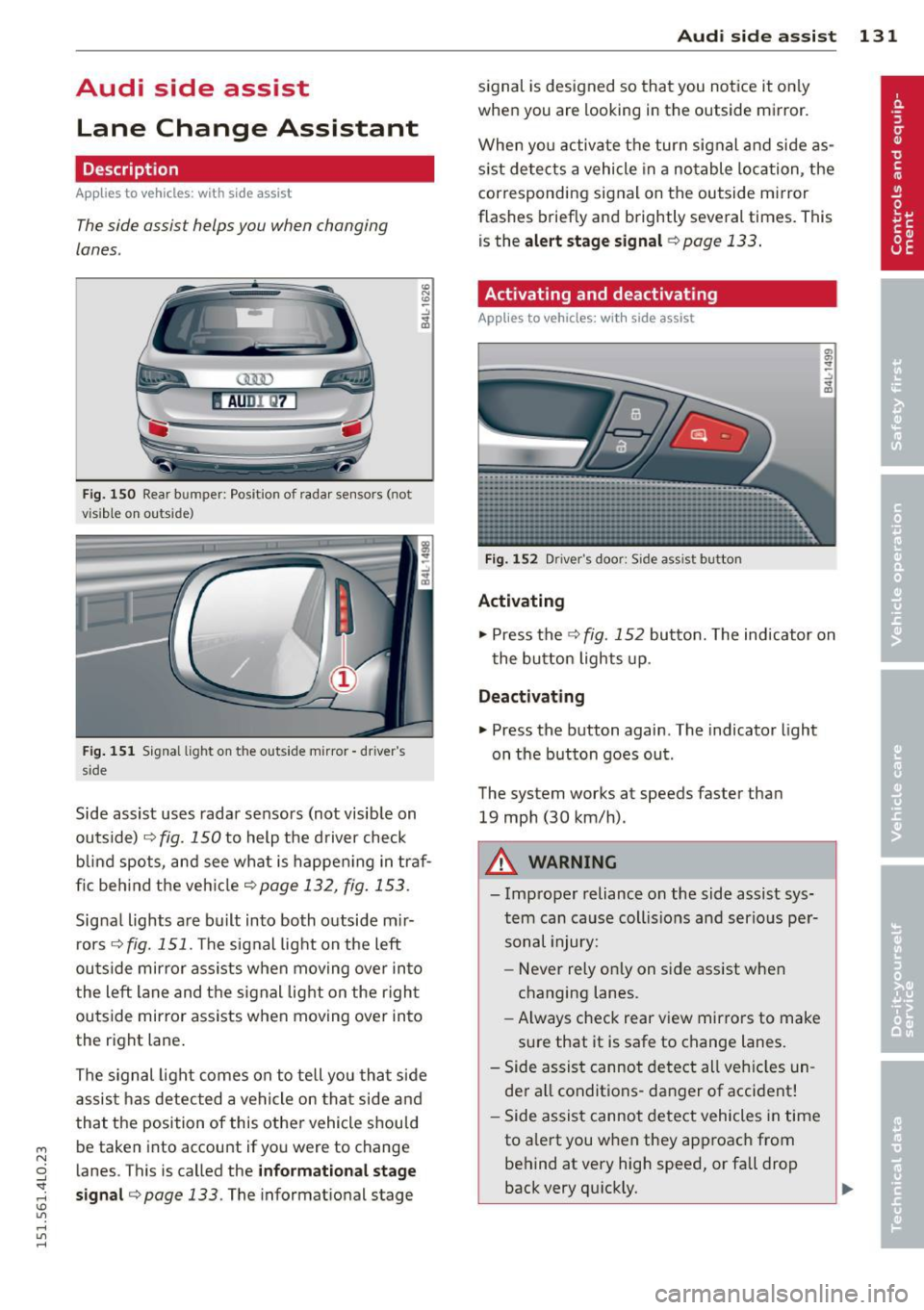
M
"' 0 _,
"". rl I.O
"' rl
"' rl
Audi side assist Lane Change Assistant
Description
App lies to vehicles: with side assist
The side assist helps you when changing
lanes .
AUDl Q7
Fig. 150 Rear b umper: Pos it ion of radar sensors (not
v is ib le on outside)
F ig .
15 1 Signal light on the outside mirror -driver 's
s ide
~ -..:, .. (D
Side assist uses radar sensors (not visib le on
outside) ¢
fig. 150 to help the d river check
b lind spots, and see what is happen ing in traf
fic beh ind the veh icle
¢ page 132, fig. 153.
Signa l lights are bu ilt into both outside m ir
r ors ¢
fig. 151 . The signal light on the left
ou tside mirror assists when moving over into
the left lane and the signal light on the r igh t
ou tside mirror assists when moving over in to
the right lane .
The s ignal lig ht comes on to tell yo u that side
assis t has detec ted a vehicle on tha t side and
that t he position of this othe r vehicle shou ld
be taken into account if yo u were to change
l anes. This is called the
informationa l stage
sign al¢ page 133.
The informat ional stage
Aud i side assist 131
signal is designed so that you notice it on ly
when you are looking in the outside mirror.
When yo u activate the turn signal and side as
s ist de tects a vehicle in a no table location, the
corresponding signal on the outside mi rror
flashes briefly and brightly several times. Th is
is the
alert stage signal ¢page 133.
Activating and deactivating
Applies to vehicles: wit h side assist
Fi g.
1 52 D river 's doo r: Side assist button
Activating
.,. Press the
¢ fig. 152 button. The indicator on
t he button lights up .
Deactivating
.,. Press the button again. The indicator light
on the button goes ou t.
The system works at speeds faster than
19 mph (30 km/h) .
A WARNING
-Imp roper reliance on the side assist sys
tem can cause coll is ions and serio us pe r
sonal injury:
- Never rely on ly on side assist when
changing lanes.
- Always check rear view mirrors to make
su re that it is safe to change lanes.
- Side assist canno t detect all veh icles un
de r all conditions- danger of accident!
- Side assist canno t detect vehicles in time
to a lert you w hen they app roac h from
behind at very hig h speed, or fall drop
back very qu ickly.
~
Page 140 of 350

138 Audi side a ssis t
Safety tips
App lies to vehicles: wit h side ass ist
The s ide ass ist detect ion may be lim ited when
d riving around narrow street corners , on hilly
streets, and under poor weathe r cond itions.
It is poss ible that the radar sensors may also
detect other objects , such as high o r stag
gered guardra ils .
Side assist does not measure actual lane
width . T he system assumes a fixed lane w idth .
Detection in the left and r ight lanes is based
on this assumed lane width . When driving on
na rrow roads or when driving to the left or
right of the center of a travel lane , it is possi
b le that vehicles wi ll be detected that are
not
in the lane next to the lane you are using.
A WARNING
- Improper reliance on the s ide ass ist sys
tem can cause collisions and serious per
sonal injury :
- Neve r rely only on side assist when
changing lanes .
- Always check rear view mirrors to make
sure that it is safe to change lanes.
- Side ass ist cannot detect a ll vehicles un
der all cond itions- danger of accident!
- Side ass ist cannot detect vehicles in time
to alert you when they approach from beh ind at very h igh speeds or drop back
very quick ly .
- T he radar sensor's
vision can be reduced
or entirely blocked by rain, snow, and
heavy spray. This can result in side assist
not adequately detecting vehicles or, in
some cases, not detecting them at a ll.
Always keep an eye on the direction you are traveling and the relevant area
around the vehicle .
- Please note that side assist indicates
there are approaching vehicles, or
vehicles in your blind spot, only after
your vehicle has reached a driving speed
of at least 19 mph (30 km/h). -
Side assist signa l does not work around
tight corners (turning radius less than
328 feet, or 100 m).
- Side assist is no replacement for the driv
er 's full attention. The driver alone is re
sponsible for lane changes and sim ilar
driving maneuvers. Always keep an eye
on the d irect ion you are traveling and the
re levant area around the vehicle.
(D Note
To ensure that side assist is not adversely
affected, you should not block the area on
the rear bumper where the radar sensors
are located with foreign objects (such as
with stickers or bi cycle racks).
(D Tips
If the pos itions of the radar sensors have
been changed as a result of a rear end-co l
lision, for instance, have s ide assist
checked by an autho rized Aud i deale r for
safety reasons.
Page 147 of 350

M N
0 ...J
'SI: ,...., \!) 1.1'1 ,...., 1.1'1 ,....,
Parking systems
General information
App lies to vehicles: with rea r park assis t/Audi park ing sys
tem plus w ith rearview camera/front -and rearview cam
era
Depending on your vehicle's equipment, vari
ous parking aids will help you when parking
and maneuvering.
The
rear park assist is an acoustic park assist
system that will give you a sound warning to let you know there is something
behind the
veh icle ¢page
146.
The Audi parking system plus with rearview
camera
audibly and visually tells you there is
something
in front of and behind the vehicle .
A rearview camera also shows you what is be
hind the vehicle¢ page
146.
The Audi parking system plus with front- and
rearview camera
audibly and visually tells you
there is something
in front of and behind the
veh icle. A front and rearview camera also
shows you what is in front of and behind the
veh icle ¢page
150.
& WARNING
- Always look for traffic and check the area
around your vehicle by looking at it di
rect ly as well. The parking system cannot
replace the driver's attention. The driver
is a lways responsible for safety during
park ing and for all other maneuvers.
- Please note that some surfaces, such as clothing, are not detected by the system.
- Sensors and cameras have blind spots in
wh ich people and objects cannot be de
tected. Be especially cautious of children
and animals.
- The sensors can be displaced by impacts
or damage to the radiator grille, bumper,
wheel housing and the underbody . The
park ing systems may become impaired
as a resu lt. Have your authorized Audi
dealer or qualified workshop check their
function .
- Make sure the sensors are not covered by
stickers, deposits or any other obstruc-
Parking systems 145
tions as it may impair the sensor func
tion. For informat ion on cleaning, refer
to
¢ page 242.
([) Note
-Some objects are not detected by the
system under certain circumstances:
- Objects such as barrier chains, trailer
draw bars, vertical poles or fences
- Objects above the sensors such as wall
extensions
- Objects w ith specific surfaces or struc
tures such as chain link fences or pow
der snow.
- If you continue driving closer to a low-ly
ing object, it may disappear from the
sensor range. Note that you w ill no lon
ger be warned about this obstacle.
@ Tips
-The system may provide a warning even
though there are no obstacles in the cov
erage area in some situations, such as:
- certain road surfaces or for long grass.
- externa l ultrasonic sources e .g . from
cleaning vehicles.
- heavy rain, snow or thick vehicle ex
haust.
- We recommend tha t you practice park
ing in a traff ic-free location or parking
lot to become familiar with the system.
When doing this, there should be good
light and weather cond itions.
- You can change the vo lume and pitch of
the s ignals as well as the disp lay
¢page
155.
- Please refer to the instructions for tow
ing a trailer ¢page
155.
-What appears in the MMI display is
somewhat time-delayed.
Page 159 of 350

M N
0 ...J 'SI" ,...., \!) 1.1'1 ,...., 1.1'1 ,....,
Adaptive Air Suspension
Air suspension and damping
Description
App lies to vehicles: with Adapt ive Air S uspe nsio n
Air suspension and damping con be adjusted
separately.
Adaptive A ir Suspension is an electronically
controlled springing and damping system.
This chassis system makes it easier on the
driver by adapt ing to the particular situation
through imperceptible control processes.
The
Adaptive Air Suspension component reg
ulates ground clearance depending on vehicle
speed and driver input. It functions independ
ently from the load condition . Accelerating to
a speed above a predetermined limit will make the vehicle lower itself. On the other
hand, driving more slowly results in the vehi
cle raising again at specific speeds.
The
damping component provides individual
control of the damping forces . For example,
w ith damping characterist ics set to provide
greater comfort, damping is set somewhat
harder for a br ief per iod only as required, for
example, when go ing aro und a curve or when
braking.
Settings
Adapt ive Air Suspension prov ides the driver
with the opportun ity to set the chassis charac
ter istics also to their individual preference.
W ith the driving modes
Comfort, Automatic
and Dynamic the driver has three chassis set
tings available, ranging from comfort to spor
ty. The
Offrood mode can be selected for driv
ing on poor quality stretches of road. In addi
tion,
Lift provides a fifth mode, which can be
selected when exceptionally high ground
clearance is needed
c::;, page 157, Chassis con
trols .
The modes are set in MMI <::;,page 159.
Adaptive A ir Suspension 157
A WARNING
The height of the parked vehicle can
change due to temperature fluctuations or
changes in load .
@ Note
-Whenever you park your vehicle, a lways
make sure there is adequate clearance
above and below the vehicle. The he ight
of the parked vehicle can change as the
result of temperature fluctuations,
changes in load condition and changes in
the driving mode (ground clearance).
- If the vehicle is be ing t ransported (e.g .
by tow truck, train, ship, etc.), mount the
tie-down chains/cables over the running
surface (circumference) o f the tires. Nev
er secure the vehicle by the axle, the sus
pension struts or the front or rear tow
line eye . For technica l reasons, the pres
sure in the suspens ion struts may change
dur ing the transport, which could result
in the vehicle no longer being secured
properly.
- If you are going to tow a trailer with a
trailer hitch that was
not installed ac
cording to factory specif ications, you
must activate the traile r operation mode
man ually
<::;,page 161.
(D Tips
-Before you can raise your vehicle using
the vehicle jack (for example, when
chang ing a flat tire) or a vehicle lift, yo u
must activate the jacking mode
c::;, page 161.
-On some models, the vehicle can reach
its maximum speed only in the
Automat
ic
and Dynamic modes.
Chassis controls
App lies to vehicles : wit h Adaptive A ir Suspensio n
Five different driving modes can be set by the
driver.
T he automatic control processes are speed
and time-dependent. For example, it is not
Page 161 of 350

M
"' 0 ..J
"". rl I.O
"' rl
"' rl
emphasis on comfort are selected in this
mode.
- Automatic lowering: When a speed of
about 75 mph (120 km/h) is exceeded for
more than 30 seconds, the vehicle is auto
matically lowered by 0.6 inch (15 mm) to
low level .
-Automatic raising: The vehicle is automati
ca lly raised to
normal level again, if the
speed falls below about 44 mph (70 km/h)
for a period of 2 minutes . The vehicle is
raised immediately when speed falls below
about 22 mph (35 km/h) .
Offroad
Select the offroad mode when you have to
travel over poor quality sections of road (e .g.
trails). In th is mode, the vehicle is raised to
high level 1, and damp ing characteristics for
poor road stretches are selected . When
sw itch ing to offroad mode , the Adaptive Air
Suspension indicato r appears automat ically in
the instrument cluster display¢
page 160.
The offroad mode can only be activated at
speeds below 37 mph (60 km/h) . Offroad
mode ends automatically and the automatic
mode is activated when a speed of approxi
mately 50 mph (80 km/h) is exceeded.
Lift
Select the lift mode when except ionally high
ground clearance is needed at a reduced
speed. In this mode, the vehicle is raised to
high level 2. When switching to lift mode , the
Adaptive A ir Suspension indicator appears au
tomatically in the instrument cluster display
¢ page 160.
The lift mode can be activated only at speeds
below 12 mph (20 km/h). When a speed of
about 25 mph (40 km/h) is exceeded, the sys
tem automatically leaves lift mode and the
offroad mode is activated. The instrument
cluster display automat ically switches the dis
play to Adaptive Air Suspens ion to indicate re
duced ground clearance .
Adaptive Air Suspension 159
MMI settings
Applies to vehicles: wit h Adaptive A ir Suspension
Driving modes are adjusted in the MMI and
the current vehicle level is displayed .
Fig. 189 MMI Display: Sett ings
Fig. 190 MMI Display: Sett ings
Th e ign ition must be switched on to set the
driving modes.
1-Select: !CAR ! function button .
Raising and lowering
If the arrow (D ¢ fig. 189 is white or if the ar
rows
(D blink ¢ fig. 190, the vehicle is being
raised .
If the arrow @i=>
fig. 189 is white or if the ar
rows
(D point downward and blink ¢ fig. 190,
the vehicle is being lowered .
The respective arrow stays on/blinks until the
level change is complete . The time used for a
level change can vary, depending on the cur
rent driving conditions .
Displaying the vehicle level
The c urrent vehicle level is shown with seg
ments filled out in the segment display@. If
only the bottom segment is filled o ut, the ve-
hicle is at highway level. If all segments are
IJJ>-
Page 162 of 350

160 Adapti ve Air Su spen sion
filled out, the vehicle is at high level 2 and has
the greatest amount of ground clearance pos
sib le.
While the vehicle is being raised or lowered,
the target level is indicated by an arrow@
c::> fig. 189 or a white border @ c::> fig. 190 . The
arrow/border disappears aga in when the vehi
cle is at the target level.
Limitations to MMI setting s
Please note that not eve ry dr iving mode can
be selected in every driving situation . For ex
ample, it is not possible to switch to "lift"
mode at speeds above 12 mph (20 km/h) .
This mode is then shown
greyed out in the
MMI Display .
The vehicle can only be lowered when
a ll of
the vehicle's doors are closed. If one door is
open, all driving modes whose level sett ing is
belo w the current vehicle level appear
greyed
out
i n the MMI Display . If a door is opened
while the vehicle is being lowered, the lower ing process is interrupted until all doors are
closed again .
If the system is temporar ily unava ilable due
to, for instance, an empty compressed air
tank, the driving modes that cannot be set ap pear
greyed out in the MM I Disp lay. As soon
as the system is available again, the driv ing
modes can once more be selected in the dis
p lay .
(D} Tips
- Fo r addition al in format ion on the driv ing
modes
c::> page 157, Chassis controls.
- When the compressed air tank is empty,
the compressor can be switched on by
starting the engine . The Adaptive Air
Suspension is once again available, after
waiting a few minutes.
- To prevent over load, the system switches
off tempera rily if several adj ustments
are made in a row. The Adaptive Air Sus
pension is once again available, after
waiting a few minutes. Appearance in the instrument cluster
display
Applies to veh
icles: w ith Adapt ive A ir Suspens ion
You can view th e current vehicle l evel in the
instrument cluster display.
Fi g. 1 91 Display: Adapt ive Air Suspensio n
Fig . 1 92 Disp lay: Adapt ive A ir Susp ensio n
Repeated, brief tapping of the I RESET ! button
on the windshield wiper lever allows you to
se lect whether information concerning the
trip computer, digital tachometer, nav igat ion*
or "Adapt ive Air Suspension" is to appear in
the instrument cluster d isp lay .
Display of the Adaptive Air Suspension is auto
matic when the offroad or lift mode is select
ed, or when the vehicle is automatically low
ered in lift mode .
Rai sing and lowe ring
If arrow
(J) is white c::> fig. 191 or c::> fig . 192,
the vehicle is raised.
If arrow @is
white, the vehicle is lowered .
The respective arrow stays on until the level c hange is complete. The time requ ired for a
level change can vary, depending on the cur-
ren t drivi ng conditions . ..,_
Page 199 of 350

M
"' 0 ..J
"". rl I.O
"' rl
"' rl
@ For the sake of the environment
Undep loyed airbag modu les and preten
sioners might be classified as Perchlorate Material -special handling may app ly, see
www.dtsc.ca.gov/hazardouswaste/per chlorate. When the vehicle or parts of the
restraint system including airbag modules
and safety belts w ith pretens ioners are
scrapped, a ll applicable laws and regula
tions must be observed. Your authori zed
Aud i dea ler is familiar w ith these require
ments and we recommend that you have
your dea ler perform this service for you.
Other things that can affect Advanced
Airbag performance
Changing the vehicle's suspension system can
change the way that the Advanced A irbag Sys
tem pe rforms in a crash. For example, us ing
tire-r im combinations not approved by Aud i,
l owering the vehicle, changing the stiffness of
the suspension, including the springs, suspen
sion struts, shock absorbers etc. can change
the forces that are measured by the airbag
sensors and sent to the electronic control
unit. Some suspension changes can, for exam
ple, increase the force levels measured by the
se nsors and make the airbag system deploy in
crashes in wh ic h it would not dep loy if the
changes had not been made. Other k inds of
changes may reduce the force levels meas
ured by the sensors and prevent the airbag
from deploying when it sho uld .
A WARNING
Changing the vehicle's suspension includ
ing use of unapproved tire-rim combina
tions can change Advanced Airbag per
formance and increase the risk of serious personal injury in a crash.
- Never install suspens ion components
that do not have the same performance characteristics as the components origi
nally installed on you r vehicle.
- Never use tire- rim combinat ions that
have not been approved by A udi.
A irba g sy stem 19 7
A WARNING
Items stored between the safety be lt
buckle and the center console can cause
the sensors in the b uckle to send the
wrong informa tion to the e lectronic con
trol module and prevent the Advan ced Air
bag System from wo rking properly.
- Always ma ke sure that nothing can inter
fe re with the safety belt buckles and that
they are not obs truc ted.
Side airbags
Description of side airbags
The airbag system can provide supplemental
protection to properly restrained occupants.
Fi g. 212 Side airbag location in t he drive r's seat
The side airbags are located in the sides of the
front seat backrests~ fig. 212 and the rear
backrest* facing the doors . They are identified
by the wo rd "AIRBAG".
Th e side a irbag sy stem ba sic ally consi st s of :
-the electron ic control module and external
side impact sensors
- the two side airbags located in the s ides of
the front backrests
- two rear side airbags (as an ordered option)
- the airbag warn ing light in the instrument
cl uster .
T he airbag system is mon itored e lec tronically
t o m ake ce rtain that it is f unction ing pro perly
at all times . Each time you turn on the ig ni
tion, the airbag system indicator light will
come on for a few seconds (self diagnostics) . ..,.
Page 251 of 350

M N
0 ...J
'SI: ,...., \!) ..,.,
,...., ..,., ,....,
-Blend must contain not more than 1S%
MTBE.
Seasonally adjusted gasoline
Many gasoline grades are blended to perform
espec ially we ll for winter or summer driving.
During seasonal change-over, we suggest that
you fill up at busy gas stat ions where the sea
sonal adjustment is more likely to be made in
time .
(D Note
-Methanol fuels which do not meet these
requirements may cause corrosion and
damage to plastic and rubber compo
nents in the fuel system.
- Do not use fue ls that fail to meet the
specified criter ia in this chapter.
- If you are unable to determine whether
or not a particular fue l blend meets the
specifications, ask your service station or
its fuel supp lier.
- Do not use fuel for which the contents
cannot be identified.
- Fuel system damage and performance
problems resulting from the use of fuels
different from those specified are not
the responsibility of Audi and are not
covered under the New Vehicle or the Emission Control System Warranties.
- If you experience a loss of fuel economy
or driveability and performance prob l ems due to the use of one of these fuel
blends, we recommend that you switch
to unblended fuel.
Gasoline additives
Applies to vehicles : wit h gasoli ne e ng in e
A majo r concern among many auto manufac
ture rs is carbon deposit build-up caused by
the type of gasoline you use.
Although gasoline grades differ from one manufacturer to another , they have certain
things in common. All gasoline g rades contain
substances that can cause deposits to collect
on vital engine parts, such as fuel injectors
and intake valves. Although most gasoline
Fuel supply and filling your fuel tank 249
brands include additives to keep engine and
fuel systems clean, they are not equally effec
tive .
Audi recommends using TOP TIER Detergent
Gasoline . For more information on TOP TIER
Detergent Gasoline, please go to the official
webs ite (www.toptiergas.com).
After an extended per iod of using inadeq uate
fuels, carbon deposit build-ups can rob your
engine of peak performance.
CD Note
Damage or malf unct ion due to poor fuel
quality is not covered by the Audi New Ve
hicle Limited Warranty.
Diesel fuel
Applies to veh icles: w ith diesel engine
Always use ULSD (Ultra Low Sulfur Diesel)
No. 2. The ULSD No. 2 meets the ASTM D97S.
Diesel fuel with concentrations of biodiesel
highe r than S % such as Bll, B2O or BlOO are
strictly prohib ited .
Se rv ice stat ion fuel pumps are labeled with
the cor rect fuel informat ion for easy recogn i
tion by the user. If the diesel fuel pump is not
labeled ask the station operator what fuel is
being dispensed before filling up your vehicle.
ULSD No. 2 may not be available outside the
USA and Canada. Be sure to check before trav
eling to other countries .
ULSD No. 2 can become thicker in very cold
temperatu res, and this can impair the en
gine's start ing and running. Depending on the
season, gas stations provide ULSD No. 2 that
flows better in cold temperatures so that you
can continue operating your vehicle as usua l.
CD Note
-Yo ur vehicle's diesel engine was de
signed soley for use with ULSD No. 2.
Therefore, never use gasoline, heating oil, other fuels or flow improvers. These
conta in substances that will severely
damage the fuel system and the engine . .,.
•
•