2015 AUDI Q3 mirror controls
[x] Cancel search: mirror controlsPage 47 of 258

M N M N
0 ::i co
rl I.O
"' rl
"' rl
to estimate distances of following vehicles
when changing lanes, you could estimate incorrectly and cause an accident.
(D Note
- If the mirror housing is moved uninten
tionally (for example, while parking your
vehicle), then you must first fold the mir ror electrically. Do not readjust the mir
ror housing manually. You could damage
the motor which controls the mirror .
- If you wash the vehicle in an automatic
car wash, you must fold the exterior mir
rors in to reduce the risk of damage to
the mirrors. Never fold power folding ex
terior mirrors* by hand. Only fold them
in and out using the power controls.
@ Tips
If there should be a malfunction in the
electrical system, you can still adjust the
exterior mirrors by pressing the edge of
the mirror ..
Dimming the mirrors
Fig. 42 Automatic dimming rearview mirror•
Manual dimming rearview mirror
.,. Pull the lever at the bottom of the mirror
back.
Automatic dimming rearview mirror* .,. Press the button
@r::;, fig. 42. The indicator
light @ turns on. The rearview and exterior*
mirrors dim automatically when light shines
on them, for example from headlights on a
vehicle to the rear .
Clear vision 45
A WARNING
Electrolyte fluid can leak from automatic
dimming mirrors if the glass is broken.
Electrolyte fluid can irritate skin, eyes and
respiratory system.
- Repeated or prolonged exposure to elec trolyte can cause irritation to the respira
tory system, especially among people
with asthma or other respiratory condi
tions. Get fresh air immediately by leav
ing the vehicle or, if that is not possible,
open windows and doors all the way.
- If electrolyte gets into the eyes, flush
them thoroughly with large amounts of clean water for at least 15 minutes; medical attention is recommended.
- If electrolyte contacts skin, flush affect
ed area with clean water for at least 15
minutes and then wash affected area
with soap and water; medical attention is recommended. Thoroughly wash af
fected clothing and shoes before reuse.
- If swallowed and person is conscious,
rinse mouth with water for at least 15
minutes. Do not induce vomiting unless
instructed to do so by medical professio
ncil. Get medical attention immediately.
(D Note
Liquid electrolyte leaking from broken mir
ror glass will damage any plastic surfaces
it comes in contact with. Clean up spilled
electrolyte immediately with clean water
and a sponge.
(D Tips
-Switching off the dimming function of
the inside rear view mirror also deacti
vates the automatic dimming function of
the exterior mirrors.
- Automatic dimming for the mirror only
operates properly if the light striking the
inside mirror is not hindered by other ob
jects.
- The automatic dimming mirrors do not
dim when the interior lighting is turned
on or the reverse gear is selected.
.
Page 51 of 258

M N M N
0 :::i co
rl I.O
"' rl
"' rl
.. To sw itch the compass on or off, press and
hold the button @ until the compass dis
play in the mirror
~ fig . 48 appears or disap
pears.
The digital compass only works when the igni
tion is on . The directions are indicated with
abbreviations:
N (north), NE (northeast), E
(east), SE (southeast), S (south), SW (south
west),
W (west) , NW (northwest) .
(D Tips
To prevent inaccurate compass readings,
do not bring any remote controls, electri
cal devices or meta llic objects nea r the
m irror .
Adjusting the magnetic zone
Applies to vehicles : wit h dig ital compass
The magnetic zone must be adju sted correctly
for the compass to read accurately .
~
[mJ ®
Fig . 4 9 No rt h A meri ca: magne tic de flect ion zo ne
bo undar ies
.. Press and ho ld the bu tton @ ~page 48,
fig . 48
until the number of the magnetic
zone appears in the rearview mir ror .
.. Press the button @ repeated ly to select the
correct magnetic zone. The selection mode
turns off after a few seconds. Clear vi
sion 49
Calibrating the compass
Applies to veh icles: w it h dig ita l compass
You must recalibrate the compass if it does
not display the correct direction .
.. Press and hold the button @ until a Cap
pears in the rearview mirror .
.. Dr ive in a circle at about 6 mph (10 km/h)
until a d irection is displayed in the rearv iew
m irror .
.&_ WARNING
- To avo id end ange rin g yourse lf and other
drivers, ca libra te the comp ass in an a rea
where there is no traffic .
- Th e digi tal com pass is to be used as a di
rectional aid on ly . Even tho ugh you may
want to look at it while you are driving,
you must still pay attention to traffic, road and weather conditions as we ll as
other possible hazards.
Page 176 of 258
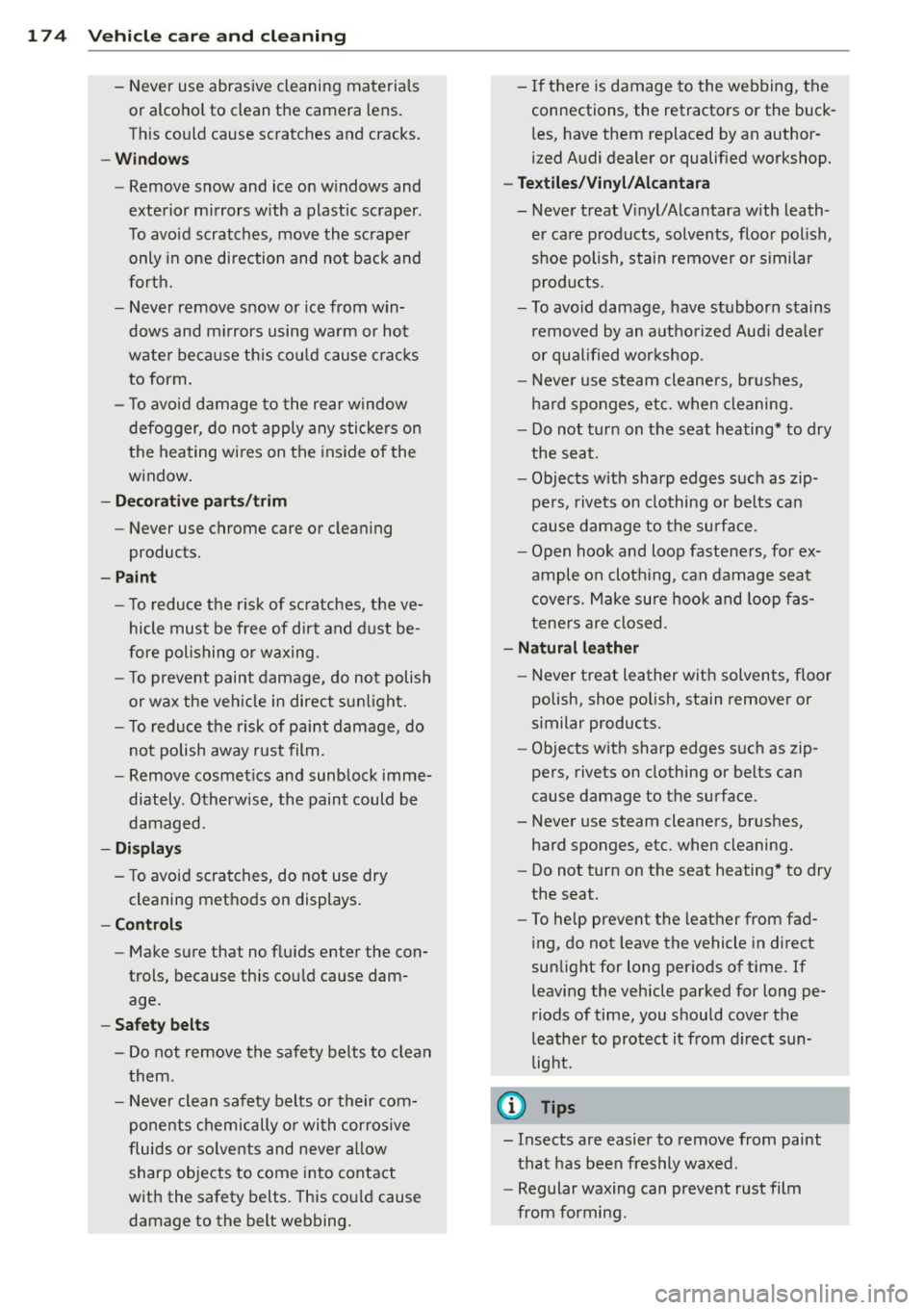
174 Vehicle care and cleaning
- Never use abrasive cleaning materials
or alcohol to clean the camera lens.
This could cause scratches and cracks.
- Windows
- Remove snow and ice on windows and
exterior mirrors with a plastic scraper.
To avoid scratches, move the scraper only in one direction and not back and
forth.
- Never remove snow or ice from win
dows and mirrors using warm or hot
water because this could cause cracks
to form .
- To avoid damage to the rear window
defogger, do not apply any stickers on
the heating wires on the inside of the
window.
- Decorative parts/trim
- Never use chrome care or cleaning
products.
- Paint
-To reduce the risk of scratches, the ve-
hicle must be free of dirt and dust be
fore polishing or waxing.
- To prevent paint damage, do not polish
or wax the vehicle in direct sunlight.
- To reduce the risk of paint damage, do
not polish away rust film .
- Remove cosmetics and sunblock imme
diately . Otherwise, the paint could be
damaged.
- Displays
- To avoid scratches, do not use dry
cleaning methods on displays.
- Controls
- Make sure that no fluids enter the con-
trols, because this could cause dam
age.
-Safety belts
- Do not remove the safety belts to clean
them.
- Never clean safety belts or their com
ponents chemically or with corrosive
fluids or solvents and never allow sharp objects to come into contact
with the safety belts. This could cause
damage to the belt webbing. - If there is damage to the webbing, the
connections, the retractors or the buckles, have them replaced by an author
ized Audi dealer or qualified workshop.
- Textiles/Vinyl/Alcantara
- Never treat Vinyl/Alcantara with leath-
er care products , solvents, floor polish,
shoe polish, stain remover or similar
products.
- To avoid damage, have stubborn stains
removed by an authorized Audi dealer
or qualified workshop.
- Never use steam cleaners, brushes,
hard sponges, etc. when cleaning.
- Do not turn on the seat heating* to dry
the seat.
- Objects with sharp edges such as zip
pers, rivets on clothing or belts can
cause damage to the surface .
- Open hook and loop fasteners, for ex
ample on clothing, can damage seat
covers . Make sure hook and loop fas
teners are closed.
- Natural leather
- Never treat leather with solvents, floor
polish, shoe polish, stain remover or
similar products.
- Objects with sharp edges such as zip
pers, rivets on clothing or belts can
cause damage to the surface.
- Never use steam cleaners, brushes,
hard sponges, etc. when cleaning.
- Do not turn on the seat heating* to dry
the seat.
- To help prevent the leather from fad
ing, do not leave the vehicle in direct
sunlight for long periods of time. If leaving the vehicle parked for long pe
riods of time, you should cover the
leather to protect it from direct sun
light.
(D Tips
- Insects are easier to remove from paint
that has been freshly waxed.
- Regular waxing can prevent rust film
from forming.
Page 227 of 258

M N
M N
0 ::i co ,...., \!) 1.1'1 ,...., 1.1'1 ,....,
No.
13
14
15
16
17
18
19
20
23
26
27
28
Consumer
A ir quality/outside air sen-
sor, heated washer jets,
Electronic Stabilization Con-
trol (button), reversing
light, electromechanical
parking brake, o il level sen-
sor, climate control, seat oc-
cup ied recognit ion system,
seat heating, contro ls in
center console, automatic
dimming mirrors
Eng ine control u nit, auto-
matic transmiss ion, bra ke
l ights, electro-mechanical
power steer ing, gateway
control un it, towing bracket
control unit, ESC contro l
unit, light switch, damping
control un it
H eadlight leveling, park ing
brake contro l unit, inst ru-
men t lighting, headlights,
diagnostic connector, adap-
tive light control unit, heat-
er for crankcase, air mass
meter, relay for electr ical
sockets, DC/DC converter
Parking aid
Reversing camera for park-
i ng a id
TV tuner
Eng ine starter cont ro l unit,
DC/DC converter
ESC control unit, air condi-
tioner controls, interface for
spec ial functions
e lectromechanical parking
b rake switch, switches for
interior lighting (front), di-
agnostic connector, light
switch, rain and light sensor,
humidity sensor
Rear window wiper
Starter control un it
Radio/MM I
Amps
5
7,5 10 5
5
5 5
s
10
15
40
15/7,5
Fu ses and bulb s 225
No. Consumer Amps
29
Supply for reversing camera
15 for park ing aid and TV tuner
30 Infot ainment 5
31
Infotainment 5
32
Instr ument cluster 5
33
Automatic dimming rear-
view m irror
10
E lectrica l socket in front
36 cabin, electrical socket in 20
luggage compartment
37 Electr ica l soc ket i n rear cab-
20 in, ciga rette lighter
38 Automatic transmission 15
44
Rear window hea ting 30
45
Parking brake control unit 20
48
Power-operated rear lid 30
so B lower 40
51
Parking brake control unit 20
52
On board supply control unit 20
53
Seat heating, front 30
54
Panoram ic sun roof 20
55
Sun b lind for panorama sun 20
roof
56
Contro l unit fo r suspension
20 cont rol
Engine compartment fuse assignment
The fuse number is given on the plastic be
neath or above the correspond ing fuse.
No. Electrical equipment
amps
1 Power supply for automatic 5 transmission
2
E lectronic Stabilizat ion Con-
30 t ro l (E SC)
3 Horn 15
4
DC/DC converter 40
5
Onboard supply control unit 5
6
BCM (righ t-side) 30
7
Washer pump 20
8
BCM ( left -side) 30
•
•
Page 246 of 258

24 4 Index
Tether anchors ... ..... ... .. .. .... . 149
Tether straps . . . . . . . . . . . . . . . . . . . . . 149
Chi ld safety loc ks
Power windows ........ .. .. .. .. .. ..
37
Rear doors .............. .. .. .... .. 36
Ch ild safety seats ............... ....
139
Booster seats . . . . . . . . . . . . . . . . . . . . . 14 1
Conve rtible child seats ............. 140
Convertible locking retrac to r .. .. .... . 143
Danger of using c hild restra ints in the
front sea t .. ..... ..... ... .. .. .... .
114
How do I properly install a child safety
seat in my vehicle? ..... ... .. .. .... . 136
Infant seats ............. .. .. .. .. .
139
Install ing ................. .. .... . 143
LATCH system ............. .... .... 148
Lower anchorages ......... .... .... 147
Safety instructions ............ .. ... 136
Unused safety belts on the rea r seat ..
138
Cigarette lighter . . . . . . . . . . . . . . . . . . . . . 53
C leaning ..... .. .. ..... ... .. .. .... . 170
Climate control . . . . . . . . . . . . . . . . . . . . . . 63
C lock . .. .. .. ............. .. .. .. ... .
23
C losing
Panorama s unroof ........ .... .... .. 38
Power windows .. ..... ... .. .. .... ..
37
C losing/open ing
at the lock cylinde r ...... .. .. .. .. .. .. 33
b y remote con trol . . . . . . . . . . . . . . . . . .
30
with the cen tral locking switch .. .... .. 32
wi th the convenience key . . . . . . . . . . . . . 31
Cold tire inflat ion pressu re . ... .... ....
199
Com ing home ............... .. .... .. 42
Compact spare tire .................. 217
also refer to Spare tire ... .. .. .. .. .. . 21 7
Compartments ................. ..... 56
Compass in the mirror . ... .. .. .. .. .. ..
48
Compl iance ............... .. .. .. .. . 24 0
Computer
refer to Trip computer . . . . . . . . . . . . . . . 22
Consumer Info rmation . . . . . . . . . . 101, 237
Contac ting N HTSA .................. 101
Controls
Clean ing ... ... .... ...... .. .. .. .. .
172
Convenience key
Indicator lights .. .. ... ..... ... .. .. .
70
Starting engine (START E NGINE STOP
button) ... .... .. ............. ..... 68
Stopp ing the engine (START ENGINE
STOP button) . . . . . . . . . . . . . . . . . . . . . . 69
Switch ing on ignition ... ....... ... .. . 68
unlocking/loc king .......... ........
31
Convenience opening/clos ing ..... .. .. . 37
Convertib le child sa fe ty se ats ... .. .. .. 14 0
Co nvertib le locking retractor
Activati ng .... ....................
145
Deact ivat ing ... .. ... .......... .. .. 146
U sing to secu re a child safety seat
1.43, 145
Coolant system . . . . . . . . . . . . . . . . . . . . . 186
Cooling mode (automat ic climate control) 64
Cooling System Expans ion tank ... ............. .... 186
Cruise contro l system
Changi ng speed .................. ..
74
Description . . . . . . . . . . . . . . . . . . . . . . . . 73
Preselect ing speed . . . . . . . . . . . . . . . . . . 7 4
Switch ing off .. .. ... .......... .. .. .
74
swit ching on . .. .. ............. .. ... 74
Cruisi ng range . . . . . . . . . . . . . . . . . . . . . . . 22
(u pholders . . . . . . . . . . . . . . . . . . . . . 55, 56
D
D ata recorde r . . . . . . . . . . . . . . . . . . . . . . 152
Date d isp lay ...... ................ .. 23
Daytime running lights . .. ..... .... . .. . 40
De clarat io n of compliance
Audi s ide ass ist .. ............. .. ..
240
Cell phone package . . . . . . . . . . . . . . . . 2 4 0
Convenience key . ... ... ..... ... .. .. 240
Cruise contro l .... .. .... .... ... .. .. 240
E lectronic immob ilizer .......... .... 240
Remote contro l key . . . . . . . . . . . . . . . . 240
D ecorative p art s/tr im
Cleaning .. .... .. .. ... ..... ... .. ..
172
Defective light bu lb wa rni ng ......... .. 18
Defrost ing (windows) ................ . 65
Dete rm ining co rrec t load limit ........
204
Digital clock . . . . . . . . . . . . . . . . . . . . . . . . 23
Digital compass ... ... .. ..... ... .. .. . 48
D imens ions . ...... ............. .... 2 35