2015 AUDI Q3 towing
[x] Cancel search: towingPage 5 of 258

M N
M N
0 ::i co ,...., \!) 1.1'1 ,...., 1.1'1 ,....,
Airbag system ............ ... .. 112
Important things to know . . . . . . . . . . 112
Front airbags .................... 116
Monitoring the Advanced Airbag
System . . . . . . . . . . . . . . . . . . . . . . . . . 123
Side airbags . . . . . . . . . . . . . . . . . . . . . 127
Side curtain a irbags . . . . . . . . . . . . . . . 130
Child Safety . . . . . . . . . . . . . . . . . . . 133
Important things to know . . . . . . . . . . 133
Child safety seats . . . . . . . . . . . . . . . . . 139
Installing a child safety seat . . . . . . . . 143
LATCH Lower anchorages and tethers
for child ren . . . . . . . . . . . . . . . . . . . . . . 146
Additional Information
lSl
Vehicle operation . . . . . . . . . . . . . 1S2
Intelligent technology . . . . . . . . 152
Notice about data recorded by the
Event Data Recorder and vehicle
control modules . . . . . . . . . . . . . . . . . . 152
Electronic Stabili zation Control (ESC) . 153
Braking . . . . . . . . . . . . . . . . . . . . . . . . . 156
Electromechanical steering . . . . . . . . . 158
Driving with your quattro . . . . . . . . . . 158
Energy management . . . . . . . . . . . . . . 159
Driving and environment . . . . . 161
The first 1,000 miles (1,500 km) and
afterwards . . . . . . . . . . . . . . . . . . . . . . 161
Avoid damaging the vehicle. . . . . . . . . 161
Catalytic converter . . . . . . . . . . . . . . . . 161
Shutting down vehicle . . . . . . . . . . . . . 162
Operate your vehicle economically and minimize pollution. . . . . . . . . . . . . . . . 162
Driving offroad . . . . . . . . . . . . . . . . . . . 164
Trailer towing . . . . . . . . . . . . . . . . . 166
Driving with a trailer . . . . . . . . . . . . . . 166
Trailer towing tips . . . . . . . . . . . . . . . . 168
Vehicle care . . . . . . . . . . . . . . . . . . . 170
Vehicle care and cleaning . . . . . 170
General information . . . . . . . . . . . . . . 170
Car washes . . . . . . . . . . . . . . . . . . . . . . 170
Cleaning and care information . . . . . . 171
Table of contents 3
Fuel supply and filling your
fuel tank ..... .... ..............
175
Gasoline .. .. .. .. .. .. .. .. .. .. .. .. 175
Fuel tank. . . . . . . . . . . . . . . . . . . . . . . . 176
Checking and filling . . . . . . . . . . . 179
Engine hood . . . . . . . . . . . . . . . . . . . . . 179
Engine compartment ............. .
Engine oil . .. .. .... ... .. ..... ... .
Engine cooling system .......... .. .
Brake fluid ....... .............. .
Battery ........................ .
Windshield washer container
Tires and wheels ... ..... ... .. .
181
181
186
189
190
193
195
Tires . . . . . . . . . . . . . . . . . . . . . . . . . . . 195
Tire pressure monitoring system 213
Do-it-yourself service . . . . . . . . . 216
What do I do now? ............ 216
General information . . . . . . . . . . . . . . 216
Vehicle tool kit with lifting jack . . . . . . 216
Folding chocks . . . . . . . . . . . . . . . . . . . 217
Removing bass box . . . . . . . . . . . . . . . 217
Space-saving spare tire (compact
spare tire) . . . . . . . . . . . . . . . . . . . . . . . 217
Changing a wheel . . . . . . . . . . . . . . . . . 218
Fuses and bulbs . . . . . . . . . . . . . . . 224
Fuses. ....... ... .. .............. 224
Bulbs. . . . . . . . . . . . . . . . . . . . . . . . . . . 226
Emergency situations . . . . . . . . . 228
General . . . . . . . . . . . . . . . . . . . . . . . . . 228
Starting by pushing or towing . . . . . . . 228
Starting with jumper cables . . . . . . . . 228
Use of jumper cables . . . . . . . . . . . . . . 229
Emergency towing with commercial
tow truck . . . . . . . . . . . . . . . . . . . . . . . 230
Lifting vehicle . . . . . . . . . . . . . . . . . . . . 232
Technical data . . . . . . . . . . . . . . . . . 234
Technical Data . . . . . . . . . . . . . . . . . 234
Vehicle identification . . . . . . . . . . . . . . 234
Weights . . . . . . . . . . . . . . . . . . . . . . . . 234
Dimensions . . . . . . . . . . . . . . . . . . . . . . 235
•
•
Page 21 of 258

M N
M N
0 ::i co ,...., \!) ..,.,
,...., ..,., ,....,
Instrument s and warnin g/indic ator ligh ts 19
Go to an authorized dea lership to have the
headlights or the contro l unit for the adaptive
light repa ired.
fi. D Light/rain sensor
Applies to vehicles: with light/rain sensor
t!;I Autom atic he adlight s/wi pers : Sys tem
f ault !
If the indicator light turns on and this mes
sage appears, the light/rain sensor is not
functioning correctly.
For safety reasons the low beams are turned
on permanent ly with the switch in
AUTO .
However, you can continue to turn the lights
on and
off using the light switc h. You can still
control all funct ions that are independent of
the rai n sensor through the windsh ield wiper
lever.
Contact your authorized Audi dealer as soon
as possible to have the prob lem corrected.
¢¢ Turn signals
Whenever you use the left R or the right II
turn signal, the indicator light blinks. When
you use the emergency flashers, both indica tor lights flash.
If one of the turn signal light bulbs burn out,
the turn signa l will blink tw ice as fast as nor
mal. Carefully drive to your author ized A udi
dealer immediately to have the malfunct io n
corrected .
@ Tips
For more information on the turn signals,
see
¢ page 41.
¢1<~ Trailer turn signal assembly
The indicator light also blinks if the turn sig
nal is operated when towing a trailer.
The indicator light. blinks when the turn
signal is used, if a trailer has been properly
connected to the vehicle. If one of the turn signa
l bulbs on the trailer is
burned out or defective, the indicator light
will not blink when you use the turn s ignals.
(D Tips
For vehicles with a trailer hitch that was
insta lled later according to factory specifi
cations, the trailer turn signa l assembly is
actuated.
Page 45 of 258

M N M N
0 ::i co
rl I.O
"' rl
"' rl
light switch is in the AUTO position
¢ page 40, fig. 34.
Daytime running lights
USA models : You can switch the dayt ime run
ni ng lights
on an d off .
Canada models:
The function cannot be
turned off .
It is ac tiva ted automat ica lly each
time the ignition is switc hed o n.
Emergency flashers
Fig . 3 7 Cente r conso le : emerge ncy flashe r sw itch
The emergency flashers makes other moto
rists aware that you or your vehicle are in an
emergency situation .
.,. Press the sw itch
Gil ¢ fig. 3 7 to turn the
emergency flashers on or off.
When the emergency flashers are on, all four turn signals blink at the same time. The turn
signa l ind icator lig hts
II 18 in the instru
ment cluster, as well as the light in t he emer
gency flashe r switch
[Ai bli nk likewise .
You can indicate a lane change or a turn when
the emergency flashers are switched on by us
ing the tu rn signa l lever . The emergency flash
e rs stop temporar ily.
The emergency f lashers also work when the
ignit io n is turned off.
The emergency flashers will turn o n automati
cally if you are in an accident where the airbag
h as dep loyed.
@ Tips
You shou ld t urn on t he emergency flashers
when:
Clear vi sion 43
- yo u are the la st veh icle standing in a t ra f
fic jam so that any other ve hicles coming
can see you, o r whe n
- yo ur vehicle has bro ken dow n or you are
in an emergency s ituation, o r when
- yo ur vehicle is be ing towed by a tow
truck or if you are towing another vehicle
beh ind you.
Interior Lights
Front/rear interior lights
Fig . 38 Fro nt headl iner: int eri or lig h ting co ntro ls
Fi g. 39 Rear headli ner: rea r read ing lig hts
Press the corresponding switch:
~ -In ter ior lig hts on/off .
[ii-Courtesy light pos it io n. The inter ior lig ht
ing auto mati ca lly comes o n when t he ve hicl e
i s un lo cke d, a door i s ope ned or the ig nitio n is
switched off. The interior lighting goes o ut a
few seconds after the doors a re closed, or
whe n the vehicle is locked or the ignition is
switched on. The lighting goes out automati
ca lly after a few minutes if a door is left open .
~ -Read ing lights * on/o ff ..,.
Page 61 of 258

M N M N
0 ::i co
rl I.O
"' rl
"' rl
-Never exceed the maximum permissible
load carry ing capacity of the roof of your
vehicle, the perm issible axle weights and
the permiss ible total weight of your veh i
cle ¢
page 234 , Weights .
(D Note
- Make sure the rear lid does not hit the
cargo on the roof rack when you open it.
On vehicles with automatic rear lid/trunk
lid operation* you may have to adjust the
open position of the rear lid
¢ page 35.
- Remove the roof rack and attachment
before taking your vehicle through an au
tomatic car wash to avoid damage .
@l For the sake of the environment
As a result of the increased w ind resist
ance created by a roof rack, your veh icle is
using fue l unnecessarily . So remove the
roof rack after using it.
Luggage compartment
General information
,& WARNING
Read and heed the importan t safety pre
cautions on ¢
page 100, Stowing lug
gage .
Luggage compartment cover
Fig. 65 Inside of re ar lid: Cove r hooked in to pl ace
-
S ea ts a nd s to rage 59
Fig. 66 Lug gage compa rtm en t: Co ver
If any items of luggage do not fit under the
luggage compartment covers when loading
the car, take out the covers @ and @¢,&. .
Remo ving
.,. To remove the cover from the rear lid@,
pull the fasteners
CD off the studs c:> fig. 65 .
You can now pull the cover ou t of the retain
ers @in the d irection of the arrows .
.,. To remove the cove r in the luggage com
p a rtment @, pu ll it towards the rear
¢ fig. 66.
Installing
.,. To secure the cover @ on the inside of the
rea r lid, slide it into the reta iners @.
.,. Press the fasteners
CD onto the studs¢,&. .
.,. To sec ure the cover @ in the luggage com
partment, engage it in the side trim on both
sides. You can now push the cover forwards
until it engages.
,& WARNING
- Make sure that both luggage compart
ment covers are securely engaged after
loading or unloading the vehicle .
- The luggage compartment cover must
always be fixed properly -risk of acci
dent!
- The luggage compartment cover shou ld
not be used as a storage shelf. Items
placed on th is cover could cause injury in
an accident o r if the bra kes are applied
suddenly.
-
Page 64 of 258

62 Seats and storage
@ Tips
- Never stow the ski sack away when it is
still wet or damp (for example, snow
melt ing from skis). Allow it to dry com
pletely before stowing it away.
- When transporting skis or snowboards, tighten the securing strap between the
bindings.
- Position skis in the ski sack w ith the
po inted ends facing the front and ski
po les with the pointed ends facing the
rear.
Reversible cargo area floor
The reversible cargo area floor can be used
with the dirt-resistant side or the decorative
side .
Fig. 71 Luggage compartment: cargo area floor
Reversing the cargo area floor
.,. To turn the dir t-resistant side upwards, lift
the cargo area floor by t he handle ~
fig. 71
or
.. To turn the decorative side upwards, lift the
cargo area floor by the handles on bothes
sides .
.. Flip the floor over and install it .
Page 78 of 258

76 Audi side assist
General information
A pplies to vehicles: with Audi side assist
®
©
Fig. 81 Driving situations
AU Dr--
Fig. 82 Rear of the vehicle: posit ion of the sensors
1ll 0 0 :, a) a,
Side assist functions at speeds above approxi
mately 19 mph (30 km/h).
@ Vehicles that are approaching
In certain cases, a vehicle will be classified as
critical for a lane change
even if it is still
somewhat far away. The faster a vehicle ap
proaches, the sooner the display in the exteri
or mirror will turn on.
@ Vehicles traveling with you
Vehicles traveling with you are indicated in the
exterior mirror if they are classified as critical
for a lane change. All vehicles detected by
side assist are indicated by the time they en
ter your "blind spot", at the latest.
© Vehicles left behind
If you slowly pass a vehicle that side assist has
detected (the difference in speed between the
vehicle and your vehicle is less than 9 mph
(15 km/h)), the display in the exterior mirror
turns on as soon as the vehicle enters your blind spot.
The display wi ll not turn on if you quickly pass
a vehicle that side assist has detected (the dif
ference in speed between the vehicle and your
vehicle is greater than 9 mph (15 km/h)).
Functional limitations
The radar sensors are designed to detect the
left and right adjacent lanes when the road
lanes are the normal width. In certain situa
tions, the display in the exterior mirror may
turn on even though there is no vehicle locat ed in the area that is critical for a lane change.
For example:
- if the lanes are narrow or if your are driving
on the edge of your lane. If this is the case,
the system may have detected the vehicle in
another lane that is
not adjacent to your
current lane .
- if you are driving through a curve. Side assist may react to a vehicle that is one lane over
from the adjacent lane .
- if side assist reacts to other objects (such as
high or displaced guard rails).
- In poor weather conditions. The side assist
functions are limited.
Do not cover the radar sensors
c::> fig. 82 with
stickers, deposits, bicycle wheels or other ob
jects, because this will affect the function. Do
not use side assist when towing a trailer . For
information on cleaning, refer to
c::> page 170 .
&_ WARNING
-Always pay attention to traffic and to the
area around your vehicle. Side assist can
not replace a driver's attention. The driv
er alone is always responsible for lane
changes and similar driving maneuvers.
Page 80 of 258
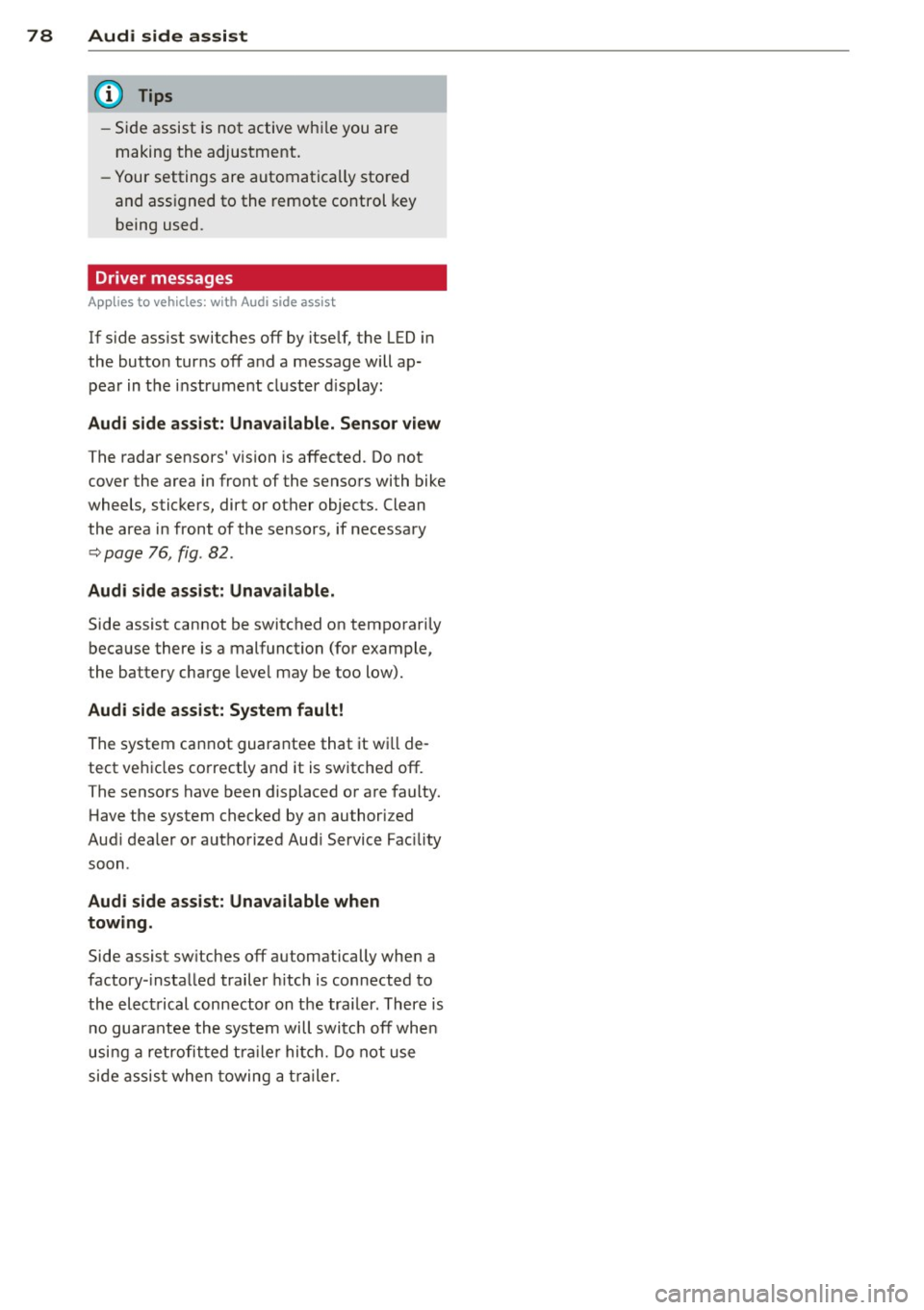
78 Audi side assist
- Side assist is not active wh ile you are
making the adjus tment.
- Your settings are automatically sto red
and ass igned to the remote control key
being used.
Driver messages
App lies to vehicles: with Audi side assist
If s ide ass ist switches off by itse lf, t he LED in
the butto n tur ns off a nd a message will ap
pear in t he instr ume nt cl uster d is p lay:
Audi side assist: Unavailable. Sen sor view
The radar sensors' vision is affected. Do not
c o ver the area in fr ont of the senso rs with bike
wheels, stickers, dirt or other objects. Clean
the area in front of the sensors, if necessary
c::;, page 76, fig . 82.
Audi side as sist: Unavailable.
Side assist cannot be switched on tempo rari ly
beca use there is a malfunctio n (for example,
the battery charge leve l may be too low).
Aud i side assist: System fault!
The system ca nnot guara ntee that it w ill de
tect ve hicles co rrectly a nd it is switched off .
The sensors have been displaced or are faulty.
H ave the system checked by an authorized
Aud i dea le r or aut horized Aud i Service Fac ility
soon .
Audi side assist: Unavailable when
towing.
Side assist sw itches off automatically whe n a
factory -insta lled trailer hitch is connected to
the ele ct rical connector on t he trailer . There is
n o guara ntee the system will switc h off whe n
usi ng a retrofit ted traile r hi tch . D o not use
si de assis t whe n towing a trailer .
Page 95 of 258

M N
M N
0 ::i co ,...., \!) ..,.,
,...., ..,., ,....,
Adjusting the display and the warning tones
App lies to vehicles: with pa rking system p lus wit h rear
view ca mera
The display and warning tones con be adjust
ed in the Infotainment.
~ Se lect: I CARI f u nction button > System s or
Car systems contro l button > D riv er assi st >
Parking aid .
Display
On * -
optical d isplay is shown for the parking
system plus, rear view came ra image is shown
for parking system plus with rear view cam
era.
Off -when the park ing system is switched on,
on ly audib le signa ls are given.
Warning tones
Front volume -
Volume fo r the front area
Rear volume -Volume for the rear area
Front frequen c:y -Freq uency for the front area
Rear frequency -Frequency for the rear area
Music volume while parking -When the park
i ng system is turned on, the volume of the au
d io/v ideo source is lowered.
The new ly adjusted value is briefly heard from
the signal gene rator.
(0 Tips
- The warning tones can also be adjusted
direct ly from the visual display or the
r ear view camera image . Simply press
the
Settings cont ro l button .
- Changed settings are activated when the parking system is switched on aga in.
- The settings a re automatically stored
and ass igned to the remote control key
that is in use.
Parking systems 93
Error messages
App lies to vehicles: wi th parking syste m plus w ith rea r
v iew camera
T he re is an error i n the system if the LED i n
the
P' "A bu tton is bl ink ing and yo u hear a con
t inu ous alarm for a few seconds after sw itch
ing on the park ing system or when the park
ing system is already activated. If the error is
not co rrected before yo u switch off the ign i
tion, the LED in the
? 1J.A. button will blink the
next t ime you sw itch on the parking system by
shifting into reverse .
If a sensor is fa ulty, the~ symbol will appear
in front of/behind the vehicle in the Infota in
ment display. If a rear sensor is faulty, only
obstacles that are in areas @and @ are
shown
Q page 88, fig . 92. If a front senso r is
faulty, only obstacles that are in areas © and
@ are shown.
Drive to your authorized Audi dealer or au
t h orized repa ir facility immed iately to have
the malfunct ion corrected .
Trailer hitch
Applies to vehicles: wit h parking system pluswith rear
v iew camera a nd t railer hitch
For vehicles using the trailer socket, the park
ing system rear sensors do not turn on when
you shift into reverse gear or when you press
the
P, "~ button . This resu lts in the following re
str ictions:
There is no distance warn ing for the rear. The
front sensors remain act ivated . The visual dis
play sw itches to the trailer towing mode. The
rear view camera image will not show the or i
entat io n lines and the bl ue surfaces.
(D Tips
Trailer h itches that are not installed at the
factory may ca use the par king system to
malfunction or they may restr ict its func
tion.