2015 AUDI Q3 heating
[x] Cancel search: heatingPage 57 of 258

Glove compartment
The glove compartment is illuminated,
cooled" and can be locked*.
Fig . 59 Glove compartment
Fi g. 60 Glove compartment: Switc h for the cooling
To open glove compartment
~ Pull the handle in the direction of the arrow
¢
fig. 59 and swing the cover down to open.
To close glove compartment
~ Push the glove compartment lid upward un
t il the lock engages .
To switch the cooling on
~ Turn the rotary switch @ counter-clockwise
to switch the cooling on. The symbols on the
rotary switch must be displayed ¢
fig. 60 ac
cordingly .
To switch the cooling off
~ Turn the rotary switch @ clockwise to
switch the cooling off.
The cooling box works only in the cooling
~ mode. If the climate contro l is in the heating
M N
0 ::i co
rl I.O
"' rl
"' rl
mode, we recommend switching the cooling
box off.
Seats and storage 55
A WARNING
To reduce the risk of personal injury in an
accident or sudden stop, always keep the
glove compartment closed while driving.
(upholder
Fig. 61 Center console: front cupho lde r
Fig. 62 Rear arm rest: rear cupho lder
Opening rear cupholders
~ To open the cupholder, press on the symbo l
i/@ ¢fig. 62.
~ To adjust the arm @, swing it in the direc
tion of the arrow.
~ Place the beverage in the holder and release
the arm. The arm swings back by itself and
automatically secures the beverage.
Closing cupholders
~ To close the cupholder, press on the center
section between the two arms and push the
cupholder in the slot as far as it will go .
A WARNING
Spilled hot liqu id can cause an accident
and personal injury.
- Never carry any beverage conta iners with
hot liquids, such as hot coffee or hot tea,
II>-
Page 59 of 258

M N M N
0 ::i co
rl I.O
"' rl
"' rl
any clothing with hard, pointed or heavy
objects in the pockets on the coat hooks.
During sudden braking or in an accident -
especially if the airbag is deployed -
these objects could injure any passen
gers inside the vehicle .
- To reduce the r isk of personal injury in an
acc ident or sudden stop, always keep the
glove compartment closed while driving.
- Read and follow all WARNINGS
Q page 129, Important safety instruc
tions on the side airbag system.
- Hang clothes in such a way that they do
not impair the driver's v ision.
- The coat hooks must only be used for
lightwe ight cloth ing . Do not leave any
heavy o r sharp edged objects in the pock
ets which may interfere with the side cur
tain a irbag deployment and can cause
persona l injury in a crash .
- Do not use coat hangers for hanging
clothing on the coat hooks as this can in
terfere with proper dep loyment of the
side curtain airbags in an accident .
- Do not hang heavy objects on the coat
hooks, as they cou ld cause persona l in
jury in a sudden stop.
- Always keep the compartment above the
rearview mirror closed whi le driving to
reduce the risk of injury in the event of
sudden braking maneuvers or a collision.
(D Note
Objects located on the rear shelf that rub
against the rear w indow cou ld damage the
heating wires for the rear window defog
ger.
@ T ips
- A vent slot is located between the shelf
and the rear window. Do not b lock the
vent with any items you may place on the rear window shelf.
- Do not p lace bulky items on the rear w in
dow shelf as they could restrict or b lock
the driver's vis ion in the rear view mirro r.
S ea ts a nd s to rage 57
Description and
mounting locations
Additional cargo can be carried with a roof
luggage rack.
Fig . 64 Roof rack attachment points
.,. Always read and follow the instructions pro
vided by the roof rack manufacturer when
installing the roof rack system .
If luggage or cargo is to be carried on the
roof, you must observe the following:
- On ly use roof racks approved for your vehi
cle. These approved roof racks are the basis
for a complete roof rack system. Additional attachments or carr ier systems are needed
to transport luggage and sports equipment .
We recommend using roof racks from the
Audi original accessories program.
- When installing the roof rack, make sure it
is only mounted on the designated locations
on the roof
Q fig. 64.
-We recommend that you keep the installa
tion instructions for your roof rack system
together with your Owner's literature in the
veh icle .
Wh en sh ould th e roo f rack be re mov ed ?
-Before going through an automatic car wash
(it is best to ask the car wash operator for
advice).
- When not in use, to reduce fuel consump
tion, wind noise and to guard against theft.
A WARNING
-
-Use of an unapproved roof rack or incor-
rect mounting of an approved roof rack
can cause the roof rack or the items
Page 65 of 258

M N
M N
0 ::i co ,...., \!) 1.1'1 ,...., 1.1'1 ,....,
Warm and cold Climate control
Description
The climate control system warms, cools and
adds humidity to the a ir in the veh icle inter io r.
It is the most effect ive when the windows and
sunroof are closed . If the re is a build-up of
h eat inside the vehicle, ventilation can help to
speed up the cooling process .
Condensat ion from the cooling sys tem can
drip and form a puddle of water under the ve
hicle. This is normal and does not mean there
is a leak .
Pollution filter
The po llution filte r removes impuri ties, such
as dus t and po llen, from the air.
The air pollutants filter must be changed at
the intervals spec ified in you r Wa rra nty
&
M aintenance book let, so tha t the air condi
tioner can prope rly work .
If you drive your vehicle in an area with h igh
a ir po llution, the fi lter may need to be
changed more frequent ly than specified in
your Aud i Warr anty
& Ma intenance booklet. If
in doubt, ask your authorized A udi Service Ad
visor for advice .
A WARNING
Reduced visibility is dangero us and can
cause accidents.
-
- For safe dr iv ing it is very important that
all windows be free of ice, snow and con
densation.
Warm and c old 63
-Comp letely fam iliarize yourse lf with the
proper use and f unct ion of the heat ing
a nd venti lation system and especially
how to defog and defrost the w indows.
- Never use the windshield wiper/washer
system in freez ing weather unt il you
have warmed the w indshield first, using
the heating and ve ntilation system. The
washer sol ution may freeze on the wi nd
shie ld and re duce visib ility.
0 Note
- If you suspect that the air conditioner
has been damaged, switch t he system
off to avoid furt her damage and have it
in spec ted by a q ual ified dea lership.
- Repairs to the Audi air conditioner re
quire specia l te ch nical know ledge and
speci al to ols. Conta ct an autho rized Aud i
dea ler fo r ass istance.
(® For the sake of the environment
B y reducing the a mou nt of f uel you use,
you also reduce the amount of pollu tants
emitted in to the air.
(D Tips
- Keep the air intake s lots ( in fro nt of the
w indshield) free from ice, snow and de
br is in order to maintain the proper f unc
t ion of the climate control sys tem.
- T he e nergy m ana gement system m ay
switch the seat heating * or rear window
defroster off temporari ly . These systems
are available again as soon as the energy
balance has been resto red.
Page 67 of 258

M N
M N
0 ::i co ,...., \!) 1.1'1 ,...., 1.1'1 ,....,
0 Adjusting the temperature
Separate temperatures can be selected for the
driver's and front passenger's side using the
left and right rotary controls . The tempera
ture can be adjusted between +60
°F (+16 °C)
and +84 °F (+28 °C) . Outside this range, LO or
HI will appear on the air conditioner display .
In the two extreme settings the air condition
er operates continuously with maximum cool
ing or heating output, and the temperature is
not regulated automatically.
[:]1 (±] Adjusting the airflow
You can adjust the volume of air delivery man
ually to suit your individual requirements.
Press the
IAUTOI button for automatic blower
regulat ion .
~/1 :J!/l~ I Adjusting the air distribution
You can direct the flow of air manually to se
lected outlets. The buttons can be operated
e ither separately or in combination . Press the
IAUTOI button for automat ic air distribution.
J Adjusting the seat heating
When you press the button, the seat heating
is switched on at level 3 (the highest level) .
The LEDs indicate the temperature level. To
reduce the temperature, press the button
again . T o switch off the seat heating, press
the button repeatedly unti l all the LEDs have
gone out.
The seat heating automatically switches from level 3 to level 2 after 10 minutes .
I@ F RON T! Switching the defroster on/off
The windscreen and s ide windows are defrost
ed or demisted as quickly as possible . The air
output is increased to maximum and most of
the air comes out of the outlets below the
windscreen . The air recirculation mode is de
activated. The temperature should be set to
+ 72
°F (22 °() or higher.
The defroster is switched off when the
I AUTO I
button is pressed .
Warm and cold 65
!iii! REAR ! Switching the rear window
heating on/off
The rear window heating operates only when
the engine is running and switches off auto
matically after about 10 minutes.
Synchronisat ion
By pressing and ho lding the IAU TO j button,
you can set the temperature of the front pas
senger's side to the temperature of the driv
er's side. The synchronisation is deactivated as
soon as the temperature on the front pas
senger's s ide is changed .
Air outlets
The thumbwhee ls can be used to open and
close the air outlets in the center and on ei
ther side of the dashboard and rear center
console . The lever in the center of the outlets
can be used to adjust the direction of air flow.
Changing the temperature units
The temperature display can be switched be
tween
° F and 0C. Press and hold the 1- ·1 but
ton ¢
fig. 72 and turn the rotary control on
the driver's s ide to+ for 3 seconds.
A WARNING
- Do not use the recirculation for extended
periods of time. The windows could fog
up since no fresh air can enter the vehi
cle. If the windows fog up, press the air
recir culation button again immediately
to switch off the air recirculation func
tion or se lect defrost .
- Individ uals w ith reduced sensitivity to
pain or temperature could develop burns
when using the seat heating function. To
red uce the risk of injury, these individu
als should not use seat heating .
(D Note
To avoid damage to the heating elements
in the seats, do not kneel on the seats or
place heavy loads on a small area of the
seat.
Page 75 of 258

M N
M N
0 ::i co ,...., \!) ..,.,
,...., ..,., ,....,
vehicle to skid or the rear end to break away -risk ing an accident.
Speed warning system
Overview
T he speed warning system helps you to keep
your driving speed below a set speed limit.
The speed warning system warns if the driver
exceeds a prev iously stored maximum speed .
A warning tone will sound as soon as the vehi
cle speed exceeds the set speed by about
3 mph (3 km/h). At the same time , an indica
tor lamp
(mj (USA models) / ISJ (Canada mod
e ls) will light up in the instrument cluster dis
p lay and the driver message
Spe ed limit
wa rning exceeded.
wi ll appear. The indicator
l amp
1mj / i•j will go out when the speed
drops below the set speed lim it aga in.
Setting a thresho ld is recommended if you
wou ld like to be reminded when you reach a
certain maximum speed . Situations where yo u
may want to do so include driving in a country
with a general speed limit or if the re is a
specified max imum speed for winter tires .
(D Tips
Even though your vehicle is equipped with
a speed warning system, you should st ill
watch the speedometer to make sure you are not driving faster than the speed lim it.
Setting speed limit
You can set , change and delete the threshold
in the MMI.
.,. Se lect :
I CAR I funct ion button > S ystem s or
Car System s control button > Vehicle set
tings > Speed warning .
You can set any thresho ld between 20 mph
(30 km/h) and 150 mph (240 km/h). Settings
can each be adjusted in increments of 6 mph
(10 km/h) .
On the ro ad 73
Cruise control
Description
The cruise cont ro l system makes it poss ible to
drive at a constant speed start ing at 15 mph
(20 km/h).
The speed is kept constant by modifying en
gine powe r or th rough an active brake inte r
vention.
A WARNING
- Always pay attention to the traffic
around you when the cruise control is in
operation. You are always responsible for
your speed and the distance between
your vehicle and other vehicles.
- For reasons of safety, cr uise control
should not be used in the city, in stop
and-go traffic, on winding roads and
when road cond it ions are poor (such as
ice, fog, gravel, heavy rain and hydro
plan ing) -you could have an accident .
- Sw itch the cruise control off temporar ily
when dr iv ing in turning lanes, h ighway
exits or in constr uction zones.
- Please note that unconsc iously "resting"
your foot on the accelerator pedal pre
vents the cruise control from braking .
This is due to the control system be ing
overridden by the dr iver's acceleration .
- If a b rake system malfunction s uc h as
overheating occurs when the cruise con
trol system is swi tched on, the braking
function in the system may be switched off . The other cruise control functions re
main active as long as the indicator light
II (US models) !l'I (Canada mode ls) is
on .
(D Tips
-The cruise control system is ideal for
stretches w ith speed limits. The driver is
responsib le for adhering to the correct
speed.
- The cru ise control remains act ive when
shift ing gears .
Page 156 of 258

154 Intellig ent technolog y
Anti-slip r egulation (ASR )
ASR reduces engine power when the drive
wheels begin to spin and adapts the force to
the road conditions. This makes it easier to
start, accelerate and drive up hills.
Electronic diffe rential lock (EDL )
The ED L brakes wheels that are spinn ing and
transfers the drive power to the o ther d rive
wheel or whee ls if the vehicle is equipped with
all-wheel drive* . This function is available up
to about 60 mph (100 km/h).
I n extreme cases , ED L automat ica lly switches
off to help keep the brake on the braked whee l
from overheating . EDL wi ll switch on again au
tomatically when conditions have returned to normal.
El ectron ic inte ra xle diff ere ntial lock */
se lec tive wheel t orque contr ol*
The electronic interaxle differential lock (front
wheel drive) or the select ive wheel torque
control (all-wheel drive) operates when driv
ing through curves. The front wheel on the in·
side of the curve or both wheels on the inside
of the curve are braked select ively as needed .
This minimizes s lid ing in the front wheels a nd
allows for more p rec ise driving through
curves. The app licab le system may not acti
vate when driving in wet or snowy conditions .
A WARNING
-ESC, ABS, ASR, EDL, the electronic inter
axle differentia l lock* /selective whee l
torque control* and the hill descent as
sist cannot overcome the laws of physics.
Th is is especially important on slippery
o r wet roads . If the systems begin acting to stabilize your vehicle, you should im
mediately change your speed to match
the road and traffic conditions. Do not let the increased safety provided by
these systems tempt you to take r isks .
Doing so will increase the risk of a loss of
veh icle cont ro l, collision and ser ious per
sonal injur ies.
- Always adapt your speed to road, traffic
and weather conditions. The risk of los
ing control of the vehicle increases when
driving too fast , espec ially through
curves and on slippery or wet roads, and
when driving too close to vehicles up
ahead. ESC, ABS, the brake ass ist sys
tem, ASR, EDL and the electronic inter
axle d ifferential lock*/selective wheel
torque control* cannot prevent colli
sions .
- Always accelerate with special care on
even, smooth surfaces such as those that
are wet or covered with ice and snow .
The drive wheels can spin even w ith
these assistance systems t hat cannot al
ways he lp to reduce the risk of loss of ve
hicle control.
(D Tips
- ABS and ASR only wo rk correct ly when
all four wheels are equipped with identi
cal tires. D ifferent tire sizes can lead to a
reduction in engine power.
- You may hear noises when the systems
described are working .
-If the ind icator light DJ or Ell (USA
mode ls)/ lCO)J
page 16.
Page 165 of 258

M N
M N
0 ::i co ,...., \!) 1.1'1 ,...., 1.1'1 ,....,
If you anticipate what you need to do next and
drive economically, you can easily cut your
fuel consumption by 10-15 percent. This sec
tion will give you some tips on how you can help the environmen t and your pocketbook.
The consumption estimates as published by ENVIRONMENTAL PROTECTION AGENCY
(EPA) and Transport Canada may not corre
spond to your actual consumption on the
road, wh ich will vary depend ing upon vehi
cle load and speed, road and weather con
ditions, tr ip length, etc.
Drive smoothly and keep a lookout
ahead
Vehicles use the most fuel when they are ac
celerating.
.,. Avoid unnecessa ry accelerating and braking.
Vehicles use the most fuel when they are ac
celerating . If you anticipate what is go ing to
happen next, you will need to brake less and,
thus , accelerate less. Let the vehicle coas t
whenever poss ible -for example when you see
that the next traffic light is red.
Avoid full throttle
Driving at moderate speeds saves fuel and
improves your mileage.
.,. Try and keep well be low your car's max imum
speed.
Accelerating gently reduces fuel consump
tion, engine wear, and does not disturb the
environment. Fue l consumption, exhaust emissions and en
g ine no ise increase d isproportionately at high
speeds . If you dr ive at approximately three
qua rters of top speed, fue l consumption will
be red uced by one half. Never dr ive faste r
than the posted speed limi t and wea ther con
ditions permit.
Dri vin g and en vironm ent 163
Reducing unnecessary idling
Even when your car is just idling it burns up
fuel .
.,. Shut the engine off when you are not driving
the vehicle .
.,. Do not warm up the vehicle by lett ing the
eng ine run at idle .
It makes sense to shut off the engine in traffic
jams, when wa it ing for tra ins to pass at rail
road crossings, or at t raff ic lights that have
l ong waits on red . T u rning the eng ine off for
just 30-40 seconds saves mo re fuel tha n is
bur ned star ting the engine again.
It takes a long t ime for the engine to warm up
fully when it is runn ing at id le. However, wear
and noxious emissions are especia lly hig h
when the eng ine is wa rm ing up. So yo u shou ld
drive away as soon as yo u start the engine and
avoid r unning at high rpms whi le the engine is
still warming up.
(D Note
D o not leave engine idling unattended af
ter starting. If warning lights sho uld come
on to indicate improper operation, they
would go unheeded. Extended idling also produces heat, w hich could res ult in over
heating or other damage to the veh icle or
other p roperty .
Regular maintenance
A badly tuned engine unnecessarily wastes a
lot of fuel .
.,. Have you r veh icle serviced at regu lar inter-
vals.
By having your ve hicle reg ularly serviced by an
a uthorized Audi dea le r helps to ensure that it
runs properly and econom ica lly. The cond ition
of your veh icle not only affects its safety and
ability to ho ld its va lue, it a lso affects
fuel
con sumption .
Chec k your o il each t ime you fill your tank.
Ill-
•
•
Page 176 of 258
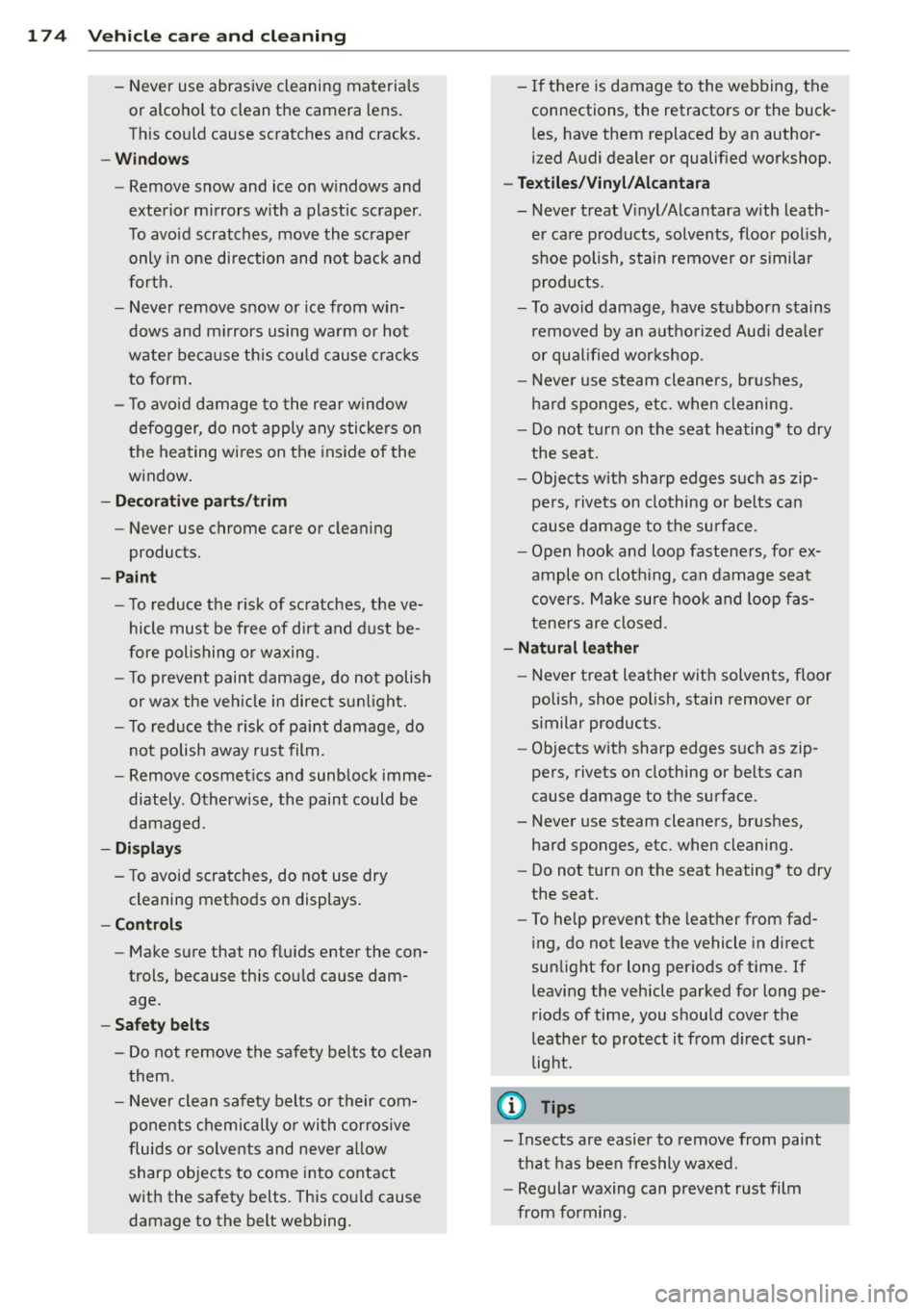
174 Vehicle care and cleaning
- Never use abrasive cleaning materials
or alcohol to clean the camera lens.
This could cause scratches and cracks.
- Windows
- Remove snow and ice on windows and
exterior mirrors with a plastic scraper.
To avoid scratches, move the scraper only in one direction and not back and
forth.
- Never remove snow or ice from win
dows and mirrors using warm or hot
water because this could cause cracks
to form .
- To avoid damage to the rear window
defogger, do not apply any stickers on
the heating wires on the inside of the
window.
- Decorative parts/trim
- Never use chrome care or cleaning
products.
- Paint
-To reduce the risk of scratches, the ve-
hicle must be free of dirt and dust be
fore polishing or waxing.
- To prevent paint damage, do not polish
or wax the vehicle in direct sunlight.
- To reduce the risk of paint damage, do
not polish away rust film .
- Remove cosmetics and sunblock imme
diately . Otherwise, the paint could be
damaged.
- Displays
- To avoid scratches, do not use dry
cleaning methods on displays.
- Controls
- Make sure that no fluids enter the con-
trols, because this could cause dam
age.
-Safety belts
- Do not remove the safety belts to clean
them.
- Never clean safety belts or their com
ponents chemically or with corrosive
fluids or solvents and never allow sharp objects to come into contact
with the safety belts. This could cause
damage to the belt webbing. - If there is damage to the webbing, the
connections, the retractors or the buckles, have them replaced by an author
ized Audi dealer or qualified workshop.
- Textiles/Vinyl/Alcantara
- Never treat Vinyl/Alcantara with leath-
er care products , solvents, floor polish,
shoe polish, stain remover or similar
products.
- To avoid damage, have stubborn stains
removed by an authorized Audi dealer
or qualified workshop.
- Never use steam cleaners, brushes,
hard sponges, etc. when cleaning.
- Do not turn on the seat heating* to dry
the seat.
- Objects with sharp edges such as zip
pers, rivets on clothing or belts can
cause damage to the surface .
- Open hook and loop fasteners, for ex
ample on clothing, can damage seat
covers . Make sure hook and loop fas
teners are closed.
- Natural leather
- Never treat leather with solvents, floor
polish, shoe polish, stain remover or
similar products.
- Objects with sharp edges such as zip
pers, rivets on clothing or belts can
cause damage to the surface.
- Never use steam cleaners, brushes,
hard sponges, etc. when cleaning.
- Do not turn on the seat heating* to dry
the seat.
- To help prevent the leather from fad
ing, do not leave the vehicle in direct
sunlight for long periods of time. If leaving the vehicle parked for long pe
riods of time, you should cover the
leather to protect it from direct sun
light.
(D Tips
- Insects are easier to remove from paint
that has been freshly waxed.
- Regular waxing can prevent rust film
from forming.