2015 AUDI A6 tow
[x] Cancel search: towPage 5 of 314

M N
0 <.J 'SI: ,...., \!) ..,.,
,...., ..,., ,....,
Safet y fir st . . . . . . . . . . . . . . . . . . . . 126
Driving Safely . . . . . . . . . . . . . . . . . 126
General notes . . . . . . . . . . . . . . . . . . . . 126
Proper occupant seating posit ions . . . 127
Driver and passenger side footwell . . . 131
Pedalarea .. .. .............. ... .. 131
Stowing luggage . . . . . . . . . . . . . . . . . 132
R eport ing Safety Defects . . . . . . . . . . . 134
Safety belts ... .. ...... .. .. .. . .
General notes ............... .. .. .
Why safety bel ts? ........ .... .. . .
Safety belts ............. .. .. .. . .
Safety belt p re tens ioners .. .. .. .. . .
Airbag system ........... .. .. . .
Impor tant th ings to know .. .. .. .. . .
Fr ont airbags ... ...... ... .. .. .. . .
M onitoring the Advanced Airbag
System .... .. .... .. .... ... .. .. . .
Knee airbags ............. .... .. . .
Side airbags .. ........... .. .. .. . .
Side curta in a irbags ........ . .... . .
Ch ild Safety ............... .. . .
Important things to know .. .. .. .. . .
C hi ld safety seats ............ .... .
Install ing a chi ld safety seat .. .. ... .
L A TC H L ower ancho rages and tethe rs
fo r ch ild ren . ............. .... .. . .
Addit io nal Informa tion
Audi pre sense .......... .. .. . .
Pr even ta ti ve passe nger p rotec tion
Vehicle operation ....... .. .. . .
Intelligent technology .. .. .. . .
N ot ice about da ta re corded by the
E vent Data Recorder and vehi cle
control mod ules ... .... ... .. .. .. . .
Elect ronic Stabilization Control (ESC) . 136
136
137
139
1
4 3
145
1 4 5
1 4 9
157
162 164
167
171
171
177
182
185
189
190
190
19 2
19 2
192
193
Braking . . . . . . . . . . . . . . . . . . . . . . . . . 195
Electromechanical power assist,
dynamic steering . . . . . . . . . . . . . . . . . 197
Driving w ith your quattro . . . . . . . . . . 197
E ne rgy management . . . . . . . . . . . . . . 198
Table of contents 3
Driving and environment . . . . .
200
T he first 1,000 miles (1 ,500 km) and
afterwa rds . . . . . . . . . . . . . . . . . . . . . . 200
Avoid damaging the vehicle. . . . . . . . . 201 Driving through water on roads . . . . . 201
Catalytic co nverter . . . . . . . . . . . . . . . . 201
D iesel pa rticulate filter . . . . . . . . . . . . 202
S hu tting down vehi cle . . . . . . . . . . . . . 202
Operate your vehicle e conomically and
min imi ze poll ution . . . . . . . . . . . . . . . . 202
Trailer towing . . . . . . . . . . . . . . . . . 205
Dr iving wit h a trailer . . . . . . . . . . . . . . 205
T ra ile r tow ing t ips . . . . . . . . . . . . . . . . 207
Vehicle care . . . . . . . . . . . . . . . . . . . 209
Vehicle care and cleaning . . . . . 209
Genera l informa tion . . . . . . . . . . . . . . 209
Car was hes . . . . . . . . . . . . . . . . . . . . . . 209
Cleaning and care information . . . . . . 210
Fuel supply and filling your
fuel tank ... .. .... . ... ...... ... .
214
Gasoline . . . . . . . . . . . . . . . . . . . . . . . . 214
Diesel fuel . . . . . . . . . . . . . . . . . . . . . . 215
Fuel tank.. .. .. .. .. .. ........... . 216
Se lective cata lytic reduction . . . . . . . . 218
Checking and filling . . . . . . . . . . . 222
Engine hood . . . . . . . . . . . . . . . . . . . . . 222
En gine compartment . . . . . . . . . . . . . . 224
E ngine o il . . . . . . . . . . . . . . . . . . . . . . . 224
En gine cooling system . . . . . . . . . . . . . 228
Br ake fluid . . . . . . . . . . . . . . . . . . . . . . 231
Battery . . . . . . . . . . . . . . . . . . . . . . . . . 232
Windshie ld/headlight * washer
co ntainer . . . . . . . . . . . . . . . . . . . . . . . 235
Tires and wheels . . . . . . . . . . . . . . 237
T ires . . . . . . . . . . . . . . . . . . . . . . . . . . . 237
Tire pressure mo nitoring system 267
Do-it-yourself service . . . . . . . . . 270
What do I do now? . . . . . . . . . . . . 270
Tr unk escape handle . . . . . . . . . . . . . . 270
Emergency warn ing triangle . . . . . . . . 270
Vehicle tool kit . . . . . . . . . . . . . . . . . . . 271
Chang ing a wheel . . . . . . . . . . . . . . . . . 272
•
•
Page 6 of 314

4 Table of contents
Fuses and bulbs . . . . . . . . . . . . . . .
279
F uses. . . . . . . . . . . . . . . . . . . . . . . . . . . 279
Bulbs. ... .. ... ... .... ... .. .. .... 282
Emergency situations . . . . . . . . . 283
General . . . . . . . . . . . . . . . . . . . . . . . . . 283
Starting by push ing or tow ing . . . . . . . 283
Starting with jumper cables . . . . . . . . 283
Use of jumper cab les . . . . . . . . . . . . . . 284
Eme rgency towing with commercial
tow truck . . . . . . . . . . . . . . . . . . . . . . . 285
Lift ing vehicle . . . . . . . . . . . . . . . . . . . . 287
Technical data . . . . . . . . . . . . . . . . . 289
Technical data . . . . . . . . . . . . . . . . . 289
Vehicle ident ifica tion . . . . . . . . . . . . . . 289
Weights . . . . . . . . . . . . . . . . . . . . . . . . 289
D imensions .... .. ..... ... .. .. ... . 290
Capacities . . . . . . . . . . . . . . . . . . . . . . . 290
Gasoline engines . . . . . . . . . . . . . . . . . 291
Diese l eng ine . . . . . . . . . . . . . . . . . . . . 291
Consumer Information . . . . . . . 292
Warranty coverages . . . . . . . . . . . . . . . 292
Operating your vehicle outside the U.S.A. or Canada . . . . . . . . . . . . . . . . . 292
Audi Service Repair Manuals and Literature . . . . . . . . . . . . . . . . . . . . . . . 292
M aintenance . . . . . . . . . . . . . . . . . . . . . 292
Addit ional accesso ries, modifications
and parts replacement . . . . . . . . . . . . 294
D eclaration o f Compliance,
Te lecommunication and E lectronic
Systems . . . . . . . . . . . . . . . . . . . . . . . . 295
Inde x . . . . . . . . . . . . . . . . . . . . . . . . . . 297
Page 20 of 314

18 Instruments and warning/indicator lights
level warning II. By then, your engine
may already have suffered serious dam·
age.
~ Engine oil level
• WARNING: Please add oil immediately
If the indicator light and the driver message
appear, add engine oil immediately
c::>page224.
Ill Add oil, max. x qt (I). You may continue
driving
When the symbol and the driver message ap
pear , add the amount of oil appearing in the
display at the next opportunity
c::> page 224.
~ - Steering column lock
• Do not drive vehicle: Steering defective
If the indicator light turns on and the mes
sage appears , there is an electronic steering
column lock malfunction. You cannot switch
the ignition on.
Do
not tow your vehicle because it cannot be
steered. Seek professional assistance.
Ill Steering lock: system fault. Please con
tact dealer
If the indicator light turns on and the mes
sage appears, there is an electronic steering
column lock malfunction .
Drive to your authorized Audi dealer immedi
ately to have the malfunction corrected.
A WARNING , --
Your vehicle must not be towed in the
event of a malfunction in the electronic
steering column lock because it cannot be
steered due to the locked steering.
If it is
towed with the steering locked, there is
the risk of an accident .
©-Engine start system
• Engine start system fault. Please contact
dealer
If the indicator light turns on and the mes
sage appears, do
not switch the ignition off
because you may not be able to switch it on
again.
Drive to your authorized Audi dealer immedi
ately to have the malfunction corrected .
ml Engine start system fault. Please contact
dealer
If the indicator light turns on and the mes
sage appears, there is a malfunction in the en
gine start system.
Drive to your authorized Audi dealer immedi
ately to have the malfunction corrected .
c:::::> Air suspension
Applies to vehicles: with air suspension
• Air suspension: system fault. Can contin
ue slowly with max. 35 mph.
There is a malfunction that can result in re
stricted driving stability .
Carefully drive a t a maximum speed of 35
mph (60 km/h) to your authorized Audi dealer
or qualified workshop to have the malfunction
corrected .
• Air suspension: service mode. Vehicle can
only be moved with restrictions
Carefully drive to your authorized Audi dealer
or qualified workshop immediately to have
the service mode deactivated.
II Air suspension fault
There is a system malfunction that can result
in restricted driving stability or reduced
ground clearance.
Drive to your authorized Audi dealer immedi
ately to have the malfunction corrected .
II Air suspension: vehicle too low. Ground
clearance reduced
The ground clearance is very low due to a sys
tem malfunction . Wait until the air suspen
sion system has restored normal ground clear ance . Otherwise, conditions such as an uneven
road surface can lead to vehicle damage.
Page 25 of 314

M N
0 <.J 'SI: ,...., \!) 1.1'1 ,...., 1.1'1 ,....,
Instruments and warning/indicator lights 23
Go to an authorized dea lership to have the
headlights or the contro l unit for the Adaptive
Light repaired.
fi.D Light/rain sensor
El Automatic headl ights/automatic wipers:
system fault
If the indicator light t urns on and this mes
sage appears, the light/rain sensor is not
functioning correctly .
F or safety reasons the low beams are turned
on permanent ly with the switch in
AUTO.
However, you can continue to turn the lights
on and off using the light switch. You can still
control all funct ions that are independent of
the rain sensor through the windsh ield wiper
lever .
Contact your author iz ed Audi dealer as soon
as possible to have the problem corrected.
I-: Sport differential
App lies to vehicles: with sport different ia l
IIJ Sport differential: system fault
There is a malfunct ion with the sport differen
tial.
Drive to your authorized Audi dea ler immedi
ately to have the malfunction corrected.
IIJ Sport differential : overheating
The transmission temperature has increased
sig nificantly due to the sporty dr iv ing manner .
Dri ve i n a less sporty manner until the tem
perature returns to the normal range and the
indicator light switches of .
A WARNING
Contact your authorized Audi dealer or a
qualif ied workshop if the sport differential
is faulty or ma lfunctioning. The repa ir
must be performed by trained personnel
using the correct oil in order to ensure
safety .
-
¢ Q Turn signals
The indicator light blinks when you use either
turn signal .
Whenever you use the left . or the right 1B
turn s ignal, the indicator light blinks. When
you use the emergency flashers, both indica
tor lights flash .
If one of the turn signa l light bulbs burn out,
the turn signal will blink twice as fast as nor
mal. Carefully dr ive to your authorized Audi
dealer immed iately to have the malfunction
corrected. The ind icator light does not indi
cate a malfunction if a turn signal on the trail
er or on the vehicle fails in trailer towing
mode.
(D Tips
For more information on the turn signals,
refer to
q page 45.
CRUISE/' (-) Cruise control
The warning/indicator light Ill (USA models)/
l'I (Canada mode ls) illuminates when the
cruise control is activated
q page 82.
Page 46 of 314

44 Clear vision
& WARNING
- Automatic headlights are only intended
to assist the driver . They do not relieve
the driver of his responsibility to check
the headlights and to turn them on man
ually according to the current light and
visibility conditions. For example, fog
cannot be detected by the light sensors.
So always switch on the headlights
io
under these weather conditions and
when driving in the dark.
- Crashes can happen when you cannot see
the road ahead and when you cannot be
seen by other motorists. Always turn on
theheadlightssothatyoucanseeahead and so that others can see your car from
the back .
- The rear fog lights should only be turned
on in accordance with traffic regulation,
as the lights are bright for following traf
fic.
- Please observe legal regulations when using the lighting systems described .
@ Tips
-The light sensor* for automatic head
light range control* is located in the rear
view mirror mount . You should therefore
not apply any st ickers to the windshield
in this area in order to prevent malfunc
tions or failures.
- In the event of a light sensor malfunc
tion, the driver is notified in the instru
ment cluster display
Q page 2 3 .
-You will hear a warning tone if you open
the driver door when the exterior lights
are switched on.
- In cool or damp weather, the inside of
the headlights, turn signa ls and tail
lights can fog over due to the tempera
ture difference between the inside and
outside. They will clear shortly after
switching them on. This does not affect
the service life of the lighting.
Emergency flasher
T he emergency flasher makes other motorists
aware that you or your vehicle are in an emer
gency situation .
Fig. 37 C ente r co nso le: em erg en cy flash er sw it ch
.. Press the switch ~ Q fig. 3 7 to turn the
emergency flashers on or off.
When the emergency flasher is on, all four
turn s ignals blink at the same time. The turn
signal indicator lights
11111 in the instru
ment cluster, as well as the light in the emer
gency flasher switch~ blink likewise. The
emergency flashers also work when the igni
tion is turned off.
The emergency flashers will turn on automati
cally if you are in an accident where the airbag
has deployed.
@ Tips
You should turn on the emergency flashers
when:
- you are the last vehicle standing in a traf
fic jam so that any other vehicles coming
can see you, or when
- your vehicle has broken down or you are
in an emergency situation, or when
-your vehicle is being towed by a tow
truck or if you are towing another vehicle
behind you.
Adjusting the exterior lighting
The settings are adjusted in the MMI.
.. Select: !CARI function button> (Car)* sys
tems
control button > Vehicle setting s > Ex-
terior lighting.
Ill>
Page 47 of 314
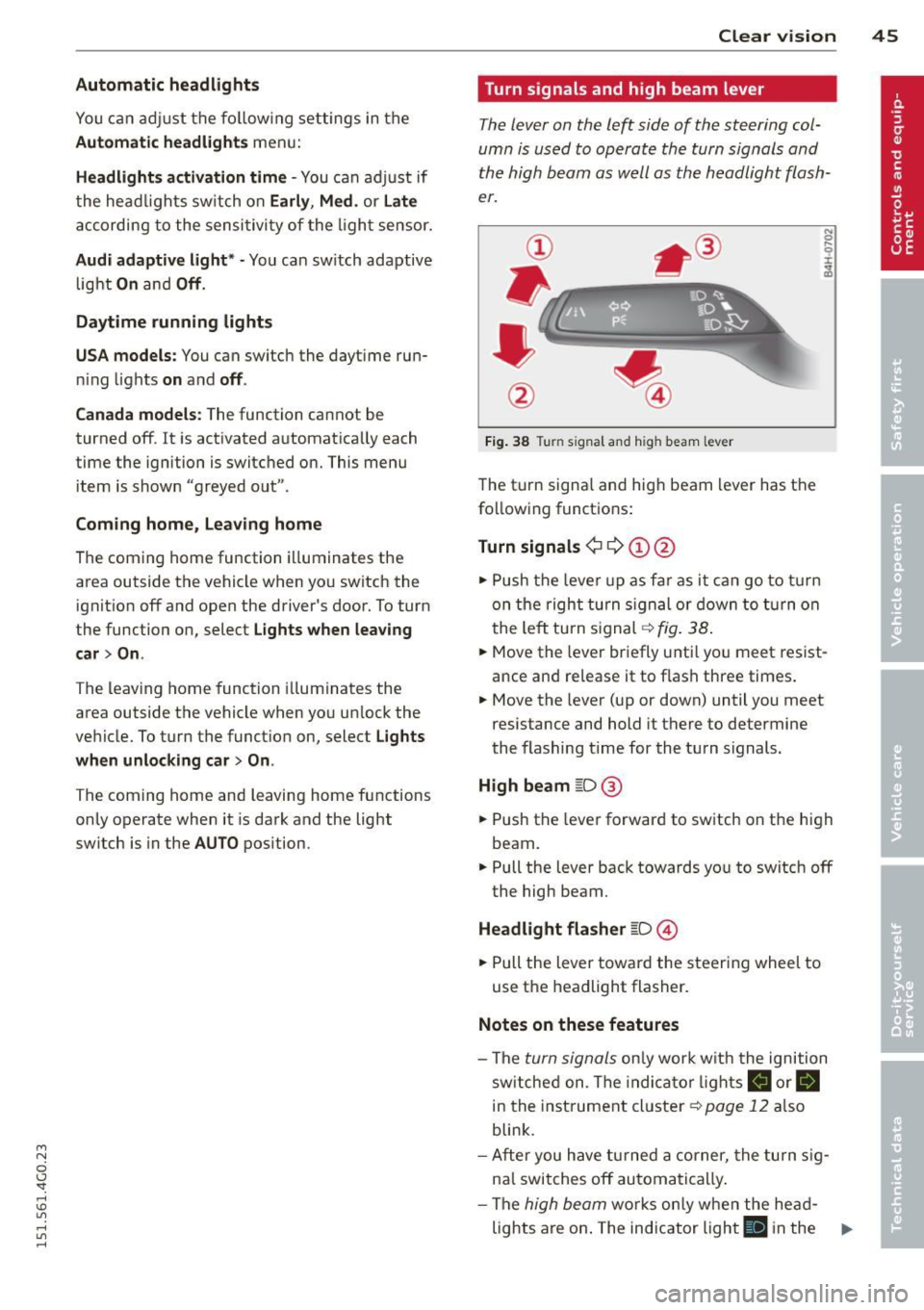
M N
0 I.J "". rl I.O
"' rl
"' rl
Automatic headlights
You can adjust the following settings in the
Automatic headlights menu:
Headlights activation time -You can adjust if
the headlights switch on
Early, Med . or Late
according to the sensitivity of the ligh t sensor.
Audi adaptive light* -You can switch adaptive
light
On and Off.
Daytime running lights
USA models:
You can switch the dayt ime run
n ing lights
on and off .
Canada models :
The function cannot be
turned off . It is activated automatically each
time the ignition is switched on. This menu
item is shown "greyed out" .
Coming home, Leaving home
The coming home function illuminates the
area outside the vehicle when you switch the
ignition off and open the driver's door. To turn
the function on, select
Lights when leaving
car > On .
The leaving home function illuminates the
area outside the vehicle when you un lock the
vehicle. To turn the funct ion on, select
Lights
when unlocking car > On .
The coming home and leaving home functions
only operate when it is dark and the light
switch is in the
AUTO position. Clear
vision 45
Turn signals and high beam lever
The lever on the left side of the steering col
umn is used to operate the turn signals and
the high beam as well as
the headlight flash
er.
Fig. 38 Tu rn signal and high beam lever
The turn signal and high beam lever has the
following functions:
Turn signals ¢ 9 ©@
.,. Push the lever up as fa r as it can go to turn
on the right turn signa l or down to turn on
the left tu rn s ignal ¢
fig. 38.
.. 0 ....
~
... Move the lever briefly unti l you meet resist
ance and re lease it to flash three times.
.,. Move the lever (up or down) until you meet
resistance and hold it there to determine
the flashing time for the turn signals.
High beam ~D @
... Push the lever forward to switch on the high
beam .
.,. Pull the lever back towards you to switch off
the high beam.
Headlight flasher ~D ©
... Pull the lever toward the steering wheel to
use the headlight flasher.
Notes on these features
-The turn signals on ly work w ith the ignition
sw itched on. The indica tor l ights
a or.
in the instrument cluster¢
page 12 also
blink.
- After you have turned a corner, the turn sig
nal switches off automatically .
- The
high beam works only when the he ad-
lights are on . The indicator light
El in the ..,.
Page 48 of 314

46 Clear vis ion
instrument cluste r illuminates when the
high beams are on.
- T he
headlight flash er works only as long as
yo u hold the lever - even if there are no
l ights turned on. The indicator light
II in
the instrument cluster il luminates when you
use the headlight flasher.
A WARNING
Do not use the high beam or headlight
flasher if you know that these could blind
oncoming traffic.
Interior lights
Front and rear interior lighting
Fi g. 39 Headliner: Front interior ligh ts
Fig . 40 Re ar headli ne r: Readi ng light
Press the appropriate button q fig. 39:
El-Interior lighting on/off
I]]-Door contac t sw itch . The inter ior lighting
turns on automatica lly when you unlock the
vehicle, open a door or switch the ignition off.
The interior lighting turns off several seconds
after you close the doors, when you lock the
vehicle or when you sw itch the ignition on.
When a door is open, the light t urns off afte r
a few minutes.
L:!l -Read ing lights on/off
~ - Switching the rear read ing lights on/off
from the cockpi t.
I" REARI * -Switching the rear reading lights
on/off from the cockpit.
Ambience lighting
Applies to vehicles: w ith amb ience lighting
You can adjust the br ightness for the ambi
ence ligh tin g.
.. Select in the MMI:
ICA RI function button>
(Car )* sys tem s control button > Vehicle set
ting s
> Interi or lighting > Brightne ss.
.. To increase or reduce the b rightness, turn
t he knob and press it .
T he ambience light ing tu rns on when you turn
the headlights on wh ile the ign ition is switc h
ed on.
(D Tips
The setting is automati cally sto red and as
s igned to the remo te contr ol key t hat i s in
u se.
Instrument illumination
You can adjust the brightness of the instru
men t and display illumination a s well as the
Head-up Display*.
Fi g. 41 Instrume nt illumina tion
... Press the knob to release it.
.. Turn the knob toward"-" or"+" to reduce or
increase the br ightness .
.. Press the knob aga in to return it to its o rigi-
na l posit ion . ...
Page 49 of 314

M N
0 I.J "". rl I.O
"' rl
"' rl
@ Tips
The instrument illumination (for dials and
needles) lights on when the ign it ion is
sw itched on and the vehicle lig hts are
turned off. As the daylight fades, the ill u
m ination of the dials likewise dims auto
mat ically and w ill go out comp lete ly when
the o utside lig ht is ve ry low. This fea ture is
meant to remi nd you t o swit ch on the
headl igh ts when o utside light condi tions
become poor.
Vision
Sun visors
( J
F ig . 42 Sun v isor
The sun visors for the driver and passenger
can be released from their brackets and
turned toward the doors¢
fig. 42 @.
The mirror light switches on when the cover
over the vanity mirror @opens.
Sun shade
Applies to vehicles: with sun shade
F ig . 4 3 Su n shade p ulled up on the rea r window
Clear vi sion 4 7
Fig . 44 Cockp it: sun shade switch
Rear door sunshade*
.. Pull the sun shade out and attach it to the
hooks on the upper door frame¢
fig. 43.
Rear window sun shade*
.. To extend/retract the sun shade , press the
button~ ¢
fig. 44.
You can adjust the settings for the rear sun
shade so the shade retracts automatically
when you select the reverse gear. Select:
CAR
function button > (Car )* systems control but
ton >
Vehicle settings > Automatic rea r bl ind
> On .The sett ings are automatically stored
and ass igned to the remote control key . The
s u n shade extends again as soon as the v ehi
cle beg ins traveling forward at a speed gre at
er than 9 mph (1S km/h), as long as the ig ni
tion has not been switched off in the mean
time.
A WARNING
When lowering or raising the sunshade,
make sure there is nothing in its way and
that it has a free path to t ravel. Th is cou ld
cause perso nal inju ry.
@ Tips
-
- Pressing the button rn severa l t imes
consec utive ly can trigger the overload
protect ion. The sun s hade can only be ex
tended/retracted again after a brief wait
ing period.
- The rear window sun shade only func
tions when the vehicle i nterior is warmer
than 14°F ( -10°() .