2015 AUDI A6 warning light
[x] Cancel search: warning lightPage 53 of 314

M N
0 I.J "". rl I.O
"' rl
"' rl
Dimming the mirrors
Fig. 48 Automatic dimming rearview mirro r*
Manual anti-glare adjustment
.. Move the small lever (located on the bottom
edge of the mirror) to the rear.
Automatically dimming mirrors* .. To dim the rearview mirror and both exterior
mirrors, press the @button. The diode @
turns on. The rearview and exterior mirrors
dim automatically when light shines on
them, for example from headlights on ave
hicle to the rear.
&_ WARNING
Electrolyte fluid can leak from automatic
dimming mirrors if the glass is broken.
Electrolyte fluid can irritate skin, eyes and
respiratory system.
- Repeated or prolonged exposure to elec
trolyte can cause irritation to the respira
tory system, especially among people
with asthma or other respiratory condi
tions. Get fresh air immediately by leav
ing the vehicle or, if that is not possible,
open windows and doors all the way.
- If electrolyte gets into the eyes, flush
them thoroughly with large amounts of
clean water for at least 15 minutes;
medical attention is recommended.
- If electrolyte contacts skin, flush affect
ed area with clean water for at least 15
minutes and then wash affected area
with soap and water; medical attention
is recommended. Thoroughly wash af
fected clothing and shoes before reuse.
Clear vision 51
- If swallowed and person is conscious,
rinse mouth with water for at least 15
minutes. Do not induce vomiting unless
instructed to do so by medical professio
nal. Get medical attention immediately .
(D Note
Liquid electrolyte leaking from broken mir
ror glass will damage any plastic surfaces
it comes in contact with . Clean up spilled
electrolyte immediately with clean water
and a sponge.
@ Tips
- Switching off the dimming function of
the inside rear view mirror also deacti
vates the automatic dimming function of the exterior mirrors.
- The automatic dimming mirrors do not
dim when the interior lighting is turned
on or the reverse gear is selected.
-Automatic dimming for the mirror only
operates properly if the light striking the
inside mirror is not hindered in any way.
Page 56 of 314

54 Seats and storage
Multifunction button
App lies to vehicles: wit h memory fu nctio n
You can adjust the massage function, lumbar
support, side bolsters and seating surface us
ing the multifunction button .
Fig. 5 0 MMI display: seat settings
Operating
• The MMI displays the possible seat settings
@ when you turn the mu ltifunction button
(D ¢ page 53, fig . 49 to the left or right
¢ fig. 50, ¢ A .
• To select a seat setting, turn the multifunc
tion button
(D until the desired seat setti ng
is highlighted with a red border.
• The arrows @ indicate the possible adjust
ments. For example, to move the lumbar
support down, press the multifunct ion but ·
ton
(D down . The corresponding arrow ©
li ghts up .
The follow ing seat settings @ are possible:
Massage fun ct ion* · Massage type Wave,
Knockin g, Stretch, lumbar , Sho ulde r or Off.
You can set the massage strength level from 1
to 5. You can turn the selected massage on/
off using the button@~
page 53, fig . 49.
lu mb ar support · Moving the lumbar support
up/down and making it firmer/softer¢ .&..
Side bol ste rs* · Increasing/reducing the side
support in the seat using the side bolsters on
the seating surface and backrest
q &.
Seating surface · Making the seating surface
longer/shorter ¢.&. .
A WARNING
-~
-Never adjust the driver's or front pas·
senger 's seat whi le the vehicle is moving.
If you do th is while the veh icle is moving,
you will be out of position . A lways adj ust
the dr iver's or front passenge r's seat
when the vehicle is not mov ing.
- Be careful when ad justing the seat
he ight. Check to see that no one is in the
way, or serio us injury co ul d resu lt!
- Because the seats can be e lectrically ad
justed with the igni tion off, never leave
child ren unattended in the veh icle. Uns u
pervised use o f the electric seat adj ust
ments may cause serious injury.
- To reduce the risk of injury in the case of
sudden braking o r accident, front pas
sengers must never ride in a moving ve
hicle with the backrest reclined. Safety be lts and the airbag system only offer
maximum protection when the backrest is upr ight and the safety belts are prop·
erly positioned on the body. The more
the backrest is reclined, the greater the
ris k of persona l injury from an incor re ct
seating position and improperly pos i
tioned safety belts.
(D Tips
- T he massage function switches off auto
matically after approximately 10 mi
nu tes.
- T he side bolsters* deflate when t he d riv
er's door is opened. This allows you to
enter and exit comfortably. The side bol
sters inflate again once you begin d riv
ing .
Page 59 of 314

M N
0 \,J
"". rl I.O
"' rl
"' rl
Remote Memory button control master
key
Driver Driver Front passen-
ger
Seat X X X
Stee ring X X
wheel*
Both exterior
X X
rearview mir-
rors*
Remote control key
Applies to vehicles: with memory function
To assign the d river 's sea t settings to the re
mote cont ro l key w hen locking the vehicle, the
function must be swi tc h ed on .
• Se lect:
I CARI funct io n button > (Car )* sys
tems
con trol button > Vehicle settings >
Seats > Driver seat > Remote control key >
On .
@ Tips
If you do not wa nt ano ther d river' s set
t ings to be a ssigned to the remote control
key, switch off the memory f unction usin g
the MMI or the
! OFF ! button ce:> page 57.
Memory buttons
Applies to vehicles: with memory function
Fig. 55 Dr iver·s door: memory fu n ct io n buttons
The memo ry but tons are located in the dr iv
e r's/fron t passenger 's * door.
Seats and storage 5 7
Switching the memory function on/off
• Press the IOFFI but ton to swi tch the memory
fu nction on/off . The LED in the button ill u
m inates when the memory function is
sw itched off . Seating profiles are neither
stored nor recalled.
Storing a seating profile
• Press the ISET I button. When the word SET
lights up, the memory is ready to store set
tings.
• Press a memory button briefly. A tone con
firms that the settings were stored.
Accessing a seating profile
• If the driver's door is open and the ignition
is swi tched off, press t he memory b utton.
• If the driver's door is closed or the ignition is
sw itched on, press and ho ld the memory
button until the seat adjustment is com
plete.
A WARNING
- For safety reasons, the sea t setting
should only be recalled when the veh icle
is stationary - o therw ise y ou risk hav ing
an acc ident.
- I f necessary, you stop th e process by
press ing the
jOFF ! butt on o r any o f the
memory buttons.
Adjusting the front passenger seat in
the MMI
Applies to veh icles: w ith memory function
The driver con adjus t the posi tion of the front
passenger seat.
Adjusting the front passenger seat from
the driver's side
• Sele ct: !CAR I functio n button> (Car)* sy s
tem s
control button > Vehicle settings >
Seat s > Front passenger seat > Adjust seat
position .
• You can now ad just the front passenger seat
using the buttons on the driver's seat
¢ page 53, fig. 49. .,..
Page 60 of 314

58 Seats and storage
M atching th e pos ition of the driv er' s se at
.,. To adj ust the front passe nger seat to match
the driver 's seat settings, select the
!CARI
function b utton > (C ar)* s ystem s control
button
> V ehicle setting s > Seats > F ront
pa ssenger seat> Sym metr y to d river s eat .
.,. Press and hold the control knob until the ad
justment process is complete.
@ Tips
When matching seat settings, the settings
for the lumbar support and seating sur-
face w ill not transfer to the front passeng
er 's seat .
Ashtray
Applies to vehicles: with ashtray
Fig. 56 Center conso le: front ashtray*
Fig . 57 Rear ash tray
Opening /clo sing
.,. To ope n the front asht ray, slide the cover up .
.,. To close the front asht ray, press down on
the cover .
.,. To open the rear ashtray, tap the cover on
the rim.
Emptying
.,. To empty the front ashtray, pull it upward
and out.
.. To empty the rear ashtray, press the rear
side of the cover down when it is open
q fig. 57. The ashtray will lift up out of its
mount .
.,. To insert the ashtray again, press it down in
to the mount unt il it locks into place.
A WARNING
-Never put waste paper in the ashtray. Hot
ashes or ot her ho t objects in the ashtray
could set waste pape r o n fire.
Cigarette lighter
Applies to vehicles: w ith cigarette lighter
Fig . 58 Center console: cigarette lighte r
.,. Push the knob on the cigarette lighter in .
.,. Remove the cigarette lighter when it pops
out.
A WARNING
-The c igarette lighter only works when the
i gnition is sw itched on . Incorrect usage
ca n lead to ser ious injuries or burns. Fo r
this reason, children sho uld never be left
unatten ded in the veh icle because this in
creases the risk of in jury .
Page 63 of 314
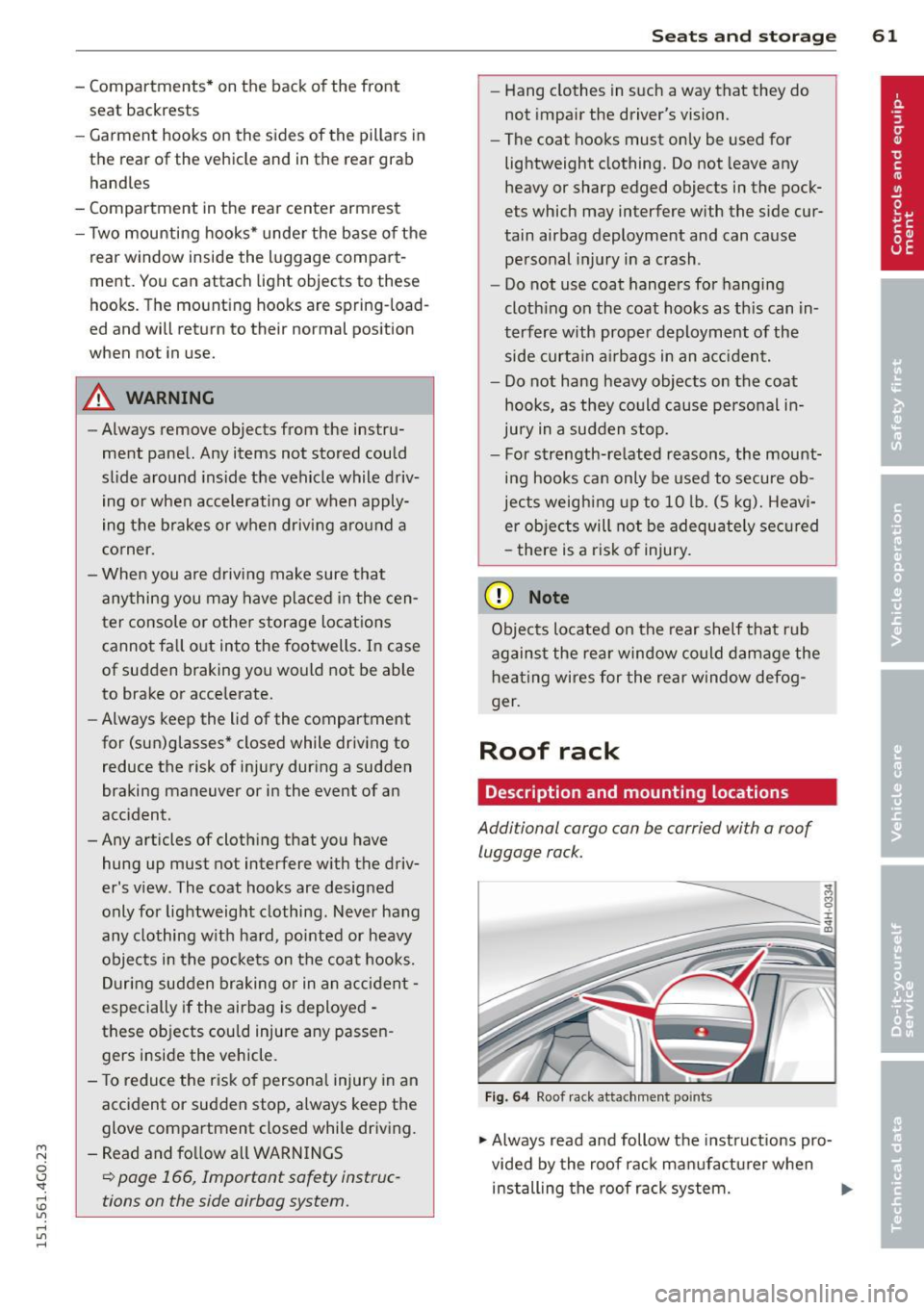
M N
0 I.J "". rl I.O
"' rl
"' rl
- Compartments* on the back of the front seat backrests
- Garment hooks on the sides of the pillars in
the rear of the vehicle and in the rear grab handles
- Compartment in the rear center armrest
- Two mounting hooks* unde r the base of the
rear window inside the luggage compart
ment. You can attach light objects to these
hooks. The mounting hooks are spring-load
ed and will return to their normal position
when not in use.
A WARNING
-
- Always remove objects from the instru
ment panel. Any items not stored could
sl ide around inside the vehicle while driv
ing or when accelerating or when apply
ing the brakes or when driving a round a
corner.
- When you are driving make sure that
anything you may have placed in the cen
ter console or other storage locations cannot fa ll out into the footwells. In case
of sudden braking you would not be able
to brake or accelerate.
- Always keep the lid of the compartment
for (sun)glasses* closed while driving to
reduce the risk of injury dur ing a sudden
braking maneuver or in the event of an
accident.
-Any articles of clothing that you have
hung up must not interfere with the driv
er's v iew. The coat hooks are designed
only for lightweight clothing. Never hang
any clothing w ith ha rd, pointed or heavy
objects in the pockets on the coat hooks.
During sudden braking or in an accident -
especially if the airbag is deployed -
these objects cou ld injure any passen
gers inside the vehicle.
- To reduce the risk o f persona l injury in an
accident or sudden stop, always keep the
glove compartment closed while driving.
- Read and fo llow all WARN INGS
¢ page 166, Important safety instruc
tions on the side airbag system.
S ea ts a nd s to rage 61
- Hang clothes in such a way that they do
not impair the driver's vision.
- The coat hooks must only be used for
lightweight clothing. Do not leave any
heavy or sharp edged objects in the pock
ets which may interfere with the side cur
tain airbag deployment and can cause pe rsonal injury in a crash .
- Do not use coat hangers for hanging
cloth ing on the coat hoo ks as th is can in
terfere with prope r deployment of the
side curta in a irbags in an acc ident.
- Do not hang heavy objects on the coat
hooks, as they could cause personal in
jury in a sudden stop.
- For strength-re lated reasons, the mount
ing hooks can only be used to secure ob
jects weigh ing up to 10 lb. (5 kg). Heavi
er objec ts will not be adequately sec ured
- there is a risk of injury.
(D Note
Objects located on the rear shelf that rub
against the rea r window could damage the
hea ting wires for the rear window defog
ger.
Roof rack
Description and mounting locations
Additional cargo can be carried with a roof
luggage rack.
F ig. 6 4 Roof r ack attac hment po ints
.., Always read and follow the instructions pro
vided by the roof rack manufa ctu rer when
installing the roof rack system. .,.
Page 68 of 314

66 Seats and storage
Opening the trunk pass-through
.. Fold the center armrest in the rear forward
and out .
.. Pull the release handle ¢
fig. 69 and fold
down the cover of the pass -through in the
vehicle interior .
.. Open the rear lid .
.. Push the ski sack* through the opening from
the luggage compartment .
Securing the ski sack*
.. Insert the ski sack strap @¢ fig. 70 in the
center buck le @ .
.. Pull the safety belt taut on the free end of
the belt @.
A WARNING
-The ski sack is intended only for the
t ransportation of skis and other light ob
jects . To reduce the risk of serious per
sonal inj ury never t ransport heavy o r
pointed objects in the ski sack .
- When brak ing rapidly or during an acci
dent the load could be displaced and
cause injury to occupants .
- Sharp edges on the load must be covered
for protection . Always fasten the belt
tightly around the sack and its contents
¢ fig. 70.
(D Tips
- Never stow the ski sack away when it is
still wet or damp (for example, snow
melting from skis). Allow it to dry com
pletely before stowing it away.
- Position skis in the ski sack with the
pointed ends facing the front and ski
poles with the pointed ends facing the
rear.
Page 77 of 314

M N
0 <.J 'SI: ,...., \!) ..,.,
,...., ..,., ,....,
Starting the engine
"'Press the brake pedal c::> _&..
"'Pr ess the !START ENGINE STOPI button
c::> fig. 77. The engi ne will start.
"' It is possible that there will be a slight delay
when starting the engine for diesel vehicles
in colder temperatures. Therefore, you must
hold the brake pedal down until the engine
starts. The indicator lamp
Ii illuminates
when the engine is preheated.
If the engine should not start immedi ately,
the starting process is automatically stopped
after a short time . Repeat starting procedure.
Start-Stop-System*:
Note the information on c::> page 79, Start
Stop-System.
A WARNING
- Never allow the engine to run in confined
spaces -danger of asphyxiation .
- Never turn off the engine until the vehi
cle has come to a complete stop.
- The brake booster and power steering
only work when the engine is running.
If
the engine is off, you have to use more
force when steering or braking. Because
you cannot steer and brake as you usual
ly would, this could lead to crashes and
serious injuries.
-Avoid high engine rpm, full throttle and
heavy engine loads until the engine has
reached operating temperature - other
wise you risk engine damage.
- The engine cannot be started by pushing
or towing the vehicle.
(D Tips
-After a cold engine is started, there may
be a brief period of increased noise be
cause oil pressure must first build up in
the hydraulic valve adjusters. This is nor mal and not a cause for concern.
- If you leave the vehicle with the ignition
switched on, the ignition will switch off
On the road 75
after a certain period of time. Please
note that electrical equipment such as
exterior lights will switch off as well
when that happens.
Stopping the engine
"'Bring your vehicle to a complete stop.
"' Move the selector lever to the P or N posi
tion .
"'Press the
I STAR T ENGINE ST OP I button
c::> page 7 4, fig. 77.
Steering lock
The steer ing locks when you turn the engine
off using the
I STAR T ENGINE STOP I button
and open the driver's door. The locked steer ing helps prevent vehicle theft.
Emergency off
If necessary, the engine can be switched off
with the selector lever in the R or D/S posi
tion. The engine stops if you press the
I START ENGINE STOPI button at speeds below
6 mph (10 km/h).
A WARNING
-Never turn off the engine until the vehi
cle has come to a complete stop.
- The brake booster and power steering
only work when the engine is running. If
the engine is off, you have to use more
force when steering or braking. Because
you cannot steer and brake as you usual
ly would, this could lead to crashes and
serious injuries.
- For safety reasons, you should always
park your vehicle with the selector lever
in P. Otherwise, the vehicle could inad
vertently roll away.
- After the engine has been switched off,
the radiator fan can continue to run for
up to 10 minutes -even with the ignition
switched off.
It can also switch on again
after some time if the coolant tempera
ture rises as the result of a heat buildup
.
or if the engine is hot and the engine .,..
Page 78 of 314

76 On the road
compartment is additionally heated by
the sun's rays.
(D Note
Do not stop the engine immediate ly after
hard or extended driving. Keep the engine r un ning for approximately two minutes to
prevent excessive heat build -up.
Driver message in the instrument
cluster display
Turn off ignition before leaving car
This message appears and a warning tone
sounds if you open the dr iver 's door when the
i gnit ion is switched on .
Press brake pedal to start engine
This message appears if you press the
I START ENGINE STOP! button to start the en
gine and do not depress the brake peda l. The
engine can on ly be started if the brake pedal
is depressed.
Ill Is key in the vehicle?
If the indicator light turns on and the mes
sage appears, the remote control key was re
moved from the vehicle while the engine was
running . If the ignition key is not in the vehi
cle you will not be ab le to switch on the igni
tion or restart the engine after it has been
switched off. You w ill also not be able to lock
the vehicle from the outside .
Shift to P, otherwise vehicle can roll away.
Doors do not lock if lever is not in P.
This message appears for sa fe ty reasons
a long with an audib le warning tone if the P
selector lever position is not engaged when
stopping the engine with the
I STAR T ENGIN E ST OP ! button . Select the P se
lector lever position . Otherwise the vehicle
could roll and it can not be locked .
II Key is not recognized. Hold back of key
against marked area . See owner's manual.
If the indicator light turns on and this mes
sage appears, there is a malfunction
¢ page 76.
Turn off ignition before leaving car. Battery
is discharging
T h is message appears if the driver's door is
opened while the ignition is switched on. Al
ways switch off the ignit ion if you are leav ing
the vehicle . See also ¢
page 80.
Shift to P and turn off ignition before leav
ing car, otherwise vehicle can roll away
This message appears if the driver's door is
opened wh ile the ignition is switched on and
the selec tor lever is not in the P position. Shift
the selec tor lever into the P position and
swi tch off the ignition when you exit the vehi
cle. Otherwise the vehicle could roll . See also
¢ page 80.
Starting the engine if there is a
malfunction
It may not be possible to start the engine un
der cer tain circums tances, for example if the
ba ttery in the vehicle key is drained, if in ter
ference hos affected the key or if there is a
system malfunction .
Fig. 78 Center co nsol e/master key: star ting the eng ine
i f the re is a mal funct ion
Requirement: The message Key not recog
nized. Hold back of key against marked area.
See owner's manual.
must appear and the in
dicator light
II must sw itch on .
.,. Hold the master key vertically in the loca
tion indicated
f >l) ¢ fig . 78 .
.,. Press the brake pedal ¢ A in Starting the
engine on page
75 .