2015 AUDI A5 remote start
[x] Cancel search: remote startPage 34 of 264

Opening and closing
-If the power locking system should fail, you
can still open the fuel tank flap in an emer
gency ~
page 190.
-You are well advised not to keep valuables
inside an unattended vehicle, visible or not.
Even a properly locked vehicle cannot pro
vide the security of a safe.
- If the LED in the upper edge of the driver's
door panel comes on for about 30 seconds
after the vehicle is locked, there is a mal
function in the power locking or the anti
theft warning system. Have the malfunction
corrected by an authorized Audi dealership
or qualified repair facility.
Key set
Fig . 19 Key set
m 0 ±
~
@ Remote control key with mechanical key
You can centrally lock and unlock your vehicle and
start the engine with the master key with remote
control. A mechanical key is integrated in the
master key
~ page 33.
@ Emergency key
The emergency key is not intended for constant
use . It should only be used in an emergency, for
example, in place of the ignition key
~ page 7 4 . Keep it in a safe place and do not
carry it on your key ring.
Key replacement
If you lose a key, contact your authorized Audi
dealer immediately to have the
lost key disabled.
Be sure to bring all your keys with you .
32
Number of keys
You can check the number of assigned keys to
your vehicle
¢ page 11. This allows you to make
sure you have received all of the keys when you purchase a used vehicle.
Data in the master key
During driving, service and maintenance-relevant
data is continuously stored on your master key .
Your Audi service adviser can read out this data
and tell you about the work your vehicle needs.
This applies also to vehicles with convenience
key*.
Personal comfort settings
If two people use one vehicle, it is recommended
that each person always uses "their own" master key. When the ignition is turned off or when the
vehicle is locked, personal convenience settings
for the following systems are stored and as
signed to the remote master key.
- Climate control
- Power locking system
- Seat memory*
- Parking system*
- Adaptive cruise control* - Side assist*
- Drive select*
The stored settings are automatically recalled
when you unlock the vehicle, when you open the
doors or when you turn on the ignition.
A WARNING
-Do not leave your vehicle unattended with
the key in the ignition lock. Entry by unau
thorized persons could endanger you or re
sult in theft or damage the vehicle.
- Do not leave children unattended in the ve
hicle, especially with access to vehicle keys.
Unguarded access to the keys provides chil
dren the opportunity to start the engine
and/or activate vehicle systems such as the
power windows etc. Unsupervised operation
of any vehicle system by children can result
in serious injury.
.
Page 36 of 264

Opening and closing
Emergency unlocking of the ignition key
In the event of malfunctions in the electrical sys
tem, it may happen that you cannot remove the
ignition key.
.,. Remove the mechanical key <=>page 33.
.,. Lock the vehicle using the mechanical key
<=>page 36.
.,. Have the e lectrica l system inspected by an au
thorized Aud i dea lership.
Locking and unlocking the vehicle with the
remote control
Fig. 22 Remote master key: funct ion bu tto ns
:8
"' 0 ±
"' OJ
.,. Press b utton ill to unlock the vehicle<=> fig. 22.
... Press button m to lock the vehicle ¢ A in Gen
eral description on page 31 .
.,. Press button c::5 briefly to unlock the rear lid .
.,. Press the button
c::5 for at least one second to
open the rear lid .
.,. Push the red
!PANIC I button to activate the
panic function. The horn sounds and the turn
s ignals flash . Push the red
I PANIC! button aga in
to deactivate the pan ic function .
If the vehicle is unlocked and no door, the rear lid
or the hood is opened w ith in 60 seconds, the ve
hicle locks itself again automatically . This feature
prevents the vehicle from being accidenta lly left
un locked over a long per iod of time .
It depends on the settings in the radio or
MM!*
whether the entire vehicle is unlocked or only cer
tain doors <=>
page 36.
On vehicles with automatic transmission, these
lector lever must be in the P pos ition, otherwise
the vehicle cannot be locked .
34
A WARNING
Read and follow all WARNINGS
<=> .&. in Gener
al description on page 31.
(D Tips
- In order to make sure the locking function is
work ing, you should always keep your eye
on the vehicle to make sure it is properly
locked .
- Do not use the remote control if you are in
side the car, otherwise you may unintention
ally lock the vehicle, and then you would set
off the anti-theft alarm when you try to
start the engine or open a door. In case this
happens anyhow, push the unlock button@.
- Use the pan ic function on ly if you are in an
emergency situation.
- Additional remote control key functions
¢page 39.
Locking and unlocking with convenience
key
Applies to vehicles: wit h co nvenience key
The doors and the rear lid can be unlocked and
locked without operating the master key .
Fig. 23 Door handle: lock ing the vehicle
Unlocking vehicle
.,. Ta ke hold of the door handle. The door is un-
locked automatically.
.,. Pull the handle to open the door .
Locking vehicle
.,. Move the se lector lever to the P position (auto
matic transmission), otherwise the vehicle can-
not be locked. .,..
Page 37 of 264
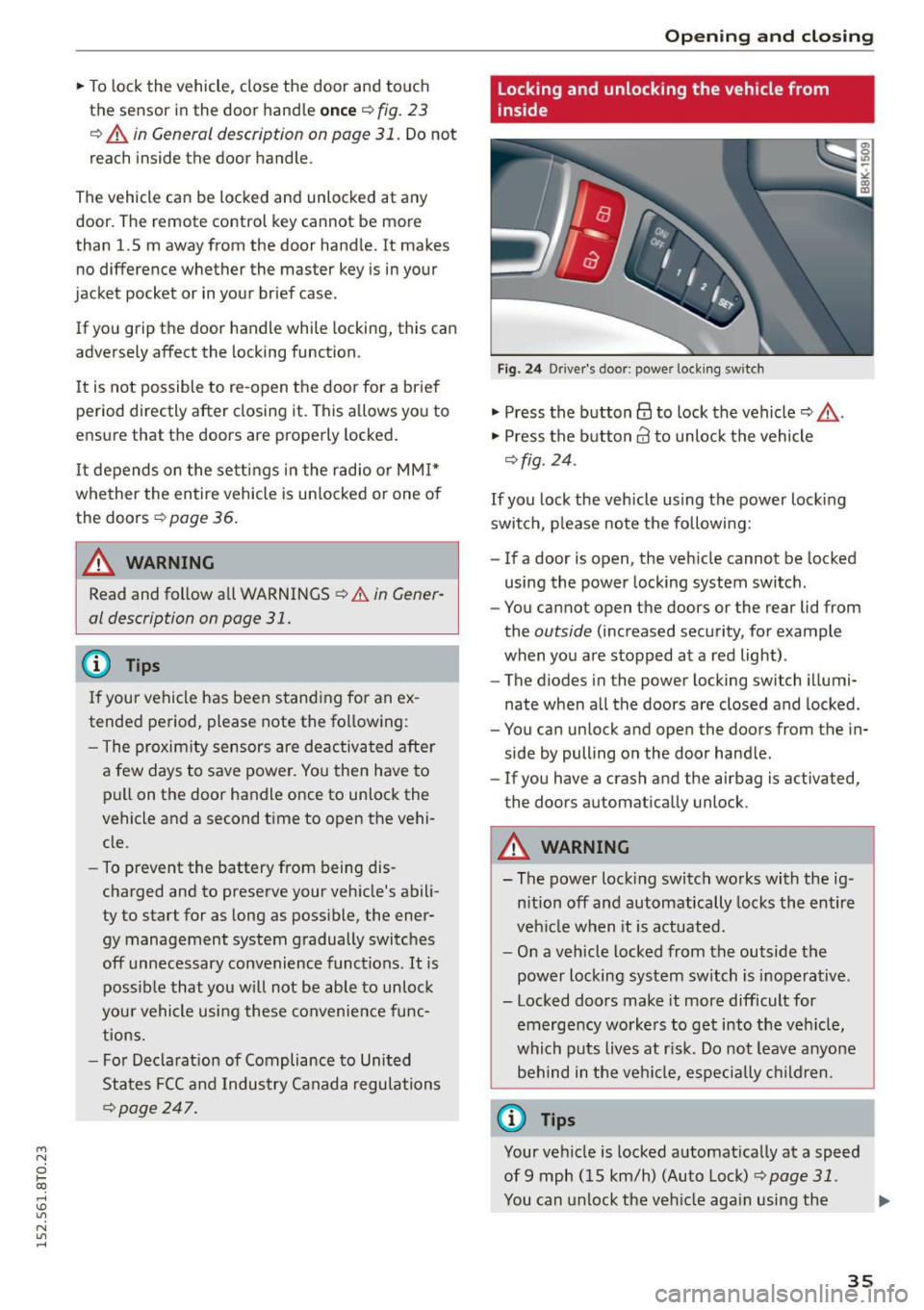
M N
0 loo
rl I.O
"' N
"' rl
"'To lock the vehicle, close the door and touch
the sensor in the door hand le
once ¢ fig. 23
¢ A in General description on page 31 . Do not
reach inside the door handle.
The vehicle can be locked and unlocked at any
door. The remote control key cannot be more
than 1.5 m away from the door hand le. It makes
no difference whether the master key is in your
jacket pocket or in your brief case .
If you g rip the door handle while locking, this can
adversely affect the locking function.
It is not possible to re -open the door for a brief
pe riod directly after closing it . This allows yo u to
ensure that the doors are properly locked .
It depends o n the se ttings i n the radio or MM I*
whether the entire vehicle is un locked or one o f
the doors ¢
page 36.
A WARNING
Read and follow all WARNINGS ¢ A in Gener·
al description on page 31.
@ Tips
I f your vehicle has been stand ing fo r an ex
tended period, please note the following:
- The proximity sensors are deac tivated after
a few days to save power. Yo u then have to
pull on the door handle once to unlock the
vehicle and a second time to open the vehi
cle.
- To prevent the battery from being dis
charged and to preserve your veh icle's abili
ty to start for as long as possible, the ener
gy management system g radually switc hes
off unnecessary convenience functions. It is poss ible that you w ill not be ab le to unlock
you r vehicle using these convenie nce func
tions .
- Fo r Decla rat ion of Compliance to Uni ted
Sta tes FCC a nd Industry Canada regulations
~ page 24 7.
Open ing and clo sing
Locking and unlocking the vehicle from
inside
F ig. 2 4 Driver's door; power lock ing sw itch
"' Press the button@ to lock the vehicle¢_& .
"' Press the button@ to unlock the vehicle
¢fig. 24 .
If you lock the veh icle using the power loc king
swit ch, p lease note the following:
- If a door is open, the veh icle cannot be locked
using the power locking system switch .
- You cannot open the doors or the rear lid from
the
outside (increased security, for example
when you are stopped at a red light) .
- The diodes in the power locking switch illumi
nate when a ll the doors are closed and locked .
- You can unlock and open the doors from the in
side by pulling on the door hand le .
- If you have a crash and the airbag is activated,
the doors automa tically unlock .
A WARNING
-- The power lock ing switch works with the ig-
n ition off and automatically locks the entire
veh icle when it is actuated.
- On a vehicle locked from the outside the
power locking sy stem switch is inoperative .
- Locked doors make it more difficult for
emerge ncy worke rs to get into the veh icle,
which puts liv es at r isk. Do not leave anyone
be hind in the vehi cle, especially children .
@ Tips
Your vehicle is locked a utomat ically at a speed
of9 mph ( 15 km/h) (Auto Loc k)
¢ page 31.
You can unlock the veh icle aga in using the .,.
35
Page 39 of 264

M N
0 loo
rl I.O
"' N
"' rl
Once the front passenger's door has been closed,
you cannot open it again from the outside. The
doo r can be opened from the inside by pulling
t he door hand le.
A WARNING
Read and follow all WARNINGS q .&. in Gener
al description on page 31 .
@ Tips
After the ignition is switched on, the power
locking system sw itch and the unlocking but
ton for the rear lid
.c::5 in the door are ena
bled .
Electronic immobilizer
The immobili zer prevents your vehicle from being
s tarted by unauthorized persons .
Inside the key there is a computer chip. This chip
automatically activates/deact ivates the electron
ic immobili zer.
Applie s to vehicl es with ign ition lock :
The electronic immobilizer deactivates automati
cally when you insert the remote control key into
the ignition lock . It activates again automatically
when you remove the remote control key from
t he ignition lock .
Applies to v eh icl es with conven ienc e key :
If t he remote control key is located inside the ve
hicle and you press the
! S TAR T ENGINE ST OPI
button, the electronic immobilizer deactivates
au tomatically . If you switch the igni tion off and
remove the remote control key from the ve hicle,
the electronic immobilizer activates again auto
mat ica lly.
A WARNING
Always take the key with you when you leave
the vehicle. The key ca n disa rm the electron ic
eng ine immob ilizer and permit an unau thor
ized pe rson to start the eng ine and enable op
eration of the vehicle systems such as power
w indow or power sunroof leading to serious
personal in jury.
Open ing and clo sing
(D Tips
- The vehicle cannot be started if an una u
thorized key is used . The vehicle may not
start if another radio device s uch as a key
for another ve hicle or a transponder is locat
ed on the key ring.
- For Declaration of Comp liance to United
States FCC and Industry Canada regulations
¢ page 247.
Luggage compartment
Lid
Opening/closing rear lid
Fig. 2 7 Drive r's doo r: remot e rear lid re le a se
Fig . 2 8 Rea r lid : han d le
Opening the rear lid
.. Press the b utton .c::5 on t he remote control
maste r key for at least o ne second. The rear lid
unlocks and opens slightly. Or
.,. Pull the release button
.c::5 in the driver's door
¢fig. 27. Or
.,. Press the handle on the rear lid¢
fig. 28 .
Closing the rear lid
.. Pull the rea r lid down at the grip on t he i nside
and allow it to drop gent ly to close it¢,&. .
II>-
37
Page 75 of 264

M N
i? co ,...., \!) 1.1'1
N 1.1'1 ,....,
~ Automatic transmission: Step on the brake
peda l and move the se lector lever to the P or N
pos ition .
~ Press the key ¢fig. 77- the eng ine will start.
Switching the ignition on /off
If you wou ld like to switch the ignition on with
out starting the engine, fo llow these steps:
~ Inse rt the key into the igni tion lock.
~ Press the key brief ly without p ress ing t he
clutch peda l (f or manua l transm iss ions) or the
brake pedal (for a utomatic transmissions).
~ To switch the ignition off, press the key again.
When star ting the engine, m ajor electr ic al loads
a re switched off temporar ily .
You can on ly remove the key w ith the ignition
switched off.
If the engine should not start immediately, the
start ing p rocess is a utomat ica lly stopped after a
short time. Repeat sta rting procedure.
_& WARNING
- Never allow the engine t o ru n in confine d
spa ces -dange r of asp hyxi ation.
- N ever remove the ign ition key from the ign i
t io n loo k while the vehicle is moving . Ot her
wise, the stee ring lock cou ld suddenly en
gage and you would not be able to steer t he
vehicle.
- Always ta ke t he key with yo u wheneve r you
leave your vehicle . Otherwise, the engine
cou ld be started or elect rical equipment
such as the power windows co uld be operat
ed. This can lead to ser ious injury.
- Never leave ch ildren or persons requiring as
sistance unattended in the vehicle. The
doo rs ca n be locked using the remote trans
mitter, preventi ng people from escap ing
from the vehicle o n their own in the event of
an eme rgency . Dependi ng on the t im e of
year, people inside the vehicle ca n be ex
posed to very h igh o r ve ry low tempe ra
t ur es .
-
Dri ving
(D Note
Avoid high eng ine rpm, f ull th rottle and heavy
engine loads unti l the engine has reached op
erating temperature -otherwise you r isk en
gine damage.
@ For the sake of the environment
Do not let the engine run w hile pa rked to
warm up. Begin dr iving immediately. T his re
duces unnecessary em iss ions.
(D Tips
- If the key cannot be removed from the ign i
tion lock, you have to pull the mechan ica l
key out of the master key in order to be able
to lock the vehicle ¢
page 34.
-After starting a cold engine, there may be a
br ief per iod of increased noise because the
oil pressure must first build up in the hy
draulic valve adjus te rs. This is no rma l and
not a cause fo r concern .
- If you leave the veh icle with the ignition
sw itched on, the ig nitio n w ill switch off af
ter a ce rtai n period of time. Please note that
elec trical eq uipment such as e xterior light s
w ill swi tch off as well when tha t happens.
73
Page 76 of 264

Driving
Starting the vehicle with the emergency
key
Applies to veh icles: w ith igni tion lock
You can use the emergency key as an ignition key
in an emergency.
Fig. 78 Glove compar tmen t: A dapter for emerge ncy key
Fig. 79 Inser t emergency key into the adapter
.,. Take the ad apter for the emergency key out of
the glove compartment
c:> fig. 78.
.,. Pu sh the emergency key c:> fig. 79 fully into the
adapter . Make sure that the Audi rings are fac
ing up .
.,. Press the emergency key in the adapter down
until it latches audibly.
.,. Insert the adapter with the emergency key for
ward into the ignition switch. The eng ine can
now be start ed as usual.
Stopping the engine
App lies to veh icles: w ith ig ni tio n lock
.,. Bring the vehicle to a full stop .
.,. Automa tic transmission: Move the selec tor lev
er to the P or N position .
.,. Press on the ignition key. The engine is turned
off .
.,. You can now remove the key.
74
Steering lock
The steering locks when you remove the ignition
key. The locked steering he lps prevent vehicle
theft.
Emergency off
If it is necessary in unusual circumstances, the
engine can be switched off while the vehicle is
moving. The engine will be switched off if you
press on the key for an extended period.
A WARNING
- Never turn off the engine before the vehicle
has come to a complete stop. The full func
tion of the brake booster and the power
steering is not guaranteed. You must use
more force to turn or brake if necessary . Be
cause you cannot steer and brake as you
usually would, this could lead to crashes
and serious injuries.
- For safety reasons, you should always park
your vehicle with the selector lever in P . Oth
erw ise, the vehicle could inadvertently roll
away.
- The radiator fan can continue to run for up
to 10 minutes even after you have turned off the engine and removed the ignition key .
The radiator fan can also turn on again if the
engine coolant heats up because of intense
sunlight or heat build-up in the engine com
partment.
- Always take the key with you whenever you
leave your vehicle. Otherwise, the engine
could be started or electrical equipment
such as the power windows could be operat
ed. This can lead to serious injury .
- Never leave children or persons requiring as
sistance unattended in the vehicle. The
doors can be locked using the remote trans
mitter, preventing people from escaping
from the vehicle on the ir own in the event of
an emergency. Depending on the time of
year, people inside the vehicle can be ex
posed to very high or
very low tempera-
tures. ,..
Page 77 of 264

M N
0 loo
rl I.O
"' N
"' rl
CD Note
If the engine has been under heavy load for
an extended period, heat builds up in the en
gine compartment after the engine is switch
ed off -there is a risk of damaging the engine .
Allow the engine to run at idle for about two
minutes before switching it off.
Convenience key
Starting the engine
Applies to vehicles: with conve nien ce key
The I STAR T ENGINE ST OP I button switches the
ignition on and starts the engine.
Fig. 80 Ce nter console: START ENGINE STOP b utto n
Starting the engine
• Manual transmission: Fully depress the clutch
pedal and move the shift lever to the neutral
position.
• Automatic transmission: Step on the brake
pedal and move the selector lever to P or N
¢.&., .
.. Press on the I STAR T ENGINE ST OP I button
¢ fig . 80 -the engine w ill sta rt .
Switching the ignition on/off
If you would like to switch the ignition on with
out starting the engine, follow these steps:
• Press the
!START E NGINE STOPI button with
out pressing the clutch pedal (for manual
transmissions) or the brake pedal (for automat
ic transmissions) .
• To switch the ignition off, press the button
again.
Driving
If the engine should not start immediately, the
starting process is automatically stopped after a
short time. Repeat starting procedure.
When starting the engine, major elect rical loads
are switched off temporarily .
After a cold engine is started, there may be a
brief period of increased noise because oil pres
sure must fi rst bui ld up in the hydraulic valve ad
justers. This is normal and not a cause for con
cern.
.&_ WARNING
-~ ·
-Never allow the engine to run in confined
spaces - danger of asphyxiation.
- Never turn off the engine until the vehicle
has come to a complete stop.
- Always take the key with you whenever you
leave your vehicle. Otherwise, the engine
could be started or electrical equipment
such as the power windows could be operat
ed . This can lead to serious injury.
- Never leave children or persons requiring as
sistance unattended in the vehicle. The
doors can be locked using the remote trans
mitter, preventing people from escaping
from the vehicle on the ir own in the event of
an emergency. Depending on the time of
year, people inside the vehicle can be ex
posed to very high or very low tempera
tures.
CD Note
- Avo id high engine rpm, full throttle and
heavy eng ine loads until the engine has
reached operating temperature -otherwise
you risk engine damage.
@ For the sake of the environment
Do not let the engine run wh ile parked to
warm up. Begin driving immediately. This re
duces unnecessary emissions .
@ Tips
-After starting a cold engine, there may be a
brief period of increased noise because the
75
Page 79 of 264

M N
0 loo
engine can only be sta rted w ith the selector in
these positions.
!!I Is the k ey in the vehi cle?
This message appea rs if the maste r key is re
moved from t he vehicle w ith the eng ine running.
If the maste r key is no longer in the vehicle, you
c a nnot swi tch on the ignition after s topping the
e ngine and yo u also cannot start the engine
again. Mo reover, yo u cannot lock the vehicle from
the outside with the key.
Shift to P otherwi se vehicle can roll aw ay. Doors
do not lo ck if lever i s not in P .
This message appears for safety reasons a long
w ith a warn ing signal. It appears if the se lector
l eve r fo r the autom atic transmis sion is not in the
P posi tion when switching off the ign ition. Move
the selector leve r to the P posit ion, otherwise the
ve hicle is not secured against ro lling away. You
a lso cannot lock the vehicle using the locking
button* on the door handle or using the remote
key .
Convenience key defective! Use ignition lock
This mes sage appea rs if the eng ine mus t be
started or s topped using the igni tion key and no t
the
! START ENGINE STOPI b utton.
Electromechanical
parking brake
Operation
The electromechanical parking brake replaces
the hand brake.
Fig. 81 Ce nter conso le : Park ing bra ke
rl
:5: .. Pull on t he sw itch @¢ fig. 81 to apply the
~ parking b rake. The indicator lights in the switch rl
Driv ing
and . (USA mode ls) . (Canada models) in
the instrument cluste r illuminate.
.. W ith the ignition switched on, step o n the
brake peda l or the accelerator pedal and press
the switch @ at the same time to release the
pa rking brake . The i ndicator lig hts in the sw itch
and . (USA models) . (Canada models) in
th e inst rument cluster go out .
Your vehicle is equipped with an electromechani
ca l park ing brake . T he pa rking brake is designed
to preve nt the vehicle from ro ll in g u nintent ional
ly and replaces the hand brake .
In add ition to the normal functions of a tradition
al hand brake, the electromechanical parki ng
brake p rov ides va rious conve nience and saf ety
funct ions.
When starting from rest
- The integral start ing ass ist helps you when
driving by automatically releasing the park ing
brake
¢ page 78, Starting from rest .
-When starting o n inclines, the starting assist
prevents the vehicle from unintentionally ro ll
ing back . The b rak ing force of the parking brake
i s not re leased until s ufficie nt driving force has
been built up at t he whee ls.
Emergency brake function
An emergency brake ensures that the vehicle can
be s lowed down even if t he
normal brakes fail
¢ page 79, Emergency braking .
A WARNING
If a gear or a drive ra nge (au tomati c tr an smis
s ion) is engaged w ith the vehi cle sta tion ary
a nd the e ng in e runn ing, you m ust in no in
stance ac ce lerate or re lease the cl utch* care
l essly. Otherwise the vehicle will start to
move immediately - risk of an accident.
(1) Tips
- If the p arking br ake is app lied wi th the ign i
tion sw itche d off, the ind icator lights in the
swit ch and -(USA mo dels)/ . (Cana
da mode ls) i n the instrument cluster will go
out after a certain per iod of t i me.
77