2015 AUDI A5 wheel
[x] Cancel search: wheelPage 87 of 264

M N
i? co ,...., \!) 1.1'1
N 1.1'1 ,....,
~ Wait briefly until the transmission has shifted (you will feel a slight movement) .
~ Remove your foot from the brake pedal and ac
celerate.
Stopp ing tempo raril y
~ Keep the vehicle stationary using the b raking
pedal, for examp le at traffic lights.
~ Do not press the accelerator pedal when doing
this .
~ To prevent the vehicle from rolling when you
start driving , se t the parking brake when stop
ping on steep inclines¢&,. .
~ The parking brake will release automatically
and the vehicle will start moving once you press
the accelerator pedal.
Stopp ing /p ar kin g
If the selector lever is not in the P position when
you open the driver 's door, the veh icle could roll.
The message
Tr ansmi ssion : Car m ay roll ! Shift
t o park!
appears .
~ Press and hold the brake pedal until the vehicle
has come to a complete stop .
~ Apply the parking brake¢ page 78, Parking.
~ Select the P selector lever pos ition ¢ .&_.
Stopp ing on an incline
~ Always press the brake pedal to hold the vehi
cle in place and prevent it from "rolling back"
¢ &,. . Do
not try to prevent the vehicle from
"rolling back" when a gear is engaged by in
creasing the engine speed ¢0 .
Startin g on an incline
~ Activate the parking br ake.
~ With the driving gear selected, press the accel
erator pedal carefully . The parking brake will re
lease automat ically if you r seat belt is fastened.
Under certain circumstances, such as driv ing in
the mountains, it may be useful to switch tempo
rarily to the manual shift program in orde r to ad
just the gears to the d riving conditions by hand
¢ page 86.
On slopes, activate the parking brake first and
then move the selector lever to the P posit ion.
Aut omatic transm issio n
This prevents too much stress from being placed
on the locking mechanism .
A WARNING ,-
-The vehicle can also roll when the engine is
stopped.
- Unintended vehicle movement can cause se
rio us injury.
- Never leave your vehicle with the engine
running while in gear . If you must leave your
veh icle when the engine is running, activate
the park ing brake and move the selector lev
er to P .
- Power is still transmitted to the wheels
when the engine is runn ing at idle . To pre
vent the vehicle from "creep ing", you must
keep your foot on the brake when the eng ine
is running and the se lector lever is in D/S or
R or "tiptronic" mode is selected.
- Do not press the accelerator pedal when
changing the se lector lever position while
the vehicle is stationary and the eng ine is
r u nning .
- Never sh ift into R or P while driving ,
- Before driving down a steep s lope, reduce
your speed and sh ift into a lower gear with
" t ipt ronic ".
- Do not ride the brakes or press the brake pedal too ofte n or too long whe n driving
down a hi ll. Constant brak ing causes the
b rakes to overhea t and substantially re
duces braking performance, increases brak ing distance or causes comp lete fai lure of
the brake system.
- To prevent the vehicle from ro lling back
when stopping on inclines, always ho ld it in
p lace with the brake pedal or parking brake.
- Never hold the vehicle on an incline with a
slipping clutch. The clutch opens automati
cally when it becomes too hot from the
overload. An ind icator lamp@] illuminates
and a driver message appears¢
page 87
when the clutch is overloaded .
-If the engine must remain running, never
have any dr iving posit ion engaged when
checking under the hood . Make sure these
lecto r lever has secu rely engaged and is
locked in P with the parking brake set
85
Page 88 of 264

Automatic transmission
¢ page 191. Otherwise, any increase in en
gine speed may set the veh icle in motion,
even with the parking brake applied.
(D Note
- When stopping on an incline, do not try to
hold the vehicle in place by pressing the ac
ce lerator pedal while a driving gear is se
lected. This can cause the transmission to
overheat and can damage it . Activate the
parking brake or press the brake pedal to
prevent the vehicle from rolling.
- Allowing the vehicle to roll when the engine
i s stopped and the selector lever is in
N w ill
damage the transm ission because it is not
lubr icated under those circumstances.
@ Tips
For safety reasons, the park ing brake is re
leased automatically only when the dr iver's
safety belt is engaged in the buckle.
Hill descent control
A pp lies to veh icles: w ith 5 tro nic/t iptronic
The hill descent control system assists the driver
when driving down declines.
Hill descent control is activated when the selec
tor lever is in D/S and you press the brake pedal.
The transmission automatica lly selects a gear
that is suitable for the incline. Hill descent con
trol tries to maintain the speed achieved at the
tim e of braking, within physical and technical
limitations. It may still be necessary to adjust the
speed with the brakes.
Hill descent control switches off once the decline
levels out or you press the acce lerator pedal.
On veh icles w ith the cruise control system*
¢ page 80, hill descent control is also act ivated
when the speed is set.
& WARNING
Hi ll descent control cannot overcome physical
limitations, so it may not be ab le to maintain
a constant speed under all conditions. Always
be ready to apply the brakes.
86
Manual sh ift program
App lies to vehicles: wit h S tron ic/tip tro nic
Using the manual shift program you can man
ually select gears.
'
Fig. 89 Center console: shifting the gears manually
Fig. 90 Steering wheel: sh ift padd les•
Gear selection with selector lever
The tiptronic mode can be selected either w ith
the vehicle stationary or on the move.
11> Push the se lector lever to the right from D/S.
An M appears in the instrument cluster display
as soon as the transmission has shifted .
"T o upshift, push the se lector lever forwa rd to
the plus position
G) ¢ fig. 89.
" To downshift, push the lever to the minus posi-
tion
0 .
Gear selection with shift paddles*
The shift paddles are activated when the selector
l ever is in D/S or the tiptronic manual sh ift pro
gram .
" To upshift, touch the shift padd le on the r ight
G) ¢fig. 90.
"To downshift, touch the shift paddle on the left
0 .
11o Ifyou do not press a shift p addle within a short
time while in the 0/5 position, the transmission .,.
Page 89 of 264

M N
i? co ,...., \!) 1.1'1
N 1.1'1 ,....,
will return to automatic mode. To keep shifting
using the shift paddles, move the s elector lever
to the right out of the 0/5 position.
The t ransmission automatically shifts up o r down
before critica l engine speed is reached.
The transmission only allows manua l shift ing
when the engine speed is within the permitted range .
@ Tips
-When you sh ift into the next lower gear, the
transmission will downshift only when there i s no poss ibility of over -revving the engine.
- When the kick-down comes on, the trans
mission will sh ift down to a lower gear, de
pending on vehicle and engine speeds .
- Tiptronic is inoperat ive when the transmis
s ion is in the fa il-safe mode .
Kick-down
Appl ies to vehicles: with S tro nic/t iptronic
Kick-down enables maximum acceleration.
When you depress the accelerato r pedal beyond
the resistance po int, the automatic transm iss ion
downshifts into a lower gear, depend ing o n ve hi
cle speed and engine speed. The upsh ift into the
nex t higher gear ta kes place once the maximum
specified engine speed is reached .
A WARNING
Please note that the drive wheels can spin if
kick-down is used on a smooth slippery road -
there is a risk of sk idding.
Launch Control Program
App lies to vehicles: with S tro nic
Th e Launch Control Program provides the best
acceleration possible when starting from a stop .
Requirement: The engine must be at operating
temperature and the steering wheel must not be
turn ed .
.,. Press the
1.$ O FF I button ¢ page 171 while the
engine is running. The
II i ndicator light ill umi
nates i n the instrument cluster and
Stabiliza-
Aut omatic transm issio n
tion control (ESC): Sport. W arning! Re stri cted
s tability
appears in the driver information sys
tem display .
.,. Move the sele ctor leve r to the 0/5 position to
select spo rt mode (5) or se lect the
d y namic
driving mode in drive se lect* ¢ page 103 .
.,. Press the brake pedal strongly with your left
foot and ho ld it down fo r at least 1 second.
.,. At the same time, press the accelerator pedal
down comp lete ly with yo ur right foot u nti l th e
eng ine reaches and mainta ins a high R PM .
.,. Remove your foot from the brake pedal within 5
seconds ¢
,A.
A WARNING
-Always adapt your dr iving to the traff ic flow.
- Onl y use the Launch Cont ro l Program when
road and traffic cond itions allow it and oth
er drivers will not be endangered or annoyed by your driving and the vehicle's acce lera
tion .
- Please note that the driving wheels can spin
and the vehicle can break away when sport
mode is switched on, especially when the
road is s lippery .
- Once you have accelerated, you shou ld
sw itch sport mode off by pressing the
l.f3 OFF I button .
(D Tips
-The tra nsmission temperature may increase
signif icant ly after us ing the Launch Contro l
Program. If that happens , the program may
not be availab le for a few minutes.
It wi ll be
available again afte r a cool-down per iod.
- When acc elerating using the Launch Control
program, a ll vehicle parts are subject to
heavy loads. Thi s can resu lt in in creased
wear.
Transmission malfunction
App lies to vehicles : wi th S tronic/tip tro nic
[cjJ Tran smi ssion: Pre ss brake pedal and select
gear again . ..,.
87
Page 101 of 264
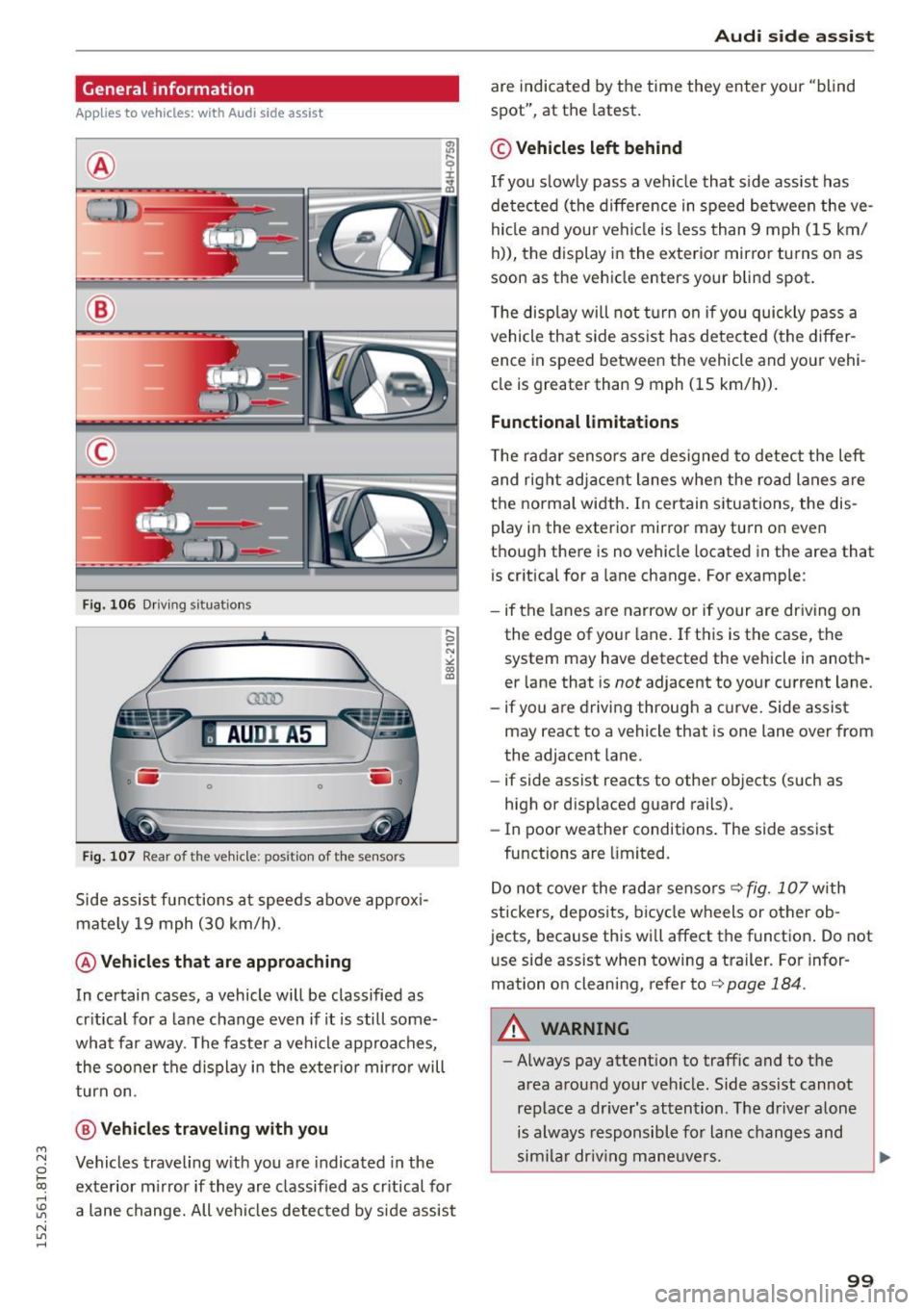
M N
0 loo
rl I.O
"' N
"' rl
General information
Applies to vehicles: with Audi side assist
®
®
©
Fig. 106 Driving situat ions
AU DI A5
. .-0 0 iii .
Fig. 107 Rear of the vehicle: positio n of the sensors
Side assist functions at speeds above approxi
mately 19 mph (30 km/h).
@ Vehicles that are approaching
In certain cases, a vehicle will be classified as
critical for a lane change even if it is still some
what far away. The faster a vehicle approaches, the sooner the display in the exterior mirror will
turn on.
@ Vehicles traveling with you
Vehicles traveling with you are indicated in the
exterior mirror if they are classified as critical for
a lane change. All vehicles detected by side assist
Audi side assist
are indicated by the time they enter your "blind
spot", at the latest.
© Vehicles left behind
If you slowly pass a vehicle that side assist has
detected (the difference in speed between the ve
hicle and your vehicle is less than 9 mph (15 km/
h)), the display in the exterior mirror turns on as
soon as the vehicle enters your blind spot.
The display will not turn on if you quickly pass a
vehicle that side assist has detected (the differ
ence in speed between the vehicle and your vehi
cle is greater than 9 mph (15 km/h)).
Functional limitations
The radar sensors are designed to detect the left
and right adjacent lanes when the road lanes are
the normal width. In certain situations, the dis
play in the exterior mirror may turn on even
though there is no vehicle located in the area that is critical for a lane change. For example:
- if the lanes are narrow or if your are driving on
the edge of your lane. If this is the case, the
system may have detected the vehicle in anoth
er lane that is
not adjacent to your current lane.
- if you are driving through a curve. Side assist
may react to a vehicle that is one lane over from
the adjacent lane.
- if side assist reacts to other objects (such as
high or displaced guard rails).
- In poor weather conditions. The side assist
functions are limited.
Do not cover the rada r senso rs¢
fig. 107 with
stickers, deposits, bicycle wheels or other ob
jects, because this will affect the function. Do not
u se side assist when towing a trailer. For infor
mation on cleaning, refer to¢
page 184.
A WARNING
-Always pay attention to traffic and to the
area around your vehicle . Side assist cannot
replace a driver's attention. The driver alone
is always responsible for lane changes and
similar driving maneuvers.
99
Page 102 of 264

Audi side a ssist
- Improper reliance on the side assist system
can cause collisions and serious personal in
jury:
- Never rely only on side assist when chang
ing lanes.
- Always check rear view mirrors to make sure that it is safe to change lanes.
- Side assist cannot detect a ll vehicles under
all conditions- danger of acc ident!
- Please note that side assist indicates there
are approaching vehicles, or vehicles in your blind spot, only after your vehicle has
reached a dr iv ing speed of at least 19 mph
(30 km/h).
- In certa in situations, the system may not
function or its funct ion may be lim ited. For
example:
- if vehicles are approaching or be ing left
behind very qu ickly. The display may not
turn on in time .
- in poor weather condit ions such as heavy
ra in, snow or heavy m ist .
- on very wide lanes, in tight curves or if
there is a rise in the road surface . Vehicles
in the adjacent lane may not be detected
because they ar e outside of the sensor
range .
(D Note
The sensors can be displaced by impacts or
damage to the bumpe r, wheel housing and
unde rbody. This can affect the system . Have
your author ized A udi dealer or authori zed
Audi Service Facility c hec k their fu nction.
(D Tips
- If the window g lass in the d river's doo r or
front passenger's door has been tinted, the
display in the exterio r mirror may be misin
terpreted.
- F or De clarat ion of Compliance to United
States FCC and Indus try Canada regula tions
q poge 247 .
100
Activating and deactivating
App lies to vehicles: wit h Aud i side assist
Fig. 108 D river 's doo r: Side ass ist button
.,. Press the button q A in General information
on page 99
to switch the system on/off . The
LED in the button tu rns on when side assist is
sw itched on .
Adjusting the display brightness
Applies to vehicles: with A udi side ass ist
The signal brightness can be set in the radio or
MMI* .
.,. Select: I CAR I function button > Aud i side as sist.
.,. Select: I CAR I function button > Car sy ste m s*
contro l button > Driver a ssis t > A udi side a s
s is t.
The display brightness adjusts automatically to
the brightness of the surroundings, both in the
i nformation and in the wa rning stage . In very
dark or very brig ht surround ings, the display is al
ready set to the m in imum or maximum level by
the automatic adjustment . In such cases, you
may notice no change when ad justing the bright
ness, or the change may only be noticeable once
the surroundings change .
Adjust the brightness to a leve l where the d isp lay
i n the information stage will not disrupt your
view forward. If you change the brightness, the
display in the exterior mirror will briefly show the brightness level in the information stage. The
brightness of the warning stage is linked to the
brightness in the information stage and is adjust
ed along with the information stage adjustment .
II>
Page 103 of 264

M N
i? co ,...., \!) 1.1'1
N 1.1'1 ,....,
@ Tips
-Side assist is not active wh ile you are mak
i ng the ad justment .
- Your settings are automatically stored and
ass igned to the remote control key being
u sed.
Driver messages
App lies to vehicles: with Audi side assist
If s ide ass ist switches off by itse lf, the LED in the
button turns off and a message wi ll appea r in the
in str ument cluster d is pl ay:
Audi side assist unavailable: Sensors blocked
The radar sensors' vision is a ffected. Do not cover
the area in front of the senso rs with bike wheels ,
stickers, dirt or other objects . Clean t he a rea in
front o f the sensors, i f necessa ry ¢
page 99,
fig. 107.
Audi side assist: Currently unavailable
Side assis t can not be swi tched on t emporarily be
c a use there is a m alfuncti on (for examp le, the
b attery c harge level may be too low).
Audi side assist: System fault!
The system ca nnot guara ntee that it wi ll detect
ve hicles co rrec tly a nd it is sw itched off . Th e sen
sors have bee n disp lace d or are fau lty. H ave t he
sys te m checked by an author ized A udi dealer or
a uthor ized Audi Se rv ic e Facili ty so on .
Audi side assist : Unavailable when towing
Side assist sw itches off aut omatically when a fac
tory- insta lled trailer hitch is c onnected to the
e lectrical co nnector on the tra ile r. The re is no
g ua ran tee the sys tem w ill switch off when usi ng
a retrofitted tra ile r hi tch . D o not use s ide assist
when towing a t ra ile r.
Aud i side assist
101
Page 111 of 264

M N
0 loo
rl I.O
"' N
"' rl
-You can change the volume and pitch of the
signals as well as the display ¢
page 111.
-What appears in the display is time-delayed.
Reverse Parking
Applies to vehicles: with parking system (rear, with rear view
camera)
Parking mode 1 can be used when parking in a
garage or parking space.
Fig. 11S MMI Disp lay: A imin g at a parking spot
Fig. 116 MMI Display: Aligning the vehicle
.,. Switch the MMI on and select the reverse gear .
.,. Turn the steering wheel until the orange orien
tation lines
(D appear in the parking spot
¢fig. 115. Use the markings @to help you es
timate the distance from an obstacle. Each
marking corresponds to 3
ft (1 m). The blue
area represents an extension of the vehicle's
outline by approximately
16 ft (5 m) to the
rear .
.,. While driving in reverse gear, adjust the steer
ing wheel angle to fit the parking space with
the aid of the orange orientation lines ¢0 .@
marks the rear bumper. You should stop driving
in reverse as soon as and no later than when
the red orientation line@) abuts an object
¢ ,&. !
Parking System
A WARNING
--The rear view camera does not show the en-
tire area behind the vehicle¢
page 107,
fig . 113.
Watch out especially for small chil
dren and animals. The rear view camera can not always detect them, posing risk of an
accident !
- Please note that objects not touching the
ground can appear to be further away than
they really are (for example, the bumper of a parked vehicle, a trailer hitch, or the rear
of a truck). In this case, you should not use
the help lines to help with parking, which
poses danger of an accident!
(D Note
- Low obstacles already signaled by a warning
can disappear from the system's detection
range as they are approached and will not
continue to be signaled. Objects such as
barrier chains, trailer draw bars, thin paint
ed vertical poles or fences may not be de
tected by the system, posing risk of dam age.
- In the MMI display, the direction of travel of
the vehicle rear is represented depending on
the steering wheel angle. The vehicle front
swings out more than the vehicle rear. Main
tain plenty of distance from an obstacle so
that your outside mirror or a corner of your
vehicle does not collide with any obstacles -
danger of accident!
109
Page 112 of 264

Parking Sy stem
Parallel Parking
App lies to vehicles: with parking system (rear, with rear view
camera)
Use parking mode 2 to help you park on the edge
of a street.
F ig. 117 MMI Display: bl ue s urface in the park ing spot
F ig. 118 MMI Display : B lue curve o n th e curb
The following steps apply only when there is no
obstacle (such as a wall) near the parking spot.
Otherwise, please read the "Tips on Parking Next
to Obstacles "
r::;, page 110.
.,. Activate the turn signal.
.,. Position your vehicle parallel to the edge of the
street, approx imately 3
ft (1 m) from a parked
vehicle .
.,. Swi tch the MMI on and se lect the reverse gear.
T he park ing aid tu rns on and parking mode 1
appears on the display.
... Press the
Mode r::;, fig. 117 © control button on
the MMI contro l conso le . Parking mode 2 ap
pears .
... Back up in reverse gear and align your vehicle
so that the blue area@ borders on the rear end
of the vehicle or on the park ing spot line . The
blue a rea represents an extension of the vehi
cle's outline by approximately 16
ft (5 m) to the
rear. The lo ng side of the b lue area should be
110
on the curb. The ent ire blue area must fit into
the parking spot.
... Wh ile the vehicle is stat ionary, turn the steer
ing wheel to the right as far as it will go.
.,. Back into the parking spot. Stop the vehicle as
soon as the blue curve touches the curb
,:;;, fig . 118 .
.,. Wh ile the vehicle is stationary, turn the steer
ing wheel to the left as far as it w ill go .
.,. Con tinue to back up into the p arking spot until
the vehicle is parked paralle l to the curb. ®
ma rks the rea r bumper. You should stop driving
in reverse as soon as and no later than when
the red orientation line @) abuts an object
r::;, _&! Keep an eye on the front of your veh icle
while doing this
r::;, Q) _
Parking ne xt to ob stacles
When there is an obstacle (such as a wall) next to
the parking spot, choose a spot wit h more space
on the sides. Position the long s ide of the blue
area so that there is sufficient space from the
curb. The area must not be on the curb . You will
also need to start turning the steer ing wheel
much earlie r. The re should be a sufficient amount
of space between the curb and the blue c urve,
and the blue curve
r::;, fig. 118 must not touch the
c u rb.
&_ WARNING
- T he rear view camera does not show the en
tire area beh ind the vehicle
r::;, page 107,
fig. 113 . Watch out especially for small chil
dren and anima ls . The rear view camera can
not a lways detect them, pos ing risk of an
accident!
- Please n ote that objects not touching the
ground can appear to be further away than
they really a re (for example, the bumper of
a parked veh icle, a tra iler hitch, or the rear
of a tr uck). In this ca se, yo u sh ould not us e
t he help lines to help with parki ng, which
poses dange r of an accident!
(D Note
In the MMI d isplay, the direction of travel of
the veh icle rear is rep resented depend ing on
the steer ing whee l ang le. The vehicle fron t