2015 AUDI A5 instrument cluster
[x] Cancel search: instrument clusterPage 31 of 264
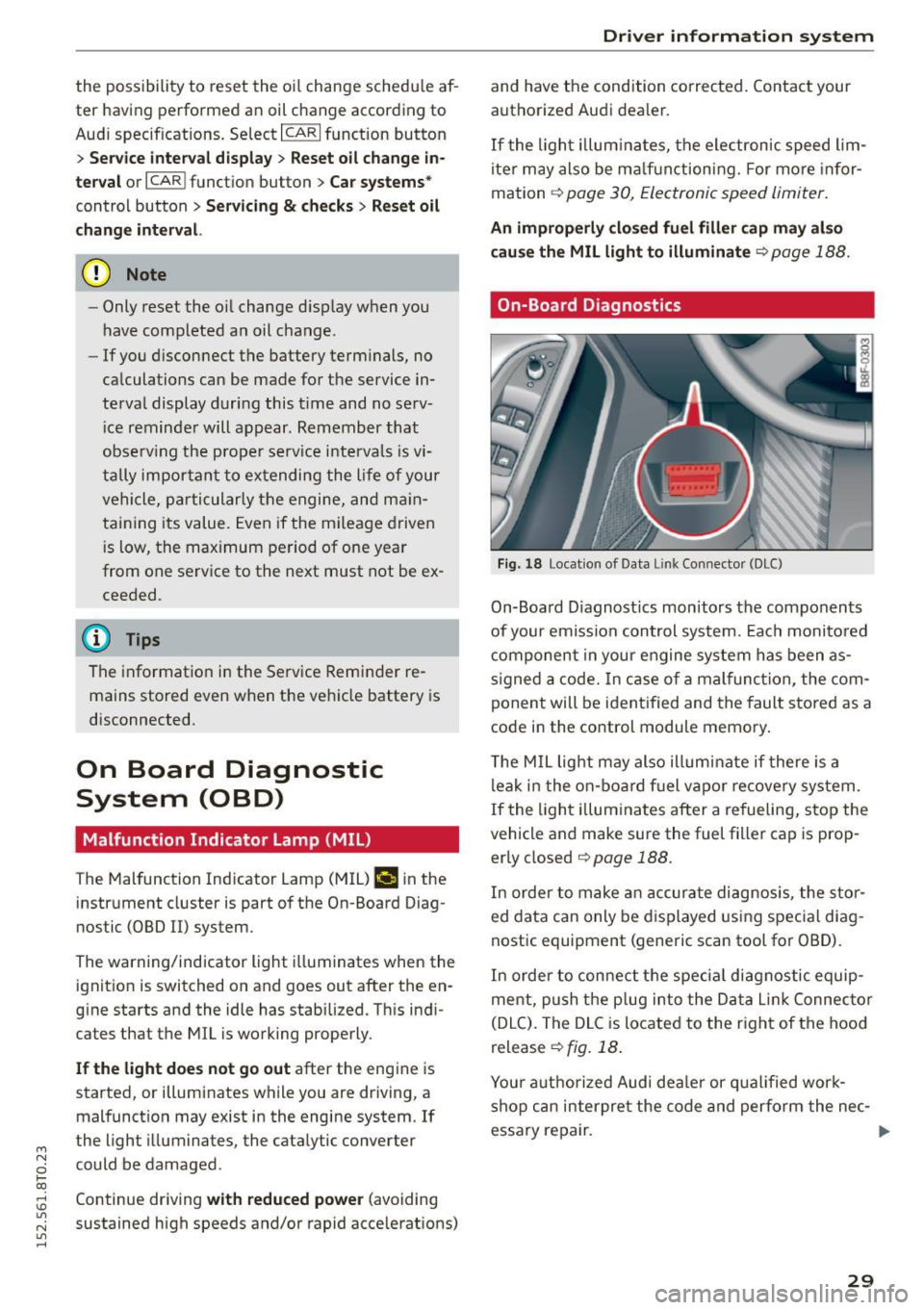
M N
0 loo
rl I.O
"' N
"' rl
the possibility to reset the oi l change schedu le af
ter having performed an oil change according to
Audi specif ications. Select
ICARI function button
> Service interval display > Reset oil change in
terval
or I CAR ! function button > Car systems*
control button > Servicing & checks > Reset oil
change interval.
(D Note
- Only reset the oil change d isp lay when you
have completed an oil change .
- If you d isconnect the battery terminals, no
calculations can be made for the service in
terval display during this t ime and no serv
i ce reminder will appear . Remember that
obse rv in g the proper serv ice intervals is vi
tally impor tant to extending the life of your
vehicle, particularly the engine, and main
taining its value. Even if the mi leage driven
i s low, the maximum period of one year
from one service to the next must not be ex
ceeded.
(D Tips
The information in the Service Reminder re
mains stored even when the veh icle battery is
disconnected.
On Board Diagnostic
System (OBD)
Malfunction Indicator Lamp (MIL)
The Malfunction Indicator Lamp (MIL) ¢-4 in the
instrument cluster is part of the On-Board Diag
nostic (OBD II) system.
The warning/indicator light illuminates when the
ignition is switched on and goes out after the en
gine starts and the idle has stabilized. This indi
cates that the MIL is working properly.
If the light does not go out after the engine is
started, or illuminates while you are driving, a malfunct ion may exist in the engine system. If
the light illuminates, the catalytic converter
could be damaged.
Continue driving
with reduced power (avoiding
sustained high speeds and/or rapid accelerations)
Dri ver information system
and have the condition corrected. Contact your
authorized Audi dea ler.
If t he light illuminates, the electronic speed lim
ite r may also be ma lf u nctioning. For more infor
mation
¢ page 30, Electronic speed limiter .
An improperly closed fuel filler cap may also
cause the MIL light to illuminate ¢
page 188.
On-Board Diagnostics
Fig. 18 Locat ion of Data Link Connector (DLC)
On-Board D iagnost ics monitors the components
of your emission control system. Each monito red
component in your engine system has been as
signed a code. In case of a malfunction, the com
ponent will be ident ified and the fault stored as a
code in the control module memory.
T he MIL light may also illum inate if there is a
leak in the on-board fuel vapo r recovery system .
If the light illuminates after a refueling, stop the
vehicle and make sure the fuel filler cap is prop
erly closed
¢ page 188.
In order to make an accurate diagnosis, the stor
ed data can only be displayed using special diag
nostic equipment (generic scan tool for OBD).
In order to connect the spec ial diagnostic equip
ment, push the plug into the Data Lin k Connec tor
(DLC). The DLC is located to the right of the hood
release
¢ fig. 18.
Your authorized Audi deale r or qualified work
shop can interpre t the code and perform the nec-
essary repair. .,,.
29
Page 35 of 264

-Do not remove the key from the ignition lock
until the vehicle has come to a complete
stop. Otherwise the steering column lock
could suddenly engage -causing the risk of
an acc ident.
(D Tips
- The operation of the remote control key can
be temporar ily disrupted by interference
from transmitters in the vicinity of the vehi
cle work ing in the same frequency range
(e .g. a cell phone, rad io equipment) .
- For security reasons, replacement keys are only available from author ized Audi dealer.
- For Declarat ion of Compliance to United
States FCC and Industry Canada regulations
<::>page 247.
Removing the mechanical key
F ig. 20 Remote maste r key: remov ing the mechanical key
.,. Press the release button @ i:> fig. 20.
.,. Pull the mechan ical key @ out of the master
key .
Using the mechan ical key, you can:
- lock and unlock* the glove compartment on the
passenger's side
i:> page 61 .
-lock and unlock the lockable rear bench seat
and pass-through
c:> page 64 .
-lock and unlock the vehicle manually
i=> page 36 if this should not be possible with
the master key.
- use the ign ition key emergency release
~ i=> page 34.
0 loo
rl I.O
"' N
"' rl
Open ing and clo sing
Check light and battery in the master key
Fig. 2 1 Remote master key: removing th e battery holder
Check light in the master key
The check light @i=> fig. 21 in the master key
provides information about different conditions.
.,. The check light turns on briefly once when a
button is pressed, and during an "inquiry" by
the convenience key system.
.,. If the check light does not come on, the battery
is dead and has to be replaced. In addit ion,
when the battery is dead the
!I i ndicator light
appears in the instrument cluster d isp lay as
well as the message
Pl ea se change k ey bat
tery .
Master key battery replacement
.,. Remove the mechan ical key i=> page 33 .
.,. Press the release button @ c:> fig. 21 on the bat·
tery ho lder and at the same time pull the bat
tery ho lder out of the maste r key in the d irec
tion of the arrow .
.,. Insta ll the new battery CR 2032 with the"+"
sign facing down .
.,. Push the battery holder carefu lly into the mas·
ter key.
.,. Insta ll the mechanical key.
@) For the sake of the env ironment
Dispose of dead batteries properly so as not
to pollute the environment.
@ Tips
The replacement battery must be the same
spec ificat ion as the origina l.
33
Page 43 of 264

M N
0 loo
rl I.O
"' N
"' rl
The following buttons are deactivated when the
va let parking function is switched on:
- l'-"' I button in the dr iver's door
- I""' I button on the master key
- Handle in the rear lid
When the valet parking feature is activated, the message
V alet pa rk ing acti vated appears in the
instrument cluster d isp lay when you switch the
ignit ion on .
Garage door opener
(Homelink)
Description
Applies to vehicles: with ga rage door opener (Homeli nk)
Fig. 34 Garage door opene r: exa mples of us ing wit h differ
ent systems
You can activate various systems such as garage
doors, security systems and home lighting from
i nside your vehicle using the garage door opener
( H omelink). There are three buttons for this in
the vehicle headliner that can be in used in p lace
of up to three hand-he ld transmitters .
To operate systems using the garage door ope n
er, the th ree bu ttons in the roof head liner must
be p rog rammed first.
A WARNING
Make sure no people or objects are in the im
mediate v icin ity of the equipment when us ing
or programming the garage door opener. Peo
ple can be injured and objects can be dam
aged if they are caught in the equipment .
Opening and clo sing
(D Tips
- For security reasons, we recomme nd that
you clear the programmed b uttons before
selling the vehicle.
- For add itiona l information about Homelink
'
visit www.homelink.com.
- For Declaration of Compliance to United
States FCC and Ind ustry Canada reg ulations
¢page 247.
Operation
Applies to vehicles: wit h garage door opener (Homelink)
Fig . 3 5 Headliner : contro l uni t
Requirement: The buttons in the roof headliner
must be programmed ¢
page 41 or
¢
page 42 and the veh icle must be within
range of the system, such as the garage door
opener .
.,. Press the button to open the garage door. The
LED @ blinks or turns on .
.,. Press the button again to close the garage
door .
(D Tips
To open or close the garage door, press the
button, but do not hold it for longer than
10 seconds or the garage door opene r module
will switch to programming mode .
Programming the buttons (version A)
Applies to vehicles: with garage door opener (Homelink)
You can program both fixed code and ro lling code
systems using this procedure. .,.
41
Page 79 of 264

M N
0 loo
engine can only be sta rted w ith the selector in
these positions.
!!I Is the k ey in the vehi cle?
This message appea rs if the maste r key is re
moved from t he vehicle w ith the eng ine running.
If the maste r key is no longer in the vehicle, you
c a nnot swi tch on the ignition after s topping the
e ngine and yo u also cannot start the engine
again. Mo reover, yo u cannot lock the vehicle from
the outside with the key.
Shift to P otherwi se vehicle can roll aw ay. Doors
do not lo ck if lever i s not in P .
This message appears for safety reasons a long
w ith a warn ing signal. It appears if the se lector
l eve r fo r the autom atic transmis sion is not in the
P posi tion when switching off the ign ition. Move
the selector leve r to the P posit ion, otherwise the
ve hicle is not secured against ro lling away. You
a lso cannot lock the vehicle using the locking
button* on the door handle or using the remote
key .
Convenience key defective! Use ignition lock
This mes sage appea rs if the eng ine mus t be
started or s topped using the igni tion key and no t
the
! START ENGINE STOPI b utton.
Electromechanical
parking brake
Operation
The electromechanical parking brake replaces
the hand brake.
Fig. 81 Ce nter conso le : Park ing bra ke
rl
:5: .. Pull on t he sw itch @¢ fig. 81 to apply the
~ parking b rake. The indicator lights in the switch rl
Driv ing
and . (USA mode ls) . (Canada models) in
the instrument cluste r illuminate.
.. W ith the ignition switched on, step o n the
brake peda l or the accelerator pedal and press
the switch @ at the same time to release the
pa rking brake . The i ndicator lig hts in the sw itch
and . (USA models) . (Canada models) in
th e inst rument cluster go out .
Your vehicle is equipped with an electromechani
ca l park ing brake . T he pa rking brake is designed
to preve nt the vehicle from ro ll in g u nintent ional
ly and replaces the hand brake .
In add ition to the normal functions of a tradition
al hand brake, the electromechanical parki ng
brake p rov ides va rious conve nience and saf ety
funct ions.
When starting from rest
- The integral start ing ass ist helps you when
driving by automatically releasing the park ing
brake
¢ page 78, Starting from rest .
-When starting o n inclines, the starting assist
prevents the vehicle from unintentionally ro ll
ing back . The b rak ing force of the parking brake
i s not re leased until s ufficie nt driving force has
been built up at t he whee ls.
Emergency brake function
An emergency brake ensures that the vehicle can
be s lowed down even if t he
normal brakes fail
¢ page 79, Emergency braking .
A WARNING
If a gear or a drive ra nge (au tomati c tr an smis
s ion) is engaged w ith the vehi cle sta tion ary
a nd the e ng in e runn ing, you m ust in no in
stance ac ce lerate or re lease the cl utch* care
l essly. Otherwise the vehicle will start to
move immediately - risk of an accident.
(1) Tips
- If the p arking br ake is app lied wi th the ign i
tion sw itche d off, the ind icator lights in the
swit ch and -(USA mo dels)/ . (Cana
da mode ls) i n the instrument cluster will go
out after a certain per iod of t i me.
77
Page 82 of 264

Driving
Speed warning 1: setting a speed limit
Warning threshold 1 is set by the I SE TI button.
F ig. 82 SET button in the instrument cluster
Storing the m aximum spe ed
• Drive at the desired maximum speed.
• Press the
!SET I button in the instrument p anel
display
c;, fig. 82 for 1 second .
Resetting the ma ximum speed
• Drive the vehicle at a speed of at least 3 mph
(5 km/h)
• Press the
i~S-ET~ I button for mo re than 2 seconds .
The . (USA models) /. (Canada models)
speed warn ing symbol will appear briefly in the
d isplay when you release the
!SETI button to indi
ca te that the max imum speed has been stored
successfully .
The max imum speed remains stored unti l it is
changed by pressing the
! SET I button again br ief
ly or unt il it is deleted by a lengthy p ush on the
button.
Speed warning 2: setting a speed limit
The radio or MMI* control unit is used to set,
change or delete warning threshold 2.
• Se lect: !CARI funct ion button> Instrum ent
clu ster > Sp eed warning .
Or
• Se lect: !CARI funct ion button> Car syste m s*
control button> Dri ver a ss is t> Speed warning .
Warning th reshold 2 can be set in the speed
r a nge starting from 20 mph to 150 mph (30 km/
h to 240 km/h). Settings can each be adjus ted in
interva ls of 6 mph (10 km/h) .
80
Cruise control system
Switching on
The cruise control system makes it possible to
drive at a constant speed starting at
20 mph (30
km/h).
0
f
®l
0
Fig . 83 Contro l lever with push-button
Fi g. 84 D isplay: Selected speed
g M 0 ±
~
Q)
~ ci: Q) m
• Pull the lever to position (D <::> fig. 83 to sw itch
the system on .
• Drive at the speed to be controlled .
• Press button ® to set that speed.
The stored speed and th e green symbol
til;\IJM4 (US mode l)/ El (Canadian model) are
shown in the display
c;, fig. 84. The display may
vary, depending on the type of display in your ve
hicle.
The speed is kept constant by modifying engine
power or through an act ive brake intervention.
A WARNING
-Always pay atte ntion to the traffic around
you when the cruise control is in operation.
You a re always respons ible for your speed
and the distance between your veh icle and
o ther veh icles.
-
Page 85 of 264

M N
0 loo
rl I.O
"' N
"' rl
Selector lever positions
Applies to vehicles: with S tronic/tiptronic
Fig. 86 Display in the instr um en t cluster : selecto r lever in
pos it ion P
The selector lever position engaged appears next
to the selector lever as well as in the instrument
cluster display.
P -Park
In th is selector lever pos ition the t ransmission is
mechanically locked. Engage P only when the ve
hicl e is
completely stopped q &. in Driving the
automatic transmission on page 85.
To shift in or out of position P, you must first
press and hold the brake pedal and then press
the release button in the selector lever handle
while moving the selector lever to or from P. You
can shift out of this position only with the igni
tion on .
R - Reverse
Select R only when the vehicle is at a full stop
and the engine is running at idle speed q &. in
Driving the automatic transmission on
page 85.
Before you move the selector lever to R, press
both the release button in the handle of the se
l ector lever
and the brake pedal at the same
time .
When the ignit ion is on, the backup lights illumi
nate when the se lector lever is moved in to R .
N · Neutral
The transmission is in neutral in this position .
Shift to this posit ion for standing with the brakes
applied ~
A in Driving the automatic transmis
sion on page 85.
Automatic transmission
When the vehicle is stationary or at speeds below
1 mph (2 km/h), yo u must always apply the foot
brake before and while moving the lever out of N.
D/S · Normal position for driving forward
In the D/S position, the transmission can be oper
ated e ither in the normal mode Dor in the sport
mode S. To se lect the sport mode S, pull these
l ector lever back briefly. Pu lling the lever back
again will select the norma l mode D. The instru
ment cluster display shows the selected driving
mode.
In the
normal mode D, the transmission auto
matically selects the suitable gear ratio.
It de
pends on engine load, vehicle speed and driving
style.
Se lect the
sport mode S for sporty driving. The
vehicle makes full use of the engine's power.
Shifting may become noticeable when accelerat
ing .
When the vehicle is stationary or at speeds below
1 mph (2 km/h), you must always app ly the foot
brake before and while moving the lever to D/S
out of N.
_& WARNING
--
Read and follow all WARNINGS ca> A in Driv
ing the automatic transmission on
page 85.
(D Note
Coasting downhill with the transm ission in N
and the engine not running w ill result in dam
age to the automatic transmission and possi
bly the cata lytic converter.
¢j) Tips
-On vehicles with dr ive select*, you can ad
just the sporty shift character istics in the
Dynamic driving mode. Swill appear in the
instrument cluster display instead of D.
- If you acc identally select N whi le driving,
take your foot off the accelerator pedal im
mediately and wait for the engine to slow
down to idle before selecting D/S.
83
Page 88 of 264

Automatic transmission
¢ page 191. Otherwise, any increase in en
gine speed may set the veh icle in motion,
even with the parking brake applied.
(D Note
- When stopping on an incline, do not try to
hold the vehicle in place by pressing the ac
ce lerator pedal while a driving gear is se
lected. This can cause the transmission to
overheat and can damage it . Activate the
parking brake or press the brake pedal to
prevent the vehicle from rolling.
- Allowing the vehicle to roll when the engine
i s stopped and the selector lever is in
N w ill
damage the transm ission because it is not
lubr icated under those circumstances.
@ Tips
For safety reasons, the park ing brake is re
leased automatically only when the dr iver's
safety belt is engaged in the buckle.
Hill descent control
A pp lies to veh icles: w ith 5 tro nic/t iptronic
The hill descent control system assists the driver
when driving down declines.
Hill descent control is activated when the selec
tor lever is in D/S and you press the brake pedal.
The transmission automatica lly selects a gear
that is suitable for the incline. Hill descent con
trol tries to maintain the speed achieved at the
tim e of braking, within physical and technical
limitations. It may still be necessary to adjust the
speed with the brakes.
Hill descent control switches off once the decline
levels out or you press the acce lerator pedal.
On veh icles w ith the cruise control system*
¢ page 80, hill descent control is also act ivated
when the speed is set.
& WARNING
Hi ll descent control cannot overcome physical
limitations, so it may not be ab le to maintain
a constant speed under all conditions. Always
be ready to apply the brakes.
86
Manual sh ift program
App lies to vehicles: wit h S tron ic/tip tro nic
Using the manual shift program you can man
ually select gears.
'
Fig. 89 Center console: shifting the gears manually
Fig. 90 Steering wheel: sh ift padd les•
Gear selection with selector lever
The tiptronic mode can be selected either w ith
the vehicle stationary or on the move.
11> Push the se lector lever to the right from D/S.
An M appears in the instrument cluster display
as soon as the transmission has shifted .
"T o upshift, push the se lector lever forwa rd to
the plus position
G) ¢ fig. 89.
" To downshift, push the lever to the minus posi-
tion
0 .
Gear selection with shift paddles*
The shift paddles are activated when the selector
l ever is in D/S or the tiptronic manual sh ift pro
gram .
" To upshift, touch the shift padd le on the r ight
G) ¢fig. 90.
"To downshift, touch the shift paddle on the left
0 .
11o Ifyou do not press a shift p addle within a short
time while in the 0/5 position, the transmission .,.
Page 89 of 264

M N
i? co ,...., \!) 1.1'1
N 1.1'1 ,....,
will return to automatic mode. To keep shifting
using the shift paddles, move the s elector lever
to the right out of the 0/5 position.
The t ransmission automatically shifts up o r down
before critica l engine speed is reached.
The transmission only allows manua l shift ing
when the engine speed is within the permitted range .
@ Tips
-When you sh ift into the next lower gear, the
transmission will downshift only when there i s no poss ibility of over -revving the engine.
- When the kick-down comes on, the trans
mission will sh ift down to a lower gear, de
pending on vehicle and engine speeds .
- Tiptronic is inoperat ive when the transmis
s ion is in the fa il-safe mode .
Kick-down
Appl ies to vehicles: with S tro nic/t iptronic
Kick-down enables maximum acceleration.
When you depress the accelerato r pedal beyond
the resistance po int, the automatic transm iss ion
downshifts into a lower gear, depend ing o n ve hi
cle speed and engine speed. The upsh ift into the
nex t higher gear ta kes place once the maximum
specified engine speed is reached .
A WARNING
Please note that the drive wheels can spin if
kick-down is used on a smooth slippery road -
there is a risk of sk idding.
Launch Control Program
App lies to vehicles: with S tro nic
Th e Launch Control Program provides the best
acceleration possible when starting from a stop .
Requirement: The engine must be at operating
temperature and the steering wheel must not be
turn ed .
.,. Press the
1.$ O FF I button ¢ page 171 while the
engine is running. The
II i ndicator light ill umi
nates i n the instrument cluster and
Stabiliza-
Aut omatic transm issio n
tion control (ESC): Sport. W arning! Re stri cted
s tability
appears in the driver information sys
tem display .
.,. Move the sele ctor leve r to the 0/5 position to
select spo rt mode (5) or se lect the
d y namic
driving mode in drive se lect* ¢ page 103 .
.,. Press the brake pedal strongly with your left
foot and ho ld it down fo r at least 1 second.
.,. At the same time, press the accelerator pedal
down comp lete ly with yo ur right foot u nti l th e
eng ine reaches and mainta ins a high R PM .
.,. Remove your foot from the brake pedal within 5
seconds ¢
,A.
A WARNING
-Always adapt your dr iving to the traff ic flow.
- Onl y use the Launch Cont ro l Program when
road and traffic cond itions allow it and oth
er drivers will not be endangered or annoyed by your driving and the vehicle's acce lera
tion .
- Please note that the driving wheels can spin
and the vehicle can break away when sport
mode is switched on, especially when the
road is s lippery .
- Once you have accelerated, you shou ld
sw itch sport mode off by pressing the
l.f3 OFF I button .
(D Tips
-The tra nsmission temperature may increase
signif icant ly after us ing the Launch Contro l
Program. If that happens , the program may
not be availab le for a few minutes.
It wi ll be
available again afte r a cool-down per iod.
- When acc elerating using the Launch Control
program, a ll vehicle parts are subject to
heavy loads. Thi s can resu lt in in creased
wear.
Transmission malfunction
App lies to vehicles : wi th S tronic/tip tro nic
[cjJ Tran smi ssion: Pre ss brake pedal and select
gear again . ..,.
87