2015 AUDI A3 sensor
[x] Cancel search: sensorPage 92 of 288

90 Audi pre sense
Audi pre sense
Introduction
Applies to vehicles: with Audi pre sense basic or Audi pre
sense front
Within the limits of the system, pre sense ba
sic and pre sense front can initiate steps to
protect vehicle occupants in certain danger
ous situations.
Critical driving situations can be recognized by
the pre sense front via a network of different
vehicle systems and can take steps to prepare
the vehicle occupants for a potential collision.
The pre sense front works with a radar sensor
and a video camera*.
It also functions within
the limits of the system when adaptive cruise
control* is switched
off.
General information
General information
App lies to vehicles: with Audi pre sense front or Audi
adaptive cruise control
A WARNING
Also follow the general information found
on
~ page 82, General information.
Audi pre sense basic
Descript ion
Applies to vehicles: with Audi pre sense basic
The function of the pre sense basic is activat
ed at a speed of 10 mph (30 km/h) or higher.
The following functions can be triggered un
der certain conditions within the limits of the
system:
- Tensioning of the safety belts (for example,
during heavy braking) : The front safety belts
have reversible belt pretensioners. If a colli
sion does not occur, the safety belts loosen
slightly and are ready to trigger again .
- Closing the windows and the sunroof* (for
example, when over- or understeering): The
windows and the sunroof" close until there is only a small gap open. Audi drive select:
The deployment time is
adapted in dynamic mode.
A WARNING
-The pre sense basic cannot overcome natu- ral physical laws.
It is a system designed to
assist and it cannot prevent a collision. Do not let the increased safety provided
tempt you into taking risks. This could in
crease your risk of a collision.
- The system can deploy incorrectly due to system-specific limits .
(D Tips
-Certain pre sense basic functions switch
off when ESC is switched off (sport
mode) or when driving in reverse .
- The pre sense basic functions may not be
available if there is a malfunction in the
ESC system or the airbag control mod
ule .
- Note that with pre sense basic, the rever
sible safety belt pretensioner on the
front passenger's side deactivates when
the front passenger's a irbag is deactivat
ed.
Audi pre sense front
Description
Applies to vehicles: with Audi pre sense front or Audi
adapt ive cru ise control
Pre sense front informs you if the distance to
the vehicle ahead falls below the safe distance
for an extended period of time. It can warn of a possible collision and initiate braking ma
neuvers, within the limits of the system .
When detected in time, the system can assess
dangerous situations where an object ahead
brakes suddenly or if your own vehicle is trav
eling at a high speed and approaching an ob
ject that is moving more slow ly . If detection is
not possible, then pre sense front does not re
act.
Page 93 of 288

Warnings
Applies to vehicles: with Audi pre sense fro nt or Audi
adaptive cruise control
Fig . 80 Instrument cluster: approach warning
The system recognizes various dangerous sit
uations:
- Vehicles with adaptive cruise control: The
distance warning occurs if you drive too
closely to the object ahead for a long period
of time.
If the object ahead brakes strongly,
you would not be able to avoid a collision.
The ind icator light . indicates this.
- The
approach warning occurs when an ob
ject ahead is traveling more slowly or brakes
strongly. When this warning occurs, it may only be possible to avoid a collision by
swerving or braking strongly. The message
Audi pre sense. Distance c::> fig . 80 and a
warning tone will warn you about the dan ger. For vehicles with adaptive cruise con
trol, the. indicator light also turns on.
If you do not react enough or not at all to a
dangerous s ituation that was detected by the
system, pre sense front provides assistance by
applying the brakes .
- If a collision is imminent, the system will
first provide an
acute warning by braking
sharply. You will also be made aware of the
danger by the instrument cluster display
c::> fig. 80. For vehicles with adaptive cruise
control, the. indicator light also turns on .
-If you do not react to the acute warning, pre
sense front can brake with increasing force
within the limits of the system
l)_ This re
duces the vehicle speed in the event of a col-
l l This is not available in some countries .
Audi pre sense 91
lision. The message Audi pre sense -Input
also appears.
- At low driving speeds, pre sense front can
begin complete deceleration shortly before
a collision
l) .
-If pre sense front determines that you are
not braking strongly enough when a colli
sion is imminent, it can increase the braking
force.
A WARNING
--- Pre sense front cannot overcome natural
physical laws.
It is a system designed to
assist and it cannot prevent a collision .
The driver must always intervene. The driver is always responsible for braking
at the correct t ime. Do not let the in
creased safety provided tempt you into
taking risks. This could increase your risk
of a collision.
- The system can deploy incorrectly due to
system-specific limits .
- Please note that the sensor does not al
ways detect all objects . This increases
the risk of a collision.
- Pre sense front does not react to people
or animals or objects that are crossing
the vehicle's path or are difficult to de
tect
c::> page 82, General Information.
- Reflective objects such as guard rails or
the entrance to a tunnel, heavy rain and
ice can affect the function of the radar
sensor and the system's ability to detect
a collision risk .
- Lack of attention can cause collisions,
other accidents and serious personal in
juries. The pre sense front is an assist
system and cannot prevent a collis ion by
itself. The driver must always intervene.
The driver is always responsib le for brak
ing at the correct time.
- Always pay close attention to traffic,
even when the pre sense front is switch-
ed on. Be ready to intervene and be ready .,_
Page 94 of 288

92 Audi pre sense
to take complete control whenever necessary. Always keep the safe and legal
distance between your vehicle and
vehicles up ahead .
- Pre sense front works within limits and
will not respond outside the system lim
its, for example when approaching a
stopped vehicle or stationary obstacle
(end of a traffic jam or vehicle that has
broken down in traffic).
- Always remember that the radar sensor
for the pre sense front works only within
defined detection and range limits that
may prevent the proper detection of oth
er vehicles.
- The radar sensor's function and range
can be reduced by rain, snow and heavy
spray. Moving vehicles up ahead may not
be promptly detected or may not be de
tected at all.
- Reflective surfaces including crash barri
ers or tunnel entrances may impair the
function of the radar sensor.
(]) Note
The sensor can be displaced by impacts or
damage to the bumper, wheel housing and
underbody. The pre sense front sensor can
be damaged by this. Have your authorized
Audi dealer or qualified repair facility
check their function.
@ Tips
- You can cancel the braking with increas ing force that is initiated by the system
by braking yourself, by accelerating no
ticeably or by swerving.
- Driver messages about pre sense
¢page 92.
- Keep in mind that pre sense can brake
unexpectedly. Always secure any cargo or
objects that you are transporting to re
duce the risk of damage or injury.
- Certain pre sense front functions switch off when ESC is switched off (sport
mode) or when driving in reverse. -
The pre sense front functions are not
available if there is a malfunction in the
adaptive cruise control* system
¢page
88 or ¢page 92.
- Keep in mind that pre sense front can
brake unexpectedly. Always secure any
cargo or objects that you are transport
ing to reduce the risk of damage or in
jury .
Settings in the Infotainment system
Applies to vehicles: wit h Audi pre sense front or A udi
adap tive c ru ise contro l
.,. Select in the MMI: I MENU I button> Systems
control button or Car systems > Driver as
sistance
> Audi pre sense.
Switching the system on and off
Audi pre sense (System): If the system is
switched off, it switches on again automati
cally once the ignition is switched on again.
System -Switch Audi pre sense on-off. With
this, you can switch the prewarning and the
braking intervention from Audi pre sense on
or off .
Prewarning -The distance and approach
warnings can be switched
on/off.
(D Tips
- If you restrict or switch off the ESC, the
pre sense also switches itself
off
¢ page 187.
-Switch the pre sense off when you a re
loading the vehicle onto a vehicle carrier,
train, ship or other type of transporta
tion. This can prevent undesired warn
ings from the pre sense system.
Driver messages
Applies to vehicles: wit h Audi pre sense o r A udi ada ptive
cruise co ntrol
Audi pre sense currently unavailable. No sen
sor vision
This message appears if the sensor view is ob
structed, for example by leaves, snow, heavy .,.
Page 95 of 288

spray or dir t. Clean the sensor¢ page 82,
fig. 70.
Audi pre sense : off
This m essage appea rs whe n the ESC is swi tch·
e d to sport mode , fo r exam ple
¢ page 187 .
Audi pre sense: System fault!
This message appea rs when the pre sense
function is affected . For e xamp le, t his could
be caused by a faulty sensor .
If the message stays on, drive to yo ur au thor
ized A udi dealer or qualifie d repair facility to
h ave the ma lfu nction co rrected.
Audi pre sense 93
•
Page 100 of 288

98 Audi side assist
Audi side assist
Side assist
Description
App lies to vehicles: with Audi side assist
Fig . 85 Se nsor detect ion ra nge
Fig. 86 Display o n the exte rior mirror
Side assist helps you monitor your blind spot
and traffic behind your vehicle. Within the
limits of the system, it warns you about
vehicles that are coming closer or that are
traveling with your within sensor range@
c:> fig. 85: if a lane change is classified as criti
cal, the display@in the exterior mirror
c:> fig. 86 turns on.
The display in the left exterior mirror provides
assistance when mak ing a lane change to the
left, while the display in the right exterior mir
ror provides assistance when making a lane
change to the right.
Information stage
As long as you do not activate the turn signal,
side assist
informs you about vehicles that are
detected and class ified as critical. The display
in the mirror turns on, but is dim. The
display remains dim in the information
stage so that your view toward the front is not
disturbed .
Warning stage
If you activate the turn signal, side assist
warns you about vehicles that are detected
and class ified as critical. The display in the re
spective mirror blinks brightly. If this hap
pens, check traffic by glancing in the rearview
mirror and over your shoulder
c:> .&. in General
information on page 99.
(D Tips
- You can adjust the brightness on of the
display on the rearview mirror
c:>page 100.
Page 101 of 288
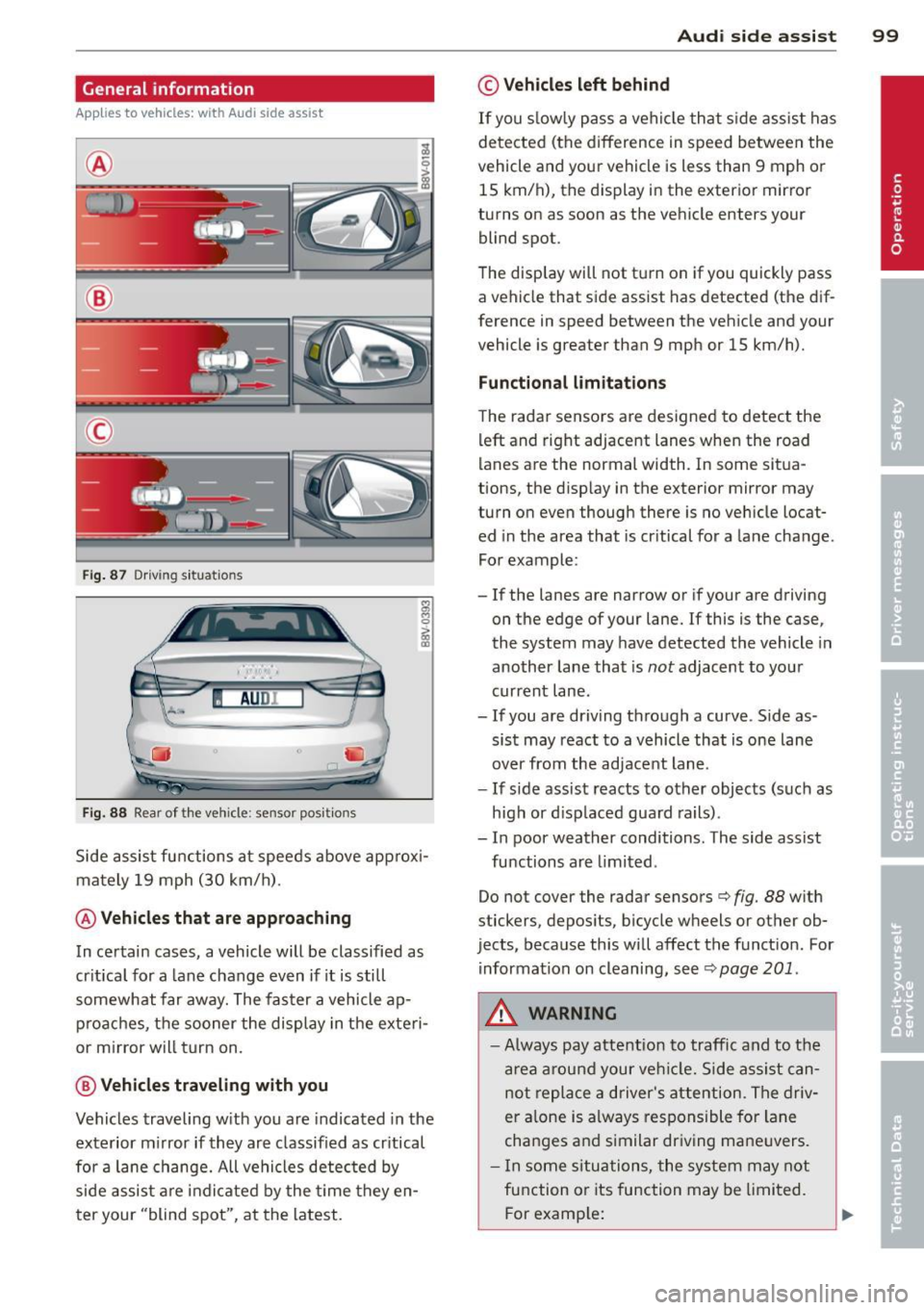
General information
Applies to vehicles: with Audi side assist
®
®
©
Fig . 87 Driving situations
I AUDI
Fi g. 88 Rear of the vehicle: sensor posit ions
Side assist functions at speeds above approx i
mately 19 mph (30 km/h).
@ Vehicl es th at ar e approaching
In certain cases, a vehicle will be classified as
cr itical for a lane change even if it is still
somewhat far away. The fas ter a vehicle ap
p roaches, t he sooner the display in the exteri
or m irror will t urn on.
@ V ehicles traveling with you
Vehicles traveling w ith you are indicated in the
exterior m irror if they are classified as cr itical
for a lane change. All vehicles detec ted by
side assist are indicated by the time they en
t er your "blind spot", at the latest.
Audi side assist 99
© Veh icles left behind
If you s low ly pass a vehi cle that s ide assist has
detected (the difference in speed between the
vehicle and you r vehicle is less than 9 mph or
15 km/h), the display in the exterio r mir ro r
turns on as soon as the vehicle enters your blind spot.
T he disp lay will not t urn on if you quickly pass
a vehicle that side assist has detected (the dif
ference in speed between the veh icle and your
vehicle is greater than 9 mph or 15 km/h).
Functional limitations
The radar sensors are designed to detect the
left and right adjacent lanes when the road
lanes are the normal width. In some sit ua
tions, the d isp lay in the exterior mirror may
turn on even though there is no ve hicle locat
ed in the area that is cr itical for a lane cha nge.
For example:
- If the lanes are narrow or if your are driving
on the edge of your lane.
If this is the case,
the system may have detected the vehicle in
another lane that is
not adjacent to you r
current lane .
-If you are dr iving through a curve . S ide as
sis t may react to a vehicle that is one lane
over from the adjacent lane.
- If side assist reacts to other objects (such as
high or d isp laced guard rails) .
- In poor weather conditions. The side assist
functions are limited .
Do not cover the radar sensors
c> fig. 88 with
stickers, depos its, bicycle wheels or other ob
jects, because this will affect the funct ion. For
information on cleaning, see
c> page 201 .
A WARNING
-Always pay attention to traffic and to the
a rea a round your ve hicl e. Side assi st can
not repla ce a d river's attention. The driv
er a lone is always responsible for la ne
cha nges and s imilar dr iv ing ma ne uvers.
- In some si tua tions, the system may not
function or its function may be limited.
F or examp le:
Page 102 of 288

100 Audi side assist
-If vehicles are approaching or being
left behind very quickly. The display
may not turn on in time.
- In poor weather conditions such as
heavy rain, snow or heavy mist.
- On very wide lanes, in tight curves, or if
there is a rise in the road surface.
Vehicles in the adjacent lane may not
be detected because they are outside
of the sensor range.
- Side assist cannot detect all vehicles un
der all conditions- danger of accident!
- Please note that side assist indicates
there are approaching vehicles, or
vehicles in your blind spot, only after
your vehicle has reached a driving speed
of at least 19 mph (30 km/h).
- In certain situations, the system may not
function or its function may be limited.
For example:
- if vehicles are approaching or being left
behind very quickly. The display may
not turn on in time.
- in poor weather conditions such as heavy rain, snow or heavy mist.
- on very wide lanes, in tight curves or if
there is a rise in the road surface.
Vehicles in the adjacent lane may not
be detected because they are outside
of the sensor range.
The sensors can be displaced by impacts or damage to the bumper, wheel housing and
underbody. This can affect the system. Have your authorized Audi dealer or quali
fied repair facility check their function.
(D Tips
-If the window glass in the driver's door
or front passenger's door has been tint
ed, the display in the exterior mirror may
be misinterpreted.
- For Declaration of Compliance to United
States FCC and Industry Canada regula
tions, see
9 page 271.
Switching on and off
Applies to vehicles : wi th Audi side ass ist
The system and be switched on and off in the
MMI.
"'Select: !MENUI button> Systems control
button or
Car systems > Driver assistance >
Audi side assist. With off, the system is
switched off.
An activated system will signal every time the ignition is switched on by turning the displays
in the exterior mirrors on briefly.
Adjusting the display brightness
App lies to vehicles: wi th Audi s ide ass ist
The brightness can be adjusted in the MMI.
"'Selec t: !ME NUI button> Systems control
button or
Car systems > Driver assistance >
Audi side assist .
The display brightness adjusts automatically
to the brightness of the surroundings, both in
the information and in the warning stage . In
very dark or very bright surroundings, the dis
play is already set to the minimum or maxi
mum level by the automatic adjustment. In
such cases, you may notice no change when
adjusting the brightness, or the change may
only be noticeable once the surroundings
change.
Adjust the brightness to a level where the dis
play in the information stage will not disrupt
your view forward. If you change the bright
ness, the display in the exterior mirror will
briefly show the brightness level in the infor
mation stage. The brightness of the warning
stage is linked to the brightness in the infor
mation stage and is adjusted along with the
information stage adjustment.
(D Tips
- Side assist is not active while you are
making the adjustment.
- Your settings are automatically stored
and assigned to the remote control key
being used.
Page 103 of 288

Driver messages
Applies to vehicles: with Audi side assist
If the side assist switches off automatica lly, a
message appea rs in the instrument cluster
disp lay .
@j Audi active lane assist: currently not
available. No camera view
The radar sensors' vision is affected. Do not
cover the area in fron t of the sensors with bike
wheels, stickers, dirt or other objects. Clean
the area in front of the sensors, if necessary
r::!) page 99, fig. 88.
@j Audi side assist : currently unavailable
Side assist cannot be switched on temporari ly
because there is a malfunction (for example,
the battery charge leve l may be too low) .
@j Audi side assist: System fault!
The system cannot guarantee that it wi ll de
tec t ve hicl es correctly and it is switched off.
The sensors have been displaced or are faulty.
H ave the system checked by an authorized
Audi dealer or authorized Aud i Service Facility
soon.
Audi side assist 101
•