2015 AUDI A3 sensor
[x] Cancel search: sensorPage 46 of 288
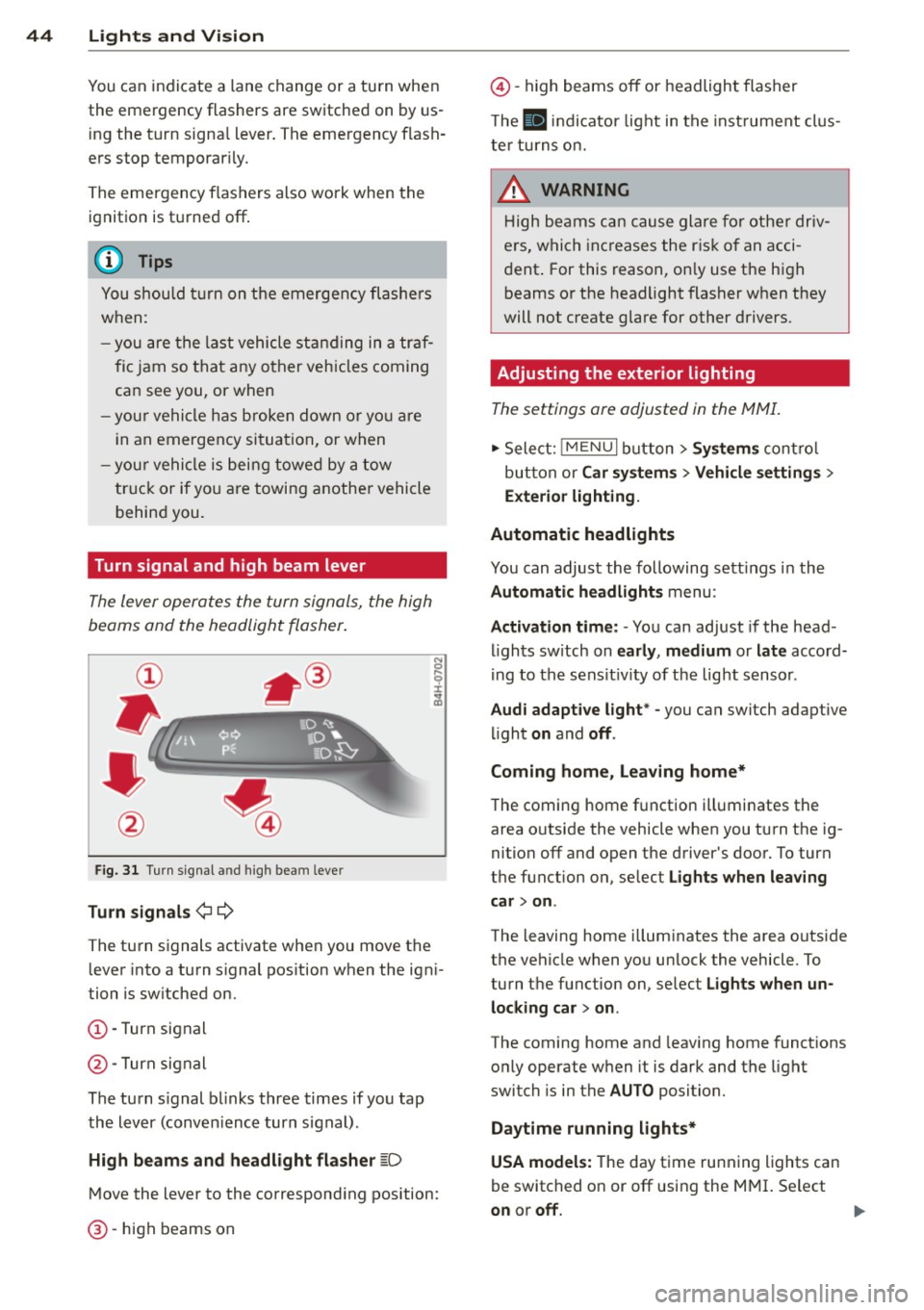
44 Lights and Vision
You can indicate a lane change or a turn when
the emergency flashers are switched on by us
i ng the turn signa l lever. The emergency f lash
ers stop temporarily.
The eme rgency f lashers also work when the
ignition is tu rned off .
(D Tips
You shou ld tu rn on the emergen cy fl ashe rs
when:
- you are the last vehicle st anding in a tr af
fic jam so that any o ther veh icles coming
ca n see you, or when
- you r vehicle has broken down or yo u are
i n an emergency si tua tion, or when
- you r vehicle is bei ng towe d by a tow
tru ck or if yo u are towi ng anothe r vehicle
b ehin d you.
Turn signal and high beam lever
The lever operates the turn signals, the high
beams and the headlight flasher .
Fig. 31 Turn s ig na l an d high beam leve r
Turn signals ¢¢
The turn signals activate when you move the lever into a turn s ignal pos ition when the ign i
tion is switched on.
(D -Turn signal
@-Turn signal
The turn s ignal b links three times if you tap
the lever (conven ience turn s ignal).
High beam s and headlight flasher
~D
M ove the lever to the correspond ing position:
@ -high beams on
@-high beams off or headlight flasher
T he
II in di cator light in t he inst rument cl us
te r tu rns on.
A WARNING
H igh be ams ca n cause glare for othe r driv
e rs, which inc reases the r is k of an acci
dent . For this reason, on ly use the h igh
beams or the headlight flasher when they
will not create g lare for other drivers.
· Adjusting the exterior lighting
The settings ore adjusted in the MMI.
.,. Select: iME NUI button> Systems control
bu tton or Car system s > Vehicle settings >
Exterior lighting.
Automatic headlights
You can adjust the following sett ings in the
Automatic headlights menu:
Activation time: - You can adjust if the head
ligh ts sw itch on early, medium or late accord
i ng to the sens it iv ity of the light sensor .
Audi adapt ive light * -you can switch adaptive
li ght on and off.
Coming home, Leaving home*
T he coming home f unction ill uminates the
area o utside the vehicle when you turn t he ig
nition off and open the driver's door. To turn
the function on, se lect Lights when leaving
car > on .
The leaving home illum inates the area outside
the vehicle when yo u unlock the vehicle . To
turn the function on, se lect Lights when un
locking car > on .
The coming home and leaving home functions
only operate when it is dark and the light
switch is in the AUTO position.
Daytim e running lights*
USA models: The day time running lights can
be switched on or off using the MMI. Se lect
on or off.
1111>
Page 48 of 288

46 Lights and Vi sion
Vision
Sun visors
(..___ __ _.)
Fig . 35 Left side: su n visor
The sun visors can be moved out of their
brackets and turned toward the doors
(D .
The mirror l ight switches on when the cover
over the vanity mirror* @opens.
Windshield wipers
Switching windshield wipers on
Fig. 36 Windsh ie ld wipe r lever : operati ng the front
was her system
Requirement : The ignition must be turned on.
Move the windshield wiper lever to the corre
spond ing position:
@ -Front wipers off
(D -Interval mode. To increase/decrease the
wiper intervals , move the switch @ to the
left/right. In vehicles with a light/rain sen
sor*, the wipers turn on when it is raining,
when the vehicle is stationary and the lever is
tapped in the ® position, or once the vehicle
speed exceeds approximate ly 2 mph (4 km/h) .
The higher the sensitivity of the rain sensor is
set (sw itch @ to the right), the earlier the windshield wipers react to moisture on the
windshield.
@ -Slow w iping
@ -Fast wip ing
@ -Single wipe . If you ho ld the lever in this
position longer, the wipers switch from slow
wiping to fast wiping .
® -Clean the windshield. To elim inate water
droplets, the windshield wiper performs one
afterwipe after several seconds in tempera
tures above 39 °F (4 °() . You can switch th is
function off by moving the lever to pos it ion ®
within 10 seconds after the afterwipe . The af
terwipe function is reactivated the next time
you sw itch the ignition on.
_& WARNING
- The rain sensor is only intended to assist
the driver. The driver is still responsib le
for manually switching the wipers on ac
cording to the visibility conditions .
- The windshield may not be treated with
water-repelling windshield coating
agents. Unfavorable conditions, such as
wetness, darkness or low sun, can result in increased glare. Wiper blade chatter is
also possible .
- Properly functioning windshield wiper
blades are requ ired for a clear view and
safe driving
c::> page 47, Replacing
front windshield wiper blades .
(D Note
-In case of frost, make sure the w ind
shield wiper blades are not frozen to the
w indshield . Switching on the windshield
w ipers when the blades are frozen to the
windshield can damage the wiper blades.
- Pr ior to using a car wash, the w indshield
w iper system must be sw itched off ( lever
in posit ion 0). This prevents unintention
al swi tchi ng on and damage to the wind-
shield wiper system. ..,_
Page 49 of 288

-Do not use the wipers to clear a window
that is covered with frost. Using the wip
ers as a convenient ice scraper will
destroy the wiper blades.
@ Tips
- The windshield wipers switch off when
the ignit ion is turned off. You can acti
vate the windshield wipers after the igni
tion is switched back on by moving the
windshield wiper lever to any pos ition.
- Worn or dirty windshield wiper blades
result in streaking. This can affect the
rain sensor funct ion. Check your wind
sh ield wiper blades regularly.
- The washer fluid nozzles in the w ind
sh ield washer system are heated" at low
temperatures when the ignit ion is on.
- When stopping temporarily, such as at a
traff ic light, the speed of the windsh ield
wipers automatically reduces by one lev
el.
- The rain sensor can be switched on or off
i n the MMI in the
Dr iv er a ssistan ce
menu
Cleaning windshield wiper blades
Clean the wiper blades when you see wiper
streaks. Use a soft cloth and a glass cleaner.
... Place the w indshield wiper arms i n the serv
ice position
¢ page 47.
... Fold the w indshield wiper arms away from
the windshie ld .
8_ WARNING
Dirty windshield wiper blades can impa ir
vision, which increases the risk of an acci
dent.
(D Note
If you see streaks again after cleaning the
w iper blades, the b lades must be replaced
¢page 47.
Light s and Visi on 47
Replacing front windshield wiper blades
Fig. 37 Remov ing windshield wiper blades
Wipe r servic e posit io n/ blade re pla cement
po sition
... To bring the wipers into the service position,
turn the ignition off and move the wind
shield w iper lever into pos ition @
¢ page 46, fig. 36.
... To bring the w ipers into the s tarting posi
tion, turn the ign ition on and move the
windshie ld wiper lever into position @
¢ page 46, fig. 36 .
Removing the wiper blade
... Fold the windshield wiper arm away from
the windshield .
... Press the locking knob
(D ¢ fig . 3 7 on the
wiper blade . Hold the wiper blade firmly .
... Remove the wiper blade in the direction of
the arrow .
Installing the wiper blade
... Insert the new w iper blade into the mount
on the wiper arm @unti l you hear i t latch
into place .
... Place the wiper arm back on the winds hield.
... Turn the service position off.
8_ WARNING
For safety reasons, the windshield w iper
blades should be replaced once or tw ice
each year.
(D Note
- The windshield wiper blades must on ly
be folded away when in the service posi
tion. Otherwise, you r isk damaging the
-
•
Page 69 of 288
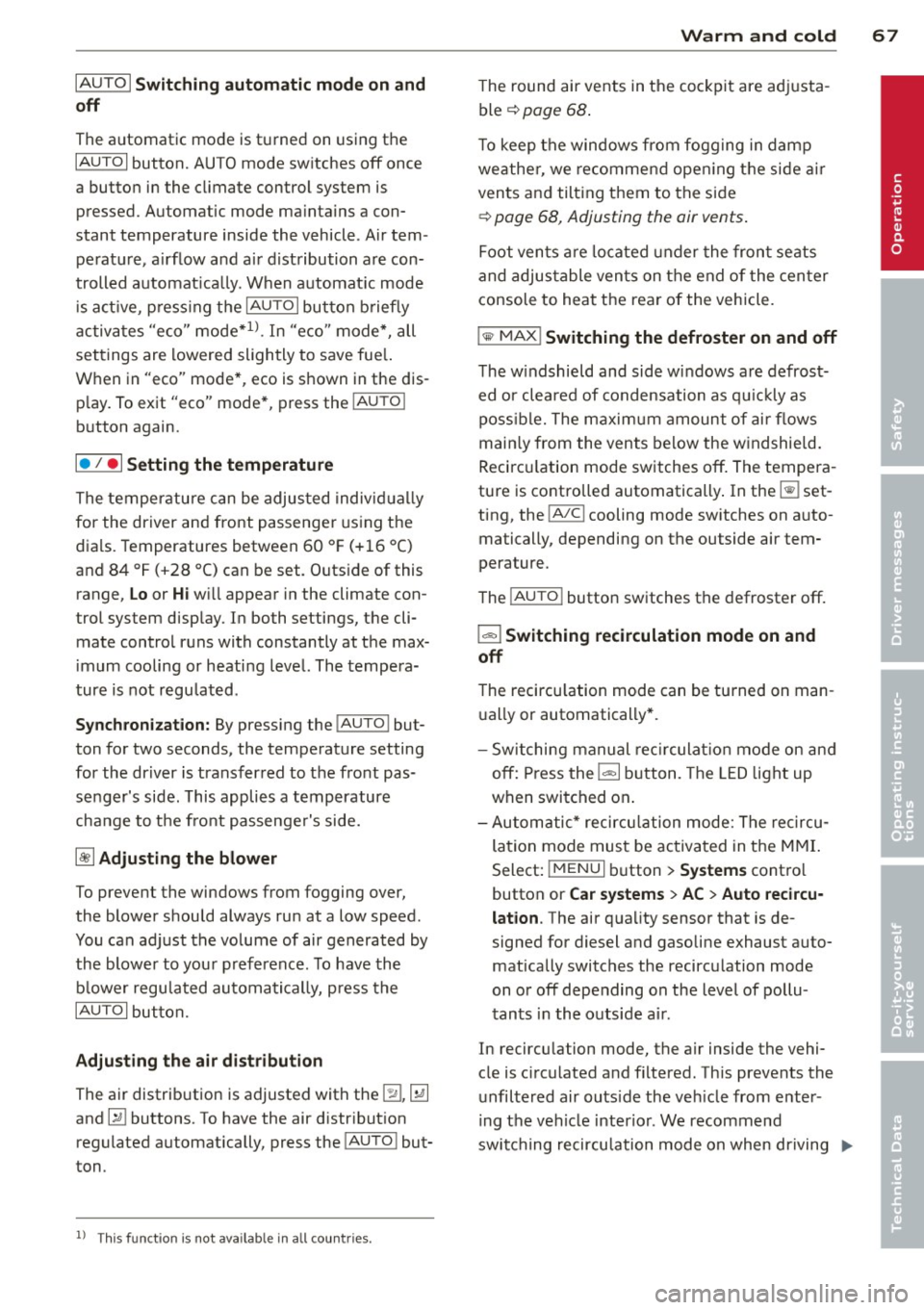
IAUTO I Switching automatic mode on and
off
The automatic mode is turned on using the
IAUTOI button. AUTO mode switches off once
a button in the climate control system is pressed. Automatic mode maintains a con
stant temperature inside the vehicle . Air tem
perature, a irflow and air distribution are con
trolled automat ica lly. When automatic mode
is act ive, p ress ing the
IAUTOI button briefly
activates "eco" mode*
1>. In "eco" mode*, all
settings are lowered slightly to save fue l.
When in "eco" mode*, eco is shown in the dis
p lay. To exit "eco" mode*, press the
!AUTO I
button again.
I• I • I Setting the temperature
The temperature can be adjusted individually
for the driver and front passenger using the
dials . Temperatures between 60 ° F (+16 °C)
and 84 °F (+28 °C) can be set. Outside of this
range,
Lo or Hi will appear in the climate con
trol system display. In both settings, the cli mate control runs with constantly at the max
imum cooling or heati ng level. The tempera
ture is not regu lated .
Synchronization: By pressing the !AU TO I but
ton for two seconds, the temperature setting
for the driver is transferred to the front pas
senger's side. This applies a temperature
change to the front passenge r's side.
~ Adjusting the blower
To prevent the windows from fogging over,
the blower should always run at a low speed.
You can adjust the volume of air generated by
the blower to your preference. To have the
blower regulated automatically, press the
IAUTOI button.
Adjusting the air distribution
The air distribution is adjusted with the 121, ~
and IE:! buttons. To have the air distribut ion
regulated automatically, press the
!AU TO I but
ton .
l) This fu nct io n is not availab le in all coun tries.
Warm and cold 67
T he round air vents in the cockpit are adjusta
ble ¢ page 68.
T o keep the windows from fogging in damp
weathe r, we recommend open ing the side air
vents and tilting them to the side
¢ page 68, Adjusting the air vents .
Foot vents are located under the front seats
and adjustable vents on the end of the center
console to heat the rear of the vehicle.
I "" MAX ! Switching the defroster on and off
The windshield and side windows are defrost
ed or cleared of condensation as quickly as
possible. The maximum amount of air flows
main ly from the vents below the windshield.
Recircu lation mode switches off. The tempera
ture is controlled automatically . In the ~ set
ting, the
! A/C l cooling mode switches on auto
matically, depending on the outside air tem
perature.
The
! AUTO I button switches the defroster off.
l"""I Switching recirculation mode on and
off
The recircu lation mode can be turned on man
ually or automatically* .
- Switching manual rec irculat ion mode on and
off: Press the
1 - 1 button. The LED light up
when switched on .
- Automatic* recircu lation mode: The recircu
lation mode must be activated in the MMI.
Select:
! MENUI button> Systems contro l
button or
Car systems > AC > Auto recircu
lation .
The air quality sensor that is de
signed for diesel and gasoline exhaust auto
matically switches the recirculation mode
on or off depending on the level of pollu
tants in the outside air.
In recirculation mode, the air inside the vehi-
cle is circulated and filtered. This prevents the unfiltered air outside the veh icle from enter-
i ng the veh icle interior . We recommend
switching recirculation mode on when driving
IJ,-•
Page 78 of 288

76 Driving
removed from the vehicle when the engine
was running.
If the convenience key is no lon
ger in the veh icle, you cannot switch the igni
tion on or start the engine once you stop it.
You also cannot lock the vehicle from the out
side .
Press brake pedal
This message appears if you do not press t he
brake peda l to start the engine in a vehicle
with an automatic transmission .
Please engage N or P
This message appears whe n starting or stop
p ing the engine if t he selecto r lever is not in
the Nor P pos ition. The eng ine will not star t/
stop.
Shift to P, otherwis e vehicle can roll away.
Door s do not lock if lev er i s not in P
This message appears for safety reasons
along w ith a warning tone . It appears if the
selecto r lever for the automat ic transm iss io n
is not in the P position when switch ing the ig
ni tion off with the
!S TAR T ENGINE STOPI*
button . Sh ift the sele ctor leve r to t he P posi
tion. Otherwise, the vehicle could ro ll. You al
so cannot lock the vehicle using the locking
sensor on the door handle o r using the con
venience key .
Electromechanical
parking brake
Operation
The electromechanical parking brake replaces
the hand brake .
Fig. 68 Center conso le: Park ing brake
.,. Pull the switch @¢ fig. 68 to set the pa rk
ing brake. The. (USA models) . (Cana
da mode ls) indicator light in the button and
in the instrument cluster display turns on .
.,. To release the parking brake, press the brake
pedal or the acce lerator pedal and press the
button @. The . (USA models) /. (Cana
da mode ls) indicato r light in th e button and
ins trument clus ter tur ns off.
Your vehicle is equipped with an electrome
chanical pa rking brak e. The parking bra ke is
designed to p revent the veh icle from rolling
u ninte ntionally and repla ce s the hand b rake.
In add ition to the normal functions of a tradi
tio na l ha nd b rake, the electromechanical
parki ng b rake provides va rious conven ien ce
and safe ty f unct ions .
When starting
-The integral hill start assist helps you when
d riving by au tomatical ly re leasi ng the park
ing bra ke ¢
page 77, Starting from a
stop.
- W hen start ing on i nclines, t he h ill sta rt as
si st preven ts the v ehicl e from unintentiona l
ly ro lling back . T he b raking force of the
p ar king br ake is no t released unt il su ffi cien t
driving force has been bui lt up at the
wheels .
Emergency brake function
An emergency b rak ing functions ensu res that
t h e vehi cle can be s lowed down even if the
n ormal brakes f ail¢ page 78, Emergen cy
braking fun ction.
Indicator lights
- I f the pa rk ing brake is set when the ignition
is
switched on , the. (USA models) /.
(Canad a models) indica to r li ght turns on in
t he display and b utton .
- If the pa rk ing brake is se t when the ignition
is
switched off , the. (USA models) /.
(Canada mo dels) indica tor ligh t turns on in
the display and button for about 20 sec
onds.
Page 84 of 288

82 Audi adaptive cruise control
Audi adaptive cruise
control
Introduction
Ap plies to vehicles: with Audi adaptive cruise co ntrol
The adaptive cruise control system is a combi
nation of speed and distance regulation. It as
sists the driver by both regulating the speed
and maintaining a distance to the object
ahead, within the abilit ies of the system. If
the system detects an object, adaptive cruise
con trol can brake and accelerate your vehicle.
This together with the automatic transmis
sion* makes driving more comfortable both
on long stretches of highway and in stop-and
go traffic.
General Information
General information
A ppl ies to vehicles: with Audi adaptive cruise co ntrol a nd
Audi pre se nse fro nt
Fig. 70 Vehicle fro nt: sensor
The general information applies to adaptive
cruise control* and pre sense front*
c:>page90.
The radar sensor area c:>fig. 70 must not be
covered with stickers, deposits or any other
obstructions as it may impair the function of
the adaptive cru ise control and the pre sense
front. For information on cleaning, see
c:> page 201 . The same applies for any modifi
cations made in the front area .
The function of the adaptive cruise control
system and pre sense front is limited in some
conditions: -
Objects can only be detected when they are
within the sensor range
c:> page 84,
fig. 73.
-The system has a limited ability to detect
objects that are a short distance ahead, off
to the side of your vehicle or moving into
your lane.
- Objects that are difficult to detect such as
motorcycles, vehicles with high ground
clearance or an overhanging load are detect
ed late or not detected at all.
- When driving through curves
c:> page 83.
-With stationary objects r=;, page 83 .
A WARNING
-
Always pay attent ion to traffic when adap
tive cruise control is switc hed on and the
pre sense front is active
c:> page 90. As
the driver, you are still responsible for
start ing and for maint.;1 ining speed and
distance to other objects. The pre sense
front is used to assist you. The driver must
always take action to avoid a collision. The
driver is always responsible for braking at
the correct time.
- I mp roper use of adaptive cruise con trol
can cause collisions, other accidents and
serio us personal injury.
- Incorrect use of the adaptive cruise con
trol can cause collisions, other acc idents
and serio us personal injury.
- Incorrect use of the adaptive cruise con
trol can cause collisions, other accidents
and serio us personal injury.
- For safety reasons, do not use adaptive
cru ise control when driv ing on roads with
many curves, when the road surface is in
poor condition and/or in bad weather
(such as ice, fog, gravel, heavy ra in and
hydroplaning). Us ing the system under
these conditions could result in a colli
sion .
- Sw itch adaptive cruise contro l off tempo
ra rily when driving in turning lanes, on
expressway ex its or in construction
zones. This preven ts the vehicle from ac
celerating to the set speed when in these
situations .
Page 85 of 288

-The adaptive cr uise control system will
not brake by itself if you put your foot on
the accelerator pedal. Doing so can over
ride the speed and d istance regulation .
- When approaching stationary objects
such as stopped traffic, adaptive cruise
control will not respond and pre sense
front will have lim ited function.
- The adaptive cru ise control system and
pre sense front do not react to people,
animals, objects cross ing the road or on
coming objects.
- The function of the rada r senso rs can be
affected by reflective objects such as guard ra ils, the entra nce to a tunnel,
heavy rain or i ce.
- Never follow a veh icle so closely that you
cannot s top your vehi cle safe ly. The
adap tive cruise cont ro l c anno t slow or
brake the ve hicle safe ly when you follow
another vehicle too closely. Always re
member that the automatic braking
function cannot bring the veh icle to a
sudden or emergency stop under these
condit ions .
- To prevent unintended operation, always
switch ACC off when it is not being used.
(D Note
The sensor can be disp laced by impacts or
damage to the bumper, whee l housing and
underbody. The adaptive cruise control
and pre sense front may become impaired
as a resu lt . Have your authorized Aud i
dea le r or q ual ified repa ir facility check
their function.
Audi ad apti ve crui se control 83
In curves
App lies to vehicles: wit h Aud i adapt ive c ruise contro l and
A udi pre sense front
Fig . 71 Example : dr iving into a cu rve
When dr iving into a curve r=.> fig. 71 and out of
a curve, the adaptive cruise control may react
to an object in the neighboring lane and apply
the brakes. You can prevent that by pressing
the accelerator pedal briefly.
Stationary objects
App lies to vehicles: wit h Aud i adapt ive cr uise contro l and
Aud i pre sense front
Fi g. 72 Example: object ch ang ing lanes a nd stat ionary
ob ject
Adaptiv e crui se cont rol
The adaptive cruise control system only reacts
to objects that are moving or that the system
has already detected as moving. For example,
it can react when a vehicle that has already
been detected @turns or changes lanes, but
adaptive c ruise contro l does not react to a sta
t iona ry veh icle @. Press the brake pedal to
s low your vehicle down.
Pre sense front
Pre sense front only reacts to stationary ob
jects at low speeds .
Page 90 of 288

88 Audi adaptive cruise control
you can have the adaptive cruise control
me nu extende d I enabled from an autho r
ized re pair faci lity.
Setting the driving program
Applies to vehicles: with Audi adaptive cruise control
A adaptive cru ise control driving program is
adjustab le on vehicles without Aud i drive se
lect* .
.. Se lect in the MMI:
!MENUI button> Systems
or Car systems > Driver assistance > Adap·
tive cru ise control
> Driving program >
comfort /standard /dynamic .
Selecting the driving mode
App lies to vehicles: with Audi adaptive cruise control
The adaptive c ruise co ntro l dr iv ing prog ram is
ad justa ble for ve hicles w ith Au di drive se lect
usi ng the dr iv ing mode.
.. Se lect t he des ired driv ing mod e
comfort ,
auto , dynamic
or individual* with the knob
¢ page 10 2.
Request for driver intervention
App lies to vehicles: with Audi adaptive cruise control
Fig . 7 9 In st rum ent clus ter : d river interve ntio n re qu est
In some s ituations, the braki ng from the
adapt ive cr uise control system is not enoug h
to maintain enoug h distance to the object
a head . In these situations, the system will re
q ues t yo u to take action .
The . indicator light and the graphic in the
d isplay w ill wa rn you about the danger
¢
fig. 79. You will a lso hear a n aud io signa l.
P ress the br ake pedal to s low y our veh icle
do wn .
Driver messages
Applies to vehicles: wit h Aud i adapt ive c ru ise control
IIJ ACC : unavailable
The system cannot gu arantee that it will de
tect o bject s cor rectly and i s switched off. The
sens or was m ove d or is fa ulty. Drive to your
autho rize d Audi dea le r or a uth ori zed Audi
service facility immediately to have the ma l
f unct ion corrected .
Ill ACC: currently unavailable . No sensor vi·
sion
fl ACC and Audi pre sense : currently un
available. No sen sor vision
T h is message appears if the senso r view is ob·
structe d, for examp le by l eaves, snow, heavy
s pr ay or d irt . C lean t he sensor ¢
page 82,
fig. 70 .
ill ACC: currently unavailable. Gradient too
steep
The road exceeds t he max imum possible an
gle fo r safe adaptive cruise control operation.
T he adapt ive cr uise control cannot be switch
ed o n.
ill ACC: only available in D, Sor M
Se lect the D/S or M selector leve r position .
ill ACC: parking brake applied
The adapt ive cr uise control system switch es
off automa tically if th e parki ng br ake is set.
T he adapt ive cru ise con tro l is ava ilable again
aft er re leas ing t he pa rking br ake.
ill ACC: currently unavailable. Stabilization
control input
This message appears if the Electronic Stabili
zation Control (ESC) is taking action to stab i·
l ize the veh icle. I n this case, adapt ive cr uise
control switches off automat ica lly .
ill ACC off: manual control!
This message a ppears if t he vehicle ro lls back
whe n start ing on a s light incline, even though
ACC is active. Press the b rake pedal to prevent
the vehicle from rolling or starting to move. .,.