2015 AUDI A3 ESP
[x] Cancel search: ESPPage 8 of 288

6 About this Owner's Manual
This owner's manua l contains important infor
mation, tips, suggestions and warnings for
using your veh icle.
Keep this owner's manual in your vehicle at all
times. This is especially important if you loan
your vehicle to others or sell it.
This owner's manual descr ibes the
equipment
range
specified for this mode l at the time of
the editoria l deadline. Individual items of
equipment may not yet be available at the
time of pr int ing or may on ly be offered in cer
tain countries.
Some sections in this owner's manua l do not
apply to a ll vehicles . When this is the case,
the beg inning of the section indicates the
val·
idity ,
for example "Applies to vehicles: with a
parking heater". Optional or vehicle-specific
equipment is also identified with an asterisk
"*"
The illustrations are designed as a general
gu ide and on your veh icle may look slightly
d ifferent than what is illustrated.
There is a
Table of Contents at the beg inning
of this owner's manual that lists all of the
topics covered in this book in the order that
they appear . There is also an alphabetically ar
ranged
Index at the end of this owner's man
ual.
All
direct ions such as "left", "right", "front"
and "rear" are based on the vehicle's direction
of travel.
* Opt
ional or vehicle-specific equipment.
..,. The section continues on the next page.
~ & Cross reference to a "WARNING" within a
section. If a page number is indicated, the
WARNING is located outside of the section.
8_ WARNING
Text with this symbol contains important
information on safety and how to reduce
the risk of personal injury or death.
(D Note
Text with this symbo l draws your attention
to potentia l sources of damage to your ve
hicle.
@) For the sake of the environment
Text with this symbo l contains information
abo ut the environment and how you can
help protect it.
{!) Tips
Text with this symbo l contains special tips
and other information about gett ing the
most out of your vehicle and its features.
Page 16 of 288

14 Instruments and indicator lights
> Service intervals > Reset oil change inter
val.
(D Note
- Only reset the oil change disp lay w hen
you have completed an o il change .
- Maintain ing the service intervals is of vi
ta l importance for the life and value of
you r vehicle espec ially the engine . Serv
ice interva ls shou ld not be exceeded,
even by a short distance .
- If the vehicle battery is disconnected,
the timing for the next oil change wi ll be
i nterrupted.
If the vehicle is stationary
for a long time, have all scheduled serv
ices performed.
- Even if the mileage driven is low, the
maximum period of one year from one
service to the next must not be exceed
ed.
{!) Tips
Do not reset the disp lay between oil
changes, otherwise the d isplay w ill be in
correct .
Indicator lights
Descript ion
Fig. 9 Instrument cl uster : example of a display for
vehicles wit h a mo nochrome d isplay.
@ Indicator light
@ Driver message
© Status line:
-• Im, Central indicator light or addi
tional display for the active system such
as -
• (USA models) /. (Canada mode ls)
electronic parking brake
- II (USA models) Jil (Canada mode ls)
Cruise control system*
-•III active lane assist*
With some indicator lights @ the
central in
dicator light ©. or
U also appears.
When the central ind icator light © turns on,
pay attention to the additional informat ion in
the instrument cluster display @ and @.
In addition to the indicator lights in the dis
play, there are others located inside the tach
ometer and the speedometer. They blink or
turn on to display additional functions or mal
funct ions. For some indicator lights, dr iver
messages @ also appear briefly. A warning
tone sounds at the same time.
If there is more than one malfunct ion, the in
dicator lights will tu rn on one after the other
for a short time.
The indicator lights and messages in the dis
play can be rep laced by other displays .
If the
indicator light @ is replaced, the central indi
cator light@remains on until the malfunc
tion is corrected.
In the driver information system, you can dis
play the messages again
c:> page 2 7, Opera
tion.
Overv iew
Some indicator lights turn on briefly as a func
tion check when you switch the ignition on.
T hese systems are marked with a./ in the fol
lowing tables. If one of these indicator lights
does not turn on, there is a malfunction in
that system .
Depending on the vehicle equipment, your ve
hicle has either a monochrome or multicol-
ored display in the instrument cluster. For
monochrome displays, the ind icator light @ is
only displayed in white
c:> page 14, fig . 9 . To
identify the priority of this indicator light, the
central indicator light© turns on at the same ..,.
Page 17 of 288

time./ D. Read t he corresponding ex plan
ation for red or yellow indicator lights.
E xamples of in dic ator lig ht disp lays in a mo n
ochrome d isp lay:
1!1 @ Prio rit y 1 (high priori ty)
• © see red ind
icator ligh ts .
m @ Priority 2 (medium priority)
II ©
see yellow indicato r lights .
51@ Prio rity 3 (lowest prio rity)
t his is used for inform ationa l in-
-- © dic
ator ligh ts.
Red indicator l ights
or
-------------
Cen tral indicato r light (pay a t-
tention to the additiona l infor
mation in the instr ument cluster
display) ©¢
page 14, fig. 9
USA models:
Brake ma lfunct ion ./
¢page 18
Canada models:
Brake ma lf u nct io n./
¢ page 18
USA model s:
El ectromec hanical pa rking br ake
¢page 19
Canada models:
Electromechanical pa rking bra ke
¢ page 19
Cooling system
¢page 20
Instrument s and indicator ligh ts 15
or
or
or
or E
ng ine oil pr essure
¢ page20
Alternator
¢page20
Front safety belt
¢page 21
Steering./
¢page 189
Electron ic steeri ng colum n lock
¢ page 21
Engine start system
¢page 21
Engine stops while driv ing
¢ page 22
Transmission ma lf u nction
¢ page 111
Adapt ive cr uise contro l*
¢page84
Electronic steering column lock
c::>page 21
Engine start system
¢page 21
•
Page 20 of 288

18 Instruments and indicator lights
or
/:
or l
ig ht/ rain senso r*
c>page 25
Active lane assist"
c>p age 95
Transmission
c>page 111
Other indicator lights
D
y>))
~------------
Turn s ignals
c> pag e 25
USA models: Cru ise con trol sys
tem *
c>page 79
Canada models: Cr uise co ntrol
sys te m*
c>p age 79
Adaptive cruise cont ro l*
c> pag e 84
Adaptive c ruise cont ro l*
c>pag e 84
Adaptive c ruise cont ro l*
c> page 84
Active lane assist*
c> page 95
High beam
c> page 44
Convenie nce key
c>page 75
Electrome chanical pa rking bra ke
c>page 19
Adaptive c ruise cont ro l*
c> page 84
Active lane ass ist*
c>page 95
Aud i side assist *
c>page 100
Transm ission
c>page 111
Elect rome chanical par king b rake
<::>page 19
Rear s afe ty bel t* ,/
c::>page2 5
Rear safety bel t* ,/
c::> p ag e 2 5
BRAKE /(0) Brake system
If the indicator light turns on, t here is a ma l
funct ion in the brake system .
• (USA models)/. (Canada models)
Please stop vehicle and check brake fluid lev
el!
Stop the ve hicle an d check t he b rake fluid lev
el. See your authorized A udi d ealer or quali
fied repair facility, if necessary.
• (USA models). (Canada models)
Warning! Brake servo inoperative!
W he n t he bra king assist anc e ( brak e ass ist s ys
t em) h as fa ile d, you mu st press the bra ke ped
al ha rder to bra ke . See your a uthorized Audi
dealer or qualif ied repair faci lity.
• (USA models)/. (Canada models)
Warning! Fault in brake system . Please con
tact Service
If t he A BS ind icator light rJ1l;1 (U SA mod els)/
¢oJ ( C an ad a mod els), the ESP in d ic ato r lig ht
Ii) an d t he bra ke sys tem in dicator lig ht
• (US A mo dels)/ . (Can ada models) turn
o n an d th is message ap pears, the ABS, ES P
and braking distr ibutio n are not working
c::> & .
Dr ive to your au thor ized A udi dea ler or qu ali
fi ed repa ir facility immed ia te ly to h ave the
malfunction corrected
c::> & .
• (USA models)/. (Canada models) Park
ing brake system fault! See owner's manual .,.
Page 24 of 288

22 Instruments and indicator lights ~Engine
• Engin e stopped: brake servo and power
steering not possible
There is a malfunct io n in the eng ine or in the
f u e l supp ly system .
A large amou nt of steering and braking force
i s required when driving a ro lli ng vehicle w it h
the eng ine stopped. Try to stop a ro lling veh i
cle ca refully on the s ide of th e road . See your
author ized Audi dealer or qua lified repai r fa
cili ty.
_&. WARNING
If the eng ine stops whi le driving, a la rge
amount of braking force is required . This
increases the risk of an accident. As long
as the ve hicle rolls wit h the ignition
sw itched on and there is e nough battery
charge, the power steering wi ll still work.
If not, a large amoun t of steeri ng force is
re quir ed.
-
;;IC, Electronic stabilization control
(ESC) and
(8) anti-lock braking system
(ABS)
If t h e J;,J indicator light b links w hile d riving,
the ESP or ASR (anti-s lip regulat ion) is actively
regulat ing.
I f th e
J;,J indicator light turns on, t he system
h as sw itche d the ESC
off . In th is case, you can
switch the ignition
off and then on to switch
the ESC on again. The indicator light turns
off
when th e system is functioning fully .
Stabilization control (ESC ): sport. Warning!
Rest ricted stability
When the II indica to r li gh t turns on, the ES C
sport mo de was switc hed on w it h the
!1' O FF I
button ¢ page 187. You can turn the ESC
bac k on by press ing the
!1' O FF i button again.
Stabilization control (ESC ): off. Warning!
Restricted stability
Wh en the II indicato r ligh t tur ns on, ESC i s
restri cte d or was sw itche d
off wi th the I~ O FF I
but ton ¢ page 187 . The mess age ESC OFF al- so appears
. You can t urn the ESC bac k on by
pressing the
1 -P. O FF I butto n again .
When the igni tion is sw itche d on t he sys tem
is tur ned o n. The
fl indica tor ligh t turns off
when the system is functioning f ully.
Stabilization control (ESC) malfunction! See
owner's manual
Stabilization control (ESC/ABS) malfunc
tion! See owner's manual
ABS malfunct ion! See owner's manual
If the DJ in di cator light and the ABS indicator
li ght
i;l (U SA mode ls) ;tiJ (Canada mode ls)
turn on and this message appears, there is a
malfuncti on in the ABS system or electronic
differentia l lock . T hi s also causes the ESC to
malfu nction . The brakes st il l function wi th
t h eir normal power, but A BS is not
active.
Drive to y our auth orized A udi dealer or quali
fied repa ir facility immed iate ly to have the
malfu nction corrected .
_&. WARNING
-If the. (U SA mode ls) • (Cana da mod-
e ls) brake sys tem indi ca tor ligh t turns on
to ge ther wi th the A BS an d ESC ind icat or
li g hts, the A BS/ ES C r egu la t ing func tion
may have fa iled . Fu nctions that s tabili ze
the veh icle are no longe r available . This
could ca use the vehicle to
swerve, wh ich
in creases the r is k th at the vehicle will
slide . Dr ive carefully to the nearest aut hor
i z e d A udi dealer or ot her qualified repair
fac ility an d have t he malfu nction cor rect
e d .
@ Tips
Fo r additional informat io n o n ESC an d
A BS, refer to
Q pag e 185.
(0} Worn brake pads
£t3 Brake pads!
If the warning light illuminates, immed iate ly
co ntact your author ized Audi dea ler or qua li-
fi ed wor kshop to have all b rake pads ..,_
Page 44 of 288

42 Lights an d Vi sion
Lights and Vision
Exterior lighting
Switching lights on and off
Fig . 29 Instrument pane l: l ig ht switc h
Light swit ch -'tj.-
The headlights only work when the ignition is
switched on. While start ing the engine or
when switching off the ignition, the head
lights will go off and only the side marker
lights will be on .
If the system is not operating properly, a
warning symbol in the driver information dis
play is displayed
¢ page 25.
Turn the switch¢ fig. 29 to the corresponding
position . When the lights are switched on, the
respective symbol turns on.
0 -lights off. In some countries, the day time
running lights* are turned on and off together
with the ignition.
- USA model s: T he daytime running lights
wi ll come on automatically when the igni
tion is on and the light switch¢
fig. 29 is in
the
O position or the AUTO position (only in
daylight conditions) . The
Daytime runn ing
li ghts function can be turned on and off in
the MM I ¢
page 44, ¢ .&. .
- Canad a models: The daytime running lights
will come on automa tically when the igni
t ion is on and the light switch¢
fig. 29 is in
the
O posit ion , the :oo: pos ition or the AUTO
posit ion (only in daylight conditions) ¢,& .
AUTO* -Automatic headligh ts swi tch on and
off depend ing on brightness, for example in
tw il ight, during rain or in tunnels . In vehicles with integrated day time runn
ing lights *, ei
t h er the daytime running lights or the head
lights wi ll turn on automat ically, depending
on the amount of light (may vary depending
on the country).
: oo : -Parking lights
iD -Low beam head lights
T he following w ill happen in these light
switch pos itions when you lock the veh icle:
- iD -Low beam: the entire exterior lights
sw itch off
- AUTO*: the Coming home* function is
turned on ¢
page 44
Fog lights* / rear fog light (s)
Press the corresponding button¢ fig. 29:
}0 -Fog lights*. When the fog lights are
swi tched on, the
}0 symbol in the button illu
minates.
0$ -Rear fog light(s) When the rear fog lights
are switched on, the
Ot symbo l in the b utton
illuminates.
All-weather lights*
apples to vehicles with LED headlights .
Press the
¢ fig. 29 button.
'i'!io -All-weather lights (this button rep laces
the fog light button
}0.)
In veh icles with all-wea ther lights , the front
l igh ts are adj usted automati cally so that yo u
are less like ly to see glare from your own
headlights, for example when driving on a wet
road.
Headlight range control system
T he headlight range adjus ts automatically
when there is a c hange in vehicle load and
during b raking and accelera ting so that the
headlig hts do not ca use g lare for oncom ing
traffic .
Audi adaptive light *
The ad aptive light only functions when the
li gh t switch is in the AU TO posit ion. You can
IJ,-
Page 45 of 288

deactivate adaptive light in the MMI
¢ pag e 44.
When swi tched on, adapt ive light adjusts to
curves depend ing on the vehicle speed and
steering whee l ang le . This provides b etter
lighting through the curve. The system oper
ates in a speed range from approx imately 6
mph (10 km/h) to 68 mph (110 km/h) .
Static corner ing light * (vehicles with adaptive
light) -the cornering light switch es on auto
mat ica lly when the steer ing whee l is turned at
a certa in angle at speeds up to approximately
44 mph (70 km/h) and when the tu rn signal is
activated at speeds up to approximately 25
mph (40 km/h) . The area to the s ide of the ve
h icle is illuminated bette r when turning .
Speed dependent ligh t dis tributi on* -The
speed dependent light distribution adapts the
light in towns and on h ighways o r express
ways . Inte rsect io ns can also be illuminated on
veh icles w ith a navigation system* .
Highway light function*
(Vehicles wi th adap tive light or LED head
lights) -T his function adapts the light ing for
h ighway driving based on vehicle speed .
A WARNING
-Automatic headlights* are only intended
to assist the dr iver. They do not relieve
the driver of responsib ility to check the
headlights and to turn them on ma nually
according to the current light and visibili
ty conditions . For examp le, fog cannot
be detected by the light sensors. So al
ways switch on the low beam under
these weather conditions and when driv
ing in the dark
io .
-Crashes can happen when you cannot see
the road a head and when you cannot be
seen by other motorists . Always turn on
the headlights so that you can see ahead
and so that others can see your car from beh ind.
- Please obse rve lega l regulations when
using the light ing systems descr ibed . Ligh
ts and Visi on 4 3
(D Note
The rear fog lights shou ld only be turned
on in accordance with traffic regu lations,
to prevent glare for traffic behind your ve
hicle.
{!) Tips
- The light sensor for the automatic head
lights* is in the rearview mirror mount.
Therefore , do not place any stickers in
this area o n the windshield .
- Some funct ions of the exterior lighting
can be adjusted
c:> page 44.
- If you turn off the ignition while the ex
terior lights are on and open the door,
you will hear a warning to ne.
- In some countries, the tail lights do not
switch on when the daytime runn ing
lamps switch on.
- In cool or damp weather, the inside of
the headlights, turn signals and tail
lights can fog over due to the tempera
t u re difference between the inside a nd
outside. They w ill clear shortly after
switching them on . This does no t affect
the serv ice life of the lighting.
- In the event of a light senso r malfu nc
ti on, the dr iver is notified in the instru
ment cl uste r display ¢
page 25.
Emergency flasher
Fig. 30 Ins trume nt panel : emer gency flash er butt on
The emergency flashers makes other dr ivers
aware of your veh icle in dangerous situat ions .
.,. Press the~ but ton to swi tch the emergency
flashe rs on or off.
Ill-
Page 46 of 288
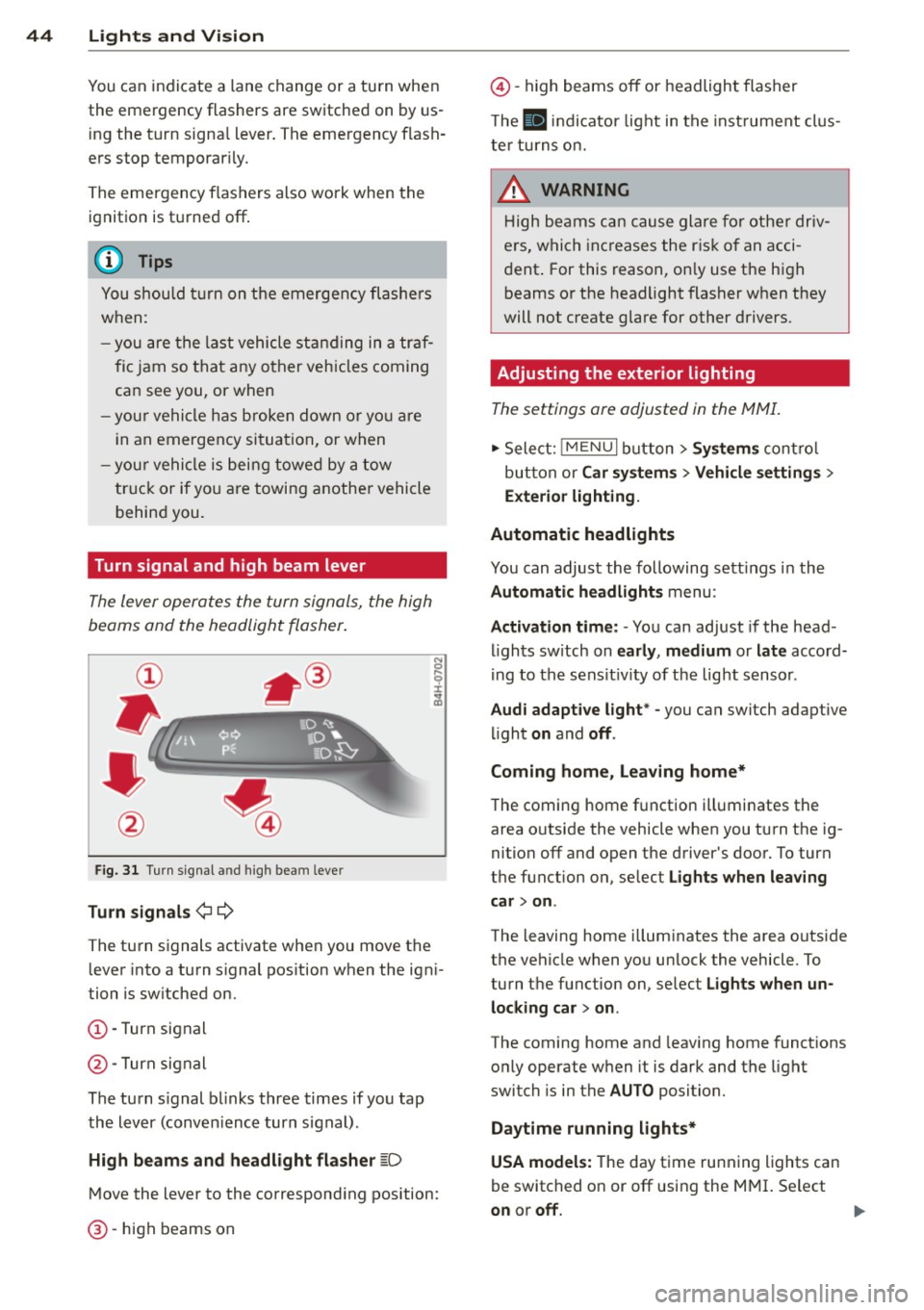
44 Lights and Vision
You can indicate a lane change or a turn when
the emergency flashers are switched on by us
i ng the turn signa l lever. The emergency f lash
ers stop temporarily.
The eme rgency f lashers also work when the
ignition is tu rned off .
(D Tips
You shou ld tu rn on the emergen cy fl ashe rs
when:
- you are the last vehicle st anding in a tr af
fic jam so that any o ther veh icles coming
ca n see you, or when
- you r vehicle has broken down or yo u are
i n an emergency si tua tion, or when
- you r vehicle is bei ng towe d by a tow
tru ck or if yo u are towi ng anothe r vehicle
b ehin d you.
Turn signal and high beam lever
The lever operates the turn signals, the high
beams and the headlight flasher .
Fig. 31 Turn s ig na l an d high beam leve r
Turn signals ¢¢
The turn signals activate when you move the lever into a turn s ignal pos ition when the ign i
tion is switched on.
(D -Turn signal
@-Turn signal
The turn s ignal b links three times if you tap
the lever (conven ience turn s ignal).
High beam s and headlight flasher
~D
M ove the lever to the correspond ing position:
@ -high beams on
@-high beams off or headlight flasher
T he
II in di cator light in t he inst rument cl us
te r tu rns on.
A WARNING
H igh be ams ca n cause glare for othe r driv
e rs, which inc reases the r is k of an acci
dent . For this reason, on ly use the h igh
beams or the headlight flasher when they
will not create g lare for other drivers.
· Adjusting the exterior lighting
The settings ore adjusted in the MMI.
.,. Select: iME NUI button> Systems control
bu tton or Car system s > Vehicle settings >
Exterior lighting.
Automatic headlights
You can adjust the following sett ings in the
Automatic headlights menu:
Activation time: - You can adjust if the head
ligh ts sw itch on early, medium or late accord
i ng to the sens it iv ity of the light sensor .
Audi adapt ive light * -you can switch adaptive
li ght on and off.
Coming home, Leaving home*
T he coming home f unction ill uminates the
area o utside the vehicle when you turn t he ig
nition off and open the driver's door. To turn
the function on, se lect Lights when leaving
car > on .
The leaving home illum inates the area outside
the vehicle when yo u unlock the vehicle . To
turn the function on, se lect Lights when un
locking car > on .
The coming home and leaving home functions
only operate when it is dark and the light
switch is in the AUTO position.
Daytim e running lights*
USA models: The day time running lights can
be switched on or off using the MMI. Se lect
on or off.
1111>