2015 AUDI A3 park assist
[x] Cancel search: park assistPage 90 of 288

88 Audi adaptive cruise control
you can have the adaptive cruise control
me nu extende d I enabled from an autho r
ized re pair faci lity.
Setting the driving program
Applies to vehicles: with Audi adaptive cruise control
A adaptive cru ise control driving program is
adjustab le on vehicles without Aud i drive se
lect* .
.. Se lect in the MMI:
!MENUI button> Systems
or Car systems > Driver assistance > Adap·
tive cru ise control
> Driving program >
comfort /standard /dynamic .
Selecting the driving mode
App lies to vehicles: with Audi adaptive cruise control
The adaptive c ruise co ntro l dr iv ing prog ram is
ad justa ble for ve hicles w ith Au di drive se lect
usi ng the dr iv ing mode.
.. Se lect t he des ired driv ing mod e
comfort ,
auto , dynamic
or individual* with the knob
¢ page 10 2.
Request for driver intervention
App lies to vehicles: with Audi adaptive cruise control
Fig . 7 9 In st rum ent clus ter : d river interve ntio n re qu est
In some s ituations, the braki ng from the
adapt ive cr uise control system is not enoug h
to maintain enoug h distance to the object
a head . In these situations, the system will re
q ues t yo u to take action .
The . indicator light and the graphic in the
d isplay w ill wa rn you about the danger
¢
fig. 79. You will a lso hear a n aud io signa l.
P ress the br ake pedal to s low y our veh icle
do wn .
Driver messages
Applies to vehicles: wit h Aud i adapt ive c ru ise control
IIJ ACC : unavailable
The system cannot gu arantee that it will de
tect o bject s cor rectly and i s switched off. The
sens or was m ove d or is fa ulty. Drive to your
autho rize d Audi dea le r or a uth ori zed Audi
service facility immediately to have the ma l
f unct ion corrected .
Ill ACC: currently unavailable . No sensor vi·
sion
fl ACC and Audi pre sense : currently un
available. No sen sor vision
T h is message appears if the senso r view is ob·
structe d, for examp le by l eaves, snow, heavy
s pr ay or d irt . C lean t he sensor ¢
page 82,
fig. 70 .
ill ACC: currently unavailable. Gradient too
steep
The road exceeds t he max imum possible an
gle fo r safe adaptive cruise control operation.
T he adapt ive cr uise control cannot be switch
ed o n.
ill ACC: only available in D, Sor M
Se lect the D/S or M selector leve r position .
ill ACC: parking brake applied
The adapt ive cr uise control system switch es
off automa tically if th e parki ng br ake is set.
T he adapt ive cru ise con tro l is ava ilable again
aft er re leas ing t he pa rking br ake.
ill ACC: currently unavailable. Stabilization
control input
This message appears if the Electronic Stabili
zation Control (ESC) is taking action to stab i·
l ize the veh icle. I n this case, adapt ive cr uise
control switches off automat ica lly .
ill ACC off: manual control!
This message a ppears if t he vehicle ro lls back
whe n start ing on a s light incline, even though
ACC is active. Press the b rake pedal to prevent
the vehicle from rolling or starting to move. .,.
Page 111 of 288
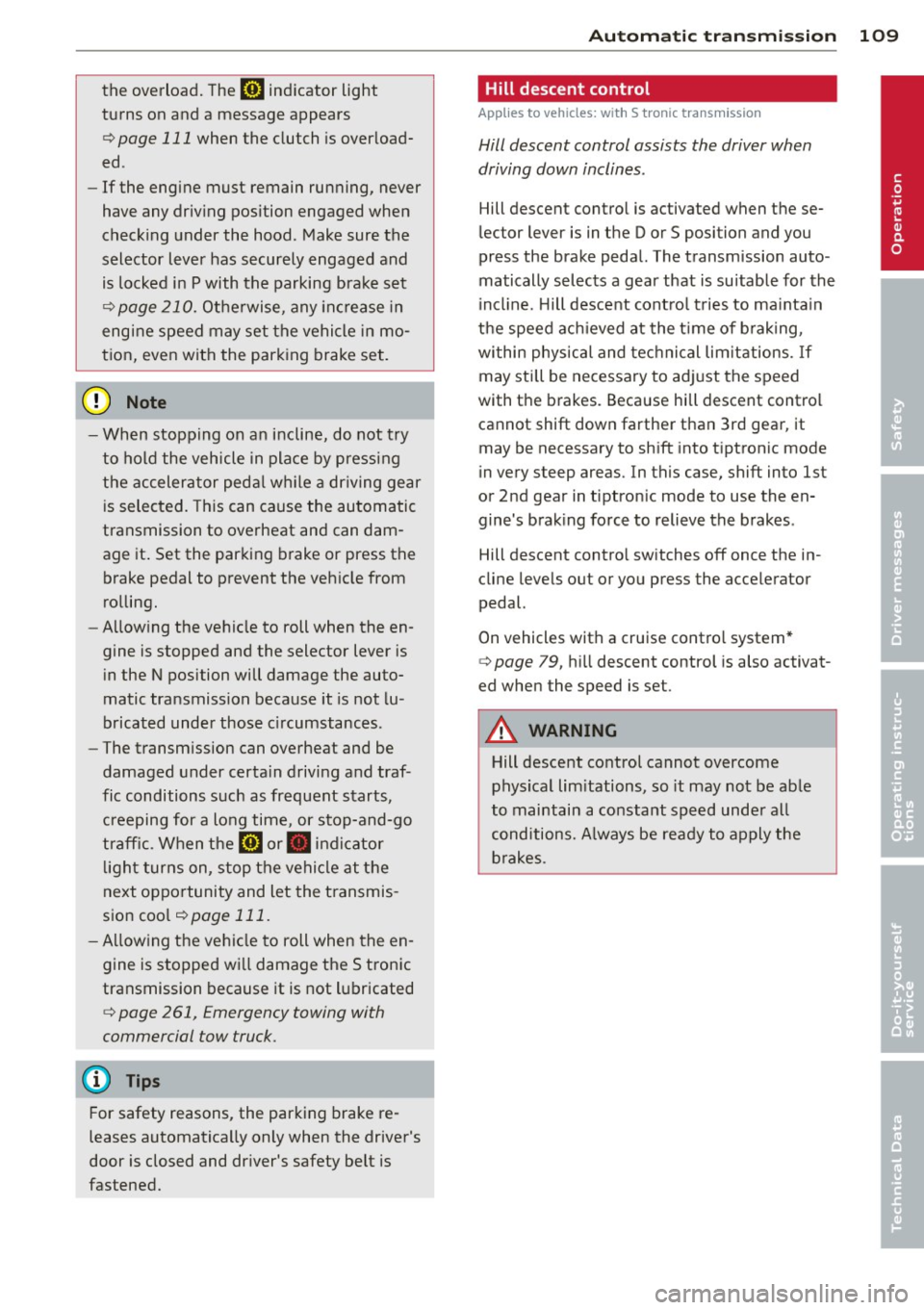
the overload. The ml indicator light
turns on and a message appears
Q page 111 when the clutch is overload
ed .
-If the engine must remain running, never
have any driving position engaged when
checking under the hood . Make sure the
selector lever has securely engaged and
is locked in P with the parking brake set
Q page 210. Otherwise, any increase in
engine speed may set the vehicle in mo
tion, even with the parking brake set.
(y Note
- When stopping on an incline, do not try
to hold the vehicle in place by pressing
the accelerator pedal while a driving gear
is selected. This can cause the automatic
transmission to overheat and can dam
age it. Set the parking brake or press the
brake pedal to prevent the vehicle from
rolling.
- Allowing the vehicle to roll when the en
gine is stopped and th@ selector lever is
in the N position will damage the auto
matic transmission because it is not lu
bricated under those circumstances .
- The transmission can overheat and be
damaged under certain driving and traf
fic conditions such as frequent starts,
creeping for a long time , or stop-and-go
traffic. When the
ml or . indicator
light turns on, stop the vehicle at the
next opportunity and let the transmis
sion cool
r::!> page 111.
-Allowing the vehicle to roll when the en
gine is stopped will damage the S tronic
transmission because it is not lubricated
<=> page 261, Emergency towing with
commercial tow truck .
For safety reasons, the parking brake re
leases automatically only when the driver's
door is closed and driver's safety belt is
fastened.
Automatic transmission 109
Hill descent control
App lies to vehicles : wi th S tronic tra nsmi ssio n
Hill descent control assists the driver when
driving down inclines .
Hill descent control is activated when these
lector lever is in the D or S position and you
press the brake pedal. The transmission auto
matically selects a gear that is suitable for the
incline. Hill descent control tries to maintain
the speed achieved at the time of braking,
within physical and technical limitations. If
may still be necessary to adjust the speed
with the brakes . Because hill descent control
cannot sh ift down farther than 3rd gear, it
may be necessary to shift into tiptronic mode
in very steep areas. In this case, shift into 1st
or 2nd gear in tiptronic mode to use the en gine's braking force to relieve the brakes .
Hill descent control switches off once the in
cline levels out or you press the accelerator
pedal.
On vehicles with a cruise control system*
Q page 79, hill descent control is also activat
ed when the speed is set.
A WARNING
-
-
Hill descent control cannot overcome
physical limitations, so it may not be able
to maintain a constant speed under all
conditions. Always be ready to apply the brakes .
•
Page 114 of 288

112 Automatic transmission
with the eng ine runn ing (a t id le) in the P se
lector lever position . Then the indicator light
and the message turn off, drive to an author
ized A udi dealer or qualified repair facility im
mediately to have the malfunct ion corrected.
If the indicator lig ht and the dr ive r message
do not tur n off, do not cont inue dr iv ing. See
your author ize d Audi deal er or qualified repair
fa cili ty for assis tan ce.
Di] Transmiss ion malfunction: you can con
tinue driving
Drive to an autho rized Aud i dea le r or qualified
repair facility immediately to have the ma l
function co rrected .
Di] Transmission malfunction: no reverse
gear (you can continue driving)
D rive to yo ur a utho rized Aud i dea ler o r quali
fied repair fac ility immediate ly to have the
mal function corrected.
Di] Transmi ssion malfunction: You can con
tinue dri ving in D until engine off
Drive the ve hicle away from mov ing traff ic and
p ar k. See y our au th oriz ed A udi d ealer or qu ali
fied repair fac ility .
Di] Transmi ssion overheating! Please adapt
driving style
Continue driving moderate ly. When t he in di
cato r ligh t turns off, you can continue dr iving
normally .
Di] Transmission : Please press brake pedal
and select gear again
If t he tra nsmission mal functions beca use the
temperature is too h igh , a message appears
when t he transmission is coo led.
Selector lever emergency release
Applies to vehicles: with S tronic transmission
If the vehicle 's power supply fails, the selec
tor lever can be released in an emergency.
Fig. 96 Selecto r lever: re m ov ing th e cove r
Fig. 97 Selecto r lever: using the emerge ncy re lease to
m ove o ut of the Park pos itio n
The emergency release mechanism is located
in the right a rea under the selector lever sh ift
gate. Using the emergency release ca n be
complicated. We recommend co ntacting your
au tho rize d Aud i dea le r o r qualified repa ir fa
c ili ty for assista nce, if necessa ry.
The sc rewd rive r from t he ve hicle too l kit locat
ed in the luggage compartmen t is needed to
fo r the emergency release ¢
page 24 7. Use
t h e f lat s ide of the reve rsible screwdriver
bl ade .
Removing the selector lever cover
.,. Set the park ing brake «el)¢&. to secure
your veh icle from rolling .
.,. Insert the flat side o f the scr ewdr ive r side
ways in the s lot near the s hift cove r and pry
t he shi ft cove r up<=>
fig. 96 .
.,. Pull up the co rners of t he shift c over car efu l
ly wi th yo ur hands and fold it over the s hift-
er knob
¢ fig. 97. ..,.
Page 116 of 288

114 Parking systems
Parking systems
General information
A ppl ies to vehicles: with rea r parking sys te m s/park in g
syste m plus/rearv iew camera
Depending on your vehicle's equipment, vari
ous parking aids will help you when parking
and maneuvering.
The
rear parking system is an audible parking
aid that warns you of obstacles
behind the ve
hicle
¢ page 115.
The parking system plus assists you when
parking by audibly and visually indicating ob
jects detected
in front of and behind the vehi
cle
¢ page 115.
The rearview camera shows the area behind
the vehicle in the MMI display . This display as
sists you when you are cross or parallel park
ing. The parking system plus functions are al
so available
¢ page 116.
& WARNING
- Always look for traffic and check the area
around your vehicle by looking at it di
rectly as well. The parking system cannot
replace the driver's attention. The driver
is always responsible when entering or
leaving a parking space and during simi
lar maneuvers .
- Please note that some surfaces, such as
clothing, are not detected by the system.
- Sensors and cameras have blind spots in
which people and objects cannot be de
tected . Be especially cautious of small
children and animals .
- Always pay attention to the area around
the vehicle -using the rearview mirror,
too.
- The sensors can be displaced by impacts
or damage to the radiator grille, bumper,
wheel housing and the underbody. The
parking systems may become impaired
as a result. Have your authorized Audi
dealer or qualified workshop check their
function. -
Make sure the sensors are not covered by
stickers, deposits or any other obstruc
tions as it may impair the sensor func
tion . For information on cleaning, refer
to ~
page 201 .
(D Note
- Some objects are not detected or dis
played by the system under certain cir
cumstances:
- Objects such as barrier chains, trailer
draw bars, vertical poles or fences
- Objects above the sensors such as wall
extensions
- Objects with specific surfaces or struc
tures such as chain link fences or pow
der snow
- If you continue driving closer to a low-ly
ing object, it may disappear from the
sensor range. Note that you will no lon
ger be warned about this obstacle.
- The sensors can be displaced by impacts
or damage to the radiator grille, bumper,
wheel housing and the underbody. The
parking system may become impaired as
a result. Have your authorized Audi deal
er or qualified repair facility check their
function .
(D Tips
- The system may provide a warning even
though there are no obstacles in the cov
erage area in some situations, such as:
- certain road surfaces or for long grass.
- external ultrasonic sources e.g. from
cleaning vehicles.
- heavy rain, snow, or thick vehicle ex
haust.
- We recommend that you practice park
ing in a traffic-free location or parking
lot to become familiar with the system.
When doing this, there should be good
light and weather conditions.
- You can change the volume and pitch of
the signals as well as the display
¢page 120.
Page 117 of 288

-What appears in the MM I display is
somewhat time -de layed .
- The sensors mus t be kept clean and free
of snow and ice for the park assist to op
erate .
Rear parking system
Description
Applies to vehicles: with rear parking system
The rear parking system is an audible parking
aid .
Desc ripti on
There is a sensor in the rear bumper cover. If
these detect an obstacle, audib le signals warn
you .
Make sure the sensors are not covered by
stickers, deposits or any other obstructions as it may impair the sensor function. For infor
mation on cleaning, see ¢
page 201.
The range at which the sensors begin to meas
ure is approximately:
side 3 ft (0 .90 m)
rear center 5.2 ft (1.60 m)
The closer you get to the obstacle, the shorter the interval between the audib le signa ls . A
continuous tone sounds when the obstacle is
less than approximate ly 1 foot (0 .30 meters)
away. Do not continue backing up¢&.
in Gen
eral information on page 114,
¢ (D in General
information on page 114!
If the d istance to an obstacle remains con
stant, the volume of the distance warning
gradually drops after about four seconds (th is
is not apply in the continuous tone range) .
Activat ing
The par king system activates automatically
when the reverse gear is selected. Yo u will
hear a brief confirmation tone.
P arking systems 115
Parking system plus
Description
Applies to vehicles: with parking system plus
The parking system plus provides audio and
visual signals when parking .
Fig. 98 Display field
Senso rs a re loca ted in the front and rear
bumpers. If these detect an obstacle, a udible
and visual signals warn you.
Make sure the sensors a re not covered by
stickers, depos its or any other obstr uctions a s
it may impair the senso r func tion. For in fo r
mation on cleani ng, see ¢
page 201.
The display field begins approx imately at:
@ 4 ft (1.20 m)
® 3 ft (0.90 m)
© 5.2 ft (1.60 m)
@ 3 ft (0.90 m)
T he close r you get to the obstacle, the shorte r
the inte rva l between the audible signals . A
continuous to ne sounds when the obs ta cl e is
less than approx ima tely 1 foot (0.30 meters)
away . Do no t continue dr iving forward or in re
verse
¢ &. in General information on
page 114,
¢ (D in General information on
page 114!
If the distance to an obstacle remains con
stant, the vo lume of the distance warning
gradua lly drops after about fo ur seconds (this
is not apply in the cont inuo us tone range).
Page 119 of 288

General information
Applies to vehicles: with park ing system p lus wit h rear
view ca mera
Fig. 103 Ar ea cov ere d
(D and are a not cov ered @ by
the rea rview c amera .
Fig. 104 Rear l id: Locat ion of the rear-view cam era
The rearview camera is located above the rear
license plate bracket . Make sure that the lens
for the parking system~
fig. 104 is not cov
ered by deposits or any other obstructions be
cause this can affect the function of the park
ing system. For information on cleaning, see
~ page 201.
The rearview camera coverage area includes
(D ¢ fig. 103. Only this area is displayed in
the MMI. Objects that are outside of this area
@ are not displayed.
The accuracy of the orientation lines and blue
surfaces diminishes if
dynamic mode is acti
vated ¢
page 102 .
_& WARNING
-Always read and follow the applicable
warnings ¢
& in General information on
page 114.
- If the position and the installation angle
of the rearview camera was changed, for
example, after a collision, do not contin
ue to use the system for safety reasons.
Parking systems 117
Have it checked by your authorized Audi
dealership.
- Only use the rearview camera to assist
you if it shows a good, clear picture . For
example, the image may be affected by
t he sun shining into the lens, dirt on the
lens or if there is a defect .
- Use the rearview camera only if the lug
gage compartment lid is completely
closed.
If the luggage compartment lid
is open the orientation lines and blue
surfaces are hidden. Make sure any ob
jects you may have mounted on the lug gage compartment lid do not block the rearview camera.
- The camera lens enlarges and distorts
the field of vision. The object appears
both altered and inaccurate on the
screen.
- In certain situations, people or objects in
the display appear closer or farther away:
- For objects that do not touch the
ground, such as the bumper of a
parked vehicle, a trailer hitch or the
rear of a truck. Do not use the help
lines in this case.
-If driven from a level surface onto an
incline , or a downward slope .
-If driven toward protruding objects.
-If the vehicle is carrying too much load
in the rear .
(D Note
-Always read and follow the applicable
warnings
c:> (D in General information on
page 114.
- The orange colored orientation lines in
the MMI display show the direction of
travel of the vehicle rear depending on
the steering wheel angle. The front of
the vehicle front swings out more than
the rear of the vehicle. Maintain plenty
of distance so that your outside mirror or
a corner of your vehicle does not collide
with any obstacles .
Page 122 of 288

120 Parking systems
Adjusting the display and the warning tones
App lies to vehicles: with par king system p lus/ rearview
camera
The display and warning tones can be adjust
ed in the MMI.
.. Se lect : IMENUI button> Systems control
button or
Car systems > D riv e r assistance >
Parking aid .
Display
On* -
An opti cal d isp lay is shown for the park
ing system p lus, a rearview camera image is
shown fo r parking system plus with rearview
camera*.
Off -When the parking system is sw itched off,
on ly audib le signa ls are given.
Warning tones
Front volume -
Volume fo r th e fro nt and s ide*
a rea
Rear volume -Volume for the rear area
Front frequency -Frequency for the front and
side* area
Rear frequency -Frequency for the rear area
Entertainm ent volume -When the parki ng
sys tem is tu rned o n, the vol ume o f the aud io/
video source is lowe red.
The new ly adjust ed value is briefly heard from
the signa l gene rato r.
- The wa rning tones can a lso be adjusted
directly from the visual display or the r earview camera image*. Simply press
t he
Settings con tro l button.
- The settings a re automatically stored
and ass igned to the remote control key
t ha t is in use.
Error messages
Applies to vehicles: wi th parking syste m plus/ rea rview
camera
T he re is an error in the system if t he LE D i n
the
p, q~ button is bl ink ing and yo u hear a con
t inu ous al arm for a few se conds after switch
i ng on the park ing system or when the park
ing system is already activated. If the error is
not co rrected before you switch off the igni
t ion, the LED in the
P'#A button wi ll blink the
next time you switch on the parking system by
shifting in to reverse.
Parking system plu s*
If a sensor is faulty, th e~ symbol will a ppear
in front of/behind the vehicle in the MMI dis
play. If a rear sensor is faulty, only obstacles
that are in areas @ and @ are shown
Q page 115, fig. 98. If a front sensor is faulty,
o n ly obstacles that a re in a reas © and @are
shown .
Drive to an authorized Audi dealer or qualified
repair fac ility immediately to have the mal
funct ion corrected.
Page 258 of 288

256 Fuses and bulbs
Interior fuse assignment
No. Equipment Ampere
F14
Climate control system
30 blower
F15
Electronic steering column
10 lock
F16 MMI area 7.5
F17
Instrument cluster 5
F18
Rearv iew camera 7 .5
F19
Convince key system control
7.5 module, tank system
F23 Right exter ior lights 40
F24
Panorama sunroof 20/30
F25
Door/driver's side doors (for
30 example power windows)
F26 Seat heating 30
F27
Sound-amp lifier 30
F29
Interior lights 7.5
Fig. 176 Vehicle inte ri or : fuse assignment F31 Left exter ior lights 40
No . Equipment Ampere F32 Driver assista nce systems 7.5
F2
Seat adjustment 10 F33 Airbag 5
F4
MM controls, MMI compo-
7.5 nents
F5 Gateway 5
Button lighting, coils for
socket relays, interior sound,
F34 back-up light switch, tern-7.5
perature sensor, o il level
F6 Ant i-theft alarm system 5 sensor
Climate/heating control, se-
Diagnosis, headlight range
le ctor lever (automatic
F7 transmission), parking heat -10 F35
control system, air quality
10 sensor,
automat ic dimming
er, rear window heater relay
rearview mirror
coil
Diagnosis, electrical parking
F36
Right cornering light/ right
15 LED-headlight
F8
brake switch, light switch,
10 rain/light sensor, interior
lighting
F9
Steering column switch
1 module
F37
Left corner ing light/ left
15 LED-headlight
Door/front passenger's side
F39 doors (for example, power 30
windows)
Fl0 D isp lay 5
F40 Sockets 20
Fll
Reversible driver's safety
25 belt tensioners F41 Reversible front passenger 's
25 side safety belt tensioners
Fl2 MMI area 15/20
F42 Central locking buttons 40
Fl3
Adaptive dampers control
20 module
F43 Windsh ield washer system 30
F44
all wheel drive 15
F45
Power driver's side seat 15