2015 AUDI A3 CABRIOLET light
[x] Cancel search: lightPage 86 of 302

84 Driving
Emergency braking function
This is used if the conventional brake system
fails or locks up.
... To brake your veh icle in an emergency, pu ll
the @switch ¢
page 82, fig. 82 and hold it
pulled .
... As soon as you releas e the @ switch or ac-
cele rate, the braking p rocess stops.
Pulling and holding the @switch while driv
in g at a speed of about 2 mph (3 km/h) or
h igher in itiates the emergency b rak ing func
tion . The vehi cle is braked at all fou r whee ls
by activat ing the brak ing hydrau lics. The brake
performance is s imilar to heavy bra ki ng. ¢.&.
To help prevent act ivat ing the emergency
b rak ing by mis take, an audib le wa rning tone
(b uzzer) sounds when the @switch is pulled.
E me rgency braking s tops as soo n as the @
switch is released or the accelerator peda l is
p ressed.
&_ WARNING
Emergency braking shou ld only be used in
an emergency, when the normal brake
pedal has failed or the brake pedal is ob
structed . Du ring emergency braking, your
vehicle will brake similar to heavy braking.
ESC and the assoc iated components (ABS,
ASR, EDL) cannot overcome the laws of
physics. In corners and w hen road or
weather conditions are bad, a full brake
application can cause the vehicle to skid or
the rear end to b reak away, which increas
es the risk of an acc ident.
Hill hold
Applies to vehicles: with H ill Hold
Hill hold makes it easier to start on hills .
Requirement: The driver door must be closed
and the engine must be r unning .
The system is act iva ted when the brake pedal
i s pressed wh ile the veh icle is s ta tionary .
To prevent the vehicle from ro ll ing back when
start ing , the bra ke power is he ld for a br ief moment afte
r releasing the brake pedal. D ur
ing t his time, you can easi ly begin to move
you r vehicle .
A WARNING
"---
-The intelligent technology of Hi ll Hold
cannot overcome the limitations im posed by natural physical laws . The in
creased comfort offered by H ill Hold
should not cause you to take safety r is ks.
- Hill Hold cannot hold the vehicle in all
h ill sta rt situations (fo r example, if the
g round is slippery o r icy).
- If you do not beg in moving immediately
after releasing the brake pedal, the vehi
cle could begi n to roll ba ckward unde r
certain ci rc u ms tances. Press the brake
pedal or set the pa rk ing brake immedi
ately.
- If the eng ine "stalls", press the b ra ke
pedal or set the pa rking brake immedi
ately.
- Starting on inclines in stop-and-go t ra f
fic: To help prevent the vehicle from ro ll
in g back when starting, press and ho ld
the brake pedal fo r several seconds when
the vehicle is stationary.
(D Tips
You can find o ut if yo ur vehicle is equ ipped
with Hill Hold by checking at an a uthorized
A udi dealer or qualified repair facility.
Speed warning system
Introduction
The speed warning system helps you to stay
under a specified maximum speed .
The speed warning system war ns you if you
are exceeding the maximum speed that you
have set . You will hear a warning tone when
yo ur speed exceeds the stored value by ap
proximate ly 3 mph (3 km/h). The . (U SA
models)/ . (Canada models) ind icator light
and the message
Speed limit e xceeded! ap
pear in the instrument cluster display at the
same time. The./. indicator light turns ..,.
Page 87 of 302

....,
N
r--. > co
rl I.O
"' rl
"' rl
off when the speed decreases below the stor
ed maximum speed.
Setting a thresho ld is recommended if yo u
wo uld like to be reminded when you reach a
certain maximum speed . Situations where you
may want to do so include d riving in a country
with a general speed limit or if there is a
specified max imum speed for winter tires.
@ Tips
Regard less of the speed warning system,
you shou ld always mon itor your speed us
ing the speedometer and make sure you
are following the legal speed limit.
Setting the threshold
You con set, change and delete the threshold
in the MMI.
• Se lect : the
IMENU ! button> Car> System s*
control button > Driv er assist an ce > Speed
w arning .
You can set any thresho ld between 20 mph
(30 km/h) and 150 mph (240 km/h). Settings
can each be adjusted in increments of 6 mph
(10 km/h).
Cruise control system
Description
Appl ies to vehicles : with cruise con trol system
The c ruise control system makes i t possible to
d rive at a constant speed starting at lS mph
(20 km/h).
The speed is kept constant by modify ing en
g ine power or through an a ct ive brake in ter
vention.
A WARNING
- Always pay attention to the traffic
around you when the cruise control is in
operation. You are always responsible for
your speed and the distance between
your vehicle and other vehicles.
- For reasons of safety, cruise contro l
should not be used in the c ity, in stop-
Dri vin g 85
and-go traffic, on winding roads and
when road cond itions are poor (such as
ice, fog, gravel, heavy rain and hydro
plan ing) -you could have an accident.
- Switch the cruise control off temporarily
when dr iv ing in turning lanes, h ighway
e xits or in construction zones.
- Please note that unconsc iously "resting"
your foot on the accelerator pedal p re
vents t he cr uise control from b raking.
This is due to the control system be ing
over ridden by the dr iver's acceleration .
- If the re is a brake system malfunct ion
such as overheating when the spee d
warn ing system is switched on, the bra k
ing f unction in the system w il l be deac ti
vated . The remaining speed warning sys
tem fu nctions will remain active, as long
as the
Ill ( U SA mode ls) I l'I (Canada
models) indicator light is on.
(D Tips
- T he cr uise control system is ideal fo r
st retches wit h speed limits. The driver is
responsib le for adhering to the correct
speed.
- The cr uise control remains act ive when
shift ing gears.
- The b ra ke lights turn on when the b rakes
are act ivated.
Switching on
Applies to vehicles: with cruise control system
Fi g. 83 Operat ing lever: Cruise control system
• To swi tch the cruise cont ro l on, p ull the lev
er into pos it ion @
~fig. 83.
• Dr ive at the speed to be maintained.
Page 88 of 302

86 Driving
• To store the speed, p ress the button @. T he
II (USA models) I i'I (Canada models)
turns on in the instrument cluster.
Changing speed
Applies to vehicles: with cru ise control system
• To increase or decrease the speed in incre
ments,
t ap the lever in the 010 direction
c:> page 85, fig. 83.
• To increase or decrease the speed qu ickly,
h o ld the leve r in the 010 direction until
the des ired speed is reached .
Overriding the speed
You can press the acce lerator pedal down to
increase your speed, for example if you want
to pass someone . The speed you saved earlier
will resume as soon as you release the acceler
ator pedal.
I f, however, you exceed your saved speed by 5
mph (10 km/h) for longer than 6 minutes, the
cruise contro l turns off temporari ly. The
Ill
(USA models) I El (Canada models) indicator
light in the instrument cluster turns off and
the stored speed is retained.
Preselecting the speed
Applies to vehicles: with cruise control system
You can preselect your desired speed when
the vehicle is stationary.
• Switch the ignition on.
• Pull the lever into position
(D c:> page 85,
fig. 83.
• To increase or decrease the speed, tap the
lever in the
0 10 d irect io n.
This funct ion makes it possible, for example,
to save the speed you want before driving on
the highway . Once on the highway, activate
the cruise contro l by pull ing the lever towa rd
(D .
Switching off
Applies to vehicles: with cruise control system
Temporary deactivat ion
• Press the brake pedal, or
• Press the leve r into position @(not clicked
into p lace)
~ page 85, fig. 83, or
Switching off completely
• Press the lever into position @(clicked into
place), or
• Switch the ignit ion off.
The speed you stored will be retained if the
c ruise control has been switched off tempora
rily . To resume the stored speed, re lease the
brake pedal and pu ll the lever into position
(D.
The stored speed is erased when the cruise
control is sw itched off complete ly or the igni
t ion is switched off .
,&. WARNING
You should only resume the stored speed if
i t is not too high for ex isting traffic con di
tions . Othe rwise you r is k an acc ident.
(D Tips
- If the bra kes become too heated whi le
dr iving, t he cr uise control sw itches off. If
t his happens w hile d riving downhill, you
can relieve t he b rakes by shifting into a
lower gear.
- W hen the cruise cont rol is activa ted, E SC
sport mode cannot be switched on .
Page 91 of 302

....,
N
r--. > co
rl I.O
"' rl
"' rl
What can adaptive cruise control do?
The adaptive cruise control system uses rada r
and a video camera. The radar is subject to
designated system limits ¢ page 87.
On open roads w ith no traffic, it functions l ike
a cruise control system . Th e stored speed is
maintained . When approaching an object
ahead and the system detects it, the adaptive
cr uise control system automatically brakes to
match that object's speed and then maintains
the stored distance. As soon as the system
does not detect an object ahead, adaptive
cru ise control accelerates up to the stored
speed .
With in the limits of the system, adaptive
cru ise control can brake in stop-and-go traff ic
until the vehicle is stationary and then begin
driving aga in under certa in conditions
¢ page 91, Driving in stop-and-go traffic.
Which functions can be controlled?
When you switch adaptive cruise control on,
you can set the current speed as the "control speed" ¢ page
89, Switching on/off.
When driving, you can stop cruise control
c::> page 91 or change the speed c::> page 90
at any time .
You can also adjust the following settings:
- Dis ta nee
c::> page 92
- Driving program c::>page
93
- Driving mode c::> page 93
l) Speed limit s depend on the country and the speedom
eter .
Audi adaptive cruise control 89
Switching on/off
Applies to vehicles: wit h Aud i adapt ive cr uise contro l
Fig. 88 Oper ating lever: swit c hing on and off
Fig. 89 Instrument cluster: adapt ive cruise control
You can set any speed ll between 20 mph and
95 mph (30 and 150 km/h).
Indicator lights and messages in the instru
ment cluster disp lay inform you about the cur
rent situation and settings.
Switching adaptive cruise control on
.,. Pull the lever toward you into posi tion (I)
c::> fig. 88. ACC: standby appears in the in
strument cluster display.
Saving the speed and activating regulation
.,. To save the current speed, press the ISETI
c::> fig. 88 button. The stored speed is shown
in the tachometer LED line@and appears
briefly in the information line @ c::>fig .
89 .
.,. To activate the regulation while stationary,
you must press the brake pedal. ..,.
Page 92 of 302

90 Audi adaptive cruise control
Switching adaptive cruise control off
.,. Push the lever away from you into position
@ until it clicks into p lace. The message
ACC: off appears.
The stored speed in the LED line is erased.
@ Indicator lights
II -adaptive cru ise contro l is switched on . No
objects are detected ahead. The stored speed
is maintained .
•- An object ahead was detected . The adap
tive cruise control system regulates the speed
and distance to the object ahead and brakes/
accelerates automatically.
r •j-adaptive cruise contro l is switched on . An
object ahead was detected. Your vehicle re
mains stopped and will not start driving auto
matica lly.
•- The automatic braking is not enough to
maintain a sufficient distance to an object
ahead. You must intervener:!>
page 93, Re
quest for driver intervention.
© Instrument cluster display
If adaptive cruise control is not shown in the
instrument cluster disp lay, you can call it up
using the mu ltifunction steering wheel but
tons
r:!> page 2 7.
Based on the graphics in the disp lay, yo u can
determine if the system is maintaining a dis
tance to a vehicle ahead and what that dis
tance to this vehicle is:
No vehicle -No object ahead was detected .
White vehicle -An object ahead was detected.
Red vehicle -Request for the driver to take ac
tion
c> page 93 .
Both arrows on the scale© indicate the dis
tance to the object ahead. No arrow appears
when the vehicle is on an open road and there
is no object ahead.
If an object is detected
ahead, the arrow moves on the scale .
The green zone on the scale indicates the
store distance. For information on changing the d
istance, refer to
i=;, page 92. If the dis
tance selected is exceeded or not reached, the
arrow moves into the red zone on the scale.
A WARNING
- Using adaptive cru ise control incorrectly
can cause collisions, other accidents and
serious injuries.
- If you press the
~IS-ET~I button when driv
ing at speeds below 20 mph (30 km/h),
the vehicle accele rates automatically up
to 20 mph (30 km/h), which is the mini
mum speed that can be set.
(D Tips
-If you switch the ignit ion or the adaptive
cruise control system off, the set speed
is erased for safety reason.
- The Electronic Stabilization Control (ESC)
and Anti-Slip Regulat ion (ASR) both
switch on when the adaptive cruise con
trol is switched on. ESC and ASR cannot
be switched
off when adaptive cruise
contro l is switched on.
- With the adaptive cruise control activat
ed the ESC sport mode canno t be activat
ed.
Changing the speed
App lies to vehicles: wi th Aud i ada ptive c ruise con tro l
0
f
• 0
Fig . 90 Ope rating lever: Changing the speed
.,. To increase or reduce the speed in incre
ments,
tap the lever up or down.
.,. To increase or decrease the speed quickly,
hold the lever up or down un til the red LED
@ reaches the desired speed i=;, page 89,
fig. 89.
Page 95 of 302

....,
N
r--. > co
rl I.O
"' rl
"' rl
Setting the driving program
Applies to vehicles: with Audi adaptive cruise control
A adaptive cruise con trol dr iving program is
adjustable on vehicles witho ut Audi dr ive se
l ect* .
• Select in the MMI: the
I MENU I button > Car
> Systems * control button > Driver assis
tance > Adaptive cruise control> Driving
program > Comfort/Standard/Dynamic.
Selecting the driving mode
Applies to vehicles: with Audi adaptive cruise co ntrol
The adaptive cruise contro l driving program is
ad justab le for veh icles w ith Audi drive se lect
using the driving mode.
• Select the desired driving mode
Comfort,
Auto , Dynamic or Individual *
with the knob
Qpage 107 .
Request for driver intervention
Applies to vehicles: with Audi adaptive cruise co ntrol
Fig. 93 Inst rumen t cluster: dr iver inte rve ntion reques t
In some s ituations, the braking from the
adaptive cruise control system is not enough
to maintain enough distance to the object
ahead . In these s ituations, the system will re
quest you to take action .
The . indicator light and the graphic in the
display wi ll wa rn yo u about the danger
Q fig. 93. You will a lso hear an aud io signa l.
Press the brake pedal to s low your vehicle
down.
Audi adaptive cruise control 93
Driver messages
Applies to vehicles: wit h Aud i adapt ive c ru ise control
IIJ ACC: unavailable
The system cannot guarantee that it will de
tect objects correctly and is switched off. The
sensor was moved or is faulty. Drive to your
authorized Aud i dea ler or a uthorized Audi
service facility immediately to have the mal
function corrected.
fl ACC: currently unavailable. No sensor vi
sion
fl ACC and Audi pre sense: currently un·
available. No sensor vision No sensor visio n
This message appears if the sensor v iew is ob
structed, for example by leaves, snow, heavy
spray or dirt. Clean the sensor
Q page 87,
fig. 84.
Ill ACC: currently unavailable . Gradient too
steep
The road exceeds the maximum possible an
gle for safe adaptive cruise control operat ion.
The adaptive cru ise control cannot be switch
ed on.
Ill ACC: only available in D, Sor M
Select the D/S or M selector lever position.
Ill ACC: parking brake applied
The adaptive cru ise control system switches
off automatically if the parking b rake is set .
The adaptive cruise control is available again
after re leas ing the parking brake.
Ill ACC : currently unavailable . Stabilization
control input
This message appears if the Electronic Stabili
zation Control (ESC) is taking action to stab i
lize the veh icle . In this case, adapt ive cru ise
control switches off automat ica lly.
Ill ACC off: manual control!
This message appears if the vehicle rolls back
when starting on a s light incline, even though
ACC is active. Press the brake pedal to prevent
the vehicle from rolling or starting to move.
1111-
Page 97 of 302

M N ,....
> co ,...., \!) 1.1'1 ,...., 1.1'1 ,....,
Audi pre sense Introduction
Applies to vehicles: with Audi pre se nse basic or Aud i pre
sense front
W ithin the limits of the system, pre sense ba
sic and pre sense front can initiate steps to
protect vehicle occupants in certa in danger
ous situations.
Critical driving situat ions can be recognized by
the pre sense front via a network of different
veh icle systems and can take steps to prepare
the vehicle occupants for a potentia l co llision.
The pre sense front wo rks with a radar sensor
and a video camera*.
It also functions within
the limits of the system when adaptive cruise
control* is switched off.
General information
General information
Applies to vehicles: with Audi pre sense front or Audi adaptive cruise control
A WARNING
Also follow the general information found
on
~ page 8 7, General information.
Audi pre sense basic
Description
Applies to vehicles : with Audi pre se nse basic
The function of the pre sense basic is activat
ed at a speed of 20 mph (30 km/h) or higher.
The following functions can be triggered un
der certain conditions within the limits of the
system:
- T ensioning of the safety be lts (for example,
during heavy braking) : The front safety belts
have reversible belt pretensioners. If a colli
s ion does not occur, the safety belts loosen
slight ly and are ready to trigger again .
- Closing the windows (for example, if under
or oversteering): The windows close until
there is only a small gap open.
Audi pre sense 95
Audi drive select: The dep loyment time is
adapted in dynamic mode.
A WARNING
The pre sense basic cannot overcome natu ral physical laws. It is a system designed to
assist and it cannot prevent a collis ion. Do
not let the increased safety provided
tempt you into taking risks. This could in
crease your r isk of a collis ion.
- The system can deploy incorrectly due to
system-specific limits.
(D Tips
- Certa in pre sense bas ic functions switch
off when ESC is switched off (sport
mode) or when dr iving in reverse.
- The pre sense basic functions may not be
available if there is a ma lfunction in the
ESC system or the airbag control mod
ule.
- Note that with pre sense bas ic, the rever
sible safety belt pretensioner on the
front passenger's side deactivates when
t he fron t passenger's airbag is deactivat
ed.
Audi pre sense front
Description
Applies to vehicles : wit h Audi pre sense front or Audi
adaptive crui se con trol
Pre sense front informs you if the distance to
the vehicle ahead falls below the safe distance
for an extended period of time. It can warn of
a possible collision and initiate braking ma neuvers, within the limits of the system.
When detected in time, the system can assess
dangerous situat ions where an object ahead
brakes suddenly or if your own veh icle is trav
el ing at a high speed and approaching an ob
ject that is moving more slow ly . If detection is
not poss ible, then pre sense front does not re
act.
•
Page 98 of 302
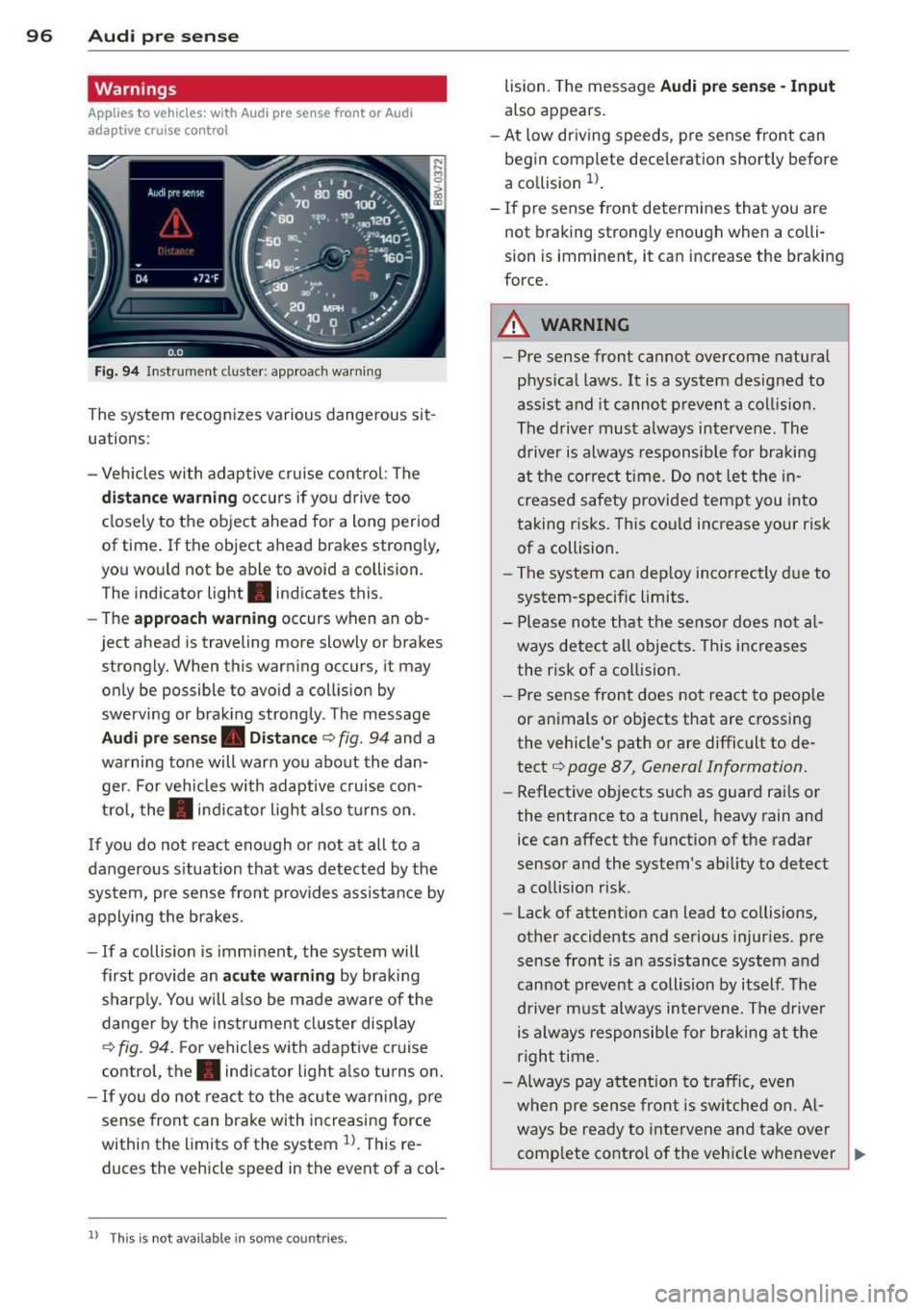
96 Audi pre sense
Warnings
App lies to vehicles: with Audi pre sense front or Audi
adaptive cruise control
Fig. 94 Instrument cluster: approac h warning
The system recognizes various dangerous sit
uations:
- Vehicles with adaptive cruise control : The
distance warning occurs if you drive too
closely to the object ahead for a long period
of t ime. If the object ahead brakes strongly,
you would not be able to avoid a coll ision.
The indicator light . indicates this.
- The
approach warning occurs when an ob
ject ahead is traveling mo re slowly or brakes
strongly. When this warning occurs, it may only be possible to avoid a collision by
swerving or braking strongly. The message
Audi pre sense. Distance ¢ fig . 94 and a
warning tone will warn you about the dan ger. For vehicles with adaptive cruise con
trol, the. indicator light also turns on.
If you do not react enough or not at all to a
dangerous situation that was detected by the
system, pre sense front provides ass istance by
applying the brakes.
- If a collision is imminent, the system will
first provide an
acute warning by braking
sharply. You will also be made aware of the
danger by the instrument cluster display
¢
fig. 94. F or vehicles with adaptive cruise
control, the. indicator light also turns on.
- If you do not react to the acute warning, pre
sense front can brake with increasing force
within the limits of the system
ll. This re
duc es the vehicle speed in the event of a col-
l l Thi s is not available in som e coun tries .
lision. The message Audi pre sense -Input
also appears.
- At low driving speeds , pre sense front can
begin complete deceleration shortly before
a collision
ll .
- If pre sense front determines that you are
not braking strongly enough when a colli
sion is immin ent, it can increas e the braking
force.
A WARNING
- Pre sense front cannot overcome natural
physical laws. It is a system designed to
assist and it cannot prevent a collision .
The driver must always intervene. The
driver is always responsible for braking
at the correct time. Do not let the in
creased safety provided tempt you into
taking risks. This could increase your risk
of a collision.
- The system can deploy incorrectly due to
system-specific limits .
- Please note that the sensor does not al
ways detect all objects . This increases
the risk of a collision.
- Pre sense front does not react to people
or animals or objects that are crossing
the vehicle's path or are difficult to de
tect ¢
page 87, General Information.
-Reflective objects such as guard rails or
the entrance to a tunnel, heavy rain and
ice can affect the function of the radar
sensor and the system 's ability to detect
a collision risk .
- Lack of attention can lead to collisions,
other accidents and serious injuries. pre
sense front is an assistance system and
cannot prevent a collision by itself . The
driver must always intervene. The driver
is always responsible for braking at the
right time.
- Always pay attention to traffic, even
when pre sense front is switched on. Al-
ways be ready to intervene and take over
complete control of the vehicle whenever
~