Page 4 of 545

Contents
Child Safety P. 54Exhaust Gas Hazard P. 66Safety Labels P. 67Opening and Closing the Trunk P. 152 Security System P. 155 Opening and Closing the Windows P. 158
Operating the Switches Around the Steering Wheel P. 161 Adjusting the Mirrors P. 177
Interior Lights/Interior Convenience Items P. 187 Climate Control System P. 199Audio Error Messages P. 250General Information on the Audio System P. 255
Bluetooth® HandsFreeLink ® P. 279 Compass
* P. 313
When Driving P. 322 Braking P. 396Parking Your Vehicle P. 411
Fuel Economy P. 422 Accessories and Modifications P. 423Maintenance Under the Hood P. 434 Replacing Light Bulbs P. 447
Checking and Maintaining Tires P. 456 Battery P. 465 Remote Transmitter Care P. 467
Cleaning P. 470Engine Does Not Start P. 495 Jump Starting P. 498 Shift Lever Does Not Move P. 502
Fuses P. 510 Emergency Towing P. 515 When You Cannot Unlock the Fuel Fill Door P. 516
Refueling P. 518Devices that Emit Radio Waves P. 525 Reporting Safety Defects P. 526
Authorized Manuals P. 531 Client Service Information P. 532
Quick Reference Guide
P. 4
Safe Driving
P. 27
Instrument Panel
P. 69
Controls
P. 137
Features
P. 209
Driving
P. 315
Maintenance
P. 425
Handling the Unexpected
P. 475
Information
P. 519
Index
P. 534
Page 6 of 545
5Quick Reference Guide
❙Wipers/Washers
(P169)
❙Headlights/Turn Signals
(P164, 165)
❙Paddle Shifter (Shift down)
(P337)
❙Paddle Shifter (Shift up)
(P337)
❙Horn (Press an area around .)❙Navigation System Voice Control Buttons
*
() See the Navigation System Manual❙Bluetooth® HandsFreeLink ® System
Voice Control Buttons
(P 279)
❙Brightness Control
(P172)
❙Cruise Control Buttons
* (P348)
❙Adaptive Cruise Control (ACC) with Low
Speed Follow (LSF) Buttons
* (P352)
❙TRIP Button
(P121, 123)
❙Distance Button
* (P360)
❙Lane Keeping Assist System (LKAS)
Button
* (P381)
❙Right Selector Wheel
(P120, 126)
❙Heated Steering Wheel Button
* (P196)
Canadian models❙Audio Remote Controls
(P214)
❙Fog Lights
* (P168)
* Not available on all models
Page 14 of 545

13Quick Reference Guide
Wipers and Washers (P169)*1:Models with automatic intermittent wipers
*2:Models without automatic intermittent
wipers
Wiper/Washer Control Lever
Adjustment Ring : Low Sensitivity
*1
: Long Delay
*2
: High Sensitivity
*1
: Short Delay
*2
MIST
OFF
AUTO
*1: Wiper speed varies automatically
INT
*2: Low speed with intermittent
LO: Low speed wipe
HI : High speed wipe Pull toward
you to spray
washer fluid.
Steering Wheel
(P176)
● To adjust, push the adjustment lever
down, adjust to the desired position, then
lock the lever back in place.
Unlocking the Front
Doors from the Inside (P149)
●Pull either front door inner handle to
unlock and open it at the same time.
● Unlocking and opening the driver’s door
from the inner handle unlocks all the
other doors.
Trunk
(P152)
● To unlock and open the trunk:
•Press the trunk release on the driver side
control panel.
• Press the trunk release button on the
keyless access remote.
• Press the trunk release button on the
trunk lid.
Trunk Release
Page 18 of 545
17Quick Reference Guide
Audio Remote Controls (P214)
●SOURCE Button
Press to change the audio mode: FM/AM/
SiriusXM ®/CD/USB/iPod/ Bluetooth® Audio/
Pandora ®
*/Aha
TM *
/AUX.
● Left Selector Wheel
Roll to adjust the volume up/down.
Radio: Move to a side to change the
preset station.
Move to a side and hold to select
the next or previous strong station.
CD/USB device: Move to a side to skip to the
beginning of the next song or
return to the beginning of the
current song.
Move to a side and hold to change
a folder.
Left Selector Wheel
SOURCE Button
* Not available on all models
Page 26 of 545
25Quick Reference Guide
Why do the doors lock
after I unlocked the doors
using a remote
transmitter?
If you do not open the doors within 30 seconds, the doors are
relocked automatically for security.
Why does the beeper
sound when I open the
driver’s door?
The beeper sounds when:●The power mode is in ACCESSORY.●The exterior lights are left on.●The Auto Idle Stop
* is in operation.
Why does the beeper
sound when I start driving?
The beeper sounds when the driver and/or front passenger are
not wearing their seat belts.
Why do I hear a screeching
sound when I apply the
brake pedal?
The brake pads may need to be replaced. Have your vehicle
inspected by a dealer.
Pressing the electric
parking brake switch does
not release the parking
brake. Why?
Press the electric parking brake switch with the brake pedal
depressed.
* Not available on all models
Page 99 of 545
98
uuIndicators uMulti-Information Display Warn ing and Information Messages
Instrument Panel
*1:On the left: Models with full color display
On the right: Models without full color display
Message
*1
Condition
Explanation
●Appears when you close the door with the power
mode in ON without the keyless access remote
inside the vehicle.
●Disappears when you bring the keyless access
remote back inside the vehicle and close the door.
2Keyless Access Remote Reminder P. 163
●Appears when the keyless access remote battery
becomes weak.
●Replace the battery as soon as possible.
2Replacing the Button Battery P. 467
Page 100 of 545
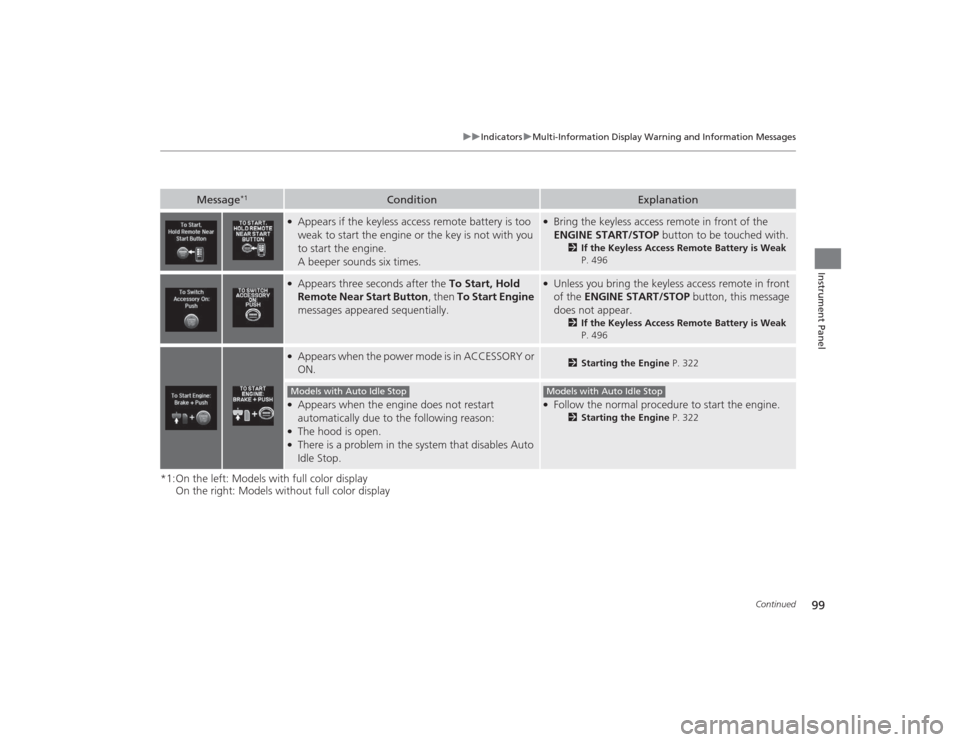
99
uuIndicators uMulti-Information Display Warning and Information Messages
Continued
Instrument Panel
*1:On the left: Models with full color display
On the right: Models without full color display
Message
*1
Condition
Explanation
●Appears if the keyless access remote battery is too
weak to start the engine or the key is not with you
to start the engine.
A beeper sounds six times.
●Bring the keyless access remote in front of the
ENGINE START/STOP button to be touched with.
2If the Keyless Access Remote Battery is Weak
P. 496
●Appears three seconds after the To Start, Hold
Remote Near Start Button , then To Start Engine
messages appeared sequentially.
●Unless you bring the keyless access remote in front
of the ENGINE START/STOP button, this message
does not appear.
2 If the Keyless Access Remote Battery is Weak
P. 496
●Appears when the power mode is in ACCESSORY or
ON.
2 Starting the Engine P. 322
●Appears when the engine does not restart
automatically due to the following reason:●The hood is open.●There is a problem in the system that disables Auto
Idle Stop.
●Follow the normal procedure to start the engine.
2Starting the Engine P. 322
Models with Auto Idle Stop
Models with Auto Idle Stop
Page 113 of 545
112
uuIndicators uMulti-Information Display Warn ing and Information Messages
Instrument Panel
Message
Condition
Explanation
●Appears when you unlock and open the driver’s door
while the engine is running by two-way keyless access
remote.
2Remote Engine Start with Vehicle Feedback
* P. 325
Models with two-way keyless access remote* Not available on all models