2015 Acura ILX charging
[x] Cancel search: chargingPage 11 of 353

10
Quick Reference Guide
Instrument Panel (P 63)
System Indicators
Malfunction Indicator
Lamp
Low Oil Pressure
Indicator
Charging System
Indicator
Anti-lock Brake System
(ABS ) Indicator
Vehicle Stability Assist
(VSA ®) System
Indicator
VSA ® OFF Indicator Electric Power Steering
(EPS) System Indicator
Lights Indicators
Lights On Indicator
High Beam Indicator
Fog Light Indicator
*
Immobilizer System
Indicator Seat Belt Reminder
Indicator
System Indicators
CRUISE CONTROL
Indicator
System Message
Indicator
Parking Brake and
Brake System
Indicator (Red) Supplemental
Restraint System
Indicator
Side Airbag Off
Indicator
Door and Trunk Open
Indicator
CRUISE MAIN
Indicator
Low Fuel Indicator
Gauges (P 78)/Multi-Information Display (P 79)/System Indicators (P 64)
Low Tire Pressure/
TPMS Indicator Turn Signal and
Hazard Warning
Indicators
Keyless Access System
Indicator
Temperature Gauge
Security System Alarm Indicator
Fuel Gauge
Tachometer
Multi-Information Display
Speedometer
Shift Lever Position Indicator*
Gear Position Indicator*
Canada
U.S.
CanadaU.S.
15 ACURA ILX-31TX66200.book 10 ページ 2014年3月27日 木曜日 午前10時34分
Page 66 of 353
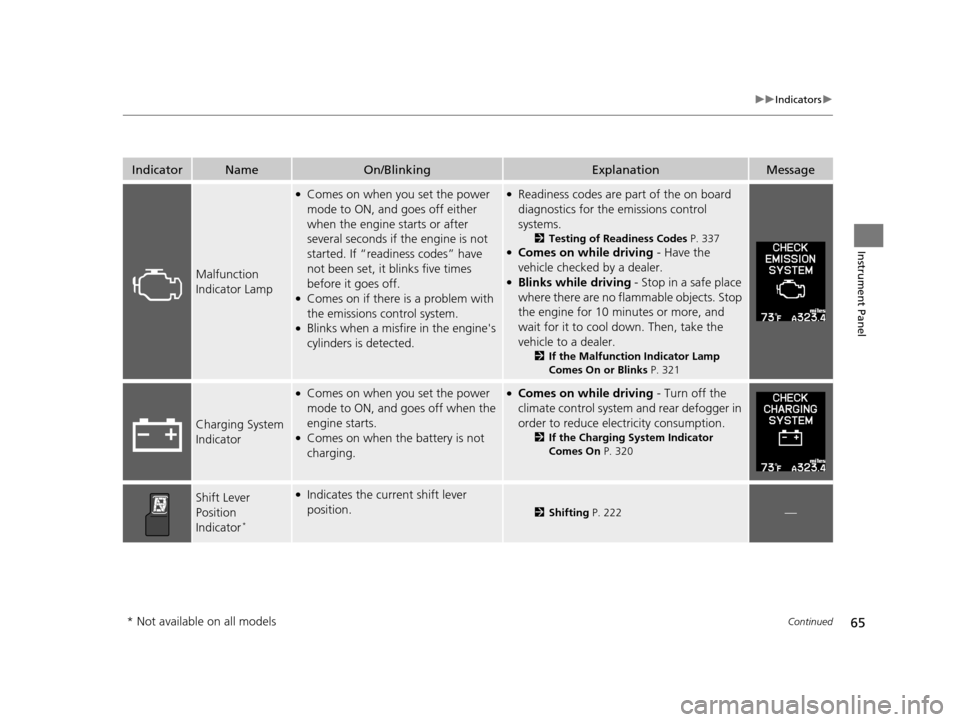
65
uuIndicators u
Continued
Instrument Panel
IndicatorNameOn/BlinkingExplanationMessage
Malfunction
Indicator Lamp
●Comes on when you set the power
mode to ON, and goes off either
when the engine starts or after
several seconds if the engine is not
started. If “readiness codes” have
not been set, it blinks five times
before it goes off.
●Comes on if there is a problem with
the emissions control system.
●Blinks when a misfire in the engine's
cylinders is detected.
●Readiness codes are part of the on board
diagnostics for the emissions control
systems.
2Testing of Readiness Codes P. 337●Comes on while driving - Have the
vehicle checked by a dealer.
●Blinks while driving - Stop in a safe place
where there are no flammable objects. Stop
the engine for 10 minutes or more, and
wait for it to cool down. Then, take the
vehicle to a dealer.
2 If the Malfunction Indicator Lamp
Comes On or Blinks P. 321
Charging System
Indicator
●Comes on when you set the power
mode to ON, and goes off when the
engine starts.
●Comes on when the battery is not
charging.
●Comes on while driving - Turn off the
climate control system and rear defogger in
order to reduce elec tricity consumption.
2If the Charging System Indicator
Comes On P. 320
Shift Lever
Position
Indicator
*
●Indicates the current shift lever
position.
2Shifting P. 222—
* Not available on all models
15 ACURA ILX-31TX66200.book 65 ページ 2014年3月27日 木曜日 午前10時34分
Page 75 of 353

74
uuIndicators uMulti-Information Display Warn ing and Information Messages
Instrument Panel
MessageConditionExplanation
●Appears when the engine coolant temperature gets
abnormally high.
2Overheating P. 318
●Appears when the engine coolant temperature gets
high.●Drive slowly to prevent overheating.
●Appears when there is a prob lem with the sensor on the
battery.
●Appears when the battery is not charging.
●Have your vehicle checked by a dealer.
2 Checking the Battery P. 295●Appears along with the ba ttery charging system
indicator - Turn off the climate control system and rear
defogger to reduce el ectricity consumption.
2If the Charging System Indicator Comes On P. 320
15 ACURA ILX-31TX66200.book 74 ページ 2014年3月27日 木曜日 午前10時34分
Page 296 of 353

295
Maintenance
Battery
Checking the Battery
The battery condition is being monitored by the sensor on the negative terminal. If
there is a problem with the sensor, the warning message on multi-information
display will let you know. Have your vehicle checked by a dealer.
If your vehicle's battery is disconnected or goes dead:
• The audio system is disabled.
2 Reactivating the audio system P. 144
•The clock resets.
2 Setting the Clock P. 92
•The navigation system* is disabled.
2 Refer to the navigation system manual
Charging the Battery
Disconnect both battery cables to prevent damaging your vehicle's electrical system.
Always disconnect the negative (–) cable first, and reconnect it last.
1Battery
WARNING: Battery post, terminals,
and related accessories contain lead
and lead compounds.
Wash your hands after handling.
When you find corrosion, cl ean the battery terminals
by applying a baking powder and water solution.
Rinse the terminals with water. Cloth/towel dry the
battery. Coat the terminals with grease to help
prevent future corrosion.
When replacing the battery, the replacement must be
of the same specifications.
Please consult a dealer for more information.
3WARNING
The battery gives off explosive hydrogen
gas during normal operation.
A spark or flame can cause the battery to
explode with enough force to kill or
seriously hurt you.
When conducting any battery
maintenance, wear prot ective clothing and
a face shield, or have a skilled technician do
it.
* Not available on all models
15 ACURA ILX-31TX66200.book 295 ページ 2014年3月27日 木曜日 午前10時34分
Page 304 of 353

303
Handling the Unexpected
This chapter explains how to handle unexpected troubles.
ToolsTypes of Tools .................................. 304
If a Tire Goes Flat Changing a Flat Tire ......................... 305
Engine Does Not Start Checking the Engine ........................ 311
If the Keyless Access Remote Battery is Weak ............................................. 312
Emergency Engine Stop ................... 313
Jump Starting .................................... 314
Shift Lever Does Not Move .............. 317Overheating
How to Handle Overheating............. 318
Indicator, Coming On/Blinking
If the Low Oil Pressure Indicator Comes On ............................................. 320
If the Charging System Indicator Comes
On ................................................. 320
If the Malfunction Indicator Lamp Comes On or Blinks ................................... 321
If the Brake System Indicator (Red) Comes On .................................. 322
If the Electric Power Steering (EPS) System
Indicator Comes On......................... 322
If the Low Tire Pressure/TPMS Indicator Comes On or Blinks ....................... 323
Fuses Fuse Locations ................................. 324
Inspecting and Changing Fuses ........ 326
Emergency Towing ........................... 327
15 ACURA ILX-31TX66200.book 303 ページ 2014年3月27日 木曜日 午前10時34分
Page 321 of 353

320
Handling the Unexpected
Indicator, Coming On/Blinking
If the Low Oil Pressure Indicator Comes On
■Reasons for the indicator to come on
Comes on when the engine oil pressure is low.
■What to do as soon as the indicator comes on
1. Immediately park the vehicle in a safe place.
2. If necessary, turn the ha zard warning lights on.
■What to do after parking the vehicle
1. Stop the engine and let it sit for about one minute.
2. Open the hood and check the oil level.
u Add oil as necessary.
3. Start the engine and check th e low oil pressure indicator.
u The indicator goes off: Start driving again.
u The indicator does not go off within 10 seconds: Stop the engine
and contact a dealer for repairs immediately.
If the Charging System Indicator Comes On
■Reasons for the indicator to come on
Comes on when the battery is not being charged.
■What to do when the indicator comes on
Turn off the climate con trol system, rear defogger, and other electrical
systems, and immediately contact a dealer for repairs.
1 If the Low Oil Pressure Indicator Comes On
NOTICE
Running the engine with low oil pressure can cause
serious mechanical damage almost immediately.
1If the Charging System Indicator Comes On
If you need to stop temporarily, do not turn off the
engine. Restarting the engi ne may rapidly discharge
the battery.
15 ACURA ILX-31TX66200.book 320 ページ 2014年3月27日 木曜日 午前10時34分
Page 344 of 353

Index
343
Index
Index
A
ABS (Anti-lock Brake System).................. 239
Accessories and Modifications ................ 246
Accessory Power Sockets ......................... 134
Additives
Coolant .................................................. 268
Engine Oil ............................................... 261
Washer ................................................... 273
Additives, Engine Oil ............................... 261
Adjusting Armrest .................................................. 130
Front Seats.............................................. 123
Head Restraints ....................................... 126
Mirrors.................................................... 121
Rear Seat ................................................ 129
Steering Wheel ....................................... 120
Temperature ............................................. 81
Air Conditioning System (Climate Control System) .................................................... 136
Changing the Mode................................ 136
Defrosting the Windshield and Windows .............................................. 137
Dust and Pollen Filter .............................. 297
Recirculation/Fresh Air Mode................... 136
Sensors ................................................... 139
Synchronized Mode ................................ 138
Using Automatic Climate Control............ 136
Air Pressure .............................. 287, 331, 333
Airbags ....................................................... 33
Advanced Airbags ..................................... 39
After a Collision ........................................ 36 Airbag Care ............................................... 47
Event Data Recorder .................................... 0
Front Airbags (SRS) .................................... 36
Indicator ........................................ 44, 67, 71
Passenger Airbag Off Indicator .................. 45
Sensors ...................................................... 33
Side Airbag Cutoff System ......................... 42
Side Airbag Off Indicator ........................... 46
Side Airbags .............................................. 40
Side Curtain Airbags .................................. 43
AM/FM Radio ............................................ 151
Anti-lock Brake System (ABS) .................. 239
Indicator .................................................... 67
Armrest ..................................................... 130
Audio Remote Controls ............................ 149
Audio System ............................................ 142
Adjusting the Sound ................................ 150
Auxiliary Input Jack .................................. 143
Error Messages ........................................ 170
General Information ................................ 173
iPhone ..................................................... 176
iPod ......................................................... 158
MP3/WMA/AAC ...................................... 163
Pandora ®................................................. 161
Reactivating ............................................. 144
Recommended CDs ................................. 174
Recommended Devices ............................ 176
Security Code .......................................... 144
Theft Protection ....................................... 144
USB Adapter Cable .................................. 143
USB Flash Drives ...................................... 176 Audio/Information Screen
....................... 146
Authorized Manuals ................................ 341
Auto Door Locking/Unlocking ................. 101
Customize ................................................. 86
Automatic Lighting .................................. 115
Automatic Transmission ........................... 221
Creeping ................................................. 221
Fluid ........................................................ 270
Kickdown ................................................ 221
Operating the Shift Lever................... 15, 223
Shift Lever Does Not Move ...................... 317
Shifting ................................................... 222
Auxiliary Input Jack .................................. 143
Average Fuel Economy .............................. 81
Average Speed ........................................... 82
B
Battery...................................................... 295
Charging System Indicator................. 65, 320
Jump Starting .......................................... 314
Maintenance (Checki ng the Battery) ........ 295
Maintenance (Replacing) ......................... 296
Belts (Seat) .................................................. 26
Beverage Holders ..................................... 133
Bluetooth ® Audio ..................................... 166
Bluetooth ® HandsFreeLink ®..................... 179
Booster Seats (For Children) ...................... 59
15 ACURA ILX-31TX66200.book 343 ページ 2014年3月27日 木曜日 午前10時34分
Page 345 of 353

344
Index
Brake System............................................. 237
Anti-lock Brake System (ABS) ................... 239
Brake Assist System ................................. 240
Fluid ........................................................ 272
Foot Brake ............................................... 238
Indicator ............................................ 64, 322
Parking Brake .......................................... 237
Brightness Control (Instrument Panel) .... 119
Bulb Replacement ..................................... 274
Back-Up Light Bulbs ................................. 282
Brake Light, Taillight, Rear Turn Signal
Light and Rear Side Ma rker Light Bulbs .. 280
Fog Lights ................................................ 276
Front Turn Signal Light Bulbs ................... 278
Headlights ............................................... 274
High-Mount Brake Light .......................... 283
Parking/Side Marker Light Bulbs ............... 279
Rear License Plate Light............................ 283
Bulb Specifications ............................ 330, 332
C
Carbon Monoxide Gas ................................ 60
Carrying Cargo .................................. 211, 213
CD Player ........................................... 153, 155
Certification Label .................................... 334
Changing Bulbs ......................................... 274
Charging System Indicator ................. 65, 320
Child Safety ................................................. 48
Childproof Door Locks ............................. 100 Child Seat
.................................................... 48
Booster Seats ............................................ 59
Child Seat for Infants................................. 50
Child Seat for Small Children ..................... 51
Installing a Child Seat with a Lap/Shoulder
Seat Belt .................................................. 55
Larger Children ......................................... 58
Rear-facing Child Seat ............................... 50
Selecting a Child Seat ................................ 52
Using a Tether ........................................... 57
Childproof Door Locks ............................. 100
Cleaning the Exterior ............................... 300
Cleaning the Interior ................................ 298
Client Service Information ....................... 342
Climate Control System ............................ 136
Changing the Mode ................................ 136
Defrosting the Windshield and
Windows ............................................... 137
Dust and Pollen Filter............................... 297
Recirculation/Fresh Air Mode ................... 136
Sensors ................................................... 139
Synchronized Mode................................. 138
Using Automatic Climate Control ............ 136
Clock ............................................................ 92
Clutch Fluid ............................................... 272
Coat Hook ................................................. 134
Compact Spare Tire .................. 305, 331, 333
Console Compartment ............................. 132
Controls ....................................................... 91
Coolant (Engine) ...................................... 268
Adding to the Radiator ............................ 269 Adding to the Reserve Tank .................... 268
Overheating ............................................ 318
Creeping (Automatic Transmission) ........ 221
Cruise Control .......................................... 229
Indicator ................................................... 72
Cup Holders .............................................. 133
Customized Features ................................. 83
D
Daytime Running Lights .......................... 117
Dead Battery ............................................ 314
Defrosting the Windshield and
Windows ................................................. 137
Devices that Emit Radio Waves ............... 335
Dimming
Headlights .............................................. 114
Rearview Mirror ...................................... 121
Dipstick (Engine Oil) ................................ 262
Directional Signals (Turn Signal) ............. 114
Door Mirrors ............................................. 122
Doors .......................................................... 93
Auto Door Locking.................................. 101
Auto Door Unlocking .............................. 101
Door Open Indicator ........................... 25, 69
Keys.......................................................... 93
Locking/Unlocking the Doors from the
Inside ...................................................... 99
Locking/Unlocking the Doors from the Outside ................................................... 95
Lockout Prevention System ....................... 98
15 ACURA ILX-31TX66200.book 344 ページ 2014年3月27日 木曜日 午前10時34分