Page 11 of 353

10
Quick Reference Guide
Instrument Panel (P 63)
System Indicators
Malfunction Indicator
Lamp
Low Oil Pressure
Indicator
Charging System
Indicator
Anti-lock Brake System
(ABS ) Indicator
Vehicle Stability Assist
(VSA ®) System
Indicator
VSA ® OFF Indicator Electric Power Steering
(EPS) System Indicator
Lights Indicators
Lights On Indicator
High Beam Indicator
Fog Light Indicator
*
Immobilizer System
Indicator Seat Belt Reminder
Indicator
System Indicators
CRUISE CONTROL
Indicator
System Message
Indicator
Parking Brake and
Brake System
Indicator (Red) Supplemental
Restraint System
Indicator
Side Airbag Off
Indicator
Door and Trunk Open
Indicator
CRUISE MAIN
Indicator
Low Fuel Indicator
Gauges (P 78)/Multi-Information Display (P 79)/System Indicators (P 64)
Low Tire Pressure/
TPMS Indicator Turn Signal and
Hazard Warning
Indicators
Keyless Access System
Indicator
Temperature Gauge
Security System Alarm Indicator
Fuel Gauge
Tachometer
Multi-Information Display
Speedometer
Shift Lever Position Indicator*
Gear Position Indicator*
Canada
U.S.
CanadaU.S.
15 ACURA ILX-31TX66200.book 10 ページ 2014年3月27日 木曜日 午前10時34分
Page 12 of 353
11
Quick Reference Guide
Controls (P 91)
ENGINE START/STOP
Button
(P 112)
Press the button to change the vehicle’s
power mode.
Turn Signals (P 114)
Lights (P 114)
Turn Signal Control Lever
Right
Left
Light Control Switches
Low Beam High Beam
Flashing
Wipers and Washers
(P 118)
Wiper/Washer Control Lever Adjustment Ring: Long Delay
: Short Delay
MIST
OFF
INT: Low speed with intermittent
LO : Low speed wipe
HI: High speed wipe Pull toward
you to spray
washer fluid.
*
Not available on all models
15 ACURA ILX-31TX66200.book 11 ページ 2014年3月27日 木曜日 午前10時34分
Page 71 of 353

70
uuIndicators u
Instrument Panel
IndicatorNameOn/BlinkingExplanationMessage
System Message
Indicator
●Comes on for a few seconds when
you set the power mode to ON, then
goes off.
●Comes on along with a beep when a
problem is detected. A system
message on the multi-information
display appears at the same time.
●While the indicator is on, press the
(information) button to see the message
again.
●Refer to the Indicators information in this
chapter when a system message appears on
the multi-information display. Take the
appropriate action for the message.
●The multi-information display does not return
to the normal screen unless the warning is
canceled, or the button is pressed.
—
Turn Signal
Indicators
●Blink when you operate the turn
signal lever.
●Blink along with all turn signals if you
press the hazard warning button.
●Does not blink or blinks rapidly - A turn
signal light bulb has blown. Change the
bulb immediately.
2 Replacing Light Bulbs P. 278, 280
—
High-Beam
Indicator●Comes on when the high beam
headlights are on.——
Lights On
Indicator
●Comes on whenever the light switch
is on, or in AUTO when the exterior
lights are on.●If you set the power mode to ACCESSORY
or VEHICLE OFF (LOCK) while the exterior
lights are on, a chime sounds when the
driver's door is opened.
—
Fog Light
Indicator*
●Comes on when the fog lights are
on.——
* Not available on all models
15 ACURA ILX-31TX66200.book 70 ページ 2014年3月27日 木曜日 午前10時34分
Page 115 of 353

114
uuOperating the Switches Around the Steering Wheel uTurn Signals
Controls
Turn Signals
The turn signals can be used when the power
mode is in ON.
■One-touch turn signal
When you lightly push up or down and release
the turn signal lever, th e exterior turn signals
and turn signal indica tor blink three times.
This feature can be used when signaling for a
lane change.
Light Switches
Rotating the light switch turns the lights on
and off, regardless of the power mode
setting.
■High beams
Push the lever forward until you hear a click.
■Low beams
When in high beams, pull the lever back to
return to low beams.
■Flashing the high beams
Pull the lever back, and release it.
Right Turn
Left Turn
■Manual Operation
1 Light Switches
If you leave the power mode in VEHICLE OFF (LOCK)
with the lights on, a light on reminder chime will
sound when you open the driver’s door.
When the lights are on, the lights on indicator in the
instrument pane l will be on.
2 Lights On Indicator P. 70
Repeatedly turning the headlights on and off reduces
the life of the HI D headlight bulbs.
If you sense that the le vel of the headlights is
abnormal, have the vehicl e inspected by a dealer.
Do not leave the lights on when the engine is off
because it will cause the battery to discharge.
Your vehicle is equipped with the automatic
headlight adjusting system that automatically adjusts
the vertical angle of the low beam headlights. If you
find a significant change in the vertical angle of the
headlights, there may be a problem with the system.
Have your vehicle checked by a dealer.
Models with high voltage discharge tube bulbHigh Beams
Flashing the high beams
Low Beams
Turns on side marker, tail, and
rear license plate lights
Turns on headlights, parking, side
marker, tail, and rear license plate
lights
15 ACURA ILX-31TX66200.book 114 ページ 2014年3月27日 木曜日 午前10時34分
Page 118 of 353
117
uuOperating the Switches Around the Steering Wheel uFog Lights*
Controls
Fog Lights*
When the low beam headlights are on, turn
the fog light switch on to use the fog lights.
Daytime Running Lights
The high beam headlights come on slight ly dimmer than normal when the following
conditions have been met:
• The power mode is in ON.
• The headlight switch is off, or in .
• The parking brake is released.
The lights remain on even if you set th e parking brake. Setting the power mode to
VEHICLE OFF turns off the daytime running lights.
The high beam headlights return to the original brightness once the headlight
switch is turned on.
1 Fog Lights*
The fog lights go off when th e headlights turn off, or
when the daytime running lights are on. 2 Fog Light Indicator
* P. 70
Fog Light Switch
* Not available on all models
15 ACURA ILX-31TX66200.book 117 ページ 2014年3月27日 木曜日 午前10時34分
Page 275 of 353
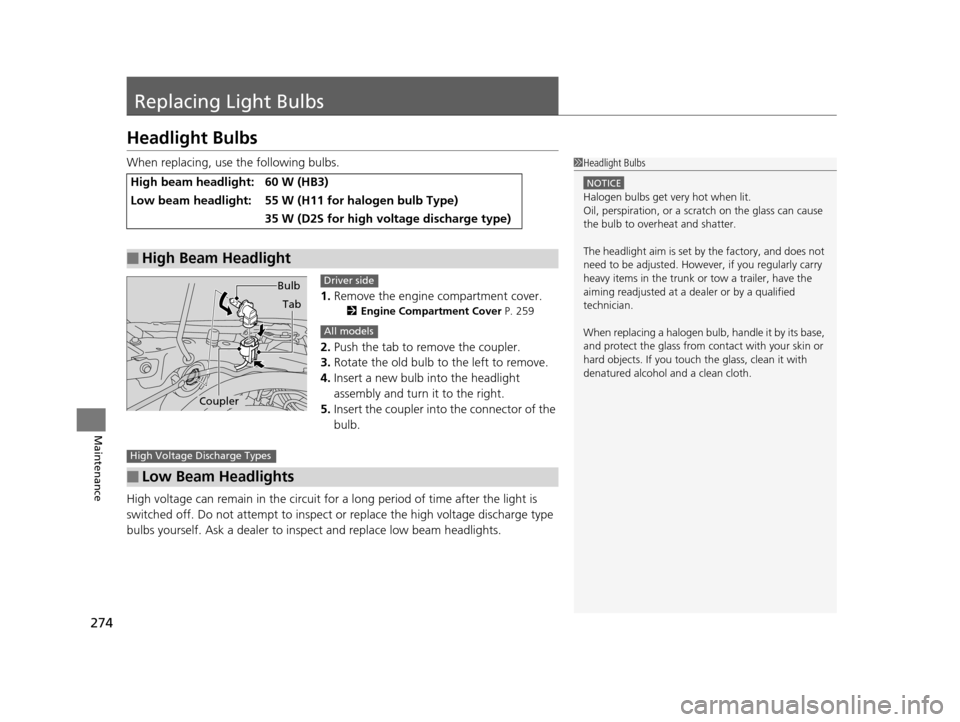
274
Maintenance
Replacing Light Bulbs
Headlight Bulbs
When replacing, use the following bulbs.1.Remove the engine compartment cover.
2 Engine Compartment Cover P. 259
2.Push the tab to remove the coupler.
3. Rotate the old bulb to the left to remove.
4. Insert a new bulb into the headlight
assembly and turn it to the right.
5. Insert the coupler into the connector of the
bulb.
High voltage can remain in the circuit for a long period of time after the light is
switched off. Do not attemp t to inspect or replace the high voltage discharge type
bulbs yourself. Ask a dealer to insp ect and replace low beam headlights.
High beam headlight:60 W (HB3)
Low beam headlight:55 W (H11 for halogen bulb Type)
35 W (D2S for high voltage discharge type)
■High Beam Headlight
1Headlight Bulbs
NOTICE
Halogen bulbs get very hot when lit.
Oil, perspiration, or a scratch on the glass can cause
the bulb to overhe at and shatter.
The headlight aim is set by the factory, and does not
need to be adjusted. Howeve r, if you regularly carry
heavy items in the trunk or tow a trailer, have the
aiming readjusted at a de aler or by a qualified
technician.
When replacing a halogen bulb, handle it by its base,
and protect the glass from c ontact with your skin or
hard objects. If you touch the glass, clean it with
denatured alcohol and a clean cloth.
Bulb
Tab
Coupler
Driver side
All models
■Low Beam Headlights
High Voltage Discharge Types
15 ACURA ILX-31TX66200.book 274 ページ 2014年3月27日 木曜日 午前10時34分
Page 276 of 353
Continued275
uuReplacing Light Bulbs uHeadlight Bulbs
Maintenance
1. Remove the engine compartment cover.
2 Engine Compartment Cover P. 259
2.Unlock the holding clips (B). Push up the
tab, and remove the cover of the air intake
duct and its upper part.
3. Remove the holding clip (C) using a flat-tip
screwdriver, then remo ve the upper part of
the windshield washer reservoir.
4. Rotate the cover to the left, and remove.
■Low Beam Headlights
Halogen Types
Cover
Clip (B)
Air
Intake
Duct
Tab
Driver side
1
Low Beam Headlights
Insert a flat-tip screwdriver, lift and remove the center
pin to remove the clip.
Insert the clip with the center pin raised, and push
until it is flat.
Holding clip (C-type)
Center Pin
Push until the
pin is flat.
Clip (C)
Passenger side
All models
Cover
15 ACURA ILX-31TX66200.book 275 ページ 2014年3月27日 木曜日 午前10時34分
Page 325 of 353

324
Handling the Unexpected
Fuses
Fuse Locations
If any electrical devices are not working, set
the power mode to VEHICLE OFF (LOCK)
and check to see if any applicable fuse is
blown.
Fuse locations are shown on the fuse box
cover. Locate the fuse in question by the
fuse number and box cover number.
Located near the brake fluid reservoir. Push
the tabs to open the box.
■Engine Compartment Fuse Box
■Circuit protected and fuse rating
Circuit ProtectedAmps
1
EPS70 A
−−
ABS/VSA Motor30 A
ABS/VSA FSR30 A
WIPER30 A
Main Fuse100 A
2
IG Main50 A
Fuse Box Main 60 A
Fuse Box Main 260 A
Headlight Main 30 A
ST/MG SW30 A
Rear Defogger 30 A −−
Blower 40 A −−
Sub Fan Motor 20 A
Main Fan Motor 20 A
3−−
4− −
5Starter DIAG, ST MG7.5 A
6− −
7−−
8− −
9−−
10 − −
*1:Models with halogen bulb low beam headlights
*2:Models with discharge headlights
11Oil Level7.5 A
12 Fog Lights*(20 A)
13−−
14 Hazard 10 A
15FI Sub15 A
16 IG Coil 15 A
17Stop15 A
18 Horn 10 A
19−−
20
Right Headlight Low Beam*1
Right Headlight Low Beam (HID)*210 A
15 A
21IGP15 A
22 DBW 15 A
23Left Headlight Low Beam*1
Left Headlight Low Beam (HID)*210 A
15 A
24 − −
25MG Clutch7.5 A
26 WASHER 15 A
27SMALL20 A
28 Interior Lights 7.5 A
29Backup10 A
Circuit ProtectedAmps
* Not available on all models
15 ACURA ILX-31TX66200.book 324 ページ 2014年3月27日 木曜日 午前10時34分