2015 Abarth 500 fuel consumption
[x] Cancel search: fuel consumptionPage 6 of 215

VERY IMPORTANT
REFUELLING
Only refuel with unleaded petrol with octane rating (RON) not less than 95, in compliance with the European specification EN 228. The use of
other products or mixtures may damage the engine beyond repair and consequently invalidate the warranty, due to the damage caused.
STARTING THE ENGINE
Make sure that the handbrake is engaged; set the gear lever to neutral, fully depress the clutch pedal without pressing the accelerator, then
turn the ignition key to AVV and release it as soon as the engine has started.
PARKING ON FLAMMABLE MATERIAL
The catalytic converter develops high temperatures during operation. Do not park the car on grass, dry leaves, pine needles or other
flammable material: fire hazard.
RESPECTING THE ENVIRONMENT
The car is fitted with a system that carries out a continuous diagnosis of the emission-related components in order to help protect the
environment.
ELECTRICAL ACCESSORIES
If, after buying the car, you decide to install electrical accessories (with the risk of gradually draining the battery), contact an Abarth
Dealership. They will calculate the overall electrical consumption and check that the car’s electrical system can support the required load.
CODE Card
(for versions/markets, where provided)
Keep it in a safe place, not in the car. We recommend that you always carry the electronic code provided on the CODE Card with you, in
case you need to perform an emergency start.
SCHEDULED SERVICING
Correct maintenance of the car is essential for ensuring that it maintains its performance and its safety features, its environmental friendliness
and low running costs for a long time to come.
THE OWNER HANDBOOK CONTAINS
... important information, advice and warnings for correct use, driving safety and maintenance of your car over time. Particular attention
should be paid to information marked with the following symbols:(personal safety)(environmental protection)(car integrity).
Page 62 of 215

OPERATING CONDITIONS
48), 49), 50), 51), 52), 53)
The system is active for speeds above
15 km/h.
In a few situations such as sporty
driving, particular conditions of the road
surface (e.g. icy, snowy, unsurfaced
roads...) the signalling may be delayed
or partial in detecting the contemporary
deflation of more than one tyre.
Under special conditions (e.g. car
loaded asymmetrically on one side,
damaged or worn tyre, fitting the
space-saver wheel, fitting snow chains,
fitting different tyres on the axles) the
system may give false indications or be
temporarily deactivated.
If the system is temporarily deactivated
the
warning light flashes for about
75 seconds and then is continuously
on; at the same time, the display shows
a warning message.
This indication is displayed also after
the engine has been switched off and
then on again if the correct operating
conditions are not restored.
WARNING
48) If the system signals a pressure
decrease on a specific tyre, it is
recommended to check the
pressure on all four tyres.
49) iTPMS does not relieve the
driver from the obligation to check
the tyre pressure every month; it
is not even to be considered a
replacing system for maintenance
or a safety system.
50) Tyre pressure must be checked
with tyres cold. Should it become
necessary for whatever reason
to check pressure with warm
tyres, do not reduce pressure
even though it is higher than the
prescribed value, but repeat the
check when tyres are cold.
51) The iTPMS cannot indicate
sudden tyre pressure drops (for
example when a tyre bursts).
In this case, stop the car, braking
with caution and avoiding abrupt
steering.
52) The system only warns that the
tyre pressure is low: it is not able
to inflate them.53) Insufficient tyre inflation
increases fuel consumption,
reduces the tread duration and
may affect the capacity to drive
safely.
58
GETTING TO KNOW YOUR CAR
Page 73 of 215
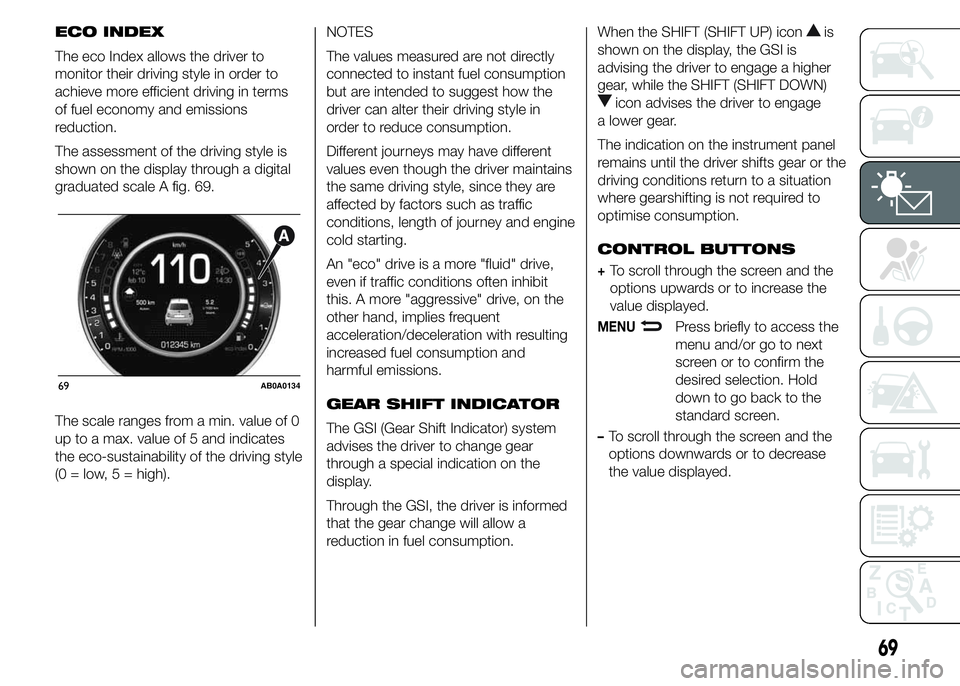
ECO INDEX
The eco Index allows the driver to
monitor their driving style in order to
achieve more efficient driving in terms
of fuel economy and emissions
reduction.
The assessment of the driving style is
shown on the display through a digital
graduated scale A fig. 69.
The scale ranges from a min. value of 0
up to a max. value of 5 and indicates
the eco-sustainability of the driving style
(0 = low, 5 = high).NOTES
The values measured are not directly
connected to instant fuel consumption
but are intended to suggest how the
driver can alter their driving style in
order to reduce consumption.
Different journeys may have different
values even though the driver maintains
the same driving style, since they are
affected by factors such as traffic
conditions, length of journey and engine
cold starting.
An "eco" drive is a more "fluid" drive,
even if traffic conditions often inhibit
this. A more "aggressive" drive, on the
other hand, implies frequent
acceleration/deceleration with resulting
increased fuel consumption and
harmful emissions.
GEAR SHIFT INDICATOR
The GSI (Gear Shift Indicator) system
advises the driver to change gear
through a special indication on the
display.
Through the GSI, the driver is informed
that the gear change will allow a
reduction in fuel consumption.When the SHIFT (SHIFT UP) iconis
shown on the display, the GSI is
advising the driver to engage a higher
gear, while the SHIFT (SHIFT DOWN)
icon advises the driver to engage
a lower gear.
The indication on the instrument panel
remains until the driver shifts gear or the
driving conditions return to a situation
where gearshifting is not required to
optimise consumption.
CONTROL BUTTONS
+To scroll through the screen and the
options upwards or to increase the
value displayed.
MENUPress briefly to access the
menu and/or go to next
screen or to confirm the
desired selection. Hold
down to go back to the
standard screen.
–To scroll through the screen and the
options downwards or to decrease
the value displayed.
69AB0A0134
69
Page 78 of 215
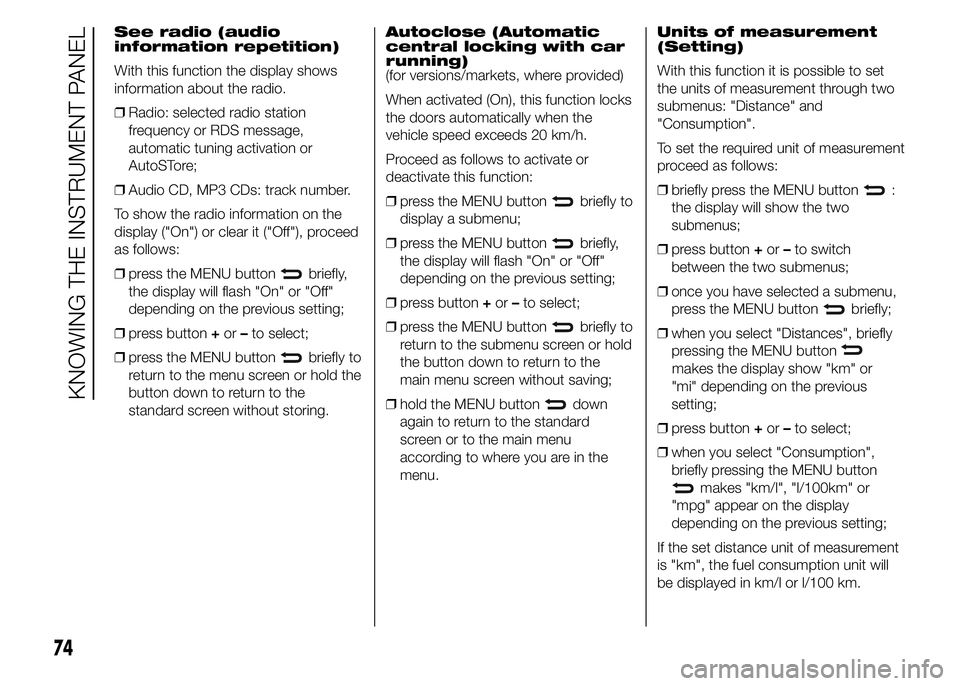
See radio (audio
information repetition)
With this function the display shows
information about the radio.
❒Radio: selected radio station
frequency or RDS message,
automatic tuning activation or
AutoSTore;
❒Audio CD, MP3 CDs: track number.
To show the radio information on the
display ("On") or clear it ("Off"), proceed
as follows:
❒press the MENU button
briefly,
the display will flash "On" or "Off"
depending on the previous setting;
❒press button+or–to select;
❒press the MENU button
briefly to
return to the menu screen or hold the
button down to return to the
standard screen without storing.Autoclose (Automatic
central locking with car
running)
(for versions/markets, where provided)
When activated (On), this function locks
the doors automatically when the
vehicle speed exceeds 20 km/h.
Proceed as follows to activate or
deactivate this function:
❒press the MENU button
briefly to
display a submenu;
❒press the MENU button
briefly,
the display will flash "On" or "Off"
depending on the previous setting;
❒press button+or–to select;
❒press the MENU button
briefly to
return to the submenu screen or hold
the button down to return to the
main menu screen without saving;
❒hold the MENU button
down
again to return to the standard
screen or to the main menu
according to where you are in the
menu.Units of measurement
(Setting)
With this function it is possible to set
the units of measurement through two
submenus: "Distance" and
"Consumption".
To set the required unit of measurement
proceed as follows:
❒briefly press the MENU button
:
the display will show the two
submenus;
❒press button+or–to switch
between the two submenus;
❒once you have selected a submenu,
press the MENU button
briefly;
❒when you select "Distances", briefly
pressing the MENU button
makes the display show "km" or
"mi" depending on the previous
setting;
❒press button+or–to select;
❒when you select "Consumption",
briefly pressing the MENU button
makes "km/l", "l/100km" or
"mpg" appear on the display
depending on the previous setting;
If the set distance unit of measurement
is "km", the fuel consumption unit will
be displayed in km/l or l/100 km.
74
KNOWING THE INSTRUMENT PANEL
Page 79 of 215
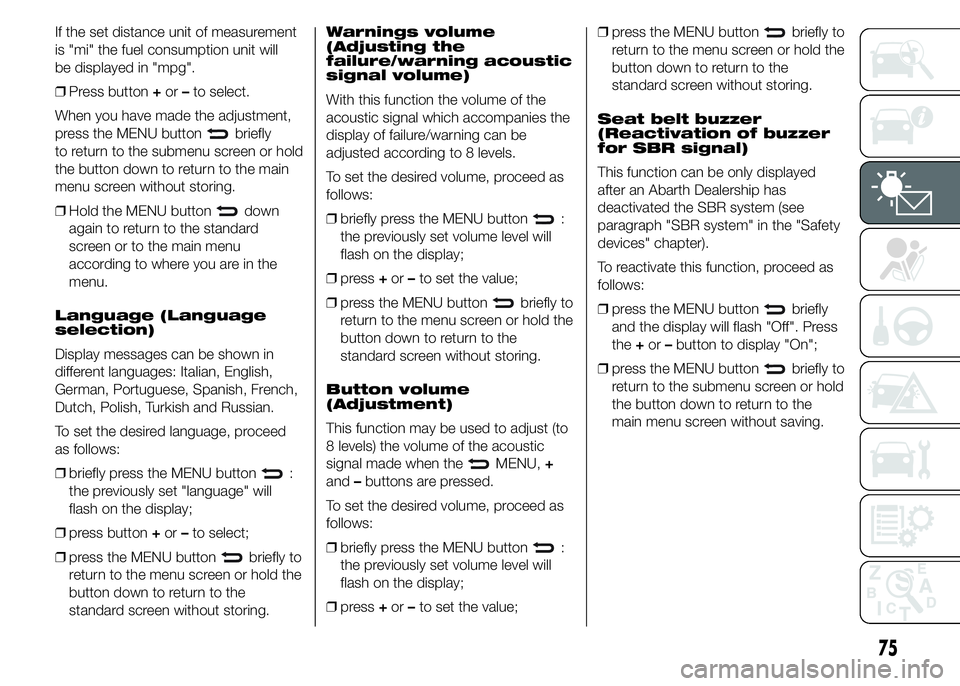
If the set distance unit of measurement
is "mi" the fuel consumption unit will
be displayed in "mpg".
❒Press button+or–to select.
When you have made the adjustment,
press the MENU button
briefly
to return to the submenu screen or hold
the button down to return to the main
menu screen without storing.
❒Hold the MENU button
down
again to return to the standard
screen or to the main menu
according to where you are in the
menu.
Language (Language
selection)
Display messages can be shown in
different languages: Italian, English,
German, Portuguese, Spanish, French,
Dutch, Polish, Turkish and Russian.
To set the desired language, proceed
as follows:
❒briefly press the MENU button
:
the previously set "language" will
flash on the display;
❒press button+or–to select;
❒press the MENU button
briefly to
return to the menu screen or hold the
button down to return to the
standard screen without storing.Warnings volume
(Adjusting the
failure/warning acoustic
signal volume)
With this function the volume of the
acoustic signal which accompanies the
display of failure/warning can be
adjusted according to 8 levels.
To set the desired volume, proceed as
follows:
❒briefly press the MENU button
:
the previously set volume level will
flash on the display;
❒press+or–to set the value;
❒press the MENU button
briefly to
return to the menu screen or hold the
button down to return to the
standard screen without storing.
Button volume
(Adjustment)
This function may be used to adjust (to
8 levels) the volume of the acoustic
signal made when the
MENU,+
and–buttons are pressed.
To set the desired volume, proceed as
follows:
❒briefly press the MENU button
:
the previously set volume level will
flash on the display;
❒press+or–to set the value;❒press the MENU button
briefly to
return to the menu screen or hold the
button down to return to the
standard screen without storing.
Seat belt buzzer
(Reactivation of buzzer
for SBR signal)
This function can be only displayed
after an Abarth Dealership has
deactivated the SBR system (see
paragraph "SBR system" in the "Safety
devices" chapter).
To reactivate this function, proceed as
follows:
❒press the MENU button
briefly
and the display will flash "Off". Press
the+or–button to display "On";
❒press the MENU button
briefly to
return to the submenu screen or hold
the button down to return to the
main menu screen without saving.
75
Page 85 of 215

VALUES DISPLAYED
Range (for versions/markets, where
provided)
This indicates the distance that can still
be travelled with the fuel in the tank,
assuming that driving style remains
unvaried. The display will show the
reading "----"when the following
events take place:
❒range value lower than 50 km (or 30
mi)
❒car parked with engine running for a
long period.
IMPORTANT The range can be affected
by several factors: driving style (see
"Driving style" paragraph in the
"Starting and driving" chapter), type of
route (motorway, towns and cities,
mountain roads, etc.), conditions of use
(load, tyre pressure, etc.). Trip planning
must therefore take the above into
account.
Distance travelled
This value shows the distance covered
from the start of the new journey.Average consumption
This value shows the approximate
average fuel consumption from the start
of the new journey.
Instant consumption (for versions/
markets, where provided)
This value shows the fuel consumption.
The value is constantly updated. The
display will show "----"ifthecar
is parked with the engine running.
Average speed
This value shows the car's average
speed based on the overall time
elapsed since the start of the new
journey.
Trip time
Time elapsed since the start of the new
journey.TRIP BUTTON
The TRIP button is located on the
right-hand stalk fig. 74. With the ignition
key turned to MAR-ON, this button
allows you to view the previously
described values and also zero them to
begin a new mission:
❒brief pressto access the various
value displays;
❒long pressto reset and then start a
new mission.
TRIPTRIP
74AB0A0140
81
Page 91 of 215

Warning lights on
panelWhat it means What to do
amberINJECTION/EOBD SYSTEM FAILURE
In normal conditions, when the ignition key is turned to
MAR-ON the warning light switches on, but it should
switch off as soon as the engine is started.
12)
If the warning light stays on or switches on when driving,
it means that the injection system is not working
properly; in particular, if the warning light comes on
constantly, this indicates a malfunction in the supply/
ignition system that could cause excessive exhaust
emissions, a possible loss of performance, poor
driveability and high fuel consumption.
The display will show a specific message.Under these conditions, you may continue
travelling at a moderate speed without
demanding excessive effort from the
engine. Prolonged use of the car with the
warning light on constantly may cause
damage.
Contact an Abarth Dealership as soon as
possible.
If the warning light is flashing, this indicates that the
catalytic converter may be damaged.In this case, it is necessary to release the
accelerator pedal to lower the speed of
the engine until the warning light stops
flashing. Continue the journey at moderate
speed, trying to avoid driving conditions
that may cause further flashing and
contact an Abarth Dealership as soon as
possible.
87
Page 102 of 215

Warning lights on
displayWhat it means What to do
amberiTPMS
(for versions/markets, where provided)
When the key is turned to MAR-ON, the warning
light switches on but it should switch off after a
few seconds.IMPORTANT Do not continue driving with one or
more flat tyres as handling may be compromised.
Stop the vehicle, avoiding sharp braking and
steering.
Low tyre pressure
The warning light switches to indicate that the
pressure of one or more tyres is lower than the
recommended value, in order to guarantee long
tyre life and low fuel consumption, or to indicate a
slow loss of pressure.
In this way the iTPMS warns the driver that one or
more tyres may be flat and probably punctured.In this case it is advisable to restore the correct
pressure value (see the "Wheels" paragraph in the
"Technical specifications" section).
Once the normal operating conditions of the
vehicle are restored, carry out the Reset
procedure.
iTPMS failure/iTPMS temporarily deactivated
The warning light flashes for about 75 seconds
and then stays on constantly (together with a
message on the display) (see “Operating
conditions” paragraph) to indicate that the system
is temporarily deactivated or faulty.
The system goes back to normal operation when
the operating conditions allow it. If this is not the
case, carry out the Reset procedure after
restoring the normal operating conditions.If the malfunction warning persists, contact an
Abarth Dealership as soon as possible.
98
KNOWING THE INSTRUMENT PANEL