2015.5 VAUXHALL MOVANO_B bluetooth
[x] Cancel search: bluetoothPage 131 of 139
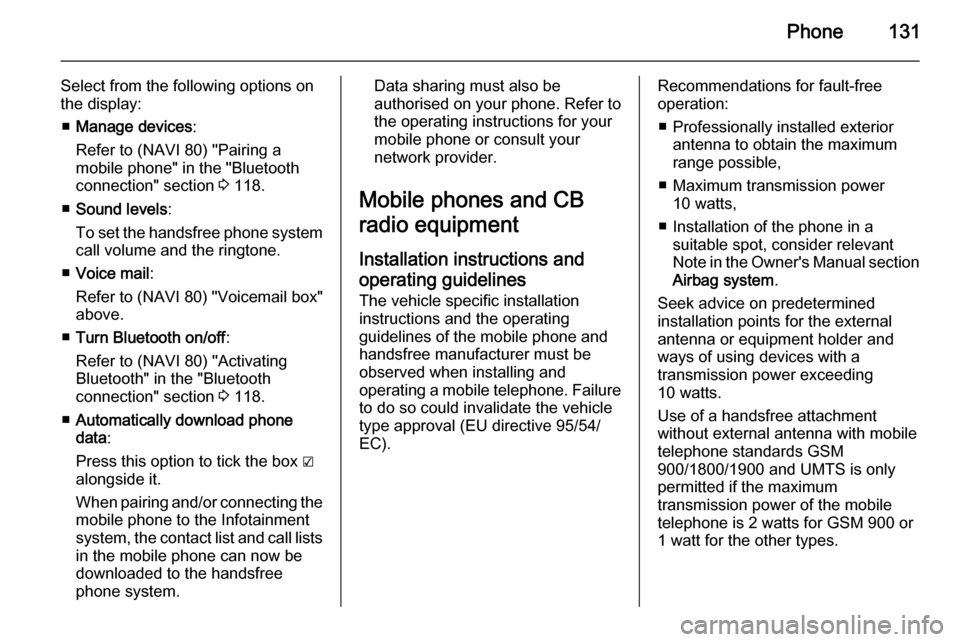
Phone131
Select from the following options on
the display:
■ Manage devices :
Refer to (NAVI 80) "Pairing a
mobile phone" in the "Bluetooth
connection" section 3 118.
■ Sound levels :
To set the handsfree phone system call volume and the ringtone.
■ Voice mail :
Refer to (NAVI 80) "Voicemail box"
above.
■ Turn Bluetooth on/off :
Refer to (NAVI 80) "Activating
Bluetooth" in the "Bluetooth
connection" section 3 118.
■ Automatically download phone
data :
Press this option to tick the box ☑
alongside it.
When pairing and/or connecting the
mobile phone to the Infotainment
system, the contact list and call lists
in the mobile phone can now be
downloaded to the handsfree
phone system.Data sharing must also be
authorised on your phone. Refer to the operating instructions for your
mobile phone or consult your
network provider.
Mobile phones and CB
radio equipment
Installation instructions and
operating guidelines
The vehicle specific installation
instructions and the operating
guidelines of the mobile phone and
handsfree manufacturer must be observed when installing and
operating a mobile telephone. Failure to do so could invalidate the vehicle
type approval (EU directive 95/54/
EC).Recommendations for fault-free
operation:
■ Professionally installed exterior antenna to obtain the maximum
range possible,
■ Maximum transmission power 10 watts,
■ Installation of the phone in a suitable spot, consider relevant
Note in the Owner's Manual section
Airbag system .
Seek advice on predetermined
installation points for the external
antenna or equipment holder and
ways of using devices with a
transmission power exceeding
10 watts.
Use of a handsfree attachment
without external antenna with mobile
telephone standards GSM
900/1800/1900 and UMTS is only
permitted if the maximum
transmission power of the mobile
telephone is 2 watts for GSM 900 or 1 watt for the other types.
Page 134 of 139

134IndexAAAC files ....................................... 50
ACC files....................................... 56
Activating Bluetooth function ......118
Activating the navigation system ..73
Activating voice recognition ........111
Adaptation volume km/h ...............33
Add a favourite destination ...........90
Adding contacts to the phonebook .............................. 122
AF (Alternative Frequency)........... 45
AGC Activated .............................. 31
Applications .................................. 22
AST (Autostore list) ......................44
Audio CDs .................................... 50
Audio players ................................ 22
Audio settings ......................... 31, 51
Automatic call waiting .................122
Automatic Gain Control (AGC) .....31
Automatic phone connection ......115
Automatic station search ..............41
Automatic station storing ..............44
Automatic switch-off .....................22
Automatic zoom ............................ 73
Autostore lists ............................... 44
AUX input ..................................... 54
AUX input usage........................... 54 Avoid part of route ........................98
Avoid roadblocks ..........................98B
Balance......................................... 31Bass.............................................. 31
Battery replacement .....................73
Bluetooth .................................... 113
Bluetooth connection ............60, 118
Bluetooth device list ...................118
Bluetooth music ............................ 60
Browse map.................................. 98
C
Calculate alternative route ............98
Call lists ...................................... 122
Call waiting ................................. 122
CD display .................................... 51
CD playback ................................. 51
CD player................................ 50, 51
CD-Text ........................................ 51
Change Home location .................73
Change passkey for Bluetooth connection ............................... 118
Change system language .......22, 34
Clock................................. 22, 34, 73
Compass ...................................... 73
Connecting an audio device .........60
Connection ................................. 115
Control elements overview .............6
Co-ordinates ........................... 73, 90
Country information ..............98, 121
Page 135 of 139
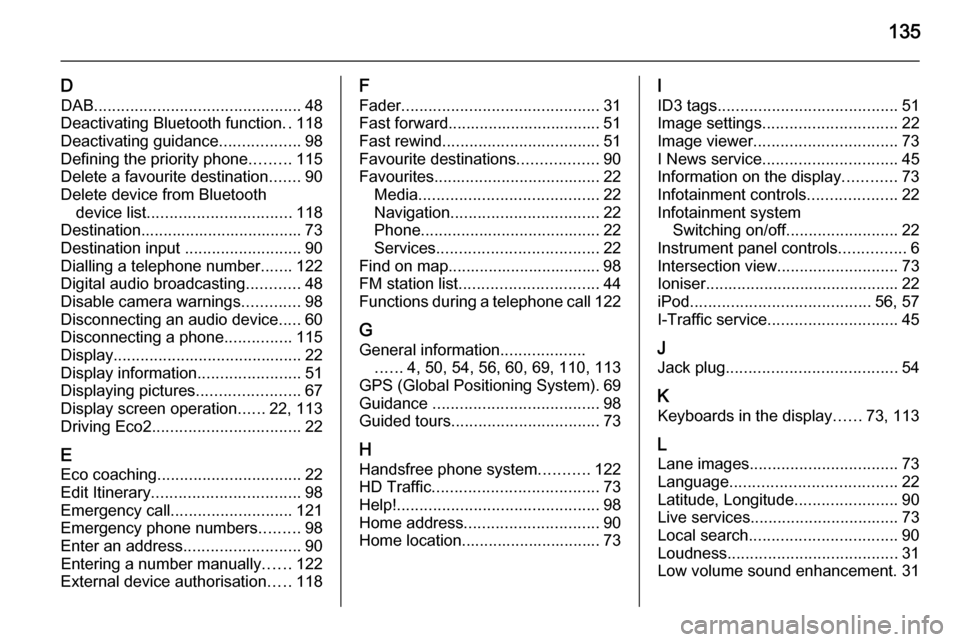
135
DDAB .............................................. 48
Deactivating Bluetooth function ..118
Deactivating guidance ..................98
Defining the priority phone .........115
Delete a favourite destination .......90
Delete device from Bluetooth device list ................................ 118
Destination.................................... 73
Destination input ..........................90
Dialling a telephone number .......122
Digital audio broadcasting ............48
Disable camera warnings .............98
Disconnecting an audio device .....60
Disconnecting a phone ...............115
Display .......................................... 22
Display information .......................51
Displaying pictures .......................67
Display screen operation ......22, 113
Driving Eco2 ................................. 22
E
Eco coaching ................................ 22
Edit Itinerary ................................. 98
Emergency call ........................... 121
Emergency phone numbers .........98
Enter an address ..........................90
Entering a number manually ......122
External device authorisation .....118F
Fader ............................................ 31
Fast forward.................................. 51
Fast rewind ................................... 51
Favourite destinations ..................90
Favourites ..................................... 22
Media ........................................ 22
Navigation ................................. 22
Phone ........................................ 22
Services .................................... 22
Find on map.................................. 98
FM station list ............................... 44
Functions during a telephone call 122
G
General information ...................
...... 4, 50, 54, 56, 60, 69, 110, 113
GPS (Global Positioning System). 69
Guidance ..................................... 98
Guided tours ................................. 73
H Handsfree phone system ...........122
HD Traffic ..................................... 73
Help! ............................................. 98
Home address .............................. 90
Home location............................... 73I
ID3 tags ........................................ 51
Image settings .............................. 22
Image viewer ................................ 73
I News service .............................. 45
Information on the display ............73
Infotainment controls ....................22
Infotainment system Switching on/off ......................... 22
Instrument panel controls ...............6
Intersection view ........................... 73
Ioniser ........................................... 22
iPod ........................................ 56, 57
I-Traffic service ............................. 45
J
Jack plug ...................................... 54
K Keyboards in the display ......73, 113
L
Lane images ................................. 73
Language ..................................... 22
Latitude, Longitude .......................90
Live services ................................. 73
Local search ................................. 90
Loudness ...................................... 31
Low volume sound enhancement. 31
Page 136 of 139

136
MMailbox ....................................... 122
Manual phone connection ..........115
Manual station search ..................41
Manual station storing ..................44
Maps ............................................. 69
Map screen ................................... 73
Menu screen ................................. 73
Minimise traffic delays ..................98
MIX ............................................... 51
Mobile phones and CB radio equipment .............................. 131
Modes of operation .......................22
Motorway view .............................. 73
MP3 CDs ...................................... 50
MP3 files ....................................... 56
MP3 player ................................... 57
MP3 players.................................. 56
Multimedia .................................... 67
Multimedia settings .......................34
Musical atmosphere .....................31
Mute........................................ 22, 51
My TomTom LIVE......................... 73
N
Navigation control .......................111
Navigation services ......................22Navigation system
Creating a TOMTOM
HOME™ account ......................69
Creating an account ..................69
GPS (Global Positioning
System) ..................................... 69
Installing the software ...............69
Maps ......................................... 69
Registering the Navigation
system ....................................... 69
SD card ..................................... 69
Software installation ..................69
TomTom HOME™ ....................69
Traffic info service .....................69
USB memory stick..................... 69
Navigation system preferences ....73
Navigation volume ........................73
Navigation warnings .....................73
News............................................. 45
O On-board computer ......................22
Operation .............................. 60, 122
Outside air quality .........................22
P Pairing a mobile phone ...............118
Pairing an audio device ................60
Park Assist.................................... 22
Pause ........................................... 51Phone......................................... 113
Phonebook ................................. 122
Phone connection .......................115
Phone control ............................. 111
Phone controls............................ 113
Phone installation instructions ....131
Phone menu ............................... 122
Phone operating guidelines ........131
Phone settings ............................ 122
Photos .......................................... 67
Pictures......................................... 67
Planning preferences ...................73
Playing movies ............................. 67
Playing music via Bluetooth .........60
Playing saved audio files ..............57
POI categories .............................. 90
Points of Interest (POI) .................90
POIs.............................................. 90
Portable CD players .....................54
Prepare route in advance .............90
PTY (Program type)...................... 45
Q Quick menu .................................. 73
R
Radio ............................................ 39
DAB ........................................... 48
Digital Audio Broadcasting ........48
Radio controls............................... 39
Page 137 of 139

137
Radio data system (RDS) ............45
Radio functions .......................44, 45
Radio reception ............................ 39
Radio station name search ...........41
Radio text ..................................... 45
Random playback .........................51
RDS .............................................. 45
Rear camera view settings ...........22
Rear OFF...................................... 31
Recalling a station ........................44
Recalling a stored station .............41
Receiving calls............................ 122
Recent destinations ......................90
Region .......................................... 45
Remote control ............................. 73
Removing a CD ............................ 51
Report safety camera ...................98
Restore default settings ................22
Restore factory settings ................34
Route ............................................ 73
Route information .........................98
Route overview ............................. 98
Route planning method ................73
Route settings............................... 73
S Safety alerts.................................. 73
Save a favourite destination .........90
Saved locations ............................ 90
Scent diffuser................................ 22SD card................................... 69, 73
Search for Bluetooth device .......118
Search radio station name ...........41
Security code ................................ 21
Select a destination ......................90
Selecting an album .......................51
Selecting a track ........................... 51
Selecting the waveband ...............39
Services ........................................ 22
Settings......................................... 22
Setting the time............................. 22
Setting the volume ........................22
Setting up the navigation system. 73
Show route summary.................... 98
Show traffic on route..................... 98
Slideshow ..................................... 73
Sound optimisation .......................31
Speed cameras ............................ 73
Speed dependent volume ............33
Station search............................... 41
Station storing............................... 44
Steering column controls ................6
Store ............................................. 22
Stored stations.............................. 41
Switching on/off ............................ 22
Symbols overview ...................... 109
System settings ............................ 34T
Text information (CD-Text or ID3 tag) ............................................ 51
Text information (Radio text) ........45
Theft-deterrent feature ................. 21
Thumbnails ................................... 67
Time.............................................. 22
TomTom HOME™ ........................69
TomTom safety cameras ..............98
Tone settings ................................ 31
Traffic announcements (TA) .........45
Traffic announcement volume ......33
Traffic information .........................98
Traffic info service ........................69
Traffic safety ........................... 4, 113
Treble ........................................... 31
U Unpairing a mobile phone ..........118
Update FM list .............................. 44
Updating stations list ....................44
Usage ................... 22, 39, 51, 54, 73
USB drive ..................................... 56
USB drives.................................... 57
USB memory stick ..................69, 73
USB port ....................................... 56
USB socket ................................... 57
Using the CD player .....................51
Using the display screen ..............22