2015.5 VAUXHALL ADAM cruise control
[x] Cancel search: cruise controlPage 13 of 233

In brief11
1Power windows .....................29
2 Exterior mirrors .....................28
3 Cruise control .....................138
Speed limiter ....................... 140
4 Side air vents ...................... 120
5 Turn and lane-change
signals, headlight flash,
low beam and high beam ....107
Exit lighting ......................... 110
Parking lights ...................... 107
Buttons for Driver
Information Centre ................90
6 Instruments .......................... 80
7 Steering wheel controls .......72
8 Driver Information Centre ...... 90
9 Windscreen wiper,
windscreen washer
system, headlight washer
system, rear wiper, rear
washer system ......................74
10 Central locking system ..........22
City mode ............................ 136
Fuel selector ......................... 81Eco button for stop-start
system ................................. 124
Traction Control system .....134
Electronic Stability Control . 135
Parking assist ..................... 141
Seat heating .......................... 38
Heated steering wheel ..........73
11 Colour-Info-Display ..............95
Graphic-Info-Display .............96
12 Hazard warning flashers ....106
Control indicator for airbag
deactivation .......................... 86
Control indicator for front
passenger seat belt .............85
13 Anti-theft alarm system
status LED ........................... 26
14 Centre air vents .................. 120
15 Side air vents passenger
side ..................................... 120
16 Glovebox .............................. 53
Fuse box ............................ 177
17 Climate control system ........ 112
18 Power outlet .......................... 7919AUX input, USB input ...........10
20 Selector lever,
transmission ....................... 128
21 Parking brake ......................133
22 Ignition switch with
steering wheel lock ............123
23 Horn ..................................... 73
Driver airbag ........................ 44
24 Bonnet release lever ..........160
25 Steering wheel adjustment ..72
26 Light switch ........................ 104
Headlight range
adjustment ......................... 106
Rear fog light ...................... 107
Brightness of instrument
panel illumination ................108
Brightness of ambient light 108
Page 74 of 233

72Instruments and controlsInstruments and
controlsControls ....................................... 72
Warning lights, gauges and indi‐
cators ........................................... 80
Information displays .....................90
Vehicle messages ........................ 97
Vehicle personalisation ..............100Controls
Steering wheel adjustment
Unlock lever, adjust steering wheel,
then engage lever and ensure it is fully locked.
Do not adjust steering wheel unless
vehicle is stationary and steering
wheel lock has been released.
Steering wheel controls
The Infotainment system, the cruise
control and a connected mobile
phone can be operated via the
controls on the steering wheel.
Further information is available in the
Infotainment system manual.
Driver assistance systems 3 138.
Page 92 of 233
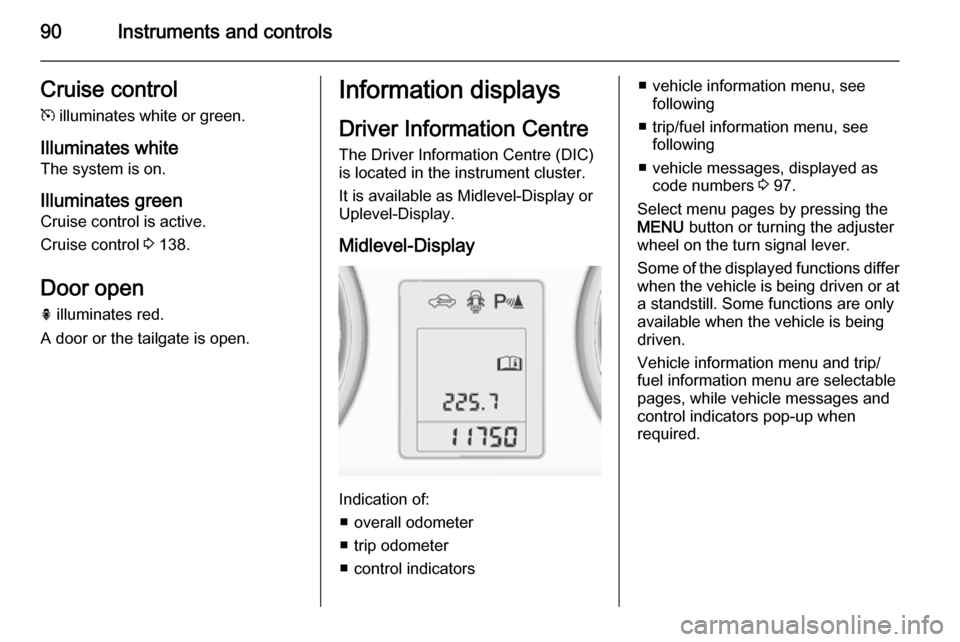
90Instruments and controlsCruise control
m illuminates white or green.
Illuminates white
The system is on.
Illuminates green
Cruise control is active.
Cruise control 3 138.
Door open
h illuminates red.
A door or the tailgate is open.Information displays
Driver Information Centre The Driver Information Centre (DIC)
is located in the instrument cluster.
It is available as Midlevel-Display or Uplevel-Display.
Midlevel-Display
Indication of: ■ overall odometer
■ trip odometer
■ control indicators
■ vehicle information menu, see following
■ trip/fuel information menu, see following
■ vehicle messages, displayed as code numbers 3 97.
Select menu pages by pressing the MENU button or turning the adjuster
wheel on the turn signal lever.
Some of the displayed functions differ
when the vehicle is being driven or at a standstill. Some functions are only
available when the vehicle is being
driven.
Vehicle information menu and trip/
fuel information menu are selectable
pages, while vehicle messages and
control indicators pop-up when
required.
Page 101 of 233

Instruments and controls99
Vehicle messages on the
Uplevel-Display
The vehicle messages are displayed
as text. Follow the instructions given
in the messages.
The system displays messages
regarding the following topics:
■ fluid levels
■ anti-theft alarm system
■ brakes
■ ride control systems
■ cruise control, speed limiter
■ parking assist systems
■ lighting, bulb replacement
■ wiper/washer system
■ doors, windows
■ radio remote control
■ seat belts
■ airbag systems
■ engine and transmission
■ tyre pressure
■ vehicle battery
Vehicle messages on the
Colour-Info-Display Some important messages appear
additionally in the
Colour-Info-Display. Some
messages only pop-up for a few
seconds.
Warning chimes When starting the engine or
whilst driving
Only one warning chime will sound at a time.The warning chime regarding
unfastened seat belts has priority
over any other warning chime.
■ If seat belt is not fastened.
■ If a door or the tailgate is not fully closed when starting off.
■ If a certain speed is exceeded with parking brake applied.
■ If a programmed speed is exceeded.
■ If a warning message appears in the Driver Information Centre orInfo-Display.
■ If the parking assist detects an object.
■ If the reverse gear is engaged and the rear end carrier extended.
When the vehicle is parked and/ or the driver's door is opened ■ When the key is in the ignition switch.
■ With exterior lights on.
During an Autostop ■ If the driver's door is opened.
Page 140 of 233

138Driving and operating
off. In this case switch on ignition and
turn steering wheel once from lock to
lock.
If control indicators c and b do not
extinguish after calibration, seek the
assistance of a workshop.Driver assistance
systems9 Warning
Driver assistance systems are
developed to support the driver
and not to replace the driver's
attention.
The driver accepts full
responsibility when driving the
vehicle.
When using driver assistance
systems, always take care
regarding the current traffic
situation.
Cruise control
The cruise control can store and
maintain speeds of approx. 20 to
120 mph. Deviations from the stored
speeds may occur when driving uphill or downhill.
For safety reasons the cruise controlcannot be activated until the foot
brake has been operated once.
Activating in first gear is not possible.
Do not use the cruise control if it is not advisable to maintain a constant
speed.
Vehicles with manual transmission
automated:
Only activate cruise control in
automatic mode.
Control indicator m 3 90.
Page 141 of 233

Driving and operating139
Switching on
Press button m; control indicator m in
instrument cluster illuminates white.
Activation
Accelerate to the desired speed and
turn thumb wheel to SET/-, the
current speed is stored and
maintained. Control indicator m in
instrument cluster illuminates green. Accelerator pedal can be released.
Vehicle speed can be increased by depressing the accelerator pedal.
When the accelerator pedal is
released, the previously stored speed is resumed.
Cruise control remains activated
while gearshifting.
Increase speed
With cruise control active, hold thumb wheel turned to RES/+ or briefly turn
to RES/+ repeatedly: speed
increases continuously or in small
increments.
Alternatively accelerate to the desired speed and store by turning to SET/-.
Reduce speed
With cruise control active, hold thumb
wheel turned to SET/- or briefly turn to
SET/- repeatedly: speed decreases
continuously or in small increments.
Deactivation
Press button y; control indicator m in
instrument cluster illuminates white.
Cruise control is deactivated. Last
stored speed remains in memory for
later speed resume.
Automatic deactivation:
■ Vehicle speed is below approx. 20 mph.
■ Vehicle speed is above approx. 125 mph.
■ The brake pedal is depressed.
■ The clutch pedal is depressed for a
few seconds.
■ Engine speed is in a very low range.
■ The Traction Control system or Electronic Stability Control is
operating.
Resume stored speed Turn thumb wheel to RES/+ at a
speed above 20 mph. The stored
speed will be obtained.
Switching off
Press button m; control indicator m in
instrument cluster extinguishes. The
stored speed is deleted.
Switching off the ignition also
switches off cruise control and
deletes the stored speed.
Page 142 of 233

140Driving and operatingSpeed limiterThe speed limiter prevents the
vehicle exceeding a preset maximum speed.
The maximum speed can be set at a
speed above 15 mph.
The driver can only accelerate up to
the preset speed. Deviations from the
limited speed may occur when driving
downhill.
The preset speed limit is displayed in
the Driver Information Centre when
the system is active.
ActivationPress button L. If cruise control has
been activated before, it is switched
off when speed limiter is activated
and the control indicator m
extinguishes.
Set speed limit
With speed limiter active, hold thumb
wheel turned to RES/+ or briefly turn
to RES/+ repeatedly until the desired
maximum speed is displayed in the
Driver Information Centre.
Alternatively accelerate to the desired speed and briefly turn thumb wheel to
SET/- : the current speed is stored as
maximum speed. Speed limit is
displayed in the Driver Information
Centre.
Change speed limit
With speed limiter active, turn thumb
wheel to RES/+ to increase or SET/-
to decrease the desired maximum
speed.
Exceeding the speed limit
In the event of an emergency, it is
possible to exceed the speed limit by
depressing the accelerator pedal
firmly beyond the point of resistance.
The limited speed will flash in the
Driver Information Centre and a
chime sounds during this period.
Page 143 of 233

Driving and operating141
Release the accelerator pedal and
the speed limiter function is
reactivated once a speed lower than the limit speed is obtained.
Deactivation
Press button y: speed limiter is
deactivated and the vehicle can be
driven without speed limit.
The limited speed is stored.
Additionally, a corresponding
message appears on the Uplevel-
Display.
Resume limit speed Turn thumb wheel to RES/+. The
stored speed limit will be obtained.
Switching off Press button L, the speed limit
indication in the Driver Information
Centre extinguishes. The stored
speed is deleted.
By pressing button m to activate
cruise control or by switching off the
ignition, speed limiter is also
deactivated and the stored speed is
deleted.Parking assist
Rear parking assist9 Warning
It is the driver who bears full
responsibility for the parking
manoeuvre.
Always check the surrounding
area while reversing and using the rear parking assist system.
The rear parking assist makes
parking easier by measuring the
distance between the vehicle and
rear obstacles. It informs and warns
the driver by giving acoustic and
visual signals.
The system has four ultrasonic
parking sensors in the rear bumper.
Activation
When reverse gear is engaged, the
system is ready to operate
automatically.
An illuminated LED in the parking
assist button r indicates that the
system is ready to operate.
Indication
The system warns the driver with
acoustic signals against potentially
hazardous obstacles behind the
vehicle in a distance range up to
1.5 metres. The interval between the