Page 13 of 233

In brief11
1Power windows .....................29
2 Exterior mirrors .....................28
3 Cruise control .....................138
Speed limiter ....................... 140
4 Side air vents ...................... 120
5 Turn and lane-change
signals, headlight flash,
low beam and high beam ....107
Exit lighting ......................... 110
Parking lights ...................... 107
Buttons for Driver
Information Centre ................90
6 Instruments .......................... 80
7 Steering wheel controls .......72
8 Driver Information Centre ...... 90
9 Windscreen wiper,
windscreen washer
system, headlight washer
system, rear wiper, rear
washer system ......................74
10 Central locking system ..........22
City mode ............................ 136
Fuel selector ......................... 81Eco button for stop-start
system ................................. 124
Traction Control system .....134
Electronic Stability Control . 135
Parking assist ..................... 141
Seat heating .......................... 38
Heated steering wheel ..........73
11 Colour-Info-Display ..............95
Graphic-Info-Display .............96
12 Hazard warning flashers ....106
Control indicator for airbag
deactivation .......................... 86
Control indicator for front
passenger seat belt .............85
13 Anti-theft alarm system
status LED ........................... 26
14 Centre air vents .................. 120
15 Side air vents passenger
side ..................................... 120
16 Glovebox .............................. 53
Fuse box ............................ 177
17 Climate control system ........ 112
18 Power outlet .......................... 7919AUX input, USB input ...........10
20 Selector lever,
transmission ....................... 128
21 Parking brake ......................133
22 Ignition switch with
steering wheel lock ............123
23 Horn ..................................... 73
Driver airbag ........................ 44
24 Bonnet release lever ..........160
25 Steering wheel adjustment ..72
26 Light switch ........................ 104
Headlight range
adjustment ......................... 106
Rear fog light ...................... 107
Brightness of instrument
panel illumination ................108
Brightness of ambient light 108
Page 15 of 233
In brief13
Turn and lane-change signalslever up=right turn signallever down=left turn signal
Turn and lane-change signals
3 107, Parking lights 3 107.
Hazard warning flashers
Operated with the ¨ button.
Hazard warning flashers 3 106.
Horn
Press j.
Page 82 of 233
80Instruments and controlsWarning lights, gauges
and indicators
Instrument cluster The needles of the instruments briefly
rotate to the end position when the
ignition is switched on.
Speedometer
Indicates vehicle speed.
Odometer
The bottom line displays the recorded distance in miles.
Trip odometer The top line displays the recorded
distance since the last reset.
To reset, press the SET/CLR button
on the turn signal lever for a few
seconds 3 90.
Trip odometer counts up to a distance
of 2,000 miles and then restarts at 0.
Tachometer
Displays the engine speed.
Drive in a low engine speed range for each gear as much as possible.
Caution
If the needle is in the red warning
zone, the maximum permitted
engine speed is exceeded. Engine at risk.
Page 84 of 233

82Instruments and controls
left area=engine operating
temperature not
yet reachedcentral area=normal operating
temperatureright area=temperature too
highCaution
If engine coolant temperature is
too high, stop vehicle, switch off
engine. Danger to engine. Check
coolant level.
Service display
The engine oil life system lets you
know when to change the engine oil
and filter. Based on driving
conditions, the interval at which an
engine oil and filter change will be
indicated can vary considerably.
Midlevel-Display
The remaining engine oil life duration
is displayed in percent beside the
control indicator I on the Midlevel-
Display.
Uplevel-Display
The remaining oil life duration is
displayed in percent in the Vehicle
Information Menu on the Uplevel-
Display.
To display the remaining engine oil
life duration use turn signal lever
buttons:Press the MENU button to select the
Vehicle Information Menu .
Turn the adjuster wheel to select Remaining Oil Life .
Reset Press the SET/CLR button on turn
signal lever for several seconds to
reset. The remaining engine oil life
duration page must be active. Switch
on ignition only, engine must be
switched off.
The system must be reset every time
the engine oil is changed to ensure
proper functionality. Seek the
assistance of a workshop.
Page 87 of 233

Instruments and controls85
Control indicators in the centre
console
Turn signal
O illuminates or flashes green.
Illuminates briefly The parking lights are switched on.
Flashes A turn signal or the hazard warning
flashers are activated.
Rapid flashing: failure of a turn signal
light or associated fuse.
Bulb replacement 3 165, Fuses
3 174.
Turn signals 3 107.
Seat belt reminder Seat belt reminder on front
seats X for driver's seat illuminates or
flashes red in the tachometer.
k for front passenger seat illuminates
or flashes red in the centre console,
when the seat is occupied.
Illuminates
After the ignition has been switched
on until the seat belt has been
fastened.
Flashes
After having started the engine for a maximum of 100 seconds until the
seat belt has been fastened.
Fastening the seat belt 3 39.Seat belt status on rear seats
X in the Driver Information Centre
flashes or illuminates.
Illuminates
After having started the engine for a
minimum of 35 seconds until the seat
belt has been fastened.
If an unfastened seat belt is fastened
whilst driving.
Flashes
After starting off when the seat belt is unfastened.
Fastening the seat belt 3 39.
Page 92 of 233
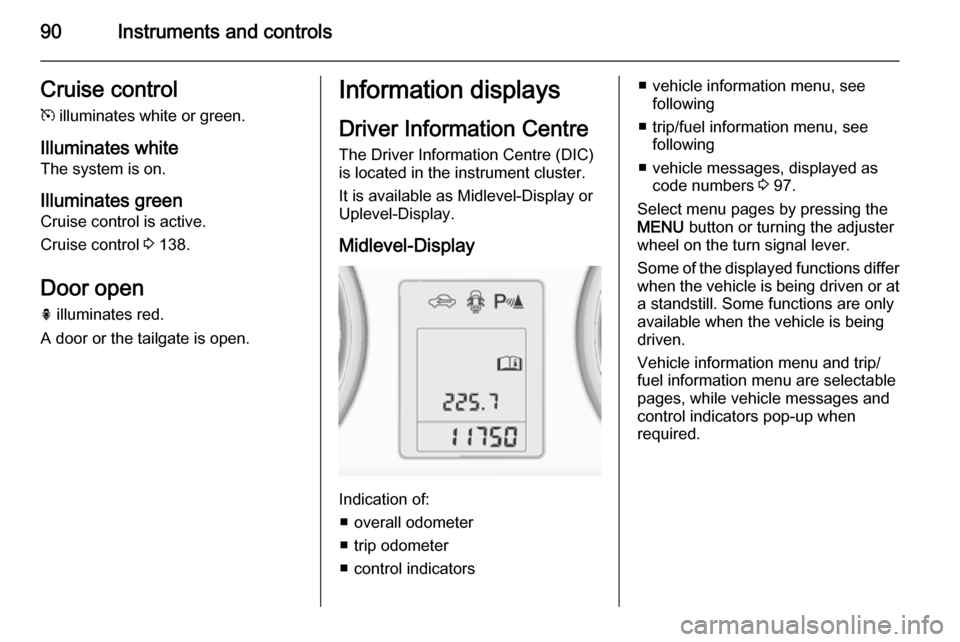
90Instruments and controlsCruise control
m illuminates white or green.
Illuminates white
The system is on.
Illuminates green
Cruise control is active.
Cruise control 3 138.
Door open
h illuminates red.
A door or the tailgate is open.Information displays
Driver Information Centre The Driver Information Centre (DIC)
is located in the instrument cluster.
It is available as Midlevel-Display or Uplevel-Display.
Midlevel-Display
Indication of: ■ overall odometer
■ trip odometer
■ control indicators
■ vehicle information menu, see following
■ trip/fuel information menu, see following
■ vehicle messages, displayed as code numbers 3 97.
Select menu pages by pressing the MENU button or turning the adjuster
wheel on the turn signal lever.
Some of the displayed functions differ
when the vehicle is being driven or at a standstill. Some functions are only
available when the vehicle is being
driven.
Vehicle information menu and trip/
fuel information menu are selectable
pages, while vehicle messages and
control indicators pop-up when
required.
Page 93 of 233
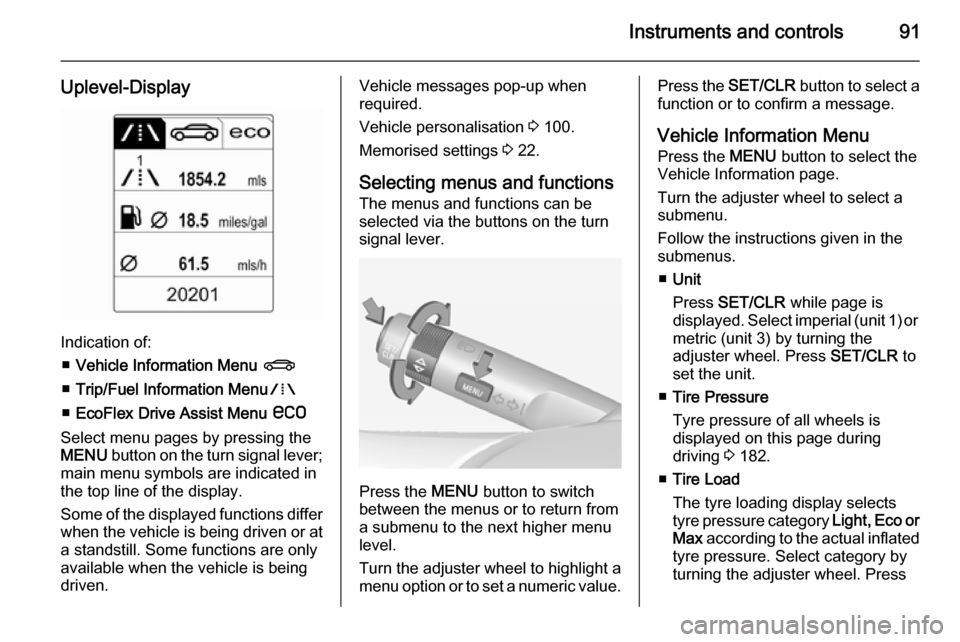
Instruments and controls91
Uplevel-Display
Indication of:■ Vehicle Information Menu X
■ Trip/Fuel Information Menu W
■ EcoFlex Drive Assist Menu s
Select menu pages by pressing the
MENU button on the turn signal lever;
main menu symbols are indicated in
the top line of the display.
Some of the displayed functions differ when the vehicle is being driven or at
a standstill. Some functions are only
available when the vehicle is being
driven.
Vehicle messages pop-up when
required.
Vehicle personalisation 3 100.
Memorised settings 3 22.
Selecting menus and functions
The menus and functions can be selected via the buttons on the turnsignal lever.
Press the MENU button to switch
between the menus or to return from
a submenu to the next higher menu
level.
Turn the adjuster wheel to highlight a
menu option or to set a numeric value.
Press the SET/CLR button to select a
function or to confirm a message.
Vehicle Information Menu
Press the MENU button to select the
Vehicle Information page.
Turn the adjuster wheel to select a
submenu.
Follow the instructions given in the submenus.
■ Unit
Press SET/CLR while page is
displayed. Select imperial (unit 1) or metric (unit 3) by turning the
adjuster wheel. Press SET/CLR to
set the unit.
■ Tire Pressure
Tyre pressure of all wheels is
displayed on this page during
driving 3 182.
■ Tire Load
The tyre loading display selects tyre pressure category Light, Eco or
Max according to the actual inflated
tyre pressure. Select category by
turning the adjuster wheel. Press
Page 99 of 233

Instruments and controls97
Press button CONFIG: Menu page
Settings is displayed.
Turn knob MENU-TUNE to select a
setting or value.
Press knob MENU-TUNE to confirm
a setting or value.
Press button BACK to exit a menu or
setting without changing or delete the last character in a character
sequence. Press the button for a few
seconds to delete the entire entry.
To exit the Settings menu, press
button BACK repeatedly or press
button CONFIG after confirming the
changes.
Vehicle personalisation 3 100.
Memorised settings 3 22.
Vehicle messages
Messages are indicated mainly in the
Driver Information Centre (DIC), in
some cases together with a warning and signal buzzer.
Press the SET/CLR button, the
MENU button or turn the adjuster
wheel to confirm a message.
Vehicle messages on the
Midlevel-Display
The vehicle messages are displayed
as code numbers.
No.Vehicle message1Change engine oil3Engine coolant level low4Air conditioning off5Steering wheel is locked7Turn steering wheel, switch
ignition off and then on