2015.5 Peugeot 308 remote start
[x] Cancel search: remote startPage 60 of 396
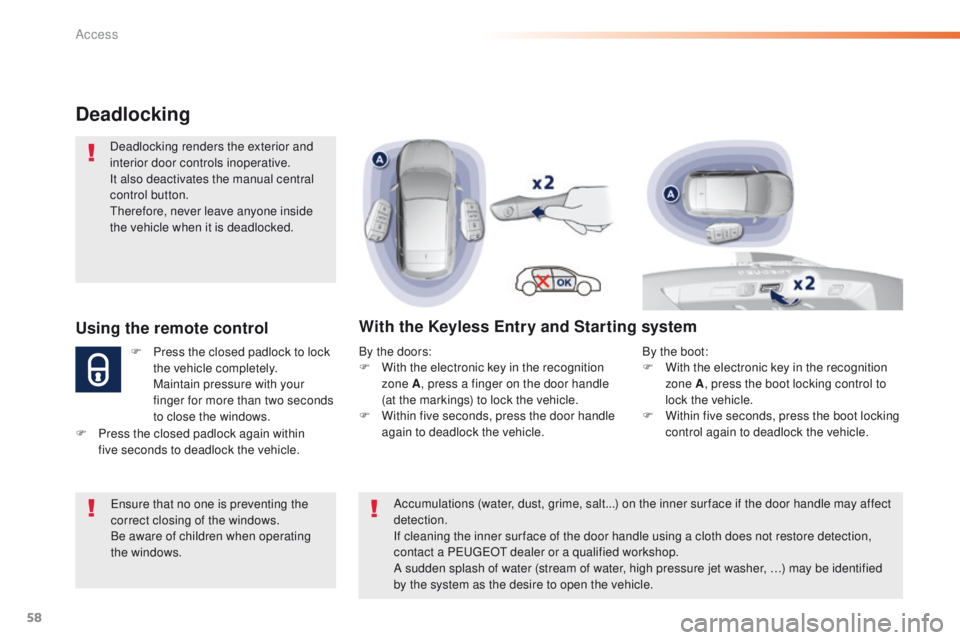
58
Deadlocking
Deadlocking renders the exterior and
interior door controls inoperative.
It also deactivates the manual central
control button.
th
erefore, never leave anyone inside
the vehicle when it is deadlocked.
Using the remote control
F Press the closed padlock to lock the vehicle completely.
M
aintain pressure with your
finger for more than two seconds
to close the windows.
With the Keyless Entry and Starting system
By the doors:
F W ith the electronic key in the recognition
zone A , press a finger on the door handle
(at the markings) to lock the vehicle.
F
W
ithin five seconds, press the door handle
again to deadlock the vehicle.
en
sure that no one is preventing the
correct closing of the windows.
Be aware of children when operating
the windows.
F
P
ress the closed padlock again within
five
seconds to deadlock the vehicle. Accumulations (water, dust, grime, salt...) on the inner sur face if the door handle may affect
detection.
If cleaning the inner sur face of the door handle using a cloth does not restore detection,
contact a P
e
uge
Ot
dealer or a qualified workshop.
A sudden splash of water (stream of water, high pressure jet washer, …) may be identified
by the system as the desire to open the vehicle. By the boot:
F
W ith the electronic key in the recognition
zone A , press the boot locking control to
lock the vehicle.
F
W
ithin five seconds, press the boot locking
control again to deadlock the vehicle.
Access
Page 61 of 396
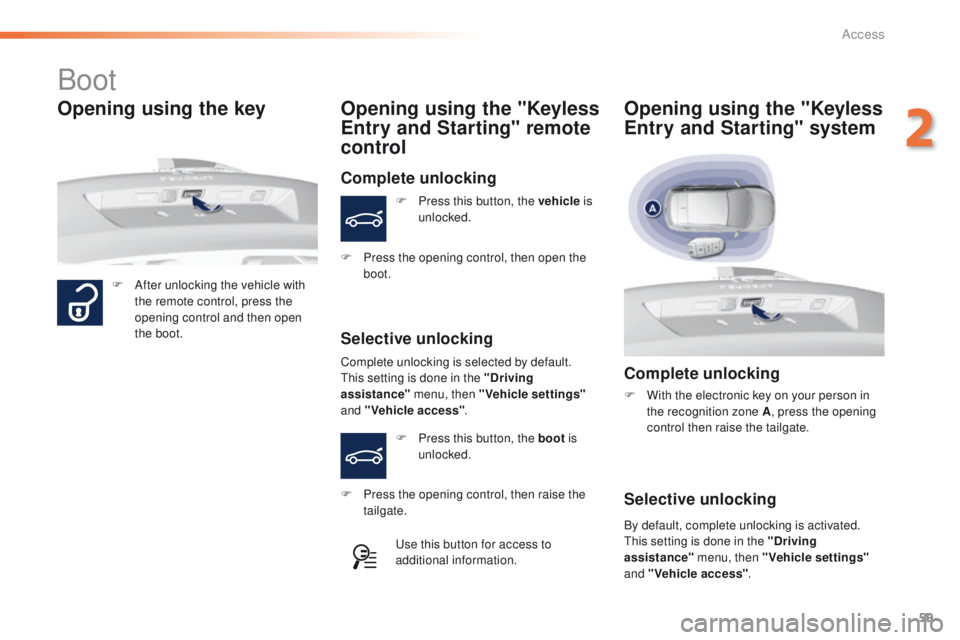
59
Boot
F After unlocking the vehicle with the remote control, press the
opening control and then open
the boot.
Opening using the "Keyless
Entry and Starting" remote
control
F Press this button, the vehicle is
unlocked.
Opening using the key
Complete unlocking is selected by default.th is setting is done in the "Driving
assistance" menu, then "Vehicle settings"
and "Vehicle access" .
Complete unlocking
Selective unlocking
F Press this button, the boot is
unlocked.
us
e this button for access to
additional information.
F
P
ress the opening control, then open the
boot.
F
P
ress the opening control, then raise the
tailgate.
Complete unlocking
F With the electronic key on your person in the recognition zone A , press the opening
control then raise the tailgate.
Opening using the "Keyless
Entry and Starting" system
By default, complete unlocking is activated.th is setting is done in the "Driving
assistance" menu, then "Vehicle settings"
and "Vehicle access" .
Selective unlocking
2
Access
Page 63 of 396

61
Back-up key
Unlocking/locking using
the "Keyless Entry and
Starting" integral key
the integral key is used to lock and unlock the
vehicle when the electronic key cannot operate:
-
c
ell battery flat, vehicle battery discharged
or disconnected, ...
-
v
ehicle located in an area with strong
electromagnetic signals.
F
M
aintain a pull on button 1 , to extract the
integral key 2 .
Locking the driver's door
F Insert the integral key in the door lock, then
turn it to the rear.
Unlocking the driver's door
F Insert the integral key in the door lock, then turn it to the front.
Locking the passenger doors
F Open the doors.
F F or the rear doors, check that the child lock
is not on.
F
I
nsert the integral key in the latch located
on the edge of the door and turn it an
eighth of a turn to the right for the right
hand door, and to the the left for the left
hand door.
F
C
lose the doors and check that the vehicle
has locked correctly from the outside.
If the alarm is activated, the audible
signal on opening a door with the key
(integral with the remote control) will
stop when the ignition is switched on.
Unlocking the passenger doors
F Pull the interior door opening control.
For more information on the child lock,
refer to the corresponding section.
2
Access
Page 65 of 396
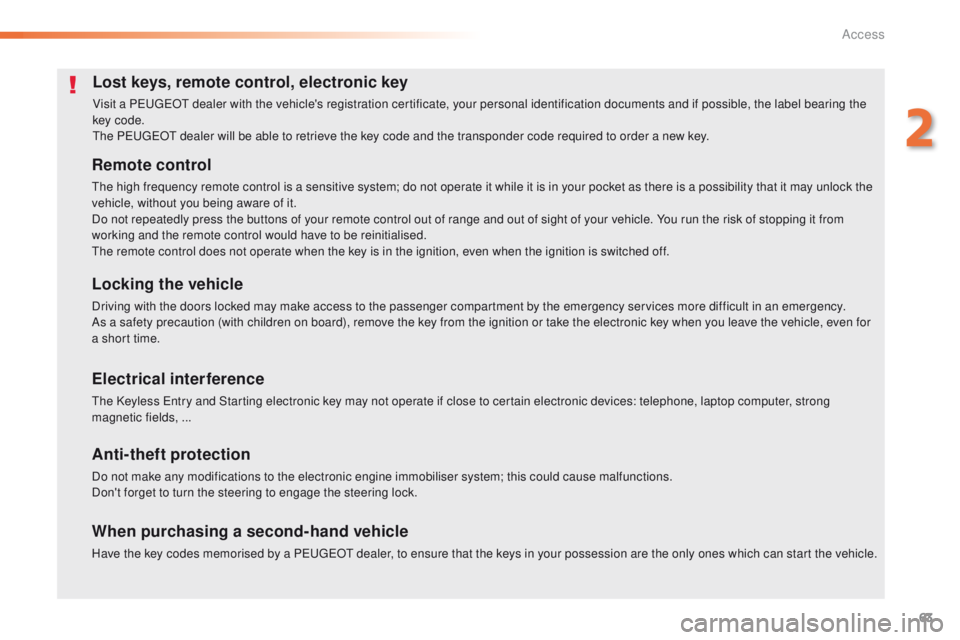
63
Lost keys, remote control, electronic key
Visit a PeugeOt dealer with the vehicle's registration certificate, your personal identification documents and if possible, the label bearing the
key code.
th
e P
e
uge
Ot
dealer will be able to retrieve the key code and the transponder code required to order a new key.
Remote control
the high frequency remote control is a sensitive system; do not operate it while it is in your pocket as there is a possibility that it may unlock the
vehicle, without you being aware of it.
Do not repeatedly press the buttons of your remote control out of range and out of sight of your vehicle. You run the risk of stopping it from
working and the remote control would have to be reinitialised.
th
e remote control does not operate when the key is in the ignition, even when the ignition is switched off.
Locking the vehicle
Driving with the doors locked may make access to the passenger compartment by the emergency services more difficult in an emergency.
As a safety precaution (with children on board), remove the key from the ignition or take the electronic key when you leave the vehicle, even for
a short time.
Electrical interference
the Keyless en try and Starting electronic key may not operate if close to certain electronic devices: telephone, laptop computer, strong
magnetic fields, ...
Anti-theft protection
Do not make any modifications to the electronic engine immobiliser system; this could cause malfunctions.
Don't forget to turn the steering to engage the steering lock.
When purchasing a second-hand vehicle
Have the key codes memorised by a Pe ugeOt dealer, to ensure that the keys in your possession are the only ones which can start the vehicle.
2
Access
Page 68 of 396

66
Deactivation
F Lock the vehicle using the "Keyless en try
and starting" system. F
P
ress this unlocking button on
the remote control.
or
F un lock the vehicle using the "Keyless en try
and Starting" system.
If the vehicle self-locks automatically
(occurs after 30 seconds if a door or
the boot is not opened), the monitoring
system is not reactivated automatically.
to r
eactivate the system, it is necessary
to unlock and then lock the vehicle
again, using the remote control or the
"Keyless
e
n
try and starting" system.
th
e monitoring system is deactivated: the
indicator lamp in the button is off and the
direction indicators flash for about 2 seconds.
Total protection
Activation
F Lock the vehicle using the remote control.
or
th
e monitoring system is active: the indicator
lamp in the button flashes once per second and
the the direction indicators come on for about
2 seconds.
After an instruction to lock the vehicle using
the remote control or the Keyless
e
n
try
and Starting system, the exterior perimeter
monitoring is activated after a delay of
5
seconds, the interior volumetric monitoring
after 45 seconds.
If an opening (door, boot, bonnet...) is not
closed fully, the vehicle is not locked but
monitoring will be activated after a delay of
45
seconds.
F
Switch off the ignition and get out of the vehicle.
Protection - exterior
perimeter monitoring only
Deactivate the interior volumetric monitoring
(and tilt monitoring if your vehicle has it) to
avoid unwanted triggering of the alarm in
certain cases such as:
-
o
ccupant(s) present in the vehicle,
-
l
eaving a window partially open,
-
w
ashing your vehicle,
-
c
hanging a wheel,
-
t
owing your vehicle,
-
t
ransport on a ferry.
Access
Page 69 of 396

67
Volumetric monitoring
Deactivationthe tilt alarm is deactivated as well, if your
vehicle has it.
F
S
witch of the ignition and within
ten seconds press this button
until its indicator lamp is on fixed.
F
g
e
t out of the vehicle. Reactivationth
e tilt alarm is reactivated as well, if your
vehicle has it.
th
e indicator lamp in the button goes off.
F
I
mmediately lock the vehicle
using the remote control or the
"Keyless
e
n
try and Starting"
system.
Only the exterior perimeter protection system is
active: the indicator lamp in the button flashes
once per second.
to b
e effective, this deactivation must be done
every time the ignition is switched off. F
D
eactivate the exterior perimeter
monitoring by unlocking the
vehicle using the remote control
or the Keyless
e
n
try and starting
system.
F
R
eactivate the full alarm system
by locking the vehicle using the
remote control or the "Keyless
en
try and starting" system.
th
e indicator lamp in the button flashes once
per second again.
Triggering of the alarm
this is indicated by sounding of the siren
and flashing of the direction indicators for
thirty
seconds.
th
e monitoring functions remain active until
the alarm has been triggered eleven times in
succession.
When the vehicle is unlocked using
the remote control or the Keyless
en
try and starting system, rapid
flashing of the indicator lamp in the
button informs you that the alarm was
triggered during your absence.
When the ignition is switched on, this
flashing stops immediately.
2
Access
Page 70 of 396

68
Failure of the remote control
to deactivate the monitoring functions:
F un lock the vehicle using the key (integral
with the remote control) in the driver's door
lock.
F
O
pen the door; the alarm is triggered.
F
S
witch on the ignition; the alarm stops. t
h
e
indicator lamp in the button goes off.
Locking the vehicle without
activating the alarm
F Lock or deadlock the vehicle using the key (integral with the remote control) in the
driver's door lock.
Operating fault
When the ignition is switched on,
fixed illumination of the indicator
lamp in the button indicates a fault in
the system.
Have it checked by a P
e
uge
Ot
dealer or a qualified workshop.
Automatic activation
this function is either not available, an option
or is standard.
2 minutes after the last door or the boot is
closed, the system is activated automatically.
F
t
o a
void triggering the alarm on entering
the vehicle, first press the unlocking button
on the remote control or unlock the vehicle
using the Keyless
e
n
try and starting
system.
Access
Page 108 of 396

106
Mirrors
Adjustment
F Move control A to the right or to the left to select the corresponding mirror.
F
M
ove control B in all four directions to
adjust.
F
R
eturn control A to the central position.
ea
ch fitted with an adjustable mirror glass
providing the lateral rear ward vision necessary
for overtaking or parking.
th
ey can also be folded for parking in confined
spaces.
Demisting - Defrosting
Door mirrors
Demisting-defrosting of the door
mirrors operates with the engine
running, by switching on the heated
rear screen. As a safety measure, the mirrors should
be adjusted to reduce the "blind spots".
th
e objects observed are, in reality,
closer than they appear.
ta
ke this into account in order to
correctly judge the distance of vehicles
approaching from behind.th e folding and unfolding of the door
mirrors using the remote control can be
deactivated by a P
e
uge
Ot
dealer or a
qualified workshop.
Unfolding
F From outside: unlock the vehicle using the electronic key or the Keyless en try and
Starting system.
F
F
rom inside: with the ignition on, pull the
control A in the central position rearwards.
Folding
F From outside: lock the vehicle using the electronic key or the Keyless en try and
Starting system.
F
F
rom inside: with the ignition on, pull the
control A in the central position rearwards.
If the mirrors are folded using control A ,
they will not unfold when the vehicle is
unlocked. Pull again on control A .
For more information on demisting -
defrosting the rear screen, refer to the
corresponding section.
If necessary, it is possible to fold the
mirrors manually.
Lighting and visibility