2015.5 Peugeot 308 cruise control
[x] Cancel search: cruise controlPage 5 of 396
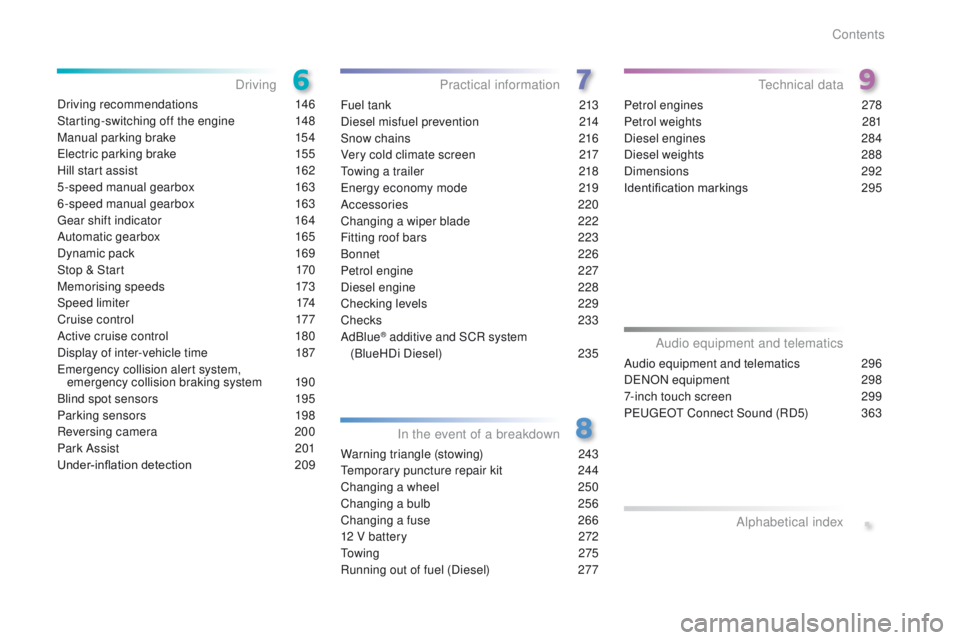
Driving recommendations 146
Starting-switching off the engine
1
48
Manual parking brake
1
54
el
ectric parking brake
1
55
Hill start assist
1
62
5-speed manual gearbox
1
63
6-speed manual gearbox
1
63
ge
ar shift indicator
1
64
Automatic gearbox
1
65
Dynamic pack
1
69
Stop & Start
1
70
Memorising speeds
1
73
Speed limiter
1
74
Cruise control
1
77
Active cruise control
1
80
Display of inter-vehicle time
1
87
em
ergency collision alert system,
emergency collision braking system
1
90
Blind spot sensors
1
95
Parking sensors
1
98
Reversing camera
2
00
Park Assist
2
01
Under-inflation detection
20
9Fuel tank
2 13
Diesel misfuel prevention
2
14
Snow chains
2
16
Very cold climate screen
2
17
to
wing a trailer
2
18
en
ergy economy mode
2
19
Accessories
2
20
Changing a wiper blade
2
22
Fitting roof bars
2
23
Bonnet
226
Petrol engine
2
27
Diesel engine
2
28
Checking levels
2
29
Checks
233
AdBlue
® additive and SCR system
(
BlueHDi Diesel)
23
5
Warning triangle (stowing)
2
43
te
mporary puncture repair kit
2
44
Changing a wheel
2
50
Changing a bulb
2
56
Changing a fuse
2
66
12 V battery
2
72
to
w i n g
2 7 5
Running out of fuel (Diesel)
2
77Petrol engines
2
78
Petrol weights
2
81
Diesel engines
2
84
Diesel weights
2
88
Dimensions
2
92
Identification markings
2
95
Driving
Practical information
In the event of a breakdownte chnical data
.
Audio equipment and telematics 296
D
eN
ON equipment
2
98
7-inch touch screen
2
99
Peuge
O
t Connect Sound (RD5)
3
63
Audio equipment and telematics
Alphabetical index
Contents
Page 10 of 396
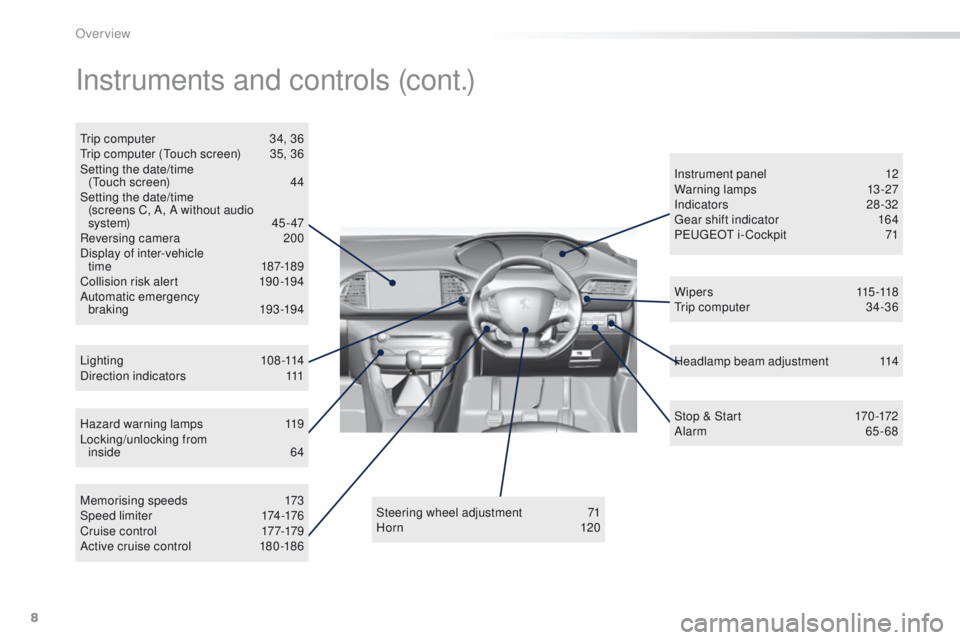
8
Hazard warning lamps 119
Locking/unlocking from inside
6
4
Lighting
108-114
Direction indicators
1
11 Instrument panel
1
2
Warning lamps
1
3-27
Indicators
2
8-32
ge
ar shift indicator
1
64
P
e
uge
Ot
i- Cockpit
7
1
Steering wheel adjustment
7
1
H or n
120Headlamp beam adjustment
1
14
Memorising speeds
1
73
Speed limiter
1
74-176
C r u i s e c o nt r o l
17
7-179
Active cruise control
1
80 -186 W i p e r s
115 -118
tr
ip computer
3
4-36
Instruments and controls (cont.)
trip computer
3 4, 36tr
ip computer (to uch screen) 3 5, 36
Setting the date/time (
to
uch screen)
4
4
Setting the date/time (screens C, A, A without audio
system)
45 - 47
Reversing camera
2
00
Display of inter-vehicle time
18
7-189
Collision risk alert
1
90 -194
Automatic emergency braking
193 -19 4 Stop & Start
1
70 -172
Alarm
65-68
Over view
Page 12 of 396
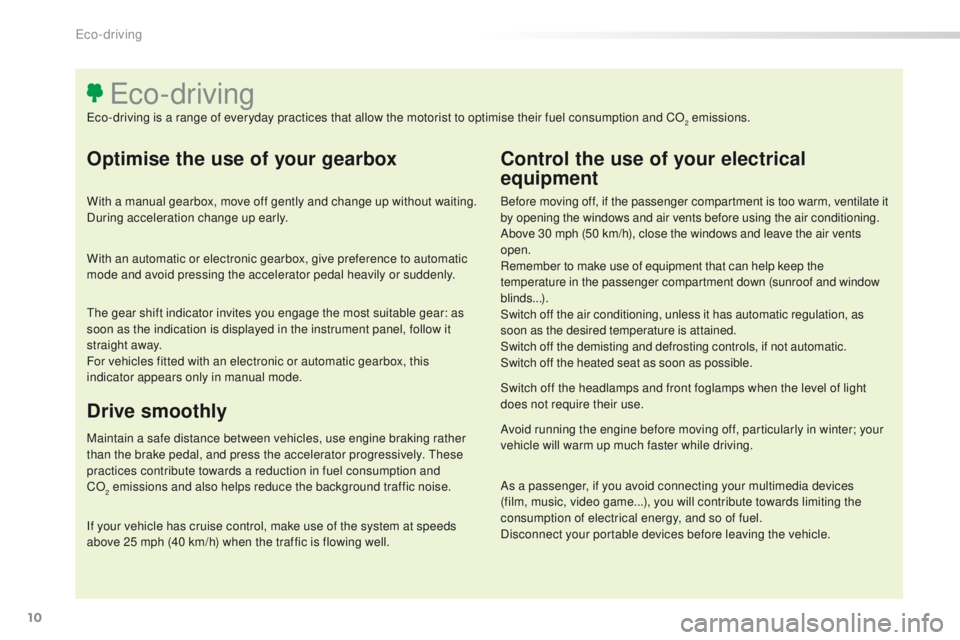
10
Optimise the use of your gearbox
With a manual gearbox, move off gently and change up without waiting.
During acceleration change up early.
With an automatic or electronic gearbox, give preference to automatic
mode and avoid pressing the accelerator pedal heavily or suddenly.
Control the use of your electrical
equipment
Before moving off, if the passenger compartment is too warm, ventilate it
by opening the windows and air vents before using the air conditioning.
Above 30 mph (50 km/h), close the windows and leave the air vents
open.
Remember to make use of equipment that can help keep the
temperature in the passenger compartment down (sunroof and window
blinds...).
Switch off the air conditioning, unless it has automatic regulation, as
soon as the desired temperature is attained.
Switch off the demisting and defrosting controls, if not automatic.
Switch off the heated seat as soon as possible.
Switch off the headlamps and front foglamps when the level of light
does not require their use.
Avoid running the engine before moving off, particularly in winter; your
vehicle will warm up much faster while driving.
As a passenger, if you avoid connecting your multimedia devices
(film, music, video game...), you will contribute towards limiting the
consumption of electrical energy, and so of fuel.
Disconnect your portable devices before leaving the vehicle.
eco-driving
eco-driving is a range of everyday practices that allow the motorist to optimise their fuel consumption and CO2 emissions.
Drive smoothly
Maintain a safe distance between vehicles, use engine braking rather
than the brake pedal, and press the accelerator progressively. th ese
practices contribute towards a reduction in fuel consumption and
CO
2 emissions and also helps reduce the background traffic noise.
I
f your vehicle has cruise control, make use of the system at speeds
above 25 mph (40 km/h) when the traffic is flowing well.
th
e gear shift indicator invites you engage the most suitable gear: as
soon as the indication is displayed in the instrument panel, follow it
straight away.
For vehicles fitted with an electronic or automatic gearbox, this
indicator appears only in manual mode.
Eco-driving
Page 41 of 396
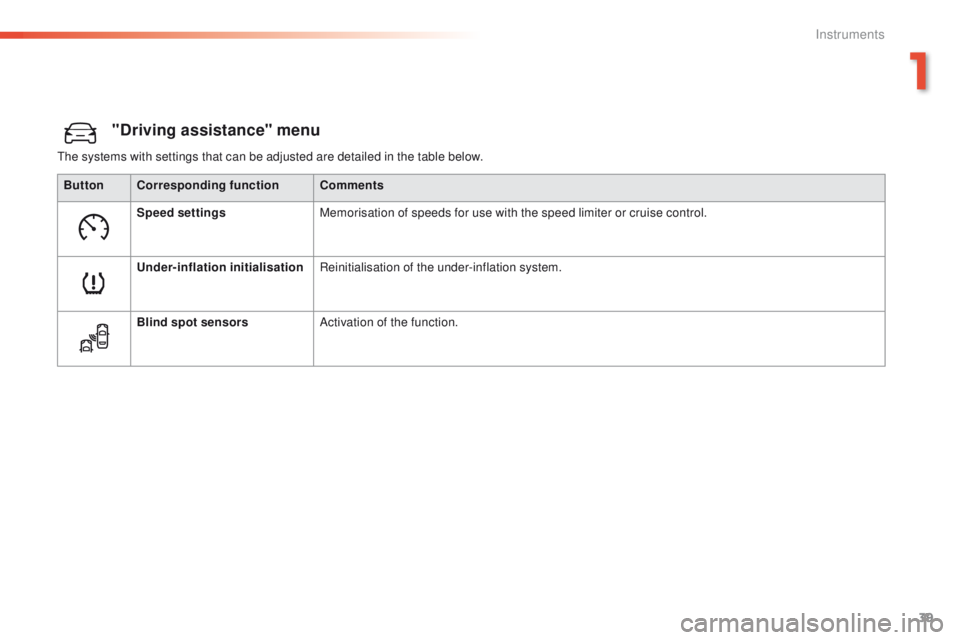
39
"Driving assistance" menu
the systems with settings that can be adjusted are detailed in the table below.Button Corresponding function Comments
Speed settings Memorisation of speeds for use with the speed limiter or cruise control.
Under-inflation initialisation Reinitialisation of the under-inflation system.
Blind spot sensors Activation of the function.
1
Instruments
Page 42 of 396
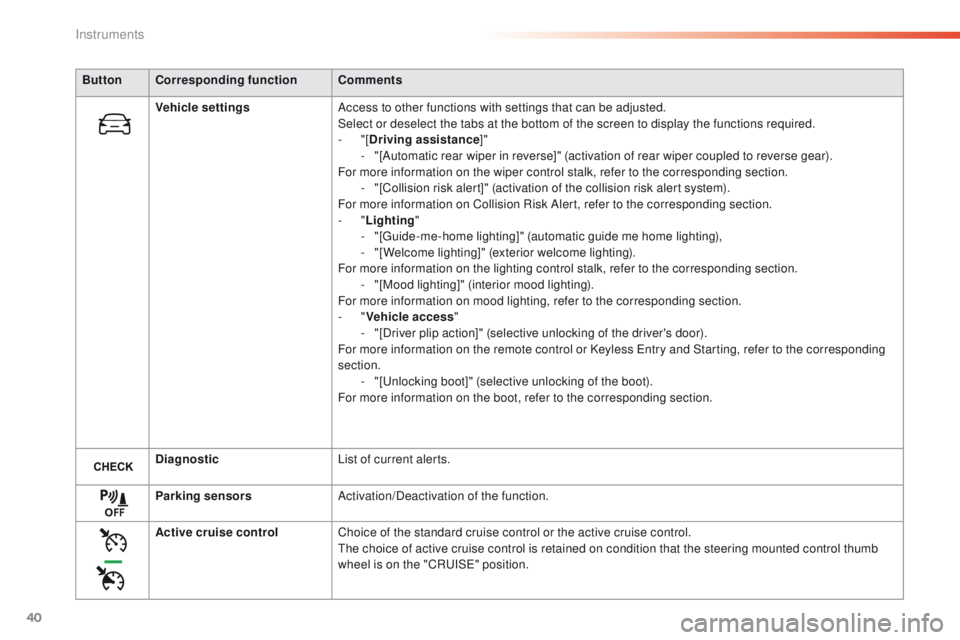
40
ButtonCorresponding function Comments
Vehicle settings Access to other functions with settings that can be adjusted.
Select or deselect the tabs at the bottom of the screen to display the functions required.
-
"[Driving assistance ]"
-
"
[Automatic rear wiper in reverse]" (activation of rear wiper coupled to reverse gear).
For more information on the wiper control stalk, refer to the corresponding section. -
"
[Collision risk alert]" (activation of the collision risk alert system).
For more information on Collision Risk Alert, refer to the corresponding section.
-
"Lighting "
-
"
[
gu
ide-me-home lighting]" (automatic guide me home lighting),
-
"
[Welcome lighting]" (exterior welcome lighting).
For more information on the lighting control stalk, refer to the corresponding section. -
"
[Mood lighting]" (interior mood lighting).
For more information on mood lighting, refer to the corresponding section.
-
"Vehicle access "
-
"
[Driver plip action]" (selective unlocking of the driver's door).
For more information on the remote control or Keyless
e
n
try and Starting, refer to the corresponding
section. -
"
[
un
locking boot]" (selective unlocking of the boot).
For more information on the boot, refer to the corresponding section.
Diagnostic List of current alerts.
Parking sensors Activation/Deactivation of the function.
Active cruise control Choice of the standard cruise control or the active cruise control.
th
e choice of active cruise control is retained on condition that the steering mounted control thumb
wheel is on the "CR
u
IS
e"
position.
Instruments
Page 83 of 396
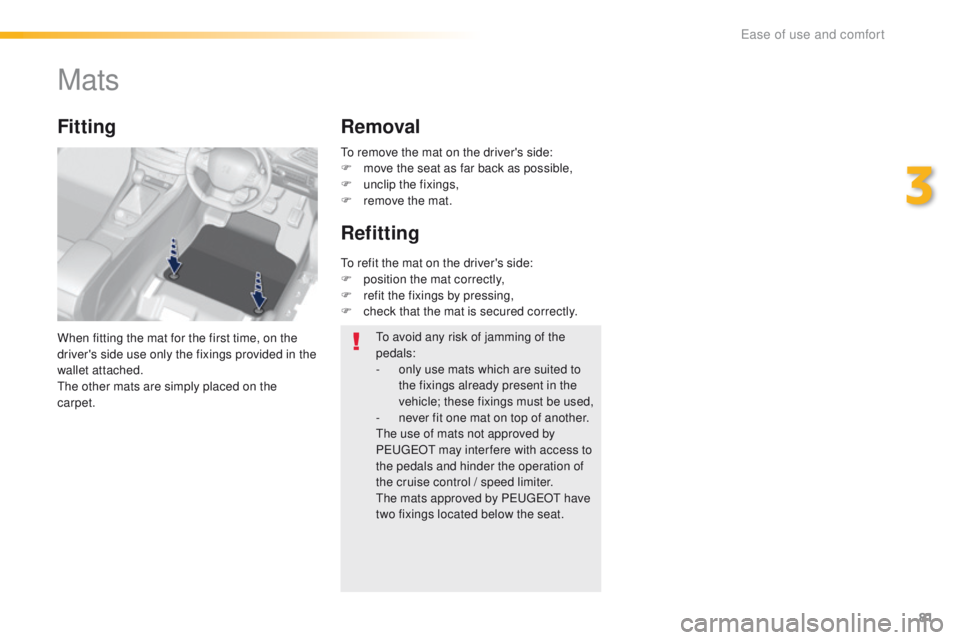
81
Mats
When fitting the mat for the first time, on the
driver's side use only the fixings provided in the
wallet attached.
th
e other mats are simply placed on the
carpet.
Fitting Removal
Refitting
to avoid any risk of jamming of the
pedals:
-
o
nly use mats which are suited to
the fixings already present in the
vehicle; these fixings must be used,
-
n
ever fit one mat on top of another.
th
e use of mats not approved by
P
e
uge
Ot
may inter fere with access to
the pedals and hinder the operation of
the cruise control / speed limiter.
th
e mats approved by P
e
uge
Ot
have
two fixings located below the seat.
to r
emove the mat on the driver's side:
F
m
ove the seat as far back as possible,
F
un
clip the fixings,
F
r
emove the mat.
to r
efit the mat on the driver's side:
F
p
osition the mat correctly,
F
r
efit the fixings by pressing,
F
c
heck that the mat is secured correctly.
3
ease of use and comfort
Page 175 of 396

173
Memorising speeds
Memorising
this function allows speeds to be saved, which can then be offered to set the two systems: the speed limiter (to limit the speed of the vehicle) or the
cruise control (for a vehicle cruising speed).
You can memorise up to six speed settings for each of the two systems. By default, some speed settings are already memorised.
F
Sel
ect the " Driving assistance " menu.
For safety reasons, the driver must
carry out these operations when
stationary. F
S
elect the system for which you want to
memorise new speed settings:
th
is function is accessible in the touch screen.
F
e
n
ter the new value using the numerical
keypad and confirm.
F
C
onfirm to save the modification and quit
the menu.
●
s
peed limiter
or
F
P
ress the button corresponding to the
speed setting you want to modify.
th
is button allows you to restore the
factory settings.
Touch screen
F In the secondary page, press "Speed settings ".
●
c
ruise control.
6
Driving
Page 179 of 396

177
Steering mounted controls
6. Cruise control pause / resume indication.
7. Cruise control mode selection indication.
8.
Spe
ed value setting.
Cruise control
System which automatically maintains the speed of the vehicle at the value programmed by the driver, without any action on the accelerator pedal.
the cruise control system cannot, in any circumstances,
replace the need to observe speed limits, nor can it
replace the need for vigilance on the part of the driver.
You are advised to keep your feet near the pedals at
all times.
the cruise control is switched on manually: it
requires a minimum vehicle speed of 25 mph
(40 km/h).
1.
Sel
ect cruise control mode.
2.
D
ecrease value or speed setting on the fly.
3.
I
ncrease value or speed setting on the fly.
4.
P
ause / resume cruise control.
5.
D
isplay the list of memorised speeds.Displays in the instrument panel
Switching off the ignition cancels any
programmed speed value.
th
e cruise control is paused
manually or
by pressing the brake or clutch pedal or
on triggering of the e SC system for safety
reasons.
It is possible to exceed the programmed speed
temporarily by pressing the accelerator pedal.
to r
eturn to the programmed speed, simply
release the accelerator pedal until the
programmed cruise speed is reached again. With a manual gearbox, third or fourth gear
(depending on engine) or higher must be
engaged.
For more information on memorising speeds,
refer to the corresponding section.
With an automatic gearbox, second gear or
higher must be engaged.
6
Driving