2015.5 Citroen DS5 HYBRID4 CD player
[x] Cancel search: CD playerPage 293 of 400

291
Press the SOURcE o r SR c b utton
several times in succession and
select " AUX".
First adjust the volume on your portable device.
Then adjust the volume of the audio
system.
In certain cases, playing of the
audio files must be initiated from the
telephone.
Do not connect a device to the USB
port and to the auxiliary Jack socket at
the same time.
Auxiliary socket (AUX)
The auxiliary Jack socket permits the
connection of a portable non-mass storage
device or an Apple
® player if not recognised by
the USB port.
Connect the portable device to the auxiliary
Jack socket using a suitable cable (not
supplied). The display and management of controls is on
the portable device.
Activate the streaming source by
pressing
SOUR
c
E o
r SR c
. C
ontrol
of playback is via the audio system.
The contextual information can be
displayed in the screen. Pair/connect the telephone: see the
"USING THE TELEPHONE" section.
Streaming - Playing audio
files via Bluetooth
depending on the compatibility of the phone
Streaming allows music files on a telephone to
be heard via the vehicle's speakers.
The telephone must support the appropriate
Bluetooth profiles (Profiles A2DP / AVRCP).
The audio quality depends on the quality of the
transmission from the telephone.
Audio and Telematics
Page 296 of 400

The telephone connection automatically
includes hands free operation and
audio streaming.
The ability of the system to connect
to just one profile depends on the
telephone. Both profiles may connect
by default.Indicates that a device is connected.
Indicates connection of the audio
steaming profile.
Indicates connection of the hands-
free profile.
Press ME
n
U.
Managing connections
Select " Bluetooth connection " and
confirm.
Select "
co
nnections management "
and confirm. The list of paired
telephones is displayed. Then select and confirm:
-
"co
nnect telephone
" /
"
di
sconnect telephone
":
to connect / disconnect the
telephone or the hands-free
connection only.
-
"co
nnect media player
" /
"
di
sconnect media player
":
to connect / disconnect only
streaming.
-
"co
nnect telephone +
media player " / "
d
isconnect
telephone
+ media player
":
to connect / disconnect the
telephone (hands-free and
streaming).
-
"de
lete connection": to delete
the pairing.
Select a telephone and confirm.
Page 307 of 400
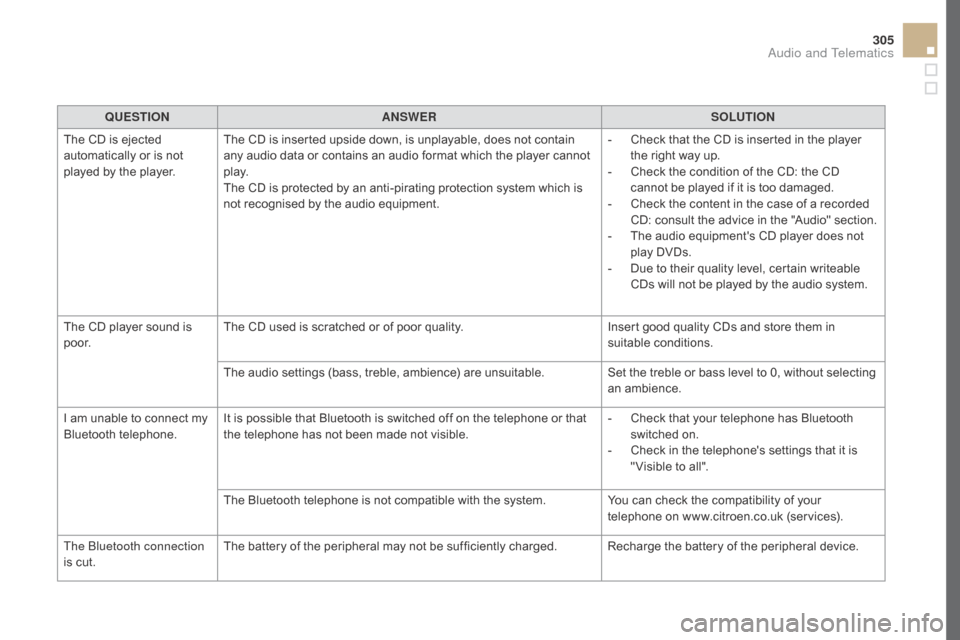
305
QUESTIOnAnSWERSOLUTIOn
T
he CD is ejected
automatically or is not
played by the player. The CD is inserted upside down, is unplayable, does not contain
any audio data or contains an audio format which the player cannot
p l ay.
The CD is protected by an anti-pirating protection system which is
not recognised by the audio equipment. -
C
heck that the CD is inserted in the player
the right way up.
-
C
heck the condition of the CD: the CD
cannot be played if it is too damaged.
-
C
heck the content in the case of a recorded
CD: consult the advice in the "Audio" section.
-
T
he audio equipment's CD player does not
play DVDs.
-
D
ue to their quality level, certain writeable
CDs will not be played by the audio system.
The CD player sound is
p o o r. The CD used is scratched or of poor quality.
Insert good quality CDs and store them in
suitable conditions.
The audio settings (bass, treble, ambience) are unsuitable. Set the treble or bass level to 0, without selecting
an ambience.
I am unable to connect my
Bluetooth telephone. It is possible that Bluetooth is switched off on the telephone or that
the telephone has not been made not visible. -
C
heck that your telephone has Bluetooth
switched on.
-
C
heck in the telephone's settings that it is
" Visible to all".
The Bluetooth telephone is not compatible with the system. You can check the compatibility of your
telephone on www.citroen.co.uk (services).
The Bluetooth connection
is cut. The battery of the peripheral may not be sufficiently charged. Recharge the battery of the peripheral device.
Audio and Telematics
Page 308 of 400

QUESTIOnAnSWERSOLUTIOn
T
he message "USB
peripheral error"
or "Peripheral not
recognised" is displayed in
the screen. The USB memory stick is not recognised.
The memory stick may be corrupt.
Reformat the memory stick (FAT32).
A telephone connects
automatically,
disconnecting another
telephone. Automatic connection overrides manual connection.
Modify the telephone settings to remove
automatic connection.
The Apple
® player is
not recognised when
connecting to the USB
port. The Apple® player is of a generation that is not compatible with
a
USB connection. Connect the Apple® player to the AUX Jack
socket using a suitable cable (not supplied).
The hard disk or device
is not recognised when
connecting to the USB
port. Some hard disks and devices need a power supply greater than is
provided by the audio system.
Connect the device to the 230 V socket, the 12 V
socket or an external power supply.
ca
ution : ensure that the device does not
transmit a voltage greater than 5 V (risk of
destruction of the system).
When streaming, the
sound cuts momentarily. Some models of telephone prioritise connection with the "hands-
free" profile. Delete the "hands-free" connection profile to
improve streaming.
Page 315 of 400

313
Radio ............................................................. 285
Range, AdBlue ............................... ....... 254, 255
Rear screen, demisting
............................. 8
0, 95
Recharging the battery
.................................2
25
Reduction of electrical load
..........................2
27
Regeneration of the particle filter
........
..................................................... 2 51
Reinitialising the remote control
.....................59
R
emote control
.................................... 5
2-55, 60
Removing a wheel
..............................
..........206
Removing the mat
...............................
............84
Replacing bulbs
..............................
.......211-218
Replacing fuses
..............................
.......219-222
Replacing the air filter
................................... 2
51
Replacing the oil filter
................................... 2
51 Table of weights
....................................2
65, 269
Tables of engines
...............................
... 264, 267
Tables of fuses
..............................................2
19
Tank, AdBlue
® additive ......................... 2 53, 258
Tank, fuel
............................... ................ 239, 242
Technical data
....................................... 2
64-276
Temperature, coolant
...................................... 32
T
hird brake lamp
........................................... 2
18
Three flashes (direction indicators)
..............18
0
Time (setting)
..............................
........ 38, 39, 42
To o l s
................
...................................... 202, 203
Topping-up the AdBlue
® additive ................. 25 8
Replacing the passenger
compartment filter
......................................
2
51
Resetting the service indicator
.......................
35
R
esetting the trip recorder
.................. 3
7, 46, 47
Reversing camera
...............................
..........
13 8
Reversing lamp
............................................. 2
16
Roof bars
....................................................... 2
32
Roof, Cockpit glass
.........................................
68
R
unning out of fuel (Diesel)
..........................
24
6
P
R
T
S
Safety, children ......................1
60 -176, 188, 190
Saturation of the particle filter (Diesel) .........2
51
Screen, instrument panel
.......................... 1
8, 46
Screen menu map
................................. 3
01, 302
Screen, monochrome
.....................3
9, 284, 301
Screenwash reservoir
................................... 24
9
Screenwash, front
......................................... 15
4
Screenwash, rear
...............................
...........15 4
SCR (Selective Catalytic Reduction)
............25
3
Seat belts
....................................... 1
68, 18 6 -188
Seats, front
...............................
..................7 2 -74
Seats, heated
...............................
...................76
Seats, rear
................................................. 7
7, 79
Serial number, vehicle
..................................2
74
Service indicator
............................................. 33
S
ervicing
...............................
..........................14
Settings, equipment
.................................. 3
9, 45
Sidelamps
.............. 1
42, 145, 148, 211-213, 216
Side repeater
..............................
..................215
Ski flap
..............................
..............................86
Pads, brake
...................................................
2
52
Paint colour code
..........................................
2
74
Parking brake, electric
............ 2
6, 103, 107, 252
Parking sensors, front
...................................
13
7
Parking sensors, rear.................................... 13 6
Petrol
...............................
..............................
240
Plates, identification ...................................... 2 74
Player, MP3 CD
...............................
...... 288, 289
Port, USB
................................................8
5, 290
Pressures, tyres
.....................................1
97, 274
Pre-tensioning seat belts
..............................
18
8
Priming the fuel system
................................
24
6
Protecting children
.................1
60 -176, 188, 190
Puncture
................
........................................
19 6 Snow chains
..................................................
2
10
Socket, 12 V accessory
............................ 8
2, 83
Sockets, audio
................................8
5, 290, 291
Speed limiter
...............................
.......... 128, 130
Spotlamps, side
.................................... 1
49, 215
Starting the engine
....................... 1
00, 102, 111
Starting using another battery
......................
2
24
Steering mounted controls, audio
................
28
3
Steering wheel, adjustment
............................
81
S
tickers, expressive
......................................
23
3
Stop & Start
.......................... 2
2, 48, 92, 95, 118,
223, 226, 239, 243, 251
Storage
................
................................ 82, 85 - 87
Storing driving positions
.................................
74
S
towing rings
..............................
.................... 87
Switching off the engine
............... 1
00, 102, 111
Synchronising the remote control
...................
59
Alphabetical index
Page 316 of 400
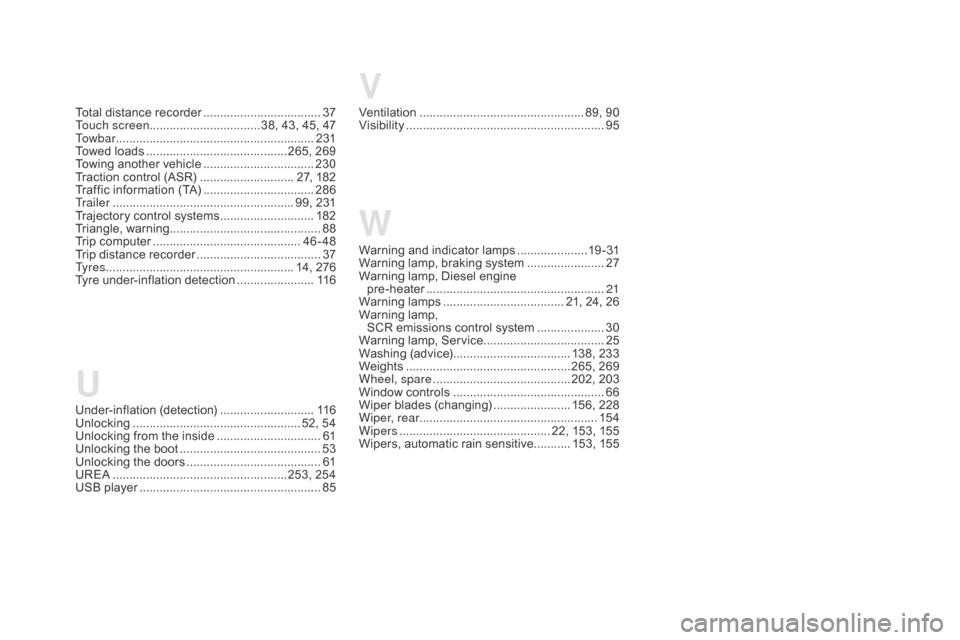
V
W
Warning and indicator lamps .....................1 9 - 31
Warning lamp, braking system .......................2
7
Warning lamp, Diesel engine pre-heater
...............................
......................21
Warning lamps
.................................... 2
1, 24, 26
Warning lamp,
SCR emissions control system
....................3
0
Warning lamp, Service.................................... 25
Washing (advice) ................................... 138, 233
Weights
...............
..................................265, 269
Wheel, spare
......................................... 2
02, 203
Window controls
............................................. 66
W
iper blades (changing)
....................... 1
56, 228
Wiper, rear ..................................................... 15 4
Wipers
............................................. 2
2, 153, 155
Wipers, automatic rain sensitive
...........15
3, 155
U
Under-inflation (detection) ............................11 6
Unlocking .............................. .................... 52, 54
Unlocking from the inside
...............................61
U
nlocking the boot
.......................................... 53
U
nlocking the doors
........................................ 61
U
REA
...............
.....................................253, 254
USB player
...................................................... 85
T
otal distance recorder
...................................
37
T
ouch screen
................................. 38, 43, 45, 47
To w b a r
................
...........................................
231
Towed loads
..........................................2
65, 269
Towing another vehicle
.................................
23
0
Traction control (ASR)
............................ 2
7, 182
Traffic information (TA)
.................................
28
6
Tr a i l e r
...............
....................................... 99, 231
Trajectory control systems
............................
18
2
Triangle, warning ............................................. 88
Trip computer
............................................
46
-48
Trip distance recorder
.....................................
37
T
y r e s
........................................................ 1
4, 276
Tyre under-inflation detection
.......................
11
6Ventilation
..............................
................... 89, 90
Visibility
...............................
............................
95
Page 329 of 400

3 Audio and Telematics
With the engine running, press to
mute the sound.
With the ignition off, press to switch
the system on.
Volume adjustment (each source
is independent, including traffic
announcements (TA) and navigation
instructions).
Select the audio source (depending on
version):
- FM / DAB / AM * stations.
- USB memory stick.
- CD player (located in front panel).
- Smartphone via MirrorLink
TM
or CarPlay ®
.
- Telephone connected by Bluetooth * and
using Bluetooth * audio streaming.
- Media player connected to the auxiliary
socket ( jack, cable not supplied).
- Jukebox * , after first copying audio files to
the internal memory of the system.
AM and DAB are not available on
Hybrid4 vehicles.
*
Depending on equipment.
Short-cuts: using the virtual buttons in the
upper band of the touch screen tablet, it is
possible to go directly to the selection of audio
source, the list of stations (or titles, depending
on the source).
The screen is of the "resistive" type, it
is necessary to press firmly, par ticularly
for "flick" gestures (scrolling through a
list, moving the map...). A simple wipe
will not be enough. Pressing with more
than one finger is not recognised.
The screen can be used when wearing
gloves. This technology allows use at
all temperatures.
In very hot conditions, the volume may
be limited to protect the system. The
return to normal takes place when
the temperature in the passenger
compartment drops.
To clean the screen, use a soft
non-abrasive cloth (spectacles cloth)
without any additional product.
Do not use pointed objects on the
screen.
Do not touch the screen with wet
hands.
Page 356 of 400

3
Media
USB player
Selecting the source
The steering mounted SRC
(sourc e)
button can be used to go to the next
media source, available if the source
is active.
Press OK
to confirm the selection.
Select change of source.
Press on Radio Media
to display the
primary page.
The system builds playlists (in temporary
memory), an operation which can take from
a few seconds to several minutes at the first
connection.
Reduce the number of non-music files and the
number of folders to reduce the waiting time.
The playlists are updated every time the
ignition is switched off or connection of a USB
memory stick. The lists are memorised: if they
are not modified, the subsequent loading time
will be shorter.
Insert the USB memory stick into the USB port
or connect the USB device to the USB port
using a suitable cable (not supplied).
Auxiliary (AUX) socket
CD player
Insert the CD in the player.
Connect the portable device (MP3 player…) to
the auxiliary Jack socket using an audio cable
(not supplied).
First adjust the volume of your portable device
(to a high level). Then adjust the volume of your
audio system.
Display and management of the controls are
via the portable device.
Choose the source.