2014 VOLVO V60 sunroof
[x] Cancel search: sunroofPage 5 of 442

Table of contents
* Option/accessory, for more information, see Introduction.3
03
03 Instruments and controls
Instruments and controls, left-hand drive
car - overview........................................... 53 Instruments and controls, right-hand
drive car - overview................................... 56
Combined instrument panel...................... 59Analogue combined instrument panel -
overview.................................................... 59 Digital combined instrument panel -
overview.................................................... 60
Eco guide & Power guide*........................ 63Combined instrument panel - meaning of
indicator symbols...................................... 64 Combined instrument cluster - meaning
of warning symbols................................... 65
Outside temperature gauge...................... 67
Trip meter.................................................. 68
Clock......................................................... 68
Volvo Sensus............................................ 68
Key positions............................................ 70Key positions - functions at different lev-
els.............................................................. 70
Seats, front................................................ 72
Seats, front - electrically operated............ 73
Key memory* in remote control key.......... 74
Seats, rear................................................. 74
03
Steering wheel.......................................... 76
Heating* of the steering wheel.................. 77
Light switches........................................... 78
Position/parking lamps............................. 80
Daytime running lights.............................. 80
Tunnel detection*...................................... 81
Main/dipped beam.................................... 81
Active high beam*..................................... 82
Active Xenon headlamps*......................... 84
Rear fog lamp........................................... 85
Brake lights............................................... 86
Hazard warning flashers........................... 86
Direction indicators................................... 87
Interior lighting.......................................... 88
Home safe light duration........................... 89
Approach light duration............................ 89Headlamps - adjusting headlamp pat-
tern............................................................ 90
Wipers and washing.................................. 90
Power windows......................................... 92
Door mirrors.............................................. 94Windows and rearview and door mirrors
- heating.................................................... 96
Rearview mirror - interior.......................... 96
03
Compass*................................................. 97
Sunroof*.................................................... 98Menu navigation - combined instrument
panel....................................................... 100 Menu overview - combined instrument
panel....................................................... 101
Messages................................................ 101
Messages - handling............................... 102
MY CAR.................................................. 103
Trip computer......................................... 104Trip computer - combined instrument
panel "Analog"........................................ 105 Trip computer - combined instrument
panel "Digital"......................................... 109 Trip computer - supplementary informa-
tion.......................................................... 112
Trip computer - trip statistics*................ 113
ProCarManuals.co’
Page 73 of 442

03 Instruments and controls
03
* Option/accessory, for more information, see Introduction.71
LevelFunctions
0• Odometer, clock and tem- perature gauge are illumi-nated.
• Power seats can be adjusted.
• The audio system can beused for a limited time - seethe Sensus Infotainment sup-plement.
I•Sunroof, power windows, 12V socket in the passenger com-partment, navigation, phone,ventilation fan and wind-screen wipers can be used.
II•The headlamps come on.
• Warning/indicator lamps illu- minate for 5 seconds.
• Several other systems areactivated. However, heating inseat cushions and the rearwindow can only be activatedafter the engine has beenstarted.
This key position consumes a lot of current from the batteryand should therefore be avoi-ded!
Choosing key position/level
• Key position 0
- Unlock the car - This
means that the car's electrical system is at level 0.
• Key position I
- With the remote control
key fully inserted into the ignition switch 13
- Briefly press START/STOP ENGINE .
NOTE
To reach level I or II without starting the
engine - do not depress the brake/clutch
pedal when these key positions are due to be selected.
• Key position II
- With the remote control
key fully inserted into the ignition switch 13
- Give a long 14
press on START/STOP
ENGINE .
• Back to key position 0 -
To return to key
position 0 from position II and I - Briefly
press on START/STOP ENGINE .
Audio systemFor information on audio system functions with remote control key removed, see theSensus Infotainment supplement.
Starting and stopping the engineFor information about starting/stopping theengine, see Starting the engine (p. 264).
TowingFor important information about the remotecontrol key during towing, see Towing (p.313).
Related information
•Key positions (p. 70)
13
Not necessary for cars with the Keyless* function.
14 Approx. 2 seconds.
ProCarManuals.co’
Page 100 of 442

03 Instruments and controls
03
98* Option/accessory, for more information, see Introduction.
G030295
Magnetic zones.
4. Press the button repeatedly until the required magnetic zone (
1–15) is shown.
See the map of magnetic zones for the compass.
5. Wait until the display returns to showing the character
C, or hold the button on the
bottom of the rearview mirror depressed for approx. 6 seconds (use e.g. a paper clip) until the character
C is shown.
6. Drive slowly in a circle at a speed of no more than 10 km/h until a compass direc- tion is shown in the display, indicatingthat calibration is complete. Then drive afurther 2 circles to fine-tune calibration. 7.
Cars with heated windscreen *: If the
character
C is shown in the display when
the heated windscreen is activated, per- form the calibration in accordance withpoint 6 above with the heated windscreenactivated, see Demisting and defrostingthe windscreen (p. 125).
8. Repeat the above procedure as neces- sary.Sunroof*
The sunroof can be operated with a control in the roof panel. The sunroof's inner sunscreen is closed man- ually. The sunroof has a wind deflector. The sunroof controls are located in the roof panel. The sunroof can be opened verticallyat the rear edge and horizontally. Key positionI or II is required for the sunroof to be
opened.
Horizontal opening
G017823
Horizontal opening, backward/forward.
Opening, automatic
Opening, manual
Closing, manual
Closing, automatic
ProCarManuals.co’
Page 101 of 442

03 Instruments and controls
03
}}
99
OpeningFor maximum sunroof opening, move the control back to the position for automaticopening and release. Open manually by pulling the control back- wards to the point of resistance for manualopening. The sunroof moves to maximumopen position as long as the button is keptdepressed.
ClosingClose manually by pushing the control for-wards to the point of resistance for manualclosing. The sunroof moves to closed posi-tion as long as the button is kept depressed.
WARNING
Risk of crushing when the sunroof is closed. The sunroof's pinch-protectionfunction only operates during automaticclosing, not manual.
Close automatically by pressing the control to the position for automatic closing and thenrelease it. The power supply to the sunroof is switched off by selecting key position 0 and removing
the remote control key from the ignitionswitch.
WARNING
If there are children in the car: Remember to always switch off the power supply to the sunroof by selecting keyposition 0 and then take the remote con-
trol key with you when leaving the car. Forinformation on key positions - see Keypositions - functions at different levels (p.70).
Vertical opening
G028900
Vertical opening, raised at the rear edge.
Open by pressing the rear edge of the control upward.
Close by pulling the rear edge of the con- trol down.
Closing using the remote control key or central locking button
G021345
One long press on the lock button closes the sunroof and all the windows, see Remotecontrol key - functions (p. 151) and Locking/unlocking - from the inside (p. 165). Thedoors and the tailgate are locked. To interruptclosing, press the lock button again.
WARNING
If the sunroof is closed with the remote control key, check that no one risks beingtrapped.
SunscreenThe sunroof features a manual, sliding interior sunscreen. The sunscreen slides back auto-matically when the sunroof is opened. Gripthe handle and slide the screen forward toclose it.
ProCarManuals.co’
Page 102 of 442

||
03 Instruments and controls
03
100
Pinch protectionThe sunroof's pinch protection function is triggered if it is blocked by an object duringautomatic closing. If blocked, the sunroof willstop and automatically open to the previousposition.
Wind deflector
The sunroof has a wind deflector that is folded up when the sunroof is in the openposition.
Menu navigation - combined instrument panel
The left-hand stalk controls the menus (p. 101) shown on the information display in thecombined instrument panel (p. 59). Whichmenus are shown depends on the key posi-tion (p. 70).
Display (analogue combined instrument panel) and controls for menu navigation.
Display (digital combined instrument panel) and controls for menu navigation.
OK – access to message list and mes-
sage confirmation.
Thumbwheel – browse between menu options.
RESET – reset the active function. Used
in certain cases to select/activate a func- tion, see the explanation under eachrespective function.
If there is a message (p. 101) then it must beacknowledged with OK in order that the
menus shall be shown.
Related information
• Messages - handling (p. 102)
ProCarManuals.co’
Page 117 of 442

04 Climate control
04
* Option/accessory, for more information, see Introduction.115
General information on climate control
The car is equipped with electronic climate
control (p. 121). The climate control systemcools or heats as well as dehumidifies the airin the passenger compartment.
NOTE
Air conditioning (AC) (p. 124) can be switched off, but to ensure the best possi-ble climate comfort in the passenger com-partment, and to prevent the windowsfrom misting, it should always be switchedon.
To bear in mind
• To ensure that the air conditioning works optimally, the side windows and sunroof*should be closed.
• Total airing function (p. 166) opens/closes all side windows simultaneouslyand can be used for example to quicklyair the car during hot weather.
• Remove ice and snow from the climatecontrol system air intake (the grillebetween the bonnet and the windscreen).
• In warm weather, condensation from theair conditioning may drip under the car.This is normal.
• When the engine requires full power, e.g.for full acceleration or driving uphill with atrailer, the air conditioning can be tempo-rarily switched off. There may then be a temporary increase in temperature in thepassenger compartment.
• Remove misting on the insides of the win-dows primarily by using the defrosterfunction (p. 125). To reduce the risk ofmisting, keep the windows clean and usewindow cleaner.
Cars with Start/Stop*With an auto-stopped (p. 279) engine certain equipment may have its function temporarilyreduced, e.g. climate control fan speed (p.123).
Cars with ECO*Certain equipment may have its function tem-porarily reduced or deactivated when theECO (p. 288) function is activated, e.g. the airconditioning (p. 124).
NOTE
When the ECO function is activated, sev- eral parameters in the climate control sys-tem's settings are changed, and severalelectricity consumer functions are reduced- a press of the
AC button resets the cli-
mate control system, but then withreduced AC function.
Related information
• Actual temperature (p. 116)
• Menu settings - climate control (p. 118)
• Electronic climate control - ECC (p. 121) •
Air distribution in the passenger compart- ment (p. 119)
• Air cleaning (p. 116)
ProCarManuals.co’
Page 151 of 442

06 Locks and alarm
06
* Option/accessory, for more information, see Introduction.149
Remote control key with key blade
The remote control key is used to start the car and for locking and unlocking. It contains adetachable key blade (p. 155) made of metal.The visible section is available in two versionsso that it is possible to distinguish betweenthe remote control keys. The car is supplied with 2 remote control keys or PCCs* (Personal Car Communicator). Additional remote control keys can be ordered - up to 6 can be programmed andused for the same car.
WARNING
If there are children in the car: Remember to switch off the supply to the power windows and sunroof by removingthe remote control key if the driver leavesthe car.
Remote control key with PCC (p. 153) has increased functionality compared with theremote control key, see PCC* - unique func-tions (p. 153).
Related information
• Remote control key - functions (p. 151)
Remote control key - losing
If you lose a remote control key then a new one can be ordered at a workshop - anauthorised Volvo workshop is recommended. The remaining remote control keys must be taken to the Volvo workshop. The code of themissing remote control key must be erasedfrom the system as a theft prevention meas-ure. The current number of keys registered tothe car can be checked in the menu systemMY CAR
. For a description of the menu sys-
tem, see MY CAR (p. 103).
Related information
• Remote control key - functions (p. 151)
Key memory*
The key memory in the remote control key (p. 149) means that certain settings in the car canbe individually adapted for different people. The key memory function is available in com- bination with power seat and power rearviewand door mirrors. Settings for door mirrors,driver's seat and steering force can be savedin the key memory.
Key memory – door mirrors and driver's
seat
The settings are automatically connected toeach respective remote control key, see Keymemory* in remote control key (p. 74) andAdjustable steering force* (p. 257). Afterlocking with the remote control key the set-ting of the combined instrument panel'stheme is also saved in the key, see MY CAR(p. 103). The function can be activated/deactivated in the menu system MY CAR. For a description
of the menu system, see MY CAR (p. 103). For cars with the Keyless drive function, see Keyless drive* (p. 159).
ProCarManuals.co’
Page 154 of 442
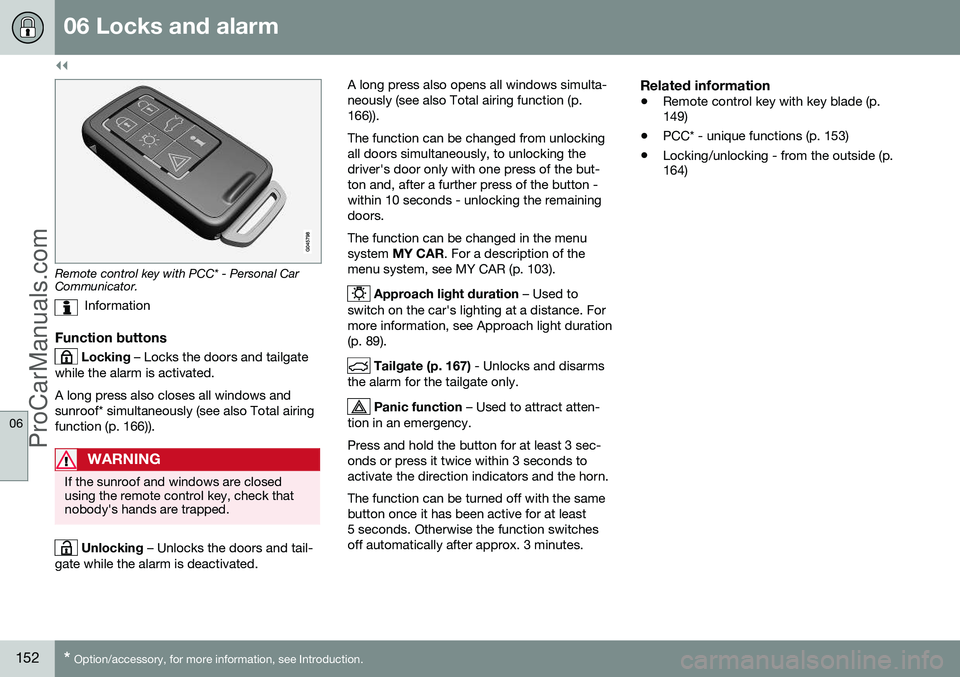
||
06 Locks and alarm
06
152* Option/accessory, for more information, see Introduction.
Remote control key with PCC* - Personal Car Communicator.
Information
Function buttons
Locking – Locks the doors and tailgate
while the alarm is activated. A long press also closes all windows and sunroof* simultaneously (see also Total airingfunction (p. 166)).
WARNING
If the sunroof and windows are closed using the remote control key, check thatnobody's hands are trapped.
Unlocking – Unlocks the doors and tail-
gate while the alarm is deactivated. A long press also opens all windows simulta- neously (see also Total airing function (p.166)). The function can be changed from unlocking all doors simultaneously, to unlocking thedriver's door only with one press of the but-ton and, after a further press of the button -within 10 seconds - unlocking the remainingdoors. The function can be changed in the menu system
MY CAR . For a description of the
menu system, see MY CAR (p. 103).
Approach light duration – Used to
switch on the car's lighting at a distance. For more information, see Approach light duration(p. 89).
Tailgate (p. 167) - Unlocks and disarms
the alarm for the tailgate only.
Panic function – Used to attract atten-
tion in an emergency. Press and hold the button for at least 3 sec- onds or press it twice within 3 seconds toactivate the direction indicators and the horn. The function can be turned off with the same button once it has been active for at least5 seconds. Otherwise the function switchesoff automatically after approx. 3 minutes.
Related information
• Remote control key with key blade (p. 149)
• PCC* - unique functions (p. 153)
• Locking/unlocking - from the outside (p.164)
ProCarManuals.co’