2014 VOLVO V60 trailer
[x] Cancel search: trailerPage 247 of 442

07 Driver support
07
}}
245
Light conditionsThe camera image is adjusted automatically according to prevailing light conditions.Because of this, the image may vary slightlyin brightness and quality. Poor light condi-tions can result in a slightly reduced imagequality.
NOTE
Keep the camera lens clear of dirt, snow and ice to ensure optimum function. Thisis particularly important in poor light.
Park assist lines
Examples of how the park assist lines can be dis- played for the driver.The lines on the screen are projected as if they were at ground level behind the car andare directly related to steering wheel move- ment, which shows the driver the path the carwill then take - also when the car is turning.
NOTE
•
When reversing with a trailer which is not connected electrically to the car,the lines on the display show the routethe
car will take - not the trailer.
• The screen shows no lines when atrailer is connected electrically to thecar's electrical system.
• The parking camera is deactivatedautomatically when towing a trailer if aVolvo genuine trailer cable is used.
IMPORTANT
Bear in mind that the screen only shows the area behind the car - pay attention tothe sides and front of the car whenmanoeuvring during reversing.
Boundary lines
The system's different lines 23
.
Boundary line, free reversing zone
"Wheel tracks"
The dashed line (1) frames in a zone up to about 1.5 m back from the bumper. It is alsothe limit of the car's most protruding parts,such as door mirrors and corners - also whenthe car is turning. The wide "wheel tracks" (2) between the side lines indicate where the wheels will roll andcan extend about 3.2 m back from thebumper if no obstacle is in the way.
23 The figure is schematic and does not show the model in question in an accurate way.
ProCarManuals.co’
Page 248 of 442

||
07 Driver support
07
246* Option/accessory, for more information, see Introduction.
Cars with reversing sensors*
Four coloured areas (one per sensor) show dis- tance.
If the car is also equipped with parking assis- tance sensors (parking assistance sensors (p.240)) the distance indication will be more pre-cise and the coloured areas show which ofthe 4 sensors is/are registering an obstacle.
Colour / paintDistance (metres)
Light yellow0.7–1.5
Yellow0,5–0,7
Orange0,3–0,5
Red0–0.3
Related information
• Park assist camera - settings (p. 246)
• Park assist camera - limitations (p. 247) •
Park Assist* (p. 240)
Park assist camera - settings
The parking camera is an assist system and is activated when reverse gear is engaged.
SettingsTo change the settings for the parking cam-era:
1. Press
OK/MENU when a camera view is
shown.
2. Turn to reach the desired option with OK/
MENU .
3. Press OK/MENU and back out with EXIT.
or
1. Press CAM.
2. Press OK/MENU .
3. Turn to reach the desired option with OK/
MENU .
4. Press OK/MENU and back out with EXIT.
MiscellaneousThe default setting is that the camera is acti- vated when reverse gear is engaged. •One press on
CAM activates the camera
even if reverse gear is not engaged.
• Change between normal and zoomed image by turning
TUNE or by pressing
CAM .
TowbarThe camera can be used with advantage for coupling a trailer. A park assist line for the
ProCarManuals.co’
Page 249 of 442
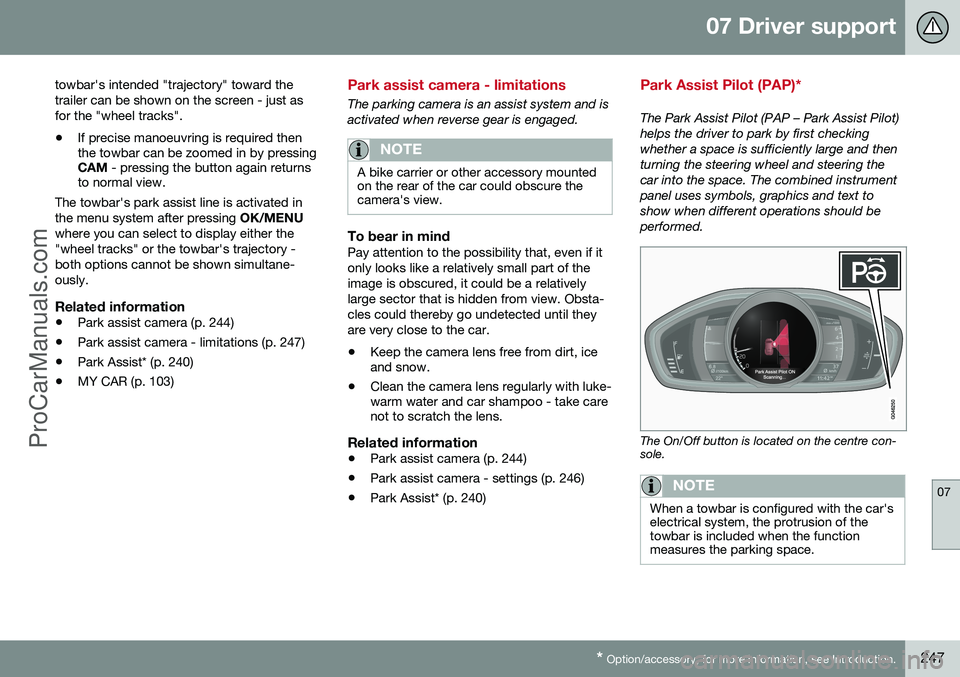
07 Driver support
07
* Option/accessory, for more information, see Introduction.247
towbar's intended "trajectory" toward the trailer can be shown on the screen - just asfor the "wheel tracks".
• If precise manoeuvring is required then the towbar can be zoomed in by pressingCAM
- pressing the button again returns
to normal view.
The towbar's park assist line is activated in
the menu system after pressing OK/MENU
where you can select to display either the "wheel tracks" or the towbar's trajectory -both options cannot be shown simultane-ously.
Related information
• Park assist camera (p. 244)
• Park assist camera - limitations (p. 247)
• Park Assist* (p. 240)
• MY CAR (p. 103)
Park assist camera - limitations
The parking camera is an assist system and is activated when reverse gear is engaged.
NOTE
A bike carrier or other accessory mounted on the rear of the car could obscure thecamera's view.
To bear in mindPay attention to the possibility that, even if it only looks like a relatively small part of theimage is obscured, it could be a relativelylarge sector that is hidden from view. Obsta-cles could thereby go undetected until theyare very close to the car.
• Keep the camera lens free from dirt, ice and snow.
• Clean the camera lens regularly with luke-warm water and car shampoo - take carenot to scratch the lens.
Related information
•Park assist camera (p. 244)
• Park assist camera - settings (p. 246)
• Park Assist* (p. 240)
Park Assist Pilot (PAP)*
The Park Assist Pilot (PAP – Park Assist Pilot) helps the driver to park by first checkingwhether a space is sufficiently large and thenturning the steering wheel and steering thecar into the space. The combined instrumentpanel uses symbols, graphics and text toshow when different operations should beperformed.
The On/Off button is located on the centre con- sole.
NOTE
When a towbar is configured with the car's electrical system, the protrusion of thetowbar is included when the functionmeasures the parking space.
ProCarManuals.co’
Page 250 of 442

||
07 Driver support
07
248* Option/accessory, for more information, see Introduction.
WARNING
PAP does not work in all situations but is designed merely as a supplementary aid. The driver always has the final responsibil- ity for driving the vehicle in a safe mannerand for paying attention to the surround-ings and other road users approaching orpassing during parking.
Related information
• Park Assist Pilot (PAP)* - symbols and messages (p. 252)
• Park Assist Pilot (PAP)* - operation (p.249)
• Park Assist Pilot (PAP)* - function (p.248)
• Park Assist Pilot (PAP)* - limitations (p.251)
• Park Assist* (p. 240)
• Park assist camera (p. 244)
Park Assist Pilot (PAP)* - function
The Park Assist Pilot (PAP – Park Assist Pilot) helps the driver to park by first checkingwhether a space is sufficiently large and thenturning the steering wheel and steering thecar into the space. The combined instrumentpanel uses symbols, graphics and text toshow when different operations should beperformed.
NOTE
The PAP function measures the space and turns the steering wheel - the driver's taskis to follow the combined instrument pan-el's instructions and select the gear(reverse/forward), control the speed, brakeand stop.
PAP can be activated if the following criteria are met once the engine has been started:
• The functions DSTC or ABS must not intervene while the PAP function is ena-bled - these can be activated due to asteep or slippery surface, for example;see the sections on Foot brake and Sta-bility and traction control system for moreinformation.
• A trailer must not be connected to thecar.
• The speed must be below 50 km/h.
Principle for PAP.
The PAP function parks the car using the fol- lowing steps:
1. The function searches for a parking space and measures it (A & B) - during measure- ment the speed must notexceed 30 km/h.
2. The car is steered into the space while reversing (C & D).
3. The car is straightened up in the space by driving back and forth (E & F ).
Related information
• Park Assist Pilot (PAP)* - symbols andmessages (p. 252)
• Park Assist Pilot (PAP)* - operation (p.249)
• Park Assist Pilot (PAP)* - limitations (p.251)
• Park Assist* (p. 240)
ProCarManuals.co’
Page 256 of 442

07 Driver support
07
254* Option/accessory, for more information, see Introduction.
BLIS* (Blind Spot Information System) - operation
BLIS (Blind Spot Information System) is a function designed for providing support forthe driver when driving in dense traffic onroads with several lanes in the same direction.
Activate/deactivate BLISBLIS is activated when the engine is started.This is confirmed by the indicator lamps inthe door panels flashing once.
Button for activating/deactivating.
The BLIS function can be deactivated/acti-
vated by pressing the BLIS button on the
centre console. Some combinations of the selected equip- ment leave no vacant space for a button inthe centre console - in which case the func-tion is handled by the car's menu system (p.103) MY CAR . When BLIS is deactivated/activated the lampin the button extinguishes/illuminates and thecombined instrument panel confirms thechange with a text message. The door panelindicator lamps flash once upon activation. To extinguish the message:
• Press the left stalk switch
OK button.
or
• Wait approx. 5 seconds - the message extinguishes.
When BLIS operates
Principle for BLIS: 1. Zone in blind spot. 2. Zone for rapidly approaching vehicle.
The BLIS function is active at speeds above approx. 10 km/h. The system is designed to react when: •
the driver's vehicle is overtaken by other vehicles
• the driver's vehicle is rapidly caught upby another vehicle.
When BLIS detects a vehicle in zone 1 or a quickly approaching vehicle in zone 2, thedoor panel BLIS lamp illuminates with a con-stant glow. If the driver activates the directionindicator on the same side as the warning inthis situation then the BLIS lamp will changefrom a constant glow to flashing with a moreintense light.
WARNING
BLIS does not work in sharp bends. BLIS does not work when the car is being reversed.
Limitations
• Dirt, ice and snow covering sensors can reduce functionality and make it impossi-ble to provide warnings. BLIS cannotdetect hazards if it is covered.
• Do not affix any objects, tape or labels inthe area of the sensors.
• BLIS is deactivated when a trailer is con-nected to the car's electrical system.
ProCarManuals.co’
Page 258 of 442

||
07 Driver support
07
256
CTA is only active during reversing and is activated automatically when the gearbox'sreverse position is selected. •If CTA detects something approaching from the side, an acoustic warning signalsounds. The signal comes from either theleft or the right-hand speaker, dependingon the direction from which the object isapproaching.
• CTA also warns by illuminating the BLISlamps.
• An additional warning is provided in theform of an illuminated icon in the displayscreen's PAS graphics (p. 240).
LimitationsCTA does not perform optimally in all situa- tions, but has a certain limitation - for exam-ple, the CTA sensors cannot "see" throughother parked vehicles or obstructing objects. Here are some examples of when CTA's "field of vision" may be limited from the beginningand approaching vehicles cannot therefore bedetected until they are very close:
The car is parked deep inside a parking slot.
Blind CTA sector.
Sector where CTA can detect/"see".
In an angled parking slot CTA can be completely "blind" on one side.
However, when the driver is slowly reversing the car, the angle is changed in relation to the vehicle/object that is blocking, at which theblind sector rapidly decreases. Examples of further limitations:
• Dirt, ice and snow covering sensors can reduce functionality and make it impossi-ble to provide warnings. CTA cannotdetect hazards if it is covered.
• Do not affix any objects, tape or labels inthe area of the sensors.
• CTA is deactivated when a trailer is con-nected to the car’s electrical system.
IMPORTANT
Repair of the BLIS and CTA functions' components or repainting the bumpersmust only be performed by a workshop -an authorised Volvo workshop is recom-mended.
Maintenance
ProCarManuals.com
Page 259 of 442
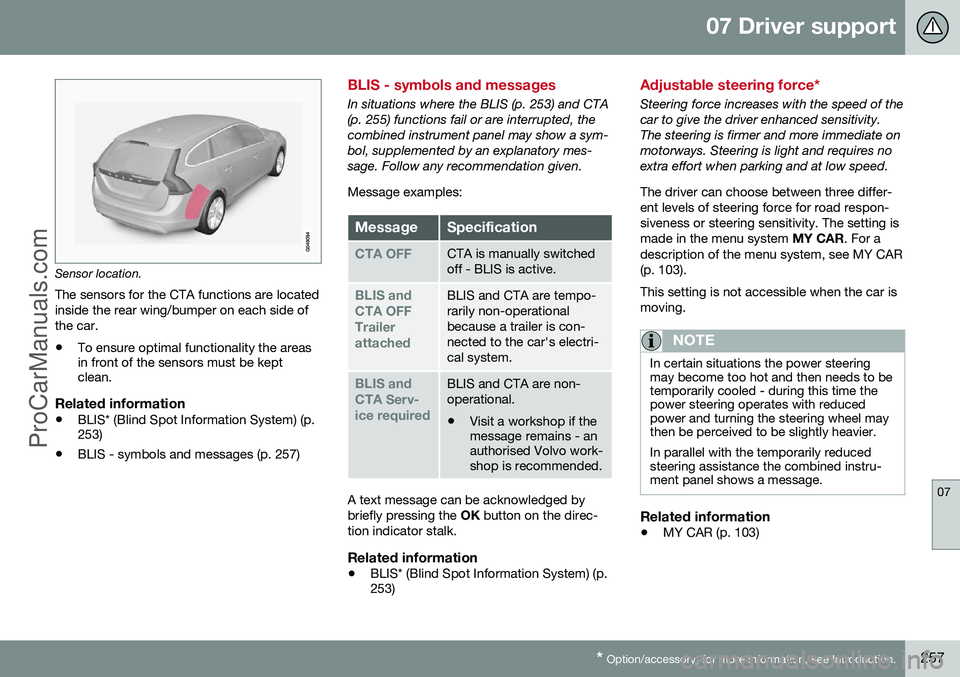
07 Driver support
07
* Option/accessory, for more information, see Introduction.257
Sensor location.
The sensors for the CTA functions are located inside the rear wing/bumper on each side ofthe car.
• To ensure optimal functionality the areas in front of the sensors must be keptclean.
Related information
•BLIS* (Blind Spot Information System) (p.253)
• BLIS - symbols and messages (p. 257)
BLIS - symbols and messages
In situations where the BLIS (p. 253) and CTA (p. 255) functions fail or are interrupted, thecombined instrument panel may show a sym-bol, supplemented by an explanatory mes-sage. Follow any recommendation given. Message examples:
MessageSpecification
CTA OFFCTA is manually switched off - BLIS is active.
BLIS and CTA OFFTrailerattachedBLIS and CTA are tempo- rarily non-operationalbecause a trailer is con-nected to the car's electri-cal system.
BLIS and CTA Serv-ice requiredBLIS and CTA are non- operational.
• Visit a workshop if the message remains - anauthorised Volvo work-shop is recommended.
A text message can be acknowledged by briefly pressing the
OK button on the direc-
tion indicator stalk.
Related information
• BLIS* (Blind Spot Information System) (p. 253)
Adjustable steering force*
Steering force increases with the speed of the car to give the driver enhanced sensitivity.The steering is firmer and more immediate onmotorways. Steering is light and requires noextra effort when parking and at low speed. The driver can choose between three differ- ent levels of steering force for road respon-siveness or steering sensitivity. The setting ismade in the menu system
MY CAR. For a
description of the menu system, see MY CAR(p. 103). This setting is not accessible when the car is moving.
NOTE
In certain situations the power steering may become too hot and then needs to betemporarily cooled - during this time thepower steering operates with reducedpower and turning the steering wheel maythen be perceived to be slightly heavier. In parallel with the temporarily reduced steering assistance the combined instru-ment panel shows a message.
Related information
• MY CAR (p. 103)
ProCarManuals.co’
Page 278 of 442
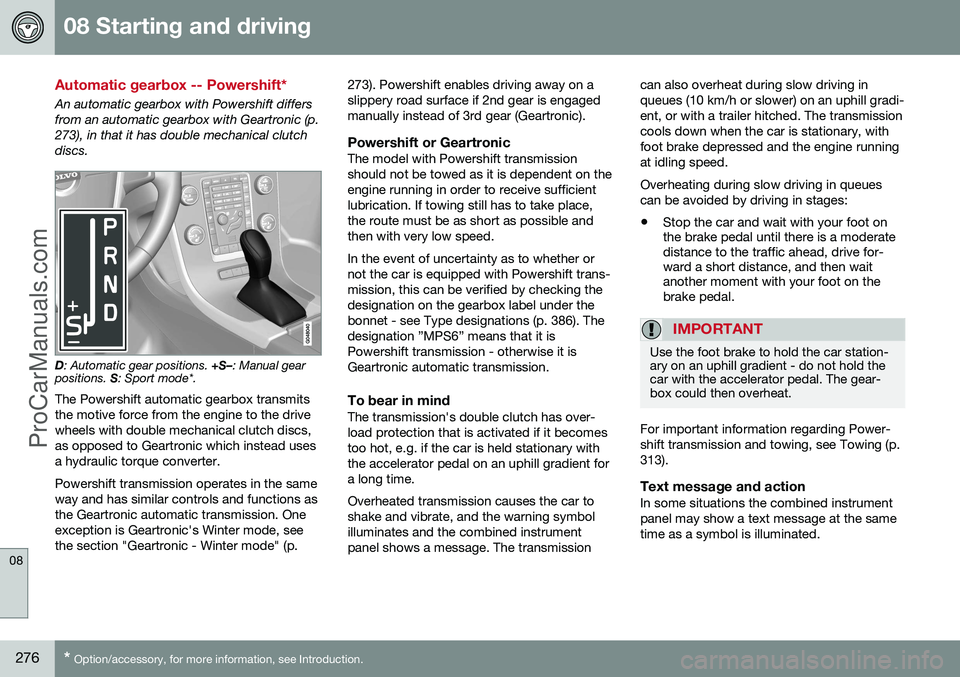
08 Starting and driving
08
276* Option/accessory, for more information, see Introduction.
Automatic gearbox -- Powershift*
An automatic gearbox with Powershift differs from an automatic gearbox with Geartronic (p.273), in that it has double mechanical clutchdiscs.
D : Automatic gear positions. +S–: Manual gear
positions. S: Sport mode*.
The Powershift automatic gearbox transmits the motive force from the engine to the drivewheels with double mechanical clutch discs,as opposed to Geartronic which instead usesa hydraulic torque converter. Powershift transmission operates in the same way and has similar controls and functions asthe Geartronic automatic transmission. Oneexception is Geartronic's Winter mode, seethe section "Geartronic - Winter mode" (p. 273). Powershift enables driving away on aslippery road surface if 2nd gear is engagedmanually instead of 3rd gear (Geartronic).
Powershift or GeartronicThe model with Powershift transmissionshould not be towed as it is dependent on theengine running in order to receive sufficientlubrication. If towing still has to take place,the route must be as short as possible andthen with very low speed. In the event of uncertainty as to whether or not the car is equipped with Powershift trans-mission, this can be verified by checking thedesignation on the gearbox label under thebonnet - see Type designations (p. 386). Thedesignation ”MPS6” means that it isPowershift transmission - otherwise it isGeartronic automatic transmission.
To bear in mindThe transmission's double clutch has over-load protection that is activated if it becomestoo hot, e.g. if the car is held stationary withthe accelerator pedal on an uphill gradient fora long time. Overheated transmission causes the car to shake and vibrate, and the warning symbolilluminates and the combined instrumentpanel shows a message. The transmissioncan also overheat during slow driving inqueues (10 km/h or slower) on an uphill gradi-ent, or with a trailer hitched. The transmissioncools down when the car is stationary, withfoot brake depressed and the engine runningat idling speed. Overheating during slow driving in queues can be avoided by driving in stages:
• Stop the car and wait with your foot on the brake pedal until there is a moderatedistance to the traffic ahead, drive for-ward a short distance, and then waitanother moment with your foot on thebrake pedal.
IMPORTANT
Use the foot brake to hold the car station- ary on an uphill gradient - do not hold thecar with the accelerator pedal. The gear-box could then overheat.
For important information regarding Power- shift transmission and towing, see Towing (p.313).
Text message and actionIn some situations the combined instrumentpanel may show a text message at the sametime as a symbol is illuminated.
ProCarManuals.co’