2014 VOLKSWAGEN TOUAREG instrument panel
[x] Cancel search: instrument panelPage 207 of 620
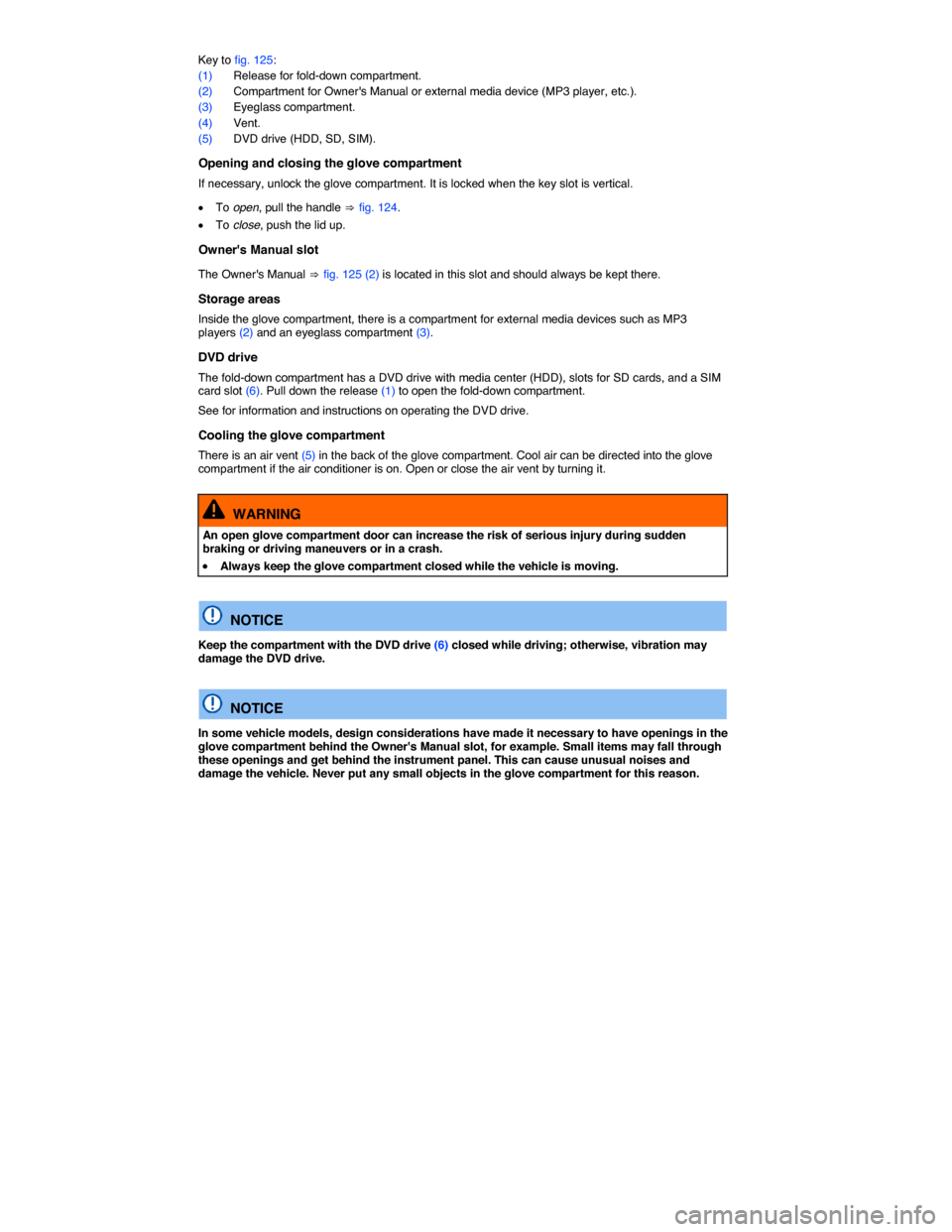
Key to fig. 125:
(1) Release for fold-down compartment.
(2) Compartment for Owner's Manual or external media device (MP3 player, etc.).
(3) Eyeglass compartment.
(4) Vent.
(5) DVD drive (HDD, SD, SIM).
Opening and closing the glove compartment
If necessary, unlock the glove compartment. It is locked when the key slot is vertical.
�x To open, pull the handle ⇒ fig. 124.
�x To close, push the lid up.
Owner's Manual slot
The Owner's Manual ⇒ fig. 125 (2) is located in this slot and should always be kept there.
Storage areas
Inside the glove compartment, there is a compartment for external media devices such as MP3 players (2) and an eyeglass compartment (3).
DVD drive
The fold-down compartment has a DVD drive with media center (HDD), slots for SD cards, and a SIM card slot (6). Pull down the release (1) to open the fold-down compartment.
See for information and instructions on operating the DVD drive.
Cooling the glove compartment
There is an air vent (5) in the back of the glove compartment. Cool air can be directed into the glove compartment if the air conditioner is on. Open or close the air vent by turning it.
WARNING
An open glove compartment door can increase the risk of serious injury during sudden braking or driving maneuvers or in a crash.
�x Always keep the glove compartment closed while the vehicle is moving.
NOTICE
Keep the compartment with the DVD drive (6) closed while driving; otherwise, vibration may damage the DVD drive.
NOTICE
In some vehicle models, design considerations have made it necessary to have openings in the glove compartment behind the Owner's Manual slot, for example. Small items may fall through these openings and get behind the instrument panel. This can cause unusual noises and damage the vehicle. Never put any small objects in the glove compartment for this reason.
Page 216 of 620

223
Safety information on Infotainment System
WARNING
Driving on today's roads demands the full attention of the driver at all times. Driver distraction causes accidents, collisions and serious personal injury!
�x Never let yourself be distracted when setting, adjusting, or using the Infotainment System, when using your mobile phone, or when operating the mobile phone controls.
�x Always drive attentively and responsibly. Use the Infotainment system, your mobile phone, and the mobile phone controls only if road, traffic, and weather conditions permit and you will not be distracted from your driving.
�x If you cannot use the Infotainment System, your mobile phone, or the mobile phone controls safely while driving, wait until later or find a safe spot where you can pull off the road and park the vehicle.
�x Always set sound volume levels so that you can clearly hear horns, sirens, and other warning sounds outside the vehicle.
�x Setting the sound volume too high may damage your hearing. This applies even if you are exposed to high volumes for short periods only.
WARNING
The volume level may suddenly get louder change when you switch media source or connect a new audio source.
�x Always lower the base volume before switching media source or connecting a new audio source.
WARNING
Driving recommendations and traffic symbols displayed by the navigation system may differ from the current traffic situation.
�x Traffic signs and traffic regulations have priority over the recommendations and displays provided by the navigation system.
�x Always adjust your speed and driving style to road, traffic, weather, and visibility conditions.
WARNING
External devices that are loose in the vehicle or not properly secured could be thrown around the interior and cause injuries during a sudden driving or braking maneuver, or in a crash.
�x Never put or attach an external device on a door, on the windshield or above or near to the areas marked “AIRBAG” on the steering wheel, the instrument panel and the seat backrests, or between these areas and the vehicle occupants. External devices could cause serious injury in an accident, especially when the airbags inflate.
Page 338 of 620
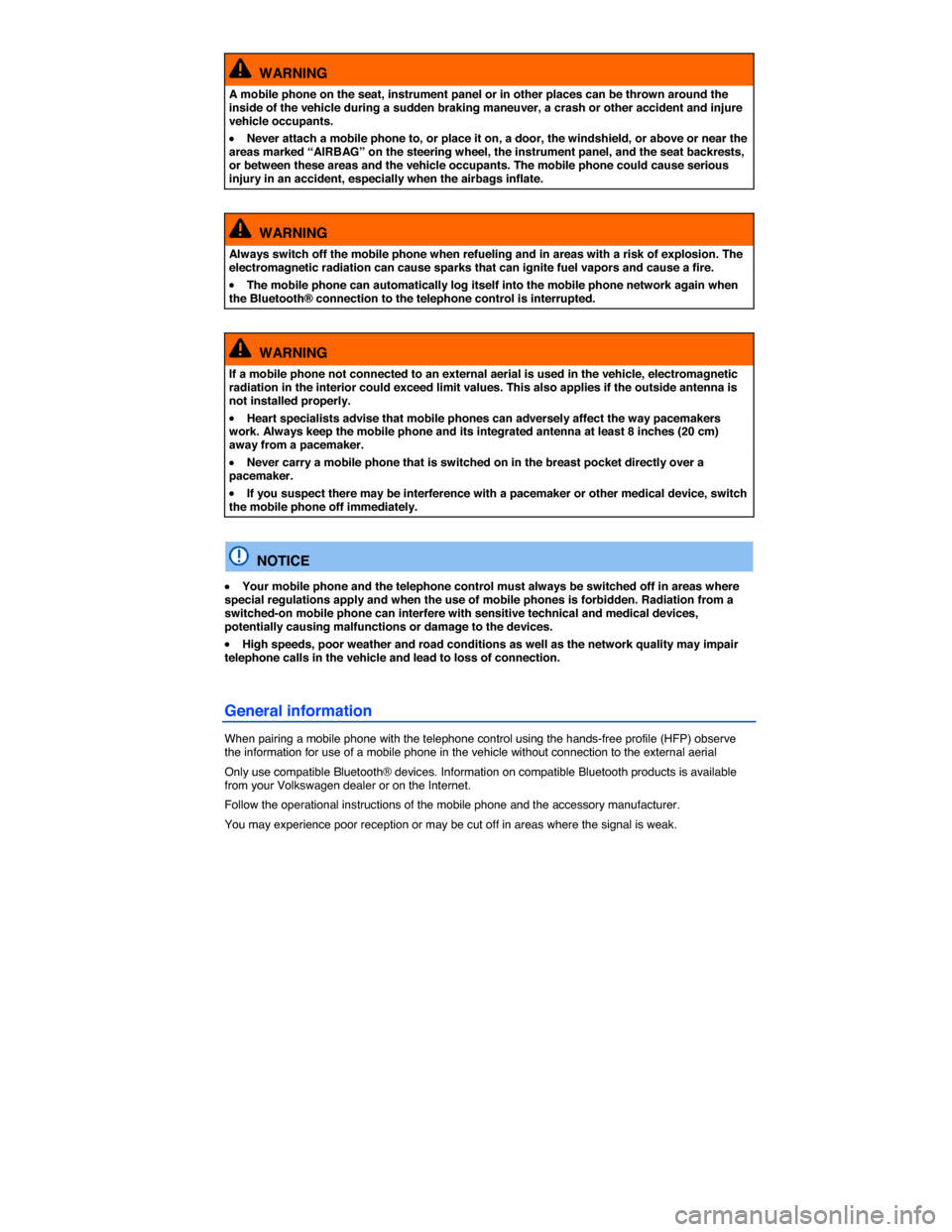
WARNING
A mobile phone on the seat, instrument panel or in other places can be thrown around the inside of the vehicle during a sudden braking maneuver, a crash or other accident and injure vehicle occupants.
�x Never attach a mobile phone to, or place it on, a door, the windshield, or above or near the areas marked “AIRBAG” on the steering wheel, the instrument panel, and the seat backrests, or between these areas and the vehicle occupants. The mobile phone could cause serious injury in an accident, especially when the airbags inflate.
WARNING
Always switch off the mobile phone when refueling and in areas with a risk of explosion. The electromagnetic radiation can cause sparks that can ignite fuel vapors and cause a fire.
�x The mobile phone can automatically log itself into the mobile phone network again when the Bluetooth® connection to the telephone control is interrupted.
WARNING
If a mobile phone not connected to an external aerial is used in the vehicle, electromagnetic radiation in the interior could exceed limit values. This also applies if the outside antenna is not installed properly.
�x Heart specialists advise that mobile phones can adversely affect the way pacemakers work. Always keep the mobile phone and its integrated antenna at least 8 inches (20 cm) away from a pacemaker.
�x Never carry a mobile phone that is switched on in the breast pocket directly over a pacemaker.
�x If you suspect there may be interference with a pacemaker or other medical device, switch the mobile phone off immediately.
NOTICE
�x Your mobile phone and the telephone control must always be switched off in areas where special regulations apply and when the use of mobile phones is forbidden. Radiation from a switched-on mobile phone can interfere with sensitive technical and medical devices, potentially causing malfunctions or damage to the devices.
�x High speeds, poor weather and road conditions as well as the network quality may impair telephone calls in the vehicle and lead to loss of connection.
General information
When pairing a mobile phone with the telephone control using the hands-free profile (HFP) observe the information for use of a mobile phone in the vehicle without connection to the external aerial
Only use compatible Bluetooth® devices. Information on compatible Bluetooth products is available from your Volkswagen dealer or on the Internet.
Follow the operational instructions of the mobile phone and the accessory manufacturer.
You may experience poor reception or may be cut off in areas where the signal is weak.
Page 425 of 620
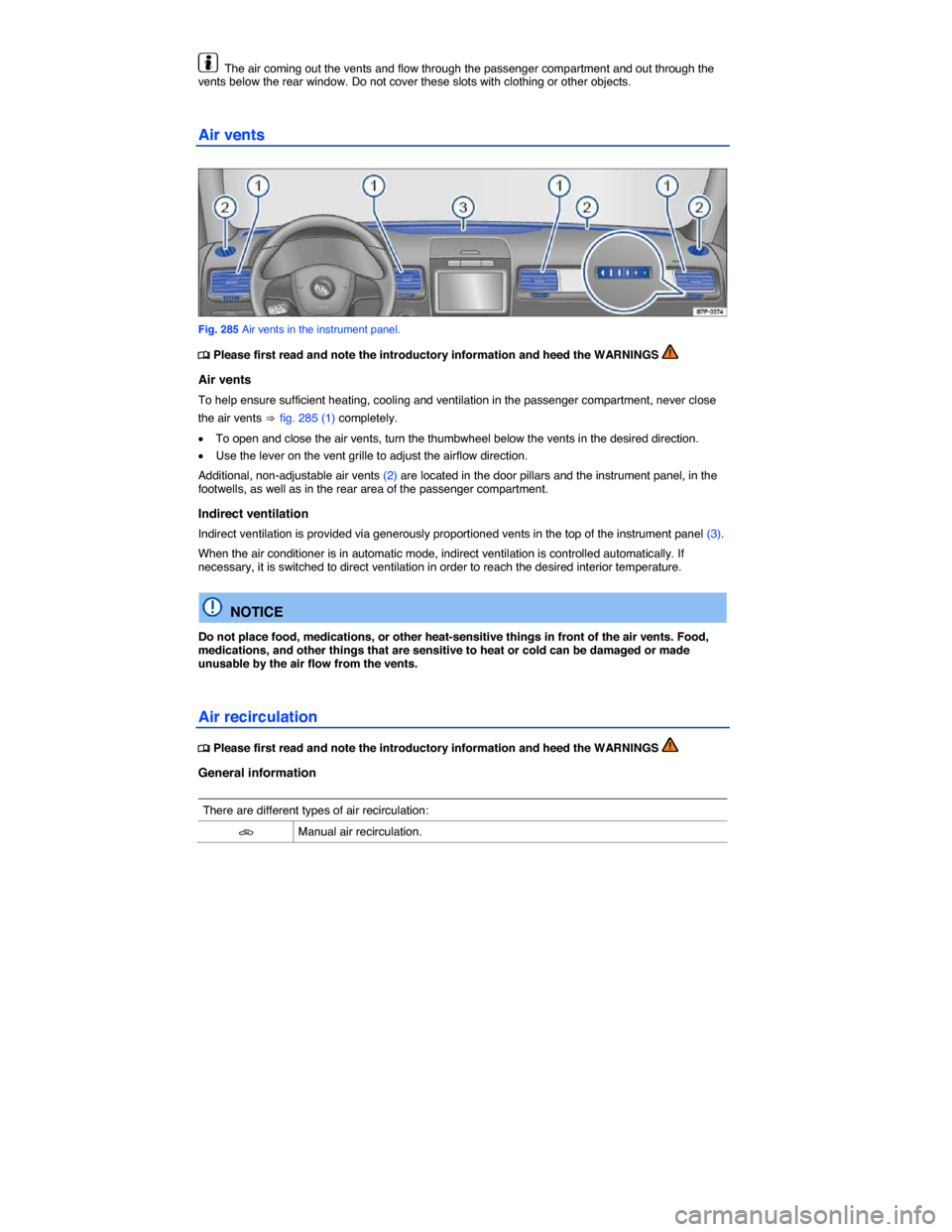
The air coming out the vents and flow through the passenger compartment and out through the vents below the rear window. Do not cover these slots with clothing or other objects.
Air vents
Fig. 285 Air vents in the instrument panel.
�
Page 516 of 620
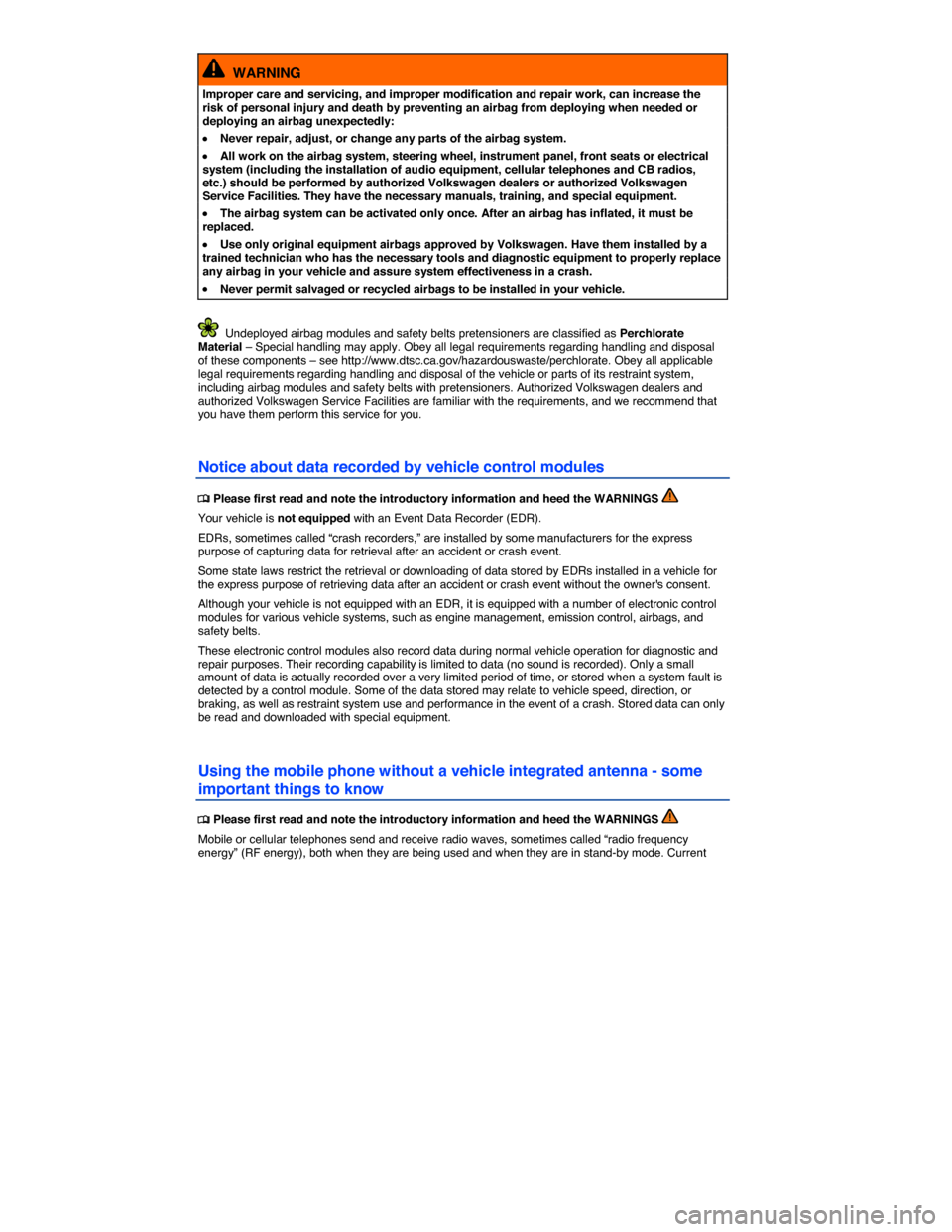
WARNING
Improper care and servicing, and improper modification and repair work, can increase the risk of personal injury and death by preventing an airbag from deploying when needed or deploying an airbag unexpectedly:
�x Never repair, adjust, or change any parts of the airbag system.
�x All work on the airbag system, steering wheel, instrument panel, front seats or electrical system (including the installation of audio equipment, cellular telephones and CB radios, etc.) should be performed by authorized Volkswagen dealers or authorized Volkswagen Service Facilities. They have the necessary manuals, training, and special equipment.
�x The airbag system can be activated only once. After an airbag has inflated, it must be replaced.
�x Use only original equipment airbags approved by Volkswagen. Have them installed by a trained technician who has the necessary tools and diagnostic equipment to properly replace any airbag in your vehicle and assure system effectiveness in a crash.
�x Never permit salvaged or recycled airbags to be installed in your vehicle.
Undeployed airbag modules and safety belts pretensioners are classified as Perchlorate Material – Special handling may apply. Obey all legal requirements regarding handling and disposal of these components – see http://www.dtsc.ca.gov/hazardouswaste/perchlorate. Obey all applicable legal requirements regarding handling and disposal of the vehicle or parts of its restraint system, including airbag modules and safety belts with pretensioners. Authorized Volkswagen dealers and authorized Volkswagen Service Facilities are familiar with the requirements, and we recommend that you have them perform this service for you.
Notice about data recorded by vehicle control modules
�
Page 517 of 620
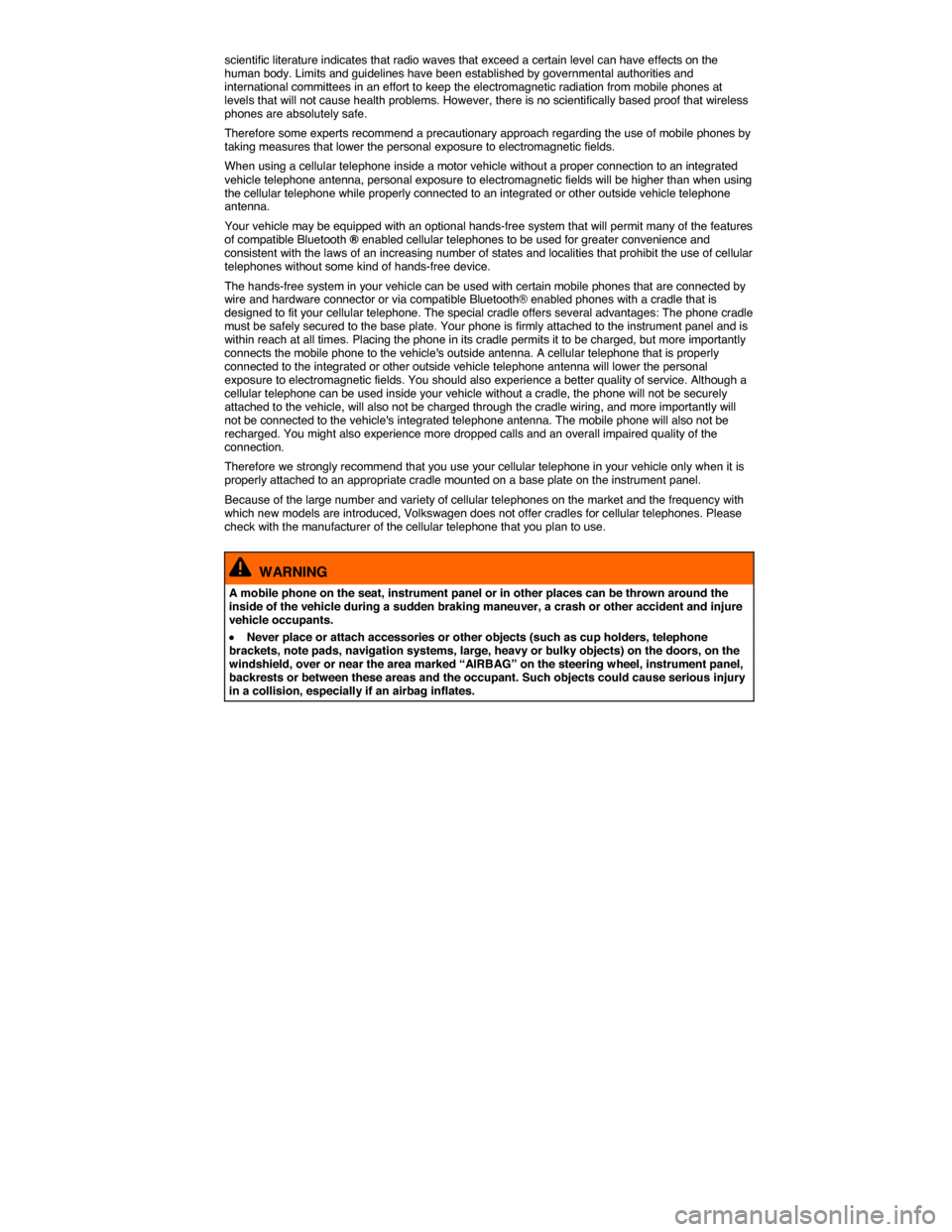
scientific literature indicates that radio waves that exceed a certain level can have effects on the human body. Limits and guidelines have been established by governmental authorities and international committees in an effort to keep the electromagnetic radiation from mobile phones at levels that will not cause health problems. However, there is no scientifically based proof that wireless phones are absolutely safe.
Therefore some experts recommend a precautionary approach regarding the use of mobile phones by taking measures that lower the personal exposure to electromagnetic fields.
When using a cellular telephone inside a motor vehicle without a proper connection to an integrated vehicle telephone antenna, personal exposure to electromagnetic fields will be higher than when using the cellular telephone while properly connected to an integrated or other outside vehicle telephone antenna.
Your vehicle may be equipped with an optional hands-free system that will permit many of the features of compatible Bluetooth ® enabled cellular telephones to be used for greater convenience and consistent with the laws of an increasing number of states and localities that prohibit the use of cellular telephones without some kind of hands-free device.
The hands-free system in your vehicle can be used with certain mobile phones that are connected by wire and hardware connector or via compatible Bluetooth® enabled phones with a cradle that is designed to fit your cellular telephone. The special cradle offers several advantages: The phone cradle must be safely secured to the base plate. Your phone is firmly attached to the instrument panel and is within reach at all times. Placing the phone in its cradle permits it to be charged, but more importantly connects the mobile phone to the vehicle's outside antenna. A cellular telephone that is properly connected to the integrated or other outside vehicle telephone antenna will lower the personal exposure to electromagnetic fields. You should also experience a better quality of service. Although a cellular telephone can be used inside your vehicle without a cradle, the phone will not be securely attached to the vehicle, will also not be charged through the cradle wiring, and more importantly will not be connected to the vehicle's integrated telephone antenna. The mobile phone will also not be recharged. You might also experience more dropped calls and an overall impaired quality of the connection.
Therefore we strongly recommend that you use your cellular telephone in your vehicle only when it is properly attached to an appropriate cradle mounted on a base plate on the instrument panel.
Because of the large number and variety of cellular telephones on the market and the frequency with which new models are introduced, Volkswagen does not offer cradles for cellular telephones. Please check with the manufacturer of the cellular telephone that you plan to use.
WARNING
A mobile phone on the seat, instrument panel or in other places can be thrown around the inside of the vehicle during a sudden braking maneuver, a crash or other accident and injure vehicle occupants.
�x Never place or attach accessories or other objects (such as cup holders, telephone brackets, note pads, navigation systems, large, heavy or bulky objects) on the doors, on the windshield, over or near the area marked “AIRBAG” on the steering wheel, instrument panel, backrests or between these areas and the occupant. Such objects could cause serious injury in a collision, especially if an airbag inflates.
Page 562 of 620
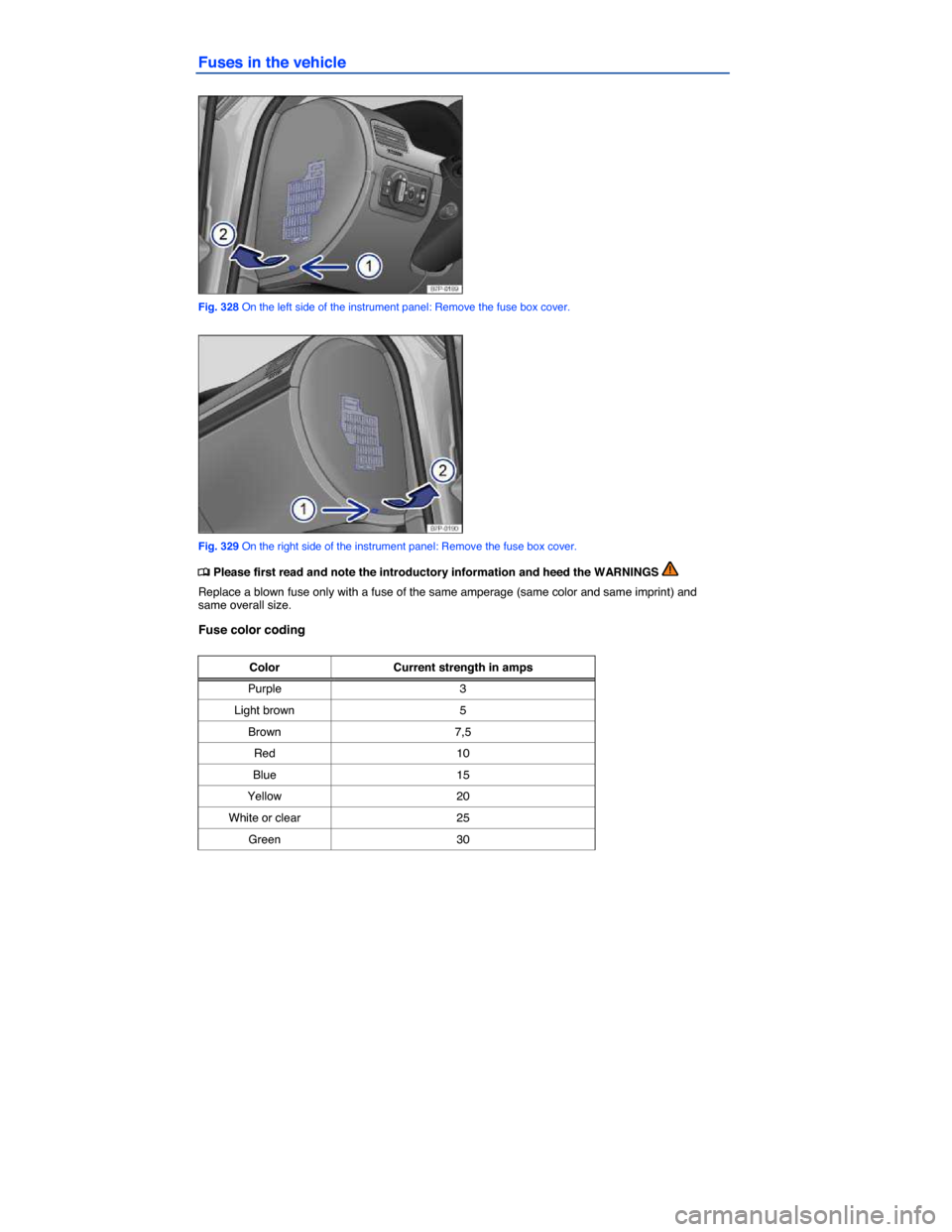
Fuses in the vehicle
Fig. 328 On the left side of the instrument panel: Remove the fuse box cover.
Fig. 329 On the right side of the instrument panel: Remove the fuse box cover.
�
Page 563 of 620
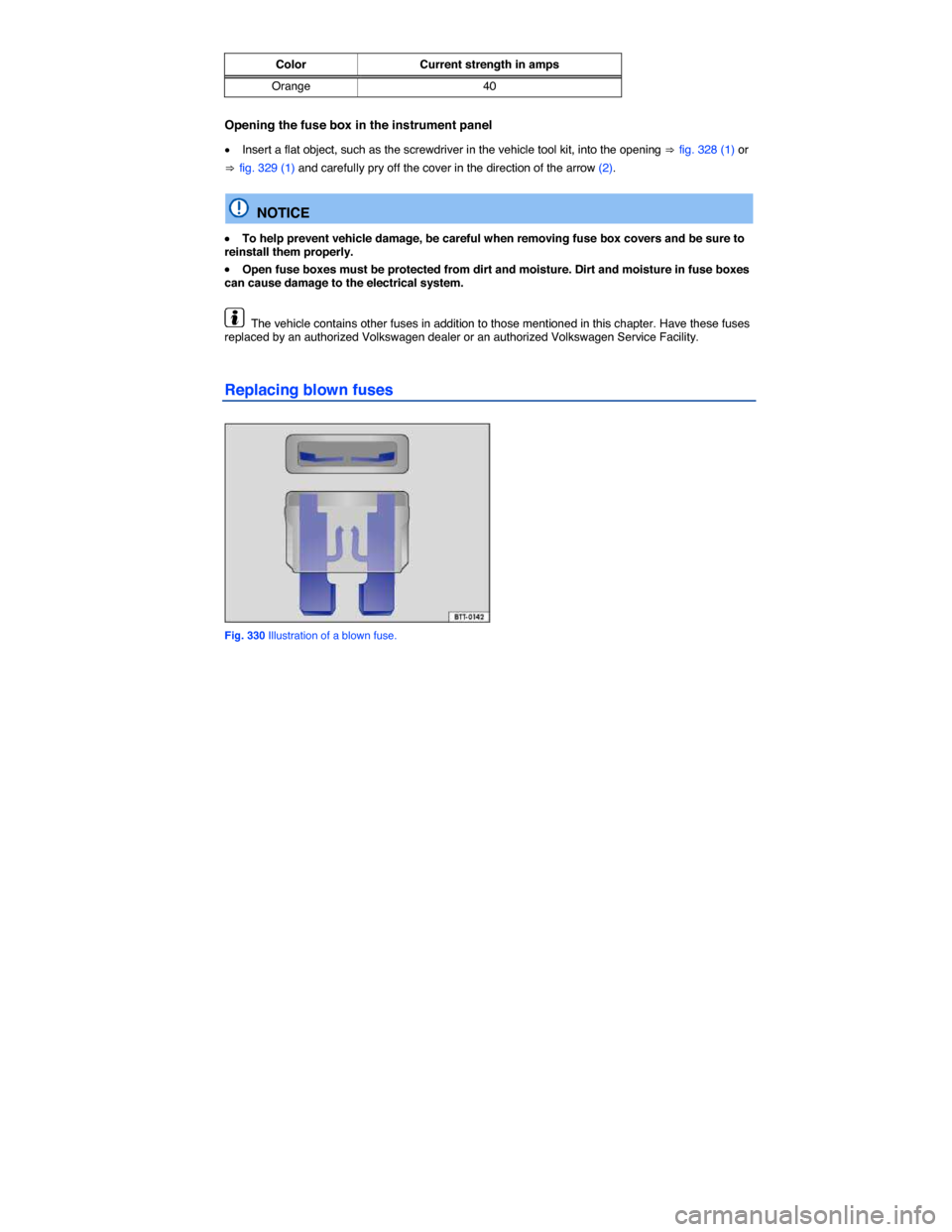
Color Current strength in amps
Orange 40
Opening the fuse box in the instrument panel
�x Insert a flat object, such as the screwdriver in the vehicle tool kit, into the opening ⇒ fig. 328 (1) or
⇒ fig. 329 (1) and carefully pry off the cover in the direction of the arrow (2).
NOTICE
�x To help prevent vehicle damage, be careful when removing fuse box covers and be sure to reinstall them properly.
�x Open fuse boxes must be protected from dirt and moisture. Dirt and moisture in fuse boxes can cause damage to the electrical system.
The vehicle contains other fuses in addition to those mentioned in this chapter. Have these fuses replaced by an authorized Volkswagen dealer or an authorized Volkswagen Service Facility.
Replacing blown fuses
Fig. 330 Illustration of a blown fuse.