Page 212 of 650
212
2-1. Driving procedures
Automatic transmission
: If equipped
Select a shift position appropriate for the driving conditions.
Shifting the shift lever
Vehicles without smart entry & start system
While the engine switch is in the “ON” position, move the
shift lever with the brake pedal depressed.
When shifting the shift lever between “P” and “D”, make sure that
the vehicle is completely stopped.
Vehicles with smart entry & start system
While the “ENGINE START STOP” switch is in IGNITION
ON mode, move the shift lever with the brake pedal
depressed.
When shifting the shift lever between “P” and “D”, make sure that
the vehicle is completely stopped.
VERSO_WE.book Page 212 Thursday, June 19, 2014 11:31 AM
Page 217 of 650
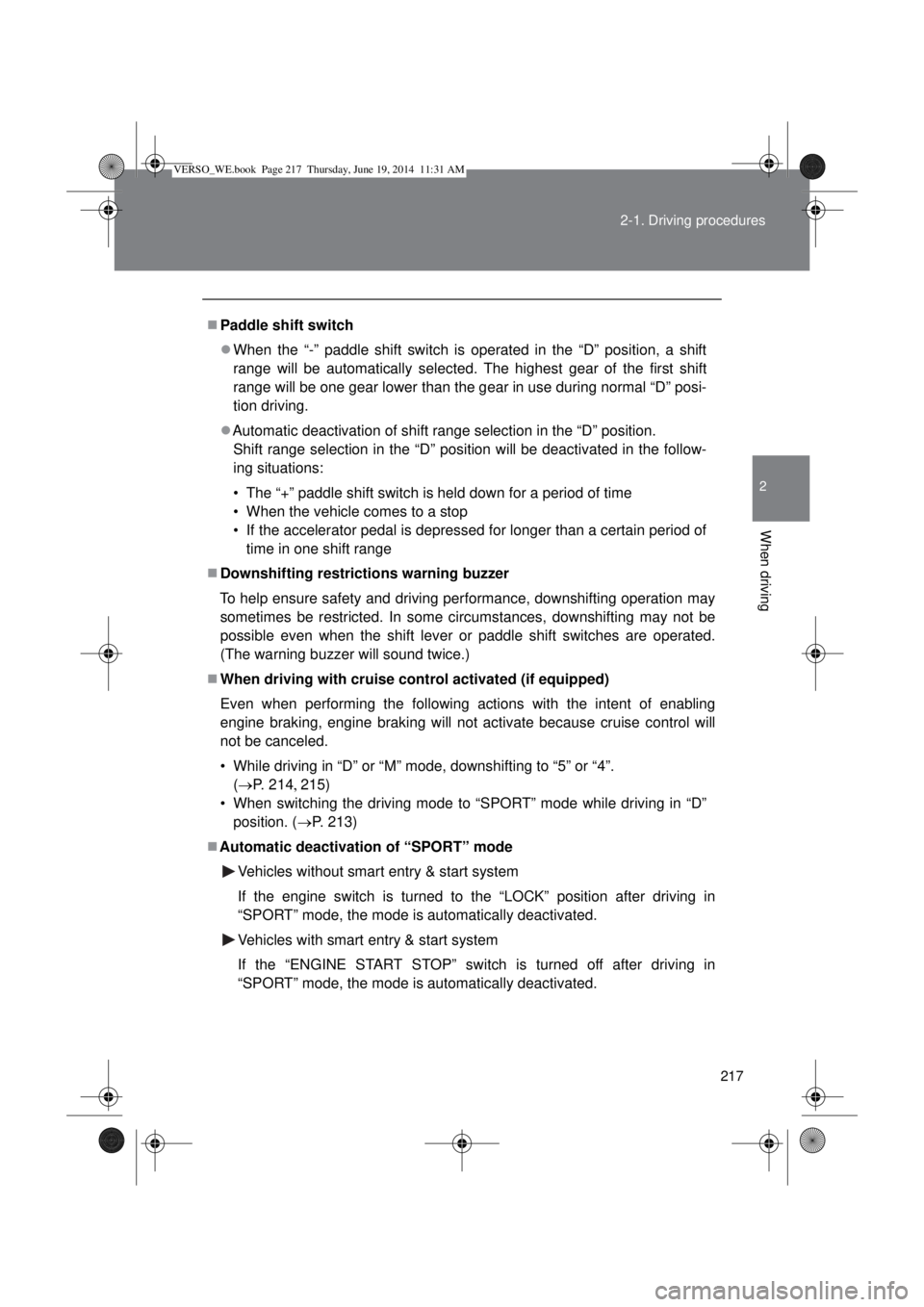
217 2-1. Driving procedures
2
When driving
Paddle shift switch
When the “-” paddle shift switch is operated in the “D” position, a shift
range will be automatically selected. The highest gear of the first shift
range will be one gear lower than the gear in use during normal “D” posi-
tion driving.
Automatic deactivation of shift range selection in the “D” position.
Shift range selection in the “D” position will be deactivated in the follow-
ing situations:
• The “+” paddle shift switch is held down for a period of time
• When the vehicle comes to a stop
• If the accelerator pedal is depressed for longer than a certain period of
time in one shift range
Downshifting restrictions warning buzzer
To help ensure safety and driving performance, downshifting operation may
sometimes be restricted. In some circumstances, downshifting may not be
possible even when the shift lever or paddle shift switches are operated.
(The warning buzzer will sound twice.)
When driving with cruise control activated (if equipped)
Even when performing the following actions with the intent of enabling
engine braking, engine braking will not activate because cruise control will
not be canceled.
• While driving in “D” or “M” mode, downshifting to “5” or “4”.
(P. 214215)
• When switching the driving mode to “SPORT” mode while driving in “D”
position. (P. 213)
Automatic deactivation of “SPORT” mode
Vehicles without smart entry & start system
If the engine switch is turned to the “LOCK” position after driving in
“SPORT” mode, the mode is automatically deactivated.
Vehicles with smart entry & start system
If the “ENGINE START STOP” switch is turned off after driving in
“SPORT” mode, the mode is automatically deactivated.
VERSO_WE.book Page 217 Thursday, June 19, 2014 11:31 AM
Page 218 of 650
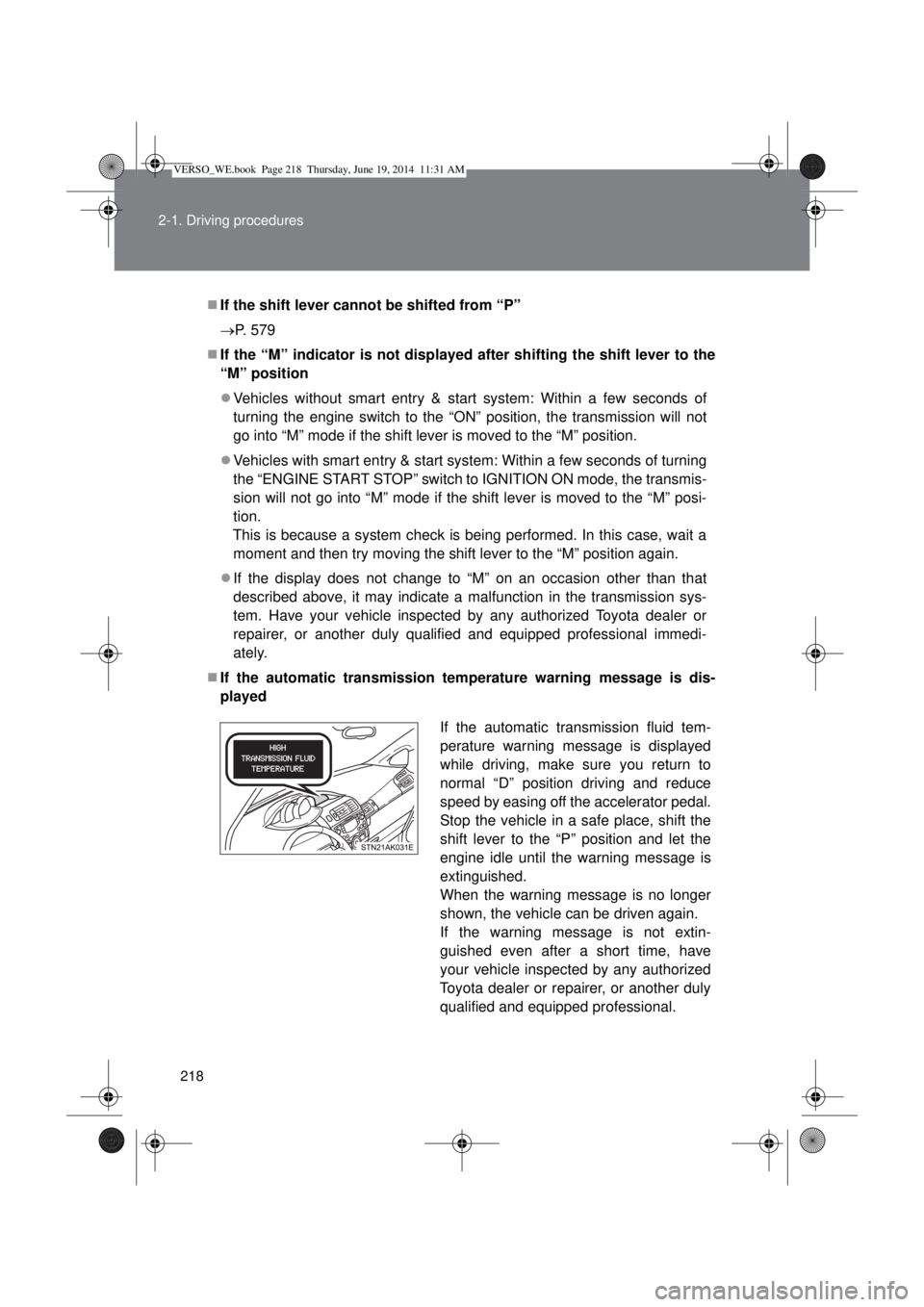
218 2-1. Driving procedures
If the shift lever cannot be shifted from “P”
P. 579
If the “M” indicator is not displayed after shifting the shift lever to the
“M” position
Vehicles without smart entry & start system: Within a few seconds of
turning the engine switch to the “ON” position, the transmission will not
go into “M” mode if the shift lever is moved to the “M” position.
Vehicles with smart entry & start system: Within a few seconds of turning
the “ENGINE START STOP” switch to IGNITION ON mode, the transmis-
sion will not go into “M” mode if the shift lever is moved to the “M” posi-
tion.
This is because a system check is being performed. In this case, wait a
moment and then try moving the shift lever to the “M” position again.
If the display does not change to “M” on an occasion other than that
described above, it may indicate a malfunction in the transmission sys-
tem. Have your vehicle inspected by any authorized Toyota dealer or
repairer, or another duly qualified and equipped professional immedi-
ately.
If the automatic transmission temperature warning message is dis-
played
If the automatic transmission fluid tem-
perature warning message is displayed
while driving, make sure you return to
normal “D” position driving and reduce
speed by easing off the accelerator pedal.
Stop the vehicle in a safe place, shift the
shift lever to the “P” position and let the
engine idle until the warning message is
extinguished.
When the warning message is no longer
shown, the vehicle can be driven again.
If the warning message is not extin-
guished even after a short time, have
your vehicle inspected by any authorized
Toyota dealer or repairer, or another duly
qualified and equipped professional.
VERSO_WE.book Page 218 Thursday, June 19, 2014 11:31 AM
Page 224 of 650
224
2-1. Driving procedures
Turn signal lever
Turn signals can be operated when
Vehicles without smart entry & start system
The engine switch is in the “ON” position.
Vehicles with smart entry & start system
The “ENGINE START STOP” switch is in IGNITION ON mode.
If the indicators flash faster than usual
Check that a light bulb in the front or rear turn signal lights has not burned
out.
Right turn
Left turn
Move and hold the lever
partway to signal a lane
change.
The right hand signal will flash
until you release the lever.
Move and hold the lever
partway to signal a lane
change.
The left hand signal will flash
until you release the lever.
VERSO_WE.book Page 224 Thursday, June 19, 2014 11:31 AM
Page 228 of 650
228
2-2. Instrument cluster
Gauges and meters
Left-hand drive vehicles
Vehicles without smart entry & start system
The following gauges, meters and displays illuminate when the
engine switch is in the “ON” position.
Vehicles with smart entry & start system
The following gauges, meters and displays illuminate when the
“ENGINE START STOP” switch is in IGNITION ON mode.
Tachometer
Displays the engine speed in revolutions per minute
Speedometer
Displays the vehicle speed
Multi-information display
Presents the driver with a variety of driving-related data (P. 239)
Display change button
P. 230
Fuel gauge
Displays the quantity of fuel remaining in the tank
VERSO_WE.book Page 228 Thursday, June 19, 2014 11:31 AM
Page 229 of 650
229 2-2. Instrument cluster
2
When driving
Odometer, trip meter, Stop & Start system operation time, Stop &
Start system total operation time, maintenance required informa-
tion and instrument panel light control display
P. 230
Right-hand drive vehicles
Vehicles without smart entry & start system
The following gauges, meters and displays illuminate when the
engine switch is in the “ON” position.
Vehicles with smart entry & start system
The following gauges, meters and displays illuminate when the
“ENGINE START STOP” switch is in IGNITION ON mode.
Multi-information display
Presents the driver with a variety of driving-related data (P. 239)
Speedometer
Displays the vehicle speed
Tachometer
Displays the engine speed in revolutions per minute
VERSO_WE.book Page 229 Thursday, June 19, 2014 11:31 AM
Page 230 of 650
230 2-2. Instrument cluster
Changing the display
Items displayed can be switched by pressing the button.
Odometer
Displays the total distance the vehicle has been driven.
Trip meter A
Displays the distance the vehicle has been driven since the meter
was last reset.
Pressing and holding the button will reset.
Odometer, trip meter, Stop & Start system operation time, Stop &
Start system total operation time, maintenance required informa-
tion and instrument panel light control display
P. 230
Fuel gauge
Displays the quantity of fuel remaining in the tank
Display change button
P. 230
VERSO_WE.book Page 230 Thursday, June 19, 2014 11:31 AM
Page 231 of 650
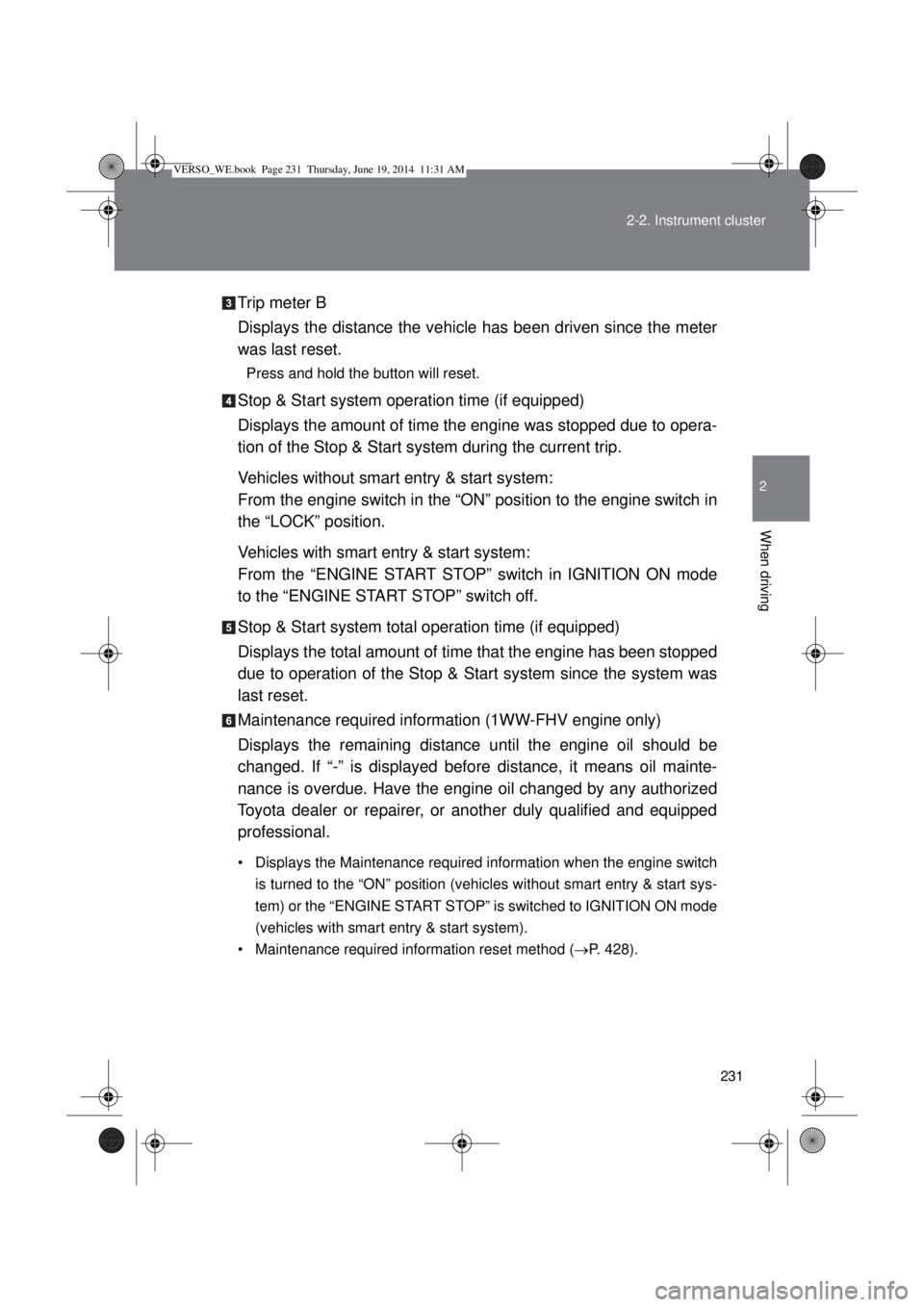
231 2-2. Instrument cluster
2
When driving
Trip meter B
Displays the distance the vehicle has been driven since the meter
was last reset.
Press and hold the button will reset.
Stop & Start system operation time (if equipped)
Displays the amount of time the engine was stopped due to opera-
tion of the Stop & Start system during the current trip.
Vehicles without smart entry & start system:
From the engine switch in the “ON” position to the engine switch in
the “LOCK” position.
Vehicles with smart entry & start system:
From the “ENGINE START STOP” switch in IGNITION ON mode
to the “ENGINE START STOP” switch off.
Stop & Start system total operation time (if equipped)
Displays the total amount of time that the engine has been stopped
due to operation of the Stop & Start system since the system was
last reset.
Maintenance required information (1WW-FHV engine only)
Displays the remaining distance until the engine oil should be
changed. If “-” is displayed before distance, it means oil mainte-
nance is overdue. Have the engine oil changed by any authorized
Toyota dealer or repairer, or another duly qualified and equipped
professional.
• Displays the Maintenance required information when the engine switch
is turned to the “ON” position (vehicles without smart entry & start sys-
tem) or the “ENGINE START STOP” is switched to IGNITION ON mode
(vehicles with smart entry & start system).
• Maintenance required information reset method (P. 428).
VERSO_WE.book Page 231 Thursday, June 19, 2014 11:31 AM