2014 TOYOTA VERSO display
[x] Cancel search: displayPage 2 of 650

TABLE OF CONTENTSIndex
2
1-1. Key information
Keys ...................................... 38
1-2. Opening, closing and locking
the doors
Smart entry & start system.. 42
Wireless remote control ........ 64
Side doors............................. 73
Back door.............................. 79
1-3. Adjustable components
(seats, mirrors, steering
wheel)
Front seats ............................ 84
Rear seats........................... 86
Head restraints ..................... 94
Seat belts .............................. 96
Steering wheel .................... 104
Anti-glare inside rear view mirror
105
Outside rear view mirrors.... 109
1-4. Opening and closing the win-
dows and panoramic roof
shade
Power windows ................... 112
Panoramic roof shade....... 115
1-5. Refueling
Opening the fuel tank cap ... 118
1-6. Theft deterrent systemEngine immobilizer system 124
Double locking system..... 134
Alarm................................ 136
1-7. Safety information
Correct driving posture ....... 145
SRS airbags ....................... 147
Child restraint systems ....... 158
Installing child restraints ..... 166
Airbag manual on-off system ....
177
2-1. Driving procedures
Driving the vehicle .............. 182
Engine (ignition) switch (vehicles
without smart entry & start sys-
tem) .................................. 196
Engine (ignition) switch (vehicles
with smart entry & start system)
200
Multidrive.......................... 206
Automatic transmission.... 212
Manual transmission........ 220
Turn signal lever................. 224
Parking brake ..................... 225
Horn ................................... 227
2-2. Instrument cluster
Gauges and meters............ 228
Indicators and warning lights.....
233
Multi-information display .... 239
1Before driving
2When driving
VERSO_WE.book Page 2 Thursday, June 19, 2014 11:31 AM
Page 13 of 650

13
Pictorial indexInstrument panel
(left-hand drive vehicles)
Headlight switch
Turn signal lever
Fog light switch
P. 251
P. 224
P. 258
Hood lock release lever
P. 416
Gauges and meters
Multi-information display P. 228
P. 239
Audio system
Navigation/Multimedia
system
*
P. 328
SRS knee airbag P. 147
Emergency flasher switch
P. 502
*: Refer to “Navigation and multimedia system Owner’s Manual”.
: If equipped
AUX port/USB port
P. 345, 352, 361
Fuel filler door opener
P. 118
Tire pressure warning
reset switch
P. 445
VERSO_WE.book Page 13 Thursday, June 19, 2014 11:31 AM
Page 24 of 650

24
Pictorial indexInstrument panel
(right-hand drive vehicles)
Headlight switch
Turn signal lever
Fog light switch P. 251
P. 224
P. 258
Hood lock release lever
P. 416
Gauges and meters
Multi-information display P. 228
P. 239
Audio system
Navigation/Multimedia
system
*
P. 328
SRS knee airbag P. 147
Emergency flasher switch P. 502
AUX port/USB port
P. 345, 352, 361
Fuel filler door opener
P. 118
Tire pressure warning reset switch P. 445
VERSO_WE.book Page 24 Thursday, June 19, 2014 11:31 AM
Page 48 of 650

48 1-2. Opening, closing and locking the doors
Do not leave the electronic key on top of the instrument panel or near the
door pockets when exiting the vehicle. Depending on the radio wave
reception conditions, it may be detected by the antenna outside the cabin
and the door will become lockable from the outside, possibly trapping the
electronic key inside the vehicle.
Special note for smart entry & start system
When the electronic key is in the operating range, anyone can lock and
unlock the doors even without having the electronic key. However, the
unlocking operation will not be active at a door that has not detected the
electronic key.
When the electronic key is in the operating range and the door handles
get soaked with water due to car washing or heavy rain, the doors may
be locked or unlocked. If the doors are unlocked, the doors will automati-
cally be locked again when no door operations occur in approximately 30
seconds.
If the electronic key is inside or near the vehicle and if the doors are
locked using the wireless remote control, the doors may not be unlocked
with the smart entry & start system. In this case, unlock the doors using
the wireless remote control.
Note for door locking operation
When touching a lock sensor to lock the doors while wearing gloves, the
response may be slow or the doors may not be locked. In this case,
touch the lock sensor without wearing a glove.
When door handles get wet while washing the vehicle with the electronic
key on your person, the doors may be locked and unlocked repeatedly. In
this case, keep the electronic key 2 m (6 ft.) or more away from the vehi-
cle while washing (pay attention to key theft).
When the electronic key is inside the vehicle and door handles get wet
due to a car wash, a warning message stating that the key is in the cabin
may appear on the multi-information display, interior and exterior alarms
may sound. In this case, lock the doors to stop the alarms.
A lock sensor covered with ice, snow or mud may not work properly. In
this case, remove the ice, snow or mud from the lock sensor surface and
then touch the sensor again, or unlock the doors using the lock sensor
located on the lower edge of the door handle.
Fingernails may come into contact with a door when taking hold of a door
handle. Be careful not to damage the door surface or your fingernails.
VERSO_WE.book Page 48 Thursday, June 19, 2014 11:31 AM
Page 50 of 650
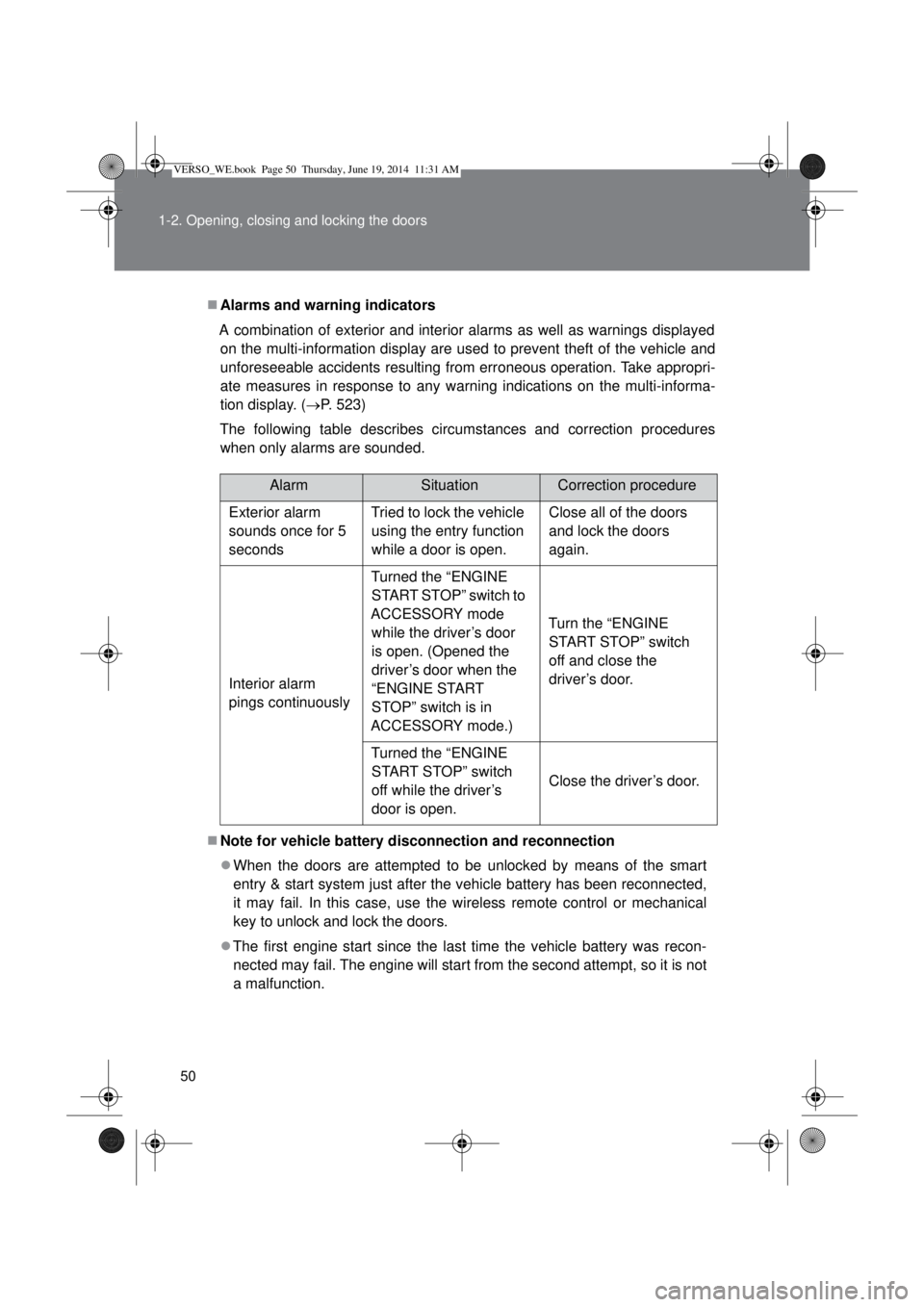
50 1-2. Opening, closing and locking the doors
Alarms and warning indicators
A combination of exterior and interior alarms as well as warnings displayed
on the multi-information display are used to prevent theft of the vehicle and
unforeseeable accidents resulting from erroneous operation. Take appropri-
ate measures in response to any warning indications on the multi-informa-
tion display. (P. 523)
The following table describes circumstances and correction procedures
when only alarms are sounded.
Note for vehicle battery disconnection and reconnection
When the doors are attempted to be unlocked by means of the smart
entry & start system just after the vehicle battery has been reconnected,
it may fail. In this case, use the wireless remote control or mechanical
key to unlock and lock the doors.
The first engine start since the last time the vehicle battery was recon-
nected may fail. The engine will start from the second attempt, so it is not
a malfunction.
AlarmSituationCorrection procedure
Exterior alarm
sounds once for 5
secondsTried to lock the vehicle
using the entry function
while a door is open.Close all of the doors
and lock the doors
again.
Interior alarm
pings continuouslyTurned the “ENGINE
START STOP” switch to
ACCESSORY mode
while the driver’s door
is open. (Opened the
driver’s door when the
“ENGINE START
STOP” switch is in
ACCESSORY mode.)Turn the “ENGINE
START STOP” switch
off and close the
driver’s door.
Turned the “ENGINE
START STOP” switch
off while the driver’s
door is open.Close the driver’s door.
VERSO_WE.book Page 50 Thursday, June 19, 2014 11:31 AM
Page 166 of 650
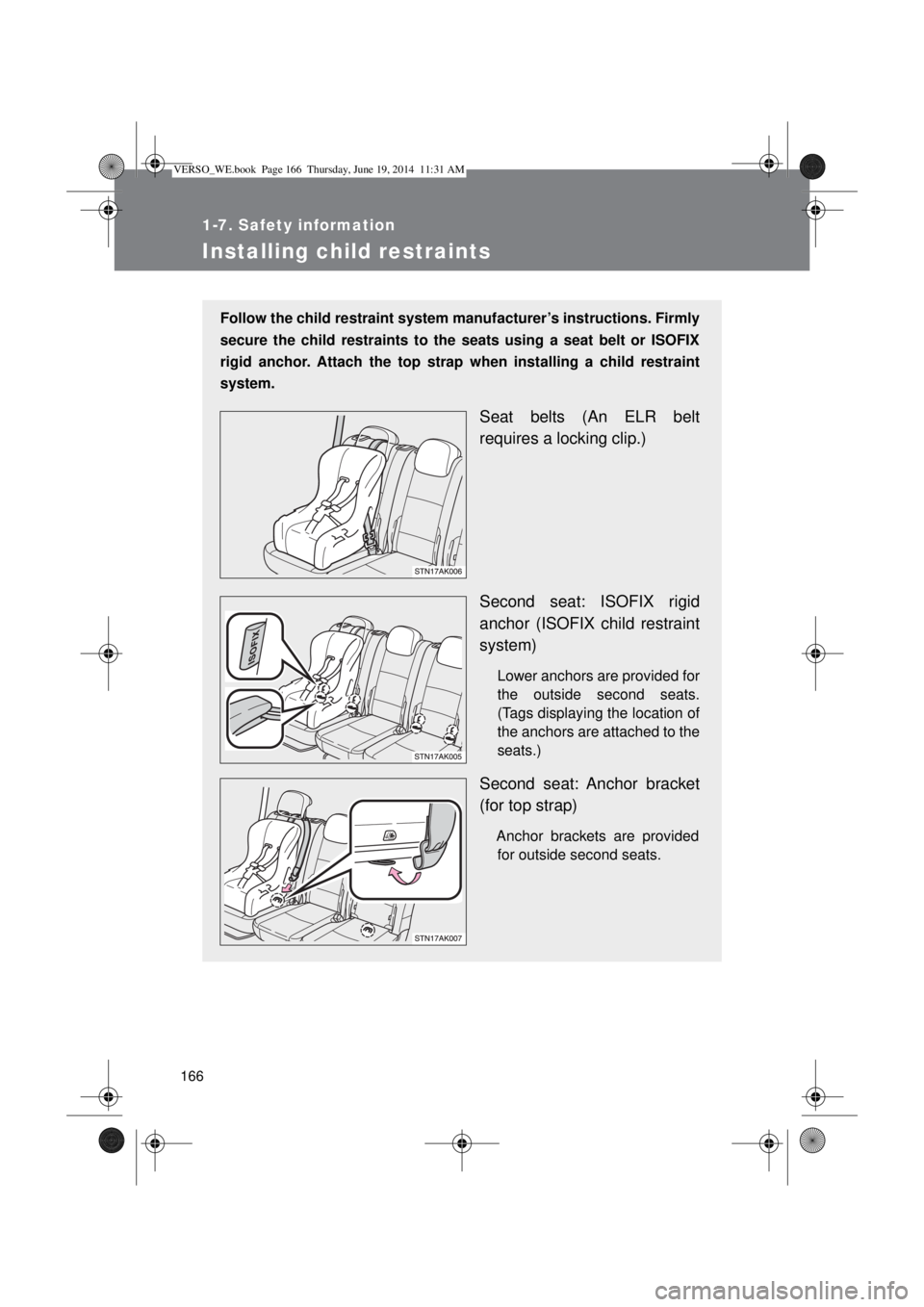
166
1-7. Safety information
Installing child restraints
Follow the child restraint system manufacturer’s instructions. Firmly
secure the child restraints to the seats using a seat belt or ISOFIX
rigid anchor. Attach the top strap when installing a child restraint
system.
Seat belts (An ELR belt
requires a locking clip.)
Second seat: ISOFIX rigid
anchor (ISOFIX child restraint
system)
Lower anchors are provided for
the outside second seats.
(Tags displaying the location of
the anchors are attached to the
seats.)
Second seat: Anchor bracket
(for top strap)
Anchor brackets are provided
for outside second seats.
VERSO_WE.book Page 166 Thursday, June 19, 2014 11:31 AM
Page 181 of 650

2When driving
181
2-1. Driving procedures
Driving the vehicle ............ 182
Engine (ignition) switch
(vehicles without smart
entry & start system)....... 196
Engine (ignition) switch
(vehicles with smart
entry & start system)....... 200
Multidrive .......................... 206
Automatic transmission .... 212
Manual transmission......... 220
Turn signal lever ............... 224
Parking brake ................... 225
Horn .................................. 227
2-2. Instrument cluster
Gauges and meters .......... 228
Indicators and warning
lights ............................... 233
Multi-information display ... 239
2-3. Operating the lights and
wipers
Headlight switch ............... 251
Fog light switch ................. 258
Windshield wipers and
washer ............................ 259
Rear window wiper and
washer ............................ 2642-4. Using other driving systems
Cruise control.................... 265
Speed limiter ..................... 269
Toyota parking
assist-sensor .................. 272
Stop & Start system .......... 280
Driving assist systems ...... 287
Hill-start assist control....... 293
2-5. Driving information
Cargo and luggage ........... 295
Winter driving tips ............. 298
Trailer towing
(except Morocco) ............ 302
VERSO_WE.book Page 181 Thursday, June 19, 2014 11:31 AM
Page 203 of 650
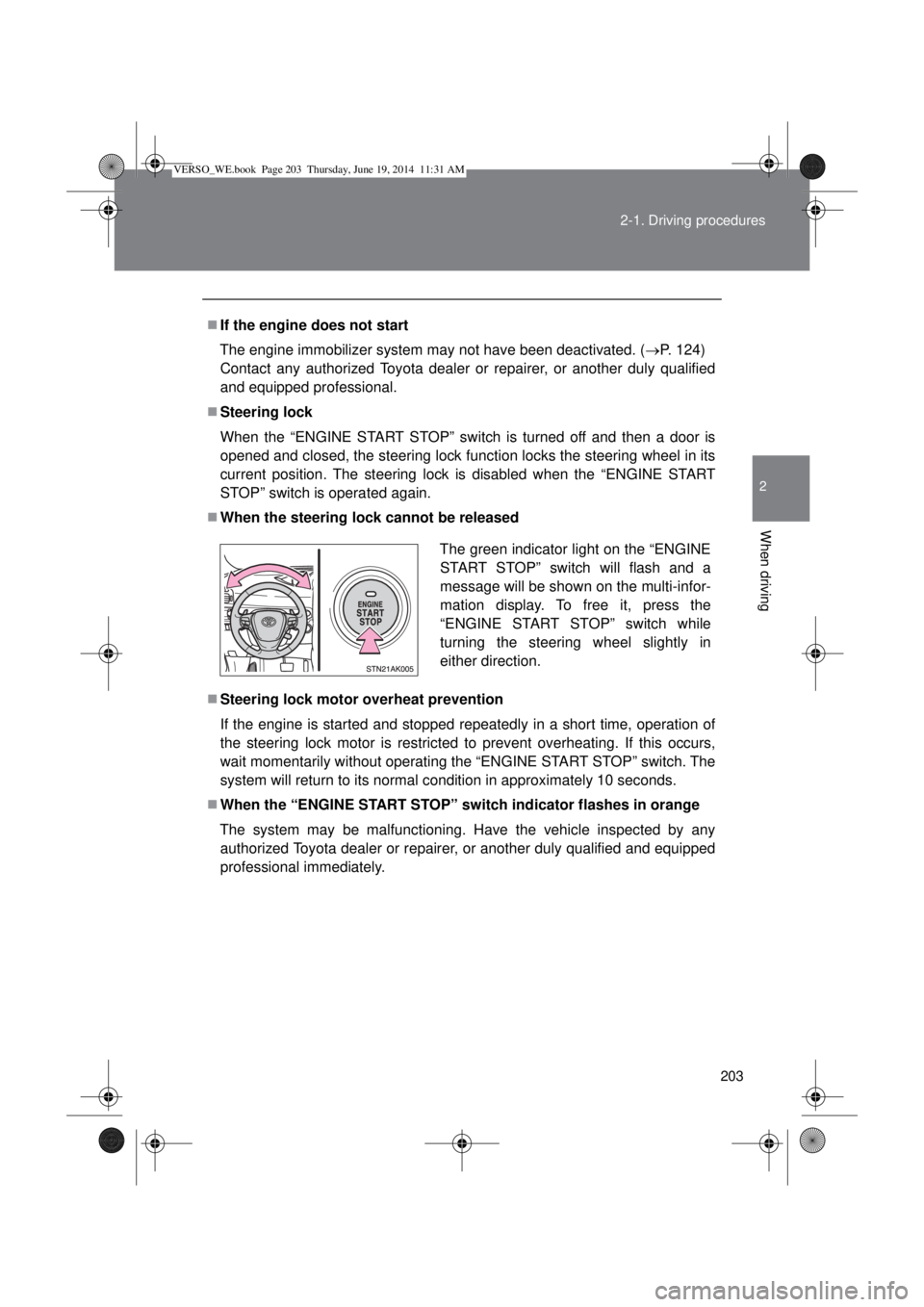
203 2-1. Driving procedures
2
When driving
If the engine does not start
The engine immobilizer system may not have been deactivated. (P. 124)
Contact any authorized Toyota dealer or repairer, or another duly qualified
and equipped professional.
Steering lock
When the “ENGINE START STOP” switch is turned off and then a door is
opened and closed, the steering lock function locks the steering wheel in its
current position. The steering lock is disabled when the “ENGINE START
STOP” switch is operated again.
When the steering lock cannot be released
Steering lock motor overheat prevention
If the engine is started and stopped repeatedly in a short time, operation of
the steering lock motor is restricted to prevent overheating. If this occurs,
wait momentarily without operating the “ENGINE START STOP” switch. The
system will return to its normal condition in approximately 10 seconds.
When the “ENGINE START STOP” switch indicator flashes in orange
The system may be malfunctioning. Have the vehicle inspected by any
authorized Toyota dealer or repairer, or another duly qualified and equipped
professional immediately.The green indicator light on the “ENGINE
START STOP” switch will flash and a
message will be shown on the multi-infor-
mation display. To free it, press the
“ENGINE START STOP” switch while
turning the steering wheel slightly in
either direction.
VERSO_WE.book Page 203 Thursday, June 19, 2014 11:31 AM