Page 95 of 872
95
1
Before driving
SIENNA_OM_OM45483U_(U)
1-3. Adjustable components (seats, mirrors, steering wheel)
Front seats
Manual seat
Seat position adjustment
lever
Seatback angle adjustment
lever
Vertical height adjustment
lever (driver’s side only)
Lumbar support adjustment
switch (driver’s side only)*
*: if equipped
Page 96 of 872
96 1-3. Adjustable components (seats, mirrors, steering wheel)
SIENNA_OM_OM45483U_(U)
Power seat
Seat position adjustment
switch
Seatback angle adjustment
switch
Seat cushion (front) angle
adjustment switch (driver’s
side only)
Vertical height adjustment
switch (driver’s side only)
Lumbar support adjustment
switch (driver’s side only)
Page 127 of 872
127
1-3. Adjustable components (s
eats, mirrors, steering wheel)
1
Before driving
SIENNA_OM_OM45483U_(U)
■Adjusting the height of the head restraints
■ Adjusting the center seat head restraints
Always raise the head restraint one level from the stowed position when
using.
■ Removing the head restraints
Make sure that the head restraints are
adjusted so that the center of the head
restraint is closest to the top of your ears.
Pull the head restraint up while pressing
the lock release button.
The head restraint of third outside seat
can not be removed.
Page 130 of 872
130 1-3. Adjustable components (seats, mirrors, steering wheel)
SIENNA_OM_OM45483U_(U)
Third center seat belt
The third center seat belt is a 3-point type restraint with 2 buckles.
Both seat belt buckles must be correctly located and securely latched
for proper operation. Make sure that the buckle is
securely latched for ready use of
the center seat belt.Matches tab “B” with the
hooked end.
Matches tab “A” with the con-
cave end.
■Adjusting the seat belt shoulder anchor height (front and
second outside Tip-up seats)
Push the seat belt shoulder
anchor down while pressing
the release button.
Push the seat belt shoulder
anchor up.
Move the height adjuster up
and down as needed until you
hear a click.
Page 140 of 872
140 1-3. Adjustable components (seats, mirrors, steering wheel)
SIENNA_OM_OM45483U_(U)
Adjusting the height of rear view mirror
Adjust the height of the rear view
mirror by moving it up and down.
■To prevent sensor error (veh icles with auto anti-glare inside rear view
mirror)
CAUTION
■ Caution while driving
Do not adjust the position of the mirror while driving.
Doing so may lead to mishandling of the vehicle and cause an accident,
resulting in death or serious injury.
To ensure that the sensors operate prop-
erly, do not touch or cover them.
Page 343 of 872
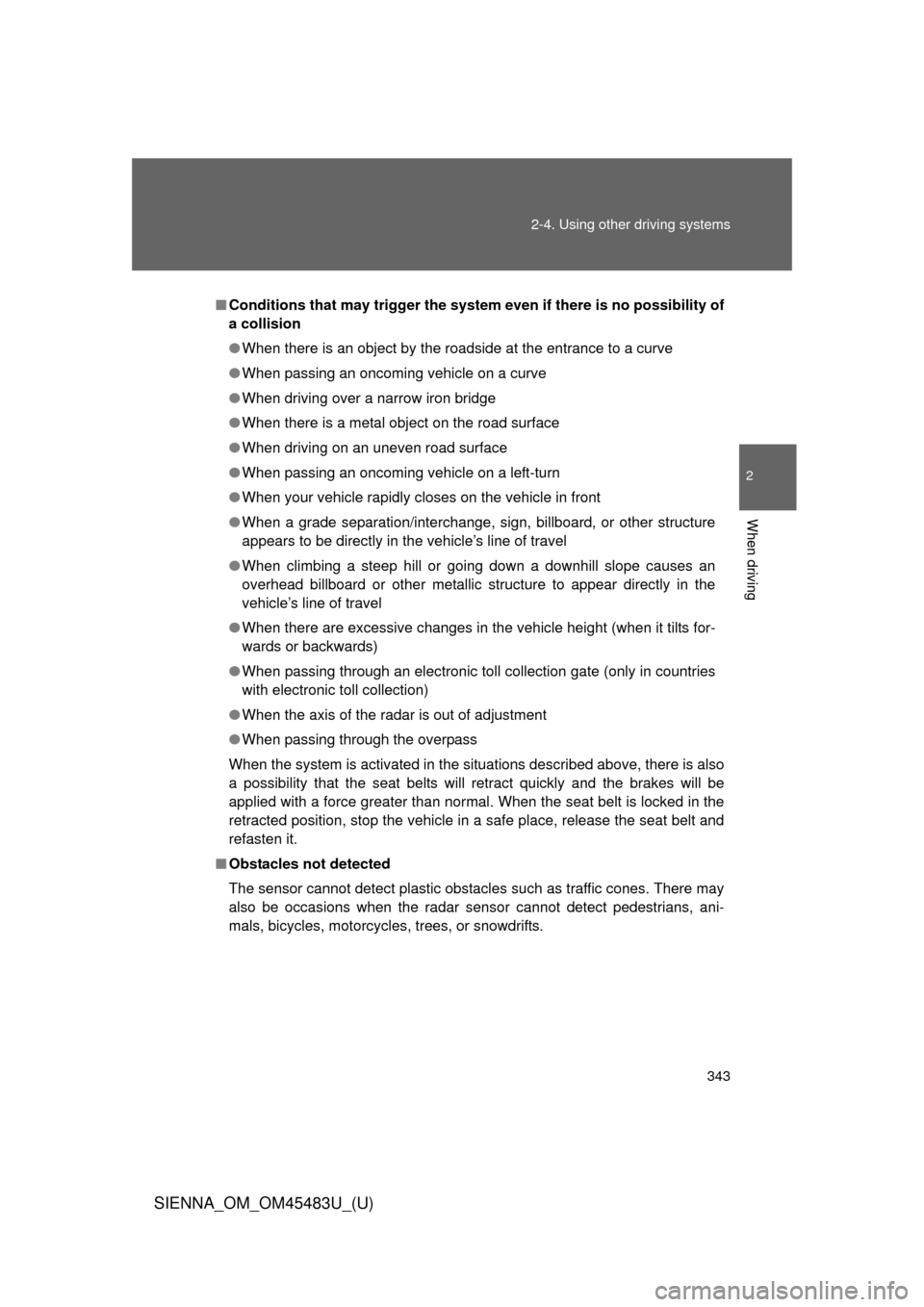
343
2-4. Using other
driving systems
2
When driving
SIENNA_OM_OM45483U_(U)
■Conditions that may trigger the system even if there is no possibility of
a collision
● When there is an object by the roadside at the entrance to a curve
● When passing an oncoming vehicle on a curve
● When driving over a narrow iron bridge
● When there is a metal object on the road surface
● When driving on an uneven road surface
● When passing an oncoming vehicle on a left-turn
● When your vehicle rapidly closes on the vehicle in front
● When a grade separation/interchange, sign, billboard, or other structure
appears to be directly in the vehicle’s line of travel
● When climbing a steep hill or going down a downhill slope causes an
overhead billboard or other metallic structure to appear directly in the
vehicle’s line of travel
● When there are excessive changes in the vehicle height (when it tilts for-
wards or backwards)
● When passing through an electronic toll collection gate (only in countries
with electronic toll collection)
● When the axis of the radar is out of adjustment
● When passing through the overpass
When the system is activated in the situations described above, there is also
a possibility that the seat belts will retract quickly and the brakes will be
applied with a force greater than normal. When the seat belt is locked in the
retracted position, stop the vehicle in a safe place, release the seat belt and
refasten it.
■ Obstacles not detected
The sensor cannot detect plastic obstacles such as traffic cones. There may
also be occasions when the radar sensor cannot detect pedestrians, ani-
mals, bicycles, motorcycles, trees, or snowdrifts.
Page 344 of 872
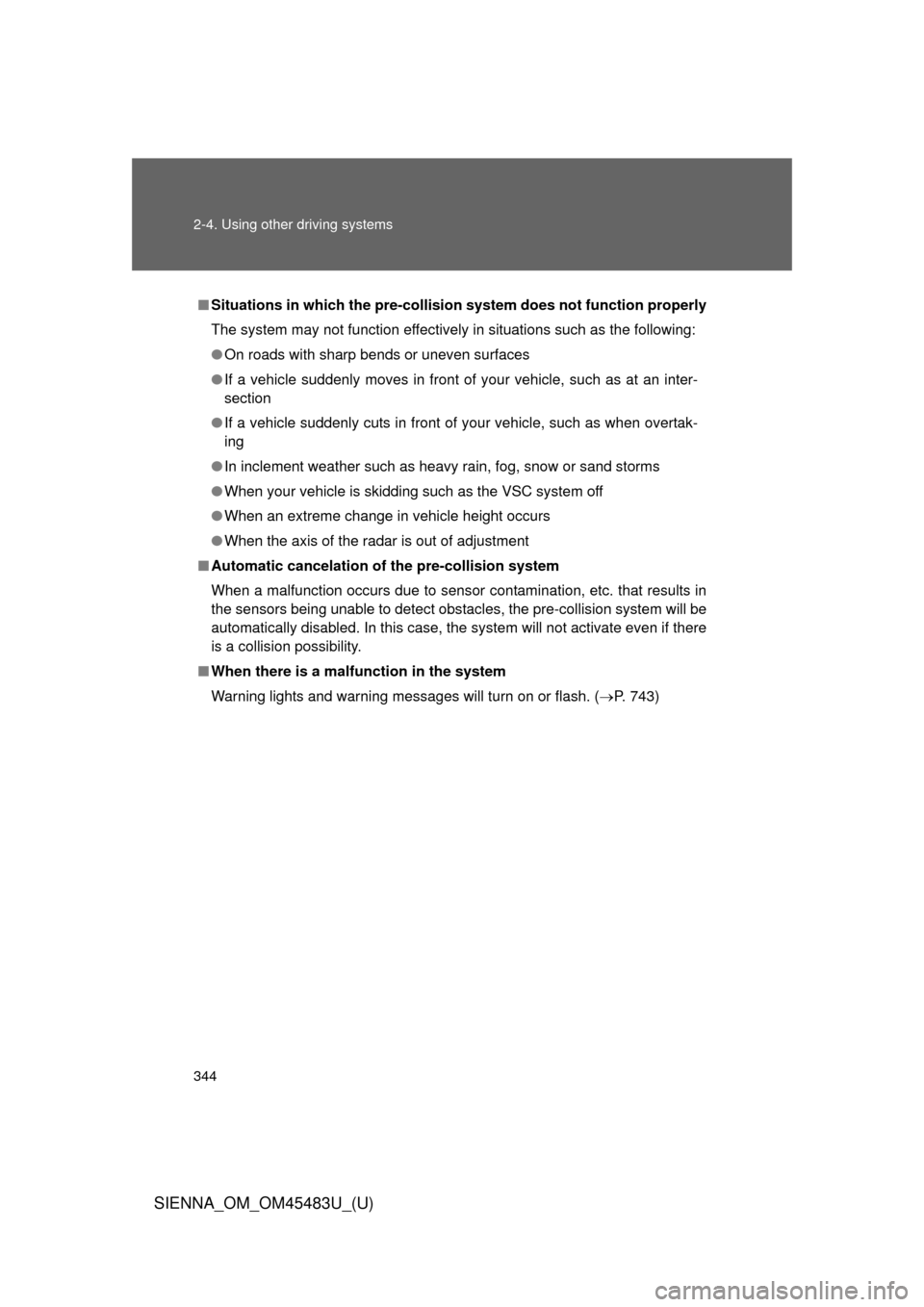
344 2-4. Using other driving systems
SIENNA_OM_OM45483U_(U)
■Situations in which the pre-collis ion system does not function properly
The system may not function effectively in situations such as the following:
● On roads with sharp bends or uneven surfaces
● If a vehicle suddenly moves in front of your vehicle, such as at an inter-
section
● If a vehicle suddenly cuts in front of your vehicle, such as when overtak-
ing
● In inclement weather such as heavy rain, fog, snow or sand storms
● When your vehicle is skidding such as the VSC system off
● When an extreme change in vehicle height occurs
● When the axis of the radar is out of adjustment
■ Automatic cancelation of the pre-collision system
When a malfunction occurs due to sensor contamination, etc. that results in
the sensors being unable to detect obstacles, the pre-collision system will be
automatically disabled. In this case, the system will not activate even if there
is a collision possibility.
■ When there is a malfunction in the system
Warning lights and warning messages will turn on or flash. ( P. 743)
Page 354 of 872
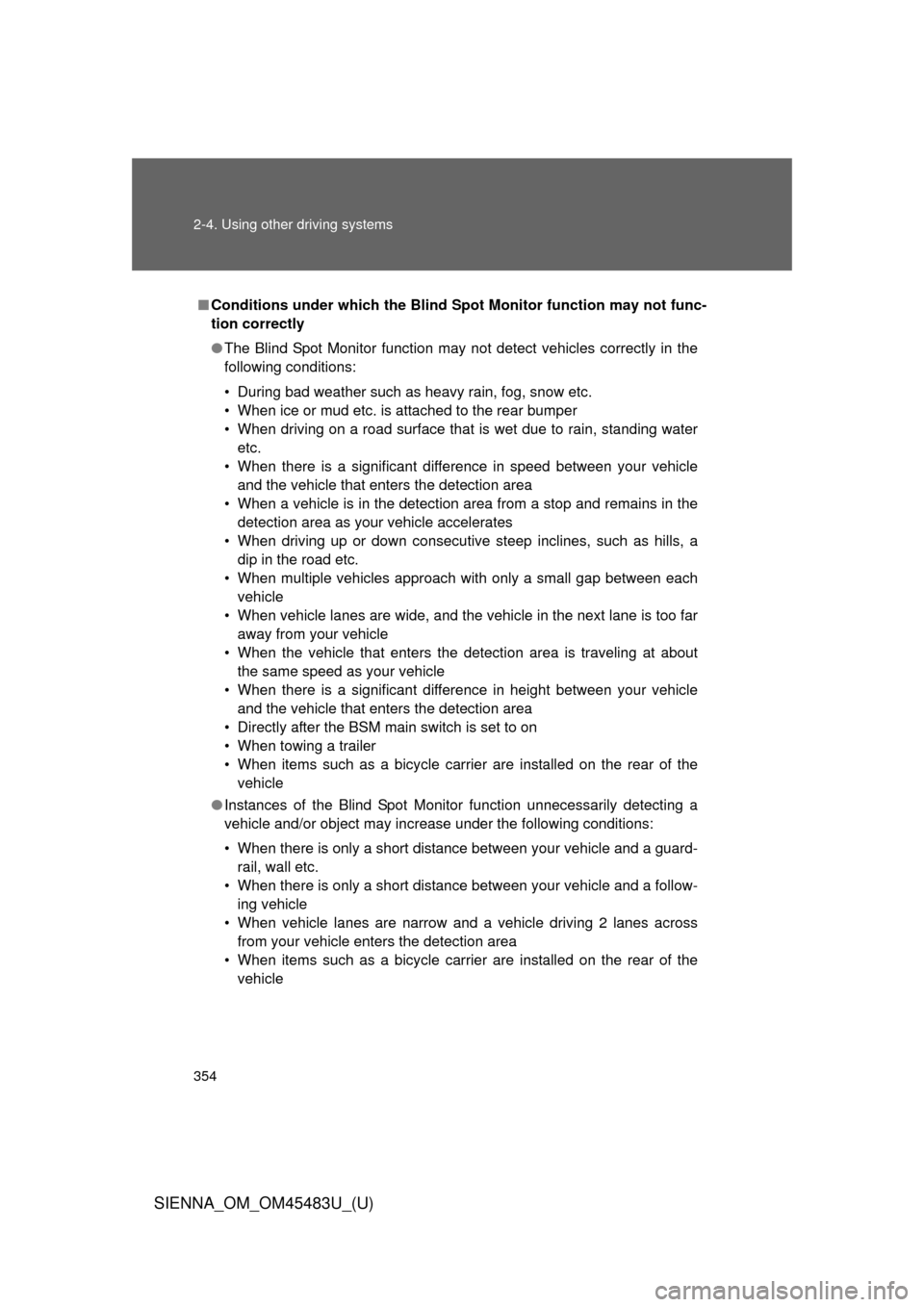
354 2-4. Using other driving systems
SIENNA_OM_OM45483U_(U)
■Conditions under which the Blind Spot Monitor function may not func-
tion correctly
●The Blind Spot Monitor function may not detect vehicles correctly in the
following conditions:
• During bad weather such as heavy rain, fog, snow etc.
• When ice or mud etc. is attached to the rear bumper
• When driving on a road surface that is wet due to rain, standing water
etc.
• When there is a significant difference in speed between your vehicle and the vehicle that enters the detection area
• When a vehicle is in the detection area from a stop and remains in the detection area as your vehicle accelerates
• When driving up or down consecutive steep inclines, such as hills, a dip in the road etc.
• When multiple vehicles approach with only a small gap between each vehicle
• When vehicle lanes are wide, and the vehicle in the next lane is too far away from your vehicle
• When the vehicle that enters the detection area is traveling at about the same speed as your vehicle
• When there is a significant difference in height between your vehicle and the vehicle that enters the detection area
• Directly after the BSM main switch is set to on
• When towing a trailer
• When items such as a bicycle carrier are installed on the rear of the vehicle
● Instances of the Blind Spot Monitor function unnecessarily detecting a
vehicle and/or object may increase under the following conditions:
• When there is only a short distance between your vehicle and a guard-
rail, wall etc.
• When there is only a short distance between your vehicle and a follow- ing vehicle
• When vehicle lanes are narrow and a vehicle driving 2 lanes across from your vehicle enters the detection area
• When items such as a bicycle carrier are installed on the rear of the vehicle