2014 TOYOTA SIENNA radio antenna
[x] Cancel search: radio antennaPage 4 of 872
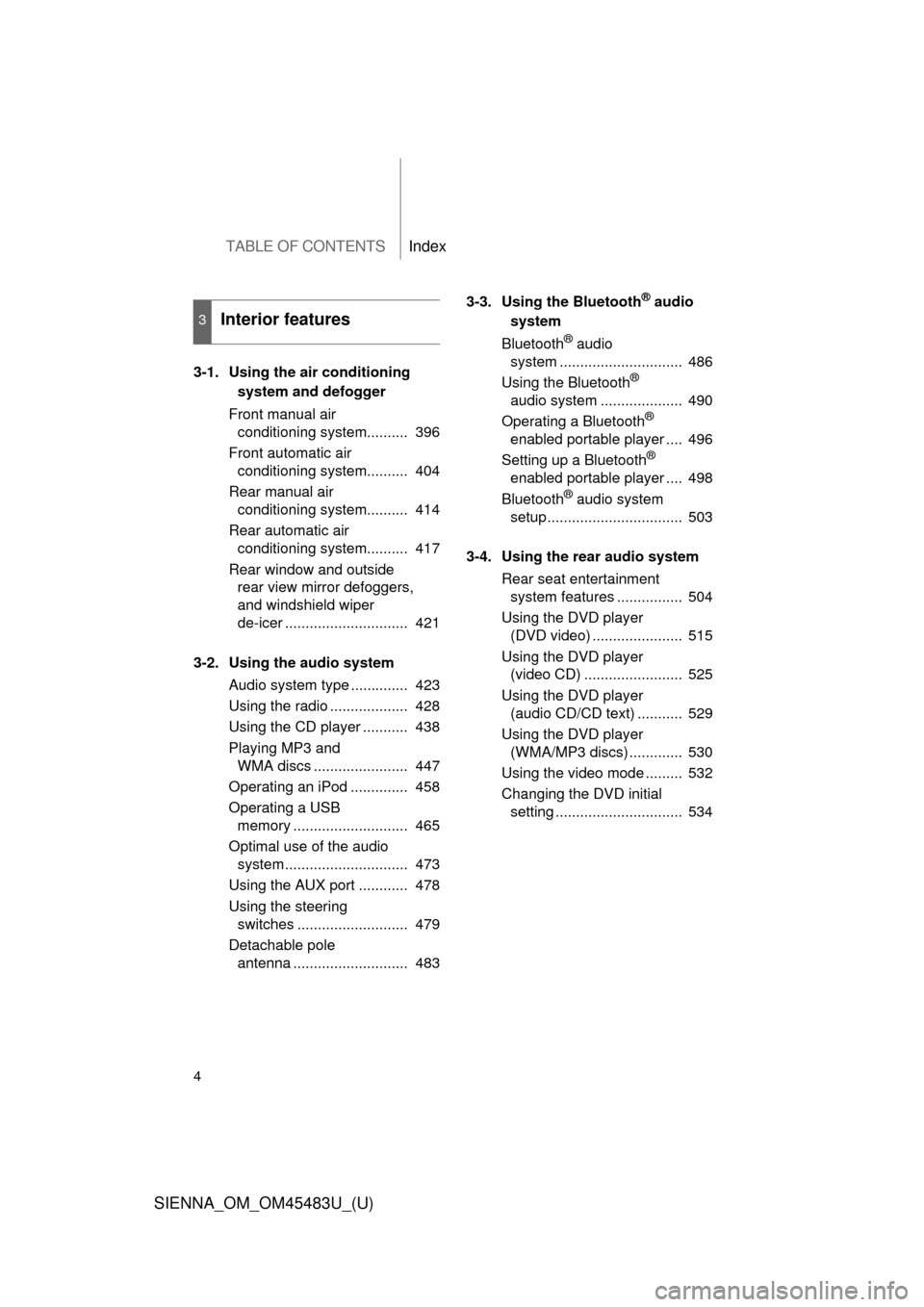
TABLE OF CONTENTSIndex
4
SIENNA_OM_OM45483U_(U)
3-1. Using the air conditioning system and defogger
Front manual air conditioning system.......... 396
Front automatic air conditioning system.......... 404
Rear manual air conditioning system.......... 414
Rear automatic air conditioning system.......... 417
Rear window and outside rear view mirror defoggers,
and windshield wiper
de-icer .............................. 421
3-2. Using the audio system Audio system type .............. 423
Using the radio ................... 428
Using the CD player ........... 438
Playing MP3 and WMA discs ....................... 447
Operating an iPod .............. 458
Operating a USB memory ............................ 465
Optimal use of the audio system .............................. 473
Using the AUX port ............ 478
Using the steering switches ........................... 479
Detachable pole antenna ............................ 483 3-3. Using the Bluetooth
® audio
system
Bluetooth
® audio
system .............................. 486
Using the Bluetooth
®
audio system .................... 490
Operating a Bluetooth
®
enabled portable player .... 496
Setting up a Bluetooth
®
enabled portable player .... 498
Bluetooth
® audio system
setup ................................. 503
3-4. Using the rear audio system Rear seat entertainment system features ................ 504
Using the DVD player (DVD video) ...................... 515
Using the DVD player (video CD) ........................ 525
Using the DVD player (audio CD/CD text) ........... 529
Using the DVD player (WMA/MP3 discs) ............. 530
Using the video mode ......... 532
Changing the DVD initial setting ............................... 534
3Interior features
Page 47 of 872
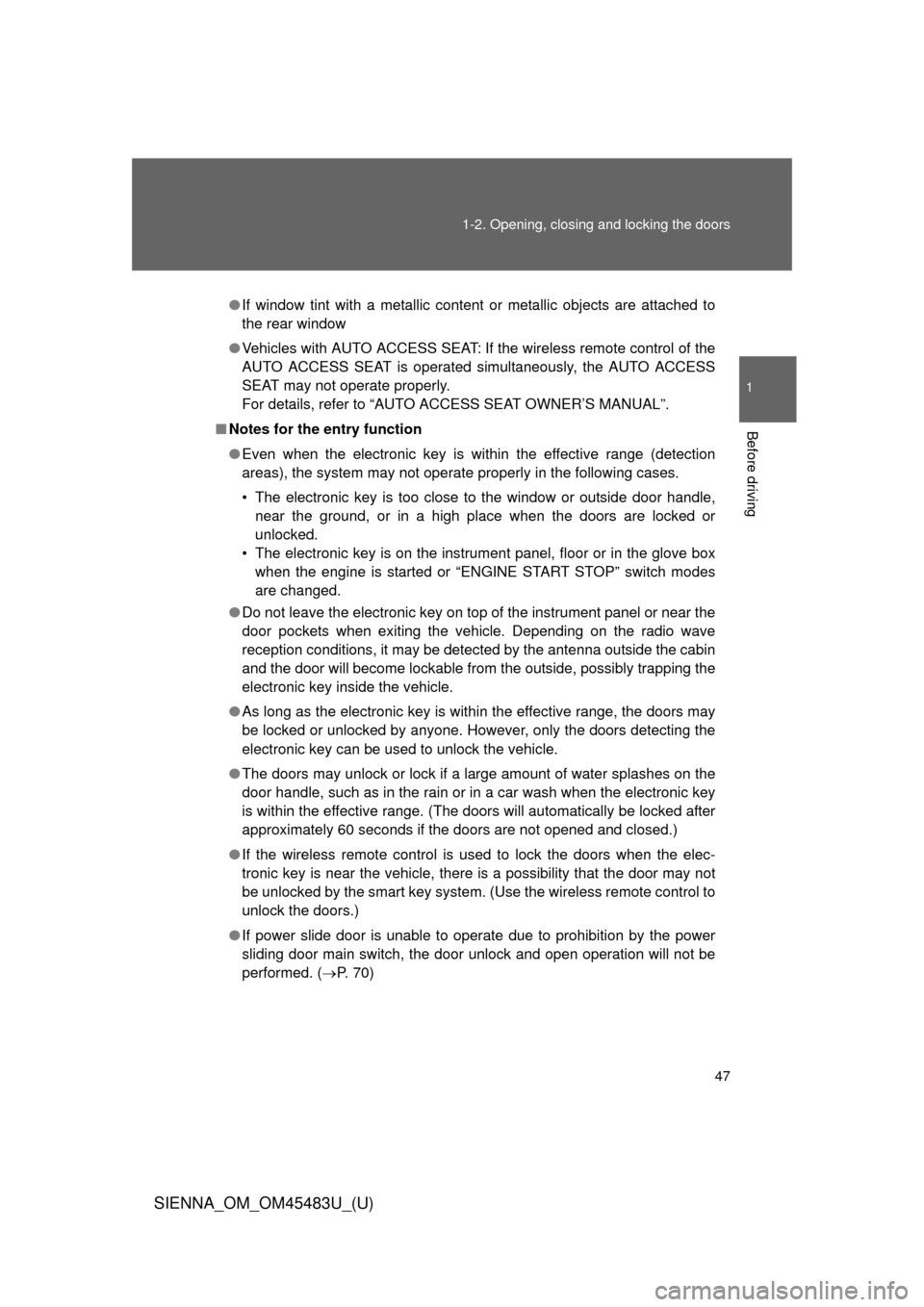
47
1-2. Opening, closing and locking the doors
1
Before driving
SIENNA_OM_OM45483U_(U)
●
If window tint with a metallic content or metallic objects are attached to
the rear window
● Vehicles with AUTO ACCESS SEAT: If the wireless remote control of the
AUTO ACCESS SEAT is operated simultaneously, the AUTO ACCESS
SEAT may not operate properly.
For details, refer to “AUTO ACCESS SEAT OWNER’S MANUAL”.
■ Notes for the entry function
●Even when the electronic key is within the effective range (detection
areas), the system may not operate properly in the following cases.
• The electronic key is too close to the window or outside door handle,
near the ground, or in a high place when the doors are locked or
unlocked.
• The electronic key is on the instrument panel, floor or in the glove box when the engine is started or “ENGINE START STOP” switch modes
are changed.
● Do not leave the electronic key on top of the instrument panel or near the
door pockets when exiting the vehicle. Depending on the radio wave
reception conditions, it may be detected by the antenna outside the cabin
and the door will become lockable from the outside, possibly trapping the
electronic key inside the vehicle.
● As long as the electronic key is within the effective range, the doors may
be locked or unlocked by anyone. However, only the doors detecting the
electronic key can be used to unlock the vehicle.
● The doors may unlock or lock if a large amount of water splashes on the
door handle, such as in the rain or in a car wash when the electronic key
is within the effective range. (The doors will automatically be locked after
approximately 60 seconds if the doors are not opened and closed.)
● If the wireless remote control is used to lock the doors when the elec-
tronic key is near the vehicle, there is a possibility that the door may not
be unlocked by the smart key system. (Use the wireless remote control to
unlock the doors.)
● If power slide door is unable to operate due to prohibition by the power
sliding door main switch, the door unlock and open operation will not be
performed. ( P. 70)
Page 52 of 872
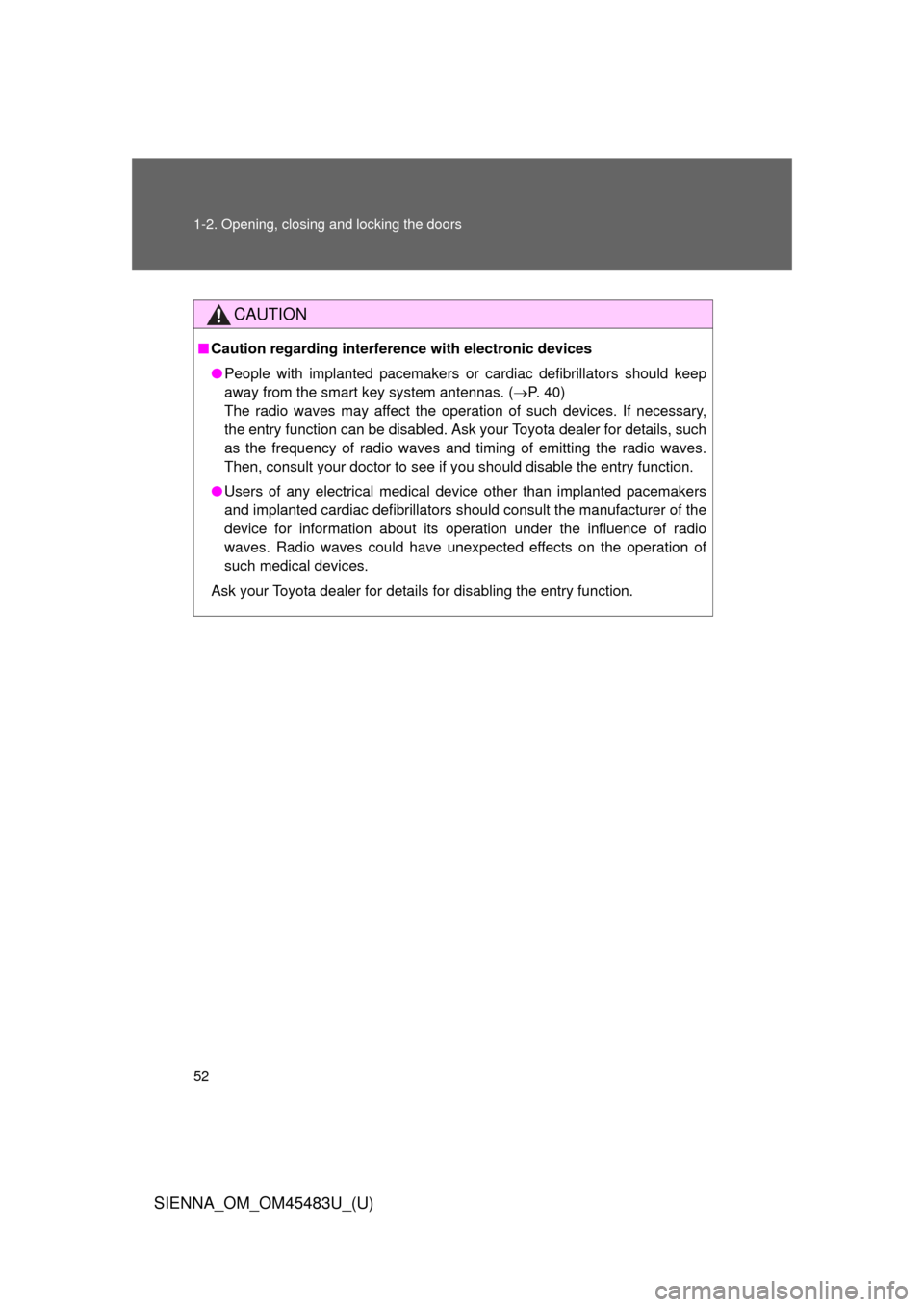
52 1-2. Opening, closing and locking the doors
SIENNA_OM_OM45483U_(U)
CAUTION
■Caution regarding interfer ence with electronic devices
● People with implanted pacemakers or cardiac defibrillators should keep
away from the smart key system antennas. ( P. 40)
The radio waves may affect the operation of such devices. If necessary,
the entry function can be disabled. Ask your Toyota dealer for details, such
as the frequency of radio waves and timing of emitting the radio waves.
Then, consult your doctor to see if you should disable the entry function.
● Users of any electrical medical device other than implanted pacemakers
and implanted cardiac defibrillators should consult the manufacturer of the
device for information about its operation under the influence of radio
waves. Radio waves could have unexpected effects on the operation of
such medical devices.
Ask your Toyota dealer for details for disabling the entry function.
Page 313 of 872
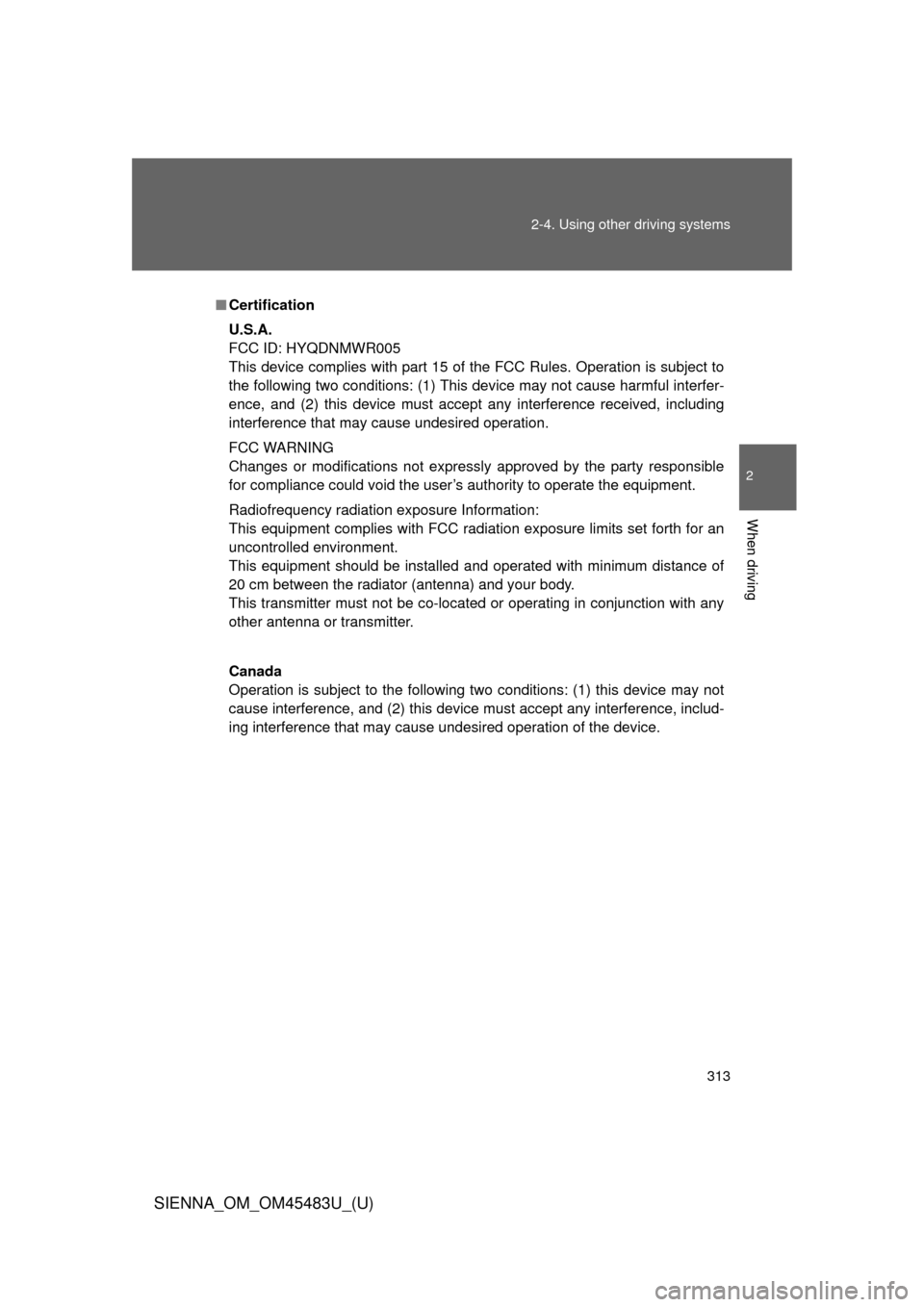
313
2-4. Using other
driving systems
2
When driving
SIENNA_OM_OM45483U_(U)
■Certification
U.S.A.
FCC ID: HYQDNMWR005
This device complies with part 15 of the FCC Rules. Operation is subject to
the following two conditions: (1) This device may not cause harmful interfer-
ence, and (2) this device must accept any interference received, including
interference that may cause undesired operation.
FCC WARNING
Changes or modifications not expressly approved by the party responsible
for compliance could void the user’s authority to operate the equipment.
Radiofrequency radiation exposure Information:
This equipment complies with FCC radiation exposure limits set forth for an
uncontrolled environment.
This equipment should be installed and operated with minimum distance of
20 cm between the radiator (antenna) and your body.
This transmitter must not be co-located or operating in conjunction with any
other antenna or transmitter.
Canada
Operation is subject to the following two conditions: (1) this device may not
cause interference, and (2) this device must accept any interference, includ-
ing interference that may cause undesired operation of the device.
Page 323 of 872
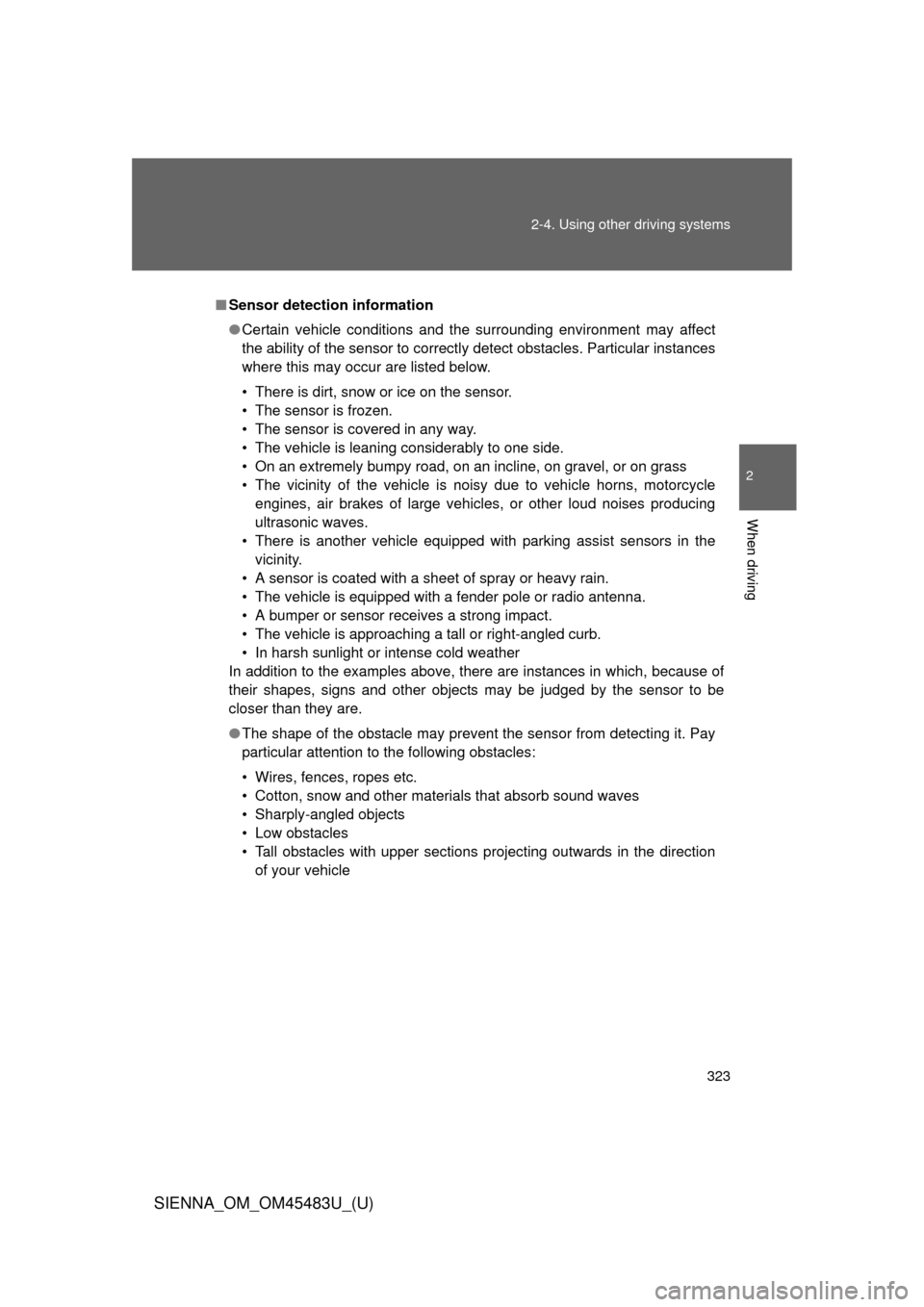
323
2-4. Using other
driving systems
2
When driving
SIENNA_OM_OM45483U_(U)
■Sensor detection information
●Certain vehicle conditions and the surrounding environment may affect
the ability of the sensor to correctly detect obstacles. Particular instances
where this may occur are listed below.
• There is dirt, snow or ice on the sensor.
• The sensor is frozen.
• The sensor is covered in any way.
• The vehicle is leaning considerably to one side.
• On an extremely bumpy road, on an incline, on gravel, or on grass
• The vicinity of the vehicle is noisy due to vehicle horns, motorcycle
engines, air brakes of large vehicles, or other loud noises producing
ultrasonic waves.
• There is another vehicle equipped with parking assist sensors in the vicinity.
• A sensor is coated with a sheet of spray or heavy rain.
• The vehicle is equipped with a fender pole or radio antenna.
• A bumper or sensor receives a strong impact.
• The vehicle is approaching a tall or right-angled curb.
• In harsh sunlight or intense cold weather
In addition to the examples above, there are instances in which, because of
their shapes, signs and other objects may be judged by the sensor to be
closer than they are.
● The shape of the obstacle may prevent the sensor from detecting it. Pay
particular attention to the following obstacles:
• Wires, fences, ropes etc.
• Cotton, snow and other materials that absorb sound waves
• Sharply-angled objects
• Low obstacles
• Tall obstacles with upper sections projecting outwards in the direction
of your vehicle
Page 345 of 872
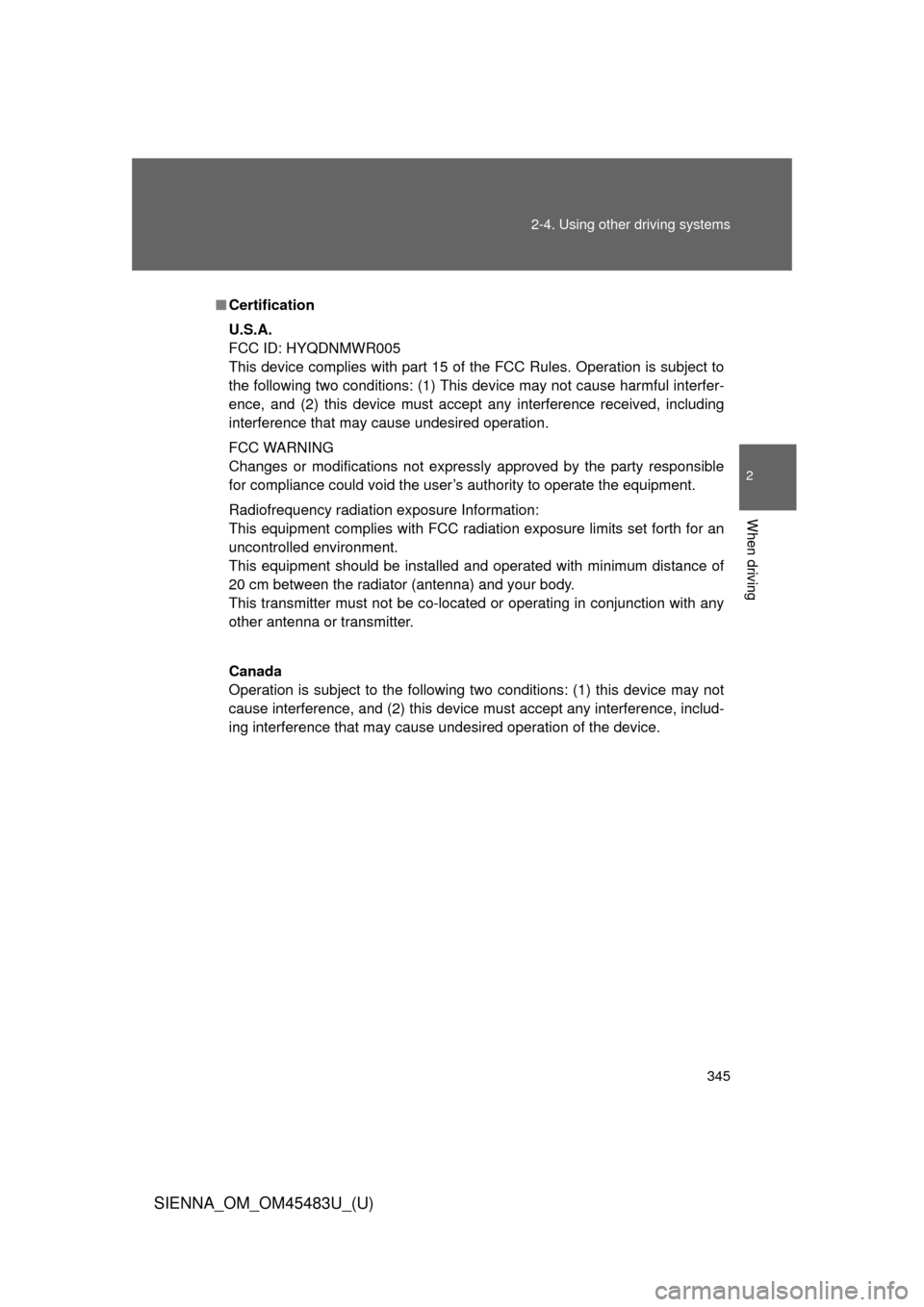
345
2-4. Using other
driving systems
2
When driving
SIENNA_OM_OM45483U_(U)
■Certification
U.S.A.
FCC ID: HYQDNMWR005
This device complies with part 15 of the FCC Rules. Operation is subject to
the following two conditions: (1) This device may not cause harmful interfer-
ence, and (2) this device must accept any interference received, including
interference that may cause undesired operation.
FCC WARNING
Changes or modifications not expressly approved by the party responsible
for compliance could void the user’s authority to operate the equipment.
Radiofrequency radiation exposure Information:
This equipment complies with FCC radiation exposure limits set forth for an
uncontrolled environment.
This equipment should be installed and operated with minimum distance of
20 cm between the radiator (antenna) and your body.
This transmitter must not be co-located or operating in conjunction with any
other antenna or transmitter.
Canada
Operation is subject to the following two conditions: (1) this device may not
cause interference, and (2) this device must accept any interference, includ-
ing interference that may cause undesired operation of the device.
Page 394 of 872
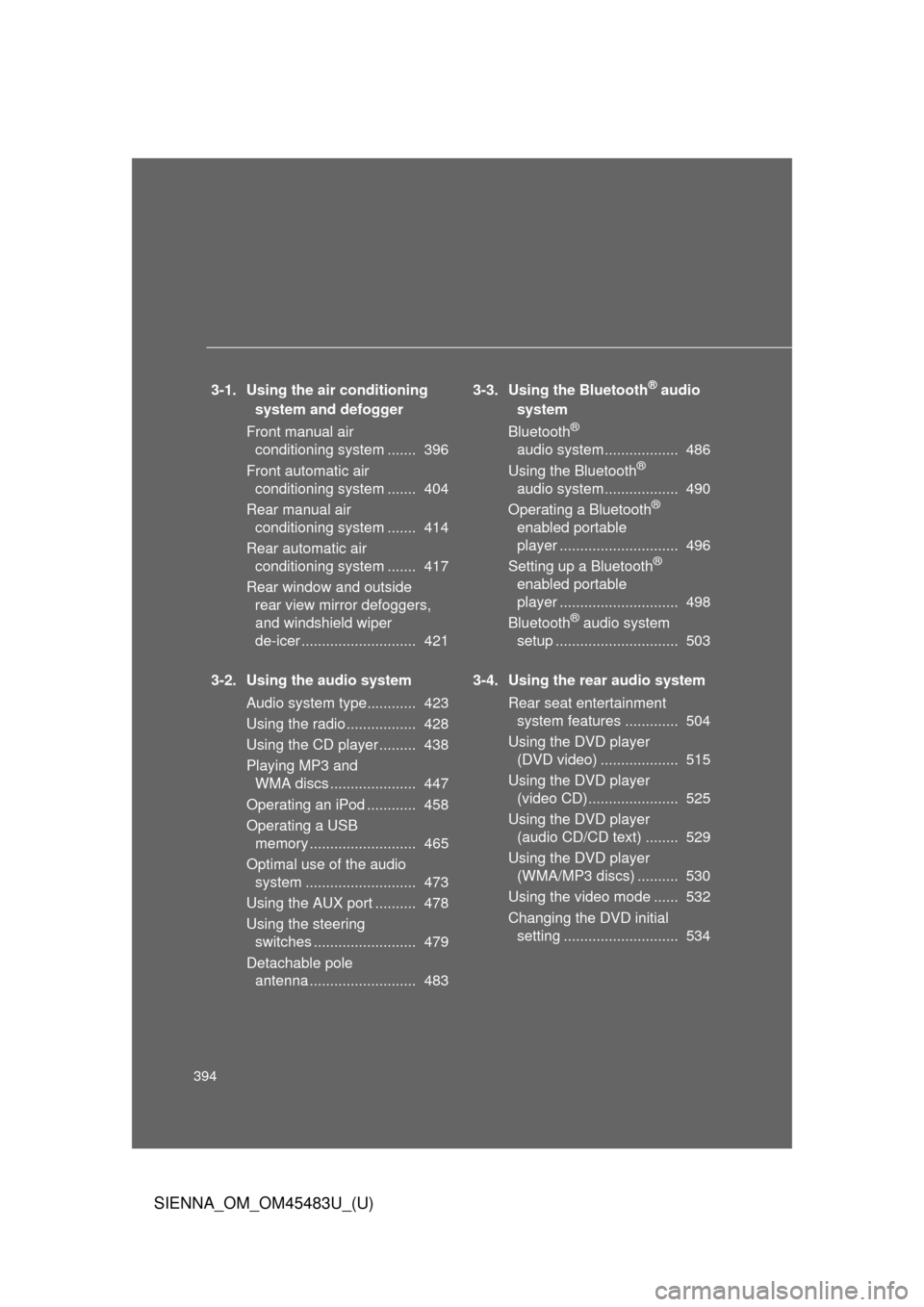
394
SIENNA_OM_OM45483U_(U)
3-1. Using the air conditioning system and defogger
Front manual air conditioning system ....... 396
Front automatic air conditioning system ....... 404
Rear manual air conditioning system ....... 414
Rear automatic air conditioning system ....... 417
Rear window and outside rear view mirror defoggers,
and windshield wiper
de-icer ............................ 421
3-2. Using the audio system Audio system type............ 423
Using the radio ................. 428
Using the CD player ......... 438
Playing MP3 and WMA discs ..................... 447
Operating an iPod ............ 458
Operating a USB memory .......................... 465
Optimal use of the audio system ........................... 473
Using the AUX port .......... 478
Using the steering switches ......................... 479
Detachable pole antenna .......................... 483 3-3. Using the Bluetooth® audio
system
Bluetooth
®
audio system.................. 486
Using the Bluetooth
®
audio system.................. 490
Operating a Bluetooth
®
enabled portable
player ............................. 496
Setting up a Bluetooth
®
enabled portable
player ............................. 498
Bluetooth
® audio system
setup .............................. 503
3-4. Using the rear audio system Rear seat entertainment system features ............. 504
Using the DVD player (DVD video) ................... 515
Using the DVD player (video CD)...................... 525
Using the DVD player (audio CD/CD text) ........ 529
Using the DVD player (WMA/MP3 discs) .......... 530
Using the video mode ...... 532
Changing the DVD initial setting ............................ 534
Page 434 of 872
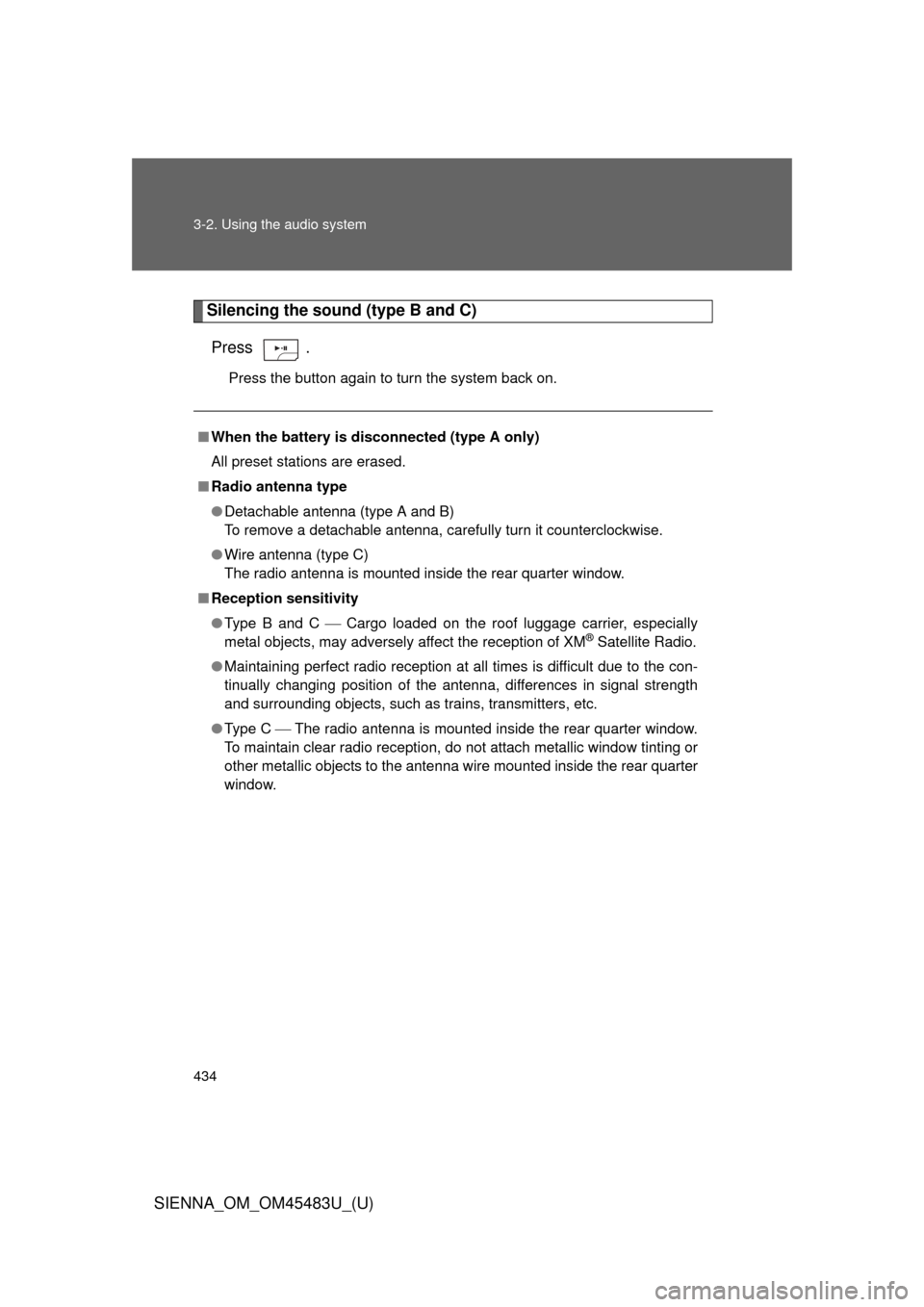
434 3-2. Using the audio system
SIENNA_OM_OM45483U_(U)
Silencing the sound (type B and C)Press .
Press the button again to turn the system back on.
■ When the battery is disconnected (type A only)
All preset stations are erased.
■ Radio antenna type
●Detachable antenna (type A and B)
To remove a detachable antenna, carefully turn it counterclockwise.
● Wire antenna (type C)
The radio antenna is mounted inside the rear quarter window.
■ Reception sensitivity
●Type B and C Cargo loaded on the roof luggage carrier, especially
metal objects, may adversely affect the reception of XM
® Satellite Radio.
● Maintaining perfect radio reception at all times is difficult due to the con-
tinually changing position of the antenna, differences in signal strength
and surrounding objects, such as trains, transmitters, etc.
● Type C The radio antenna is mounted inside the rear quarter window.
To maintain clear radio reception, do not attach metallic window tinting or
other metallic objects to the antenna wire mounted inside the rear quarter
window.