Page 5 of 872
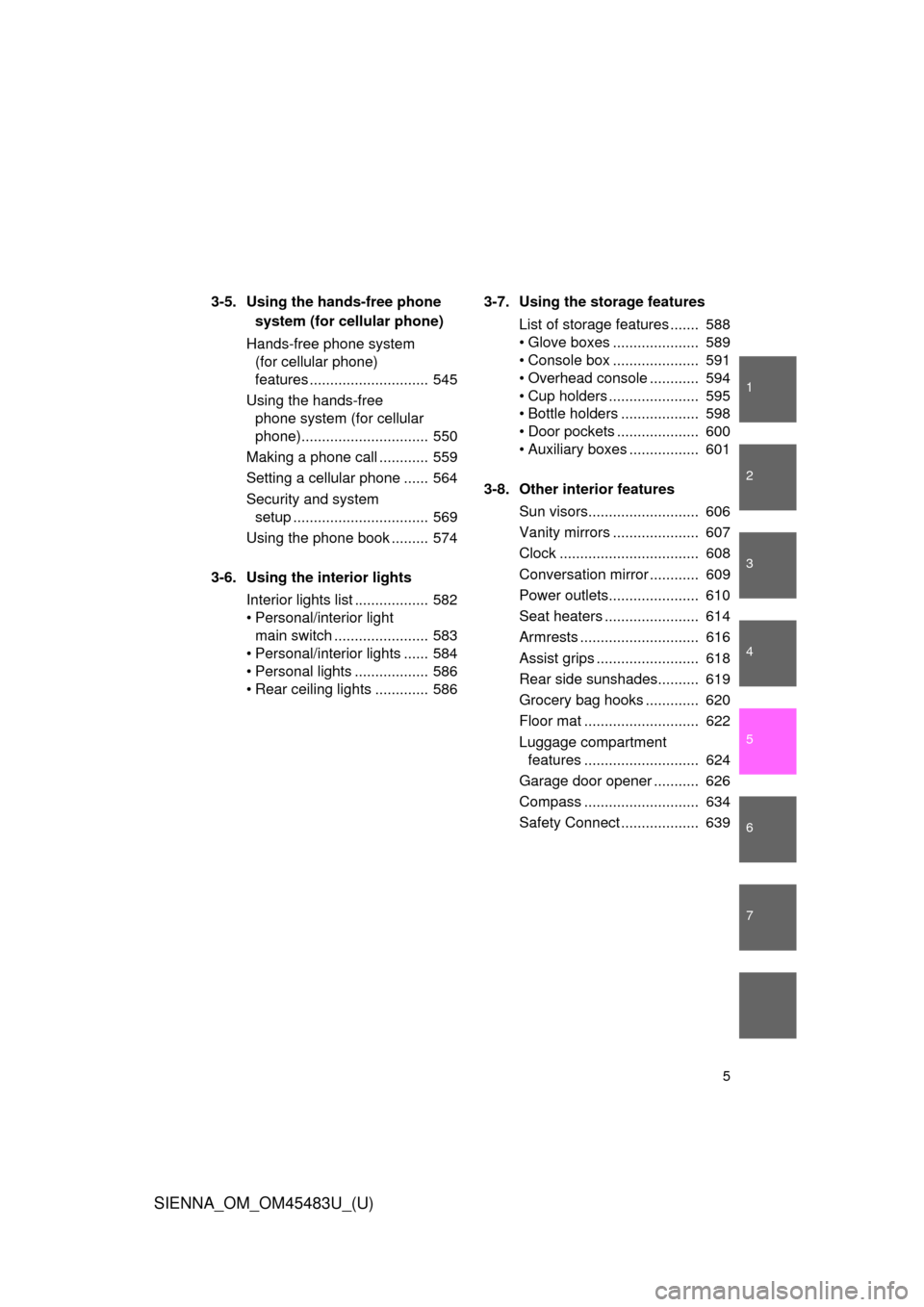
1
2
3
4
5
6
7
5
SIENNA_OM_OM45483U_(U)
3-5. Using the hands-free phone system (for cellular phone)
Hands-free phone system (for cellular phone)
features ............................. 545
Using the hands-free phone system (for cellular
phone)............................... 550
Making a phone call ............ 559
Setting a cellular phone ...... 564
Security and system setup ................................. 569
Using the phone book ......... 574
3-6. Using the interior lights Interior lights list .................. 582
• Personal/interior light main switch ....................... 583
• Personal/interior lights ...... 584
• Personal lights .................. 586
• Rear ceiling lights ............. 586 3-7. Using the storage features
List of storage features ....... 588
• Glove boxes ..................... 589
• Console box ..................... 591
• Overhead console ............ 594
• Cup holders ...................... 595
• Bottle holders ................... 598
• Door pockets .................... 600
• Auxiliary boxes ................. 601
3-8. Other interior features Sun visors........................... 606
Vanity mirrors ..................... 607
Clock .................................. 608
Conversation mirror ............ 609
Power outlets...................... 610
Seat heaters ....................... 614
Armrests ............................. 616
Assist grips ......................... 618
Rear side sunshades.......... 619
Grocery bag hooks ............. 620
Floor mat ............................ 622
Luggage compartment features ............................ 624
Garage door opener ........... 626
Compass ............................ 634
Safety Connect ................... 639
Page 16 of 872
SIENNA_OM_OM45483U_(U)
16
Pictorial indexInstrument panel
Headlight switch
Turn signal lever
Fog light switch
P. 270
P. 243
P. 284
Windshield wiper and washer switch
Rear window wiper and washer switch P. 286
P. 294
Gauges and meters
P. 246
Audio system
Navigation system*
P. 423
Multi-information display
Clock
P. 256
P. 608
Fuel filler
door opener
P. 156
Auxiliary box
Coin holder
P. 601
P. 605Hood release lever P. 669
Parking brake pedal P. 244
Tilt and telescopic steering
lock release lever
P. 138
SRS knee airbag P. 170
Pre-collision braking off switch P. 341
Page 256 of 872
256
2-2. Instrument cluster and information display
SIENNA_OM_OM45483U_(U)
Multi-information display
: If equipped
The multi-information display presents the driver with a variety of
driving-related data, including the clock and current outside temper-
ature. The display varies depending on its specification.
● Clock ( P. 259)
Indicates and sets the time.
● Outside temperature display
Indicates the outside temperature.
The temperature range that can be displayed is from -40
°F (-40°C) to
122
°F (50°C).
● Air conditioning system display ( P. 404)
Automatically displayed when the air conditioning is turned on.
● Rear view monitor ( P. 325)
Automatically displayed when the shift lever is moved into R.
● Trip information ( P. 257)
Displays driving range, fuel consumption and other cruising-related
information.
● Intuitive parking assist display (if equipped) ( P. 318)
Page 259 of 872
259
2-2. Instrument cluster and information display
2
When driving
SIENNA_OM_OM45483U_(U)
■
Tr i p Ti m e r
Set up display
■ Before setting
Press the “SETUP” button while
the vehicle is stopped.
The “Custom Settings” screen is
displayed on the multi-information
display.
If left idle for approximately 20
seconds, the display will revert to
the previous screen.
Select “Display / Clock” by
pressing the “INFO” or “SETUP”
button, and press the “SELECT
RESET” button.
If you select “Exit” and press
“SELECT RESET”, the display
will revert to the previous screen.
Displays the elapsed time since the timer was
reset.
The timer only functions when the engine is running.
The timer can be started and paused by pressing the
“SELECT RESET” button, and reset by pressing and
holding the “SELECT RESET” button when the trip
timer is displayed.
STEP1
STEP2
Page 260 of 872
260 2-2. Instrument cluster and information display
SIENNA_OM_OM45483U_(U)Select the desired item by press-
ing the “INFO” or “SETUP” but-
ton.
Press the “SELECT RESET” but-
ton to enter the setting mode.
The current setting is indicated by
yellow text.
■
Setting the clock
Select “Clock” on the “Display Settings” screen, and press the
“SELECT RESET” button.
Press the “INFO” button to adjust
the hours and the “SETUP” but-
ton to adjust the minutes.
Press the “SELECT RESET” but-
ton to set the clock.
■Selecting the units
Select “Units” on the “Display Settings” screen, and press the
“SELECT RESET” button.
Select the units you want to read
by pressing the “INFO” or
“SETUP” button.
Press the “SELECT RESET” but-
ton to set the units.
The current setting is indicated by
yellow text.
STEP3
STEP1
STEP2
STEP1
STEP2
Page 363 of 872
363
2-5. Driving information
2
When driving
SIENNA_OM_OM45483U_(U)
Roof luggage carri
er (if equipped)
■ Roof luggage carrier components
Roof rails
Cross rails
■ Adjusting the position of cross rails
Turn the knobs counterclockwise
to release the cross rails.
Slide the cross rails to the appro-
priate position for loading lug-
gage and turn the knobs
clockwise to tighten the cross
rails securely.
Page 395 of 872
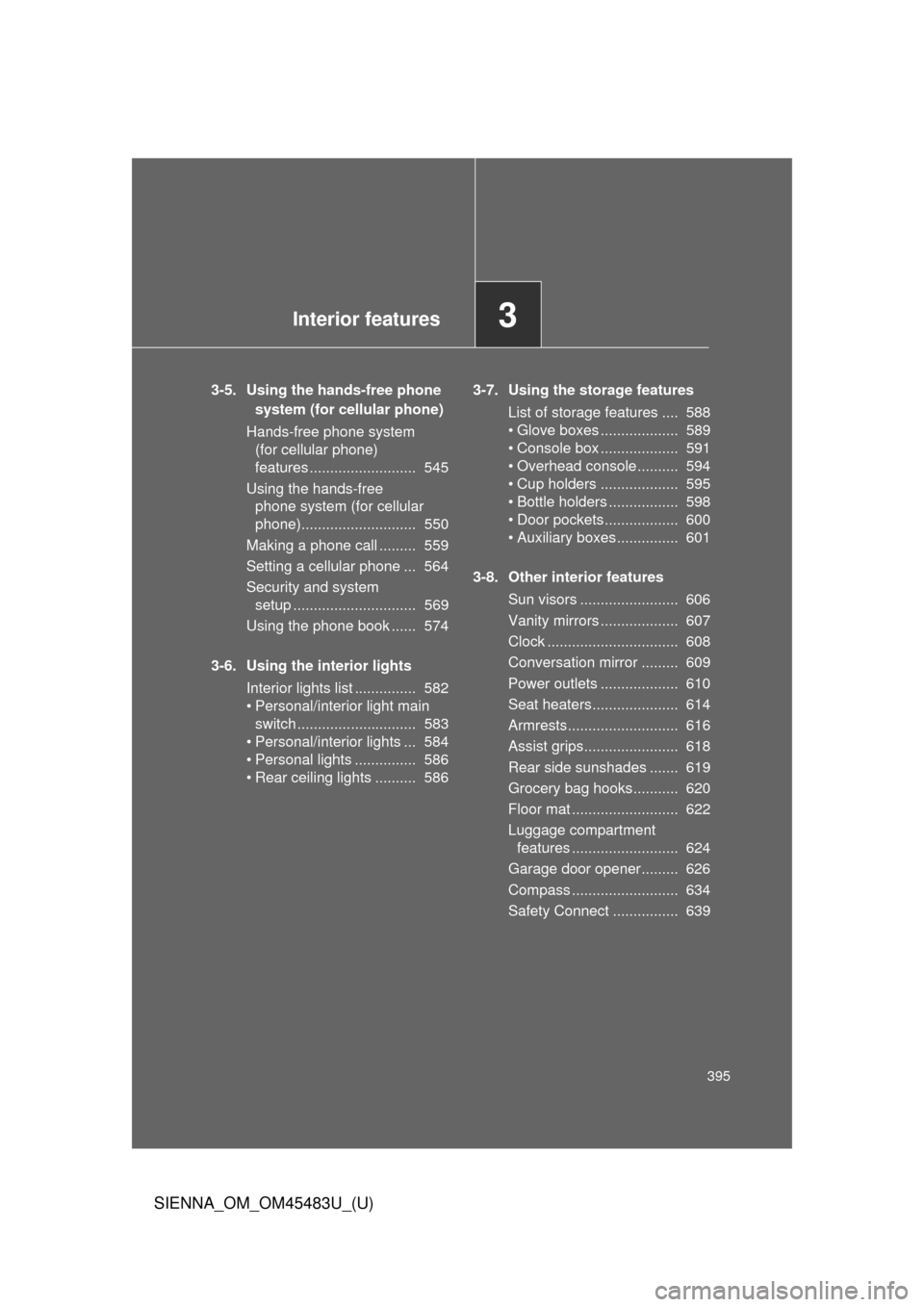
Interior features3
395
SIENNA_OM_OM45483U_(U)
3-5. Using the hands-free phone system (for cellular phone)
Hands-free phone system (for cellular phone)
features .......................... 545
Using the hands-free phone system (for cellular
phone)............................ 550
Making a phone call ......... 559
Setting a cellular phone ... 564
Security and system setup .............................. 569
Using the phone book ...... 574
3-6. Using the interior lights Interior lights list ............... 582
• Personal/interior light main switch ............................. 583
• Personal/interior lights ... 584
• Personal lights ............... 586
• Rear ceiling lights .......... 586 3-7. Using the storage features
List of storage features .... 588
• Glove boxes ................... 589
• Console box ................... 591
• Overhead console .......... 594
• Cup holders ................... 595
• Bottle holders ................. 598
• Door pockets .................. 600
• Auxiliary boxes ............... 601
3-8. Other interior features Sun visors ........................ 606
Vanity mirrors ................... 607
Clock ................................ 608
Conversation mirror ......... 609
Power outlets ................... 610
Seat heaters..................... 614
Armrests........................... 616
Assist grips....................... 618
Rear side sunshades ....... 619
Grocery bag hooks........... 620
Floor mat .......................... 622
Luggage compartment features .......................... 624
Garage door opener......... 626
Compass .......................... 634
Safety Connect ................ 639
Page 397 of 872
397
3-1. Using the air conditioning system
and defogger
3
Interior features
SIENNA_OM_OM45483U_(U)Driver’s side temperature control dial
Turn the temperature control dial clockwise (warm) or coun-
terclockwise (cool).
If is not pressed, the system will blow ambient temperature air
or heated air.
For quick cooling, turn the temperature control dial to the “MAX A/C”
position. The air conditioning will automatically turn on and the air
circulation mode will be set to recirculated air mode.
When the dial is in the “MAX A/C” position, the air conditioning sys-
tem cannot be turned off even if is pressed.
Front passenger’s side temperature control dial
Turn the temperature control dial clockwise (warm) or counter
clockwise (cool).
STEP2