Page 525 of 872
525
3-4. Using the rear audio system
3
Interior features
SIENNA_OM_OM45483U_(U)
Using the DVD player (video CD)
■Remote controller
Selecting a switch (icon)
Selecting a chapter
Reversing a disc
Playing/pausing a disc
Fast forwarding a disc
Inputting the selected
switch (icon)
■ Display (page 1)
Turning off the menu screen
Displaying page 1
Reversing a disc
Stopping a disc
Pausing the disc/canceling
the pause
Fast forwarding a disc
Page 541 of 872
541
3-4. Using the rear audio system
3
Interior features
SIENNA_OM_OM45483U_(U)
■
Returning to the previous screen
Select and press .
■ To initialize the password
Press on the remote controller or unit ten times when the screen to enter
the personal code is displayed.
■ When changing the display size
●When using this product, you can select from various display modes. The
picture quality can be affected if you select any mode different from the
original. (Example: viewing original normal picture [4:3] on a wide display
mode [16:9] may distort the picture image)
● Video may appear grainy when viewed in Super wide, Ultra wide and
Ultra zoom mode.
● Please note that using this system for the purpose of commercial or pub-
lic viewing may result in infringement of rights of the copyright owner and/
or author of that program/picture/software under copyright protection
laws.
Page 627 of 872
627
3-8. Other interior features
3
Interior features
SIENNA_OM_OM45483U_(U)
■
Programming the HomeLink
®
Point the remote control for the
device 1 to 3 in. (25 to 75 mm)
from the HomeLink
® control but-
tons.
Keep the indicator light on the
HomeLink® in view while pro-
gramming.
Press and hold one of the
HomeLink
® buttons and the
transmitter button. When the
HomeLink
® indicator light
changes from a slow to a rapid
flash, you can release both but-
tons.
If the HomeLink® indicator light
comes on but does not flash, or
flashes rapidly for 2 seconds and
remains lit, the HomeLink
® button
is already programmed. Use the
other buttons or follow the
“Reprogramming a HomeLink
®
button” instructions. ( P. 631)
STEP1
STEP2
Page 630 of 872
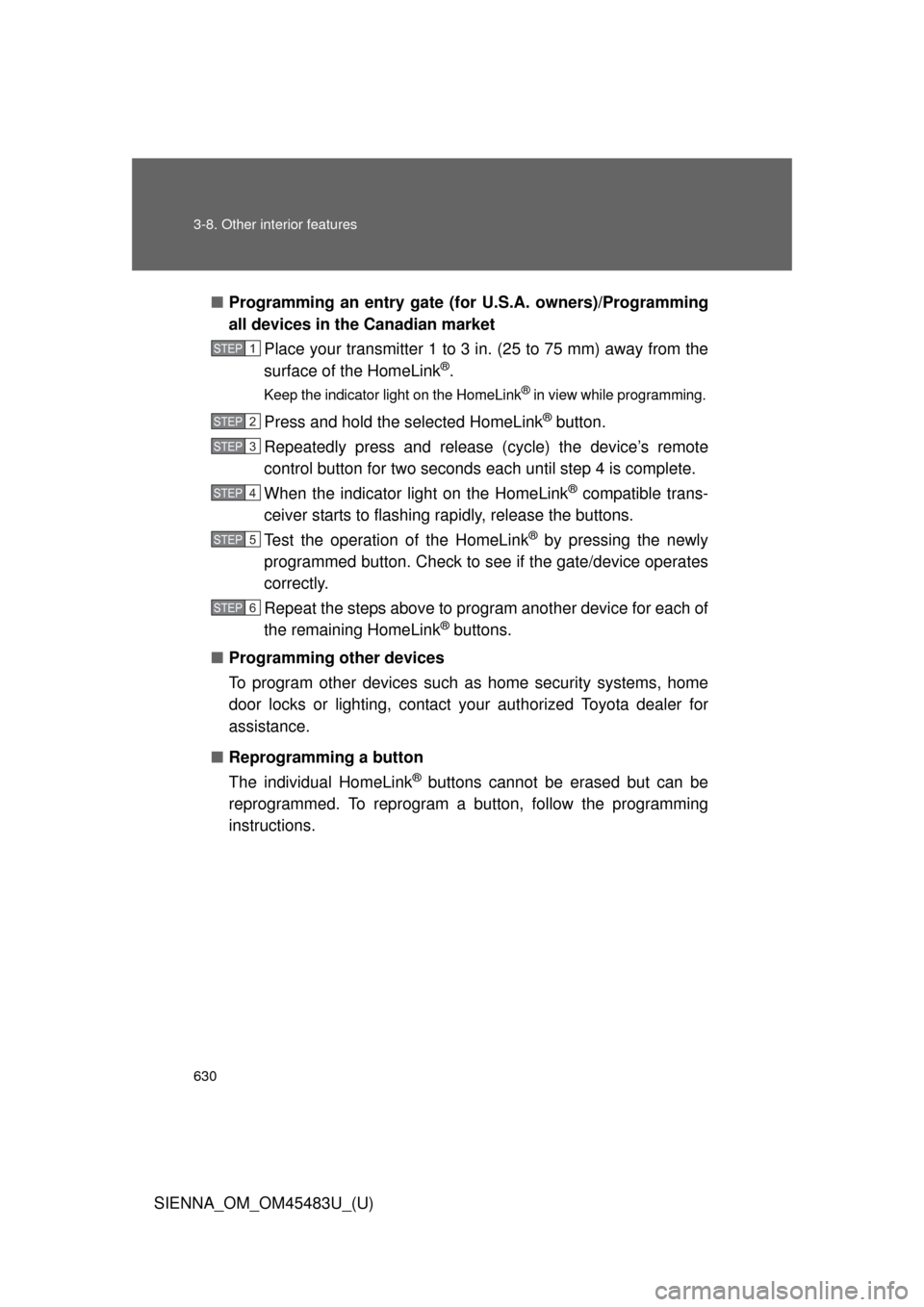
630 3-8. Other interior features
SIENNA_OM_OM45483U_(U)■
Programming an entry gate (f or U.S.A. owners)/Programming
all devices in the Canadian market
Place your transmitter 1 to 3 in. (25 to 75 mm) away from the
surface of the HomeLink
®.
Keep the indicator light on the HomeLink® in view while programming.
Press and hold the selected HomeLink® button.
Repeatedly press and release (cycle) the device’s remote
control button for two seconds each until step 4 is complete.
When the indicator light on the HomeLink
® compatible trans-
ceiver starts to flashing rapidly, release the buttons.
Test the operation of the HomeLink
® by pressing the newly
programmed button. Check to se e if the gate/device operates
correctly.
Repeat the steps above to program another device for each of
the remaining HomeLink
® buttons.
■ Programming other devices
To program other devices such as home security systems, home
door locks or lighting, contact your authorized Toyota dealer for
assistance.
■ Reprogramming a button
The individual HomeLink
® buttons cannot be erased but can be
reprogrammed. To reprogram a button, follow the programming
instructions.
STEP1
STEP2
STEP3
STEP4
STEP5
STEP6
Page 633 of 872
633
3-8. Other interior features
3
Interior features
SIENNA_OM_OM45483U_(U)
CAUTION
■
When programming a garage door or other remote control device
The garage door may operate, so ensure people and objects are out of dan-
ger to prevent potential harm.
■ Conforming to federal safety standards
Do not use the HomeLink
® Compatible Transceiver with any garage door
opener or device that lacks safety stop and reverse features as required by
federal safety standards.
This includes any garage door that cannot detect an obstruction object. A
door or device without these features increases the risk of death or serious
injury.
Page 647 of 872
Maintenance and care4
647
SIENNA_OM_OM45483U_(U)
4-1. Maintenance and careCleaning and protecting the vehicle exterior ......... 648
Cleaning and protecting the vehicle interior .......... 653
4-2. Maintenance Maintenance requirements .................. 657
General maintenance....... 660
Emission inspection and maintenance (I/M)
programs........................ 664
4-3. Do-it-yourself maintenance Do-it-yourself service precautions .................... 665
Hood ................................ 669
Positioning a floor jack ..... 671
Engine compartment ........ 673
Tires ................................. 688
Tire inflation pressure ...... 699
Wheels ............................. 703
Air conditioning filter......... 706
Wireless remote control/ electronic key battery ..... 708
Checking and replacing fuses .............................. 711
Light bulbs........................ 724
Page 684 of 872
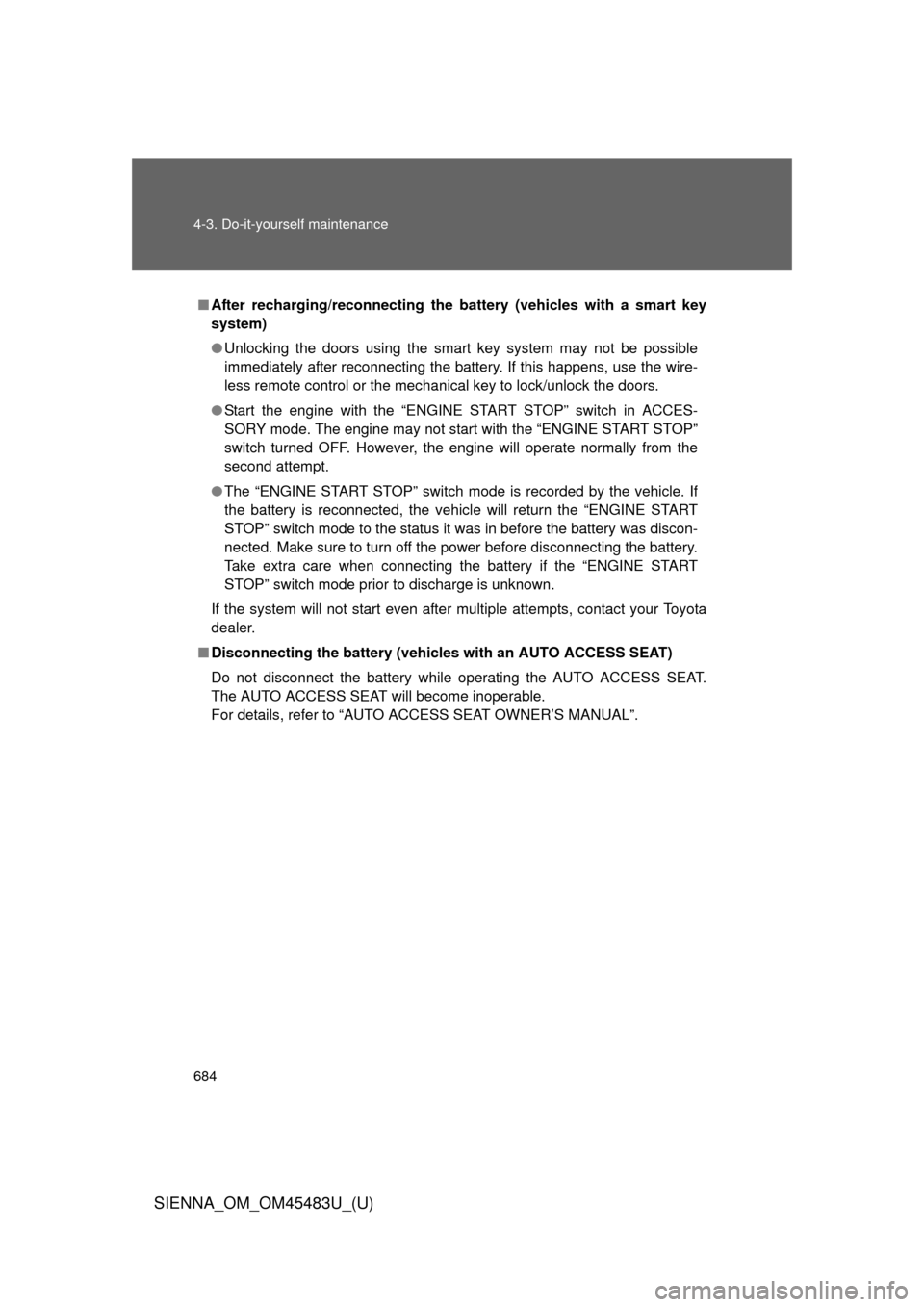
684 4-3. Do-it-yourself maintenance
SIENNA_OM_OM45483U_(U)
■After recharging/reconnecting the battery (vehicles with a smart key
system)
●Unlocking the doors using the smart key system may not be possible
immediately after reconnecting the battery. If this happens, use the wire-
less remote control or the mechanical key to lock/unlock the doors.
● Start the engine with the “ENGINE START STOP” switch in ACCES-
SORY mode. The engine may not start with the “ENGINE START STOP”
switch turned OFF. However, the engine will operate normally from the
second attempt.
● The “ENGINE START STOP” switch mode is recorded by the vehicle. If
the battery is reconnected, the vehicle will return the “ENGINE START
STOP” switch mode to the status it was in before the battery was discon-
nected. Make sure to turn off the power before disconnecting the battery.
Take extra care when connecting the battery if the “ENGINE START
STOP” switch mode prior to discharge is unknown.
If the system will not start even after multiple attempts, contact your Toyota
dealer.
■ Disconnecting the battery (vehic les with an AUTO ACCESS SEAT)
Do not disconnect the battery while operating the AUTO ACCESS SEAT.
The AUTO ACCESS SEAT will become inoperable.
For details, refer to “AUTO ACCESS SEAT OWNER’S MANUAL”.
Page 708 of 872
708
4-3. Do-it-yourself maintenance
SIENNA_OM_OM45483U_(U)
Wireless remote control/electronic key batter y
Replace the battery with a new one if it is discharged.
■You will need the following items:
●Flathead screwdriver
● Lithium battery CR2032
■ Replacing the battery (vehicles without a smart key system)
Remove the cover using a
coin protected with tape etc.
Remove the discharged trans-
mitter battery.
Insert a new battery with the
“+” terminal facing up.
STEP1
STEP2