Page 299 of 732

299
RAV4_OM_OM42A04U_(U)
5Interior features
Registering a Bluetooth®
audio player for the
first time .......................... 429
Registering a Bluetooth
®
phone for the first time .... 430
Registering a Bluetooth
®
device.............................. 431
Connecting a Bluetooth
®
device.............................. 433
Displaying a Bluetooth
®
device details .................. 436
Detailed Bluetooth
®
system settings ............... 438
Listening to Bluetooth
®
Audio ............................... 440
Using a Bluetooth
®
Phone.............................. 442
Making a call ..................... 444
Receiving a call ................. 447
Speaking on the phone ..... 448
Bluetooth
® phone
message function ............ 452
Using the steering wheel switches ................ 457
Bluetooth
® phone
settings............................ 458
Contact/Call History Settings ........................... 460
What to do if... (Troubleshooting) ............ 470
Bluetooth
®......................... 478
Voice command system .... 483 5-4. Using the interior lights
Interior lights list ................ 486
• Interior lights ................. 487
• Personal lights .............. 487
5-5. Using the storage features List of storage features ..... 489
• Glove box...................... 490
• Console box .................. 491
• Cup holders .................. 492
• Bottle holders ................ 493
Luggage compartment features ........................... 494
5-6. Other interior features Sun visors and vanity mirrors ............................. 503
Clock ................................. 504
Power outlets .................... 505
Seat heaters...................... 506
Armrest ............................. 508
Coat hooks ........................ 509
Assist grips........................ 510
*: Bluetooth is a registered trademark of Bluetooth SIG, Inc.
Page 400 of 732
400
RAV4_OM_OM42A04U_(U)
5-3. Using the audio system (Entune Audio)
Display settings
Press the “SETUP” button.
Select “Display” on the “Setup” screen.
Adjust the screen display
Adjust the camera display
*
Changes to day mode.
*: If equipped
When the headlights are turned on, the screen dims.
However, the screen can be switch ed to day mode by selecting “Day
Mode”.
The screen will stay in day mode when the headlights are turned on until
“Day Mode” is selected again.
Settings are available for adjusting the contrast and brightness
of the screen.
Screen for display settings
1
2
1
2
3
Day mode
Page 486 of 732
486
RAV4_OM_OM42A04U_(U)
5-4. Using the interior lights
Interior lights list
Interior lights (P. 487)
Interior/personal lights ( P. 487)
Engine switch light (if equipped)
Cup holder light (if equipped)1
2
3
4
Page 487 of 732
RAV4_OM_OM42A04U_(U)
4875-4. Using the interior lights
5
Interior features
■FrontOff
Door position
The interior lights come on when
a door is opened. They turn off
when the doors are closed.
On
■RearOff
Door position
The interior light comes on when
a door is opened. It turns off
when the doors are closed.
On
Turns the light on/off
Interior lights
1
2
3
1
2
3
Personal lights
Page 488 of 732
488
RAV4_OM_OM42A04U_(U)
5-4. Using the interior lights
■Illuminated entry system
Vehicles without a smart key system
The lights automatically turn on/off according to the engine switch position,
whether the doors are locked/unlocked, and whether the doors are open/
closed.
Vehicles with a smart key system
The lights automatically turn on/off according to engine switch mode, the
presence of the electronic key, whether the doors are locked/unlocked, and
whether the doors are opened/closed.
■ To prevent battery discharge
If the following lights remain on when the door is not fully closed and the inte-
rior light main switch is in the door position, the lights will go off automatically
after 20 minutes:
●Interior light
● Engine switch light (if equipped)
■ Customization
Setting (e.g. the time elapsed before lights turn off) can be changed.
(Customizable features: P. 687)
Page 503 of 732
503
RAV4_OM_OM42A04U_(U)
5-6. Other interior features
5
Interior features
Sun visors and vanity mirrors
Forward position:
Flip down.
Side position:
Flip down, unhook, and swing
to the side.
Side extender (if equipped):
Place in side position then slide
backwards.
Slide the cover to open.
The light turns on when the cover
is opened.
Sun visors
1
2
3
Vanity mirrors
NOTICE
■ To prevent battery discharge
Do not leave the vanity lights on for extended periods while the engine is off.
Page 515 of 732
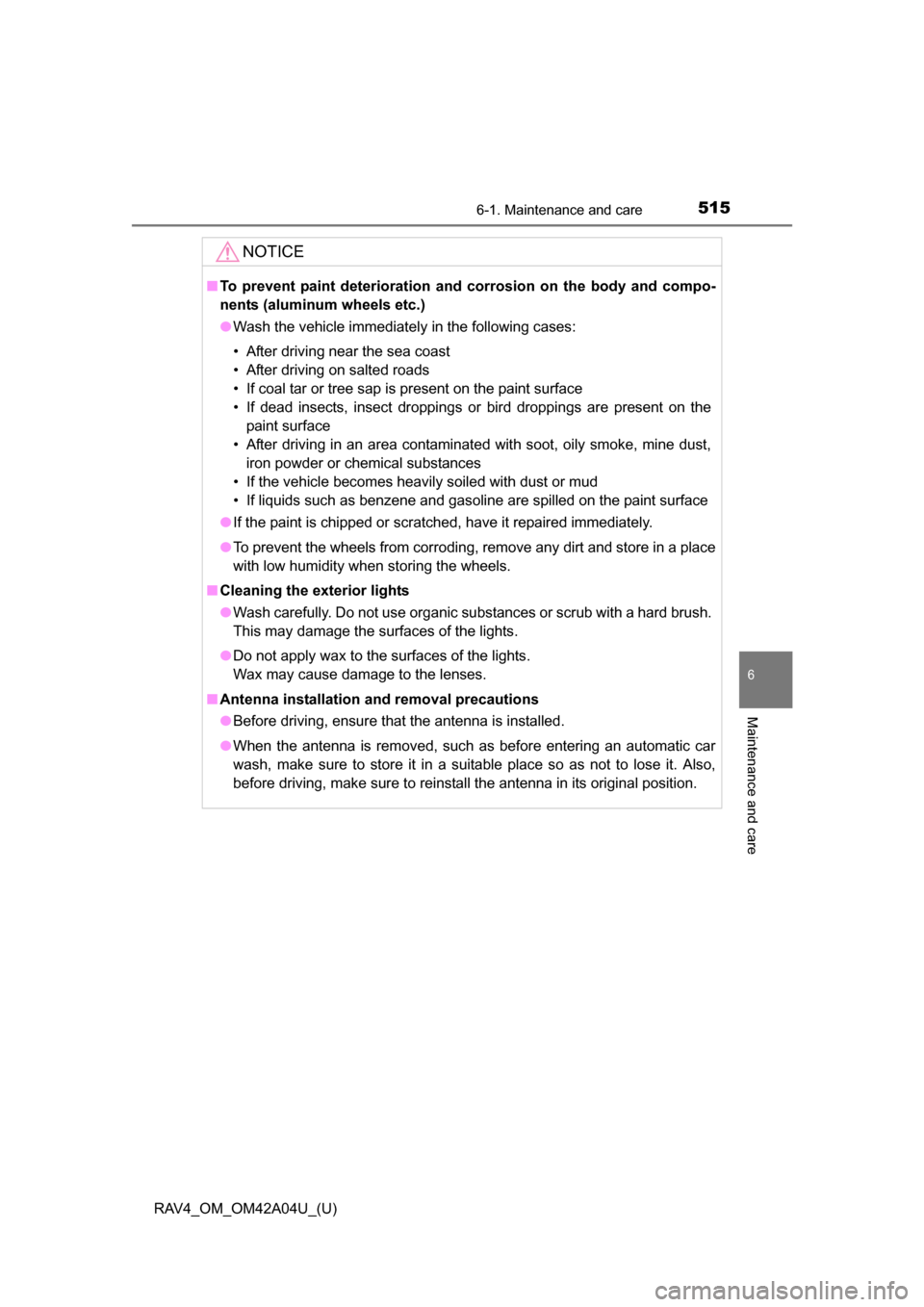
RAV4_OM_OM42A04U_(U)
5156-1. Maintenance and care
6
Maintenance and care
NOTICE
■To prevent paint deterioration and corrosion on the body and compo-
nents (aluminum wheels etc.)
● Wash the vehicle immediately in the following cases:
• After driving near the sea coast
• After driving on salted roads
• If coal tar or tree sap is present on the paint surface
• If dead insects, insect droppings or bird droppings are present on the
paint surface
• After driving in an area contaminated with soot, oily smoke, mine dust, iron powder or chemical substances
• If the vehicle becomes heavily soiled with dust or mud
• If liquids such as benzene and gasoline are spilled on the paint surface
● If the paint is chipped or scratched, have it repaired immediately.
● To prevent the wheels from corroding, remove any dirt and store in a place
with low humidity when storing the wheels.
■ Cleaning the exterior lights
●Wash carefully. Do not use organic substances or scrub with a hard brush.
This may damage the surfaces of the lights.
● Do not apply wax to the surfaces of the lights.
Wax may cause damage to the lenses.
■ Antenna installation and removal precautions
●Before driving, ensure that the antenna is installed.
● When the antenna is removed, such as before entering an automatic car
wash, make sure to store it in a suitable place so as not to lose it. Also,
before driving, make sure to reinstall the antenna in its original position.
Page 525 of 732
RAV4_OM_OM42A04U_(U)
5256-2. Maintenance
6
Maintenance and care
Head restraints• Do the head restraints movesmoothly and lock securely?
Indicators/buzzers• Do the indicators and buzzersfunction properly?
Lights• Do all the lights come on?
Parking brake
• Does the parking brake levermove smoothly?
• When parked on a slope and the parking brake is on, is the vehicle
securely stopped?
Seat belts
• Do the seat belts operatesmoothly?
• The seat belts should not be dam- aged.
Seats• Do the seat controls operate prop-erly?
Steering wheel
• Does the steering wheel rotatesmoothly?
• Does the steering wheel have the correct amount of free play?
• There should not be any strange sounds coming from the steering
wheel.
ItemsCheck points