Page 235 of 732
RAV4_OM_OM42A04U_(U)
2354-3. Operating the lights and wipers
4
Driving
For CanadaIntermittent operation
Normal operation
Washer/wiper dual operation
1
2
3
Page 236 of 732
236
RAV4_OM_OM42A04U_(U)
4-3. Operating the lights and wipers
■The rear window wiper and w asher can be operated when
Vehicles without a smart key system
The engine switch is in the “ON” position.
Vehicles with a smart key system
The engine switch is in IGNITION ON mode.
■ If no washer fluid sprays
Check that the washer nozzle is not blocked if there is washer fluid in the
washer fluid reservoir.
NOTICE
■When the rear window is dry
Do not use the wiper, as it may damage the rear window.
■ When the washer fluid tank is empty
Do not operate the switch continually as the washer fluid pump may over-
heat.
Page 249 of 732
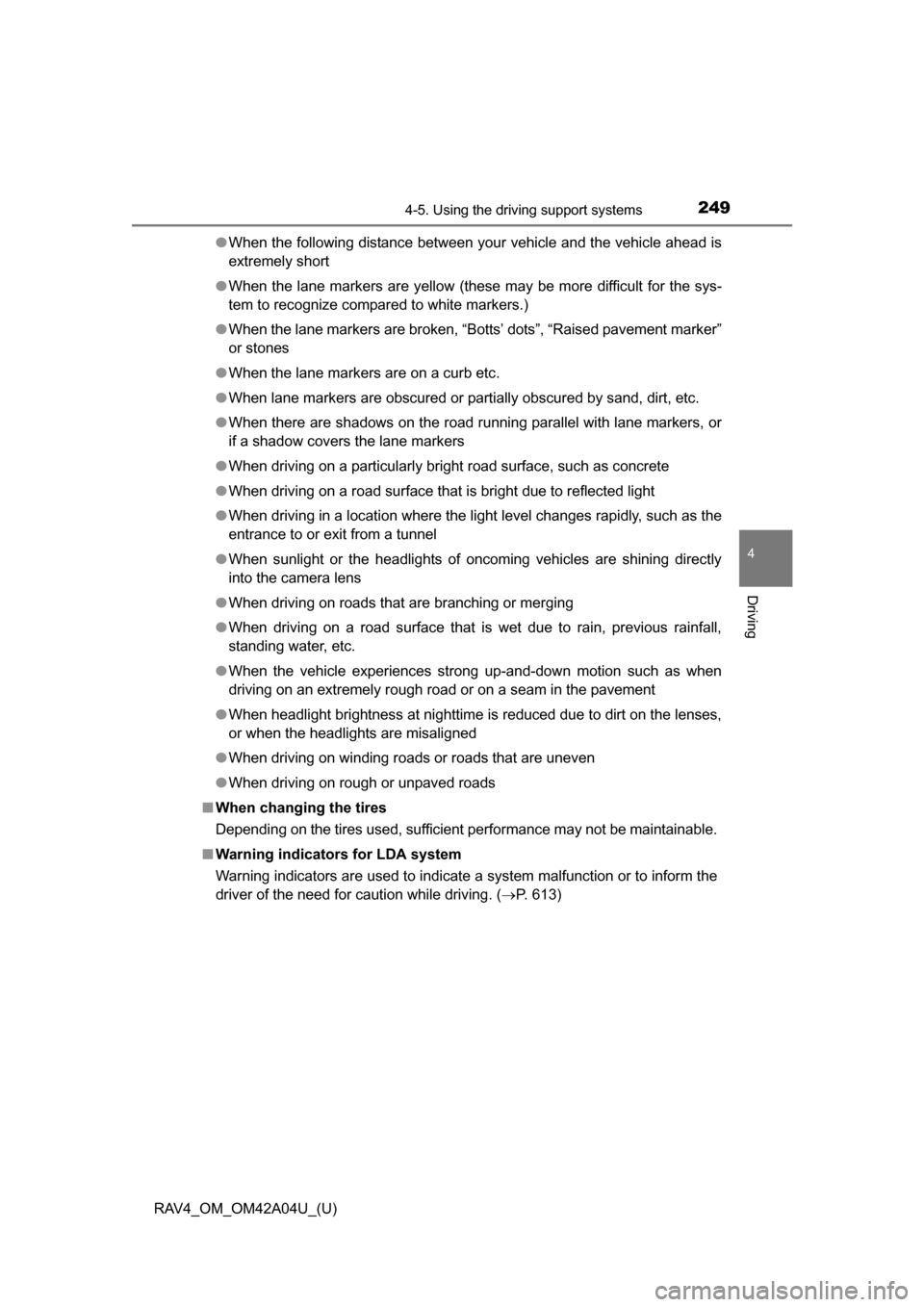
RAV4_OM_OM42A04U_(U)
2494-5. Using the driving support systems
4
Driving
●When the following distance between your vehicle and the vehicle ahead is
extremely short
● When the lane markers are yellow (these may be more difficult for the sys-
tem to recognize compared to white markers.)
● When the lane markers are broken, “Botts’ dots”, “Raised pavement marker”
or stones
● When the lane markers are on a curb etc.
● When lane markers are obscured or partially obscured by sand, dirt, etc.
● When there are shadows on the road running parallel with lane markers, or
if a shadow covers the lane markers
● When driving on a particularly bright road surface, such as concrete
● When driving on a road surface that is bright due to reflected light
● When driving in a location where the light level changes rapidly, such as the
entrance to or exit from a tunnel
● When sunlight or the headlights of oncoming vehicles are shining directly
into the camera lens
● When driving on roads that are branching or merging
● When driving on a road surface that is wet due to rain, previous rainfall,
standing water, etc.
● When the vehicle experiences strong up-and-down motion such as when
driving on an extremely rough road or on a seam in the pavement
● When headlight brightness at nighttime is reduced due to dirt on the lenses,
or when the headlights are misaligned
● When driving on winding roads or roads that are uneven
● When driving on rough or unpaved roads
■ When changing the tires
Depending on the tires used, sufficient performance may not be maintainable.
■ Warning indicators for LDA system
Warning indicators are used to indicate a system malfunction or to inform the
driver of the need for caution while driving. (P. 613)
Page 251 of 732

RAV4_OM_OM42A04U_(U)
2514-5. Using the driving support systems
4
Driving
NOTICE
■To prevent damage to or incorr ect operation of the LDA system
● Do not modify the headlights or attach stickers to the surface of the lights.
● Do not modify the suspension or replace it with non-genuine parts.
● Do not install or place anything on the hood or the grille. Also, do not install
a grille guard (bull bars, kangaroo bar etc.).
● If your windshield needs repairs, contact your Toyota dealer.
■ Camera sensor ( P. 245)
Observe the following to ensure that the LDA system functions correctly.
● Keep the windshield clean at all times.
Performance could be affected if the windshield is dirty, or if raindrops,
condensation or ice are adhering to the windshield.
● Do not spill liquid onto the camera sensor.
● Do not attach window tinting to the windshield.
● Do not install an antenna in front of the camera lens.
● If the windshield is fogged up, use the windshield defogger to remove fog
from the windshield.
When it is cold, using the heater with air blowing to the feet may allow the
upper part of the windshield to fog up. This will have a negative effect on
the images.
●Do not attach a sticker to the windshield
near the camera sensor.
Page 266 of 732
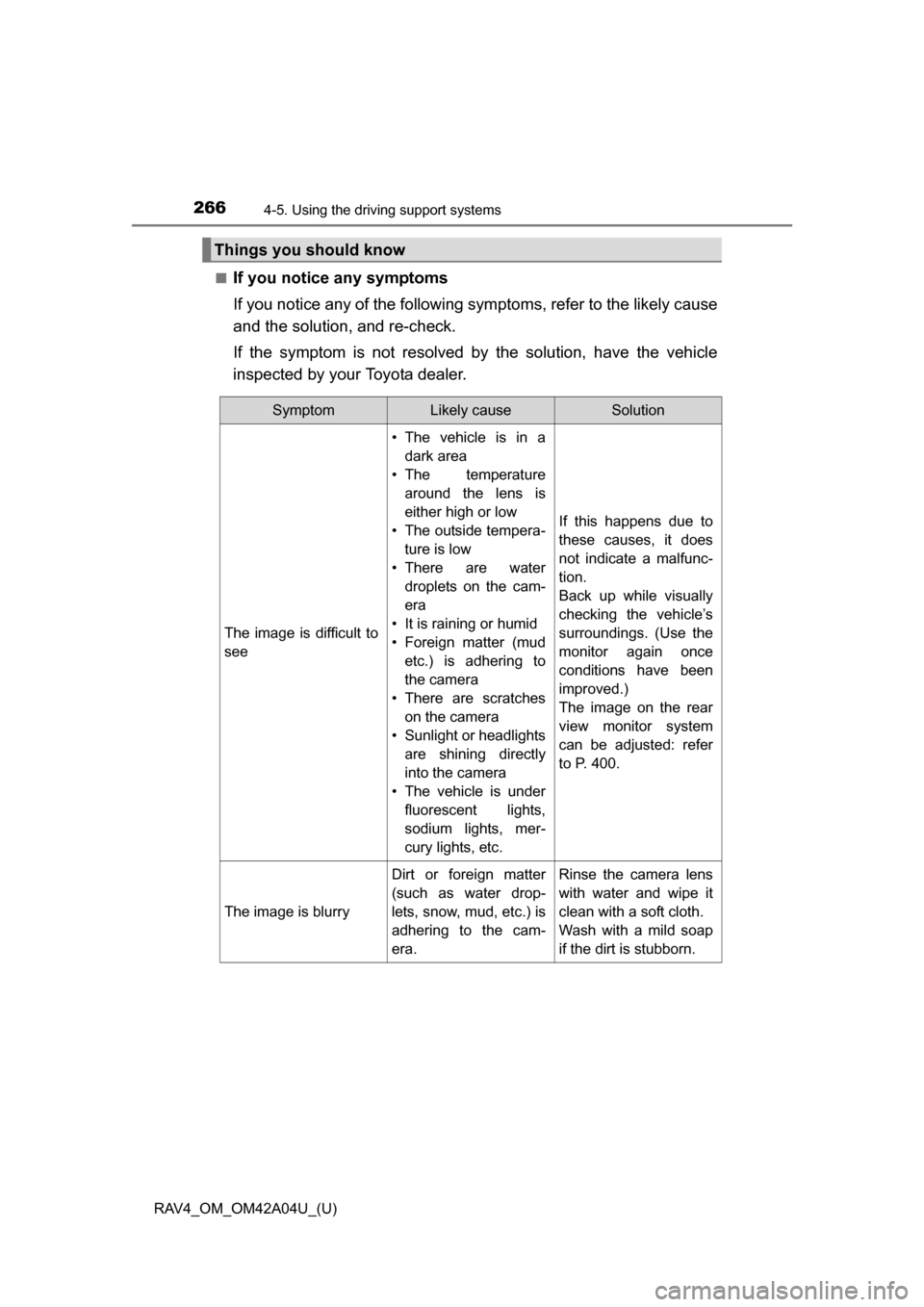
266
RAV4_OM_OM42A04U_(U)
4-5. Using the driving support systems
■If you notice any symptoms
If you notice any of the following symptoms, refer to the likely cause
and the solution, and re-check.
If the symptom is not resolved by the solution, have the vehicle
inspected by your Toyota dealer.
Things you should know
SymptomLikely causeSolution
The image is difficult to
see
• The vehicle is in a dark area
• The temperature around the lens is
either high or low
• The outside tempera- ture is low
• There are water droplets on the cam-
era
• It is raining or humid
• Foreign matter (mud etc.) is adhering to
the camera
• There are scratches on the camera
• Sunlight or headlights are shining directly
into the camera
• The vehicle is under fluorescent lights,
sodium lights, mer-
cury lights, etc.
If this happens due to
these causes, it does
not indicate a malfunc-
tion.
Back up while visually
checking the vehicle’s
surroundings. (Use the
monitor again once
conditions have been
improved.)
The image on the rear
view monitor system
can be adjusted: refer
to P. 400.
The image is blurry
Dirt or foreign matter
(such as water drop-
lets, snow, mud, etc.) is
adhering to the cam-
era.Rinse the camera lens
with water and wipe it
clean with a soft cloth.
Wash with a mild soap
if the dirt is stubborn.
Page 273 of 732
RAV4_OM_OM42A04U_(U)
2734-5. Using the driving support systems
4
Driving
The slip indicator light will flash
while the TRAC/VSC systems are
operating.
If the vehicle gets stuck in mud, dirt or snow, the TRAC system may
reduce power from the engine to the wheels. Pressing to turn the
system off may make it easier for you to rock the vehicle in order to
free it.
To turn the TRAC system off, quickly press and release .
Press again to turn the system back on.
2WD models:
The “AUTO LSD” and VSC
OFF indicator lights will come
on.
AWD models:
The “TRAC OFF” indicator light
will come on.
When the TRAC/VSC systems are operating
Disabling the TRAC system
Page 274 of 732

274
RAV4_OM_OM42A04U_(U)
4-5. Using the driving support systems
■Turning off both TRAC/VSC systems
To turn the TRAC/VSC systems off, press and hold for more than 3 sec-
onds while the vehicle is stopped.
2WD models:
The VSC OFF indicator light will come on.
AWD models:
The “TRAC OFF” and VSC OFF in dicator lights will come on.
Press again to turn the systems back on.
■ When the “AUTO LSD” indicator light flashes even if the VSC OFF
switch has not been pressed (2WD models)
TRAC and AUTO LSD cannot be operated. Contact your Toyota dealer.
■ When the “TRAC OFF” indicator light comes on even if the VSC OFF
switch has not been pressed (AWD models)
TRAC cannot be operated. Contact your Toyota dealer.
■ Sounds and vibrations caused by the ABS, brake assist, VSC and TRAC
systems
● A sound may be heard from the engine compartment when the brake pedal
is depressed repeatedly, when the engine is started or just after the vehicle
begins to move. This sound does not indicate that a malfunction has
occurred in any of these systems.
● Any of the following conditions may occur when the above systems are
operating. None of these indicates that a malfunction has occurred.
• Vibrations may be felt through the vehicle body and steering.
• A motor sound may be heard after the vehicle comes to a stop.
• The brake pedal may pulsate slightly after the ABS is activated.
• The brake pedal may move down slightly after the ABS is activated.
■ EPS operation sound
When the steering wheel is operated, a motor sound (whirring sound) may be
heard. This does not indicate a malfunction.
■ Automatic reactivation of TRAC and VSC systems
After turning the TRAC and VSC systems off, the systems will be automati-
cally re-enabled in the following situations:
● When the engine switch is turned to the “LOCK” position (vehicles without a
smart key system) or off (vehicles with a smart key system).
● If only the TRAC system is turned off, the TRAC will turn on when vehicle
speed increases
If both the TRAC and VSC systems are turned off, automatic re-enabling will
not occur when vehicle speed increases.
Page 288 of 732
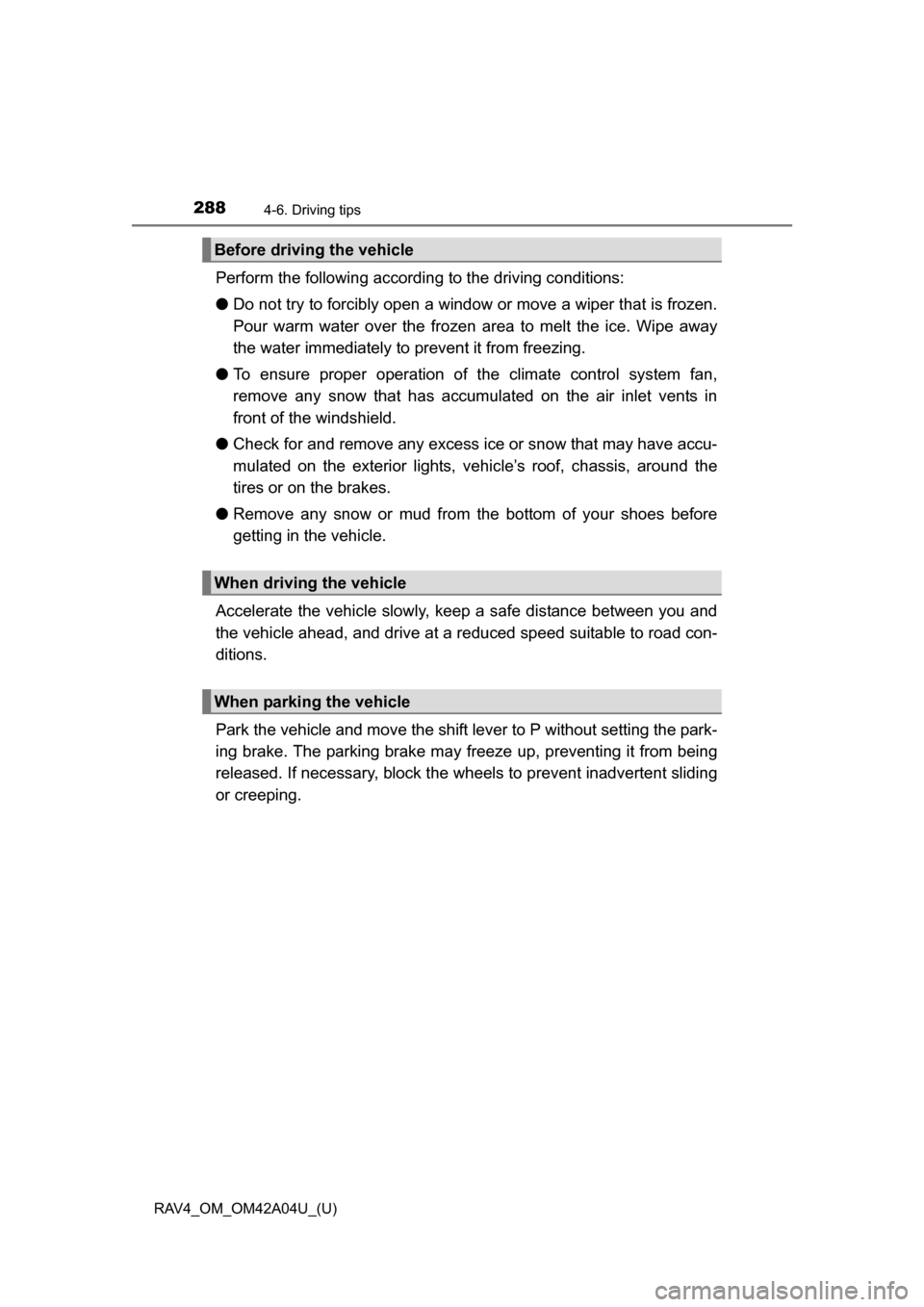
288
RAV4_OM_OM42A04U_(U)
4-6. Driving tips
Perform the following according to the driving conditions:
● Do not try to forcibly open a window or move a wiper that is frozen.
Pour warm water over the frozen area to melt the ice. Wipe away
the water immediately to prevent it from freezing.
● To ensure proper operation of the climate control system fan,
remove any snow that has accumulated on the air inlet vents in
front of the windshield.
● Check for and remove any excess ice or snow that may have accu-
mulated on the exterior lights, ve hicle’s roof, chassis, around the
tires or on the brakes.
● Remove any snow or mud from the bottom of your shoes before
getting in the vehicle.
Accelerate the vehicle slowly, keep a safe distance between you and
the vehicle ahead, and drive at a reduced speed suitable to road con-
ditions.
Park the vehicle and move the shift lever to P without setting the park-
ing brake. The parking brake may fr eeze up, preventing it from being
released. If necessary, block the wheels to prev ent inadvertent sliding
or creeping.
Before driving the vehicle
When driving the vehicle
When parking the vehicle