Page 186 of 563

185
2-2. Instrument cluster
2
When driving
■
Indicators
The indicators inform the driver of the operating state of the
vehicle’s various systems.
*1: These lights turn on when the engine switch is turned to the “ON”
position (vehicles without a smart key system) or the “POWER”
switch is turned to ON mode (vehicles with a smart key system) to
indicate that a system check is being performed. They will turn off
after the hybrid system is on, or after a few seconds. There may be
a malfunction in a system if a light does not come on, or if the lights
do not turn off. Have the vehicle inspected by your Toyota dealer.
*2: The light flashes to indicate that the system is operating.
Turn signal indicator
(P. 178)Driving ready indicator
( P. 160, 164)
Headlight high beam
indicator ( P. 205)EV drive mode indica-
tor (P. 172)
(U.S.A.)
Headlight indicator
(P. 204)Shift position indicator
( P. 176)
(Canada)
Tail light indicator
(P. 204)“ECO MODE” indicator
( P. 176)
(if equipped)
Front fog light indicator
(P. 208)EV drive indicator lamp
( P. 194)
(if equipped)
Immobilizer system indi-
cator ( P. 110)
(if equipped)
Cruise control indicator
(P. 217)
(if equipped)
Cruise control set indi-
cator (P. 217)
*1,2
Slip indicator ( P. 222)
SRS airbag
on-off indica-
tor (P. 130)*1
Page 187 of 563

186 2-2. Instrument cluster
CAUTION
■If a safety system warning light does not come on
Should a safety system light such as the ABS or SRS warning light not come
on when you start the hybrid system, this could mean that these systems are
not available to help protect you in an accident, which could result in death
or serious injury. Have the vehicle inspected by your Toyota dealer immedi-
ately if this occurs.
■ Warning lights
Warning lights inform the driver of malfunctions in any of the
vehicle's systems. ( P. 437)
*1: These lights turn on when the engine switch is turned to the “ON”
position (vehicles without a smart key system) or the “POWER”
switch is turned to ON mode (vehicles with a smart key system) to
indicate that a system check is being performed. They will turn off
after the hybrid system is on, or after a few seconds. There may be
a malfunction in a system if a light does not come on, or if the lights
do not turn off. Have the vehicle inspected by your Toyota dealer.
*2: For vehicles sold in U.S.A.
*3: For vehicles sold in Canada
(red)
(yellow)(Flashes)
*1, 2*1, 3*1*1, 2*1, 3*1*1, 2*1, 3
*1*1*1*1*1
Page 201 of 563
200 2-2. Instrument cluster
■“ECO savings” settings
The gasoline price and fuel consum ption comparison settings can be
set, and the screen settings can be changed between basic and
detailed.
● To input the gasoline price, pr ess the “DISP” (to increase) or
“TRIP” (to reduce) switch.
When the engine switch is turned to the “ON” position (vehicles without a
smart key system) or the “POWER” switch is turned to ON mode (vehicles
with a smart key system) after refueling, the gasoline price input screen is
automatically displayed.
● To input the fuel consumption co mparison, press the “DISP” (to
increase) or “TRIP” (to reduce) switch.
When the fuel consumption comparison is input, the estimated savings in
fuel costs are displayed. If the fuel consumption comparison is not input,
the cost of the consumed fuel will be displayed.
Page 203 of 563

202 2-2. Instrument cluster
■The clock is displayed when
Vehicles without a smart key system
The engine switch is in the “ON” position.
Vehicles with a smart key system
The “POWER” switch is in ON mode.
■ Eco score
●As the accelerator pedal is not depressed, the driven distance using
cruise control (if equipped) is not included in the eco score.
● As the eco score evaluation differs according to driving conditions and
environmental factors, in some cases it may not be linked to fuel con-
sumption.
■ Eco savings
●Fuel cost and savings should be used as a guide only.
● Depending on refueling methods, driving conditions and environmental
factors, the actual and displayed fuel costs may differ.
● In some cases, fuel cost and savings may not be linked to the eco score
evaluation.
■ When disconnecting and reconnect ing 12-volt battery terminals
The following information data will be reset:
● Clock
● Past record (aside from the top 3 results)
● Average fuel consumption
● Cruising range
● Average vehicle speed
● Driving time
● EV driving rate/EV driven distance
Additionally, some displays may return to their default settings.
■ Liquid crystal display
Small spots or light spots may appear on the display. This phenomenon is
characteristic of liquid crystal displays, and there is no problem continuing to
use the display.
Page 207 of 563
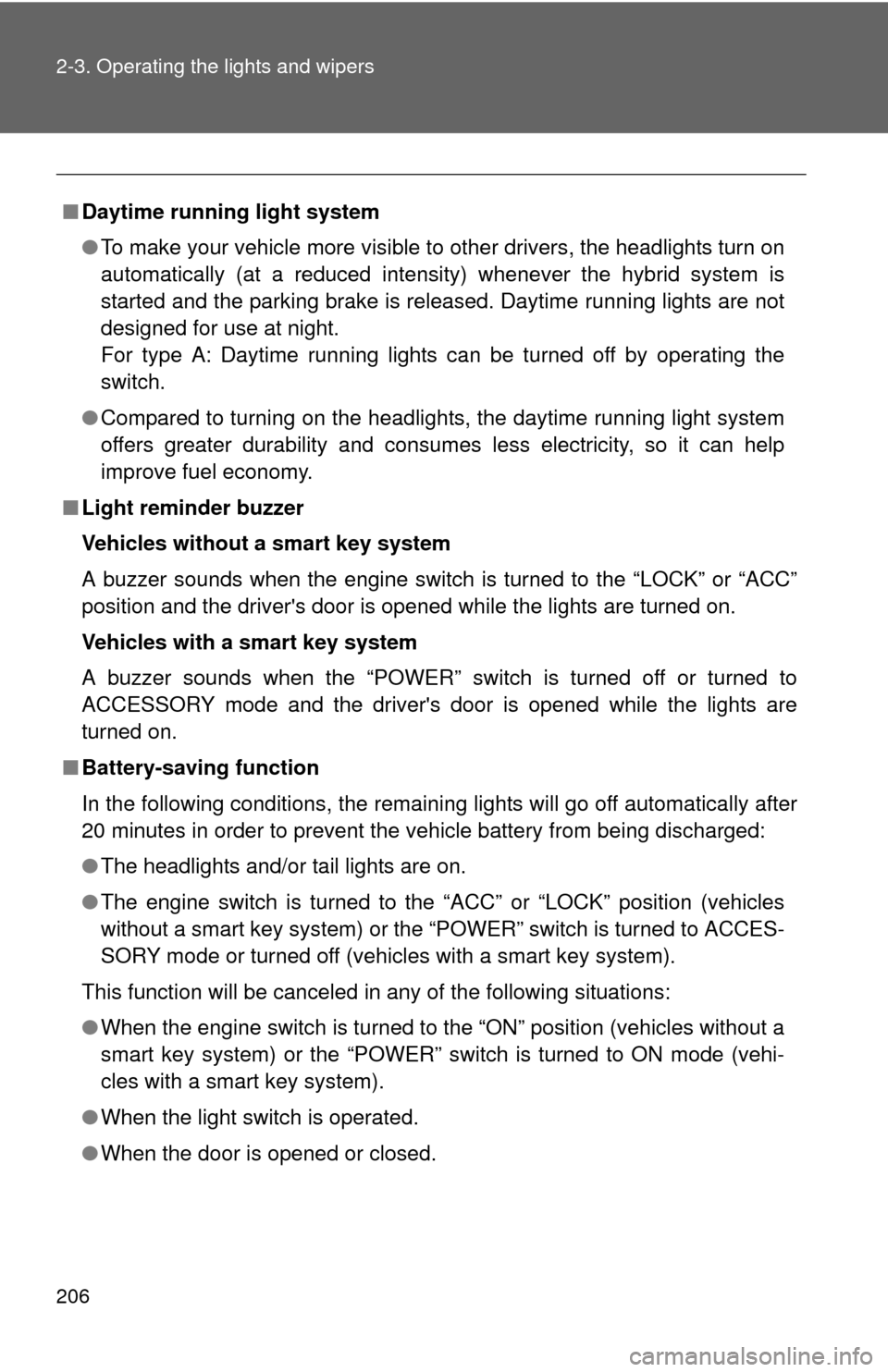
206 2-3. Operating the lights and wipers
■Daytime running light system
●To make your vehicle more visible to other drivers, the headlights turn on
automatically (at a reduced intensity) whenever the hybrid system is
started and the parking brake is released. Daytime running lights are not
designed for use at night.
For type A: Daytime running lights can be turned off by operating the
switch.
● Compared to turning on the headlights, the daytime running light system
offers greater durability and consumes less electricity, so it can help
improve fuel economy.
■ Light reminder buzzer
Vehicles without a smart key system
A buzzer sounds when the engine switch is turned to the “LOCK” or “ACC”
position and the driver's door is opened while the lights are turned on.
Vehicles with a smart key system
A buzzer sounds when the “POWER” switch is turned off or turned to
ACCESSORY mode and the driver's door is opened while the lights are
turned on.
■ Battery-saving function
In the following conditions, the remaining lights will go off automatically after
20 minutes in order to prevent the vehicle battery from being discharged:
●The headlights and/or tail lights are on.
● The engine switch is turned to the “ACC” or “LOCK” position (vehicles
without a smart key system) or the “P OWER” switch is turned to ACCES-
SORY mode or turned off (vehicles with a smart key system).
This function will be canceled in any of the following situations:
● When the engine switch is turned to the “ON” position (vehicles without a
smart key system) or the “POWER” switch is turned to ON mode (vehi-
cles with a smart key system).
● When the light switch is operated.
● When the door is opened or closed.
Page 213 of 563
212 2-3. Operating the lights and wipers
■The windshield wipers and washer can be operated when
Vehicles without a smart key system
The engine switch is in the “ON” position.
Vehicles with a smart key system
The “POWER” switch is in ON mode.
■ If no windshield washer fluid sprays
Check that the washer nozzles are not blocked if there is washer fluid in the
windshield washer fluid reservoir.
CAUTION
■Caution regarding the use of washer fluid
When it is cold, do not use the washer fluid until the windshield becomes
warm. The fluid may freeze on the windshield and cause low visibility. This
may lead to an accident, resulting in death or serious injury.
Washer/wiper dual opera-
tion
The wipers will automatically
operate a couple of times after
the washer squirts.
Page 247 of 563
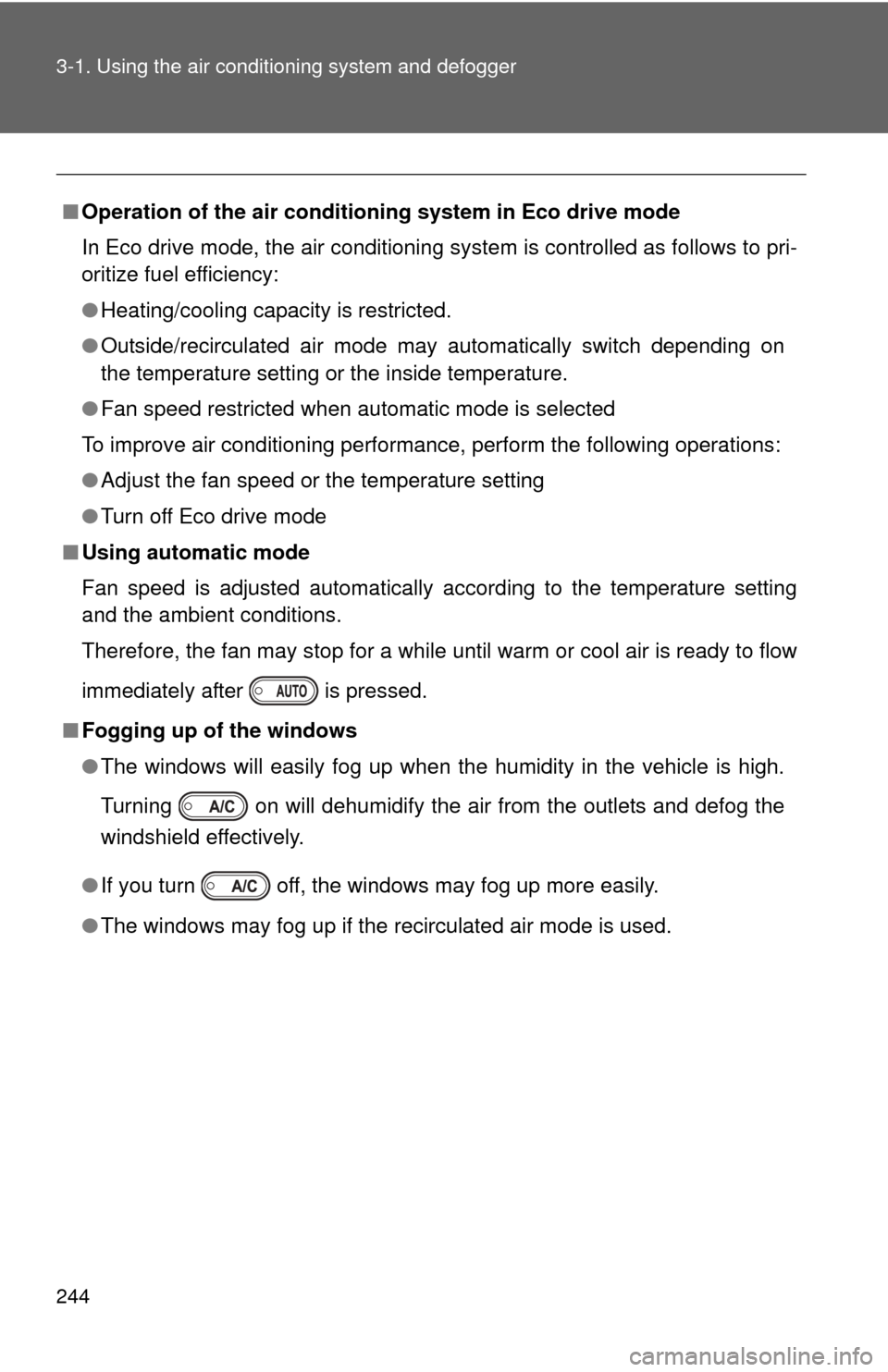
244 3-1. Using the air conditioning system and defogger
■Operation of the air conditio ning system in Eco drive mode
In Eco drive mode, the air conditioning system is controlled as follows to pri-
oritize fuel efficiency:
● Heating/cooling capacity is restricted.
● Outside/recirculated air mode may automatically switch depending on
the temperature setting or the inside temperature.
● Fan speed restricted when automatic mode is selected
To improve air conditioning performance, perform the following operations:
● Adjust the fan speed or the temperature setting
● Turn off Eco drive mode
■ Using automatic mode
Fan speed is adjusted automatically according to the temperature setting
and the ambient conditions.
Therefore, the fan may stop for a while until warm or cool air is ready to flow
immediately after is pressed.
■ Fogging up of the windows
●The windows will easily fog up when the humidity in the vehicle is high.
Turning on will dehumidify the air from the outlets and defog the
windshield effectively.
● If you turn off, the windows may fog up more easily.
● The windows may fog up if the recirculated air mode is used.
Page 248 of 563
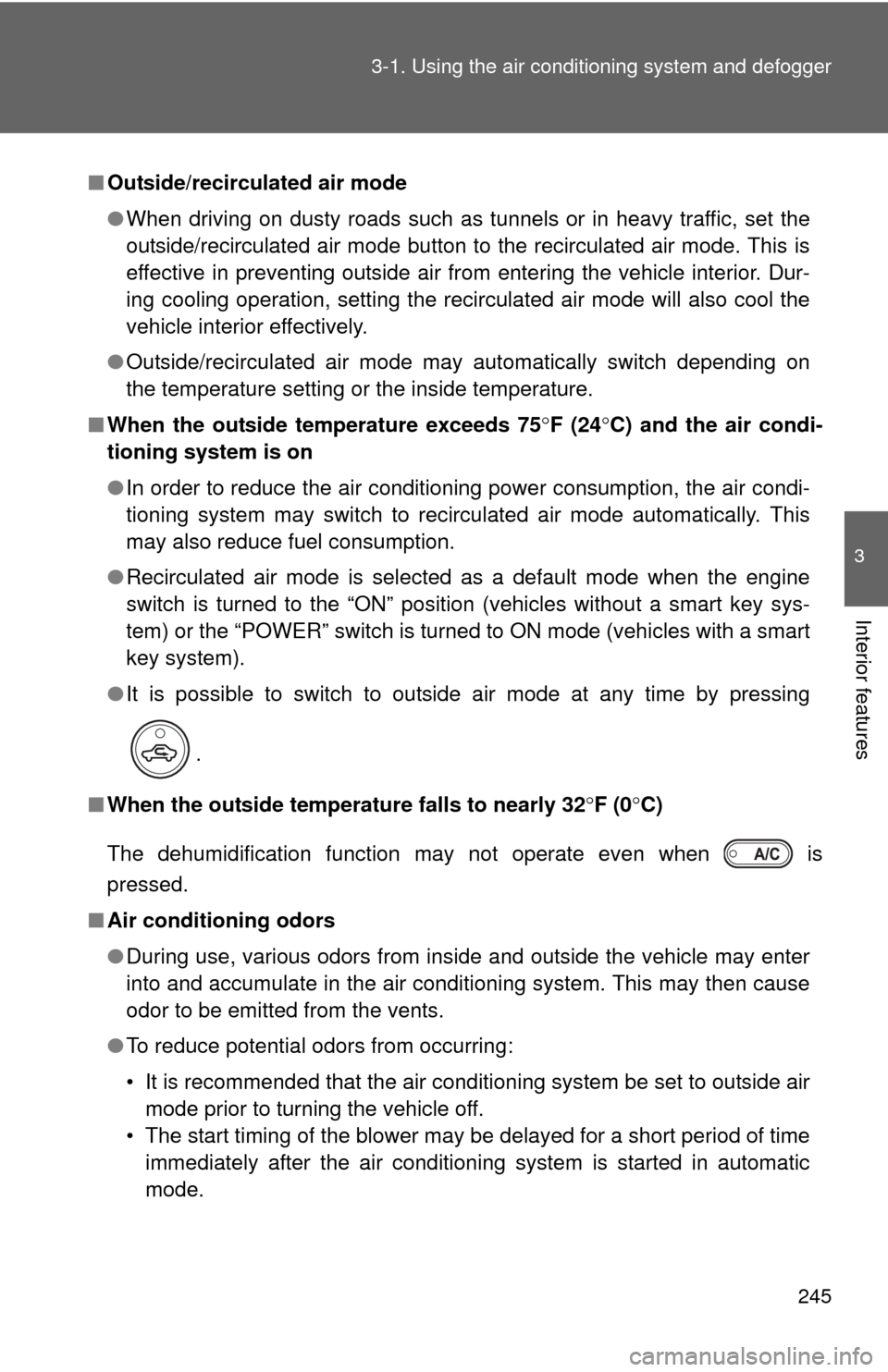
245
3-1. Using the air conditioning system
and defogger
3
Interior features
■Outside/recirculated air mode
●When driving on dusty roads such as tunnels or in heavy traffic, set the
outside/recirculated air mode button to the recirculated air mode. This is
effective in preventing outside air from entering the vehicle interior. Dur-
ing cooling operation, setting the recirculated air mode will also cool the
vehicle interior effectively.
● Outside/recirculated air mode may automatically switch depending on
the temperature setting or the inside temperature.
■ When the outside temperature exceeds 75 F (24C) and the air condi-
tioning system is on
● In order to reduce the air conditioning power consumption, the air condi-
tioning system may switch to recirculated air mode automatically. This
may also reduce fuel consumption.
● Recirculated air mode is selected as a default mode when the engine
switch is turned to the “ON” position (vehicles without a smart key sys-
tem) or the “POWER” switch is turned to ON mode (vehicles with a smart
key system).
● It is possible to switch to outside air mode at any time by pressing
.
■ When the outside temperature falls to nearly 32 F (0 C)
The dehumidification function may not operate even when is
pressed.
■ Air conditioning odors
●During use, various odors from inside and outside the vehicle may enter
into and accumulate in the air conditioning system. This may then cause
odor to be emitted from the vents.
● To reduce potential odors from occurring:
• It is recommended that the air conditioning system be set to outside air
mode prior to turning the vehicle off.
• The start timing of the blower may be delayed for a short period of time immediately after the air conditioning system is started in automatic
mode.